Is Splitgate 2 crossplay or cross-platform?
All of the details on Splitgate 2 cross-platform play and cross-progression across platforms

Splitgate 2 is the free-to-play sequel to the genre-blending first-person shooter that made waves a few years back, as a Halo-meets-Portal experience. The highly anticipated sequel is here and for the first time, it features a battle royale mode, not to mention factions, an upgrade to Unreal Engine 5, and a map creator. It's available on PC, PS5, and Xbox, but is Splitgate 2 crossplay (also known as cross-platform play) available, and does your progression carry across?
Want to know our thoughts on how this sequel compares to the first game, and how it performs as a new multiplayer shooter in 2025? Then check out our full Splitgate 2 review for the lowdown.
Splitgate 2 crossplay and cross-platform play explained
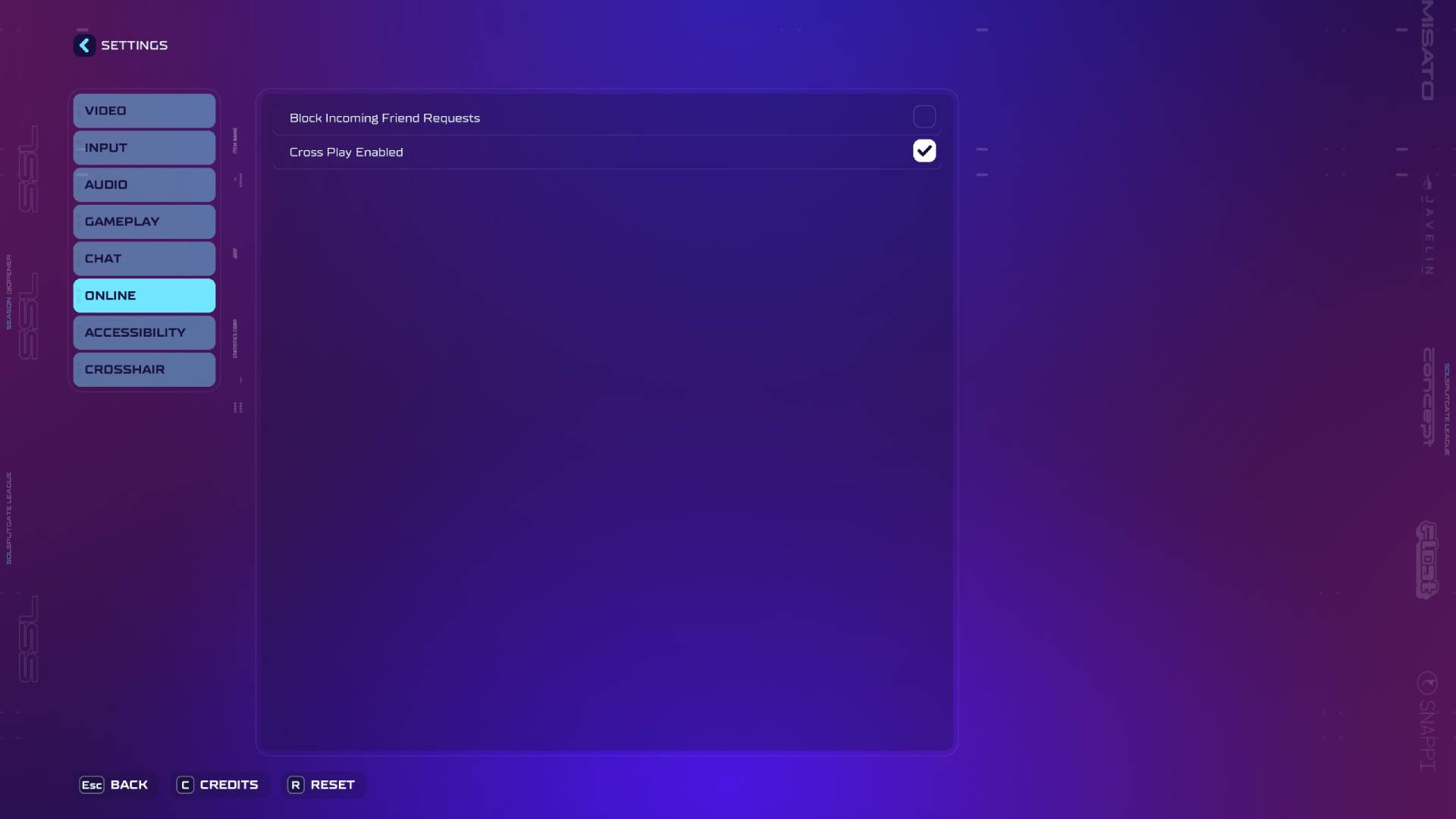
Firstly, does Splitgate 2 have crossplay? Yes, it does! Splitgate 2 supports crossplay across all three platforms, so all you need to do is add your friend via either their code or searching for their name and you can party up.
If you want to disable crossplay, or re-enable it after turning it off, then follow these steps:
- After booting up the game and you're at the main menu, open the friends menu.
- Click on the settings, represented by the cogwheel.
- Click on the "online" category on the left-hand side.
- Toggle the "Cross Play Enabled" option on or off to your heart's content.
After all, playing against PC players when you're on console can be frustrating due to their more precise accuracy. However, the reverse can also be true thanks to aim assist. Be aware that it may mean it takes slightly longer to find a game via matchmaking though, as there'll be fewer players in the pool for you to match up against.
Does Splitgate 2 have cross-progression?

There's good news here too, because Splitgate 2 also supports cross-progression! If you want to play Splitgate 2 on multiple platforms, your unlocks, stats, and progression will all carry across. However, for this to work, you must create a 1047 Games account. Here's how it works:
- From the main menu of the game, open the friends menu.
- Click on your player icon in the top-right hand corner.
- Select the Account Linking option.
- This will open your browser, where you can follow the instructions to create a 1047 Games account.
- Make sure all the platforms you want to play on are linked.
Voila! Cross-progression will be enabled, so you can jump between platforms whenever you like. You can also link your Twitch and Discord accounts during this process, for in-game rewards using Splitgate 2 codes when they're available.
Weekly digests, tales from the communities you love, and more
Looking for more help? Then here's our rundown of the best Splitgate 2 weapons, along with the current situation regarding Splitgate 2 ranked mode.
© GamesRadar+. Not to be reproduced without permission.

Give me a game and I will write every "how to" I possibly can or die trying. When I'm not knee-deep in a game to write guides on, you'll find me hurtling round the track in F1, flinging balls on my phone in Pokemon Go, pretending to know what I'm doing in Football Manager, or clicking on heads in Valorant.
You must confirm your public display name before commenting
Please logout and then login again, you will then be prompted to enter your display name.


