16 life hacks for gamers
Another version of this article originally posted on July 17, 2013.
Pro tips

Tired of having to share your precious game time with your two-year old sibling that can't even grasp the concept of a 2D platformer? Are you sad that you had to take your once-loved pet cat "for a really long car ride" because it kept chewing through all your cords? Rough situation, that. Wish you could afford to buy more games? Don't we all.
It's a well-known fact that gaming is the greatest hobby on planet earth, but there are always ways to make it just a little bit better. For starters, did you know you could get some mega cheap tubing to protect those flimsy cords of yours? Are you aware of the many great resources that exist for finding the best games for the lowest prices? Read on for more than a dozen great life hacks for gamers, all of which will make your love for gaming a bit more convenient--though none of them will make you quite as happy as the totally legit couple in the image above. Can't have it all, ya know?
Get yourself a comfy-ass gaming chair, and learn basic ergonomics
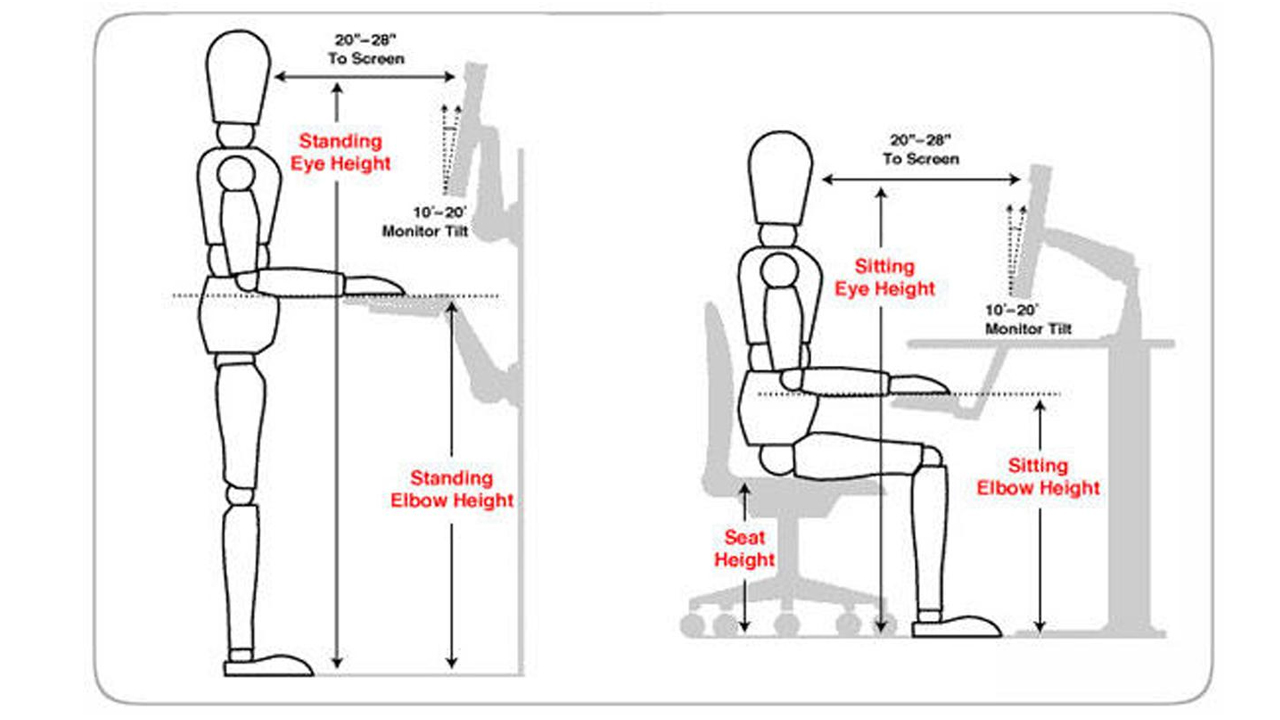
Fun fact: if you sit in a chair all day long, your back is screwed. Even if you're young now, you'll feel the pain in the future when your spinal column finally decides it doesn't like that you slouch for 12 hours a day. Trust me on this--I once naively thought myself invincible, too. Investing in a quality computer chair can help alleviate some of the health risks that naturally come with vegetating.
So, what actually makes for a "good" computer chair? Lumbar support, yo. You need a sturdy foundation for your back. Also important is adjustable height, and a nice, solid backrest. Once you have your chair, be sure to adjust it so that you're not tilting your hands to type--you want the tops of your hands to be parallel to your forearms, and your computer display to be level with your eyes while naturally looking forward. Do these things, and your body will thank you.
Optimize your TV for gaming
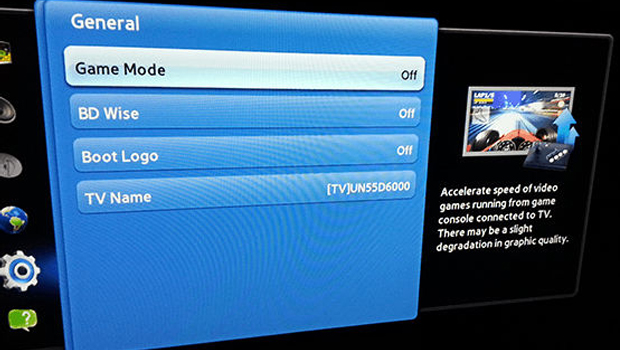
Got yourself a fancy 50" flatscreen TV? Cool, your games probably look pretty damn good on it, even on its default display settings. Thing is, they could look and perform a bit better if you do a little bit of digging through your TV's settings.
See, most TVs apply a few processing effects to the displayed images to make them look marginally better than they otherwise would. But in doing so, your TV could be producing a bit of artificial input lag, as it takes time to apply those fancy effects--I'm talking fractions of a second here, but if you do a lot of multiplayer gaming, that could make or break a killing spree. If your TV has a game mode setting, enable it before jumping into a marathon session. Click here for other handy tips regarding minor picture tweaks and calibration.
Sign up to the GamesRadar+ Newsletter
Weekly digests, tales from the communities you love, and more
Pick up a multi-use USB cable

The thing no one ever tells you about "going wireless" is that it's basically impossible. Cordless mice, keyboards, controllers--all of them need to be charged, and require cords to do so. That's why snagging a multi-use USB cable like this one is an inexpensive no-brainer.
Hell, why stop there? Do you have a Nintendo 3DS? Then why not pick up this USB 3DS charger? You can also pick up a spare USB cable for your PS Vita just in case. With these, you can charge both your handhelds without needing their default chargers. Very useful indeed.
Use split loom tubing to protect power cords from chew-happy animals

Got cats? Dogs? Maybe a huge-ass iguana that you let roam around the apartment just because? Chances are they have, at least once, decided that your console or PC cords make for great chew toys. Of course, you could let your pets find out the hard way that gnawing on electrical wiring is painful in the long term, but then you'd have to buy new cords (and, potentially, new pets).
Alternatively, pick up some split loom tubing and protect those cords from death by chewing (and your pets from death by electrocution).
Store your cables in toilet paper rolls

Pretty much every electronic device you'll buy these days comes with a slew of cords, some of which you really don't need, or are backups for the ones you do. It may be tempting to just toss these in a giant, misc cord bin, but there will come a day when you'll need to find a certain one within that tangled sea.
Instead, hold onto those cardboard toilet paper rolls. They're great for storing cords and keeping them tidy, especially when you have a shoe box or something similar to place them in. Hell, you could get mega fancy and even label them(!) so you know exactly what's what.
Keep a garbage bag with you when traveling with electronics

Do you do much traveling with a gaming laptops / handheld gaming devices? Or do you partake in LAN parties on a regular basis? Then you'll definitely want to keep a garbage bag or two with you at all times, as they're great for protecting electronic equipment from the elements.
You never know when a storm might break out, and there's nothing more annoying than trying to figure out how to get your PC (or other electronics) from your preferred method of transportation to your destination without damaging the goods. A garbage bag a day keeps the doctor away.
Actually, that makes zero sense. Still, keep a few of these on hand.
Need a stand for your headset? Pick up one of those banana holders

If you're going to invest in a decent gaming headset, then you'll definitely want to take good care of the thing. Leaving it sitting around on your desk means it has a higher risk of breaking (c'mon, we've all spilled a drink or two by accident).
Even if a stand doesn't come packed in with your headset, you can come up with a makeshift one pretty easily by picking up a banana holder--that one has a 4.5/5 star review, so you know it must be good.
Lose weight while gaming

Science says we need to take care of our bodies, lest we succumb to horrible diseases or obesity. Problem is, exercise just kind of sucks. UNLESS you're playing video games while doing so, in which case it ain't so bad.
Now, it's pretty tough to lift weights or go jogging with a 3DS in your hand, but riding a stationary bike for an hour or two while playing a handheld gaming device or sitting in front of the big screen is a pretty easy way to drop a few pounds without sacrificing game time. Just try not to sweat on your equipment too much. Alternatively, if you're playing a competitive game like Counter-Strike or League of Legends, do a few push-ups every time you die and have to wait out a spawn timer. Trust.
The Wii U GamePad stand can be used for holding just about anything

At some point in your life, you've undoubtedly muttered the words, "man, if only I had a one-size-fits-all stand that I could use to mount literally anything in my home." Well, you're in luck--the Wii U's GamePad stand is the device you've been dreaming of.
It holds your mobile phone or tablet for when you feel like watching movies on an impossibly small screen; it holds your 3DS when you're charging it, and also makes for a great TV remote control holder--the darn thing even holds a sword, as seen in the picture above. Madness.
Ryan was once the Executive Editor of GamesRadar, before moving into the world of games development. He worked as a Brand Manager at EA, and then at Bethesda Softworks, before moving to 2K. He briefly went back to EA and is now the Director of Global Marketing Strategy at 2K.



