8 things PC gamers should know before upgrading to Windows 8
Find out if the newest Windows is right for you

Where's that Start Menu?
Oh hey, Windows 8. Didn't see you there. Lookin' all...different. And all...the same, too. You're confusing, Windows 8! What are we gonna do with you?
Confused about Windows 8? You're not alone. Windows 8 can be confusing. Is it something you need to buy? Is it a snooze? What's up with that new interface? Who is Metro? Where are we? Here's what you need to know about Windows 8.
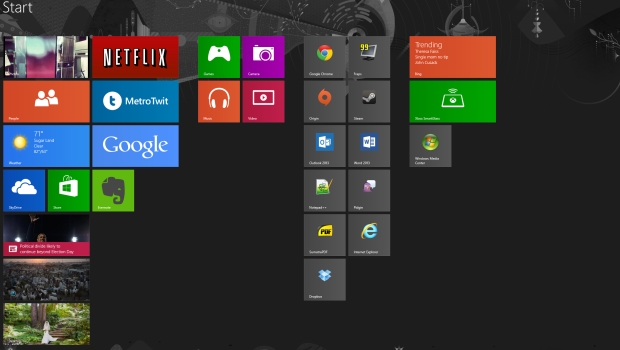
1. Windows 8 looks totally different at first
When you first boot into Windows 8, you'll see a tile-based interface similar to that on the Xbox 360. This used to be called Metro before Microsoft suddenly changed/lost its mind, and in the spirit of orneriness, we're going to keep calling it that. Instead of the desktop, there's a series of live tiles that dynamically updat...you've stopped reading, haven't you. Anyway, if you're a PC "power user" you can go ahead and ignore this interface--just forget it exists. The stuff you need is in that "Desktop" link in the lower left.
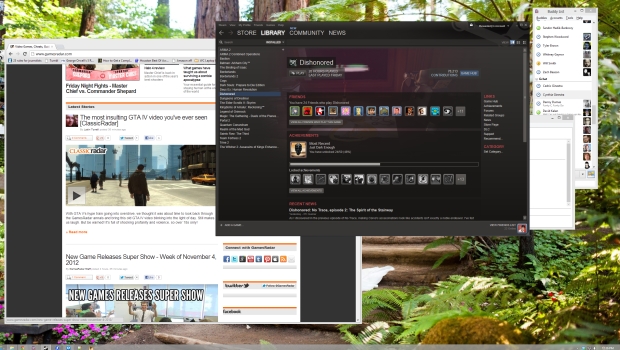
2. ...but underneath Metro is a souped-up Windows 7
Oh yeah. Thats the stuff. Click "Desktop" and you're on the...desktop. It's like Windows 7. It basically is Windows 7. 7.1, maybe. Launch your digital distribution system of choice! Play games! Adjust graphics settings! Frag aliens! Defrag hard drives! Run more than one app at a time! All the stuff you love about Windows. It's all there. If there's stuff you don't love about Windows, it's probably still there too.
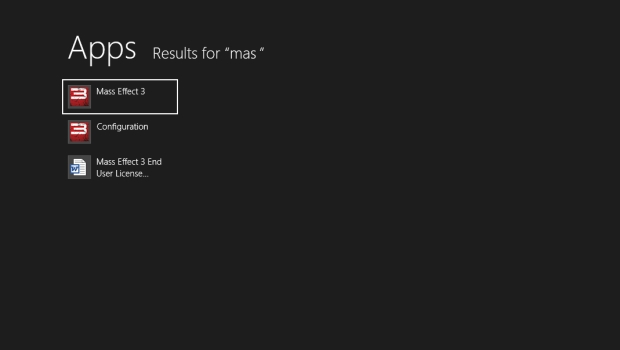
3. Windows 8's new interface is mostly for touchscreens
The apps for the new interface run fullscreen. Or you can set one to run in a third of the screen and another in two-thirds of the screen. Boom. Multitasking. They're optimized for touch interfaces, so they'll run great on a small tablet screen. On a non-touch desktop monitor? Not so great.
So what use is the new interface for the PC gamer? At best, you'll use it to launch games and other programs--the type-powered search is really excellent. Just think of the new interface as a Start menu--which is good, because the Start button is gone now. Surprise! You'll launch it, click on a tile or start typing, find the thing you're looking for, and go back to the desktop. As long as it's in on your C: drive it's there, but good luck finding Steam games in Search if your Steam folder isn't on your main drive.
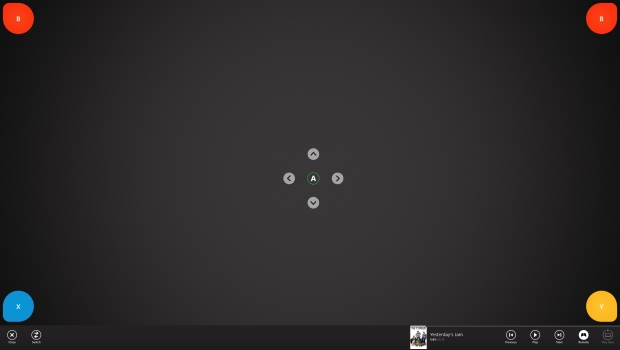
4. Xbox Smartglass is cool
Xbox Smartglass is legitimately cool. If you have an Xbox 360 and a Windows 8 PC or Windows tablet like the Surface, you can use Smartglass to remote-control your Xbox 360, and some games (like Halo 4) and apps (like HBO Go) have bonus content that shows up in Smartglass. It's like a roll-your-own Wii U. You can also get Smartglass for Android, though, and soon for iOS and Windows Phone too. The mobile apps are probably more useful, given that most people don't simultaneously sit at their PC and on the couch near the Xbox. But if you do, or you have a Windows RT tablet like the Surface RT, Smartglass will go great with your Xbox. Now you can spend more time with your console instead of your PC games!
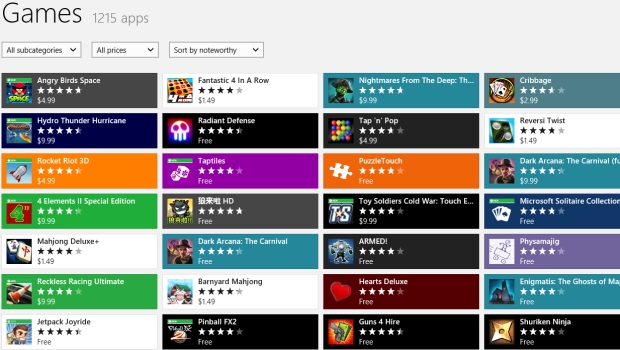
5. The Windows Store is currently a ghost town
The Windows Store is Microsoft's way of making sure apps for the new Metro interface work across the huge array of devices that run the new interface, from powerful PCs to Windows RT tablets. The only apps you can run in the Metro interface are ones you install from the Windows Store.
It's also Microsoft's way of making sure they get a piece of that sweet, sweet digital distribution pie. Microsoft takes a cut off the top, like Valve does for games distributed through Steam. There's a difference between the Windows Store and Steam, though: Windows Store is the only way to get games for the Metro interface. Steam isn't the only way to get games on the desktop. Also, Steam is full of great games. There's nothing good on the Windows Store yet. Nothing.

6. The Windows store isn't really built for gamers
Because most games in the Windows Store have to work on low-powered Windows RT tablets as well as real computers, most of what's available so far are Fruit Ninja-level smartphone games. The only kinda-interesting thing so far is a Microsoft-made episodic adventure game called Adera, and as you can see from the screenshot, it's not really designed for the mouse-and-keyboard set. Or the "has ever played an adventure game" set.
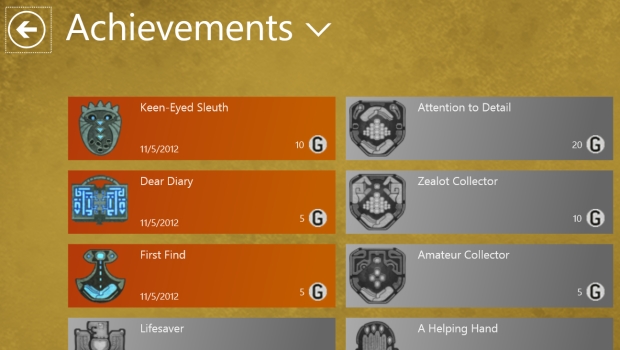
7. but it has achievements!
Adera is one of the new "Xbox Games for Windows." Say what you will about Games for Windows Live (it was terrible), but at least the games were real PC games that used the powerful hardware you get on a PC. Feel like paying $5 so you can get Angry Birds Space on your gaming rig? So far the only "Xbox Games for Windows" are casual games with Achievements that count toward your Gamerscore. You know what? Forget we said anything. Go get those points.
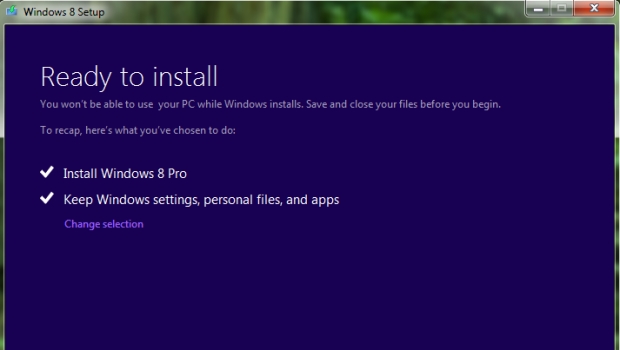
8. It's not really necessary if you have 7, but it's super necessary if you don't
As a gamer, you don't need to be in a hurry to upgrade to Windows 8 if you're already running Windows 7. The new interface is clearly intended for small touchscreens, not high-res monitors. Windows 8 runs slightly faster than Windows 7 on the same hardware, it boots up faster, and there are nice tweaks to Windows Explorer, file copying, and a few other aspects of the desktop. But the differences between 7 and 8 aren't large enough or meaningful enough that gamers should feel compelled to plop down good money for an update.
If you're running Windows XP or Vista, though, Windows 8 is a huge step up and you should probably upgrade. Microsoft really wants you to do this, so they've priced 8 to move. $40 gets you an upgrade from XP, Vista, or 7. That's the cheapest Windows upgrade ever. If your poor PC is still running Windows XP or Vista, do it a favor and update to a faster, more secure, more modern OS. If you're coming from XP, the jump from DirectX 9 to DirectX 11 alone is worth the price. Oh, also. The cheap upgrades expire January 31st, 2013. After that, prices go up.
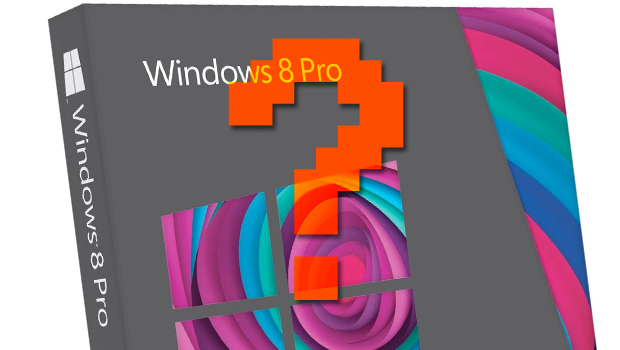
So... should you upgrade to 8?
If you're on 7, you don't gain much apart from DirectX11.1 (which won't be coming to earlier versions of Windows) and a slightly faster computer--but upgrading isn't a bad move. Those of us who have upgraded are not displeased. That sounds like faint praise, and it is, but really, Windows 8 is a great operating system. It's a souped-up version of Windows 7 with a weird interface slapped overtop of the regular desktop. It's just hard to get excited about such a modest step up. If it didn't have the great desktop OS underneath the weird new interface, we'd be scathing. Scathing.
The Metro interface is cool for tablets, but the integration with the traditional Windows desktop is so half-baked it verges on insulting. It's not quite as bad as playing Duke Nukem Forever, but it's not exactly Portal.
If you're looking for more, and you're a member of the PC crowd, you'll be happy to know that the PC has many of the 100 best games of all time. Of all time. If you're a huge baby and now want to quit PC gaming forever, check out the best Xbox games of 2012 instead.
Weekly digests, tales from the communities you love, and more
You are now subscribed
Your newsletter sign-up was successful
Want to add more newsletters?

Every Friday
GamesRadar+
Your weekly update on everything you could ever want to know about the games you already love, games we know you're going to love in the near future, and tales from the communities that surround them.

Every Thursday
GTA 6 O'clock
Our special GTA 6 newsletter, with breaking news, insider info, and rumor analysis from the award-winning GTA 6 O'clock experts.

Every Friday
Knowledge
From the creators of Edge: A weekly videogame industry newsletter with analysis from expert writers, guidance from professionals, and insight into what's on the horizon.

Every Thursday
The Setup
Hardware nerds unite, sign up to our free tech newsletter for a weekly digest of the hottest new tech, the latest gadgets on the test bench, and much more.

Every Wednesday
Switch 2 Spotlight
Sign up to our new Switch 2 newsletter, where we bring you the latest talking points on Nintendo's new console each week, bring you up to date on the news, and recommend what games to play.

Every Saturday
The Watchlist
Subscribe for a weekly digest of the movie and TV news that matters, direct to your inbox. From first-look trailers, interviews, reviews and explainers, we've got you covered.

Once a month
SFX
Get sneak previews, exclusive competitions and details of special events each month!



