GamesRadar+ Verdict
A quality, gaming-focused projector with variable refresh rate - but with a few creases that could be ironed out.
Pros
- +
Variable refresh rate and minimal input lag
- +
Plenty of features aimed at gamers
- +
Auto keystoning
- +
Incredibly sharp images
Cons
- -
Lack of zoom features
- -
Difficult to switch inputs
- -
Poor speakers
Why you can trust GamesRadar+
Acer has been releasing projectors for years but usually geared more to an all-around casual viewing experience and hasn’t released something that's 'best projectors for gaming-territory' for several years. The GD711 launches to meet the needs of the new generation of ultra-high-definition consoles and PCs. It carries over the Predator branding which means there is already a high pedigree and reputation to live up to.
Most projectors are designed to focus on video projection; if you’re lucky there’ll be a "game mode" which reduces input lag towards that of an average monitor, and it’s rare to see a particularly high refresh rate in them. Last year's BenQ X1300i is aimed at meeting the needs of gamers, does Acer mean there is finally a real choice specifically for gamers in high-end projection?
Design & Features
If I didn’t know this projector was designed with gaming in mind, I would have guessed when I first saw it. The black shell with textured surface and grill with spiky embossed silver logos all scream "gaming hardware". But if you don’t have a room full of custom FPS accessories or pre-order figures, it’ll blend in well on a shelf and just look like a tasteful black projector.
There are plenty of intelligent features which make life easier for gamers. The HDMI Power On feature will turn the unit on when you power up your console so you don’t have to fumble around for the remote. Acer knows that "just one more mission" can lead to four or five side quests and boast 24/7 usage is possible, thanks to the LED light source, along with excellent airflow cooling systems, and even in long gaming sessions or Netflix binges I never felt the heat from the projector or worried about overheating – which I couldn’t say for the lamp projector was my main until the pandemic. (The unit’s sister model, the GD712, offers similar specs but is lamp-based and at a similar price point.)
There are quite a few practical problems. Lack of zoom is a real surprise. I was only able to alter image size through the Playstation’s image set up or manually moving the projector. This meant the image was too large when on the shelves at the back of the room, but too small when on our coffee table in front of the sofa. Careful calculations of throw distances will be needed to find a perfect and permanent placement. The remote really lacks features too: there’s no option for switching source input on the remote or through menus and it’s odd to have to do this on the unit itself.
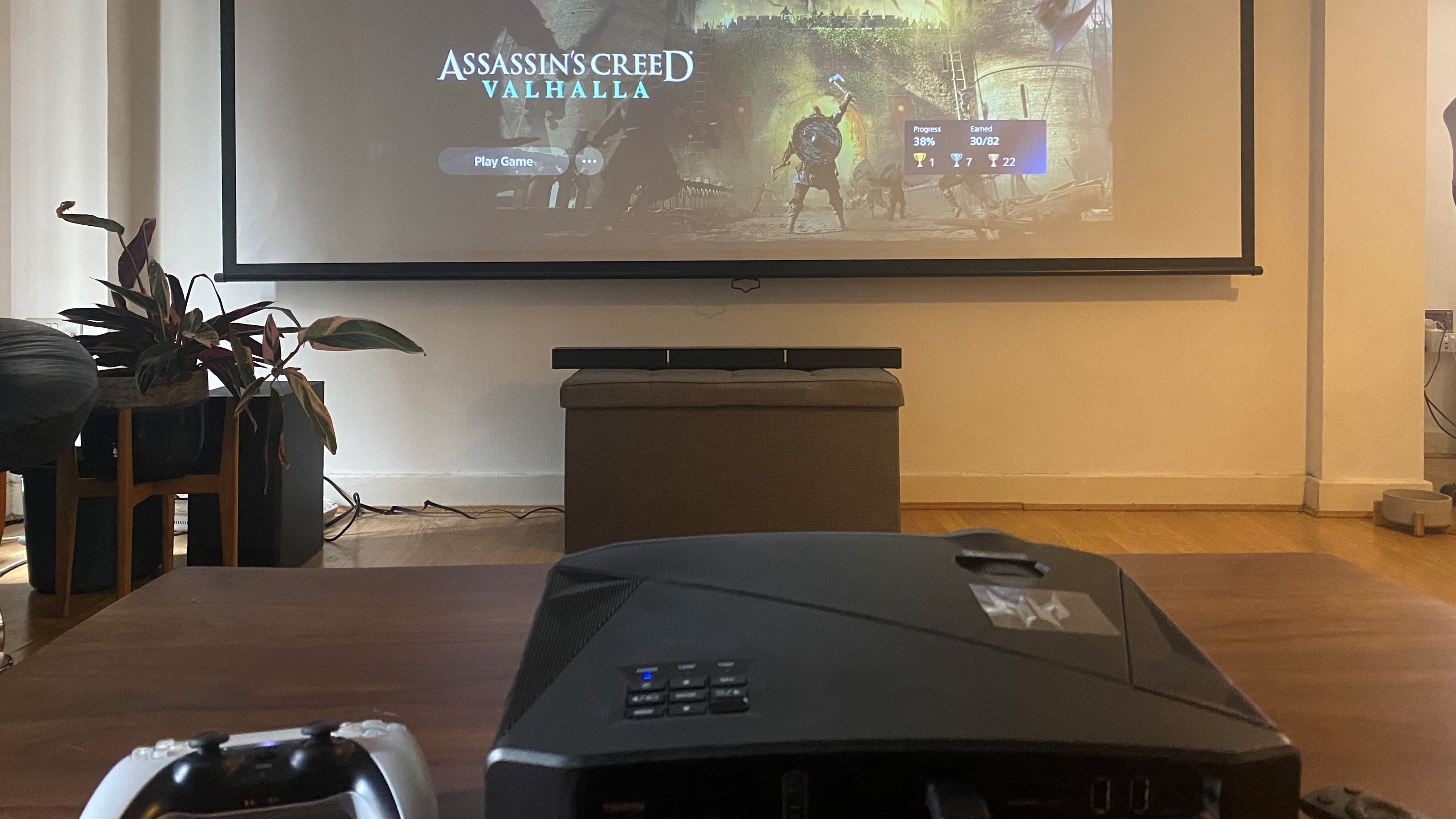
The Aptoide built-in app library had limited options, and plenty of the available ones ended up giving various error messages when trying to watch through it, so I watched video through the PS5 rather than built-in apps. This is no drama because the PS5 is already plugged in, but not ideal for electricity bills.
I was underwhelmed by the 10W speaker’s thin, tinny sound which killed any immersion in the game world and connected my surround sound quickly. It’s not a dealbreaker – if you’re spending serious money on a projector like this it’s quite likely you have a high-class sound system too.

Performance
The main question for a gaming projector is input lag and refresh rates. I won’t waste your time: here the GD711 is extremely impressive. It projects 1080p at 120Hz for consoles or an amazing 240 Hz for PCs. And, perhaps crucially, it has a variable refresh rate (VRR) to dynamically shift the refresh rate as needed. This is certainly worth shouting about and may even be a first for the gaming projector world, and shows the GD711 pairs perfectly with the current world of console gaming. Acer doesn’t claim this to be a first for home projection, but we’ve yet to find another projector which offers it! It’s astonishingly smooth, meaning even the fastest FPS doesn’t suffer from motion blur stopping you from seeing crucial moments. Lag is completely unnoticeable.
There are two specific game modes: dark and light. The dark mode did make a difference in cave levels of Assassins Creed Valhalla and gave plenty of detail on dark rocks where many projectors simply gave me darkness. The light mode helps the colour of the above-ground sections really pop and the grass of the landscape, in particular, looks incredible - this performance solidifies the GD711 as one of the best projectors for PS5 or Xbox Series X. These are fewer specific game modes than the BenQ X1300i’s four, but there’s also a much wide range of colour presets for video than the BenQ offers.
Even with these colour modes, I found I needed to do some colour settings tweaking to improve the defaults. When I first launched Netflix the logo was washed out and practically orange. Quick adjustment of settings improved it dramatically, but it was frustrating to need to do this.
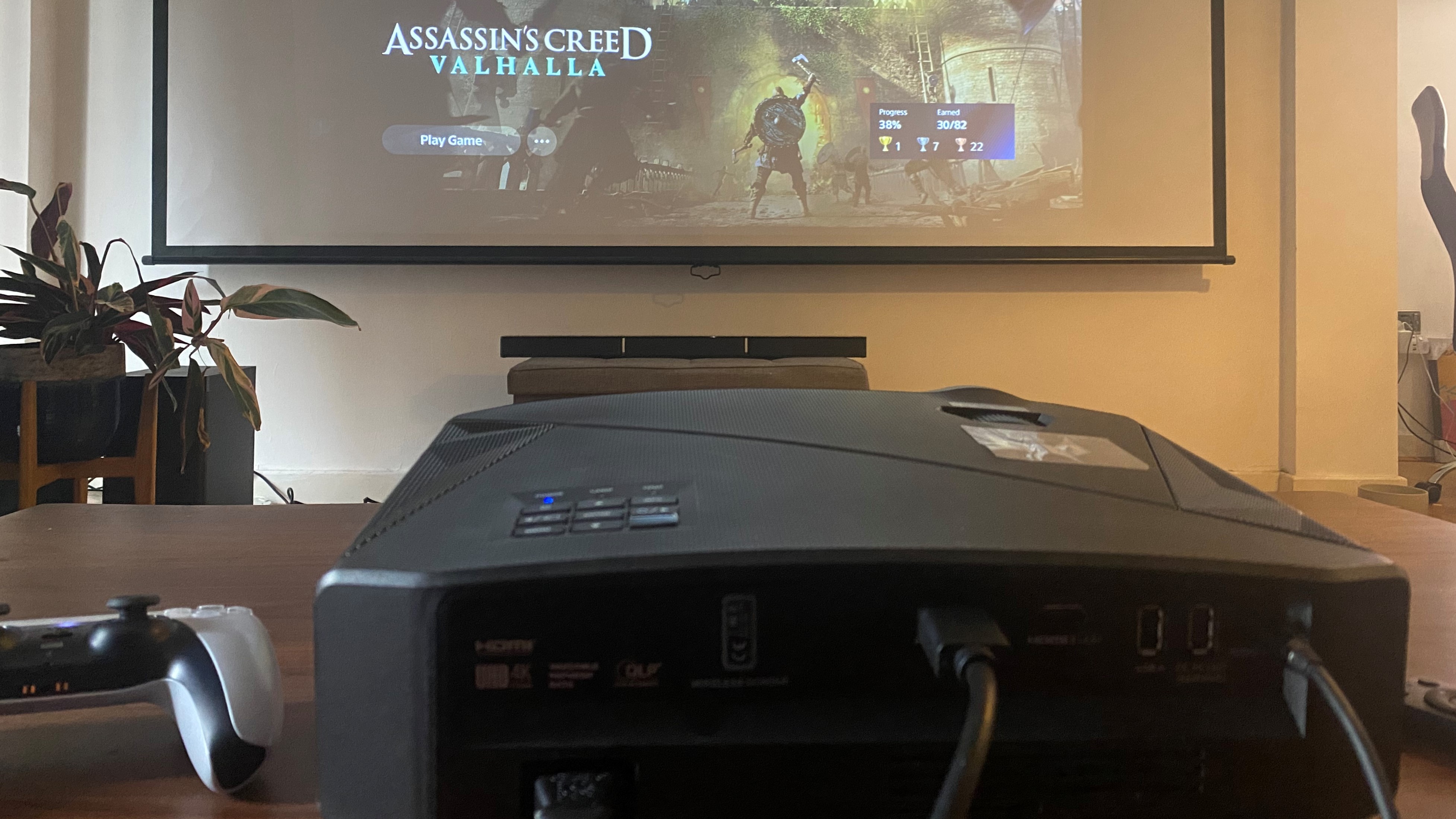
The image is incredibly sharp for games and video. Cinema is not an afterthought for the projector – but plenty of projectors show video this well while only a handful are this good for gaming. The colour is rich once set up well, and dark colours are handled very well for a 4K projector, although as ever this won’t show detail in blacks quite as well as a TV at this price. It held up well to ambient light, and I closed the curtains only for a marginal gain in picture quality because it was perfectly watchable with them open.
Overall - should you buy it?
Once it’s set up, the GD711 makes games look superb and super smooth, even for the quickest FPS games. The lush backgrounds and landscapes of open-world role-playing games look every bit as awesome as you’d expect as well. Video in the 4K settings was also very impressive.
There were many frustrating practical issues - the lack of zoom, input switching controls, and poor default colour settings - but once you’re deep into gameplay with this excellent picture these annoyances will be long forgotten and the work to set it up will all feel worth it!
How we test the Acer Predator GD711
I had the GD711 mostly hooked up to PS5 for gaming and streaming. I got stuck into Assassin’s Creed’s Isle of Skye DLC to test how well the timing of the combat system got on with any input lag (10/10, no notes). I also watched my wife further explore Horizon Forbidden West, the best example yet of true new-gen graphical quality on console, to test the image quality to the limit of what’s currently out there. We also gave a quick test with Borderlands 3, and ensured that the GD711 stood up to the fast pace and rich colours of Pandora.
Less demanding but still in great quality was a seventeenth Buffy re-watch and our second watch of Community. The football mode was great for watching the Indian Premier League cricket, the emphasis on greens helping the action to stand out against the grass.
You can read more about our holistic approach to gaming tech in our hardware policy, and read more about how we test gaming projectors at GamesRadar+ here.
If you are shopping for a projector this year, don't forget to pick up one of the best projector screens or one of the best outdoor projector screens if you're looking to embrace the summer too.
Will is a freelance writer for a number of publications including GamesRadar, where he covers hardware reviews - with projectors being a particular point of interest. Along with his work for GamesRadar, his words can be found in the Orlando Sentinel. He's also a professional wrestler, enjoys running, and playing guitar.




