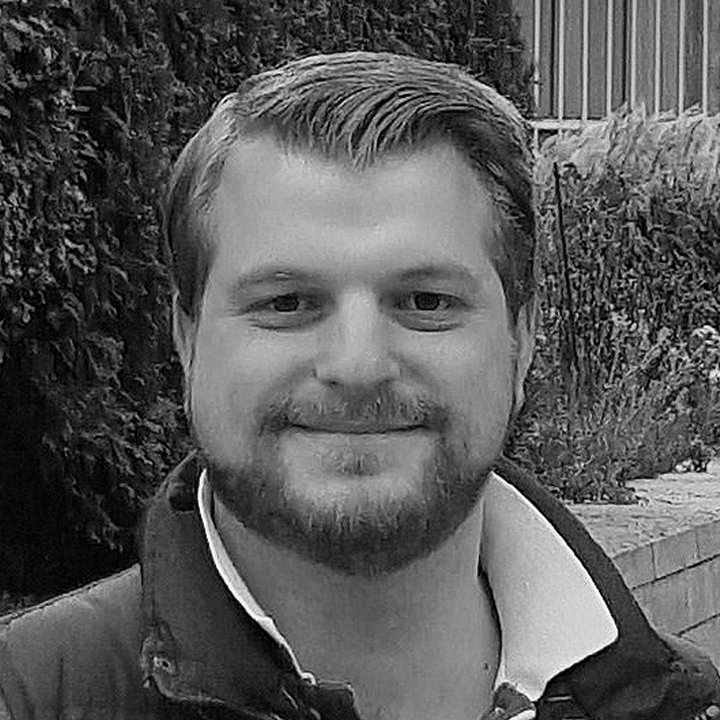GamesRadar+ Verdict
The Acer Nitro XV340CK is a terrific value proposition in the ultrawide gaming monitor market; offering solid gaming specs on an IPS panel, this flat-screen wideboy has everything you need for a solid gaming experience, as well as great productivity, and work monitor - and all for less than $500.
Pros
- +
Wonderful resolution and screen real estate
- +
Decent presets to work with
- +
Acer gaming screen pedigree
- +
Great gaming specs
- +
Marvellous value for money
Cons
- -
Not as immersive as a curved ultrawide
- -
Sub-par viewing angles and susceptible to glare
- -
Middling-to-lackluster HDR
- -
Plain design and stand
Why you can trust GamesRadar+
The Acer Nitro XV340CK is a simple proposition: here's a gaming-focused ultrawide screen with proper gaming specs and genuine gaming screen pedigree - that can be had for less than $500. And it delivers on that proposition.
Joining the affordable ranks of the best ultrawide monitor market along with the likes of the AOC CU34G2X, the Nitro XV340CK is a particularly tempting option right now with belts tightening across the world when it comes to hobby spaces. However, with ultrawides also adding an extra for those who work at home or who are designers and so on - that wide and large screen real estate - there's going to be plenty who will find the balance the Nitro strike between specs and features and compromises approriate and, well, balanced.
And it is those compromises that are important to keep in mind as we are swimming in budget ultrawide waters here; but once you do and you settle on the Nitro XV340CK's position, it really might be the best gaming monitor for you if you're looking for a good value, one-screen solution.
Design
Being of Nitro's, how shall we say, less-premium, more-standard, entry-level gaming tier, the XV340CK has what can be summed up[ as a decent build quality but one that has its fair share of plasticky bits and finishes.
The stand is particularly boring and plain and is a microcosm of the stripped-back and ordinary design that is draped all over the XV340CK. There are no cool angular features or flourishes, or any RGB, like you might find on Acer's Predator line. However, function trumps form - this monitor isn't here to be a flashy centrepiece. Plus, I negated the plain stand by using mine with a monitor arm (it's VESA mounting compatible at 100mm x 100mm) which helped the monitor blend more seamlessly with my setup.

Features
This is a gaming monitor first and foremost, and despite those inevitable Nitro-level compromises, the specs here are strong. The screen is a 34-inch IPS panel - which is a great start - but is a little held back by a limited brightness of 250cd/m² (more on how that really looks below), though HDR10 is supposedly on the cards too. However, it claws some on-paper-cred back by offering a 3440x1440p resolution that can run with a 144Hz refresh rate and 1ms response time. Solid, if not super speed or astronomical - but, again, we're in budget territory here.
You're well serviced on ports with two HDMI 2.0s, two DisplayPorts, as well as a headphone jack, two USB ports, and one USB upstream port. Solid.

The onboard features and menus are going to be familiar to most Acer monitor users. There's a decent amount of presets to work with and customisation options with which you can tailor and tweak your pictures no matter the task. Acer knows the importance of one screen providing multiple options and I found the settings to be very useful and tweakable enough without going down rabbit holes too much too.
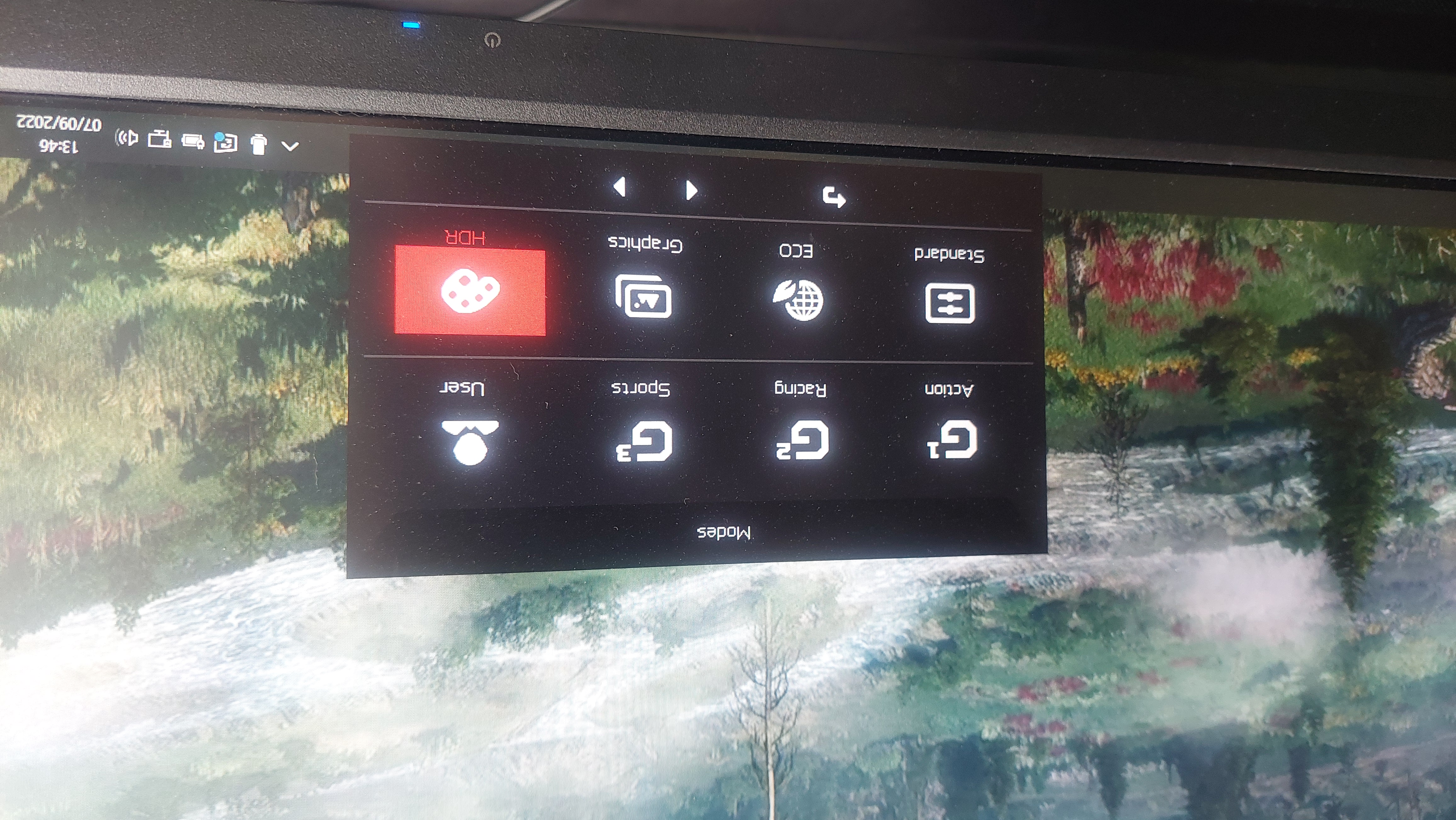
Performance
On the whole, the AcerNitro XV340CK is a solid, enjoyable ultrawide monitor. First, it'll have your back when it comes to office, work, and productivity use with all that glorious screen real estate that gives you plenty of room to work with and keep multiple windows and programs accessible. Simply, I really enjoyed using it as my work screen.
And when gaming - apart from taking into consideration the caveats below - it's a great screen that provides a solid ultrawide experience. Red Dead Redemption II's big country landscapes were a particular joy and the XV340CK's ultrawide resolution really shone with such open-world game landscapes and expensive vistas. The excellent screen space and general picture quality made strategy games like Total War: Troy and Red Alert remastered great fun and enjoyable too.
On top of that, what did pleasantly surprise me though was the decent speeds and nippiness that the XV340CK can offer - the speeds may not be utterly bombastic by modern, top gaming monitor standards. This made games like Apex Legends beautifully smooth and responsive on screen, and while the colors didn't pop as more premium panels, this seemed to be the perfect spot for the XV340CK: solid gaming experiences and allowing the refresh and response time to do their thing.
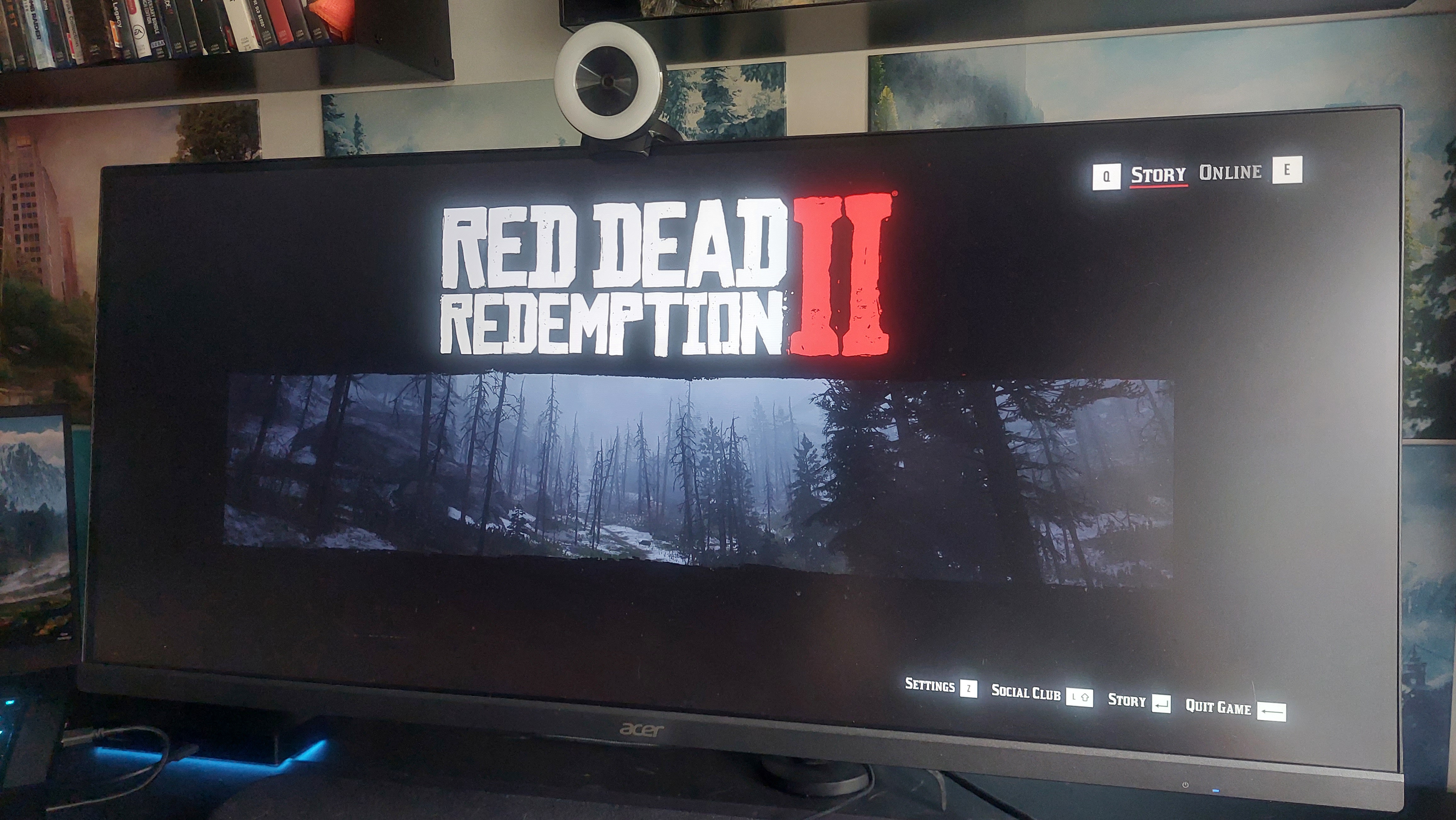
However, there are compromises that just need to be noted, even though we can grant a few of them due to the value-offering the XV340CK is. Generally, these issues fall into the HDR (and colour) camp and the brightness (and screen glare) camp. First, the HDR and contrast ratio are middling at best not offering much more than the usual SDR experience, and solid-but-unspectacular colours and contrasts. Secondly, the brightness is just not quite powerful enough to work with: you can never get the monitor to be bright enough to deal with any light in the room or on the screen, and so it fails to pop, and also becomes very susceptible to screen glare. As you can see from a few of our pictures, the glare from a nearby window was always apparent. Of course, this will always be a problem with any screen to an extent, but I don't want to have to sit in near-total darkness all day every day just to be able to use a screen either. You might well be able to use those decent onboard options to calibrate and wiggle your way to an agreeable setting but it might take some work.
I haven't listed the lack of local dimming as a 'true' weakness here as I can see why such a feature might not make it into a budget-friendly ultrawide like this - but its effects can be felt, particularly in the brightness and HDR experiences.
Also remember - and maybe, obviously - ultrawide screen resolutions are not supported by the new-gen consoles (yet?) so the Nitro XV340CK does not lend itself naturally to be a PS5 monitor or Xbox Series X monitor. Having said that, when a buddy of mine came around, it functioned perfectly well with a PS5, albeit at 1080p resolution and with black sidebars, naturally.
However, despite the caveats, the Acer Nitro XV340CK is indeed a great ultrawide gaming monitor; the combination of solid panel tech, and top speeds make it very enjoyable across the board - especially so when remembering the price of it.

Overall - should you buy the Acer Nitro XV340CK?
The Acer Nitro XV340CK is easily one of the best ultrawide screens we've tested when it comes to those that don't cost a second mortgage to buy. In a market where costs can get extremely big extremely quickly, the XV340CK toes the line brilliantly, offering Acer screen pedigree, great gaming specs, and a nice panel all without the budget going mental or busting out of that 34/35-inch territory - north of which prices explode.
Personally? I would still pick a curved gaming monitor in an ultrawide form as it offers better performance, ergonomics, viewing angles, and immersion. At this size and price, it's hard to not look at the AOC CU34G2X as a direct competitor in the not-wallet-breaking territory of the gaming monitor market.
However, some folks won't care about a curve, or will have a situation where this flat screen can excel - or who might just prefer flats. And for those people, the Acer Nitro XV340CK is simply an easy ultrawide recommendation that offers great value and great performance. It'll look right at home with a gaming desk, and has the chops to perform well in pretty much all types of games.
And when it ever receives price cuts, it's a shoo-in as an ultrawide member of the best cheap gaming monitor club too, given the value on offer.
How we tested the Acer Nitro XV340CK
As always, the Acer Nitro XV340CK was tested by myself by being fully incorporated into my setup and being used as if I owned it myself. For a period measurable in weeks, almost every day I used it for work and play, and for many hours at a time.
For work and productivity, I really enjoyed testing out ways of utilising the screen real estate by bringing up multiple windows, programs, and juggling between them all.
I used it to play games covering all the bases but particularly enjoyed strategies like Red Alert Remastered, Total War: Troy, and Dawn of War III, and getting enveloped in Red Dead Redemption II's big country landscapes; the ultrawide resolution really is a joy for such open world games with expansive lands and vistas to soak up. And I even saw it in use as a PS5 monitor when a friend visited and setup on my desk for a LAN session (yup).
You can read more on how we test gaming monitors at GamesRadar+ as well as our more holistic approach to gaming tech in our full Hardware Policy.
If you're after something specialist, then check out the best 4K monitors for gaming and the best G-Sync monitors for some more inspiration. Of course, for on-the-go gaming and productivity, we'd also recommend taking a look at the best portable gaming monitors.
Reviewed with a Razer Blade 15 laptop supplied by Razer.
Rob is the Deputy Editor of sister site, TechRadar Gaming, and has been in the games and tech industry for years. Prior to a recent stint as Gaming Editor at WePC, Rob was the Commissioning Editor for Hardware at GamesRadar+, and was on the hardware team for more than four years, since its inception in late 2018. He is also a writer on games and has had work published over the last six years or so at the likes of Eurogamer, RPS, PCGN, and more. He is also a qualified landscape and garden designer, so does that in his spare time, while he is also an expert on the virtual landscapes and environments of games and loves to write about them too, including in an upcoming book on the topic!