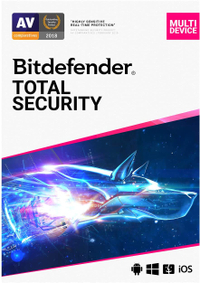GamesRadar+ Verdict
While its build materials leave a little to be desired, the new Orion 3000 is a powerhouse with incredible bang for your buck.
Pros
- +
RTX 3070 offers great performance
- +
Great value for money
- +
Upgrade potential
Cons
- -
Case feels cheap in places
- -
Gets noisy under stress
- -
CPU cooler is a bit naff
Why you can trust GamesRadar+
If you’re struggling to find the best RTX 3070 price for the card itself to upgrade your old rig, the prospect of getting a pre-built RTX 3070 PC that already comes complete with such a GPU is certainly tempting.
Acer’s hardware refresh of the Predator Orion 3000 is one such PC, coming with a 10th-generation Intel Core i7 processor and loads of storage as well as the fabled RTX 3070. The Orion 3000 range represents Acer’s more affordable gaming desktops, with previous models featuring GPUs like the GTX 1660 and RTX 2060.
This version sits at the very top end of sensibly-priced gaming PCs, costing a tidy $1,500 / £1,500 (previous models tend to cost closer to the four-figure mark). Considering that 3070 graphics cards can sell for upwards of a grand right now - thanks a lot, scalpers - this Orion 3000 certainly feels like a smart purchase and coule be a strong contender for best gaming PC this year.
Design & Features

Here are the specs for the PC sent to GamesRadar for review:
Processor: Intel Core i7-10700
Graphics: RTX 3070 8GB
Memory: 16GB DDR4 HyperX Fury @ 2,666MHz
Storage: 512GB WD SN530 M.2 PCIe SSD (Boot) + 1TB 7200RPM HDD
Ports: Front: 1x USB 3.1 Gen 1, 1x USB-C 3.2 2x 3.5mm jack
Rear: 4x USB-A 3.2 Gen 2, 2x USB-A 2.0, 3x 3.5mm jack; Ethernet, 3x DisplayPort, 1x HDMI
Connectivity: Killer E2600 Gigabit Ethernet, WiFi 6, Bluetooth 5.1
Dimensions (HxWxD): 13.4” x 5.1” x 13.8” / 340 x 130 x 350mm
Weight: c.9kg / 19.8lbs
Considering that it’s quite the powerhouse, designed to be capable of 1440p and 4K gaming, the Orion 3000 is surprisingly compact. It’s not exactly lightweight, but a carry handle on top means it’s not hard to pick up and move around, making it potentially ideal for shifting to the living room for the occasional bit of tethered VR fun.
The case looks a little cheap, but it’s understandable given the price point. The front I/O hides behind a snap-open plastic panel, with a pop-out headphone hook above it. These felt a tad flimsy for our liking, but they aren’t killer features to begin with, so it’s not ruinous. LED strip lighting illuminates the front of the case, with an RGB case fan sitting behind a clear panel. Our model came with a tempered glass side panel that could be swapped out for a metal panel with hexagonal air vents.
Internally, we’ve definitely seen neater pre-built systems, but it’s not messy. The beefy twin-fan RTX 3070 dominates the interior, trying but failing to draw attention away from the fact that Acer has used a bog-standard stock cooler for the CPU. It’s not exactly terrible, but overclocking enthusiasts beware; while fitting a new air cooler should be simple enough, there’s no way to easily mount an AIO liquid cooler here.

Fortunately, there’s room for customisation elsewhere. The case has a free slot for adding a second hard drive, and upgrading individual components like the CPU, RAM, or SSD shouldn’t be too troublesome. This Orion 3000 comes with 16GB of RAM as standard, but upgrading to a 32GB kit should be a cinch thanks to the 2 unused DIMM slots.
The included case fans are quite small and basic, but they get the job done. Including the CPU cooler and integrated GPU fans, there are five fans in total inside this PC; unsurprisingly, it gets noisy under load, but 4K gaming shouldn’t cause any overheating issues.
Physical connectivity here is solid, with a front I/O that supports USB-A and USB-C as well as headphone and microphone jacks - so it'll easily accommodate the best gaming mouse, the best wireless gaming headset, and the best gaming keyboard, for example. The rear port selection is simple but includes everything you’d need, with six USB ports, high-speed Ethernet, three DisplayPort plugins for a 4K gaming monitor or best gaming monitor contender, and an HDMI output for a VR headset or best gaming TV screen.
The Intel Core i7-10700 processor is an excellent choice, although we can’t help but gaze longingly at the shiny new 11th-gen chips and their newly minted PCIe 4.0 support. This allows for some frankly ridiculous SSD transfer speeds, but while the benchmark scores might come back lower, we didn’t notice much of a difference in practice. Games still load super-fast on PCIe 3.0.
Performance

How does the Acer Predator Orion 3000 fare on some industry tests? We've included these below to give you a feel of how it performs.
3DMark Firestrike: 25543
3DMark Firestrike Ultra: 8506
3DMark Firestrike Extreme: 15386
3DMark Port Royal: 7898
PC Mark 10: 7164
Cinebench CPU: 9361
CrystalDiskMark: SSD: 2477MB/s read; 1812MB/s write
Metro Exodus: 4K High: 56fps; 4K RTX: 29fps; 1440p High: 97fps; 1440p RTK: 59fps; 1080p High: 117fps; 1080p RTX: 77fps
The Division 2: High 4K: 71fps; Ultra 4K: 50fps; High 1440p: 136fps; Ultra 1440p: 101fps; High 1080p: 155fps; Ultra 1080p: 134fps
Total War: Three Kingdoms: High 4K: 48fps; Ultra 4K: 33fps; High 1440p: 95fps; Ultra 1440p: 67fps; High 1080p: 136fps; Ultra 1080p: 102fps
Shadow of the Tomb Raider: 4K High: 73fps; 4K Highest: 62fps; 1440p High: 122fps; 1440p Highest: 113fps; 1080p High: 132fps; 1080p Highest: 131fps
Red Dead Redemption 2: Highest settings: 4K: 40fps; 1440p: 61fps; 1080p: 95fps; Default settings: 4K: 45fps; 1440p: 67fps; 1080p: 104
In broad terms, this system performed exactly as well as we expected it to. The i7-10700 and 16GB of HyperX memory pairs well with the RTX 3070, offering stellar performance in a wide range of games at 1440p with maximum graphical settings enabled. This is a good example where combining the best graphics card, the best CPU for gaming, and the best RAM for gaming - without going too overboard - can pull off excellent results and work seamlessly together.
The only game we found that struggled to keep above 60fps at that 1440p resolution was Metro Exodus with its full range of ray-tracing settings engaged, which is a punishing benchmark if there ever was one. It’s not entirely surprising, since most games with ray-tracing options will tank your framerate if you so much as look at the settings. Just about any game should be able to hit 60fps at 1440p on this system if you’re willing to dial the graphics down a tiny bit.
1080p benchmarks were obviously a blowout, with the majority of games easily pressing past 100fps. 4K performance was more interesting, with demanding games struggling to keep up at maximum graphical settings.
That’s not to say that 4K gaming is out of the question on this machine. Esports titles and indie games will be fine; we tested Valorant at 4K and it ran buttery smooth, leaving us with nothing to blame but ourselves when we botched Brimstone’s ult. Triple-A games are certainly a possibility, although you may need to dial the settings down to High or Medium in some titles if you want to maintain a crisp 60+ framerate.

Elsewhere, we were impressed if not blown away by the Orion 3000’s performance. Real-time 3D rendering tests came out with scores we’ve come to expect from the RTX 3070, while the i7-10700 processor did a solid job in the Cinebench R20 benchmark. A decent PCMark score demonstrates that this PC is a reasonably capable workstation, in case you’re on the lookout for a desktop that can be used for professional purposes as well as gaming.
Thermal performance was surprisingly good given the rather basic internal fan setup, which we would attribute mainly to good case airflow. While the fans did get pretty loud during intensive stress-testing, component temperatures never rose much above 60C.
One area where the Orion 3000 fell flat a little was the SSD benchmark. As we mentioned earlier, this boot drive uses PCIe 3.0, which should be capable of hitting transfer speeds up to 3.5GB/s. The Western Digital SN530 drive inside this machine was only able to make a (still decent) 2.5GB/s sequential read speed, which admittedly won’t be hugely noticeable to 99% of users.
That SSD acts as primary storage for the OS and your games, with 512GB to play around with. The included HDD provides a further 1TB of secondary storage, good for keeping video files, music, and the like. It’s a perfectly adequate amount of storage for a PC of this calibre, and tagging in a new drive should be straightforward enough even for the least experienced tinkerers.
Save up to 60% off Bitdefender Total Security antivirus
Bitdefender's security packages currently sit on top of our best antivirus guides and there's never been a better time to buy thanks to the massive discounts. In the US you can save 60% on the annual security bundles with prices starting at just $23.99 a year. In the UK 54% discounts see the prices starting at a mere £15.99.
Overall - should you buy it?
If you’ve given up on GPU hunting and just want a shiny new system for a sensible price, the Orion 3000 is a fantastic choice. Acer’s preloaded PredatorSense software lets you do a little bit of tweaking, and the potential for physical upgrades is certainly present.
Acer has done a great job when it comes to matching the internal components at play in this PC. No one part of this build is going to bottleneck you, or hold you back when you’re contemplating upgrades a few years down the road.
It's fantastic value, and as a fully-fledged RTX 3070 PC, it really stands out a s a strong performer and tempter for those looking to dive into the latest generation of graphics cards - even with more powerful RTX 3080 PCs and RTX 3090 PCs being available.
The Orion 3000 is a compact, good-looking PCthat provides stellar gaming performance at a very reasonable price. Were we looking to build a similar system by ourselves, even without the current GPU situation, we’d still be looking to spend at least $1,300 / £1,300. For two hundred more you can get peace of mind, a single centralised warranty, and all the hard work done for you. Sounds smart to us.
And if you fancy your gaming machines portable, be sure to check out our best gaming laptop guide right now too.
Christian is a writer for Maximum PC, but also writes in a freelance capacity for a number of other sites including GamesRadar, PC Gamer, and TechRadar. He knows the PC gaming space inside out, particularly when it comes to hardware including PC builds, keyboards, and other peripherals.