GamesRadar+ Verdict
The Acer Predator Triton 500 SE packs all the promised performance power into its sleek all-metal frame, but is every bit as hot as you may fear all things considered
Pros
- +
Unparalleled 1440p performance
- +
Incredible screen
- +
All-metal premium design
Cons
- -
It gets really hot
- -
Battery life for gaming is average
Why you can trust GamesRadar+
The Acer Predator Triton 500 SE promises some serious power packed inside its small frame as it pursues a spot on the internet's best gaming laptop lists, running one of the best graphics cards for gaming as well as some other high-end components. On paper, it certainly positions itself as a top portable powerhouse from a sheer technical perspective, especially when factoring in its unique aspect ratio and emphasis on-screen quality.
While the Acer Predator Triton 500 SE is looking to be the absolute best of its lineup, and with so many different models fighting for dominance in the portable PC gaming space, does this model do enough to justify its asking price of $2,699 / £1,999.99?
Acer Predator Triton 500 SE design and features
The Acer Predator Triton 500 SE impresses off the bat with its all-metal construction and stellar 16:10 screen. More specifically, the screen features a WQXGA 2560 x 1600p display, which places its panel more in line with the latest 16-inch Macbook than more typical gaming laptop resolutions. It's no slouch either when it comes to its refresh rate and response time, clocked at 165Hz and 3ms respectively, with Nvidia G-sync and Optimus technology as standard.
The hardware inside is the real talking point of course and that's what will turn a lot of heads in the gaming laptop space. It's rocking an Intel i9-11900H @ 2.5GHz with an RTX 3080 mobile GPU with 8GB GDDR6 VRAM, and 32GB DDR4 RAM @ 3200MHz. I use little hyperbole when I say that this machine is a behemoth of a battlestation packed into a 20mm chassis but it does really have some serious gaming chops.
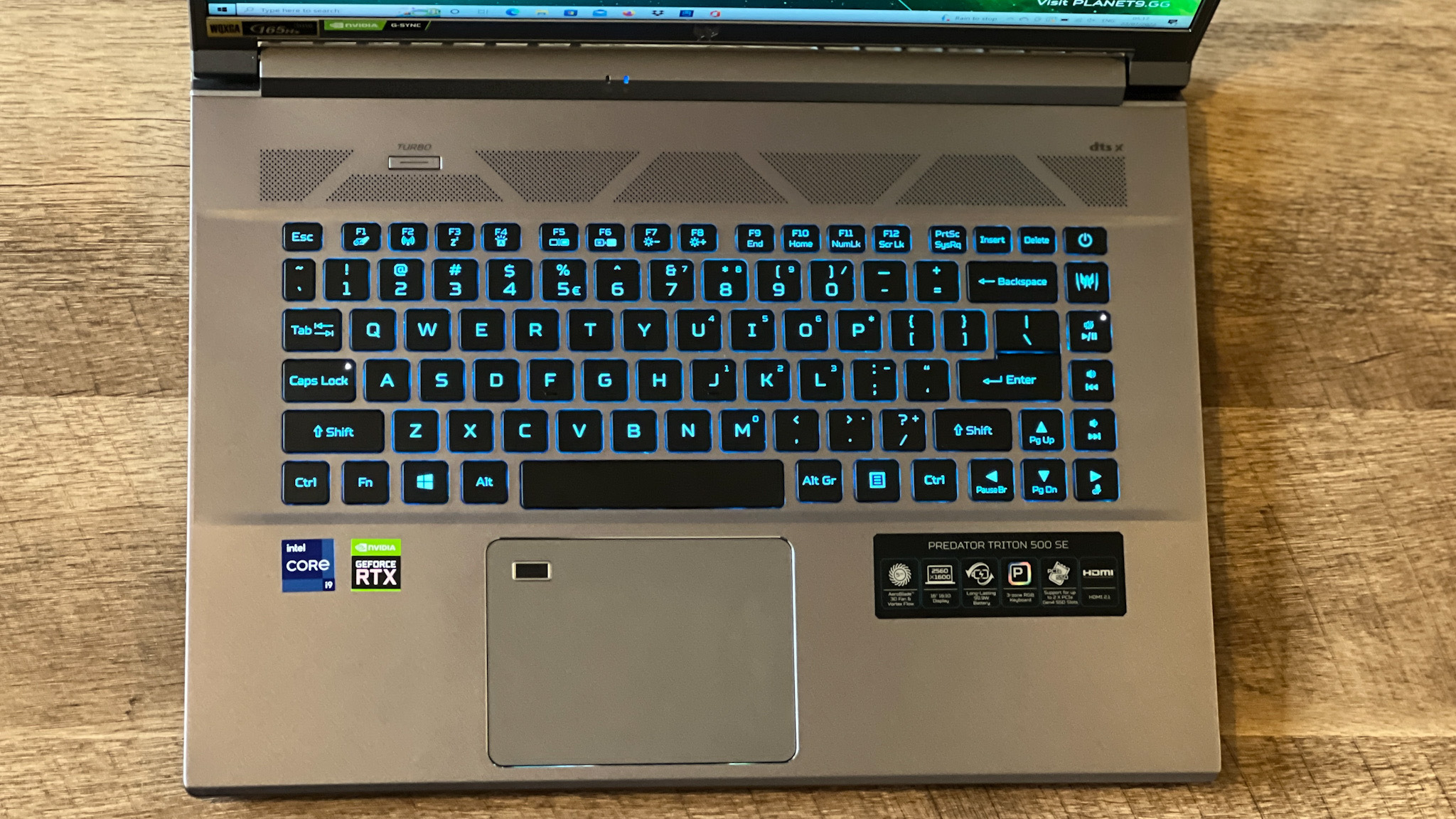
Here's what's inside the review unit sent to GamesRadar+ for review:
Processor: Intel Core i9-11900H @ 2.50GHz
Graphics: Nvidia GeForce RTX 3080
Memory: 32GB DDR4 RAM (3200MHz)
Display: 16-inch WQXGA, 165Hz 3ms 16:10
Resolution: 2560 x 1600
Storage: 2TB PCIe M.2 SSD
Ports: Ports: 1 x Ethernet port, 2 x USB-A, 2x Thunderbolt 4, 1 x 3.5mm combo audio, 1 x HDMI Port, 1 x SD Card reader
Connectivity: IEEE 802.11 a/b/g/n/ac/ax, Gigabit Ethernet, Bluetooth 5.1
Connectivity: Killer Wi-Fi 6 AX1650 (2x2) 802.11ax Wireless and Bluetooth
OS: Windows 10 Home
Weight: 5.40lbs (2.45kg)
It isn't the most unique or fetching gaming laptop that I've come across, however; the visual design here has been made with practicality over fashion in mind. This is evidenced by just how many exhaust ports are present on both sides and the back of the machine in order to expel as much heat as possible. With components like the ones inside this machine, the Acer Predator Triton 500 SE certainly needs all the cooling opportunities available to it.
Similar to what we've seen from the best Razer laptops and Alienware laptops, what flagship model would be complete without RGB? The Acer Predator Triton 500 SE utilizes three-zone lighting which can be managed through the onboard PredatorSense software. This program also gives you expected control over fan speeds, system monitoring, and overclocking potential as well, which is par the course for units of this ilk.
Speaking of the deck, the chiclet design present on this machine is serviceable but far from one of the best gaming keyboards I've ever used on a gaming laptop. The keys themselves are well spaced with decent responsiveness but are a little on the small side leading to a bit of cramped-feeling overall. What is a joy to use, however, is the Corning Gorilla Glass trackpad onboard which is smooth as silk. While the vast majority of PC gamers are likely to be plugging in the best gaming mouse, or a wireless option instead, the surface is pleasant to use for general navigation.

Acer Predator Triton 500 SE performance
The Acer Predator Triton 500 SE, unsurprisingly, is one of the most powerful gaming laptops that you can currently get your hands on as our benchmarks show. Whether you've got your sights set at high frame rates in 1080p (Full HD) or well above 60 FPS when maxed out in QHD, this machine will cater to you well. What I can tell you straight away is that this gaming laptop is a complete 1440p powerhouse.
Here's how the Acer Predator Triton 500 SE got on in our industry-standard tests. All games were benched at 1080p unless otherwise stated.
Firestrike: 22329
Firestrike Extreme (for 1440p): 12124
PCMark 10: 6516
PCMark 10 Battery Test: 1 hr 31 m (Gaming)
CrystalDiskMark: 129080 MB/s read; 10273 MB/s write
Cinebench CPU: Multi-core: 10,810cb; Single-core: 1,444cb
Tom Clancy's The Division 2: Ultra: 92 fps; High; 112 fps; Ultra: 69 fps (1440p); High: 94 fps (1440p)
Metro Exodus: Extreme (RTX on Ultra): 90 fps; High: 113 fps; Extreme: 67 fps (1440p); High: 82 fps (1440p)
Shadow of the Tomb Raider: Highest (Ultra): 128 fps; High: 132 fps; Highest: 112 fps (1440p); High; 116 fps
Total War: Three Kingdoms: Ultra: 81 fps High: 115 fps; Ultra: 54 fps (1440p); High: 78 fps
Red Dead Redemption 2: Ultra: 99 fps; Ultra: 82 fps (1440p)
The WQXGA 2560 x 1600p display does a remarkable job of making the latest games and legacy titles look truly exceptional. In the games that I tested, and in everything I threw at the Acer Predator Triton 500 SE was nothing for its processing and graphics performance power. In particular, Red Dead Redemption 2, which is still one of the most visually demanding games, performed exceptionally in both Full HD and 1440p with average frame rates of 99.6 FPS and 82 FPS respectively.
I was absolutely blown away by how the Acer Predator Triton 500 SE handled Metro Exodus PC Enhanced Edition with RTX capabilities fully enabled. The rig was averaging 90 FPS maxed out in 1080p and 67 FPS fully cranked in 1440p, which is no easy feat for a game that looks that good.
Should you be wanting to hit that 165Hz refresh rate cap of the display, however, then the laptop is better placed to achieve those numbers in games in the competitive scene, such as Valorent and CS: GO, or games that are famed for their stellar optimization like Doom Eternal. If you've been after a machine that can confidently provide exceptional 1440p performance maxed out at 60 FPS or above (with maybe one or two exceptions) then this could be the perfect gaming laptop for you.

As you may be expecting, incredible performance like this is going to demand a lot out of the hardware inside, and this is where my one persistent niggle with the Acer Predator Triton 500 SE comes into play. During my benchmarking and testing, it wasn't uncommon for this gaming laptop to reach temperatures of 97 degrees or more under only moderate stress. I was sure to actively monitor the heat through both the included PredatorSense software as well as CAM for accurate readings.
I should reiterate, high amounts of heat over a short period of time is generally nothing to get too worried about. However, when the laptop fans are going all out, which produces a loud amount of noise, only to still climb into the high 90s consistently, it is a bit of a worry, to say the least. At its worse, the Acer Predator Triton 500 SE is every bit as loud and as hot as you may have feared for the specs inside.
Acer has tried diligently to minimize the issue as best it can, though, as there's a dedicated 'Turbo' button on the keyboard which instantly kicks the cooling into overdrive for when the laptop gets too hot. It's an essential feature as far as I'm concerned, and one that I hope more laptop manufacturers implement in the future should they continue to put high-end parts into thin machines like this. I also strongly recommend some kind of laptop riser or dedicated stand as an absolute minimum should you want to have the Acer Predator Triton 500 SE propped up on a desk as that can help improve airflow in the long run.
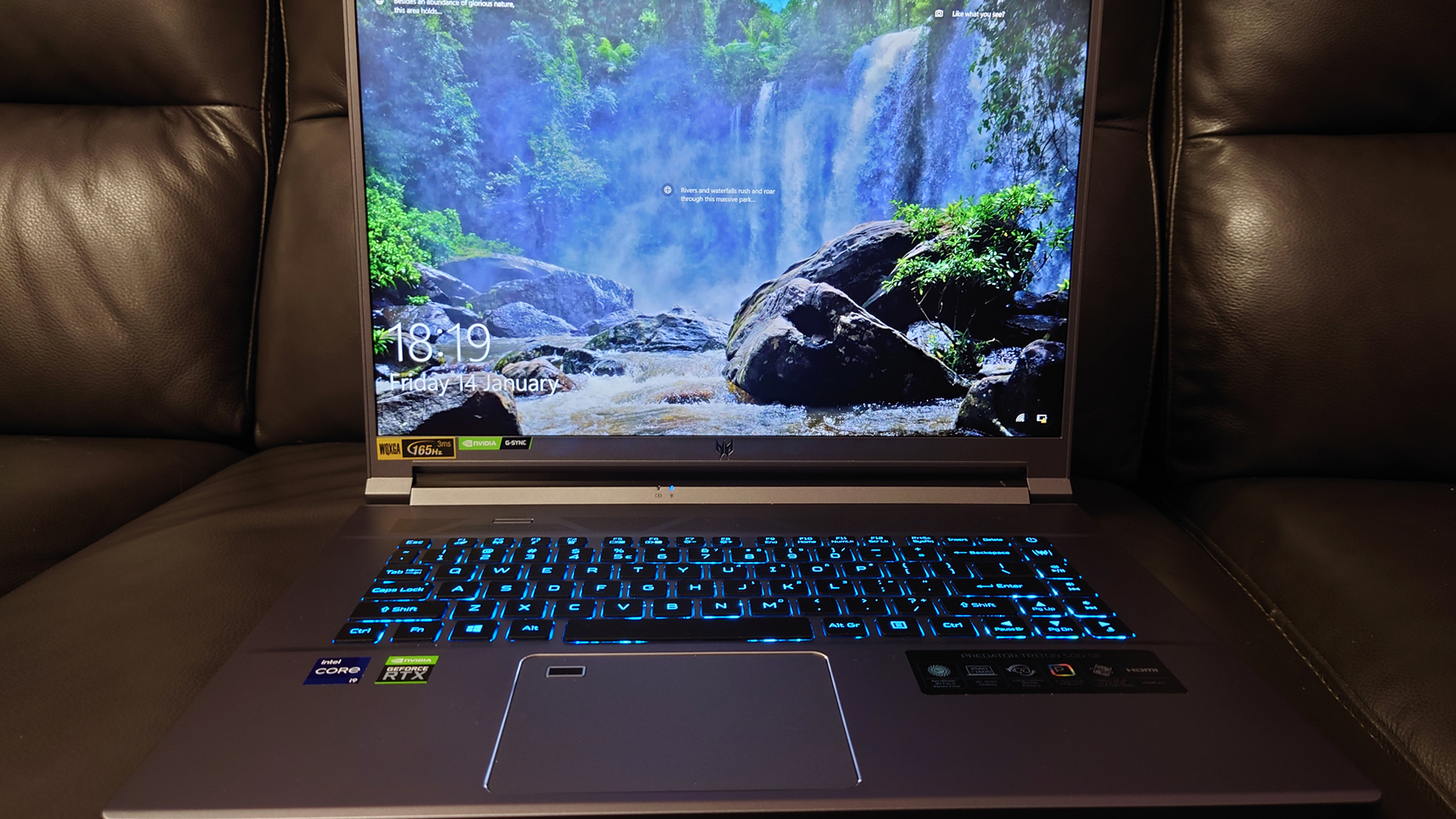
Should you buy the Acer Predator Triton 500 SE?
With a proper heat management solution in place, I can strongly recommend the Acer Predator Triton 500 SE to anyone who wants to experience the latest PC games in 1440p with few compromises, or steamroll in 1080p. The screen is exceptional and the hardware inside really does speak for itself. It's a rig that's going to have longevity for at least the next few years owing to just how lightning-fast off the mark it is.
The only caveat to my endorsement comes down to the memory type available in the machine. If you're going to spend serious money on a gaming laptop like this, we highly suggest waiting for the 12th generation Intel Acer Predator Triton 500 SE models running LPDDR5 memory as opposed to DDR4.
As far as value for money goes, given the current state of RTX 3080 laptops, the Acer Predator Triton 500 SE is up there as one of the more expensive options, however, that premium comes in the form of the 1440p display. At its current price point, the closest alternatives are the Razer Blade 14 and Asus ROG Strix SCAR 15 G533 (both of which feature RTX 3080 configurations in QHD at 165Hz for similar rates). Regardless, the Acer Predator Triton 500 SE is a fantastic gaming laptop that justifies its asking price with its suite of features and overall performance prowess.
If you're after a portable powerhouse for less, turn your attention to the best cheap gaming laptop deals.

Aleksha McLoughlin served as the Hardware Editor for GamesRadar from June 2021 until August 2022. Her main area of expertise was the PC gaming platform, which comprised buying guides, features, reviews, and news coverage on components and prebuilt machines. She was also responsible for gaming chairs and storage. She now works on a freelance basis while studying to become a university lecturer specializing in English for foreign territories. Prior to joining GamesRadar, she wrote for the likes of Expert Reviews, The Rory Peck Trust, No Clean Singing, Vinyl Chapters, and Tech Spark while also working with the BBC.
- Tabitha BakerManaging Editor - Hardware




