GamesRadar+ Verdict
The Alienware AW2521HF monitor is a wonderful purchase for those interested in competitive gaming. If you play single-player or non-esports focused titles, there are better options elsewhere.
Pros
- +
Rapid response time and high refresh rate
- +
Sleek, matte black design
- +
Four USB 3.0 ports with simple cable management
Cons
- -
Uneven blacks and unimpressive picture quality
- -
Suited only for competitive gaming
Why you can trust GamesRadar+
Alienware is Dell's gaming-focused brand and has been doing the rounds for a long time. Much like Razer, the Alienware name holds a lot of weight. So when it was revealed that the brand was releasing the Alienware AW2521HF, a 240Hz, 24.5-inch, 1ms, IPS panel monitor for sub $500, people got excited and rightfully so. The question lies in whether it lives up to its promises and is worth the hefty price tag, especially since you'll need an uber-powerful gaming rig to take advantage of 240Hz. Chances are you'll need to pick something a bit on the pricey side from our best gaming laptops or best gaming PC guide. Naturally, an Alienware gaming PC would be a good match too.
Design
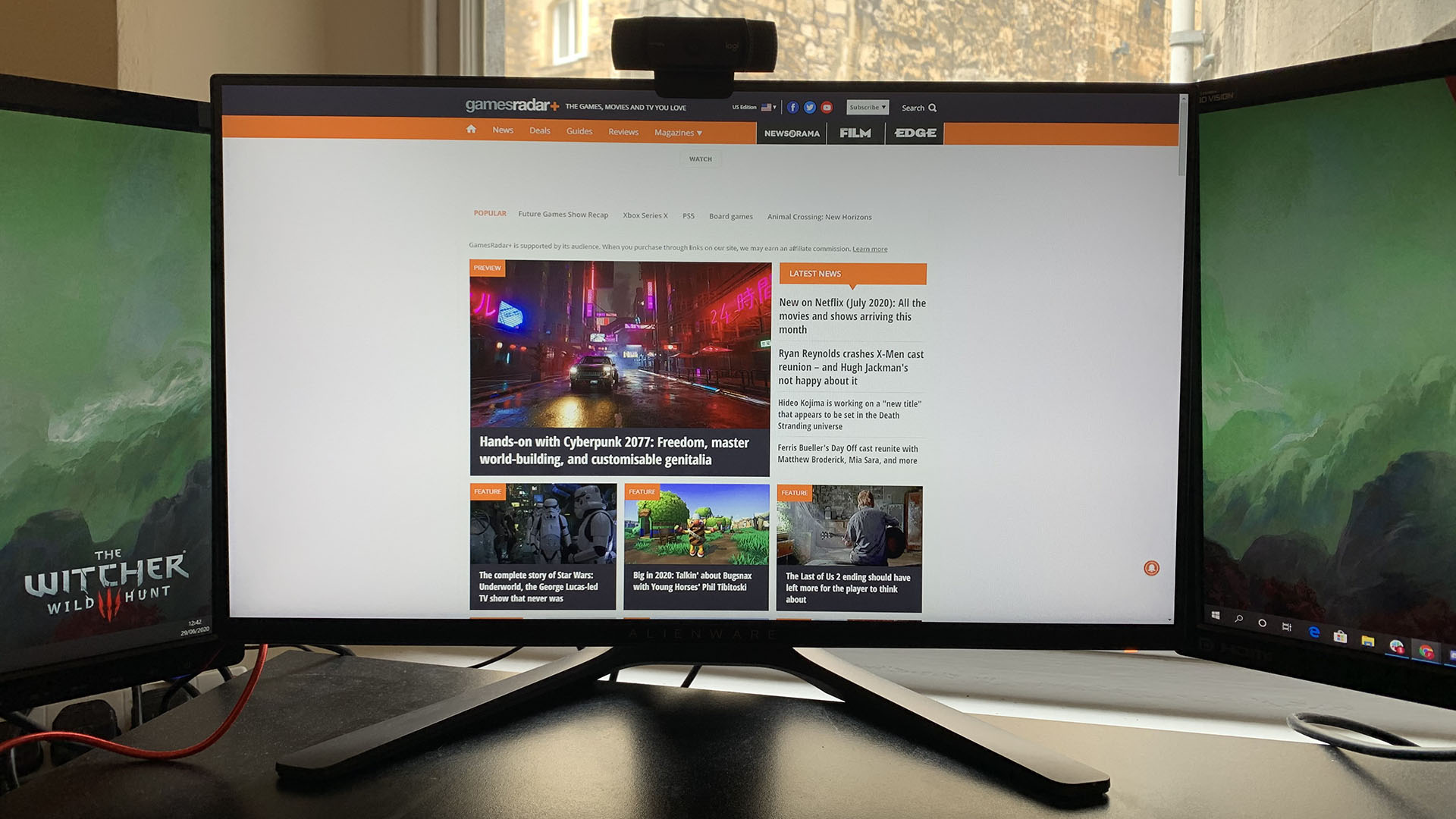
Credit where credit is due; if aesthetics are what you're looking for in order to have a sleek setup with a minimalistic feel, the Alienware AW2521HF excels on that front. A smooth, matte black finish covers the product, with a tiny bezel measuring just 0.5cm across and 2cm at the bottom. This is all display, with the monitor settings accessible via buttons on the back. Don't fret about having to reach behind though; five buttons by the edge means you can reach all of them by just placing your fingers around the right-hand side.
It's astonishingly simple to put together too; the stand connects to the two-pronged base, then slots into the display without any issues. As long as you connect up the cables before placing it on your desk, you can thread them through the stand too, making for very useful cable management. It has five height adjustment levels and effortlessly slides between them, reaching heights much higher than any other monitors I've used previously.
All in all, the design is top class. It's a gorgeous build, but that doesn't necessarily mean it shines everywhere else.
Features

Let's start with the ports. You're looking at two HDMI and one DisplayPort for the image, supported by three USB 3.0, plus a fourth which has power charging, and the USB upstream port to make them all work. There's also a standard VESA mount if you want to forego the stand and stick this bad boy on the wall. Finally, there's the usual headphone jack and audio line-out port.
Since this is an IPS panel and not a TN, the viewing angles are brilliant. Since IPS typically has a lower response time than a TN monitor, this is where a large portion of the price tag comes from; improved picture quality while maintaining a 1ms GtG response time, instead of sacrificing one or the other. This is only achieved by changing the response time in the settings from "Fast" to "Overdrive" though, which can sometimes result in inverse ghosting. This is a common problem with monitors that advertise 1ms response times and the Alienware AW2521HF is no different. It's often not worth using the Overdrive setting anyway, since the difference in 1ms to 2ms is negligible.
As you'd expect from a high-end display competing for a mention amongst the best gaming monitors in 2020, both Nvidia's G-Sync and AMD's FreeSync Premium are supported, meaning the display refresh rate is paired with your frames-per-second. As a result, it eliminates tearing and stutters.
Weekly digests, tales from the communities you love, and more
There are two features that are missing from this monitor though, the first of which is Motion Blur Reduction. Motion blur is a common feature in games that a lot of players like to turn off, but if the game itself doesn't support that option, you can't enable it through the monitor this time. There's also no HDR support, though it's less of an issue if you're using the display solely for gaming and not movies or television.
Performance

Alright, so at the end of the day, how does it actually perform? Truth be told, my first impressions weren't great. Comparing the picture quality to my usual dual-screen set-up with two ASUS VG248QE monitors was disappointing; those are by far my favorite of the monitors I've used and the Alienware AW2521HF one looks slightly washed out in comparison. Blacks aren't entirely even which makes dark scenarios — as I encountered while playing Escape from Tarkov — look subpar.
Both Valorant and Counter-Strike: Global Offensive were better experiences though, with the 240Hz refresh rate really coming into effect. Movements were silky smooth, and hitting those higher frames definitely improved my performance, pushing me over the gold rank ceiling in Valorant to platinum. Call of Duty: Modern Warfare was a similar story. It's a much, much more intensive game that my computer struggles to hit 200+ fps with but nevertheless, it felt more fluid and responsive.
I gave a couple of non-competitive games a shot, which is where it's not quite as impressive. In every game I played — Sea of Thieves, Minecraft Dungeons, and The Witcher 3 — the uneven darks were noticeable and the fast response time much less important. Watching an episode of The Mandalorian on it had the same result, making me wish for something with a higher resolution and more impressive quality.
Overall
It's obvious that the AW2521HF is a machine built for only the best of gaming machines, and more specifically for those who like to play twitch shooters that require rapid reflexes. If you're a budding Valorant pro or you can see yourself climbing to Global Elite in CS, dropping £350/$450 on this monitor should be a no brainer. Plan on also using it for non-competitive purposes like movies and single-player games? Consider either picking up a 1440p display to go alongside it for a dual-monitor setup, or investing in a 144Hz display with better colours. A great monitor, but not one that should be treated as a catch-all for any PC gamer, as it has a very specific audience.

Give me a game and I will write every "how to" I possibly can or die trying. When I'm not knee-deep in a game to write guides on, you'll find me hurtling round the track in F1, flinging balls on my phone in Pokemon Go, pretending to know what I'm doing in Football Manager, or clicking on heads in Valorant.



