Best Alienware laptop 2026: all the latest models compared
The best Alienware laptops offer top of the range performance in portable powerhouses - here are all the top models

Weekly digests, tales from the communities you love, and more
You are now subscribed
Your newsletter sign-up was successful
Want to add more newsletters?

Every Friday
GamesRadar+
Your weekly update on everything you could ever want to know about the games you already love, games we know you're going to love in the near future, and tales from the communities that surround them.

Every Thursday
GTA 6 O'clock
Our special GTA 6 newsletter, with breaking news, insider info, and rumor analysis from the award-winning GTA 6 O'clock experts.

Every Friday
Knowledge
From the creators of Edge: A weekly videogame industry newsletter with analysis from expert writers, guidance from professionals, and insight into what's on the horizon.

Every Thursday
The Setup
Hardware nerds unite, sign up to our free tech newsletter for a weekly digest of the hottest new tech, the latest gadgets on the test bench, and much more.

Every Wednesday
Switch 2 Spotlight
Sign up to our new Switch 2 newsletter, where we bring you the latest talking points on Nintendo's new console each week, bring you up to date on the news, and recommend what games to play.

Every Saturday
The Watchlist
Subscribe for a weekly digest of the movie and TV news that matters, direct to your inbox. From first-look trailers, interviews, reviews and explainers, we've got you covered.

Once a month
SFX
Get sneak previews, exclusive competitions and details of special events each month!
The best Alienware laptop I've tested so far is the 16 Area-51, a portable rig designed with performance at its forefront. This is a showpiece, with some unnecessary flair, but it also scores the highest in my benchmark tests and comes with the widest array of components all while still saying compact in its footprint.
The Alienware 16X Aurora poses an interesting value question, though. If you don't need the highest framerates from one of the best gaming laptops around, this more affordable entry still offers up excellent performance for the price and comes with its own sleek design to boot.
I've been testing rosters of the best Alienware laptops for years now, putting each one through its paces across both in-game and synthetic benchmark runs. You'll find all my top picks just below and a history lesson further down the page.
The Quick List

The Area-51 range sits above the Aurora laptops in Alienware's roster, with plenty of power and a sturdy selection of configuration options. It's the best all-rounder in Dell's arsenal right now.

The Alienware 16X Aurora sits in the middle of Dell's current lineup, but offers vastly better value compared to the regular 16 Aurora. It can be around $1,000 cheaper than the Area-51 for similar configurations as well.

The Alienware M18 is a powerhouse, and while it's certainly too chunky to take on the road it's the best Alienware laptop of the previous generation.

I've been reviewing gaming laptops at GamesRadar+ since I joined in 2021, with a keen eye for Alienware's rigs in particular. These were among the first gaming laptops I ever started reviewing, so I've seen their evolution first-hand over the last few years. Beyond the brand itself, though, I've had my head in portable PCs for over ten years so I know what makes a good rig tick.
January 14 - CES 2026 gave us a look at this year's Area-51 and Aurora refreshes and it looks like OLED's back on the menu. The new-generation machines will finally bring a premium panel to the best Alienware laptops, alongside a boost to Intel's Arrow Lake Refresh HX CPUs. The update adds context to relevant entries below, so you know whether to jump in now or wait for new models.
November 3 - This update brings more information to the 'how we test' section, including recent developments in the games and benchmark programs used to find the best Alienware laptops on the market.
The best Alienware laptop overall



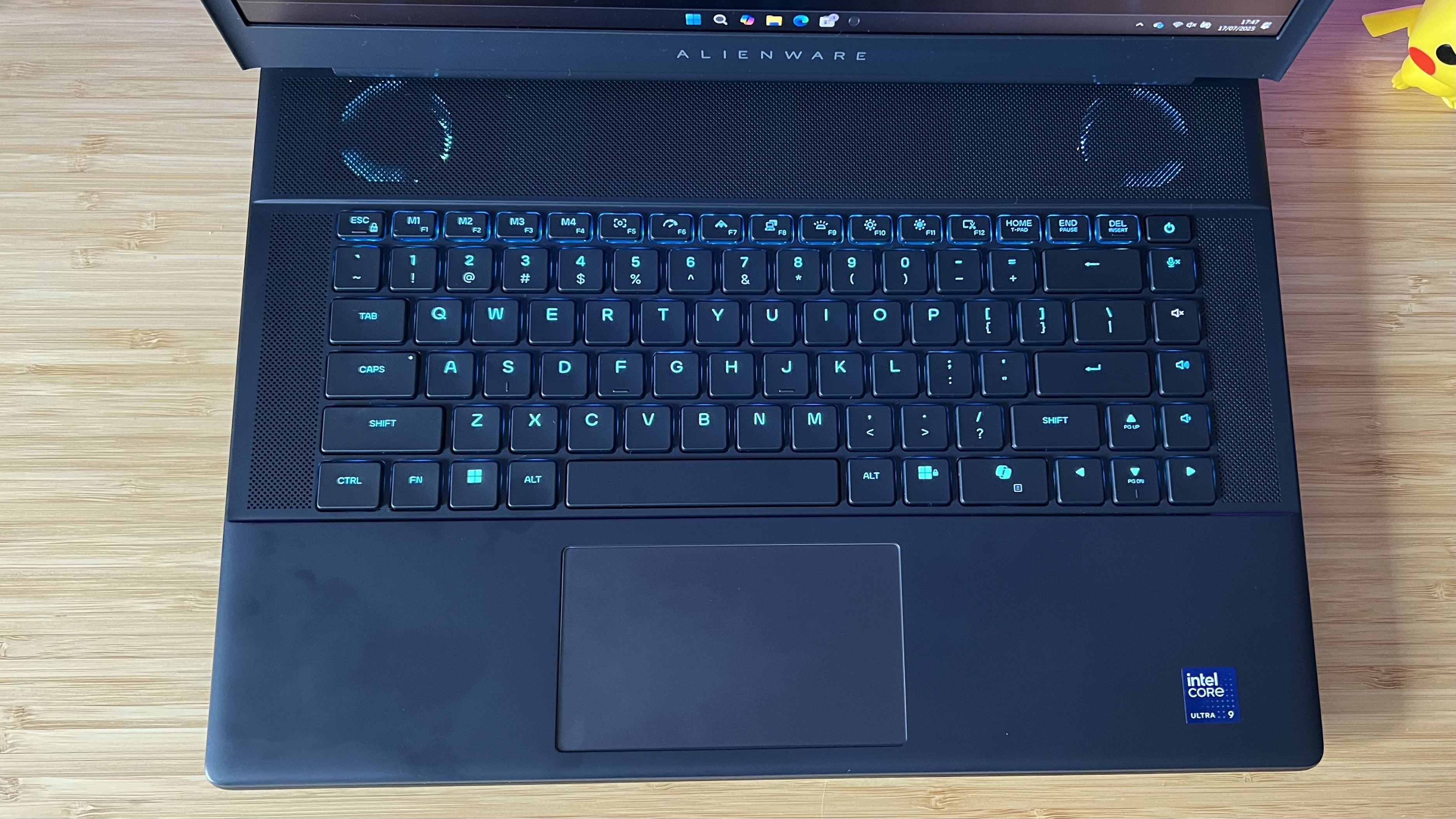



Specifications
Reasons to buy
Reasons to avoid
My favorite configuration:
Alienware 16 Area-51 | Intel Core Ultra 9 275HX | RTX 5080 at Dell
This is the configuration I tested and it's a premium one, but considering the Area-51 wants to sit on your desk and prioritize performance it's worth shooting high. You're also nicely cushioned with 32GB RAM and a 2TB SSD here.
The Alienware 16 Area-51 is the best Alienware laptop overall right now - sure some of those same old gripes are still here. The display is a little lackluster compared to the competition, and it's a slightly chunkier machine than you'll find elsewhere. However, if you're prioritizing performance and grunt this is where you should be looking.
✅ You want to connect to a high-end monitor: You're paying a good price for your components here, but dropping some display specs. That makes it ideal for a desk setup that still offers some portability.
✅ You want top specs: The Aurora line focuses more on lower-end configurations, and while you can still throw an RTX 5060 under the hood the best value comes in at the top of the range.
✅ You want a mechanical keyboard: It comes with a slight premium, but if you want to upgrade your typing experience, this is the best implementation of a mechanical keyboard I've seen in a gaming laptop.
❌ You need a laptop for everyday work as well: If you're after a portable laptop you can rely on away from an outlet, this isn't it. The Area-51 is a power-hungry machine with a lower-than-average battery life.
❌ You prioritize screen quality: If you don't want to rely on an external monitor for a high-end visual experience, there are other laptops more geared towards luxury panels.
Design: The Area-51 brings a few new design quirks to Alienware's gaming laptop range, from the transparent viewing window on the underside to the RGB fans and slight iridescent finish on the main chassis. That glass panel isn't going to be seen too often (it's on the bottom of the laptop after all), but the changes are neat when noticed.
I found the softening of the design a lot more impressive. Instead of a large, boxy, sometimes angular, case we've got rounded corners and gradual slopes for a smoother feel overall. It's still among the heavier machines on the market, and comes in at 1.12-inches thick, but it feels more streamlined than previous iterations.
Features: If you're hunting down the best Alienware laptops I have something to tell you straight out the gate. These rigs don't tend to offer the most impactful screens. There's no OLED, Mini LED or 4K options here, instead the Area-51 features a 500-nit panel that can sometimes fall behind in vibrancy compared to competitors. This isn't a rig designed to win on its screen, though. In fact, it feels like the Area-51 wants to be closed for most of its life.
That's because it diverts more of its resources to being a desktop power house. Configurable all the way up to the RTX 5090 and with Intel's latest CPU options, you're getting high-end components here. Those rear ports also give the game away, allowing for an excellent range of connections that all stay out of sight.
Of course, there's also that fantastic keyboard. Granted, I reviewed the mechanical option, but it's well worth considering the upgrade. Everything is clacky and super satisfying here, offering a slightly heavier experience than other models - but one that will offer far greater precision.
Performance: The HP Omen Max 16 did beat the Alienware 16 Area-51 in my benchmarks, though only in certain battles. The RTX 5080 model I tested put slimmer RTX 5090 machines through their paces, often beating the Razer Blade 16 in framerates. That's all for far less than Sneki's top-of-the-range configuration.
Verdict: If you're after high-end performance without a massive 18-inch footprint, the Alienware 16 Area-51 is the best machine on Dell's shelves right now. Prices are fair compared to the rest of the competition, though you do prioritize performance over extra features like display quality.
Read more: Alienware 16 Area-51 review
The Alienware 16 Area-51 is seeing a bigger facelift than most this year, with CES 2026 unveiling new OLED models for the first time. This is a big deal, Alienware's screens have been struggling to keep up with the competition for some time now and a 240Hz anti-glare panel will certainly help keep the machine relevant. Under the hood, you'll also find new Intel Core Ultra 200HX processors.
The best value Alienware laptop


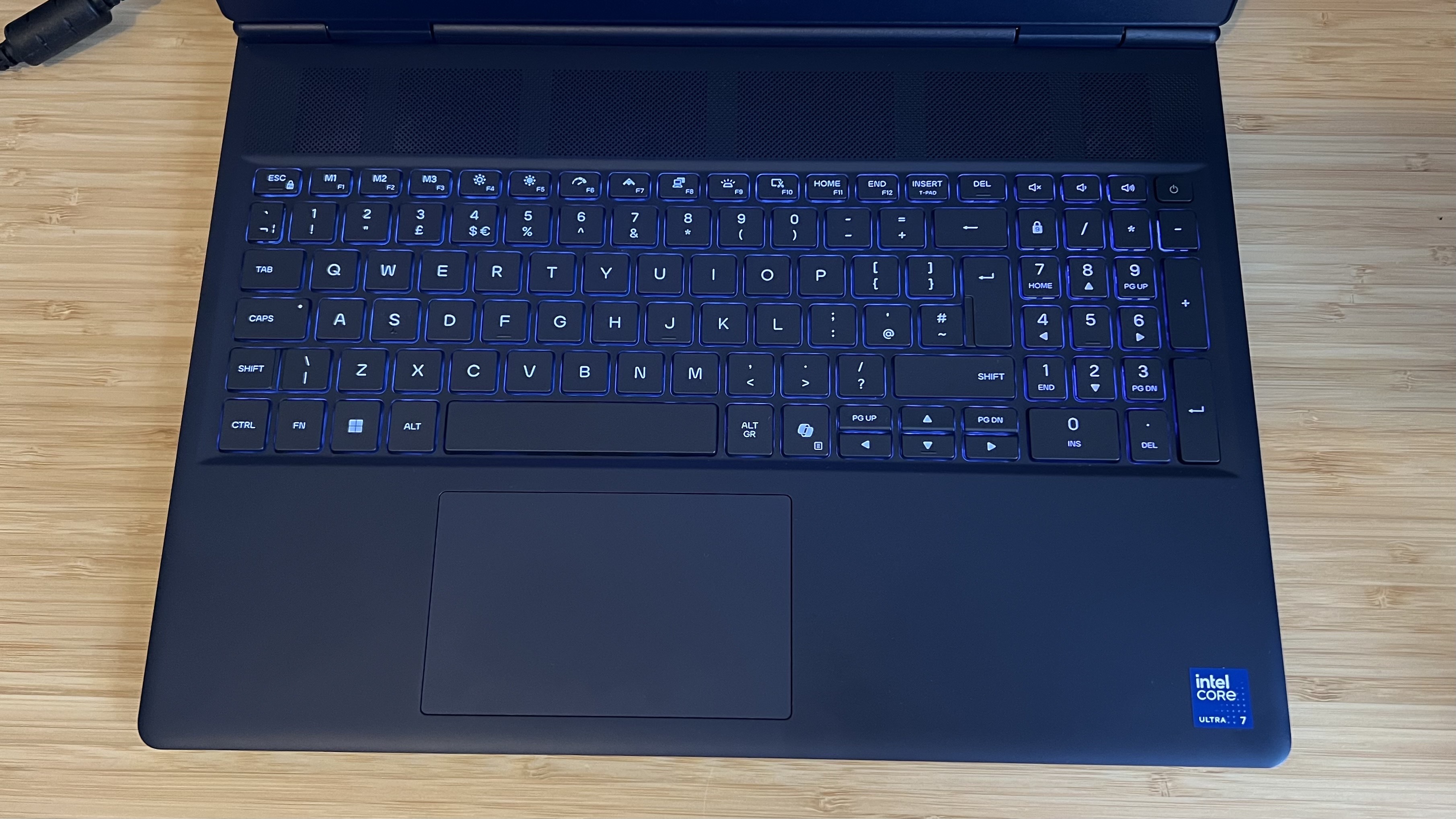


Specifications
Reasons to buy
Reasons to avoid
My favorite configuration:
Alienware 16X Aurora | Intel Core Ultra 7 255HX | RTX 5060 | Available at Dell
This is the exact spec I tested, with a mid-range Intel Core Ultra 7 processor and middling RTX 5060. The value in that spec is excellent considering you're getting sturdy 1080p framerates and space to push into QHD+ Ultra settings on lighter games / with DLSS help.
The Alienware 16X Aurora avoids the premium pricing of the Area-51 range while still offering a surprisingly premium-feeling chassis and 60fps+ framerates in most runs. You're capped at an RTX 5070 under the hood, but if you're looking to spend a little less you're not going to pushing much further than that anyway.
✅ You type for longer periods: No, it's not the mechanical option found in the Area-51, but the keyboard on the Aurora is still remarkably bouncy and comfortable.
✅ You play lighter titles: You're free to rev that QHD display to its max resolution without FPS repercussions in lighter titles, so if you stick to indies or less demanding experiences you're good to go.
✅ You prioritize a slick design: There's no denying that the Alienware Aurora line looks particularly slick, and with that slight blue hue and slimline chassis design things are easy on the eyes here.
❌ You want to push framerates as far as possible: With a maximum RTX 5070 under the hood, you're not going to be running the fastest possible machine here.
Design: The Alienware 16X Aurora still carries some of the more premium design elements over from the Area-51, with a shimmer effect on its main chassis that catches the light between blue and purple in a similar manner. It's a little thinner as well, offering a more portable experience overall, thankfully without the rear cooling shelf of previous mid-range models. An anodized aluminum construction puts it above competitors in its price range from other brands as well.
Features: Alienware laptops aren't known for their high-end displays, but it feels like the 16X Aurora puts a little more emphasis on its face. This IPS panel pops a little brighter than others, with a more vibrant overall appeal and strong color reproduction. There's still no HDR or fancier OLED / Mini LED configuration options, though.
Ports are placed to the rear of the device, with a couple reserved for the left flank. This makes it incredibly easy to hide all your wires in a more permanent desk setup, though just note that you're swapping the Thunderbolt 5 of the Area-51 for Thunderbolt 4. That's not going to be much of a problem, it would only pop up if you're planning on connecting to multiple 4K high-refresh monitors, and the RTX 5060 / RTX 5070 wouldn't fare too well anyway.
A comfortable and tactile keyboard finishes this feature list, offering a springy typing feel that stayed slick throughout longer sessions in my testing.
Performance: I tested an Ultra 7 configuration with an RTX 5060 under the hood, and it benched pretty much as expected. You won't get the blistering rates of an RTX 5080 Area-51 here, but with reliable 1080p performance and only a few tweaks required to maintain 60fps in more demanding QHD+ runs you'll be able to run all your favorite titles with ease.
Verdict: Solid performance, a premium chassis, and a price tag that holds its own against the competition makes the 16X Aurora the best Alienware laptop from a value perspective. If you just want to get your games up and running without breaking the bank, this is where you should be looking.
Read more: Alienware 16X Aurora review
Alienware is also bringing its anti-glare OLED panels to the 16X Aurora in 2026, a major upgrade for the middle child in the lineup. You're getting all the anti-glare and 240Hz speeds you'll find further up the price scale here, as well as that mid-cycle Intel CPU refresh.
The best previous generation Alienware laptop

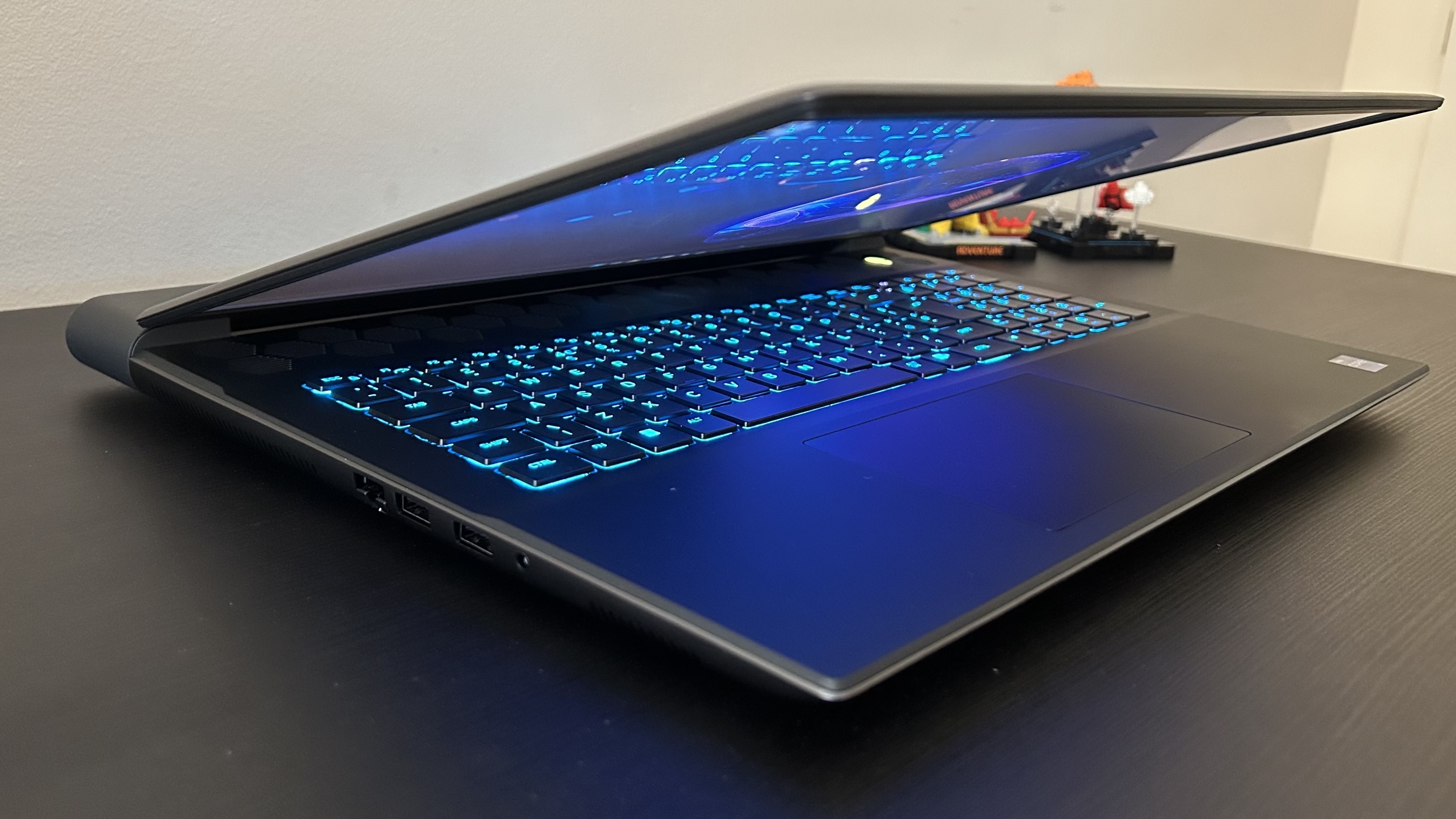
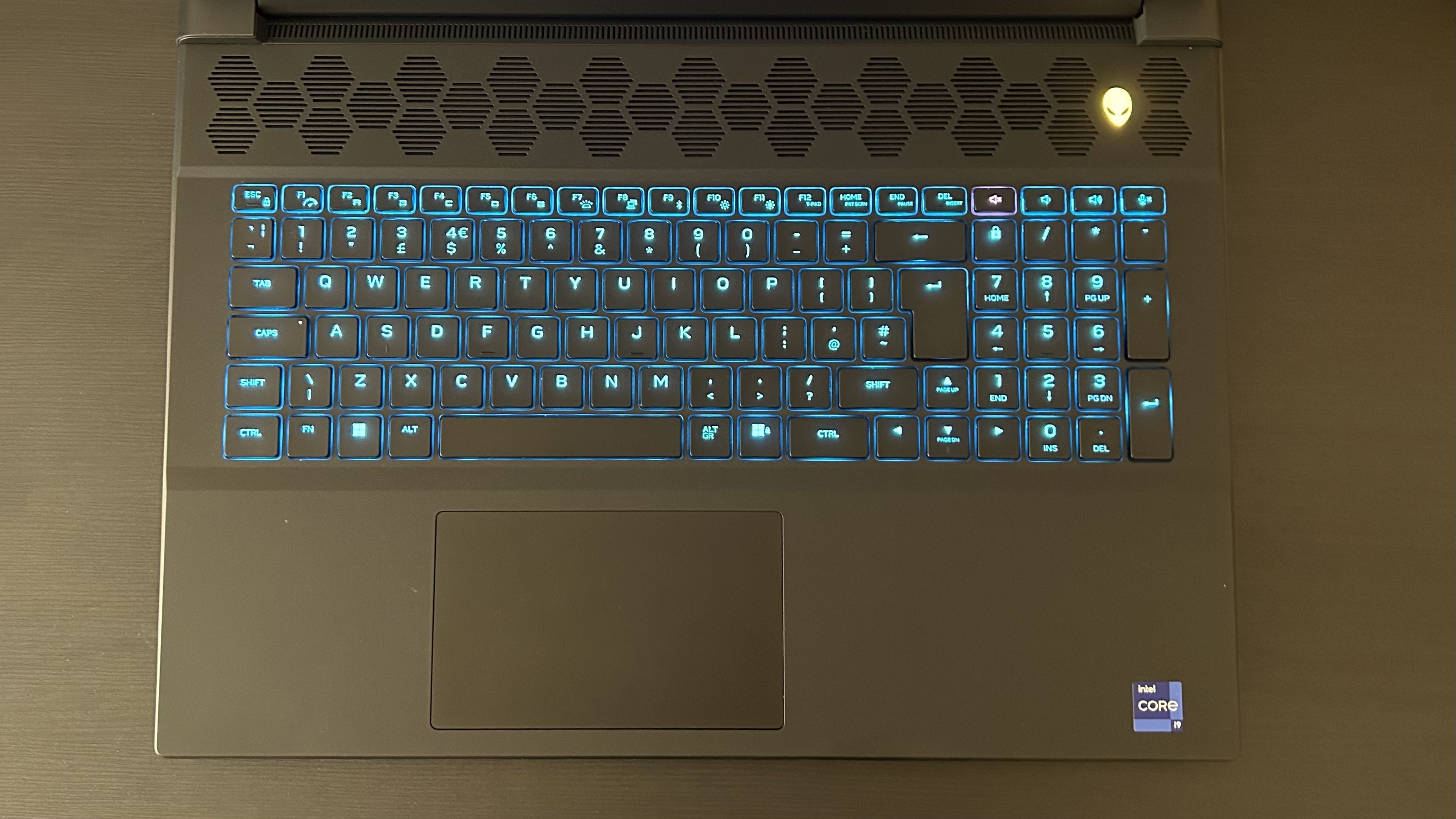

Specifications
Reasons to buy
Reasons to avoid
My favorite configuration:
Alienware M18 | Intel i9-13900HX | RTX 4080 at Dell
I tested an RTX 4090 graphics card with this i9-13900HX processor, but considering you can get away with a sub-$3,000 price tag on an RTX 4080 configuration I'm pitching slightly downwards for our favorite configuration.
The Alienware M18 marked the brand's return to big-screen gaming laptops, but it did so much more than slap an 18-inch display across its hulking chassis. This is a powerful machine running the latest components but still managing to stay within a reasonable price tag. If you can find one on the shelves, there's excellent value in here.
✅ You want an immersive display: 18-inch gaming laptops offer much larger displays for more immersion in your play. However, they often come at a premium. The M18 manages to tread this line particularly well, often undercutting other brands in price.
✅ You don't need to travel with your laptop: If you don't need to take your laptop out and about, but maybe would like to move your PC setup from room to room, an 18-incher is well worth it. The M18 is chunkier than other models, but all that extra space means more power.
✅ You like neat cables: The rear ports on the M18 are a lifesaver for anyone who values a tidy desk. It means you can keep all your permanent connections and 2.4GHz receivers tucked away out of sight rather than sprawled across the top of your table.
❌ You want a QHD+ 240Hz display: The Alienware M18 is only configurable with a 165Hz QHD+ panel (or a super-fast 480Hz FHD+ screen). That means those looking for the now-standard QHD+ 240Hz display are better off elsewhere.
❌ You want the best screen quality possible: Alienware's displays don't always match up to their competitors, often lacking brightness and vibrancy compared to the Mini LED or OLED panels available elsewhere.
❌ You travel regularly with your laptop: If you do need a portable device for work or play elsewhere, you'll likely struggle with the size of the Alienware M18. Something smaller like the M16 will offer a better balance.
Design: Let's get one thing out the way first, this is a giant laptop. Its 18-inch display has to be housed with something after all. However, I was surprised that the M18 doesn't feel as big as it should, thanks to its curved lines and particularly effective sloped front lip. Compared to the Asus ROG Strix Scar 18, a fairly boxy design, this thing feels sleek. I'm not getting carried away here, though - this is still a 4.23kg machine so regular transport is out of the question.
Everything else remains as you would expect from Alienware. Yes, that embossed number and cool gray lid, hexagonal grills and narrow keyboard all feels a little tired now, but it's an aesthetic that works and remains subtle while still giving you that RGB glow.
Features: That 18-inch display is going a lot of the heavy lifting when it comes to features. It's an expansive panel and the best option for anyone after the best Alienware laptop for pure immersion. You've got two display options, a 165Hz QHD+ model and a super speedy 480Hz FHD+ model. It would have been nice to see a split down the middle here, as Asus, Razer, and MSI all offer QHD+ panels in this size with a 240Hz refresh rate.
Nevertheless, motion remains slick and the overall picture is still solid - if a little darker due to the matte coating. You'll also find an expansive selection of ports to play with, an impressive 1080p webcam, and a super tactile keyboard with a full-sized number pad built in.
Performance: The M18 also benefits from have a wide range of configuration options - far more than Asus's competitor. That means you can run from an i7 / RTX 4060 model all the way up to Intel's turbo charged i9 processors and RTX 4090 graphics. I had a top end build in for review, and was blown away by the results. The M18 nearly bested the Asus ROG Strix Scar 18 (the most powerful gaming laptop I've ever had our hands on), offering some benchmark numbers that skirted a little higher than Asus overall.
Verdict: The Alienware M18 isn't without its drawbacks, but if you're after Dell's biggest and best rig you've come to the right place. With a massive range of configuration options, and the power to draw all the best parts of those components out, this is my favorite Alienware laptop from the previous generation.
Read more: Alienware M18 review
New Alienware laptops announced at CES 2026
Why you can trust GamesRadar+

The Alienware 18 Area-51, Alienware 16 Area-51, and Alienware 16X Aurora all received a much-needed facelift at CES this year, with the inclusion of 240Hz anti-glare OLED panels. That's a big step for the brand that was previously falling behind in its display technology. Things are more incremental under the hood, with a mid cycle Intel Arrow Lake refresh on the cards for that CPU slot.
Alongside these upgrades, though, Dell also teased two new lines for 2026. The first steps away from everything we thought we knew about Alienware. An ultra-slim machine built as a work / play hybrid that still features the engineering and cooling of an Alienware device, just without the bulk traditionally associated with the brand.
The 17mm gaming laptop offers a more compact form factor and a longer battery life for productivity on the go and gaming at home.
Then we have an entry-level rig, a cheaper set of specs inside an Alienware-quality chassis. Both these new entries are yet to be fully unveiled, though.
How we test Alienware laptops

Finding the very best Alienware laptops is no mean feat. Of course, Dell only produces so many ranges and models per year - but not each one carries its price tag the same way. We run all gaming laptops that pass our desks through a series of industry tests, while working and playing with them for a considerable amount of time in every day life. That way we can accurately judge the value proposition on offer, and determine just how far that price tag will take you.
Our testing covers everything from GPU performance to portability. We use 3D Mark's Time Spy, Fire Strike, and Steel Nomad for an easily comparable benchmark of raw performance, while also testing in-game using Shadow of the Tomb Raider, Total War: Three Kingdoms, Cyberpunk 2077, and Horizon Zero Dawn: Remastered. Older Alienware laptops may have been benchmarked with other titles, including Returnal, The Talos Principle 2, and Metro Exodus, but all machines are benched against Tomb Raider and Total War.
Each of these benchmark runs are completed at 1080p and 1600p, across both high and highest settings. We perform each test three times, taking an average score as our final results.
Outside of the numbers, though, we make sure to use each laptop as we would our own. That means running all daily work and play through the machine, both connected to an external monitor and in isolation on a desk. It also means we travel with each rig.
Battery tests are performed in the real world. Each Alienware laptop is charged to 100% before the stopwatch is set. Then we spend one battery run working from the device, with any RGB switched off and display brightness set to 50%. We then do the same with recent games.
You can find more information on how we review the products we recommend in our full Hardware Policy, and we're also showing you exactly how we test gaming laptops for more details as well.
Also tested
Alienware M16 R2 | Available at Amazon
The previous generation Alienware M16 R2 offered a fantastic value proposition. This had the most comfortable inner deck I've used, and dropped that annoying cooling shelf for good measure. It's still available on some sites, with RTX 40-Series graphics, and well worth it if you're after a cheaper laptop for work and play.
Alienware M16 R1 | Check Amazon
The old Alienware M16 still had that massive rear shelf, making it harder to transport. It also doesn't feature the same premium internal decking and keyboard materials. While harder to find, though, there are higher-end configurations of this model available.
Alienware x15 R2 | Check Amazon
The Alienware x15 R2 was an excellent machine in its day, but current prices just aren't worth it considering this is an RTX 30-Series machine from 2022.
Alienware M15 R7 | Check Amazon
Before the M16 we had the 16:9 Alienware M15. This was a powerful machine back in the day, but it's just doesn't have value on its side with those older components.
Alienware x17 | Check Amazon
The X17 was a monster of its time, packing high-end components into a larger form factor, all with a slick luxury design thrown on top. Like other older models, it's a little too difficult to find these days - and prices are higher than some M18 configurations.
How to choose an Alienware laptop

Alienware gaming laptops can get real pricey real fast, especially if you're shopping the more premium X-range. That means it can pay to make sure you're getting the model and spec that closest aligns with your own playstyle and needs. There are four factors to consider when narrowing down your options, and if you work through each one you should find yourself at the perfect Alienware laptop by the end.
Size
Alienware laptops generally come in three sizes these days; 14-inch, 16-inch, and 18-inch. The smallest is designed for more portable play, that's the Alienware x14. It's going to be perfect for those who want to carry a lightweight slimline machine around with them, perhaps for everyday work rather than just gaming. You'll find a power drop in these smaller devices, though, so it's worth balancing your needs in the spec department as well.
16-inch machines are generally considered to be the best for most. They can still travel with you (and do so far easier thanks to newer shelf-less designs in Alienware rigs), but offer plenty of screen space and the internals for some fantastic performance.
18-inch rigs are for those who keep their gaming laptops on their desk, only really moving them when needed. They offer a desktop-like experience with loads of ports, bigger configuration options, and a massive display, but at the cost of portability.
Spec
Next you'll need to get down to the numbers. Once you've chosen which chassis size you're after it's time to fill it with some components. It's worth noting that larger Alienware laptops will give you access to higher powered GPUs, so if you're on the hunt for an RTX 4080 or RTX 4090 build you'll be looking at the M18 or X16. That's only for those really looking to push the highest possible framerates in higher resolutions. The majority of players can easily swing an RTX 4070 for a fantastic time, with the RTX 4060 and RTX 4050 serving up players of lighter or more casual games much better.
You'll need a minimum of 16GB RAM these days, which the vast majority of Alienware laptops will offer, and I'd recommend opting for at least 1TB of storage to keep things free as well. You can move up to 32GB if you want to keep extra systems running (like streaming clients or hardware configuration software).
Your processor is the brain of the operation, with most Alienware options running Intel or AMD's last two generations. An i7 or Ryzen 7 will be the option of choice for the majority of players, but those happy to invest in a faster rig should look for an i9 or Ryzen 9.
Build quality
This isn't so much of a decision around how well you want your laptop to be made, but more about how much you care. Alienware's range is split into the cheaper M-Series and more premium X-Series. Aside from some internal tweaks and additional configuration options, the biggest differences between these two are build materials and price. The M-Series still feels great, but is a cheaper construction overall, whereas the X-Series packs lightweight but sturdy chassis'.
Display
You've already decided on the size of your laptop, so you'll know already how big your screen will be, but there's more to consider here. Alienware sometimes allows its laptops to be configured with different screen specs, often bumping up refresh rates and the expense of higher resolutions. If you're a competitive gamer you can run all the way up to 480Hz on some rigs (an insanely fast display that will handle motion incredibly smoothly), however the vast majority of players should be aiming for a QHD+ panel at either 165Hz or, ideally, 240Hz.
New Alienware laptops

Alienware's 2025 lineup is now fully on the table, with the Alienware 16 Area-51, Alienware 18 Area-51, Alienware Aurora 16 and Alienware Aurora 16X live on the shelves right now. These machines combine new Nvidia RTX 50-Series GPUs with Intel's latest processors, though the amount you'll be spending varies greatly.
At the top of the food chain we have the Alienware Area-51, with both an 18-inch and 16-inch flavor on offer. These machines run from an RTX 5070 Ti up to an RTX 5090, with Intel Core Ultra 9 275HX processors, bags of RAM, and a QHD+ display up top. With prices started at $3,099.99 for the cheapest model, though, it's easy to take another look at those Auroras.
These are newer releases, spanning the full range from an RTX 4050 to an RTX 5070. The Aurora 16 doesn't have any Ultra processor configurations, though, and starts out with a meagre (by 2025's standards) 8GB RAM. That's going to be tough to reconcile at a four-figure price tag, no matter how well it's put together.
The best value comes from the RTX 5060 and RTX 5070 configurations of the Alienware Aurora 16X. You're getting the boost up to Intel's Ultra processors, and boosting the speed and brightness of your display as well.
Best Alienware laptops: FAQ

What is the best Alienware laptop?
The best Alienware laptop overall is currently the Alienware M18 as it performs the best out of each model and packs the largest screen to boot.
Is Alienware still the best?
Alienware gaming laptops have been top tier for years now, but other brands have caught up. As it stands, Alienware is an expensive option with configurations (particularly of the more premium X-Series) often costing far more than cheaper machines. However, the engineering and build quality of these machines is among the best in the business. Whether or not Alienware is the best brand for you comes down to your budget and how you want to use your machine. For portability? No, Alienware isn't the best. For a static rig designed for raw power? This could be the right brand for you.
Are Alienware laptops worth it?
At first glance, Alienware laptops might seem overpriced - you'd be justified in calling them the 'Apple' of gaming. However, they earn that price tag with accessibility, ease-of-use, and smart design that sets them apart from other manufacturers.
Alongside fierce technical capabilities that allow them to run today's games at their best, Alienware gaming laptops come ready-made and good to go, without a thoughtful design in both engineering and aesthetic.
Happily, Alienware is keen to make sure there's something to suit your budget as well. The official website lists a variety of builds with different costs, allowing you to pick and choose what you want. And if you decide you should have opted for more power down the line? It's often easy enough to open the case and upgrade your rig yourself.
If you're shopping between brands, check out our guide to the best Razer laptops and best Asus gaming laptops on the market, and our roundup of the latest cheap Razer laptop deals as well. Or, to kit out your new rig, take a look at the best gaming mouse, best gaming keyboard, and best gaming monitor options available now.
Weekly digests, tales from the communities you love, and more

Managing Editor of Hardware at GamesRadar+, I originally landed in hardware at our sister site TechRadar before moving over to GamesRadar. In between, I've written for Tom’s Guide, Wireframe, The Indie Game Website and That Video Game Blog, covering everything from the PS5 launch to the Apple Pencil. Now, i'm focused on Nintendo Switch, gaming laptops (and the keyboards, headsets and mice that come with them), PS5, and trying to find the perfect projector.










