GamesRadar+ Verdict
The Alienware x15 R2 is a powerful machine wrapped up in luxury, with top of the range components posting solid numbers inside a slimline, premium chassis. All that goodness isn't without its sacrifices though, with price and temperature being the biggest barriers for most people.
Pros
- +
Luxurious chassis design
- +
Impressive benchmarks
- +
Slimline form-factor
- +
Excellent display
Cons
- -
Runs particularly hot
- -
Entry level configurations are pricey
Why you can trust GamesRadar+
The Alienware x15 R2 is the next instalment in Dell's high-end gaming laptop line, boasting top-of-the-range configurations and the range's celebrated slimline design. This is no budget machine, though, with prices kicking off at $2,149.99 for an entry-level model. However, the luxury baked into every corner of this machine is well worth the investment if you're looking for a statement piece to take on the road.
We took a $3,399.99 configuration out for a spin, stress-testing the i7-12700H processor and RTX 3080 Ti graphics card inside over a period of three weeks to see just where Alienware's latest model sits in the world of the best gaming laptops.
| CPU | i7-12700H (tested) / i9-12900H |
| GPU | RTX 3060 / RTX 3070 Ti / RTX 3080 / RTX 3080 Ti (tested) |
| RAM | 16GB / 32GB (tested) |
| Storage | 512GB / 1TB (tested) / 2TB / 4TB SSD |
| Display | 1080p @ 165Hz / 1440p @ 240Hz / 1080p @ 360Hz (tested) |
| Ports | 1x USB 3.2 Gen 1, 1x USB 3.2 Gen 2 Type-C (DisplayPort and Power Delivery), 1x Thunderbolt 4, 1x 3.5mm audio, 1x HDMI 2.1, 1x microSD, power |
Alienware x15 R2 design
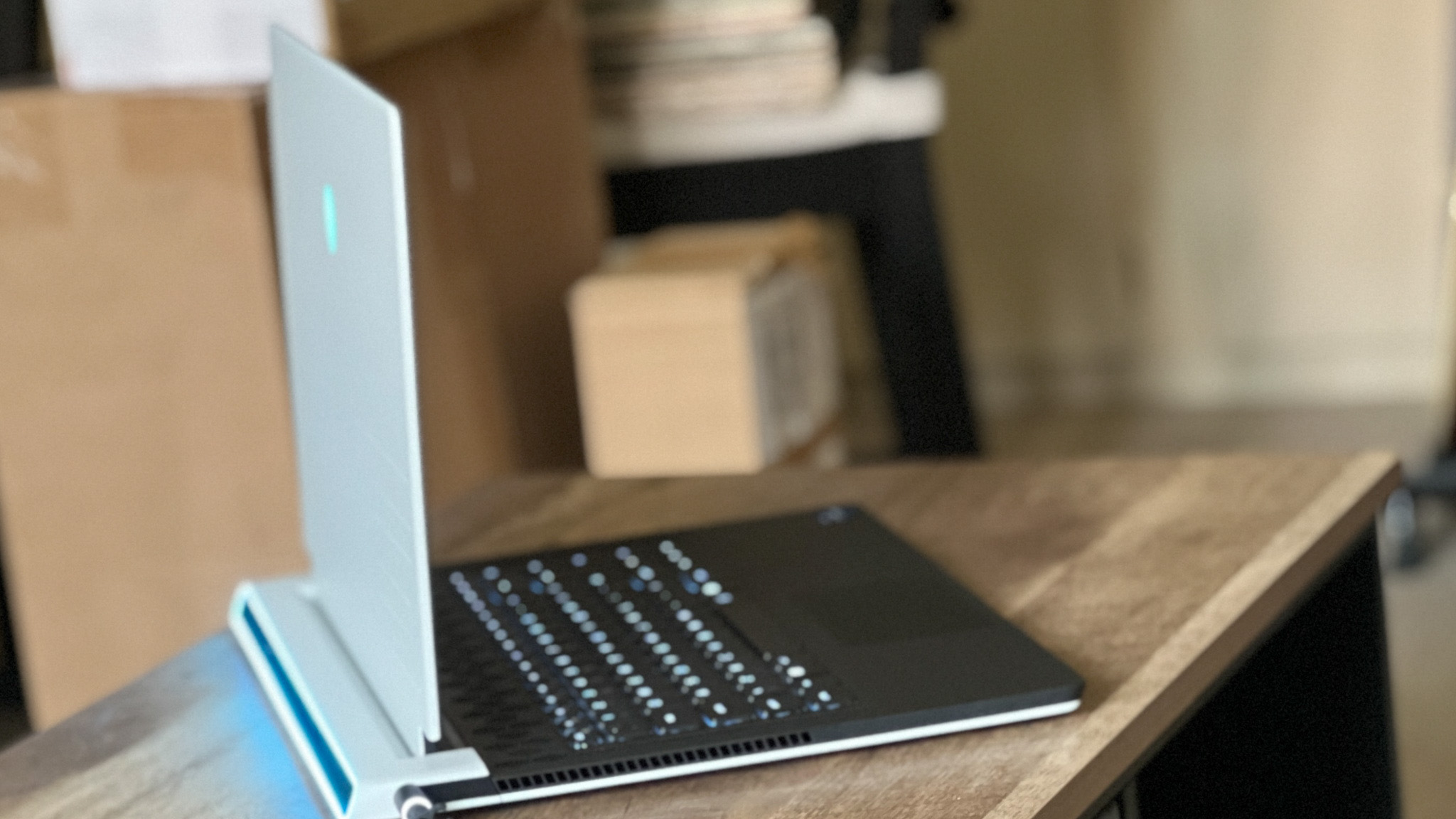
True to form, the Alienware x15 R2 maintains the subtle but slick aesthetic of the rest of the x-Series line, but it feels considerably more impressive in this 15.6-inch form factor. The 14-inch Alienware x14 is one of the slimmest laptops we've ever tested, but it feels like a lesser feat with that smaller form factor. By contrast, the 17.3-inch model still feels bulky by virtue of that massive display. The x15 R2 has hit its Goldilocks zone, one-upping even the best Alienware laptops before it.
This is a serious slim machine, measuring in just 0.6-inches thick and weighing just over 5lbs. There aren't too many gaming laptops capable of cramming these kinds of specs into a chassis this small, and still remaining light enough to sling into a backpack.

The Alienware x-series employs one of my all-time favorite gaming laptop aesthetics, and while nobody was expecting Dell to deviate from this language with the 15.6-inch release, it's still worth celebrating here. You're still getting that crisp white lid, inset hinge, and soft-touch matte coating all coming together to create a premium feel and clean aesthetic. RGB LEDs are present in a ring around the ports situation on the back, through the Alienware logo on the lid, and in a per-key capacity across the keyboard as well.

Lifting the lid, the clean white top gives way to a matte black soft-touch base. The trackpad included here is a little smaller than other options on the market, but by no means the smallest, however the keyboard layout is one of the most helpful I've come across. That's down to the small column of keys running down the right hand side of the deck, offering dedicated volume controls and a mic mute button. It's rare to find a laptop keyboard that offers these buttons without relying on the function row, making for a particularly smooth everyday experience.
Alienware x15 R2 features
Diving into that keyboard a little further, you'll find a nice set of responsive tappers here. There's a little more resistance to each keypress, which may fatigue over some time if you're planning on typing extensively. However, they snap right back up into position with a clean click making for excellent use during the repeated keypresses of a more intense gaming scenario.
Alienware also boasts that the new x15 packs four fans and a proprietary 'Element 31' thermal solution to ensure this skinny profile can handle the tech crammed inside it. I'd like to see how many fires I could start without these components, though, as the x15 R2 still runs incredibly hot when at full whack. Those thermal concerns did start to impact performance after around an hour of gameplay on a hard, uncluttered surface so there's certainly room to amp up the cooling even further here.
There's also a lot of Alienware software pre-loaded onto this system, and most of it can be done away with. The Command Centre is the only program I actively used during testing, providing a clear interface for RGB, fan, and performance controls.

I was particularly pleased to see the port placement return to the back of the device, though with only a single USB-A, many will have trouble keeping all their accessories connected. I would still expect to see at least two USB-As in this day and age, considering the vast majority of gaming keyboard and gaming mouse models still use this connection. After spending over $2,000 on a laptop, the last thing I would want to do is shell out for a hub just to plug everything into it. Still, there's a Thunderbolt 4 and power-delivery USB-C up for grabs here as well.
One of the Alienware x15 R2's best features is its face. The screen on this thing is particularly impressive, offering up a crisp, bright picture and excellent vibrancy. While the color range isn't quite as expansive as the competition, I was still blown away by the pop of Borderlands 3 and the bright crimson hues of Control.
Alienware x15 R2 performance
Timespy: 10,127
Firestrike: 23,241
PC Mark 10: 7,580
Cinebench: 13,240 (Multi)
Crystal Disk Mark: 6,909MB/s read; 5,249MB/s write
Shadow of the Tomb Raider: High - 161fps; Highest - 132fps
Total War Three Kingdoms: High - 190fps; Ultra - 141fps
Metro Exodus: High - 96fps; Ultra - 77fps
Red Dead Redemption 2: Balanced - 90fps; Top - 72fps
The Alienware x15 R2 certainly posted some impressive numbers in our RTX 3080 Ti configuration. With blazing scores across stress tests like Time Spy and Firestrike, the R2 out-paced an RTX 3080 Razer Blade 15. Considering these two models are generally at the top of the 15.6-inch gaming laptop pyramid, those are some pretty important numbers. In-game performance didn't let up either, powering through heavier games like Red Dead Redemption 2 and Metro Exodus without even thinking about dropping below 60fps - and doing so on a gorgeous display to boot.
From the leaves of the Tomb Raider jungle to the sunset of a Total War: Three Kingdoms battle, everything held up notably well here, with that smooth 360Hz refresh rate ensuring the whole experience was silky smooth on top.

However, all that horsepower generates some serious heat and, as mentioned earlier, the Alienware x15 R2 still isn't too great at dissipating it. Of course, slimline laptops are universally struggling to keep up with the components being packed inside them, so it's not too concerning the that skinny R2 burns hot. However, this machine grows so hot it does put additional pressure on the system, dropping frames and jittering slightly after a longer period of use. I never noticed any discomfort around the keyboard or sides during these warmer moments, though.
Should you buy the Alienware x15 R2?

If you're looking to invest in a high-end machine that's easy on your backpack straps, the Alienware x15 R2 is tough to beat. In this configuration at least it's capable of some monstrous performance, all while maintaining a super slim form factor and a luxurious design packed with quality of life features. The price tag certainly matches that premium finish, though.
Starter configurations are already well over $2,000, so if you're after something a little less expensive it might be worth checking out some more budget-minded brands. Gigabyte's laptops regularly pack these top of the range components into smaller price tags by sacrificing chassis luxuries, but you'll also find some solid performance in the Alienware M15 R7 if you're sticking with Dell. This mid-range model can be configured just like the x15, but drops that final flourish to keep the price a little lower.
How we tested the Alienware x15 R2
I used the Alienware x15 R2 as my main gaming laptop over the course of three weeks, running all my everyday play through the device and stress testing across a range of extra games and industry benchmarks. I played Borderlands 3, Control, Cities Skylines, and Shadow of the Tomb Raider in a casual setting, but used Shadow of the Tomb Raider, Total War: Three Kingdoms, Red Dead Redemption 2 and Metro Exodus for in-game benchmarks. On top of this, I used Fire Strike and Time Spy for stress graphics testing, as well as PC Mark 10, Cinebench, and Crystal Disk Mark for productivity benchmarks. You can find out more about how we test gaming laptops in our full GamesRadar+ Hardware Policy.
We're also rounding up all the best Razer laptops on the market as well as the latest Alienware laptop deals for more discounts on top machines. Or, take a look at the week's biggest gaming laptop deals.

Managing Editor of Hardware at GamesRadar+, I originally landed in hardware at our sister site TechRadar before moving over to GamesRadar. In between, I've written for Tom’s Guide, Wireframe, The Indie Game Website and That Video Game Blog, covering everything from the PS5 launch to the Apple Pencil. Now, i'm focused on Nintendo Switch, gaming laptops (and the keyboards, headsets and mice that come with them), PS5, and trying to find the perfect projector.



