Apex Legends download: How to download Apex Legends on all platforms
If you're wondering how to get the Apex Legends download, you've come to the right place

Of course you want to know how to download Apex Legends, because that's the gateway to diving into one of the biggest battle royales out there. You want to check out the latest weapons and characters, as well as the changes to the maps and anything else new in Apex Legends. The Apex Legends download has previously hit over 50 million users, which is an absolutely staggering number. However, actually getting hold of the game is not always as easy as it sounds, especially if you're a PC gamer, and that's why we've put together this guide so you'll know how to download Apex Legends on PC, PS4 and Xbox One.
Apex Legends tips | Apex Legends cross platform | Apex Legends battle pass | Apex Legends map | Apex Legends Finishers | Best Apex Legends weapons | Best Apex Legends characters | Apex Legends heirlooms | Apex Legends crafting metal guide | Apex Legends loot tick locations | Apex Legends Nessy locations | Apex Legends loot vault
Apex Legends download - PS4
Getting the Apex Legends download on PS4 is simple - just head to the PSN Store on your PS4 and you can find Apex Legends ready to install under the "Free" tab on the left (it's also currently the headliner under "Featured"). You can also get the process started from your browser: simply visit the Apex Legends PSN Store page, add the game to your cart, and complete your 'purchase' of this free game at checkout. From there, you can even queue up the install from your computer if your PS4 is in Rest Mode. In a surprising move for a multiplayer FPS, you do not need an active PlayStation Plus membership to participate in the online play.
Apex Legends download - Xbox One
As with the PS4 version, starting the Apex Legends download on Xbox One is as easy as visiting the Store page and getting the download going. You can also visit the Apex Legends Microsoft Store page to add the game to your account, though you'll need to have your Xbox One as one of the linked devices attached to your Microsoft account. You'll also need an active Xbox Live Gold subscription to play online, as is standard on the console.
Apex Legends download - PC
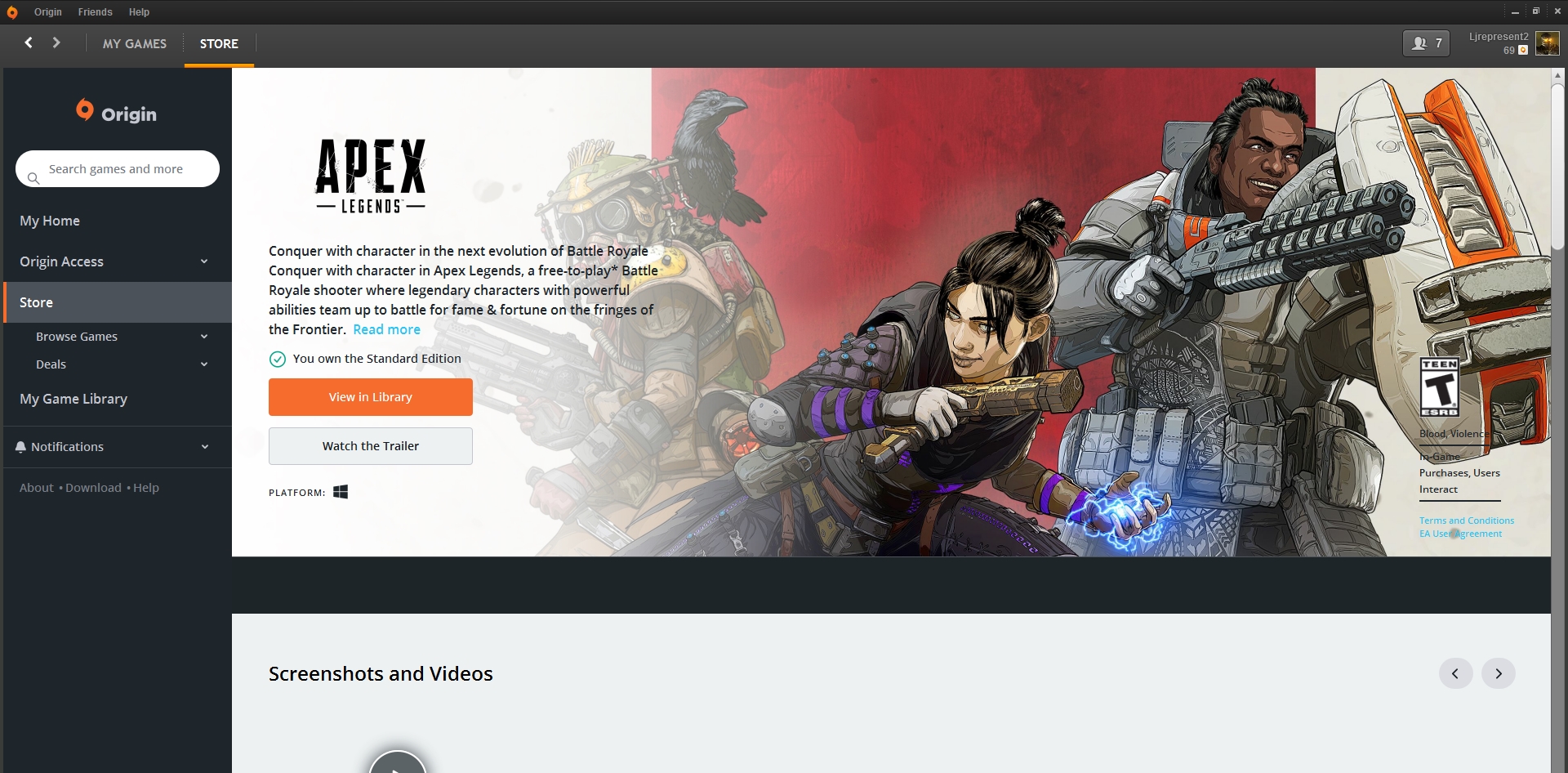
The Apex Legends download on PC is somewhat trickier than the console versions, but only slightly. To play, you'll need to install EA's Origin platform and create an account, which is easily done from the official Origin download page. Once you've installed Origin, simply visit the Store and locate the Apex Legends page, then add the game to your library. You can also skip straight to this step and install Apex Legends directly via the official Apex Legends storefront page. And no, there's no subscription service to worry about on PC, unlike console multiplayer.
Are you looking to make some quick progress in the game? Then here's how to level up fast in Apex Legends.
Sign up to the GamesRadar+ Newsletter
Weekly digests, tales from the communities you love, and more
Lucas Sullivan is the former US Managing Editor of GamesRadar+. Lucas spent seven years working for GR, starting as an Associate Editor in 2012 before climbing the ranks. He left us in 2019 to pursue a career path on the other side of the fence, joining 2K Games as a Global Content Manager. Lucas doesn't get to write about games like Borderlands and Mafia anymore, but he does get to help make and market them.



