Why you can trust GamesRadar+
Sound like a Dalek with this new iPhone ring modulator application! UPDATE: NOW WITH WAV EXPORT FUNCTION
Edit (20 December 2010).
Please note: a new version 1.1 of this app has now been released, which adds some extra functionality: principally an "export" button which allows you to export a wav file of the sounds you produce to an email address. Hurrah!
Developer: Kipper-Tie Software
Price: £0.59
Download here
More information at www.i-exterminate.com
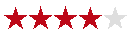
Ever had one of those days where you wish you could exterminate your work colleagues? Well, now a new iPhone application brings that bloodthirsty fantasy a step closer to glorious reality, for just a little over the price of a pint of milk.
Cunningly making absolutely no direct reference whatsoever to the Daleks or Doctor Who (someone’s obviously heard all about the lawyers for the Terry Nation estate...), iExterminate! is a ring modulator app. What’s ring modulation? It’s the signal-processing method that was used to create the grating, mechanical tones of the Daleks back in the ‘60s, and is still used today by voice artist Nick Briggs.
The app comes loaded with four preset settings and four pre-recorded sounds (one is “Put him in the curry” – the developers are obviously Spike Milligan fans!). Recording your own sounds over these is easy: simply press the red button at the top-left of the screen and speak – recording begins as soon as a sound is detected. Tap the red button again to stop, and the green button top right to play it back.
You can either record by speaking into the iPhone just as you normally would, or into the mike of the headphones that came supplied with it. If you’re like us, you probably chucked those into a drawer. If so, it’s worth fishing them out, because doing it this way has the added advantage that you can listen to your Dalekised voice as you speak – which is extremely entertaining, and allows you to hone your Dalek acting skills to get just the right kind of fractured, staccato delivery.
See that circular shape in the centre of the screen, resembling a Dalek eye? That’s not just a decorative device. Move the “eye” around with your finger, and it changes the sound settings. This isn’t entirely satisfying, partly because the range of movement is very limited and partly because it’s not really clear what parameters you’re changing, or how they relate to the way you’re moving it. So whilst it’s a winningly user-friendly idea, it might have been a good idea to have the option of slider controls as well, for the benefit of the more technically minded. You can also switch the oscillation range between”high” and “low”. The app will remember any changes you’ve made whilst on a particular preset number.
An example of the sort of sound you can expect to produce
Once you’ve recorded a snatch of Dalek-ised speech, the one thing you’re bursting to do with it is create a voicemail message or a ringtone. Sadly, there’s no direct way to do that with version 1.0, as you can’t transfer the resulting sound files to your computer. This is a big disappointment - however, the developers promise that they’re working on this for future updates (speaking of updates, one which includes full instructions is due later this week - at the moment you have to figure it out for yourself). Once that functionality’s been added, this’ll be an essential purchase for iPhone-owning Who fans. In the meantime, 59p isn’t much to shell out for an app that guarantees at the very least a good half hour of childish amusement. And since we’re told that at least 10% of the profits will be going to the Alzheimer’s Society, you’re contributing to a good cause too.
Ian Berriman
Ian Berriman has been working for SFX – the world's leading sci-fi, fantasy and horror magazine – since March 2002. He's also a regular writer for Electronic Sound. Other publications he's contributed to include Total Film, When Saturday Comes, Retro Pop, Horrorville, and What DVD. A life-long Doctor Who fan, he's also a supporter of Hull City, and live-tweets along to BBC Four's Top Of The Pops repeats from his @TOTPFacts account.



