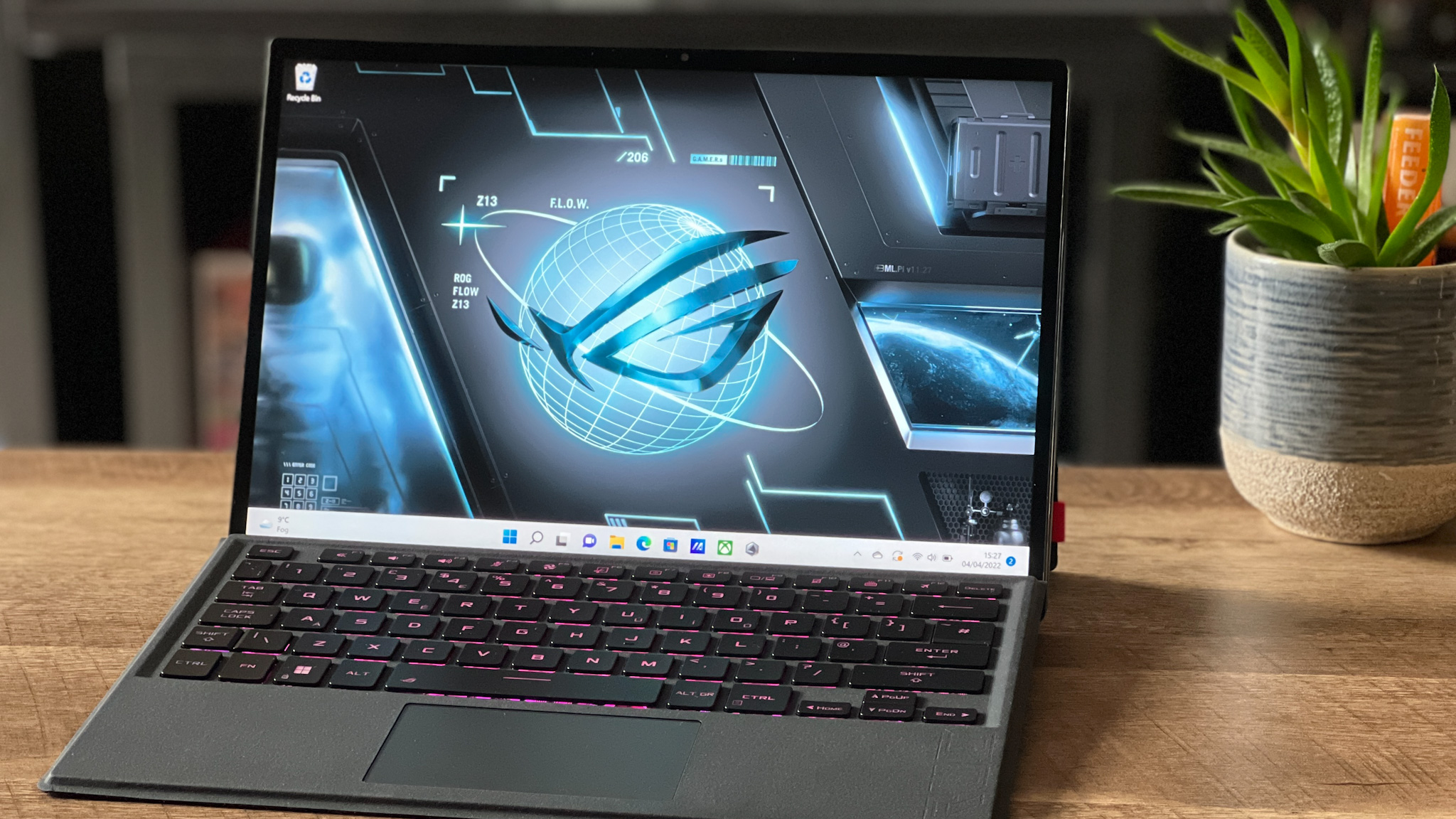GamesRadar+ Verdict
The Asus ROG Z13 is an incredible feat of engineering and a true glimpse at what the future of PC gaming could hold. Ultimately, though, the gaming features don't feel fully realized, leaving the current market behind in its price tag.
Pros
- +
Revolutionary form factor
- +
Versatile design with portable and permanent benefits
- +
Intel's 12th generation processors absolutely sing
Cons
- -
Overpriced for a the specs on offer
- -
Requires costly eGPU hub to reach its full potential
Why you can trust GamesRadar+
Recent updates
February 18, 2025 - The 2025 Asus ROG Flow Z13 is now on the market, bringing with it a far more powerful collection of internal components. My benchmarking put Shadow of the Tomb Raider's framerates at nearly double that of the RTX 3050 Ti model outlined in this review, with the capability to take on far more demanding titles. The same form factor remains, though with an upgraded display and cooling system and a slightly more grown up aesthetic overall. The older 2022 model may still be available in a renewed or second-hand state, but for the cash I'd recommend opting for the newer device from now on.
It's difficult to pinpoint when the world's first gaming laptop was produced, however many consider the 2011 Razer Blade to be the pioneer. It cost close to $3,000 and offered specs that underwhelmed by the day's standards - but it was the start of a new era for PC gaming. Skip forward to 2022 and we have another machine looking to take the first steps into a new market direction; the Asus ROG Flow Z13.
Asus has been eyeing up the 2-in-1 form factor for a while, releasing convertible X13 machines in 2021. In 2022, however, they've ripped off the keyboard (and then magnetically re-attached it) and product a true gaming tablet looking to compete with the best gaming laptops on the market.
Razer's legacy lives on here. As we often see with early innovations, the Asus ROG Z13 occupies a liminal space of change. This is a seriously exciting piece of equipment, with a new form factor that opens up a world of possibilities. However, an RTX 3050 Ti gaming laptop is going to have to work pretty hard if it comes with a $1,799.99 starting price, so we put the tablet (and the additional $1,499 Asus ROG XG Mobile eGPU) to the test over two weeks of work and play.
Design

There's no denying it, the design of the Asus ROG Flow Z13 is a true feat of engineering. While slightly taller than the main body of your average slimline gaming laptop (not including screen), and much chunkier than the average tablet, the Z13 still only sits 0.47-inches thick. Asus has packed an i9-12900H processor, RTX 3050 Ti GPU, and all the cooling required to keep those components running into a tiny chassis, all while still keeping room for a display on top.
A folio style keyboard sits underneath this tablet, offering the same functionality as the likes of the Surface Pro. You'll also find a full-length kickstand running along the back with a pull tab that makes it easy to open and close.
I found the aesthetics running along the back of this panel to be particularly impressive. There's all the hard lines and angles one would expect of a gaming laptop, running between easter eggs, vents, and slim silver strips. A small window into a circuitry panel (lit, of course, by crisp RGB LEDs) is small enough to feel subtle, but bold enough to still feel badass to boot.

The whole design has been flipped here, with the actual PC housed in the screen side of the machine rather than the keyboard. I was initially excited to settle into a Cities Skylines session without burning my lap, but quickly found that the keyboard's softer hinge and the top-heavy weight meant that any shifting would often cause the device to fall backwards, snapping the kickstand shut. I completed a good two hour Tunic session with the Z13 set up in this way, but it was the $1,800 tablet wobbling on my knees that caused a racing heart, rather than the slimes on the screen.
That upside down design also means that my desk setup was a lot messier, with cables protruding from the top of the machine as opposed to the keyboard side where they can be more easily hidden. This was only compounded with the addition of the ROG XG Mobile eGPU, which adds even more wires to the fray.
The keyboard itself is a slim, lightweight affair, with a rubbery material on top and a slight flex in the build. Such a design means this is certainly difficult to keep clean and dust-free, but I was happy to prioritize the slimline form factor the lighter deck afforded. It was also great to see full size keys on here, with a solid amount of space between them. They felt a little softer on a full press than other keyboards with a full plate beneath them but do benefit from a satisfying thud which will appeal to those who don't get on with clickier keys.
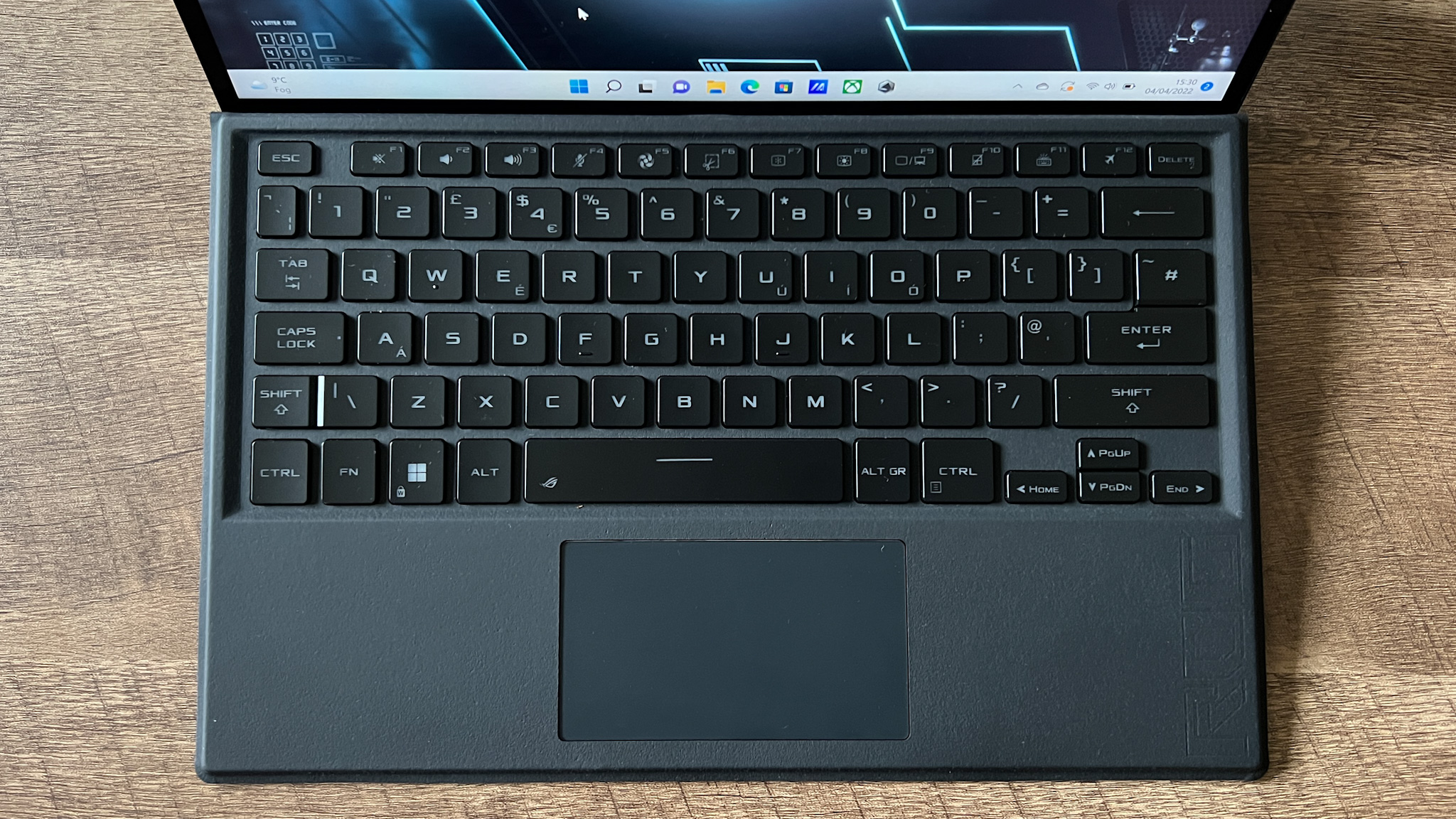
The plastic trackpad underneath those keys pulls its weight, it's nothing special, and I found the clicks to be a little too tough to be considered speedy, but it's smooth enough to use and doesn't restrict your space.
Ultimately, the Asus ROG Flow Z13 hasn't been designed as a tablet - rather as a laptop that also benefits from the portability and form factor that the mobile silhouette can offer. It's certainly compact and sturdy, but too heavy and unwieldy to use one-handed, and Windows 11 is still a nightmare for touchscreen response as well. I found some difficulty getting the touchscreen to register certain presses first time, which added to the frustration as well. You won't be flying across emails and the web here, but that's not what this device is made for, instead the Z13 is designed to sit anywhere and offer up truly portable PC gaming.
Features
Processor: Intel Core i9-12900H
Graphics: Nvidia GeForce RTX 3050 Ti
Memory: 16GB LPDDR5 RAM
Display: 13.4-inch, 60Hz, 30ms
Resolution: 1920 x 1200
Storage: 1TB M.2 2230 NVMe PCIe 4.0 SSD
Ports: 1x USB 2.0 Type-A, 1x USB 3.2 Gen 2 Type-C, 3.5mm, ROG XG Mobile port
Connectivity: Wi-Fi 6E and Bluetooth 5.2
OS: Windows 11 Home 64-bit
Weight: 1.18kg
Our review unit came stocked with an i9-12900H processor, 16GB RAM, 1TB SSD, and RTX 3050 Ti GPU. All of that is sharing the same space as a 13.4-inch, 16:10 Gorilla Glass touchscreen display. That screen is incredibly crisp, and one of the better looking displays we've come across (even if our testing unit was only 1920 x 1200 resolution). Colors are bright and vivid, with excellent contrast offering up a particularly memorable Borderlands experience.
However, I was disappointed to find a 60Hz refresh rate on this panel. For $1,799.99 I was expecting at least a 120Hz display, and would have been happy with a 144Hz - especially considering the number of RTX 3050 laptops that easily pack this tech into much smaller price tags.
This is, of course, a symptom of Asus's new 2-in-1 design - you can't pack everything into a diminutive form factor and still charge $999 for it. However, I did notice some slight ghosting on faster titles and in testing when specifically looking for it, though the adaptive sync worked hard to make sure tearing wasn't an issue. It's disappointing that you'll need to upgrade to the 4K model to hit a 120Hz refresh rate worthy of a gaming laptop.

As mentioned above, the Asus ROG Flow Z13 is also compatible with the brand's eGPU, the Asus ROG XG Mobile. This additional slab of tech not only juices your tablet up with an RTX 3080 graphics card, but also adds four USB ports, an HDMI, Display port, ethernet connection, and a micro-SD for a dock-like experience. It's certainly not a cheap workaround, but it's a solid design premise brought forwards from the earlier days of the X13.
Those looking for a versatile machine that won't burn a hole through their table during work hours but can plug in for top-tier performance in the evening are getting the best bang for their buck here. However, combined prices of both halves of this equation reach $3,299 - which means you'll need to really want that setup to make it worth it right now.
For everyday gamers, though, this additional functionality just doesn't make sense from a value perspective. RTX 3080 gaming laptops seldom reach these lofty heights and are dropping their prices regularly these days, with better display features included.

Elsewhere, you'll find an HD front-facing camera and an 8MP rear lens, as well as an impressive set of speakers that far out-performed the iPad Air I had at my disposal to compare with.
Performance
Fire Strike: RTX 3050 Ti - 9,826, RTX 3080 - 24,367
Time Spy: RTX 3050 Ti - 4,568, RTX 3080 - 10,595
PC Mark 10: RTX 3050 Ti - 7,178, RTX 3080 - 8,187
Cinebench: (Multi) - 10,621
Crystal Disk Mark: 3364.57 MB/s read; 3,212.1 MB/s write
The Division 2: RTX 3050 Ti @ High - 52fps ; RTX 3050 Ti @ Ultra - 40fps ; RTX 3080 @ High - 113fps ; RTX 3080 @ Ultra - 94fps
Metro Exodus: RTX 3050 Ti @ High - 39fps; RTX 3050 Ti @ RTX - 30fps; RTX 3080 @ High - 100fps; RTX 3080 @ RTX - 69fps
Red Dead Redemption 2: RTX 3050 Ti @ Default - 42fps; RTX 3050 Ti @ Top - 38fps; RTX 3080 @ Default - 80fps; RTX 3080 @ Top - 74fps
Total War: Three Kingdoms: RTX 3050 Ti @ High - 51fps; RTX 3050 Ti @ Ultra - 36fps; RTX 3080 @ High - 126fps; RTX 3080 @ Ultra - 89fps
Shadow of the Tomb Raider: RTX 3050 Ti @ High - 64fps; RTX 3050 Ti @ Highest - 59fps; RTX 3080 @ High - 145fps; RTX 3080 @ Highest - 142fps
Actually using the Asus ROG Flow Z13 was incredibly smooth. Everything zipped along thanks to that 12th generation i9 processor and the screen's quality was immediately palpable. Touchscreen gestures aside, this feels like a truly premium piece of kit all the way down to the speedy boot up time and relatively low fan noise.
Connecting to the ROG XG Mobile is easy, lining up the two ports and locking the mechanism into place. When it's revved up and ready to go, this thing flies. Numbers were obviously high, as one would expect from an RTX 3080 GPU, but cramming that Alder Lake i9 processor in there really pays dividends here. Frame rates hit three figures in The Division 2 - holding their position and even climbing up to 200+ levels in Shadow of the Tomb Raider. 80fps on Red Dead Redemption 2 running at the highest settings certainly isn't to be sniffed at.
However, the RTX 3050 Ti performance was disappointing considering the price you're paying here. Fire Strike and Time Spy scores were a little under the average you would expect from this GPU when tested in complete isolation. While we managed to push over 60fps in Shadow of the Tomb Raider at High settings (dipping slightly under at Highest), the system struggled on more demanding games like Metro Exodus (averaging 30fps on max settings) and RDR2 (38fps average on max).

Of course, that's still far more power than even the most competent of gaming tablets could provide up until now. That means you're not getting the battery life you might expect from a weaker device in here.
There's a 56Wh battery inside which is far smaller than even the less-than-ideal batteries sent out in far cheaper machines. During standard work use, I managed to squeeze around five hours of battery straight out of the box, which dropped dramatically to between two and three hours during gameplay. Of course, it's not surprising, there's plenty going on under the hood to burn through that juice - but it does mean this isn't exactly the kind of machine you're going to be pitching up at a coffee shop with for hours on end.
Should you buy the Asus ROG Flow Z13?

It's incredibly difficult to recommend the Asus ROG Flow Z13 to the vast majority of gamers and that's frustrating considering there's so much innovation packed into this design. However, considering the RTX 3050 Ti tablet itself is only half the equation and still comes in at around the price at which we'd expect to see RTX 3080 machines there's just not enough power in here to justify the price tag.
A portable form factor and the additional versatility of the tablet format strive to provide that value in other ways; through its everyday quality of life. However, it still feels like the ROG Flow Z13 is trying to be too many things at once, and never powering up fully for any of them.
That is, of course, the story right now, though. As it stands, the developments made here will no doubt set Asus up to lead in 2-in-1 laptops and tablets, a PC gaming format that could very well take off in the coming years. That's incredibly exciting, and the Z13 certainly shows us exactly what could be possible in the future - even if we have to use our imaginations a little to see it.
How we tested the Asus ROG Flow Z13
I used the Asus ROG Flow Z13 for work and play through daily use over the course of two weeks. I ran industry tests including 3D Mark's Fire Stike and Time Spy, PC Mark 10, Cinebench, and Crystal Disk Mark to check the performance of CPU, GPU and SSD. Additionally, real-world performance was benchmarked using Shadow of the Tomb Raider, Metro Exodus, Total War: Three Kingdoms, Red Dead Redemption 2, and The Division 2.
I also played Tunic, Cities Skylines, Planet Coaster, and Borderlands to check usability, especially over longer play sessions.
For more on how we determine our recommendations, check out the full GamesRadar Hardware Policy. You can also find out how we test gaming laptops in more detail as well.
We're also rounding up all the best Razer laptops and the best Alienware laptops as well. Or, for the latest savings, take a look at the gaming laptop deals of the week.

Managing Editor of Hardware at GamesRadar+, I originally landed in hardware at our sister site TechRadar before moving over to GamesRadar. In between, I've written for Tom’s Guide, Wireframe, The Indie Game Website and That Video Game Blog, covering everything from the PS5 launch to the Apple Pencil. Now, i'm focused on Nintendo Switch, gaming laptops (and the keyboards, headsets and mice that come with them), PS5, and trying to find the perfect projector.