GamesRadar+ Verdict
The 2022 Asus ROG Zephyrus G14 is an AMD champion and victim. You're getting a super clean form factor with a gorgeous display and crisp speakers, all atop a set of powerful components. However, squeezing these specs into a 14-inch form factor still isn't doing Asus any thermal favors.
Pros
- +
Clean, compact design
- +
Gorgeous 16:10 display
- +
High quality speakers
- +
Speedy processor
Cons
- -
Poor thermals
- -
Ray tracing heavily impacts performance
Why you can trust GamesRadar+
The new Asus ROG Zephyrus G14 ditches Nvidia and Intel and opts for a full AMD build. With a Ryzen 6900HS CPU and Radeon RX 6700S / 6800S GPUs whirring away underneath a whole host of design and feature changes. The 16:9 screen ratio is out as well, with a larger 2560 x 1600 QHD+ display, and along come a handful of ergonomic shifts, and an all-white aesthetic. Starting at $1,649.99, the new G14 holds onto its upper mid-range position, while offering some excellent performance under the hood. However, squeezing such a powerful array of AMD components into a 14-inch form factor isn't without its thermal drawbacks.
We put the latest Asus ROG Zephyrus G14 under the microscope to see just where the perennially popular rig sits in today's lineup of the best gaming laptops.
Design

Shipping in either Moonlight White or Eclipse Gray (our unit is the former), the G14's biggest design features are here to stay. You're still getting the perforated lid panel, with an LED light show running across the back of your rig, that lifted hinge for keyboard elevation and improved airflow, and the squat form factor that many have come to know and love. The square shape is even more pronounced with the move to a 16:10 aspect ratio here, giving the full deck a little more depth, and allowing for a larger glass trackpad along the bottom of the main deck.
This time around, everything - save for the black bezels around the display - is coated white, with a crisp, clean look that very few machines can offer. This managed to reduce the 'gamer' aesthetic considerably - in an office setting this could be any other laptop if you switch off the LEDs running along the back.
This optional lighting array is packaged with higher-end configurations by default but can be added to cheaper builds. I was never a huge fan of this extra design feature - I can't see it during use, it's distracting for anyone sitting opposite me if I've left it on, and it adds considerable cost and weight to the G14 without serving much of a purpose. However, if you're a fan you'll be happy to know that Asus has improved the sharpness of these LEDs, making for smoother movements across the panel.

Overall, this is one sturdy laptop. I wouldn't have any concerns taking the Asus ROG Zephyrus G14 out on the road, as its build quality feels solid and everything from the hinge to the rounded corners are designed to avoid long-term wear. Opening and closing the G14 is smooth, with an ergolift hinge that slightly lifts the top of the main deck for better ergonomic elevation and improved airflow around the back vents.
While it's not as slimline or light as the super skinny Alienware x14, the overall form factor of the G14 feels like a good compromise between portability and power under the hood - something the x14 does make sacrifices on.
Features
The Asus ROG Zephyrus comes with the choice of an AMD Radeon RX 6700S or a 6800S graphics card, but only ships with the AMD Ryzen 6900HS processor. You'll find 1TB of SSD storage under the hood of all configurations, with either 16GB or 32GB RAM. The move to a full set of AMD specs may not be for everyone - as we'll see in the performance section below, dropping Nvidia's GPUs does come with its own drawbacks. However, that's not the only big change to this spec list.
Asus has stretched out the 16:9 display of its former models to offer a taller 16:10 panel. I personally much prefer a larger screen, especially when gaming, and often feel 16:9 is too cramped in a 13.3-inch or 14-inch device. It's a common complaint levied against gaming laptops with these smaller footprints, so the shift to 2560 x 1600 is particularly welcome. I much prefer using this display for both work and play, compared to other 14-inch devices.

The G14 also makes good use of that extra real estate, with a sharp QHD+ panel representing colors beautifully and keeping up with fast motion. Whether trundling through Red Dead Redemption 2's snowy landscapes or skimming webpages, everything feels sharp and snappy thanks to a high pixel density and 120Hz refresh rate. That said, darker colors weren't represented so well, fading slightly to gray.
You're getting a set of quad speakers here with an impressive range erupting from each grill. I was surprised by the power straight out of the box here but blown away once I started tinkering with the Dolby Atmos settings. Everything sounded punchy, held its balance with increased volume, and - while the bass ranges could bottom out at times - offered a detailed soundscape across games and TV.

The keyboard is a little stiffer than the previous model, but each key still actuates comfortably and I found the tactile response to be far more satisfying. However, slapped bang underneath this deck (with barely any breathing room) is a massive glass trackpad. This was a real bonus for me - as I continue to fight my battle against unresponsive, tiny, plastic trackpads, the extra space to sweep and tap here was immeasurably gratifying.
Elsewhere, you'll find a new 720p webcam just above the display, and a MicroSD card reader replacing the lock slot on previous models. The removal of this security feature may irk some, though.
Performance
Fire Strike: 21,728
Time Spy: 8,644
PC Mark 10: 6,706
Cinebench: (Multi) - 11,789
Crystal Disk Mark: 3479.8 MB/s read; 3,316.94 MB/s write
The Division 2: 1080p High - 100fps; 1080p Ultra - 78fps; QHD+ High - 73fps; QHD+ Ultra - 51fps
Metro Exodus: 1080p High - 82fps; 1080p Extreme - 36fps; QHD+ High - 57fps; QHD+ Extreme - 25fps
Red Dead Redemption 2: 1080p Balanced - 81fps; 1080p Top - 73fps; QHD+ Balanced - 62fps; QHD+ Top - 48fps
Total War: Three Kingdoms: 1080p High - 94.5fps; 1080p Ultra - 65.7fps; QHD+ High - 51fps; QHD+ Ultra - 36.2fps
Shadow of the Tomb Raider: 1080p High - 108fps; 1080p Highest - 100fps; QHD+ High - 82fps; QHD+ Highest - 66fps
It's safe to say the AMD Ryzen 9 6900HS processor absolutely sings in the G14. Everything is exceedingly snappy here, booting and closing in a split second, zipping between demanding tasks without breaking a sweat, and even holding its nerve in stress rendering and modeling tests. While not quite as powerful as the i7-12700H shipping in the similarly priced Alienware x14, or the Ryzen 9 5900HX you'll find in the 2021 Razer Blade 14 models hovering around this price - it performed admirably considering the thermal pressure put on it (more on that later).
Despite offering an impressive QHD+ display, though, the G14 feels built for 1080p. The AMD Radeon RX 6800S couldn't keep up with its impressive1080p figures when pushed to the full 2560 x 1600 whack in our testing, posting some particularly low scores in demanding titles like Metro Exodus and Total War: Three Kingdoms. Still, this is a nippy little GPU in its own right - scoring an excellent 21,728 on average over multiple Fire Strike tests and beating the RTX 3080 Ti seated in our Razer Blade 15 in a number of areas.
Of course, this GPU isn't quite as set up for ray tracing as those other models, which means you'll be sacrificing quite a lot of that performance for fancier visual effects overall which was disappointing considering the price of entry here.

Then we get to the thermometer. For all the vapor chambers and liquid metal added to the new G14, this thing is still running particularly warm. Even lighter games caused the keyboard to heat up under my fingertips, and demanding titles began to stutter when temperatures climbed. This certainly isn't a machine you'll want to sit on your lap.
Should you buy the Asus ROG Zephyrus G14?
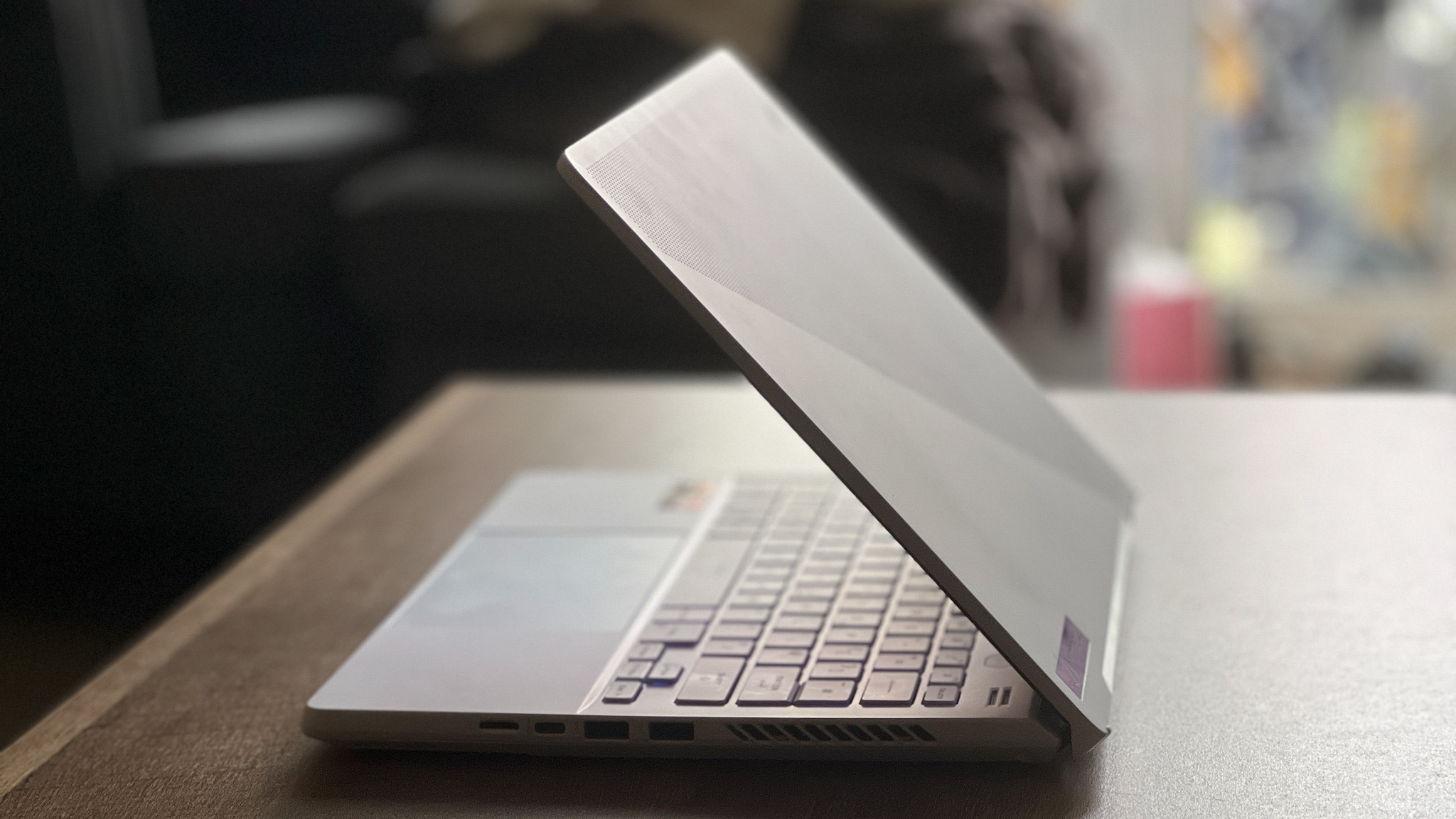
The 2022 Asus ROG Zephyrus G14 both benefits and suffers from its AMD reinvention. It's a solidly powerful machine, with a gorgeous display up top and some thoughtful quality of life enhancements running through its spec sheet and design. In the world of 14-inch gaming laptops, it's easily one of the best on the market. You're getting a more powerful spec than that of the Alienware x14 while sacrificing a little portability to do so, and spending considerably less than the premium Razer Blade 14 while still getting a better price-to-performance ratio.
However, if you can wriggle away from that 14-inch form factor, you'll find that the 15.6-inch Alienware M15 R7 offers greater power at a similar price point - even if you're abandoning the hope of portability completely.
How we tested the Asus ROG Zephyrus G14
I used the Asus ROG Zephyrus G14 for daily work and play over the course of ten days, and used it directly alongside the Alienware M15 R7. During my own everyday gameplay, I was running Shadow of the Tomb Raider, SOMA, and Planet Coaster, while also stress testing using Red Dead Redemption 2, Metro Exodus, Total War: Three Kingdoms, and The Division 2.
We're also rounding up all the best Alienware gaming laptops and the best Razer laptops if you're after more inspiration.

Managing Editor of Hardware at GamesRadar+, I originally landed in hardware at our sister site TechRadar before moving over to GamesRadar. In between, I've written for Tom’s Guide, Wireframe, The Indie Game Website and That Video Game Blog, covering everything from the PS5 launch to the Apple Pencil. Now, i'm focused on Nintendo Switch, gaming laptops (and the keyboards, headsets and mice that come with them), PS5, and trying to find the perfect projector.



