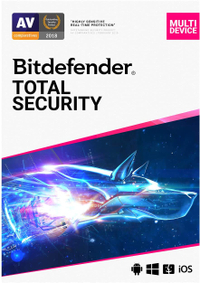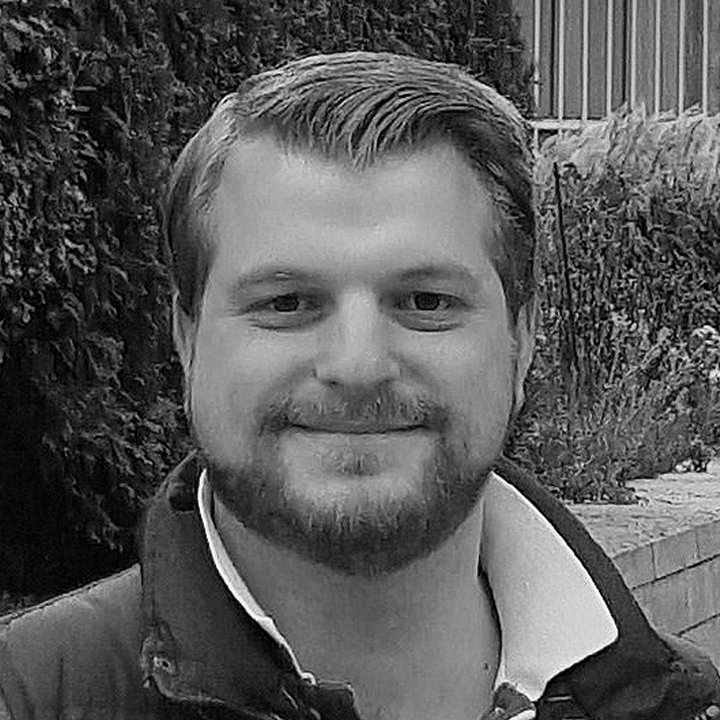GamesRadar+ Verdict
An ingenious machine, but it might not be the perfect dual-screen laptop solution for gaming.
Pros
- +
Excellent performance
- +
Exquisite design and build
- +
Dual-screen setup is clever
Cons
- -
Dual-screen setup is questionable for use
- -
Incredibly expensive
Why you can trust GamesRadar+
It seemed like only a matter of time before one of the best gaming laptops was going to spawn a built-in second screen, and here we are with the ASUS ROG Zephyrus Duo 15. It does exactly that, putting two fully functioning screens front and centre in a powerful laptop chassis. But does it all combine to be a winning recipe? And is it right for gamers?
Design
Here are the specs for the laptop sent to GamesRadar for review:
Processor: 2.4GHz Intel Core i9-10980HK
Graphics: Nvidia GeForce RTX 2080 Super Max-Q (8GB GDDR6)
RAM: 32GB DDR4 (3200MHz)
Display 1: 15.6-inch, 4K (3,840 x 2,160) IPS, 60Hz
Display 2: 14.1-inch (3840 x 1100) touchscreen
Storage: 2TB SSD (PCIe, 1+1 Raid 0)
Ports: 1 x Thunderbolt 3, 2 x USB 3.2 Gen 1 Type A, 1 x USB 3.2 Gen 2 Type A, 1 x HDMI, 1 x 3.5mm mic jack, 1 x 3.5mm combo audio, 1 x Gigabit LAN
Connectivity: Intel Wi-Fi 6 (802.11ax), Bluetooth 5.0
Weight: 5.29lbs (2.7kg)
Arguably it's the design that's the main player here, even beyond what it's got under the hood and what it can do performance-wise. And central to that is the obvious second screen. From a design perspective first, the second screen pops up with the lifting of the main screen in a very sturdy and robust manner. The whole action is very pleasing and smooth - even the box the laptop comes in mimics the action pleasingly.
With the second screen at the top of the laptop, 'beneath' the main panel, the keyboard and touchpad are shunted forward. This is a double-edged sword I find, with part of me quite enjoying having everything forward as it means less leaning all over the machine to use it normally. Though you will have to make use of the wrist rest or something similar for it to be truly comfortable and usable over extended sessions.
Overall though, with the RGB strafing across the keyboard, it is pleasant to use despite its unorthodox position, and while the touchpad is small it too is a nice thing to use. You can also switch it between being a general touchpad and numpad, which, let's face it, you'll likely leave it on as a numpad given this is a hefty gaming laptop that'll have things plugged into it constantly.
A brushed-metal - with black trim - aesthetic is draped over the whole machine, with the obvious and natural pops of colour coming from the tasteful ASUS RGB design. There is no denying that this is a very cool machine, and no less than I'd expect from a premium ASUS laptop.
On the note of it being a weighty beast, it's probably already clear with what I've said and the images: this is the most desk-bound and desk-happy gaming laptop I've ever used. This is a portable desktop in the clearest sense.
Features
Naturally, the main feature of the laptop is the dual-screen setup. It's what the form is built around and what the function is built around too. The main screen is excellent in and of itself. In its simplest sense it's as if - on the model we tested at least - like ASUS have stuck one of the best 4K monitors for gaming or best G-Sync monitors on to a gaming laptop beast. As a 4K screen, it is excellent.
The accompanying Long Boi second screen is a 14.1-inch (3840 x 1100) touchscreen panel that is bright and colourful enough in its own right too. As laptop features go, the dual-screen setup is enticing, novel, and cool.
It's also worth noting that while the main 4K screen is gorgeous, there is a 1080p 300hz option which might - with full-blown gaming in mind - actually be more desirable.

You'll be well catered for in terms of on-board ports, and rightly so, given the cost. There's one gen-2 USB-C with DisplayPort 1.4, Thunderbolt 3 and power delivery, three USB-As, one HDMI, two 3.5mm jacks (one is a mic and headset combo), and an ethernet port. It's perhaps a tiny bit strange that there's no dedicated display port given the machine's focus on displays and versatility, but the USB-C will cover you well enough of course. And, while not totally common in powerful laptops, there's just the one main power cable, not the two that have adorned some beasts in recent years.
The onboard features are neat, too. There's a brand-new cooling system dubbed 'AAS Plus' which takes advantage of a design quirk of the second screen. Raising the secondary screen allows for a larger intake that draws in air and supposedly reduces noise. There's also a liquid metal thermal compound on the CPU which helps to sustain performance. All of this is customisable and manageable from the ROG Armoury Crate software hub which thus allows for great flexibility and tweaking.
Performance
How does the ASUS ROG Zephyrus Duo 15 fare against some industry benchmarks? Here's how it got on with some rigorous gaming tests.
3DMark Fire Strike: 17,571; Time Spy: 7,641
Cinebench R20: 4,045 cb
Geekbench 5 Single-Core: 1,343; Multi-Core: 8,153
Total War: Three Kingdoms: 202fps (1080p, Low) 62fps (1080p Ultra)
Metro Exodus: 146fps (1080p, Low), 59fps (1080p, Ultra)
Gaming at 4K resolution on the Zephyrus Duo 15 will be tempting, but it's still not able to maintain it steadily and at high frame rates or levels of detail. Though some form of happy medium can be reached, it will immediately put a frown on the face of someone who spent the best part of 4,000 dollars or pounds on a gaming laptop.
However, as you can see from the benchmark results, the Zephyrus Duo 15 will eat up games at 1080p with no problems whatsoever. It runs much better in HD than 4K, and that's one of the reasons I'd probably go for the 1080p 300Hz screen over any UHD alternative. As much as I adore 4K gaming and detail, the smoother framerates and pace might well be a better use of this machine and its components.
The proof's in the use though, and in general the main screen and components make for a wonderful experience in games of all stripes. Colours and contrasts pop beautifully off the panel, and games are a joy to look at on the main display. The performance of the machine also means you'll be enjoying games for hours with no problems or stutters. For example, Apex Legends offers seamless play and bright pictures while the demands of Metro Exodus are met with no trouble at all. In addition, the screen makes for an attention-drawing experience in the likes of Red Dead Redemption 2 - its landscapes fantastic to behold here.

The hiccup I find in the laptop's performance is trying to incorporate the second monitor successfully, seamlessly, and effectively into gaming. While briefly looking at a menu or map on the second screen is useful and neat (a glance much like the ones you give your mirrors when driving a car, unintrusive but informative), it isn't so successful as soon as you interact with something on the second screen. You'll get bumped out of the main game screen, as Windows thinks you're done with it. This often happens just on my day-to-day setup, but it's more manageable at a desktop; on the Zephyrus Duo 15, however, it can be a total accident given the compact design. Thus, you'll end up using the laptop in a single screen capacity the majority of the time, as you would any other.
Where the second monitor does come into its own is with productivity and creativity tasks, not to mention streaming - perhaps the main gaming audience the laptop is aimed at. I can easily foresee the convenience of having a stream deck on the second screen, or a live chat, or camera shots. Again, the quick glance that it takes to look at the second screen would be great to check on things quickly.
I can imagine it'd be great for using programs like Photoshop and InDesign as well, with all your tools set to one side. But then, you wouldn't buy a laptop of this expense just for that reason. And by adding such gaming-focused power under the hood, we end up with a laptop that might be aimed at a niche of a niche audience.

Elsewhere, while the fans make the most of the new cooling system, they do blow hard and loud still, but this is probably forgivable on such a powerful machine. Fortunately, regulating that on board via ASUS software (and even on the second screen) is easy. It can help to tweak your laptop to run just how you like, and even squeeze some more power to boost performance even further.
Just remember, you'll need to learn how to master the keyboard and touchpad combo to get the best aspect for you given the unorthodox positions, and the touchpad's dual functionality (you'll definitely be using the wrist rest, too). But after you do, it's a decent built-in setup to use. Though, of course, with a machine like this, you'll want to team it with contenders for best gaming mouse, best gaming keyboard, and best gaming headset.
Overall - should you buy it?
Given its extraordinary design combined with its power and performance, there's certainly a place for the ASUS Zephyrus Duo 15. I'm just not entirely sure what that place is.
Particularly at that enormous price point. Its form is of a laptop, but it's very much one of the best gaming PCs squeezed into a laptop chassis. Which is great, obviously - its overall design is ingenious, there's no denying that, and the performance is excellent. By those measures, it is one of the best gaming laptops of the year by virtue of originality. But when you take the price tag into consideration, it becomes hard to totally recommend - as fun as it was to use for a short while.
Bitdefender Total Security antivirus | Save up to 60%
Bitdefender's security packages currently sit on top of our best antivirus guides and there's never been a better time to buy thanks to the massive discounts. In the US you can save 60% on the annual security bundles with prices starting at just $23.99 a year. In the UK 54% discounts see the prices starting at a mere £17.99.
Rob is the Deputy Editor of sister site, TechRadar Gaming, and has been in the games and tech industry for years. Prior to a recent stint as Gaming Editor at WePC, Rob was the Commissioning Editor for Hardware at GamesRadar+, and was on the hardware team for more than four years, since its inception in late 2018. He is also a writer on games and has had work published over the last six years or so at the likes of Eurogamer, RPS, PCGN, and more. He is also a qualified landscape and garden designer, so does that in his spare time, while he is also an expert on the virtual landscapes and environments of games and loves to write about them too, including in an upcoming book on the topic!