The best Minecraft shaders to make your world look better
Change Minecraft's lighting and atmosphere with these shaders
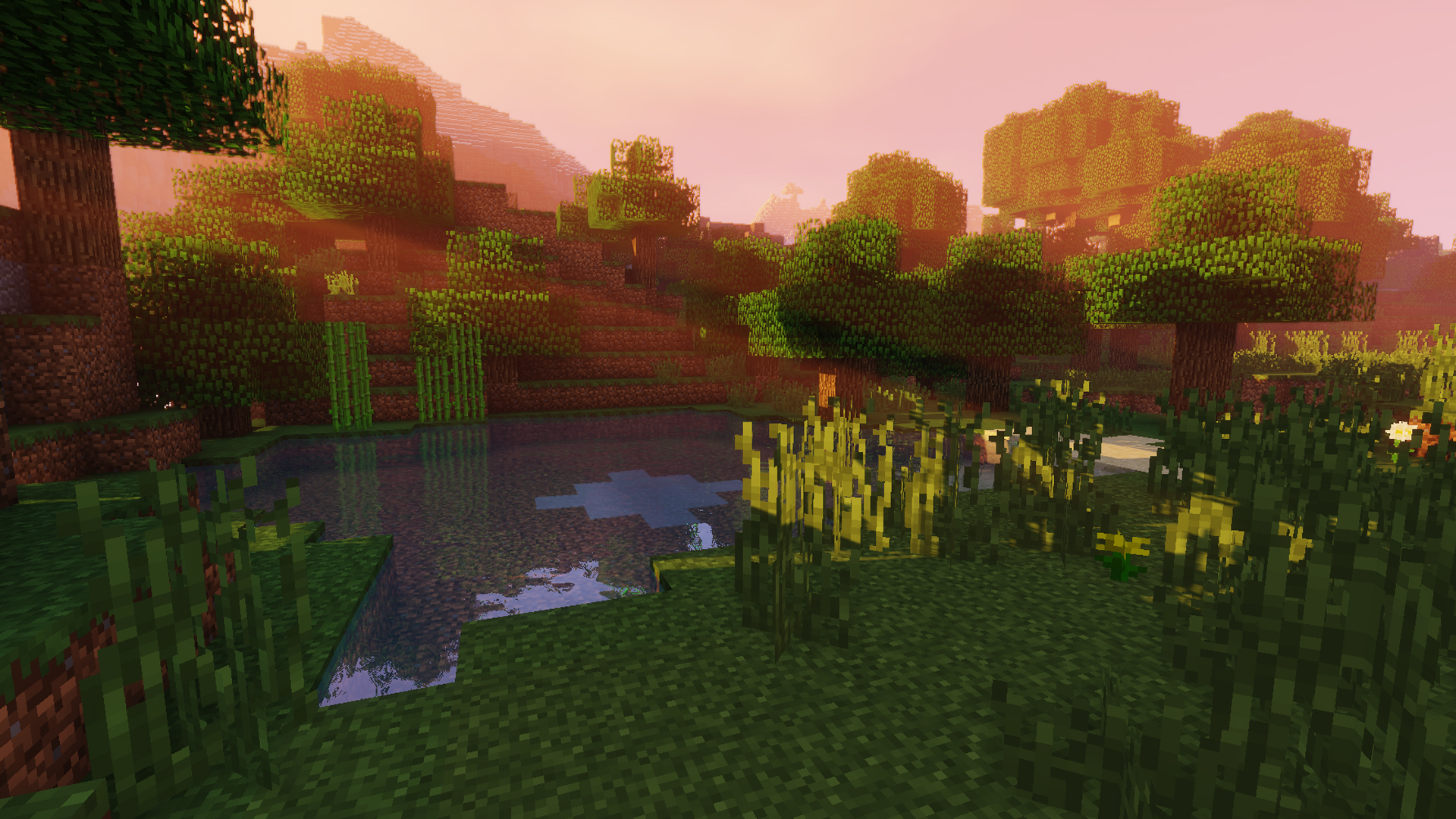
The best Minecraft shaders give your world a proper makeover. If you'd like to craft, build, and explore in a vibrant landscape full of atmospheric light, realistic shadows, volumetric clouds, beautiful weather effects, and accurate reflections, you just need to install the best shaders.
This Minecraft guide will show you how to install the shaders correctly. Once that's done, we've got a list of the best Minecraft shaders below, so you can choose your favourite. If you'd like to alter the appearance and texture of items and building blocks too, be sure to take a look at the best Minecraft texture packs afterwards.
How to install Minecraft shaders
- Install Minecraft Forge. This makes adding and installing mods a whole lot easier. You can use our guide on how to install Minecraft Forge if you need some help.
- Download Optifine. This makes Minecraft look better and run faster (and is so useful as a Mod it made it to our best Minecraft mods list), and also supports all manner of configurations.
- Once you’ve downloaded the Optifine.JAR file, move it into your mods folder, which you’ll find in your Minecraft file.
- Some shaders also require the GLSL Shaders Mod, so it could be worth downloading it and dropping it in your mods folder too.
- Simply download the shader pack you’re after and put the zip.file in your Minecraft shaderspack folder.
- Open Minecraft, go to options, and then video settings, where you should see a shaders tab. Click on that to set which shader you want to add to the world.
The best Minecraft shaders
Sildur's Shaders

Sildur's Shaders is a great place to start if you’re getting into the shaders world. It’s an extension of the GLSL Shaders Mod (also part of Optifine), and enhances the Minecraft lighting system to add reflections, better shading, and more to your world. The pack is specifically designed to run on any graphics card and computer, so everyone can enhance their Minecraft world with pretty lighting. The sun is a lot more vibrant, volumetric light rays stream through the trees, and shiny reflections bounce off rivers - making it one of the best Minecraft shaders to give you game a colourful makeover.
BSL Shaders
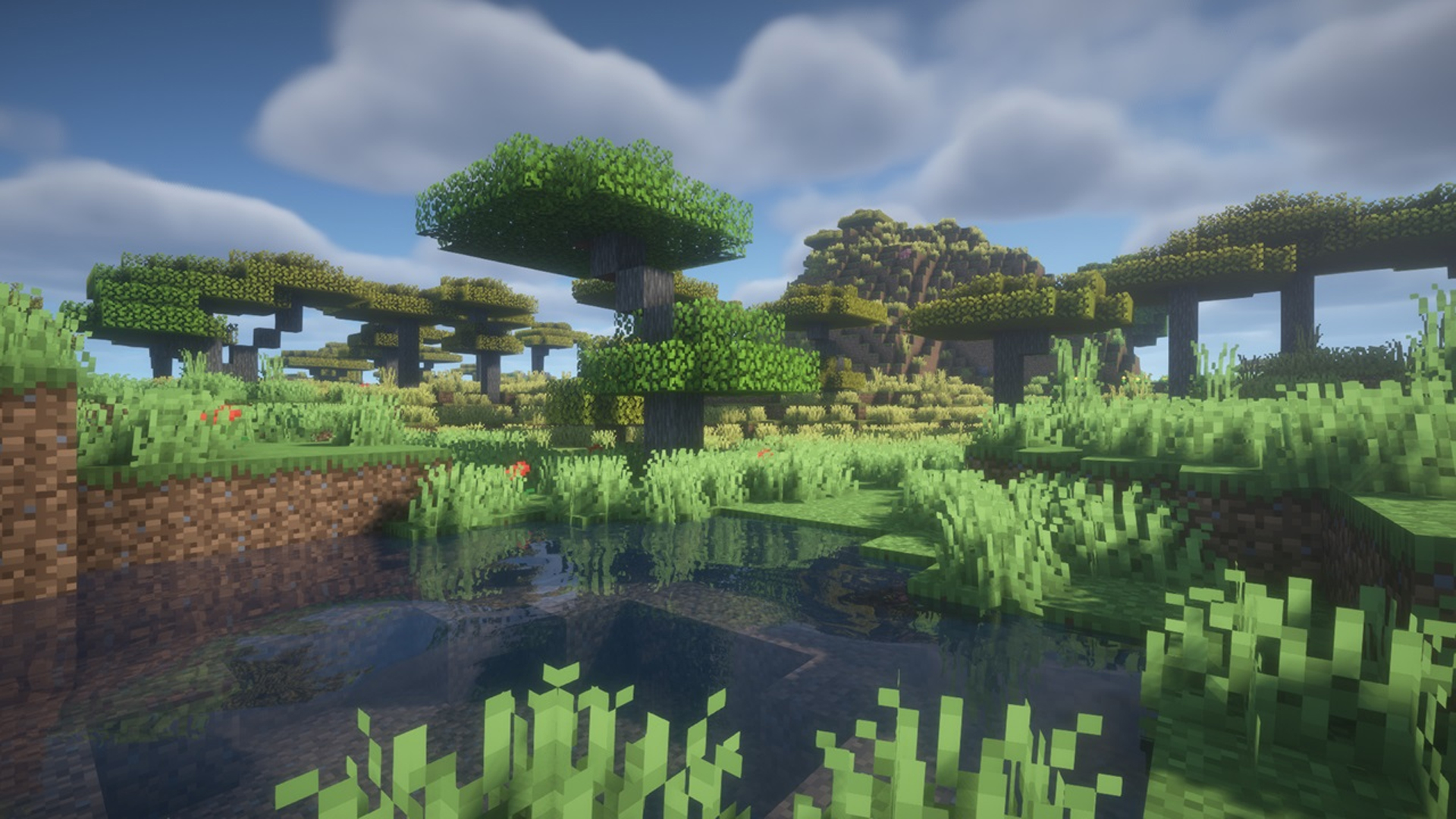
The BSL Shaders pack is a higher-performance shader that adds lots of color and lighting effects to elevate your Minecraft world. Everything looks fancier, with reflectively realistic water and a richer more saturated colour palette. Much like Sildur's Shaders, this pack features enhancements such as volumetric light and ambient occlusion, but it also comes with customizable clouds and water. It really does bring the world to life in a pretty, picturesque sort of way. The puffy clouds look almost like our very own skies but in the Minecraft setting, and indoor areas like the homes you construct, or the caverns you dig down to, look punchier.
AstraLex Shaders
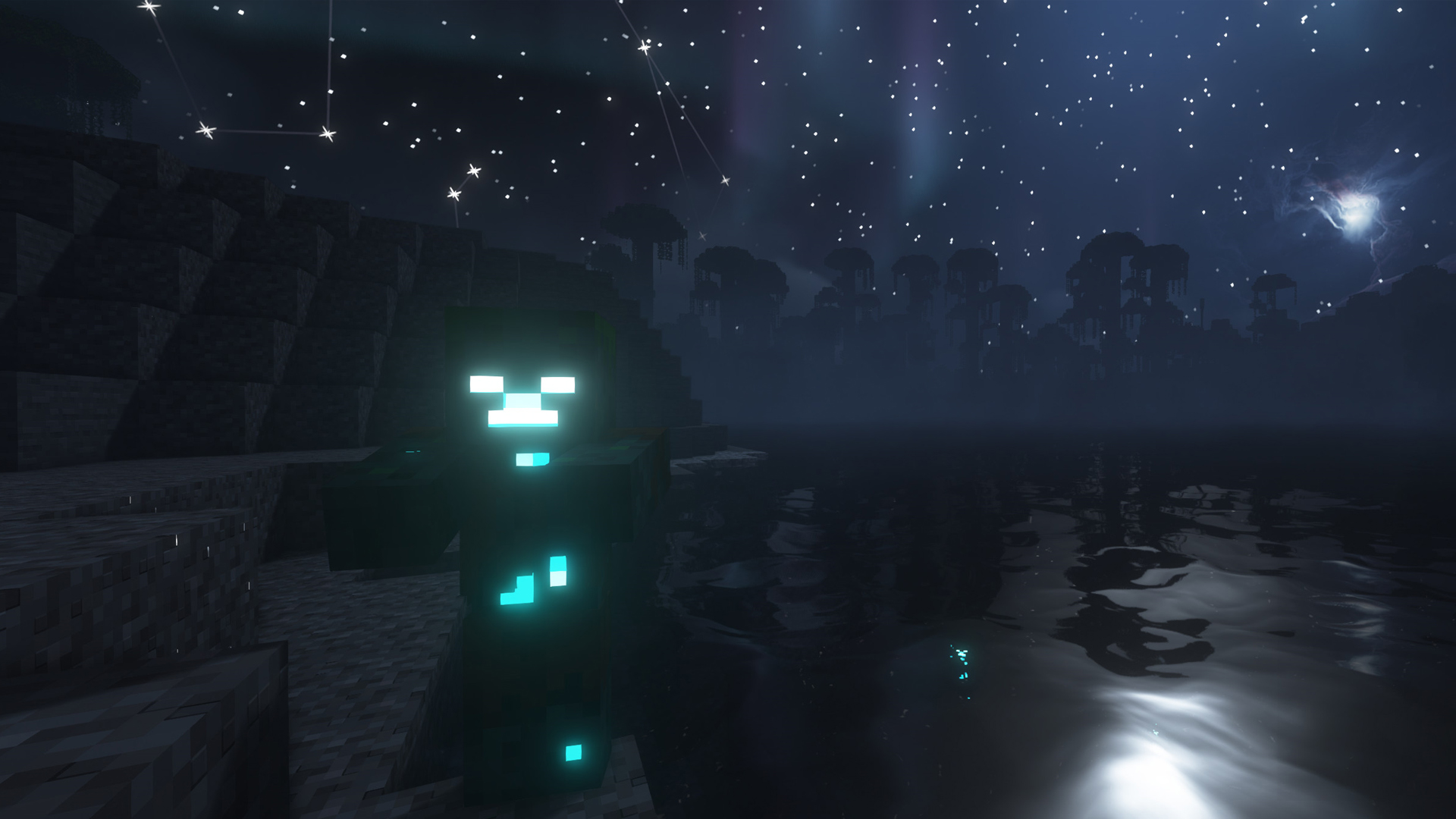
Based off the previous BSL Shaders pack, AstraLex Shaders builds on this to create a more unique shader pack for your Minecraft world. It has vibrant skyboxes with especially pretty night skies full of stars, visual processing effects such as chromatic aberration and film grain, and even new rain effects, including options to have rain splatter on your character. Lots of these options are fully customizable too, so you can enable and disable every feature in this brilliant Minecraft shader to your liking.
Chocapic13's Shaders

If you're after something with more ambiance and mood lighting, you can't go wrong with Chocapic13's Shader. Since it enables you to make tweaks of your own, it has also spawned some of the best Minecraft shaders others have created. It adds some fantastic effects to enhance the atmosphere of your world - such as fog - and it also brings in more shadows and lighting that really work their magic on the landscapes. This shader looks especially good at night.
Continuum Shader
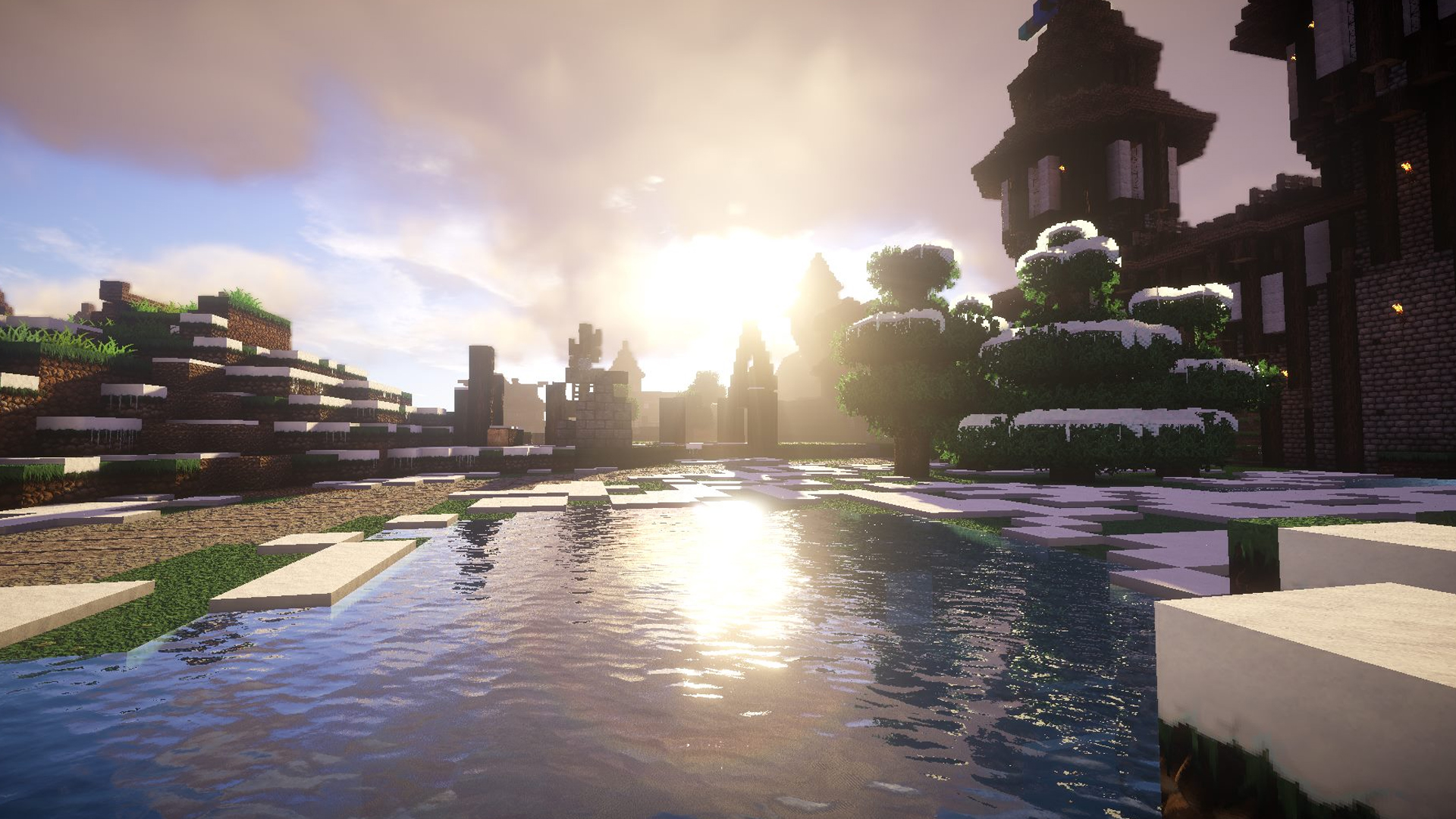
The Continuum 2.0 Shader adds an impressive amount of lighting and detail, with configurable colour grading to boot. Everything looks very professional, from the clouds to the shining rippling waters, and the light flitting through the trees. Snowfall and rain looks more dynamic too, and the trees will swish in the wind. It’s definitely on the higher-end performance wise, but if you’ve got the specs to take it, this is truly one of the best shaders in Minecraft to step up the look and feel of the game.
Sonic Ether’s Unbelievable Shaders (SEUS)

Another high-performance one, Sonic Ether's Unbelievable Shaders pack adds extremely realistic shadows and lighting to the world. It looks especially great indoors, with the light shining through the windows. The skies, as well as the textures of the grass and sand, are very detailed and lively - but you have to appreciate shiny surfaces to truly fall in love with this amazing Minecraft shaders pack.
KUDA Shader

The KUDA shader is another great pick that brings more detail and makes for a richer Minecraft experience. Everything looks glossier and refined, with shiny water, more shadows, and gorgeous light rays. Adding volumetric clouds while removing motion blur, it’s a very solid shader that will neatly makeover the world without being too over the top. It might not be as show stopping as some of the other best Minecraft shaders, but it still livens up the world with some very appealing features, and it's (usually) bug-free.
Insanity Shader

The spooky Minecraft Insanity Shader pack, which is based on the BSL shader, effectively transforms your colourful pixel world into a horror game. The weather is very foggy, lights are dim and atmospheric, and everything is darker - yes, including the Nether, so perhaps you should craft a Minecraft recovery compass before heading there. The Insanity Shader is by far the best shader for Minecraft players with a love for the macabre, but if you’re looking for something cosy instead, the Pastel Shaders pack from the same creator might be for you.
The best Minecraft shaders will make your world feel as new, but if you truly want to experience a new type of world, use one of the best Minecraft seeds.
© GamesRadar+. Not to be reproduced without permission
Sign up to the GamesRadar+ Newsletter
Weekly digests, tales from the communities you love, and more

I started out writing for the games section of a student-run website as an undergrad, and continued to write about games in my free time during retail and temp jobs for a number of years. Eventually, I earned an MA in magazine journalism at Cardiff University, and soon after got my first official role in the industry as a content editor for Stuff magazine. After writing about all things tech and games-related, I then did a brief stint as a freelancer before I landed my role as a staff writer here at GamesRadar+. Now I get to write features, previews, and reviews, and when I'm not doing that, you can usually find me lost in any one of the Dragon Age or Mass Effect games, tucking into another delightful indie, or drinking far too much tea for my own good.
- Will SawyerGuides Writer
- Marloes Valentina Stella
- Joel FraneyGuides Writer


