Best projector for PS5 and Xbox Series X in 2025
Here are the top projectors for PS5 and Xbox Series X for you to consider when going large on a new gaming display

With 4K picture and speedy refresh rates, there are plenty of models vying for the top spot when it comes to the best projectors for PS5 and Xbox Series X. Two things have happened in the last couple of years that make a projector setup more than viable for your new generation console; prices have dropped and speeds have increased. That means you can enjoy 4K HDR picture with smooth framerates on the big screen, and we're showing you the best way to do it.
The new console finally arriving is always an exciting moment, but sometimes it makes you realise the limitations of your current setup. Maybe your TV doesn’t cut it anymore and you want to play in a massive 100-inch picture. Perhaps what you thought was the best projectors for gaming for you and has done a job for an older console but is now showing its limitations. Or this could be the moment you decide to take the plunge from HD into 4K. Wherever you fit in this, one of the best projectors for PS5 and Xbox Series X will suit you.
This list is set to grow as we test more and more projectors for Xbox Series X and PS5 so expect more HD entries, budget entries, and underrated, curveball entries alongside 4K beasts in the months to come, too.
The quick list

The BenQ X3100i is the brand's latest flagship offering super-fast 1080p speeds and rich 4K visuals in the same box.

It's a 1080p device, but for the cash the Yaber T2 Plus offers an excellent alternative to budget 720p options. You're getting a crisp picture and a luxurious form factor here.

It costs a penny, but if you're after top class 4K picture and the full HDR treatment for single player adventures, the Sony Bravia 8 is a wise investment.

A flexible design and excellent 4K picture make the BenQ X300G a go-to for PS5 players looking for a device that can fit just about anywhere.

One of my first ever jobs was in the projection room of a movie theatre, and I've never quite been able to get away from the even-bigger screen since. I've been running different projectors for years, tinkering with every setting to find the perfect picture for every occasion. My current go-to is the BenQ X300G, but whether I'm loading up a PS5 game or settling in for a movie night I'm always thinking about how each experience can be improved.
Recent updates
March 31 - Following a drop in availability, the Acer Predator GD711 has been removed from this page. The older projector seems to have been removed from most shelves at MSRP and is rarely spotted these days.
The best projector for PS5 and Xbox Series X overall






Specifications
Reasons to buy
Reasons to avoid
The BenQ X3100i takes over from the BenQ X3000i as the best projector out there for PS5 and Xbox Series X players. It's the latest flagship from a well established gaming projector brand, packing the same 4K picture at 16ms latency that we've come to know and love with some extra boosts in the brightness and contrast department.
✅ 4K is a must: While it's pixel shifted to full UHD, the BenQ X3100i produces some incredible 4K images well worth taking advantage of on PS5 and Xbox Series X.
✅ You also want a speedy option: If you don't mind killing the UHD resolution you can drop down to 1080p for an insanely fast 240Hz 4.2ms experience
✅ You also want to watch TV: Ignoring the streaming side of the BenQ X3100i would be a mistake, this is also a powerful device for 4K HDR content across a range of services, and packs Netflix on its included dongle.
❌ You want full 4K 120Hz: 60Hz is still fine, but if you want the full force of the PS5's 4K 120Hz output, you'll need to look elsewhere.
❌ You have a smaller space: The X3000i is a chunkier model compared to something like the X300G, so if you're working with a smaller space we'd recommend a short-throw projector or a portable device.
At first glance this is a very similar projector to the X3000i that came before it. Both models pack a squat boxy aesthetic with curved corners and a crisp white paintjob. Both even feature near identical controls on the left panel, save for the new lens shift option on the top of the X3100i. You'll find the same speeds under the hood, and a similar 4LED projection system inside as well. It's true, the X3100i is an iterative update, but considering you can only pick up the X3000i second-hand or refurbished these days it's the best on the market right now.
There are some new additions to keep things feeling fresh, though. Brightness has been upped to 3,300 lumens (300 more than the X3000i and noticeably better performing in ambient light than the X300G) while contrast has jumped from 500,000:1 to 600,000:1. While it can still be tripped up by muddier scenes (the beiges and browns started to look a little washy in my testing on Assassin's Creed: Mirage), block colors and vibrant picture looks incredible. Astro's Playroom leaps off the wall with an incredible clarity and super sharp attention to detail.
Dropping things down to 1080p and I was impressed with the fluidity of faster games like Apex Legends at full 240Hz whack. I never noticed any latency issues, with inputs and response times pretty much matching that of a full TV or monitor setup. That's not to be taken for granted; there are very few PS5 and Xbox Series X projectors out there that can accomplish such feats. One of my only gripes during testing was the lack of Dolby Vision support, and this is only really a PC concern - both consoles stick to HDR10 so there should be no problems there.
Throw in an easy vertical lens shift system for quick picture adjustment, easy to use focus and zoom dials on the side, and a slick piece of software called SettingXchange that allows you to easily apply specialist visual profiles created for each game, and the BenQ X3100i's position at the top of the market is sealed.
Read more: BenQ X3100i review
The best budget projector for PS5 and Xbox Series X




Specifications
Reasons to buy
Reasons to avoid
Yes, your console can output at 4K, but projectors that can handle this resolution are expensive. Grabbing a 1080p PS5 projector is an excellent way to save some cash and still enjoy all your adventures on a much bigger screen, and the Yaber T2 offers bags of value.
✅ A low price is a priority: If you're keeping an eye on the bank balance this cheaper model is going to be particularly interesting. You're dropping a few fancier features but still picking up big-screen entertainment.
✅ You still want some adjustment features: Tweaking those picture settings actually produces some visible improvements, particularly to darker scenes.
✅ You watch in multiple rooms: It's not as small or light as many portable projectors, but the strong battery life and easy carry handle means it's ideal for moving between rooms.
❌ You want full 4K resolution: If you think you'll miss the full UHD resolution of your PS5 or Xbox Series X, your money is better put towards a slightly more expensive device.
A super crisp picture that's massively enhanced with a selection of comprehensive visual settings options, the Yaber T2 helped my PS5 (and even a PS5 Pro) sing in testing. This isn't just a device for the game room, though. The soft aesthetic, additional material covering, and helpful handle mean it's a lifestyle projector that can easily blend into a living room setup for more casual viewing. In fact, it can go wherever you want. The built-in battery life lasts long enough for a full movie, even if the lower 450 lumen brightness means you'll need to wait for the sun to set if you're looking to play outside.
It's a little chunkier than most portable projectors, but with that handle acting as a stand it's also a lot more versatile. Setup is incredibly easy - point and shoot and the projector will configure your keystone settings and focus. I generally avoid these features when gaming, though, as they can result in higher input latency. While the Yaber T2 isn't going to be a competitive player's best friend, it's certainly fast enough for single player experiences. I had no issues with speed in Astro Bot.
If you're watching in a brighter room, you'll need to tinker with some of the settings to get the best picture possible. I loaded up The Conjuring when I first started testing, with a little daylight bleeding in through closed curtains, and missed a lot of the finer details in shadowy scenes. After a few menu clicks, these drawbacks were dramatically reduced.
The projector only has one HDMI port, which will likely be taken up with a streaming stick for casual everyday viewing. That means it's a little annoying to have to keep swapping between HDMI cables when you want to switch between consoles and TV. However, I got on fine with a few days of only using my PlayStation for content.
If you're looking to cast your PS5 or Xbox Series X onto your wall but don't want to break the bank just yet, the Yaber T2 is a fantastic starting point.
Read more: Yaber T2 Plus review
The best premium projector for PS5 and Xbox Series X


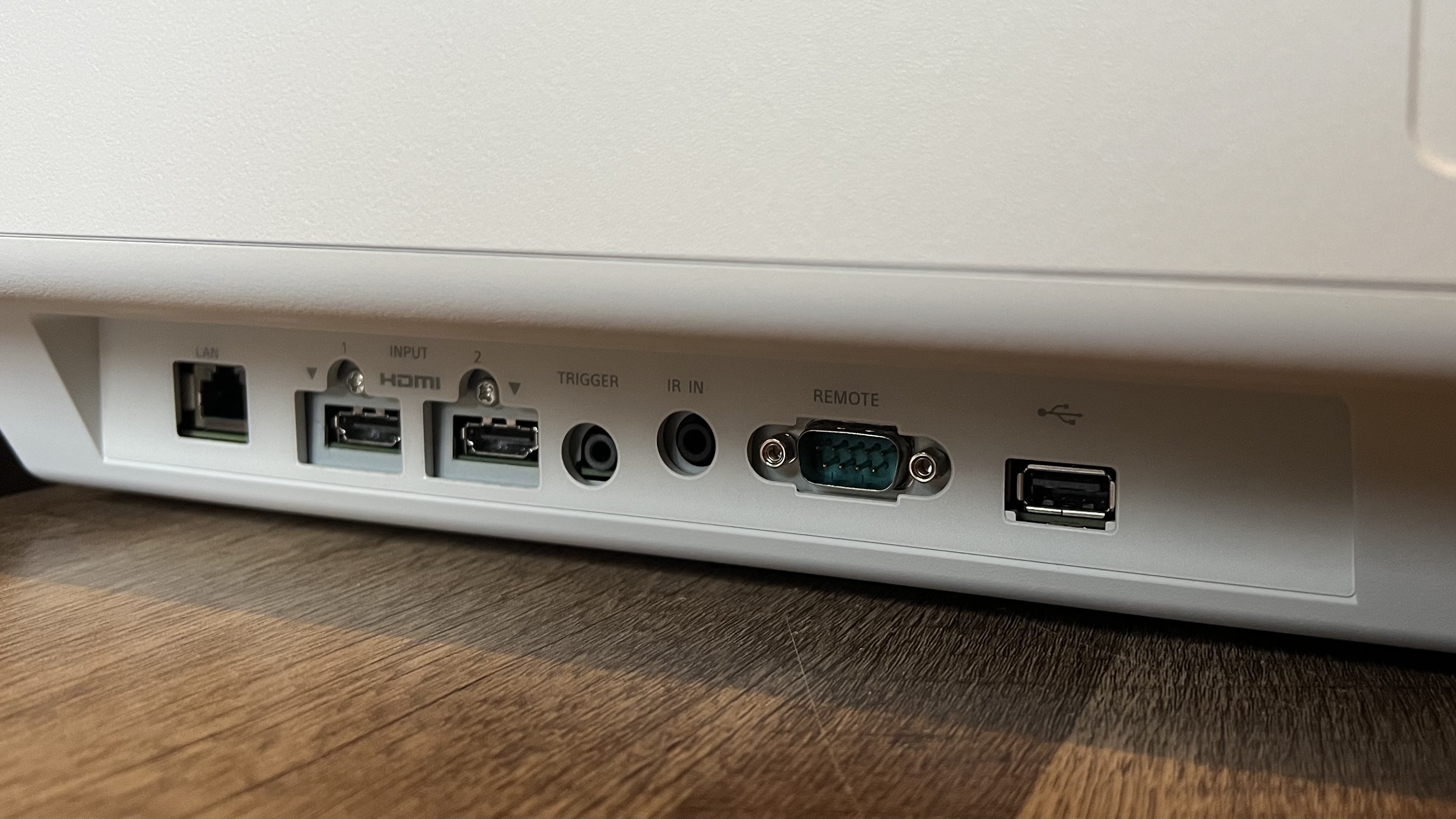


Specifications
Reasons to buy
Reasons to avoid
The Sony Bravia 8 Projector brings the pedigree of this entertainment giant's extremely successful OLED TVs to the world of projectors, and the results are stunning. Don't get me wrong, this is a premium projector for enthusiasts (one look at its $1,599.99 MSRP will tell you that), but if you're building out a high-end home theatre with a PS5 parked in the corner it's a must-see.
✅ This is a long-term investment: There's a heavy cost associated with this device, but if you're buying for the long-haul it's well worth it.
✅ You play Blu-Rays: You're going to want the highest quality content to truly make the most of this tech, so Blu-Ray collectors will see massive benefits.
✅ You mostly play single-player: The latency speeds available here aren't going to top the charts as this is an entertainment-focused device. It does, however, put more of an effort into being speedy enough for solo adventures compared to alternatives.
❌ You're a competitive player: If you're investing in a PS5 projector simply to run your ranked matches on a bigger screen you'll be better off with a faster device overall.
❌ You just want a gaming projector: The high price point doesn't make sense if you're not building out an enthusiast-level home movie theatre.
The Sony Bravia Projector 8 maintains that familiar shape that anyone who knows the VPL range will be accustomed to. That means this is a large, chunky device - though it's worth noting that certain advancements in efficiency mean it's actually more compact than other enthusiast models on the market. Still, you'll need a good amount of shelf space to house the device. Available in both black and white (I received the latter for testing), the main chassis feels solid and I was particularly pleased to find the shape hides cables nicely. These ports are placed on the side, though, which may pose problems for those hoping to hide wires down the back of a setup.
It's Sony's XR processor that's doing a lot of the hard work here. The Bravia 8 (and more expensive 9 model) is the first of the brand's devices to bring the excellent HDR-enhancing and upscaling technology to the world of projectors. It gives you access to XR Dynamic Tone Mapping, a particularly impressive real-time processing feature that makes HDR adjustments on a frame-by-frame basis. The result is seriously impressive, with content offering both inky blacks, high tones, and excellent detail without washing the rest of the picture out. XR Deep Black enhances those shadows separately, and XR Clear Image is an upscaling powerhouse as well.
Throw in a set of HDMI 2.1 ports perfect for the PS5, and 4K gameplay at 60Hz (or 1080p at 120Hz) and you've got a slick set of gaming specs for a more entertainment-focused device. The BenQ X3100i can run a little faster, though. Sony's model taps out at 21ms of input lag at 4K and 12ms in 1080p, whereas the X3100i can boost up to 16.7ms in UHD and 8.3ms in FHD. That means this is one for the solo adventurers out there - competitive players only interested in a gaming device can save plenty of cash with BenQ's options.
Read more: Sony Bravia Projector 8 review
The best short-throw projector for PS5 / Xbox Series X



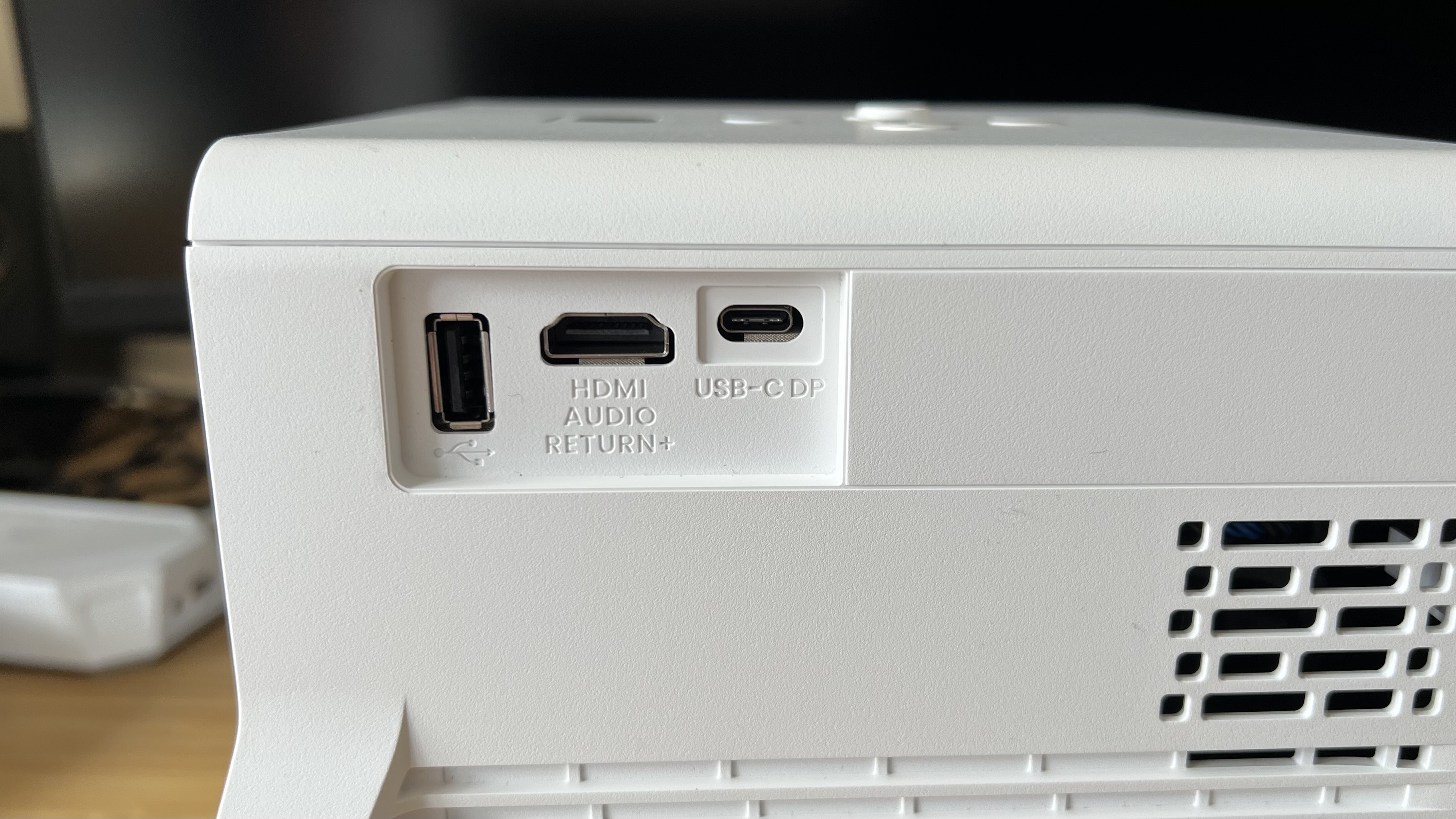
Specifications
Reasons to buy
Reasons to avoid
Yes, the BenQ X300G drops your HDMI down to 2.0 and doesn't run 4K gameplay at full 120Hz. If you're struggling for space, though, it could be exactly what you need.
✅ You play on consoles and handhelds: The X300G not only handles Xbox and PS5 inputs, but can also charge and display your Nintendo Switch or handheld PC through just one USB-C cable. That's incredibly handy for quick sessions.
✅ You want an easy setup: With an abundance of auto-settings and plenty of control over finer details this is a particularly easy projector to setup in all kinds of new places.
✅ You don't have much space: This is a short throw device, but with a compact footprint and easily portable design that means it can be set up pretty much anywhere.
❌ You want the full force of your consoles: With no HDMI 2.1 connection, the X300G can't quite draw the best picture possible out of your PS5 or Xbox Series X.
❌ You play a lot in daylit rooms: Ambient light proved a little problematic for darker scenes in our testing, so if you play during the day in a well-lit room regularly, you'll want something with a bit of a brightness boost.
With BenQ's now iconic boxy white chassis, black front panel, and red accent, the X300G sits nicely inline with the rest of the brand's gaming range. The actual aesthetic fits better with the PlayStation than it does with Xbox's monolith, but the crisp white still feels luxurious and premium whatever it's placed next to. That's looking at a photograph of it, though.
In real life, this is a far more compact system than those that came before, which means it slots neatly into smaller setups particularly well. We tested the device sitting at the edge of a desk approximately three meters away from its projection wall and everything ran smoothly. It is, however, a little too hefty to truly be considered portable. While easy enough to move from room to room, this is still too large and heavy to be carried in a backpack.
The X300G can display images at 60Hz in 4K or 240Hz in 1080p. That's seriously competitive considering the low input lag and mid-to-low price point. The X300G's secret weapon, though, is its versatility. A massive selection of automatic adjustment options, each working just a little better than we've seen in the past, makes it easy to relocate the whole setup.
Yes, you'll get better speeds and less distortion by manually setting everything up yourself. Being able to plug in and sit back for quick sessions is invaluable, though. There's also a robust sound system built in for those who don't want to plug into a headset.
Running Skyrim and Horizon Forbidden West off the PS5 was a dream when the conditions were right. Colors pop with excellent vividity, and there's a strong sense of detailing across the entire picture as well. That image was degraded a little when ambient light was thrown into the mix, losing a lot of the detail in darker scenes in particular. It's still more than playable with the sun peeking through, but performance is definitely far more impressive at night. This is when the oranges and blues of Evil West truly shone, and Horizon's jeweled landscapes could hit best.
The BenQ X300G is a fantastic gaming projector, and the best short-throw option for PS5 and Xbox Series X players right now. You're dropping a little speed but making up for it with excellent ease of use and versatility as a whole.
Read more: BenQ X300G review
Best projector for PS5 / Xbox Series X FAQ

How do you connect a PS5 or Xbox Series X to a projector?
Connecting a console to a projector is, generally, the same as connecting to a TV or monitor. You'll simply be running an HDMI cable from your console to the receiver port on the projector itself. Your device will then be able to switch its input to the console and you'll be good to go.
The only element of setup that might run a little differently is audio. If you're connecting to an external sound system you'll be able to either use a 3.5mm cable to wire up your projector to your speakers - or connect via Bluetooth. It's worth noting that there might be some lag in your audio if you're connecting wirelessly, especially when run through a projector first. If you're in doubt you can always use a gaming headset direct from your console.
Can you connect a PS5 or Xbox Series X to a projector wirelessly?
There are dongles and gadgets that allow you to cast your PS5 or Xbox Series X to an HDMI receiver, and therefore to your projector, wirelessly - so it's certainly possible to connect without a cable. If you're picking up a cheaper dongle, though, it's worth noting that you're likely going to be paying for that convenience with speed. These receivers aren't going to offer the kind of lag-free response you can expect from a good old fashioned HDMI wire. However, if you're rigging up an overhead projector there are options out there for you.
Do PS5 and Xbox Series X run well on a projector?
Both the PS5 and Xbox Series run well on projectors - they're UHD devices with the speeds to keep up with a large scale picture throw.
How to choose the right projector for PS5 or Xbox Series X
Why you can trust GamesRadar+
There are a couple of things to keep in mind when hunting down the right projector for PS5 and Xbox Series X in particular.
Resolution
The first is that all-important 4K resolution. If you're opting for a cheaper 1080p model you'll still find excellent results - and often these models are far faster than their 4K counterparts. However, if you're looking to get the most out of your consoles you'll want to go full UHD.
Connection
Next you'll want to make sure your projector has the right HDMI port. A few models are still rolling with HDMI 2.0, and there's nothing wrong with that, provided other features make up for it - our top pick uses an older HDMI connection. If you want the full bandwidth of resolution that the PS5 and Xbox Series X are capable of, though, you'll want to make sure you're picking up an HDMI 2.1 port.
Distance
Throw distance is the next factor to consider. You'll need to measure your space to find out which kind of projector you can accommodate. In general, you'll need a gap of around 13 - 15 feet between your projector and the wall you're casting on for a full 120-inch image. However, short-throw devices can considerably shorten that distance, while long-throw devices have a lot more flexibility. Of course, you'll also want to make sure you can actually fit the projector into your space. That means measuring the footprint if you're positioning it on a shelf or making sure you've got the right mounting options for a ceiling setup.
Audio
You'll also need to decide whether you're going to bother with inbuilt speakers. For example, if you know you're going to be using a gaming headset exclusively with your projector, there's no need to invest in a device with built-in audio. However, if you're simply making sure your home cinema setup can accommodate your consoles you'll want to check for external audio connections or make sure there's a decent speaker under the hood.
Lighting
Finally, consider the lighting of the room you will be playing in. Projectors range in brightness from a minimum of 2,000 lumens all the way up to more expensive models at 5,000 or even 6,000 lumens. 2,000 - 3,000 is the sweet spot for darker rooms, but if you're going to be playing during the day in a well-lit spot you might need to spring for something brighter.
Projector Glossary
Whether you're buying your first projector or upgrading for PS5 and Xbox Series X, there are a lot of terms to wade through to make sure you know exactly what you're getting. Projectors haven't quite hit the mainstream enough for these phrases to have entered everyday usage, so it can be helpful to brush up on some of the more common phrases.
- Blooming - When too much light is being passed through a series of pixels a blooming visual effect appears. This makes an image appear fuzzier.
- Color gamut - The number and range of colors a projector is capable of replicating is measured via the color gamut.
- Ghosting - When your projector and console aren't tuned in sync, ghosting may occur. This is a visual artifact that shows as faint replica images appearing on the screen.
- HDMI 2.1 - This is the version of HDMI that both PS5 and Xbox Series X use. For the best picture, make sure your projector also has an HDMI 2.1 port and you're using a compatible cable.
- Input lag - Input lag is used to record the delay between the console sending an image to your projector and the projector showing it on the screen. A high input lag means you're always going to be reacting later than you intend to due to the extra time it takes for you to see each new image.
- Keystone - When you first set up a projector, its image might not be a perfect square due to incorrect placement. Keystoning is the process of correcting this.
- Latency - Similar to input lag, latency is the speed at which images are projected after being received from your PS5 or Xbox Series X.
- Lens Shift - Lens shift grants you more freedom in where you place your projector, by allowing you to move the image independently of the physical device.
- Lumen - A projector's brightness is measured in lumen.
- Native Resolution - Every projector has a native resolution, which may differ from its highest possible resolution. In the case of PS5 / Xbox Series X projectors you're likely to find '4K' devices using a 1080p native resolution and then upscaling it. A Native 4K projector is far more expensive.
- Throw distance - This is the optimal distance between the projector and the screen, represented as a ratio.
These projectors are the best in the business but if you prefer your gaming screens as TVs then check out our guides to the best TV for PS5 and Xbox Series X, best OLED TV, and best 120Hz 4K TV.
Sign up to the GamesRadar+ Newsletter
Weekly digests, tales from the communities you love, and more

Managing Editor of Hardware at GamesRadar+, I originally landed in hardware at our sister site TechRadar before moving over to GamesRadar. In between, I've written for Tom’s Guide, Wireframe, The Indie Game Website and That Video Game Blog, covering everything from the PS5 launch to the Apple Pencil. Now, i'm focused on Nintendo Switch, gaming laptops (and the keyboards, headsets and mice that come with them), PS5, and trying to find the perfect projector.
- Will DonovanFreelance Writer
- Rob Dwiar


