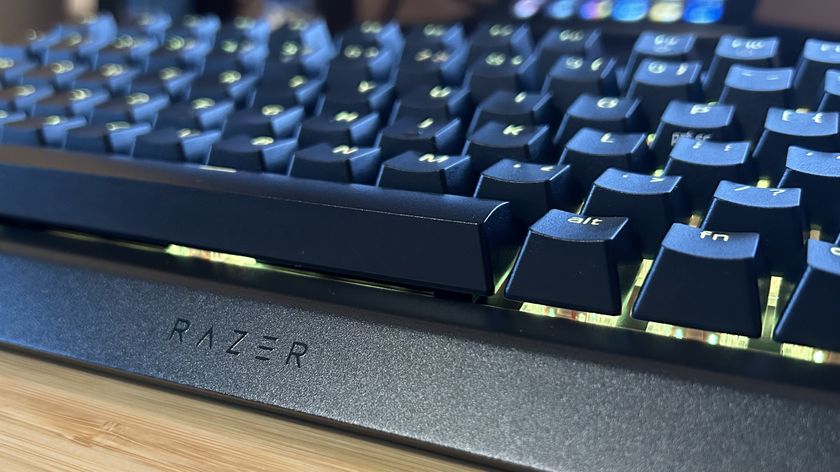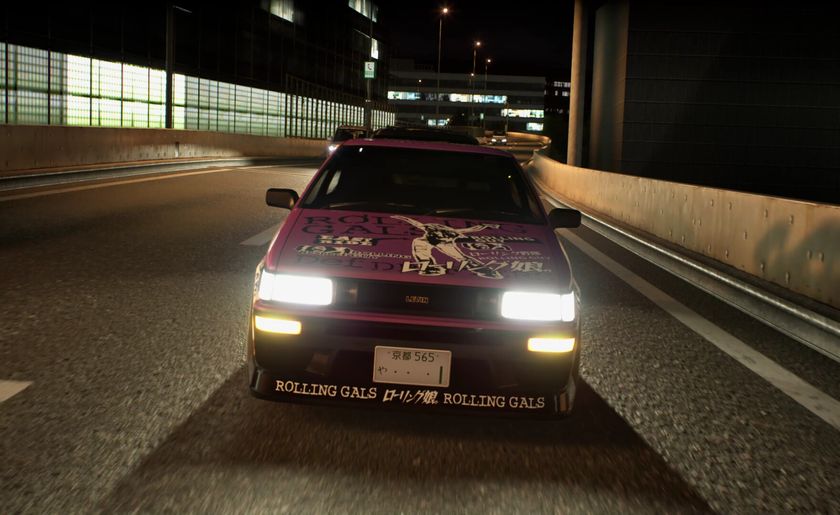The best wireless gaming keyboard in 2025
The best cord-cutters to suit any budget

While previously mocked for their slow response times, the best wireless gaming keyboards have come a long way since their cumbersome beginnings. With speedy polling rates, lengthy battery lives, and plenty of extra customization features, these decks are now at the top of the market for both competitive and casual players. I've been there all the way through that rise, reviewing all the latest and greatest decks to find you the best cord-cutting switches on the market.
The best wireless gaming keyboard I've tested so far is the Asus ROG Azoth (it's actually the best gaming keyboard available overall). It's an all-in-one package with hot-swappability, loads of connection options, a solid battery life, and a handy OLED display in the corner. It's not exactly the cheapest model on the market, though - which is why I'm testing wireless decks across the full price range. Each of these keyboards have been through stringent tests across a series of competitive and more considered games, all in the name of finding the best value on the market right now.
I test these keyboards the same way I would test any other device - I run through actuation speeds and response times, assess durability, design, form factor, and scale, and run each keyboard through a series of in-game tests. To find the cream of the crop though, I'm always keeping a close eye on that battery level and RGB brightness to make sure no corners have been cut.
The quick list

Best overall
With a massive 2,000 hour battery life, hot-swappable switches, and a super slick typing feel, the Asus ROG Azoth is our wireless go-to.

Best budget
The Razer BlackWidow V3 Mini started life as a pretty expensive deck, but with time this excellent set of clickers has now dropped its price to become the best cheap option on the market.

Best 60%
If you're going compact you'll need plenty of extra functions - there's a set of adjustable switches here for extra customization.

Best TKL
A TKL deck is perfect for those looking for more buttons but a compact footprint, and the Apex Pro nails its brief with a rock solid connection and excellent battery.

Best full-sized
With a super reliable connection and speedy internal response times, the Logitech G915 Lightspeed still keeps a slick game speed while packing a full set of keys into its form factor.

Best low profile
You're getting a fantastic typing feel from these low profile keys, but this is also a rare 65% keyboard with dedicated media controls.
Load more ↴

Most portable
Weighing in at just 762g, this 65% Cherry keyboard keeps things exceedingly compact but still manages to offer plenty of functionality.

I've had my hands on hundreds of gaming keyboards over the years, and have hated a messy setup since well before then. That means I know what I'm looking for when it comes to strong battery lives, reliable connections, and speedy response times, all while enjoying a healthy love for a set of satisfying switches. I've been reviewing wireless keyboards at GamesRadar+ for just over four years now, both in a freelance capacity and after joining the team in 2021.
Recent updates
February 27 - Two new wireless gaming keyboards entered our battle arena this month, with the release of the Ducky One X and the finalization of my testing across the Alienware Pro Wireless. Unfortunately, neither knock any of our top contenders off their thrones. Ducky's latest entry is a fantastic alternative for those who hate the feel of Hall effect switches but still want customizable actuation points, but it's held back by a low battery life and lack of features compared to the rest of the competition. Meanwhile, Alienware's deck nails its mechanical typing feel in a solidly built 75% chassis, but doesn't quite compare with the speed on offer from other decks within its lofty price range. Both wireless gaming keyboards have been added to the 'Also Tested' section further down the page, and I have updated the relevant entries below with new context relating to these releases.
The best wireless gaming keyboard overall
Why you can trust GamesRadar+




Specifications
Reasons to buy
Reasons to avoid
The Asus ROG Azoth is the best wireless gaming keyboard overall, but you're paying a lot of cash for extra features here. That means it's not one for those just after a cable-free setup, but rather for those who want to completely change their experience (and then change it again... and again).
✅ You're happy to invest: With a $249 starting price, the Asus ROG Azoth isn't a cheap piece of kit. However the sturdy build and hot-swappable switches (and the fact that I've been using it for two years now) points to its long-term durability.
✅ You want hot-swappability: Very few gaming keyboards with hot-swappable switches are this fast, so if you want that extra customization without sacrificing speed this is the way to go.
✅ You prefer a snappier typing feel: The ROG NX switches supplied out the box are particularly snappy with a faster actuation than more traditional linear options from Cherry MX.
❌ You need a full-sized deck: In my experience a 75% deck walks that perfect line between size and functionality, but if you want extra controls or a number pad you'll need a full sized option.
❌ You rely on dedicated macro buttons: There are no dedicated clickers for programmable macro controls here, so while the full deck is customizable anyone after some spare keys will be better served elsewhere.
Design: The Azoth takes inspiration from the expensive world of custom decks, packing a 75% form factor that keeps all your navigation and arrow buttons but leaves plenty of room for wilder mouse sweeps. That inspiration extends into the aesthetic as well, with lighter gray keycaps surrounded by darker ones for a custom keyboard design. That gives the Azoth an air of subtlety, which is only pierced ever so slightly by the RGB lighting running through each keycap and the angular lines across each side. Slim bezels, a stout but sturdy form factor, and excellent key spacing makes this a stunner in look and feel. It's not as compact as the Alienware Pro Wireless gaming keyboard, but there's extra room for more onboard controls here.
Features: The hot-swappable, gasket mounted design of the Azoth not only means you'll be able to swap the switches for a completely different feel, but you're doing so in comfort and style. Add in super tactile PBT keycaps and a softer but still snappy feeling ROG NX switch out the box and this is a recipe for a seriously luxurious typing feel. Of course, the Azoth doesn't stop there. You're getting both 2.4GHz and Bluetooth connections as well as an OLED display panel in the top right corner. This can be configured for a number of purposes, from displaying your music to system info. Next to that you'll also find a programmable switch for media playback or profile settings.
Performance: You're getting the best typing experience I've had in a long time here, and with excellent wireless performance on top. It's a much softer feel than the likes of Alienware and SteelSeries, though it isn't as creamy as the Ducky One X. There's more of a snap here, though, that lends itself well to an energetic typing pace. I often find that hot-swappable wireless gaming keyboards lack the speed to truly keep up with their standard switch-sticking competition. However, there's plenty of responsive action under the hood here, all the anti-ghosting and N-key rollover you can handle, and space for up to six profiles. Even the OLED display in the top right corner shines with plenty of functionality.
Verdict: This is an all-in-one powerhouse. It's not a cheap powerhouse, but if you're looking to sink some cash into a wireless gaming keyboard with plenty of premium extras, this is your best bet.
Read more: Asus ROG Azoth review
Speed | ★★★★☆ |
Customization | ★★★★☆ |
Typing feel | ★★★★★ |
Portability | ★★★☆☆ |
Comfort | ★★★★☆ |
Controls | ★★★★☆ |
The best budget wireless gaming keyboard



Specifications
Reasons to buy
Reasons to avoid
The Razer BlackWidow V3 Mini Hyperspeed certainly didn't start life as a budget wireless keyboard, but in the years since those numbers have steadily trickled down the bracket. These days, it's regularly available for as little as $70 - $900 - and that's incredibly rare in the world of wireless gaming keyboards. It's one of the cheapest models on the market right now, but that Razer pedigree means you're not skimping on high-end features.
✅ You like a compact design: Smaller 65% keyboards aren't for those who like a range of bindable buttons at their disposal, but the compact form factor makes room for wider mouse sweeps on the desk. You're also keeping dedicated arrow buttons here as well.
✅ You travel with your kit: A 200 hour battery life is hard to come by especially in wireless keyboards this cheap. Pair that with the smaller design and you've got a durable deck to take on the road.
✅ You have other Razer peripherals: The BlackWidow V3 Mini Hyperspeed also supports Razer Chroma, which means it can easily step into an existing RGB setup and fit right in.
❌ You want to keep RGB on all the time: The Mini has a much poorer battery life with those LEDs switched on, so if you don't want to plug in while your light show plays it's worth looking elsewhere.
❌ You need grippier keycaps: You'll likely find ABS keycaps on any cheap wireless keyboard, so if you do need a more textured surface you'll be moving slightly further up the price bracket or installing them yourself.
Design - The Razer BlackWidow V3 Mini Hyperspeed follows the same design language as far more expensive Razer keyboards. You're getting a boxy black chassis with black keycaps, and vibrant Chroma-compatible RGB LEDs sandwiched between them. This is a fairly standard Razer design, but it still features a pretty steeply sloped front - a design choice of many of the brand's decks during this time. That Razer logo stands proud in the center, with splashes of the brand's green dotted around the connection hub as well. It's not quite a subtle deck - the larger slope and RGB lighting make sure of that, but it's certainly not gaudy in its aesthetic making for a solid middle ground.
Features - Cheap wireless keyboards usually sacrifice three things to keep their prices low; battery life, software usability, and connection versatility. Despite being one of the cheapest models on the market right now, the Razer BlackWidow V3 Mini Hyperspeed manages to stay on top of all these usual shortcomings. A 200 hour battery life is incredibly high value - that's a feature we normally see in keyboards at more than twice this price. Sure, that charge does deplete much quicker with RGB switched on, but if you're in a pinch you can keep everything running for a considerable amount of time.
The deck is also fully compatible with Razer's Synapse software - a comprehensive piece of kit used to program your keys, adjust RGB lighting, and create individual per-game presets. Not only that, but with recent rollouts of SOCD technology (a script that stops your keyboard from registering two inputs at the same time, useful for changing direction quickly) across Razer's back catalog you're even getting Snap Tap included as well.
Performance - We tested the Razer BlackWidow V3 Mini Hyperspeed with its linear yellow switches, and were impressed back in 2021. Not only that, but this deck still holds out with a repeat test in 2024. While the clickers don't feel quite as smooth and don't sound as mellow as newer releases, they're still plenty fast with a response actuation pressure and a satisfying debounce. You'll find more sophisticated hall effect or hot-swappable switches further up the price bracket these days, but for a budget buy the BlackWidow V3 Mini still holds up for value today.
Verdict - While it's a little older (the oldest on this list, in fact), it's this age that makes the Razer BlackWidow V3 Mini Hyperspeed such a strong budget buy. It launched at a full $179.99 / £179.99 MSRP in 2021 - but that meant it was packed with features and a strong typing experience from day one. Now you're getting a rich piece of tech with plenty of value for a fraction of the price in 2024.
Read more: Razer BlackWidow V3 Mini Hyperspeed review
Speed | ★★★☆☆ |
Customization | ★★★☆☆ |
Typing feel | ★★☆☆☆ |
Portability | ★★★★★ |
Comfort | ★★★☆☆ |
Controls | ★★★☆☆ |
The best 60% wireless gaming keyboard




Specifications
Reasons to buy
Reasons to avoid
The SteelSeries Apex Pro Mini Wireless is no cheap affair. This thing clocks in at $239.99 / £219.99, which is a big ask considering it's a smaller 60% deck. While I do think that MSRP is a bit audacious, this could very well be one of your best setup decisions if found on sale.
✅ You want a more personalized key feel: The customization of each switch's actuation point means you can nail the exact moment you want a keypress to register. That makes for extremely accurate inputs once you get the numbers right.
✅ A wireless connection is a must: There are few keyboards offering this kind of switch personalization in a wireless form factor, so SteelSeries is one of your best options at the moment.
✅ You don't mind losing arrow keys: This 60% design foregoes traditional arrow keys, which can be difficult for certain games.
❌ You want to spend less: If adjustable switches trump a wireless connection in your list of priorities, there are cheaper wired options out there from Razer.
❌ You want a speedy charge: We did notice that the internal battery charged up a little slower compared to other competitors, which means this is one you'll be leaving overnight for a full juice up.
Design: The Apex Pro Mini Wireless comes with a pretty stock design. The black keyboard sits on a solid baseplate with minimal bezels and no flex in the main deck. I did note the lack of arrow keys in this design, an outdated feeling throwback to the core 60% decks of yesteryear. Plenty of compact machines are keeping these all-important clickers these days, like the only slightly larger Alienware Pro Wireless, so it's frustrating that SteelSeries has abandoned them in this premium product.
Features: The OmniPoint 2.0 switches housed under each doubleshot PBT keycap do the heavy lifting here. These switches can be customized to actuate between anything from 0.2mm and 3.8mm which means you can fine-tune your typing experience to the sensitivity that you prefer. Elsewhere, you'll find media controls and macros bound to dual-function keys and you'll also enjoy a wide range of RGB customization options as well.
Performance: In my testing, I noticed the shortest setting of those switches to be a little too feather-light for our touch, clocking a slower overall WPM rate compared to the standard out of the box 1.8mm setting. The real benefit is dual-actuation, though. Using the SteelSeries GG software you can program up to eight keys to offer two macros per keypress - one assigned to a lighter press and another to a full bottom out.
I used this to map a walk function to a light press of W, upping things to sprint when pushing all the way down. That's a game-changer if you're looking to keep your macros even closer to hand than usual - especially if you're balancing between skill cooldowns.
Verdict: There's a caveat here. This is the best wireless gaming keyboard to offer variable switch actuation points. The wired Razer Huntsman Mini Analog packs a far lower price point and extra analog features into its own clickers. Razer's model allows for variable actuation as well, which means you can adjust the command based on exactly how hard you're pushing, rather than relying on the remaining on / off system of the SteelSeries. If you're not completely sold on a fully untethered setup I'd point you straight in that direction. If you're here purely for wireless gaming keyboards, though, this is the best of the cable-free bunch.
Read more: SteelSeries Apex Pro Mini review
Speed | ★★★★★ |
Customization | ★★★★★ |
Typing feel | ★★★☆☆ |
Portability | ★★★★★ |
Comfort | ★★☆☆☆ |
Controls | ★☆☆☆☆ |
The best TKL wireless gaming keyboard




Specifications
Reasons to buy
Reasons to avoid
The SteelSeries Apex Pro TKL is a maverick, packing pretty much anything you could ask for into a slimline design. Of course, such versatility comes with a high price tag and it certainly did at launch. That $249.99 / £229.99 MSRP has trickled down over the course of the last few years, though, and you'll now regularly find this model for around $200 / £200. At that rate, this is the best wireless TKL gaming keyboard on the market.
✅ You want to keep arrow buttons: The SteelSeries Apex Pro Mini below is cheaper, but drops a considerable amount of extra functions. This TKL form factor keeps your arrow keys and a few navigational buttons as well.
✅ You play competitively: The Pro TKL is capable of super-sensitive actuation points which, when mastered, can give you a real edge on the battlefield.
✅ A wrist rest is a must: If you're prioritizing comfort, that rubberized wrist rest is going to come in particularly handy.
❌ You won't use dual-step actuation: The ability to map two different functions to the same key is neat - but if you don't want to spend time integrating it into your flow you might be better off investing in other features.
❌ You prefer a more robust typing feel: The optical switches in here are more hollow than mechanical models, so if you're all about that luxury typing feel we'd look elsewhere.
Design: The Apex Pro TKL isn't doing anything new with its design, and its matte black plastic frame could be that of pretty much any keyboard on the market. This is a very simple deck, but it still exudes a sense of quality. Doubleshot PBT keycaps keep everything textured, and the aluminum alloy top plate feels steady and comfortable. Paired up with a particularly crisp RGB lighting system, this is a sleeper aesthetic hiding some powerful secrets.
Features: You're getting both adjustable actuation and dual-action actuation in these optical switches. That means you can set the point at which the keyboard recognizes a keypress anywhere from between 0.2mm and 3.8mm. Yes, the Endgame Gear KB65HE can stretch that range a little further to 0.1mm to 4mm, but we're talking about wireless gaming keyboards here - and this is an incredibly sensitive deck at the top of that bracket.
Dual-step actuation will allow you to program two different functions to the same key, with one registering at a half-press and another at a full press. That's best demonstrated when moving between walking and running, but in practice, it's tough to learn and even tougher to master. I don't expect too many casual players to fully adopt this feature, which was difficult to reconcile with the deck's original launch price. Now that it's a little cheaper, it's a nice experimental option.
Performance: Playing at the lowest actuation point had me zipping through more competitive endeavors in my testing, and being able to quickly swap profiles to a more suitable setting was much appreciated as well. The Apex Pro TKL can see you through pretty much any game you throw at it, and if it can't quite handle it straight out the box there are plenty of extra customization options for you to tune. While the typing experience isn't quite as luxurious as a mechanical deck, especially considering there are no gasket mounts or sound buffers in here, that speed is critical here.
Verdict: The SteelSeries Apex Pro TKL launched to niche audience of switch-experimentalists, but now that that MSRP has calmed down it's an easy recommendation. You won't find this level of customization married with such ease of use in other wireless TKL keyboards.
Read more: SteelSeries Apex Pro TKL review
Speed | ★★★★★ |
Customization | ★★★★★ |
Typing feel | ★★★☆☆ |
Portability | ★★★★☆ |
Comfort | ★★★☆☆ |
Controls | ★★★☆☆ |
The best full-sized wireless gaming keyboard


5. Logitech G915 Lightspeed
Specifications
Reasons to buy
Reasons to avoid
The Logitech G915 Lightspeed has long been considered the gold standard for wireless gaming keyboards.
✅ You want a low profile set of keys: If you don't like the heavier feel of a full-sized set of keys, a low profile deck is perfect. This is a particularly slimline model which means speedy movement across the board.
✅ A reliable wireless connection is a must: If you're after rock solid reliability in your wireless connection, Logitech's Lightspeed tech is hard to beat. We've never experienced a drop in our device.
✅ You want dedicated macro buttons: With five macro buttons running up the left side you've got plenty of choice when it comes to additional commands and combos. That's perfect for a number of genres and playstyles.
❌ A wrist rest is important: We would have expected a wrist rest considering the higher price tag and full-sized length, but unfortunately Logitech doesn't include one in the box.
❌ You prefer longer key travel: Low profile clickers aren't for everyone, so if you prefer the extended travel of a more tactile, larger keycap it's worth sticking to something more traditional.
Design: With its slimline, sleek aesthetic and snappy low profile mechanical keys, you'll be flying across this board in no time. The Logitech G915 boasts a more subtle design than other larger boards. The brushed baseplate feels solid underhand, and each of the skinny keycaps feels securely placed. A volume roller and dedicated media controls are easy to access in the top right hand corner, as are the macro buttons running along the left. By nature, this is a larger deck, so if you have a cramped setup it's not going to leave much room for mouse sweeps.
Features: You're getting bags of extra features for your cash here; five dedicated macro keys, a suite of media controls, an aluminum top casing, and the ability to pair to two devices at the same time. That's far more functionality than the Ducky One X, a much newer release that sits at a similar rate these days. That means this isn't exactly a cheap gaming keyboard but, thanks to its age, I am seeing that $229.99 / £209.99 MSRP sliding. Prices are closer to $180 / £140 these days, which is still a considerable investment, but by no means knocking on the doors of Razer's pricing.
That 30-hour peak brightness battery life certainly stands out from the crowd too (the far more expensive Razer Blackwidow V3 Pro only offers up to 13 hours on full whack). While it can't quite match other options on this list with that RGB switched off, those looking for a bright and colorful experience should prioritize this best of both worlds approach.
Performance: Not only that, but your wireless connection will keep up thanks to an excellent Lightspeed dongle receiver feeding information to your PC with aplomb. Each key actuates with perfect response time, offering up snappy gameplay and a particularly speedy deck to maneuver. That's down to the low profile design offering up a shorter travel distance between each key. It doesn't sound like much, but on the battlefield (and once you've got the muscle memory down) it can make all the difference.
Verdict: The Logitech G915 has some stiff competition from the Razer DeathStalker V2 Pro. I love both, but the lower price point, additional controls, and skinnier keys of Logitech's entry earns it the top spot here.
Speed | ★★★★☆ |
Customization | ★★★☆☆ |
Typing feel | ★★★★☆ |
Portability | ★★★☆☆ |
Comfort | ★★★★☆ |
Controls | ★★★★☆ |
The best low profile wireless gaming keyboard




Specifications
Reasons to buy
Reasons to avoid
Between its super smooth typing experience and slimline form factor, the Asus ROG Falchion RX Low Profile is the best wireless keyboard for those after the short key life.
✅ You prefer a speedy typing experience: Those super smooth switches and soft-touch keycaps make for a particularly flexible typing experience with a nicely satisfying feel.
✅ You still want media controls: Not many 65% keyboards also pack dedicated media controls into their designs, but the slide panel at the top here keeps you on top of your volume and playback.
✅ You want an easily portable device: Not only is this compact 65% keyboard already well designed for portability, but it also comes with a handy keycap cover to make sure everything is safe in transit as well.
❌ You need a full number pad: Of course, you're dropping some of the functions of a full keyboard by opting for a smaller 65% model. If you need those extra keys for productivity you'll be looking at something a little larger.
❌ You need quick access to the shift key: The shift key is a little shorter on this model and, combined with the sensitive switches, that can cause problems if you need to reliably hit it for personal keybindings.
Design: The all-white aesthetic of the Falchion is a refreshing departure from the monochrome black and gray we typically tend to see in gaming keyboards. Of course, you're still getting crisp RGB legends under each soft-touch ABS keycap, but that stark white and light gray colorway feels particularly premium across the chassis. The main base plate overhangs the actual base of the deck to enhance the illusion of thinness even more.
Up top you've got an RGB display proudly running the ROG logo alongside a series of dashes. These lines interact with the gesture swipe bar at the very top of the device to provide visual feedback of your movements. Everything feels sturdy and with the case in tow we're confident in the long-lasting durability of this device in transit.
Features: Ample wireless connection options, MacOS compatibility, dedicated media controls, two layers of sound dampening foam, and on the fly macro recording are just some of the secret weapons hidden in the miniature Falchion. This thing is packed with extra features, far more so than I typically see on 65% decks. All of these work together to create a versatile experience whether you're at home or on the go. The extra battery and functions do add some chunk and weight to the device compared to the Cherry MX LP-2.1 below.
Performance: It's those speedy switches that steal the show in everyday use. Combined with soft keycaps and a nicely subtle sound profile, these switches have both speed and precision on their side. The shorter style of the Shift key did trip us up in testing, as I often ended up accidentally hitting the Caps Lock instead. However, muscle memory can prevail easily here, and it's by no means enough to keep me away from that buttery smooth feel.
Verdict: Not many low profile gaming keyboards allow for such a tactile typing experience, and even fewer come in a 65% form factor with dedicated media controls to boot. That's not even mentioning the plethora of extra features squeezed into this exquisite deck.
Read more: Asus ROG Falchion RX Low Profile review
Speed | ★★★★☆ |
Customization | ★★★☆☆ |
Typing feel | ★★★★★ |
Portability | ★★★★★ |
Comfort | ★★★★☆ |
Controls | ★★★★☆ |
The most portable wireless gaming keyboard




Specifications
Reasons to buy
Reasons to avoid
One of switch manufacturer Cherry's first gaming keyboards in partnership with Xtrfy, the MX-LP 2.1 manages to cram a high end set of clickers into an impossibly compact shell.
✅ You travel regularly: The low weight and compact size, as well as that solid form factor, makes this an excellent option for anyone taking their setup on the road.
✅ You don't mind low profile keys: The low profile design keeps those keys safe, so if you're after a nippier typing experience with less travel you're sorted from both angles here.
✅ You need plenty of connection options: Going to be switching between PCs regularly? With a whole host of different Bluetooth and 2.4GHz connection options, the MX-LP 2.1 is ready for anything.
❌ You'll be typing for longer sessions: The smaller size did leave me feeling a strain after longer typing sessions, so this isn't one for constant use.
❌ You need more onboard controls: The compact design doesn't leave much room for dedicated media or macro buttons. If you're after more control at your fingertips, it's worth checking out a 75% option.
Design: That smaller frame does mean you're dropping certain additional features like dedicated media controls, but the 65% form factor ensures those all important arrow keys are still alive and kicking.
The lighter weight doesn't mean this is a cheaper build, though. Everything about this construction feels solid and durable - it's just not going to weigh your backpack down. Yes, this is a full plastic design, but considering it's still well put together with very little flex on the main deck I'd gladly take the extra portability over a stocky, cumbersome aluminium frame. It also looks great on just about any desk you can think of. Between the super skinny bezel and vivid orange accents across space, escape, and enter keys, there's plenty to love here. Cherry has taken its aesthetic inspiration from the world of custom keyboards, with a darker gray main set of keys and lighter navigation and function elements to the sides.
Features: Underneath all those soft keycaps (at over $100, I could have expected to see PBT here instead of the cheaper ABS), you'll find a set of well tuned switches offering a fluid typing experience and particularly speed bounce back. If you're taking your wireless gaming keyboard on the go, you'll also be glad to hear there's not just excellent connectivity options here, but switching between the three Bluetooth channels with a simple key command. Of course, you're still getting a speedier 2.4GHz connection as well.
Performance: All of that meant I was springing across the main deck in both work and play, moving slightly quicker than I did on my daily driver, the Asus ROG Azoth above.
The size did start to impact comfort levels during my testing towards the end of a longer working day, especially considering the extra height offered around the back still leaves the experience a little flatter than I would have liked.
Verdict: The Cherry MX-LP 2.1 isn't going to be for everyone. It's limited by its size in terms of extra features and battery life, but that low weight and durable build make it an excellent travel companion overall.
Read more: Cherry MX-LP 2.1 review
Speed | ★★★★☆ |
Customization | ★★★☆☆ |
Typing feel | ★★★☆☆ |
Portability | ★★★★★ |
Comfort | ★★☆☆☆ |
Controls | ★★☆☆☆ |
How I test wireless gaming keyboards

I test every wireless gaming keyboard that passes my desk across a minimum of two weeks. That's two weeks of dedicated solo-use, it becomes my daily driver for all work, play, and everything in between. In that time, I'm typically running whatever I'm playing at the moment, but also making sure that more rigorous testing takes place across at least two competitive FPS games and one more macro-focused experience. At the moment, that roster consists of CS:2, Apex Legends, and Fallout 76.
In addition to in-game experience, I also test wireless keyboards scan rates using Joltfly's speed test and the end result of a number of different factors (design, speed, switch actuation, connection reliability) on typing speed using Typing Test's 2 minute 'Easy text' tool.
In the case of wireless keyboards, I make sure to thoroughly push battery and connection stability to their limits. I perform at least one full run-down of the internal battery after a full charge, measure the time it takes for a full re-charge, and use the device off both 2.4GHz and Bluetooth (where applicable) from various different distances.
I thoroughly explore all official software designed for each keyboard, assigning a range of alternative keybindings and macros, testing LEDs at different brightness levels and configurations, and using all available polling rates during testing. I ensure I fully utilize every feature where keyboards offer extras like customizable actuation points, additional display features, or media controls as well.
Of course, I'm also taking care to fully explore all aspects of the keyboard's design, be it the physical form factor, build quality, or aesthetic.
Once my initial review process is completed, I score each wireless gaming keyboard on a five-point scale across speed, customization, typing feel, portability, comfort, and controls (be they dedicated macro buttons or media controls). This is primarily how I compare gaming keyboards for a spot in this list.
For more information on how we make our recommendations, take a look at our full GamesRadar Hardware Policy and our guide to how we test gaming keyboards.
Also Tested
Alienware Pro Wireless | Available at Dell
The Alienware Pro Wireless feels like a good old fashioned mechanical keyboard, but it's got the form factor and vivid RGB lighting of a much newer deck. It's a dream to type on, but it comes at a price point other more feature-rich machines also occupy.
Ducky One X | Available at Amazon
It's rare to find a Hall effect wireless keyboard, especially in a full-sized form factor but the Ducky One X pulls it off at a solid price tag. It falls behind in customization features and its software leaves a lot to be desired, so it's not knocking on Logitech's door. Still, if you're looking for adjustable switches but hate the thoccy feel of most implementations, these creamy clickers are well worth a look.
Glorious GMMK 3 Pro HE | Available at Glorious
Glorious has built a fantastic keyboard in the GMMK 3 - or rather, you will with the help of its Boardsmith configurator. These decks are fully modular, which means you decide everything from the color to the switch plate - and it can all be upgraded over time as well. That luxury is way more expensive than the competition, though, especially if you opt for a full wireless system with Hall effect switches. It's pitching for a spot above the Asus ROG Azoth in its 75% form factor, but it doesn't quite nail the value side of things in the same way.
Lemokey P1 Pro | Available at Lemokey
The Lemokey P1 Pro takes the build quality and design of the custom keyboard world and brings it down to an affordable level, with the speeds to tackle gameplay to boot. This is seriously good value for money, it's just a little too difficult to get your hands on at the moment.
Corsair K65 Plus Wireless | Available at Amazon
If the Asus ROG Ally at the top of this list is looking a little pricey, we'd recommend checking out the Corsair K65 Plus Wireless. It's a similar 75% hot-swappable deck with a soft, smooth switch feel underneath and excellent compatibility. It is a cheaper build overall, though.
Roccat Vulcan II Mini Air | Available at Amazon
If you're an RGB fan looking for super-fast switches in a lightweight form factor you're sorted with the Roccat Vulcan II Mini Air. Its slightly heavier (sometimes rattly) typing experience and slippery keycaps kept it from a top spot here, though.
Cherry MX 8.2 | Available at Amazon
The Cherry MX 8.2 feels great under the hands, but its simplistic design and feature set means it suffers from some heavy reverb. It also drops onboard memory for custom presets on the go.
Logitech G715 | Available at Amazon
Don't let the cozy pastel vibes put you off, the Logitech G715 is a powerful piece of kit. We tested a clicky blue model and were impressed with its luxury feel and battery life (ok, and the cloud-shaped wrist rest). It doesn't quite hold up to the SteelSeries Apex Pro TKL from a speed or features standpoint, but it's a fantastic alternative.
Corsair K70 Pro Mini Wireless | Available at Amazon
The K70 Pro Mini is absolutely stacked with features, from the hot-swappable switches to the 50 onboard profiles. However, rattly stabilizers and a scratchy typing experience straight out the box hold it back.
How to choose a wireless gaming keyboard
Whether you travel regularly or simply want a clutter-free workspace, the best wireless gaming keyboards can help you cut the cord and still stay juiced up. There are three factors you should consider before diving into a purchase though; switch type, size, and connection.

The industry has moved on from the traditional membrane / mechanical divide. Now we have optical, Hall effect, and analog switches to consider. There are still two important classifications, though - membrane, mechanical and some optical switches have a set actuation point (the amount you need to press a key to register an input), whereas Hall effect and analog switches have customizable actuation points. The latter types use a light-based actuation, which means the actual switch is no longer a mechanical process and instead one that can be configured using the keyboard's software. That means you can choose a featherlight tap for some games or a heavier thud for others. It helps with accuracy and speed in equal measure, but these decks often come with extra features that can dynamically decrease your actuation point when repeated presses are recognized and more.
If you're a more casual player, I wouldn't worry too much about Hall effect decks just yet. They're still relatively young and can cost a lot more than their mechanical counterparts (especially when wireless configurations come into play). However, more competitive players could stand to invest a little extra in this technology - especially if you find yourself swapping between more and less competitive games regularly.

Size is your next consideration. Gaming keyboards range from a full size (including all function keys, navigation keys, and a num pad) all the way down to 60% (just the alphanumeric keys), with TKL, 75%, and 65% models in between. In general, the larger the keyboard the more dedicated controls and macro opportunities you have (great for MMOs and MOBAs) but sacrifice mouse-wielding space to the right (not great for FPS or competitive efforts). I find the sweet spot to be 75% or TKL - you've still got plenty of space for wider mouse movements but there's a good selection of extra keys to map as well. You're also more likely to find dedicated control dials and media controls on these decks as well. Consider how much space you have, how much you need to move your mouse, and how many extra keybindings you like to have in place at one time.
Wireless keyboards are also rapidly adopting three connection methods in one go; wired, 2.4GHz, and Bluetooth. The latter offer cable-free connection to your PC at differing speeds, a 2.4GHz dongle will translate your movements faster but use more battery while Bluetooth will lag more but offer a longer battery life. Most high-end gaming keyboards ship with both options these days - but be warned against cheaper models only using a Bluetooth connection. While 2.4GHz decks have all but beaten the high latency issues that made wireless gaming keyboards difficult to work with in the past, many of these problems still remain on Bluetooth.
Wireless gaming keyboards FAQ

Are wireless keyboards good for gaming?
Wireless gaming keyboards have traditionally taken a bad rap from players. However, while older models did struggle to keep up with wired models when it came to latency, connection reliability, and features, we're seeing many of those concerns disappearing. Of course, cheaper models will still lag slightly behind similarly priced wired keyboards. With speedy response times and reliable connections, though, they will still provide a solid gaming experience. Plus, up at the upper mid-range and top price ranges, the battlefield is a little more balanced as well.
Should you buy a wireless gaming keyboard?
Cordless decks can combine incredible performance with a portable form factor that keeps your setup clean and tidy. However, they can come with a premium. If you're just looking for a nice set of keys under your fingers, we'd recommend checking out standard cabled decks. You'll likely find better performance and more features for your cash, and you'll find a far greater range of budget-minded devices to boot.
All the same, if you're willing to invest a little more, a wireless gaming keyboard can make your whole gaming desk feel just a little more cohesive. If you're facing a particularly tricky connection situation, or you're simply on the move a lot, it might be worth spending a little more on a connection type that can keep up.
Should you use Bluetooth or 2.4GHz on your wireless gaming keyboard?
The majority of today's models will offer a 2.4GHz connection via a USB dongle that attaches to your PC. Bluetooth simply doesn't offer the speeds or stability that this newer wireless connection method can, but can be relied on for everyday productivity tasks.
We're also rounding up all the best Razer keyboards for more inspiration, or for more cordless setup options check out our roundups of the best wireless gaming mouse models and best wireless gaming headsets available now.
Sign up to the GamesRadar+ Newsletter
Weekly digests, tales from the communities you love, and more

Managing Editor of Hardware at GamesRadar+, I originally landed in hardware at our sister site TechRadar before moving over to GamesRadar. In between, I've written for Tom’s Guide, Wireframe, The Indie Game Website and That Video Game Blog, covering everything from the PS5 launch to the Apple Pencil. Now, i'm focused on Nintendo Switch, gaming laptops (and the keyboards, headsets and mice that come with them), PS5, and trying to find the perfect projector.