Best Xbox Series X hard drive, SSD, and memory card solutions in 2025: all the fastest solutions we've tested
Upgrade your console with the best Xbox Series X hard drive and memory expansions

If you want to give your Xbox Series X a little boost, having the best storage can go a long way. For one, it can stop that incredibly annoying notification that your storage is full dead in its tracks. Second, it means you don’t have to worry too much about the sizes of upcoming AAA games, which are becoming more storage-demanding by the second.
The best Xbox Series X hard drives we've found so far are the officially licensed Seagate Storage Expansion card and the WD Black C50, though we'd opt for the latter. Both allow for native performance that's on par with the Xbox Series X's very speedy internal SSD. Keep in mind that you cannot boot Xbox Series X games off of an external hard drive right now, whether it's an SSD or HDD, so we tend to view these options more as expanded storage for unused last-generation games. The C50 gets the edge in its slightly lower price point, though if you're going for 2TB you'll need to check out Seagate.
Annoyingly, there's no M.2 port in the Xbox Series X or S, so you won't quite get the benefits of the best SSDs for gaming as PS5 owners do. Fortunately, you can still use third-party Xbox Series X hard drives to keep all your games in one place, and no matter the drive, we've tested, and gathered all the best hard drive, SSD, and memory card solutions for your beloved Microsoft console below.
The Quick List

Providing a genuine expansion to the console's speedy storage while also sliding under the price of Seagate, the WD Black C50 is the best expansion card for the Xbox.

If it's cheap and cheerful HDD storage you'd prefer, go for one of these. WD's My Passport is available in lots of colors and gives you up to 4TB of space on the cheap.

If it's the be-all, end-all in external storage you seek, look no further. The WD Black P40 is so speedy you'll question what external storage means in this day and age.
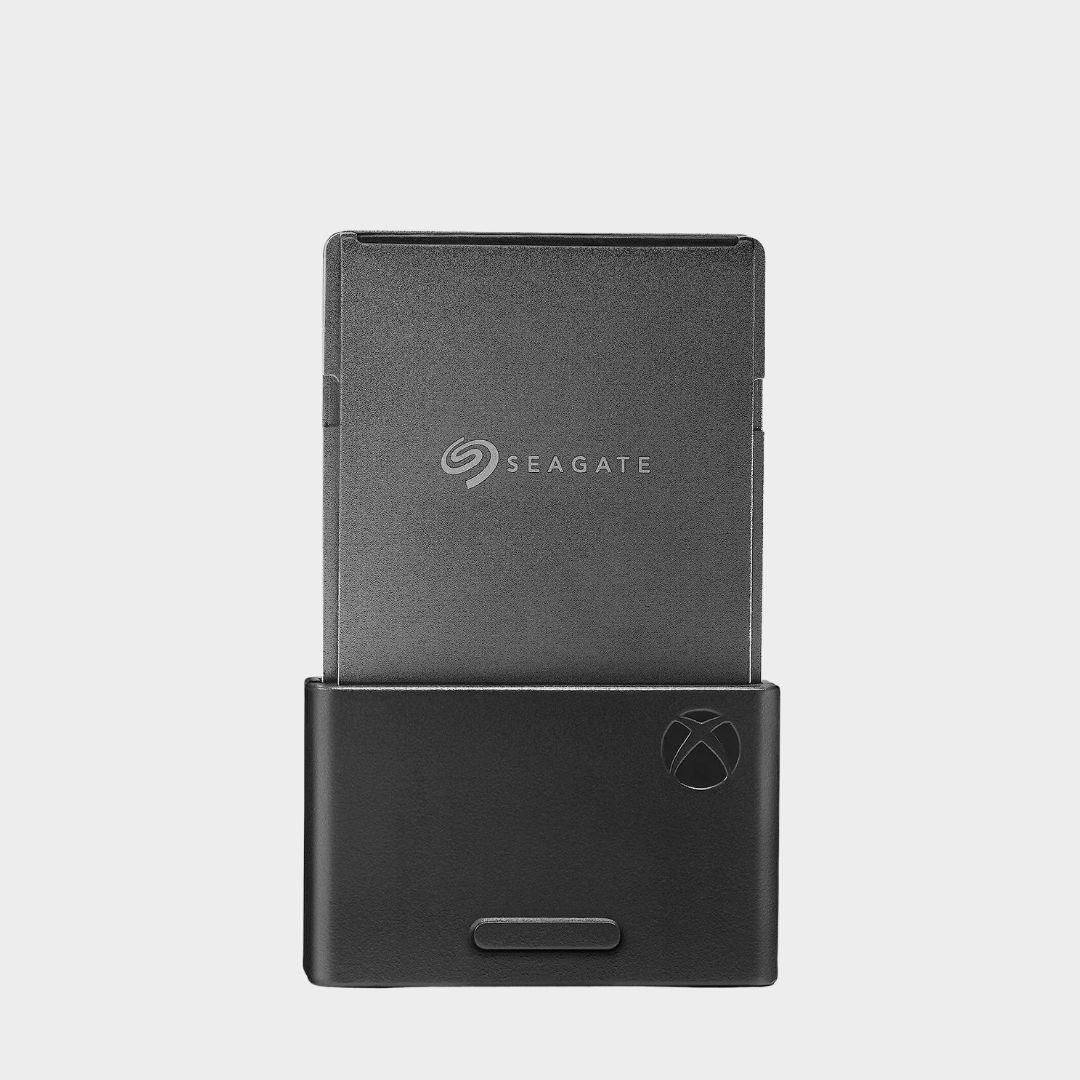
The OG expansion card still offers something the C50 can't, and that's a larger-capacity option. It's definitely the pricy option, but it'll give you more space for those Game Pass games.

The Samsung T7 is the successor to the very popular T5, and it's easily one of the best external SSDs money can buy. You can usually find it at fairly reasonable prices too.

External SSDs aren't always the cheapest, so if you can get one for this kind of price, you're winning. The Silicon Power Bolt B75 Pro is no slouch in the speed department either.

The Crucial X10 is just as easy to carry around as one of the official expansion cards, but it can attach to a keyring too. It's not far off the P40's speeds either.
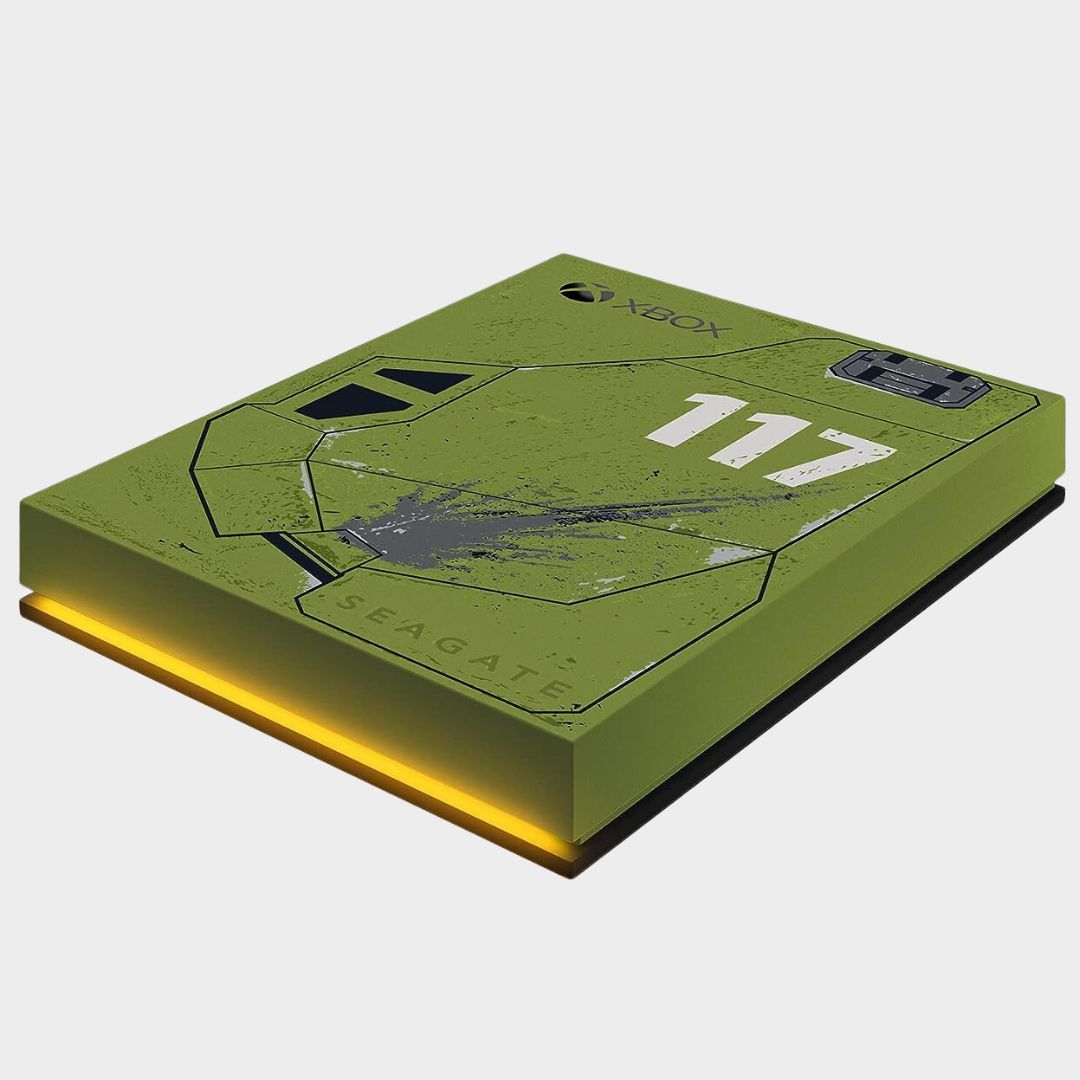
Whether in its beautiful Halo Infinite livery or not, the Seagate Game Drive for Xbox gives long-term fans the chance to decorate with some green lighting.

I firmly believe in making the most of what you have, and that more than applies to games console storage. Having the best storage solution for your Xbox Series X means you can focus more on actually getting through your gaming backlog, and less on managing installs, but knowing what's best for your console isn't easy. That's why I've used my years of being a gaming tech writer, and time as a console fan (I still even own my OG Xbox) to make recommending the best Xbox Series X storage solution less of a convoluted nightmare.
Recent updates
March 31 - For this update, the list of the best Xbox Series X hard drives has remained unchanged. While we are constantly testing new drives, the latest Gen 5 (and Gen 4) SSDs for gaming we've had across our testing bench aren't compatible with the Xbox and so wouldn't qualify for a part in this guide. That being said, for this update, I still overhauled the page by adding the 'how we test' segment into its own section and included the 'how to choose' segment into the FAQ to make them easier to find and read. Additionally, I updated the Seagate Game Drive for Xbox product text with new links to the 5TB versions, as they're the only versions still in stock.
The best Xbox Series X and S hard drive overall




1. WD Black C50 Expansion Card for Xbox Series X/S
Specifications
Reasons to buy
Reasons to avoid
✅ Up to 1TB is enough for what you want to play: If you don't need to have access to a ton of games at the same time, 1TB might be exactly what you need.
✅ You prioritize a simple setup: The WD Black C50 easily slots in the back of your Xbox Series S which makes it ideal for those who aren't the most tech savvy.
❌ You need more than 1TB: The WD Black C50 comes in up to 1TB, but that's not going to be enough for everyone. If you need even more storage, it's worth looking elsewhere.
❌You're on a budget: The WD Black C50 can be pretty pricey, so if you have a tight budget to stick to there are other options out there.
There's a new king of Xbox Series X and S storage, and it's the WD Black C50. This is as close as you'll get to the best SSDs for PS5 because it boosts your console's internal capacity without dropping performance rates. In testing the C50, we found exactly what was promised, and it's almost a like-for-like match with the original Seagate Expansion Card.
If you want to maximize value as well as features, this is probably the best option on the market for Xbox gamers. You simply slot this into the back of your console, do a quick format, and you're off to the races. The speed of this small card is such that you can quick resume between games stored on the console's internals and the expansion seamlessly, without any delays signaling there are even two drives in play.
Besides some slow-downs during transfers, the C50 performs excellently, and just about keeps up with the Series X's ridiculous internal SSD. While that speedy drive managed to transfer Atomic Heart which ranges 78.96GB to the Expansion Card in just under two minutes, the C50 wrote it back in just under four. In specific speeds, that equates to the internal drive having a write speed of around 5.95GB/s, and the C50 having roughly 3.94GB/s.
All in all, if you want excellent value for a 512GB or 1TB drive, the C50 is the best you can go for. Although, there really isn't much that separates it from the Seagate option.
The best budget Xbox Series X hard drive

2. WD My Passport 4TB
Specifications
Reasons to buy
Reasons to avoid
✅ You'd benefit from 5TB: Western Digital's My Passport is available in up to 5TB, ideal for those who could actually use that much storage space.
✅ You want to keep the costs low: Boosting your storage can add more costs to your gaming setup, but Western Digital's My Passport can regularly be found in sales for those sticking to a budget.
❌ Speed is a priority: With faster HDDs out there, this isn't the pick for those who priority a speedy game transfer above all else.
❌You have the cash for more: If you have the cash to spare and want the best there is, it makes sense to upgrade and go for the best storage option for your Xbox Series X over the more budget-friendly options.
We've seen the outer casing change a few times in recent years, but Western Digital's My Passport series has been a great fit for expanding the storage capacities of Xbox and PlayStation consoles for a few years now. In fact, this is undoubtedly one of the best PS5 external hard drives and remains one of the best Xbox One external hard drives. This series is always on lists of recommended options from ourselves and plenty of other sites too, mainly for the capacity-to-price ratio you get with them. With cheap and cheerful HDD storage, you won't get very good speeds, but you also won't break the bank.
Via the retailer links above you'll generally land on our favored 4TB model, but you can find smaller capacity drives are more than enough depending on how many games you want immediate access to without having to re-download them all the time.
WD My Passport has been released in a wide range of colors, so you will have more options to choose from and you should never pay the full MSRP for one of these as they're seemingly always on sale. If you just want plenty of space for the lowest cost without risking losing your data, the WD My Passport is the way to go for on Xbox Series X hard drive.
The best Xbox Series X external SSD




3. WD_Black P40
Specifications
Reasons to buy
Reasons to avoid
✅ Up to 2TB suits you: The WD_Black P40 is available in versions up to 2TB, and if that's more than enough for your Xbox Series X then this is an ideal pick up.
✅ You love a bit of RGB lighting: Just like the PC, a lot of Xbox Series X accessories and add-ons come with their own fair share of RGB lighting, and the WD_Black P40 is no different.
❌ It's too pricey: Not everyone can afford the same Xbox Series X storage options and that's okay - especially as there are other options out there.
❌ You need 4TB: Unlike other models, there's no 4TB version to be found here. If you need that much storage, we recommend picking something else.
The WD_Black P40 SSD is the latest in WD's gaming-focused external hard drives, and it's one of the best performers you can get your hands on. It takes the speedy specs and robust design of the P50 and carries both over to a small form factor body that makes use of some lovely ambient RGB lighting.
Unfortunately, the P40 is one of the more expensive options up and down this list, particularly because it's a recent release from one of the biggest names in storage. For your purchase though, you get the drive itself, WD's Windows dashboard, a USB-C cable and USB-A adapter, a quick install guide, and a 5-year warranty I'd be surprised if you need to use.
Read and write speeds were great in testing. The 2000MB/s speed you see on the box is as good as you'll get in an external hard drive, but in reality, it translates to some great load times and transfer speeds on PS5 and PC. I had a load of game capture footage stored on my PS5 I had been meaning to move across to my computer for video editing, and even though it was about 30 clips spanning a total of 22GB, the P40 swallowed it up from the PS5 in about a minute. The same was true of games once I formatted the drive for some extra storage. I transferred three games that added up to 18GB, and it moved across in just shy of a minute.
The best 2TB expansion card for Xbox Series X

4. Official Seagate Storage Expansion Card
Specifications
Reasons to buy
Reasons to avoid
✅ You want an official option: The Seagate Storage Expansion Card for Xbox Series X is as official as it gets.
✅ You want fast speeds: Through our own testing, the speeds of the official Expansion Card matched even that of the internal NVMe SSD.
❌ You want to keep costs low: As the official Expansion Card, this can be one of the pricier picks for expanding your Xbox Series X storage, and not one for the most budget-conscious of console owners.
The official Seagate Storage Expansion Card for Xbox Series X is the other best option for expanding your storage with no compromises on performance.
We've extensively tested the load times of this card vs the internal storage of the console along with performance on games enhanced for Series X and it matches the internal NVMe SSD at every turn. As we mentioned, there really isn't much separating the C50 from this when it comes to expanding your game storage. Both are the best options you can go for.
If you can afford it, this is certainly the card to go for if you want larger capacities. the WD Black C50 only goes up to 1TB drives, whereas this goes up to 2TB. Admittedly though, that 2TB is more expensive. Thankfully, the 1TB model has dropped mostly everywhere to match the price of the C50 at £159 / $159. Hopefully, as the 2TB model continues to age we see more price drops.
The best value external SSD for Xbox Series X

5. Samsung T7 Shield
Specifications
Reasons to buy
Reasons to avoid
✅ You want a durable SSD: Samsung boasts that the T7 Shield drive can withstand harsh wear and tear making this ideal for the clumsiest of Xbox Series X owners.
✅ You value performance above all else: Through our testing, the T7 Shield offers up double the performance of the previous T5 drives, which are still fast by our standards.
❌ You need a longer cable: The accompanying cable is pretty short, so you may need to invest in your own if that's an issue.
The Samsung T7 Shield is the latest in Samsung's range of high-speed performance-first external SSDs but this one has an emphasis on durability. As the picture above might indicate, it doesn't matter which platform you plan to use it with, this is a universal drive. In fact, it's been on our list of the best PS4 external hard drives for a while now.
Samsung says that the T7 drives should offer double the performance of the still-excellent T5 drives - and our testing proves that's very much the case. While the 1,050 MB/s read and 1,000 MB/s write won't bother NVMe counterparts, as far as external drives go, the Samsung T7 Shield is certainly offering excellent sequential performance. We found that the claimed figures were largely in keeping with the maximum sequential performance, and solid figures from an external drive plugged in via USB 3.2.
Another main selling point of this drive is the rugged nature of its outer casing. Samsung has stated that the T7 Shield is able to withstand all manner of harsh conditions, with drop tests being done four times from three meters in the air onto solid concrete with no signs of physical damage to the casings or internals.
At around $160 / £130 mark for a 1TB model or $290 / £215 mark for 2TB, it's far from the cheapest Xbox Series X external hard drive around, but those speeds, and tank-like shell, may justify the investment for you.
The best budget external SSD for Xbox Series X



6. Silicon Power Bolt B75 Pro
Specifications
Reasons to buy
Reasons to avoid
✅ Portability is key: The B75 Pro is incredible light and features a compact design which makes it great for taking all your Xbox Series X games on the go.
✅ You want a solid form factor: This drive is built with a 'military-grade shockproof' aluminium case so it can survive even the clumsiest of hands.
❌ You prioritize performance: This SSD's performance does what it says on the tin, but if you're after something faster there are better picks from this list.
Away from the mega-big boys of the best Xbox Series X hard drive market, manufacturers and brands like Silicon Power quietly go about their business of making equally dependable, robust, competitively priced, and quality hard drives. And SP's Bolt B75 Pro SSD drive is exactly that.
This is an Incredibly light, but incredibly robust unit, which means it's easily transportable yet you can have great confidence in it if you're prone to mishaps, or just want that extra protection. Its military-grade shockproof, aluminium case will look after the important stuff inside easily and the casing definitely exudes the rugged quality that was intended. The unit as a whole doesn't feel solid but that comes from its lightness - some folks may prefer a more hefty unit.
The SSD's performance is very solid, but nothing too spectacular. As a result, if you're after something that offers good value, want to upgrade from an existing HDD to SSD to ensure you get that better and faster performance without number chasing too much, and you want something robust then this is a great contender.
The most portable SSD for Xbox Series X





7. Crucial X10 Pro
Specifications
Reasons to buy
Reasons to avoid
✅ Resistance to wear and tear is important: The Crucial X10 Pro is splash, dust, and drop resistant so it can withstand even the harshest of Xbox Series X gaming setup environments.
✅ You want a speedy drive: This drive has 2,100MB/s read, and 2,000MB/s write speeds and can transfer huge Xbox Series X game files in no time making it one of the fastest picks on the list.
❌ You want a cheaper alternative: Even for a 1TB option, the Crucial X10 Pro isn't for the budget-conscious Xbox Series X owners.
Crucial by Micron is no stranger to anyone that knows the digital storage market. In this portable SSD, the Crucial X10 Pro, the brand gives you either 1TB, 2TB, or 4TB of space in a tiny drive you can fit in your pocket. While I was a bit too scared to test its durability properly, it's marketed as being resistant to splashes, dust, and drops. For those reasons, we award it with the best external hard drive for portability.
Its speeds aren't too shabby either. Used with the PS5, I managed to move a hefty 439.5GB from the console to the X10 Pro in 34 mins. While that might seem like a small eternity with today's Gen 5 SSD speeds, just imagine the time it'd take to download that much raw data. Transferring 46GB worth of 2018's God of War from the hard drive to console storage, meanwhile, took only 5 minutes and 16 seconds. The speeds on the box here are 2,100MB/s read, and 2,000MB/s write, so it wouldn't shy away from the absolute best options on the top of this list.
The only problem is, this is meant for professionals, not necessarily gamers. That means it's arguably missing some gaming flare in its design, but I think for such a powerful drive in as small a package as it is, we can't make too many demands. On that "meant-for-professionals" note, it is fairly pricey. Regardless, this is definitely one of the best external hard drives on the market if you want a portable solution for gaming, work, or content creation.
The best Xbox branded HDD
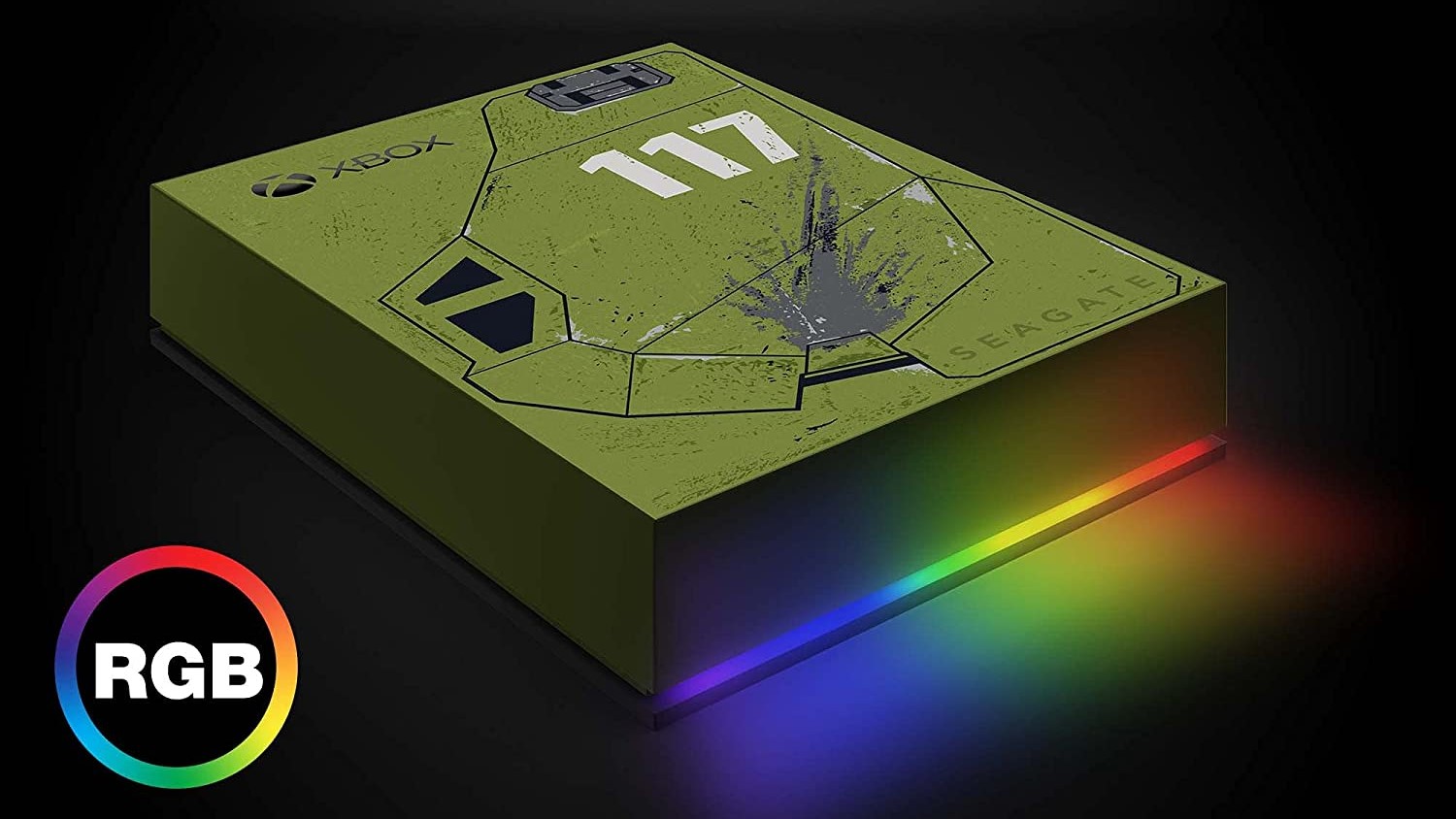
8. Seagate Halo Infinite Special Edition Game Drive for Xbox
Specifications
Reasons to buy
Reasons to avoid
✅ You want your drives to look the part: Game console storage doesn't always look the flashiest, but this Halo Infinite Special Edition Game Drive for Xbox looks even better than the Xbox itself.
❌ You aren't a Halo fan: Just because you have an Xbox Series X doesn't automatically mean Halo is your jam. If you aren't the biggest Halo fan it doesn't make much sense to add this to your setup.
Editor's note: The Seagate Halo Infinite Special Edition Game Drive can be a bit difficult to find sometimes since its popular among a lot of Xbox fans. While that specific option might not be readily available, the other Xbox-branded Seagate Game Drive (which also has green lighting) is easier to find.
US: $129.99 average price at Amazon for 5TB
UK: £132.99 average price at Amazon for 5TB
The Seagate Halo Infinite Special Edition Game Drive for Xbox is a mouthful but in essence, what we have here is a supremely cool, special edition hard drive to team with your Xbox console.
While ostensibly this is just a simple-but-effective and ever-reliable Seagate external HDD, the attraction comes hard and heavy with the design and RGB effects. This really sets the hard drive apart and is perfect for Xbox and Halo fans.
Yes, the performance won't be blistering - it's only an HDD after all, offering those limited speeds, but at least with USB 3.0 interfaces - so it's not going to be one for those looking for only optimized game storage and being able to play those games from the drive. But if you've got a whole bunch of older games, perhaps, that you're keen to keep within arms reach, and keep on something that looks cool as heck then this is an absolutely blinding choice.
How we test Xbox Series X storage
We don't just test external hard drives, SSDs, and memory cards in a lab - we run them direct on our own Xbox Series X consoles to ensure we get real-world results. That means running data transfer speed tests on the latest and greatest games that you're actually playing, not synthetic numbers that mean nothing outside of their respective programs. We run these tests on a launch edition Xbox Series X console, exploring a range of different size capacities and brands.
Plug-in devices like Xbox Series X hard drives are generally only used for storage. The console doesn't allow for games to be loaded from an external drive, so we base our testing around data transfer times. We move games across a range of sizes from the system's internal memory to the hard drive device, focusing on repeatable tests on a roster of titles.
Beyond performance, we also ensure each drive is durable in its design and build and feels secure when plugged into the console. We also watch for any fiddly formatting or recovery processes and test the overall reliability of the device across disconnects as well.
For more information on how we test SSDs and hard drives, check out our full GamesRadar+ hardware policy.
Best Xbox Series X hard drives: FAQs
If you're still unsure of what to go for, have a look at our frequently asked questions below. We've tried to cover the bases of what you need to know when buying one of the best Xbox Series X hard drives.

What SSD should I get for Xbox Series X?
External SSDs are getting pretty powerful, and brands like Samsung, WD Black, and Crucial all have some excellent portable options. We prefer the WD Black P40, the Samsung T7 or T9 models, or Crucial's X10 Pro. There's also the option to go for an Xbox Series X expansion card, which gives you the very best performance possible from an Xbox SSD.
What kind of hard drive works with Xbox Series X?
If you want to expand the storage of your Xbox Series X or S, you have the choice of an officially licensed expansion card from WD or Seagate, an external SSD, or a traditional USB hard drive. If you want to launch and Quick Resume from additional storage, you'll need an expansion drive. If you're on a tight budget, an HDD will do the trick, and a happy middle ground is a portable SSD.
What hard drive size is the Xbox Series X compatible with?
As of the 10.0.26100.3362 software update, the Xbox Series X is compatible with 20TB and above external hard drives. Before this update, the Microsoft console could only support drives with a storage capacity of up to 16TB.
Keep in mind, that any large-capacity drive you want to use with the Xbox Series X will need to be formatted first before you can use them to store your favorite games.
Can you upgrade the Xbox Series X hard drive?
With one of the best Xbox Series X hard drives, you can upgrade your console's out-of-the-box storage. For the best results, we'd recommend the WD Black C50, since it's better value than the Seagate Expansion Card. Both of these will let you increase your internal capacity, and use features like Quick Resume.
Is 1TB enough for Xbox Series X?
Why you can trust GamesRadar+
1TB is more than enough storage, since it's already more than double what you have to play with in terms of base internal storage. However, if you can get more than 1TB, that will definitely give you more futureproofing. As games continue to get larger, a 1TB Xbox Series X hard drive might not go as far. Whereas, a 2TB drive may not cost much more, but will definitely give you ample storage as we get further into the Xbox Series X/S's lifespan.
Should I get SSD or HDD for my Xbox Series X/S?
We'd always recommend that you get an SSD, if you can afford it. SSD, even externally, massively outperforms the fastest HDD. While it is more expensive than a typical HDD, we'd say it's worth the extra money for the transfer, read, and write speeds you get. If you're looking for larger capacity drives for more than just games, HDD is much cheaper, and we'd definitely recommend HDD in those cases. Overall though, we'd say the best Xbox Series X hard drives are SSD ones.
How many GB is the entire Game Pass library?
If you want one of the best Xbox Series X hard drives to hold the entire Game Pass library, and spend an awful long time getting it all downloaded, you'll need a hard drive that can hold give or take 10TB at last count. In short, you'd need a gargantuan size of hard drive. For example, this WD hard drive can hold the entire Game Pass library four times (and still have space left over).
How to choose an Xbox Series X external hard drive
If you're heading out to shop for your own Xbox Series X external hard drive or are considering seeing if an old drive you have at home might be usable instead, there are a few things to bear in mind.
It's worth double checking what USB type the drive has. For Xbox Series X you'll need one that has a USB 3.0 connection or higher. Legacy USB 2.0 and 2.1, often found on older drives, are a no go. Unlike the PS5, the Series X console does not have a modern USB-C (sometimes listed as 'Type-C') port, so we'd avoid drives that only have USB-C connections as even USB-C to USB 3.0 adapters aren't guaranteed to make them work. Some drives like the Samsung T5 mentioned above have a USB Type C connection going into the drive itself and a USB 3.0 connection on the other end of the cable - this is fine.
When you plug an external hard drive into your Xbox Series X, it will ask for permission to format it. Full warning - this will delete everything else on the drive. So be sure to remove or backup anything on there you were thinking of using. Sadly, you cannot use a single external hard drive to store both PlayStation and Xbox games, so if you had the smart idea to buy one massive drive to use for both, this unfortunately won't work.
Another excellent upgrade to your new console we'd recommend looking into is audio and the best options are covered in our best Xbox Series X headsets guide. We've got you covered if you'd like to see what the best TV for Xbox Series X is too. Of course, if you're after something cheaper, take a look at the best Xbox Series X accessories on the market.
Sign up to the GamesRadar+ Newsletter
Weekly digests, tales from the communities you love, and more

Ever since I first held a NES controller in my hand I've been obsessed with gaming, and the hardware it runs on. I could hook up a NES and SNES to a telly, without instructions, before I could walk. Even now, nothing is more exciting then taking a console, or handheld, out the box for the first time and setting it up. This obsession transformed into a love of games and game music, which lead to my music degree and dream of becoming the Scottish Nobuo Uematsu. After sharing my love of games through music, I began to share my love through words on sites like TechRadar and iMore. This lead to becoming a Hardware staff writer for PCGamesN, and later the Senior Tech Writer for Dexerto, covering all things Steam Deck, PlayStation and Nintendo. With that experience, I was able to level up as Hardware Editor for GamesRadar+, where I'm still just as Nintendo, PlayStation and gaming tech obsessed as ever.
- Duncan RobertsonHardware Editor
- Phil HaytonHardware Editor


