FIFA 20 Pro Clubs tips: how to master online co-op play
Finally improved this year, here’s all you need to know on FIFA 20 Pro Clubs
Die-hard fans clamoured long and loud for some major FIFA 20 Pro Clubs changes, and EA listened - to a degree. FIFA 20 sees the addition of House Rules Cups, and the customisation suite gets a welcome makeover. But what else is new? And why do so many swear by this mode over Volta or Ultimate Team? Delve deeper into GR's FIFA 20 Pro Clubs guide to find out.
How does FIFA 20 Pro Clubs work?

In FIFA 20’s Pro Clubs mode, you use a created character to team-up with friends or strangers, with each player taking up a single position on the field (including goalkeeper). You then compete as a unit across league and cup competitions, with the goal of filling the team’s trophy cabinet and earning as many promotions as possible. Along the way, you can upgrade your Virtual Pro by performing well in games, as well as assigning them specific Player Traits.
What’s new in FIFA 20 Pro Clubs?
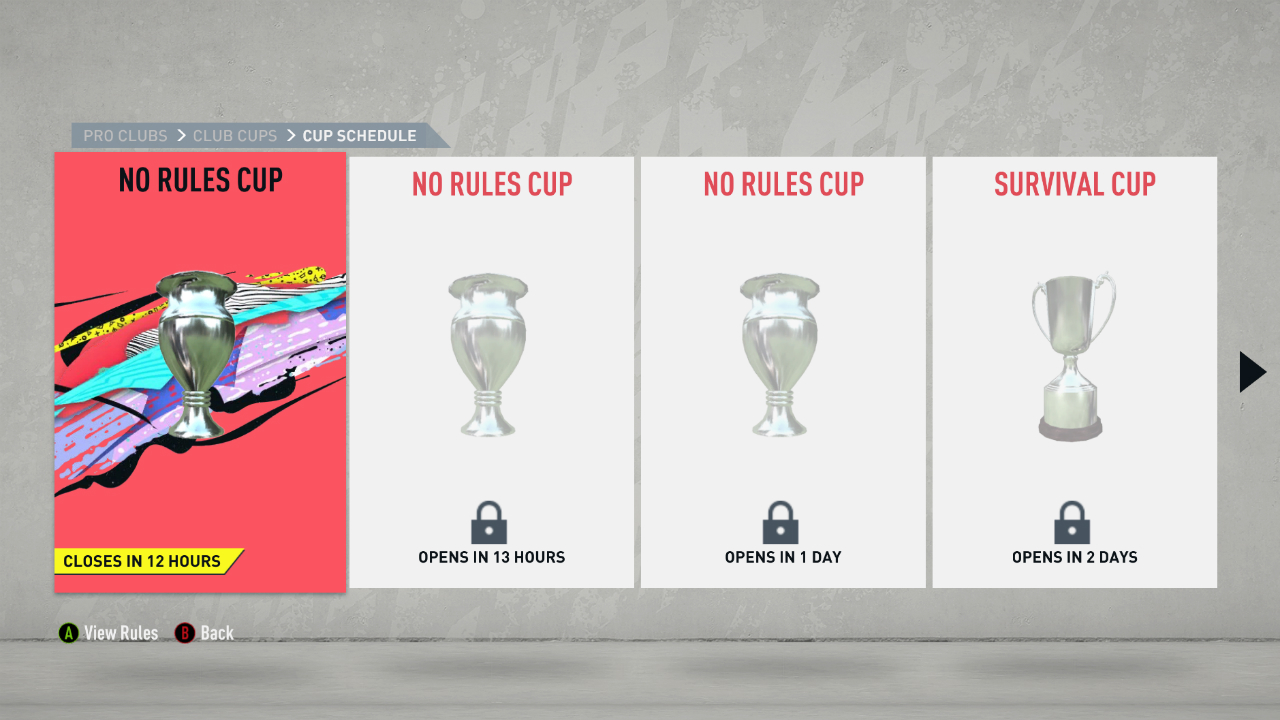
Mercifully, there are a fair few new features this year. House Rules Cups are one of the biggest changes, equipping the old tournaments from FIFA 19 with bespoke, ever-changing rulesets. It’s also now possible to play practice matches against the AI, with an option to customise their difficulty, overall stats, and tactics. FIFA 20’s new player customisation suite has been carried over from Volta and Career Mode, incorporating new morphing options, and you can now finally select your strip ahead of games, putting an end to the kit clashing issues that have plagued the mode in recent times.
Is FIFA 20 Pro Clubs any good?

If you’ve got a sizable group of friends or want to join a competitive team, Pro Clubs can be the most entertaining mode in FIFA. It’s the virtual equivalent of having a kickabout with your friends, and the more players you have, the better it gets. That said, there are still grumbles in the community that Pro Clubs hasn’t evolved enough in recent years, and the lack of Volta involvement (FIFA 20’s new small-sided mode) is disappointing. Even so, Pro Clubs’ base gameplay remains highly enjoyable, even despite the mode’s lack of major innovations.
Any other Pro Clubs tips?

There’s no fast-track method to Pro Clubs success, with the mode rewarding intelligent teamwork above all else. However, there are still a few things you can do to help boost your performances on the pitch. You’ll find some important FIFA 20 Pro Clubs tips below.
1. Pay attention to height and weight

As part of Pro Clubs’ new player customisation features, the way in which you select a player’s height and weight has changed slightly. Now, you can use body morphing to customise your initial frame, and doing so has a big effect on the attributes you start with. Think about your position and ideal play style before finalising your stats. Do you want to be a pacey striker, or perhaps more of an aerial threat? Try to alter your height and weight settings to cater to this, but don’t go overboard - making your player as tall or short as possible typically isn’t an effective strategy.
2. Keep an eye on your stamina
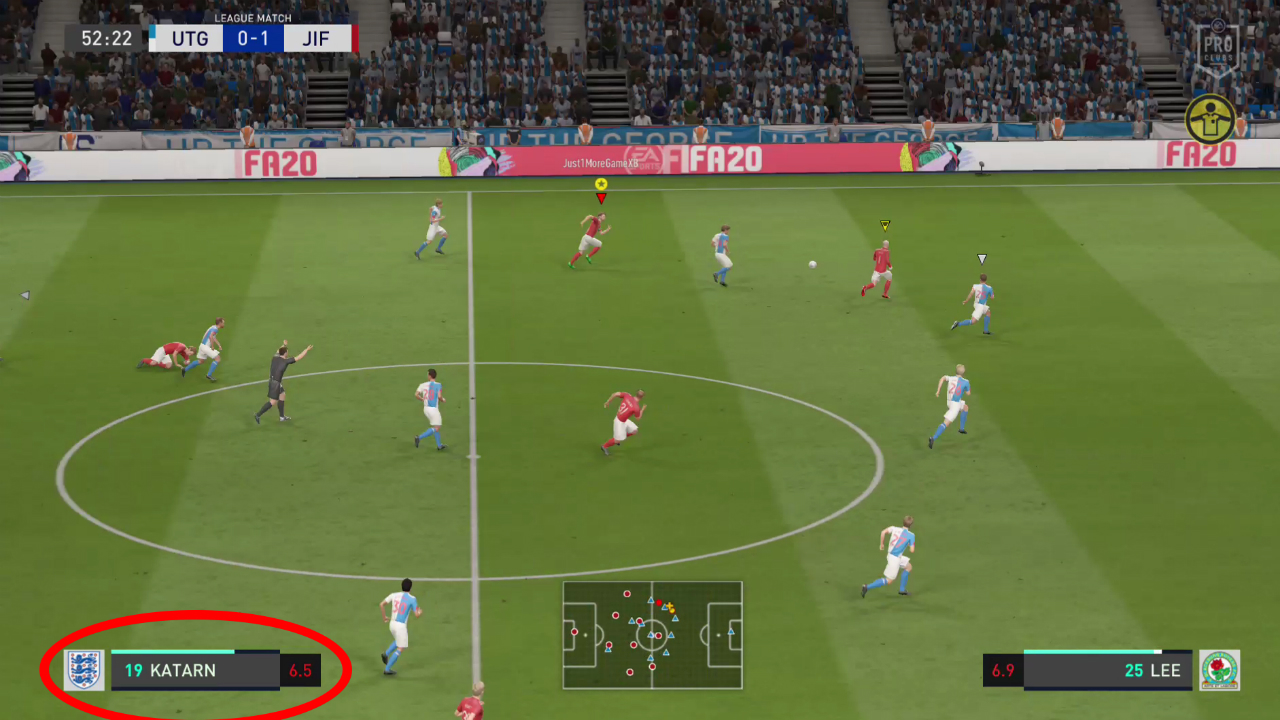
A common mistake often made by new Pro Clubs players (particularly in drop-in games) is relying on the sprint button too heavily. By doing this, you wear out your player by midway in the second half, often rendering them redundant due to their vastly hindered abilities, particularly in terms of pace. Being intelligent with your stamina is therefore crucial, so preserve your energy by only sprinting when the situation demands it. This can be really effective against teams who press constantly, allowing your player to get a second wind when others are tiring late on.
3. Always play with an ‘Any’

If you haven’t got enough human players to fill a Pro Clubs XI, the CPU controls the rest. And while the AI plays fairly intelligently on the whole, it’s no match for a skilled team. As a result, it’s always worth assigning someone to the ‘Any’ position, allowing them to take charge of all the non-user controlled players on the pitch. Naturally, this role should be equipped by someone skilled in both defending and attacking, and when assuming this responsibility, it can also help to switch to a wider camera angle (such as Co-op) to help scope out your team-mates’ runs.
4. Communicate with team-mates

It’s surprising how many players don’t communicate effectively in Pro Clubs. For the most part, this relates to drop-in games and public clubs, which anyone can join, but even then, you don’t necessarily need a headset to get involved. At the very least, you can use the d-pad to perform various emotes, such as giving a thumbs up for a good pass, or showing your displeasure when someone goes on a selfish run. If you’re planning to join a serious club, however, you need to be talking to your team-mates as much as possible, working collectively to generate goalscoring opportunities.
5. Spend your Skill Points wisely

Skill Points are earned in Pro Clubs as you play more games, with up to 110 to collect. You’re free to allocate these as you see fit, using Player Traits to improve everything from attacking stats to goalkeeping skills. The way in which you assign your starting 15 Skill Points should depend on your position - strikers, wingers, and attacking midfielders often prioritise pace, agility, and dribbling, while centre-backs benefit from high acceleration, strength, and jumping stats. Again, it’s also worth noting your initial attributes, as if they’re already quite high in certain areas, you want to distribute some points elsewhere.
6. Use L1/LB for auto positioning

The rating you achieve in Pro Clubs is partly affected by your positioning. This can prove fairly easy to abide by when playing as a striker, but it’s not quite as simple for the likes of wingers and defensive midfielders. Fortunately, you can just hold the L1/LB button to auto position yourself if required, helping to prevent your rating from plummeting. This is also a really useful feature for those who play as goalkeepers – arguably the hardest position to play in Pro Clubs – where being in the right spot is the key to making great saves and earning clean sheets.
FIFA 20 review | FIFA 20 tips | FIFA 20 Volta tips | FIFA 20 Career Mode | FIFA 20 Pro Clubs tips | FIFA 20 patch notes | FIFA 20 ratings | FIFA 20 formations | FIFA 20 best teams | FIFA 20 icons | FIFA 20 Ones To Watch | FIFA 20 TOTW | FIFA 20 squad battles | FIFA 20 stadiums | FIFA 20 kits | FIFA 20 chemistry styles | FIFA 20 coins | FIFA 20 celebrations | FIFA 20 wonderkids | FIFA 20 loyalty glitch | FIFA 20 SBC solutions | FIFA 20 UCL cards | FIFA 20 web app tips | FIFA 20 vs PES 2020 comparison | FIFA 20 mods
Sign up to the GamesRadar+ Newsletter
Weekly digests, tales from the communities you love, and more
Fraser Gilbert is a former freelance writer for Future Plc publications like GamesRadar+, PC Gamer, GamesMaster, FourFourTwo, Official PlayStation Magazine, Retro Gamer, Official Xbox Magazine, and so many more. Having spent years on the freelance beat, writing for a variety of books, magazines, and websites throughout the video game industry, Frazer is now stationed as the news editor over at Pure Xbox.


