How to eject a PS5 disc
Here are two ways to eject a disc from a PS5

Not sure how to eject a PS5 disc? The buttons and icons for doing so, whether you go via hardware or software, aren't especially obvious, but there's no way to get your Sony PlayStation 5 to spit out the game disc without knowing how, one way or another - and ideally, you'll want to know both. In fact, there's two different ways to eject a disc from your PS5, both of which we've outlined below. Here's how to eject a PS5 disc so you can get your game or movie back in your hands.
1. Eject a PS5 disc with the dedicated eject button

First up in your quest to find out how to eject a PS5 disc is the physical eject button located on the console itself. There are two very thin, pill-shaped buttons near the bottom of the console - one is your power button, and the other is the eject button. If you're standing your console vertically, the eject button is the top button; if you're going sideways, it's the button on the right. Both the eject and power buttons are quite difficult to see, and the labels are hard to read unless the light it just right, so it's easy to push the power button by mistake.
2. Eject a PS5 disc via the UI
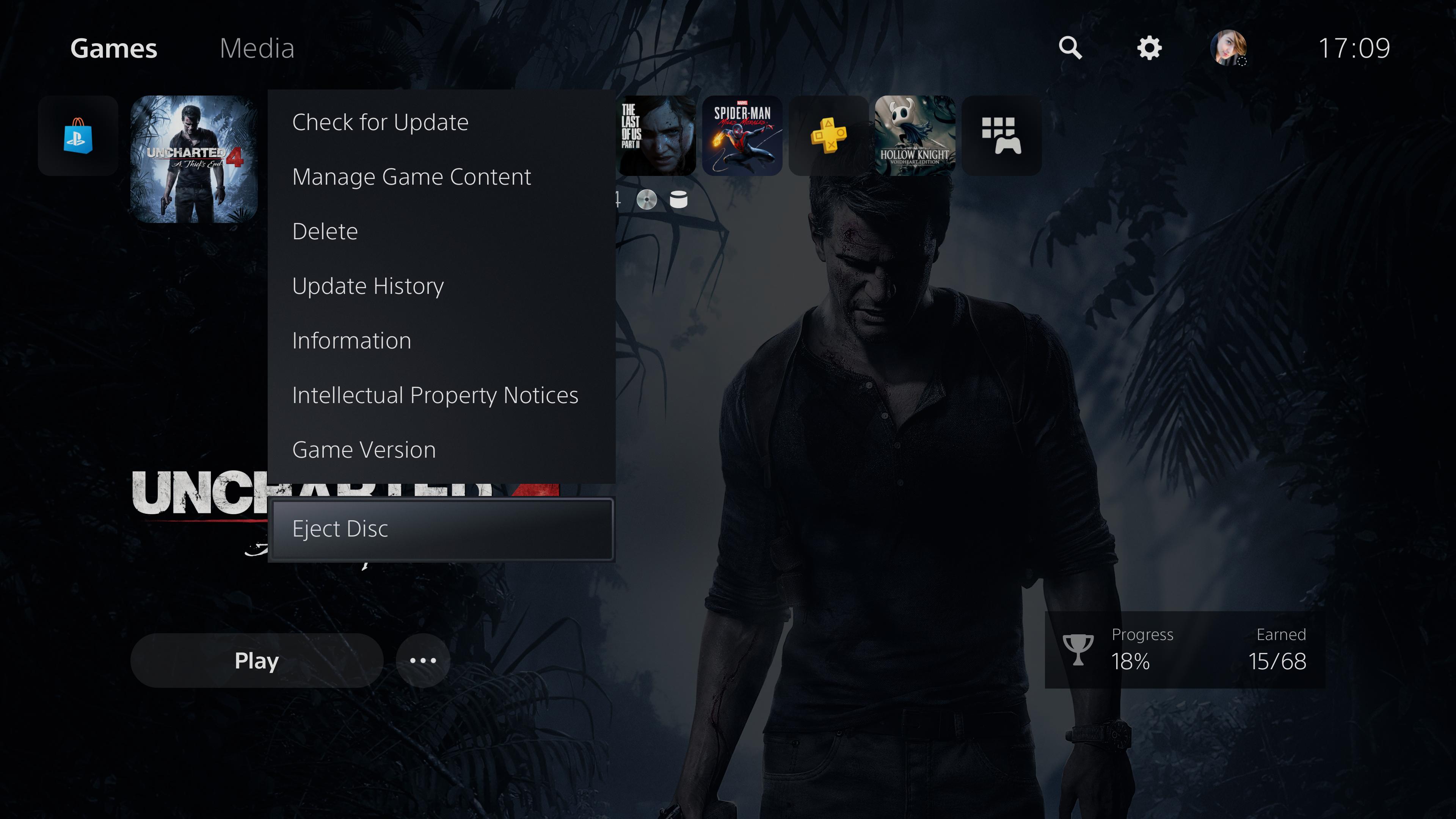
There's another way to eject a PS5 disc without having to scrabble about with the buttons on the console itself, and that's via the UI. On the home screen, head to the tile for the game that you're wanting to eject the disc for – handily, it's usually the first one on the rung.
Press the Options Button on your PS5 controller – it's the one on the right by the Triangle Button with the three lines by it. This will bring up a little menu, including the option to check for updates, and more. But right there at the very bottom is the option to eject the disc. Hit that, and the disc will pop out of the PS5 as if by magic.
PS4 controller on PS5 | Transfer PS4 games to PS5 | PS5 error codes | PS5 standby mode | Play PS4 games on PS5 | Turn off PS5 adaptive triggers haptic feedback | How to turn off PS5 | Transfer games to PS5 hard drive | Why isn't my PS5 controller charging? | Download PS4 saves on PS5 | PS5 SSD installation | How to use PS5 remote play
Sign up to the GamesRadar+ Newsletter
Weekly digests, tales from the communities you love, and more

Sam Loveridge is the Brand Director and former Global Editor-in-Chief of GamesRadar. She joined the team in August 2017. Sam came to GamesRadar after working at TrustedReviews, Digital Spy, and Fandom, following the completion of an MA in Journalism. In her time, she's also had appearances on The Guardian, BBC, and more. Her experience has seen her cover console and PC games, along with gaming hardware, for a decade, and for GamesRadar, she's in charge of the site's overall direction, managing the team, and making sure it's the best it can be. Her gaming passions lie with weird simulation games, big open-world RPGs, and beautifully crafted indies. She plays across all platforms, and specializes in titles like Pokemon, Assassin's Creed, The Sims, and more. Basically, she loves all games that aren't sports or fighting titles! In her spare time, Sam likes to live like Stardew Valley by cooking and baking, growing vegetables, and enjoying life in the countryside.


