PS5 invert camera settings and how to change them
How to invert camera movement controls on the PlayStation 5

PS5 invert camera settings are found in the system menu, where you get the options for gaming's version of the Montagues and Capulets - inverted or standard camera controls? Without a guide it can be a little tricky to know where you're actually supposed to look across the whole cluttered PlayStation 5 interface, menus and submenus. Still, if you want to make some changes, we'll show you how to configure the PS5 invert camera settings for all the supported games below.
Where are the PS5 invert camera settings?
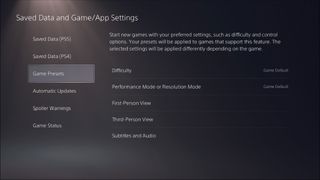
Previously you could only change your camera movement controls through the options within individual games, meaning that if you're an inverter you'd need to change the view setting in every game, and if the option wasn't available then you just had to deal with what you'd been given. Thanks to the PS5 invert camera settings, you can set your view preferences at system level, which will then be automatically applied to all supported games. To get started, go to Settings > Saved Data and Game/App Settings > Game Presets.

As well as being able to set your preferred difficulty, game mode, and subtitle options, you can also configure your PS5 invert camera settings here. Select First-Person View or Third-Person View, then choose whether you want the Vertical and/or Horizontal camera movement for each to be Inverted, Normal, or the Game Default.
Note that games will need to support this feature for your preferences to be automatically applied, and many games will still include their own options to change your PS5 invert camera settings. At the very least though this should speed up the process, and for certain games such as Astro's Playroom this is the only way to change your view settings.
PS5 tips | How to eject a PS5 disc | Where is the PS5 power button | How to turn off PS5 | PS5 standby mode | PS5 horizontal or vertical placement | PS5 storage space | PS5 compatible SSD | PS5 error codes | PS5 game sharing
Sign up to the GamesRadar+ Newsletter
Weekly digests, tales from the communities you love, and more

Iain originally joined Future in 2012 to write guides for CVG, PSM3, and Xbox World, before moving on to join GamesRadar in 2013 as Guides Editor. His words have also appeared in OPM, OXM, PC Gamer, GamesMaster, and SFX. He is better known to many as ‘Mr Trophy’, due to his slightly unhealthy obsession with amassing intangible PlayStation silverware, and he now has over 750 Platinum pots weighing down the shelves of his virtual award cabinet. He does not care for Xbox Achievements.

Palworld dev says the studio went dark for months because "the team was getting burnt out from all the social media stuff, I was getting burnt out, our CEO was under attack in Japan"

Metaphor: ReFantazio had to dial back an early battle system inspired by a notoriously brutal 2003 JRPG, because 20 years later, players found it "irrational" and "just not fun"










