Baldur's Gate 3 has controller support on Steam and it works beautifully
Just plug in a pad and start rolling dice, it's that simple

Baldur's Gate 3 controller support on Steam is as easy as plugging one in and playing. If you were wondering if there was full controller support then don't worry: there is, it's super easy to use and it streamlines the game's complex and many layered menus into something that feels natural on a controller.
How Baldur's Gate 3 controller support works on Steam

To use Baldur's Gate 3 controller support on Steam all you need to do is plug a controller in. Activate it and press any button and you'll find the screen changes instantly from the mouse oriented layout above to this:
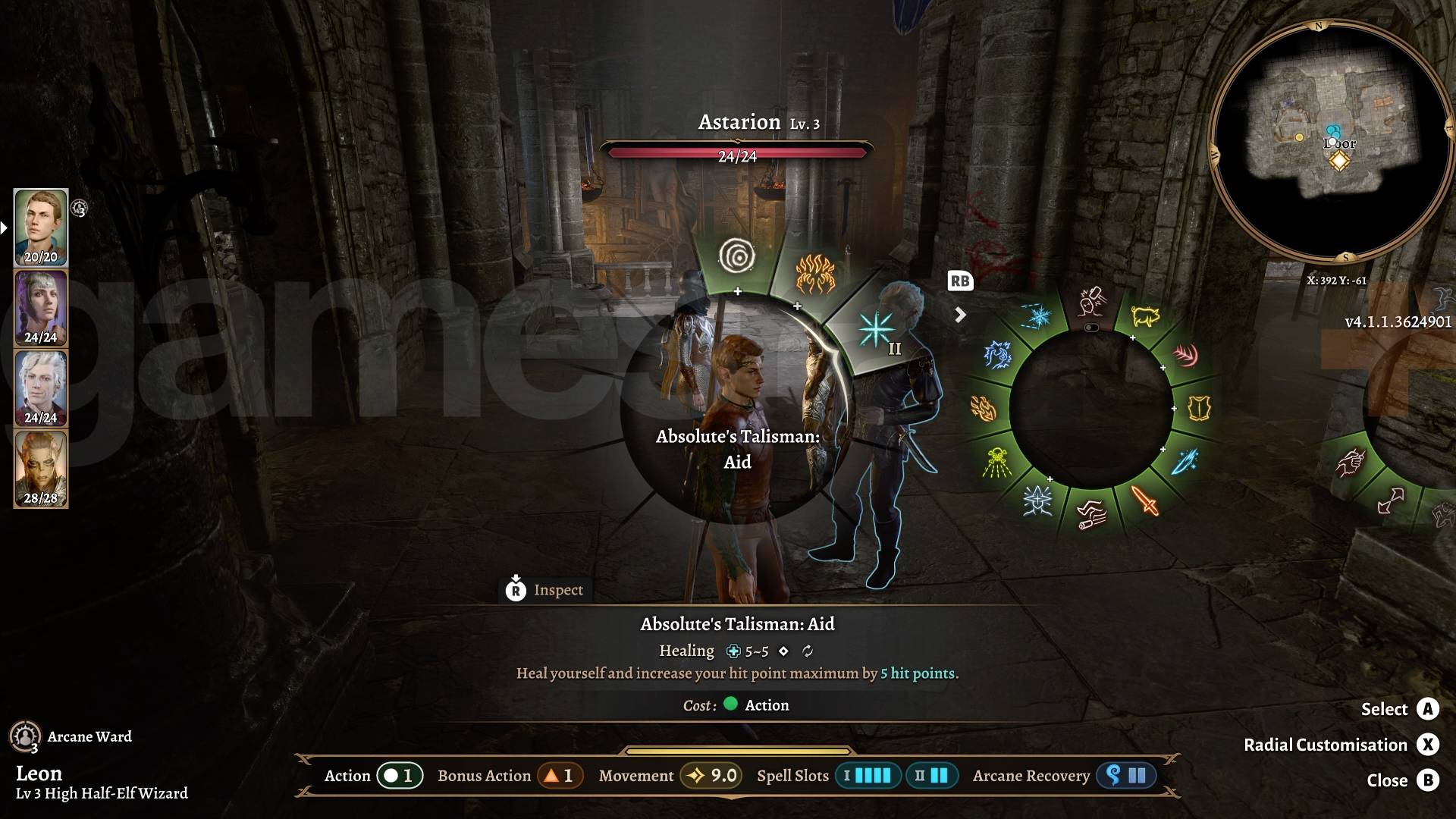
This, as you can see, organises everything you can do across the pad with your triggers doing a lot of the work. Press R1 and you'll pull up a series of radial menus full of all your spells, items and so on, While L2 lets you select your party to group and ungroup members and decide who to control.
As for interacting in the world that's handled by A/X for Xbox/PlayStation respectively, letting you talk to people, pick up or steal objects and press any buttons you might find. If you find more than one thing to interactive with at one the D-pad appears next to an info bar at the top of the screen to let you switch between the available options:
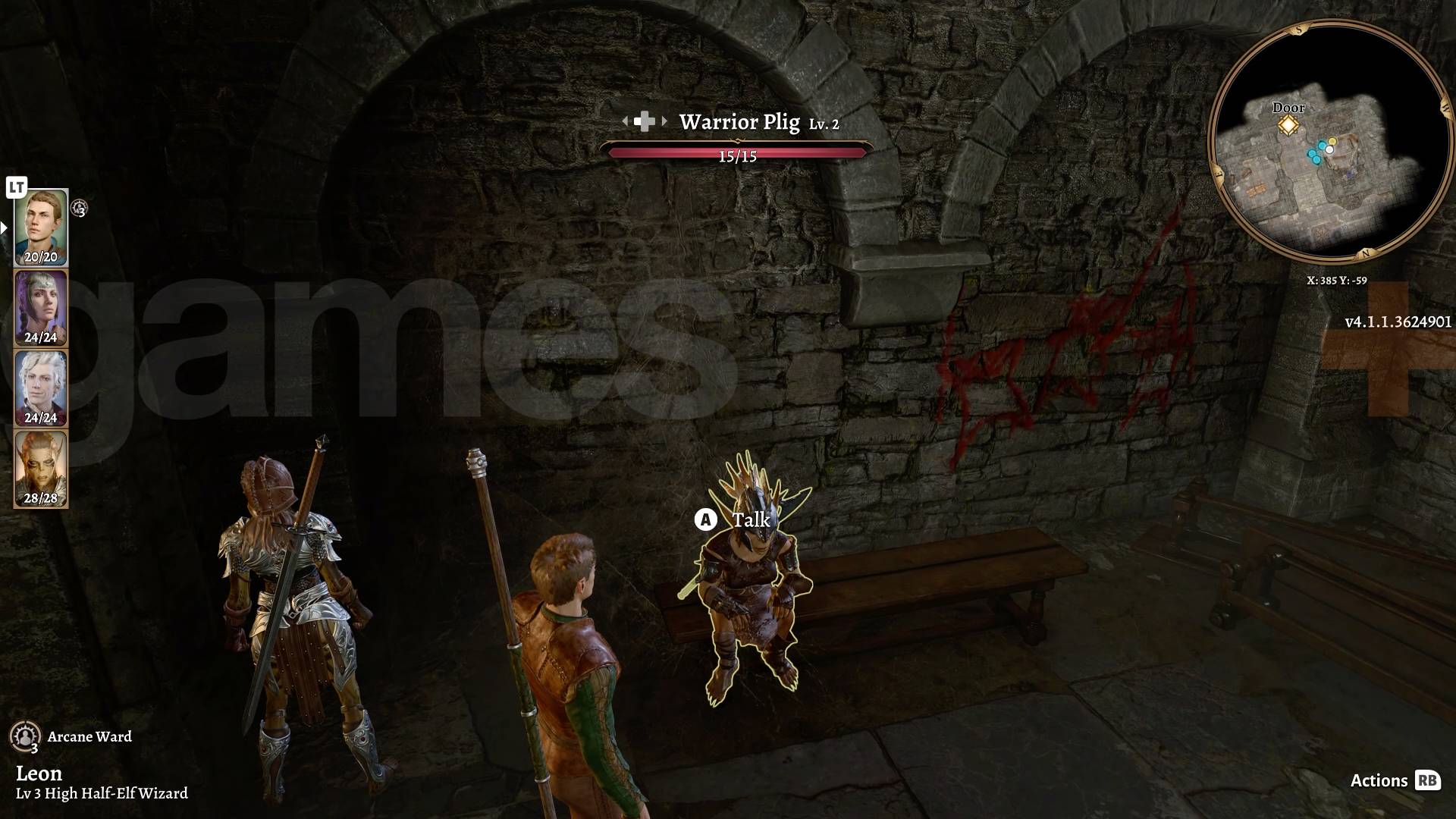
So here you could cycle between talking to the goblin or sitting on the bench by following the D-pad prompt.
And that's all you probably need to know. So, yes, Baldur's Gate 3 does have controller support on Steam and it's as simple to use as just plugging in a pad and playing.
Sign up to the GamesRadar+ Newsletter
Weekly digests, tales from the communities you love, and more

I'm GamesRadar's Managing Editor for guides, which means I run GamesRadar's guides and tips content. I also write reviews, previews and features, largely about horror, action adventure, FPS and open world games. I previously worked on Kotaku, and the Official PlayStation Magazine and website.


