GamesRadar+ Verdict
The XL2546K boasts an impressive refresh rate for games that can take advantage of it, but its shortcomings are just as wounding as its strengths are commendable.
Pros
- +
Super smooth at 120Hz and 240Hz
- +
Fantastic adjustable stand
- +
Compact form factor
Cons
- -
Viewing angles aren't great
- -
Colors leave a lot to be desired
- -
Too expensive for what it is
Why you can trust GamesRadar+
The BenQ Zowie XL2546K is the company's latest attempt at a purely pro-gamer-focused panel. The brand has been making moves in this sector for a considerable amount of time, and it clearly has the knowledge and experience to make some of the best gaming monitors around, but this addition to the Zowie line chooses to focus on one thing above all else: speed.
It's been a mantra that's rung out in the halls of esports venues for as long as the term, and sport has existed. Everyone knows that if you want to win games, a high refresh rate and low response time are essential keys to attaining victory, but is this enough to let this monitor reign supreme?
BenQ Zowie XL2546K: Design & Features
Here's where most of my positives for the aesthetics of the BenQ Zowie XL2546K shine the brightest. Initially, I found the XL2546K to be a bit too small. This is subjective, of course, but there's a noticeable difference and compromise to be had if changing from day-to-day 27-inch panels as I did. Getting used to the compact nature of this monitor did take a little time.
The stand is immediately what stood out to me the most. Not only can you lower and raise it to have the monitor at your preferred height - I kept it as high as it would possibly go for pretty much the entire time during my testing - but being able to freely tilt, and swivel, the XL2546K at any angle I wanted on my desk really made a hell of a difference when playing high-intensity FPS games. More on that a little later.

The color scheme is nice and slick too with its subtle red accents, and the understated profile is a nice addition when mixing new tech into a gaming setup. The construction is also top drawer; everything screwed easily into place and stood sturdy with no signs of wobble or shaking whatsoever when the desk itself was far from static at the best of times.
The included 'Quick Access' remote also works incredibly snappily. It's a small and flat hockey-puck-looking controller that plugs into the monitor itself, allowing easy tweaking of DyAc+ intensity as well as brightness and blackness equalization. However, it's the picture quality that suffered the most, no matter how long I played with the unit itself.
Editor's note: Our particular review unit came shipped in the box without the black shielding hoods that attach to either side of the display. This omission in no way hampered our usage time with the unit, but it means that we are unable to verify what difference they made to overall gaming performance.
BenQ Zowie XL2546K: Performance
Two of the main selling points of the monitor appear clear immediately upon examining its performance: the two main connections. With both 120Hz through HDMI - the connection and speed that'll appeal to console gamers using a PS5 or Xbox Series X - and 240Hz via DisplayPort being offered, there's plenty here for a range of players. I tested the BenQ Zowie XL2546K plugged into my desktop (via HDMI), laptop (DisplayPort), and PS5 (HDMI 2.1) - there's no USB-C connectivity, for reference. I played Doom (2016) - across all systems - and some Counter Strike: Global Offensive for good measure. This gave me a proper chance to stretch the potential speeds of the monitor and its DyAc+ functionality.
If you're unfamiliar with DyAc+, think of it as BenQ's answer to Nvidia G-Sync or AMD FreeSync Premium - it's a way to stop ghosting, screen tearing, and motion blur when the frame rates get high. I was able to get consistently high, and rock-solid, FPS performance out of Doom, with the PS5 holding its own running the PS4 edition of the game stable enough without any signs of screen-tearing or ghosting. If you're after the best PS5 monitor, this one for consoles does enough to be a contender. This is a DyAc+ panel, so don't expect it to be one of the best G-Sync monitors as it isn't compatible with Nvidia G-Sync or AMD FreeSync Premium.

There's a 1ms response time which is noticeably quick, but when certain gaming monitors in this price range (like the ASUS VG278QR) feature a 0.5ms response time, the BenQ Zowie XL2546K seems a little less impressive for an esports focused monitor. Something to point out as well, budget or cheap gaming monitors - which this one is certainly not - like the ASUS VG248QE and AOC Gaming C24G1 have a 1ms response time and refresh rates above 120Hz for under $200 - half the MSRP of this one.
But how did the DyAc+ hold up? Exceptionally well, I found. There were never any moments of visible shakiness, ghosting, or any screen flickering. The performance was largely identical to my G-Sync-enabled Razer laptop, with its built-in 144Hz display and RTX 2060.
At least, side-by-side I couldn't visibly make a distinction when in motion, for example. In terms of real-world performance, there's very little difference that I could see between 144Hz and the touted 240Hz through the monitor, which I was only able to achieve on Counter Strike: Global Offensive despite running it on above-average hardware.
If you want to take full advantage of the potential capabilities of this monitor, you're going to need some serious power; probably one of the best gaming PCs or best gaming laptops sporting one of the best graphics cards. Doom - while running between 60 and 110 FPS on my machines - is supposedly able to hit between 200 and 250 FPS with high-end GPUs.
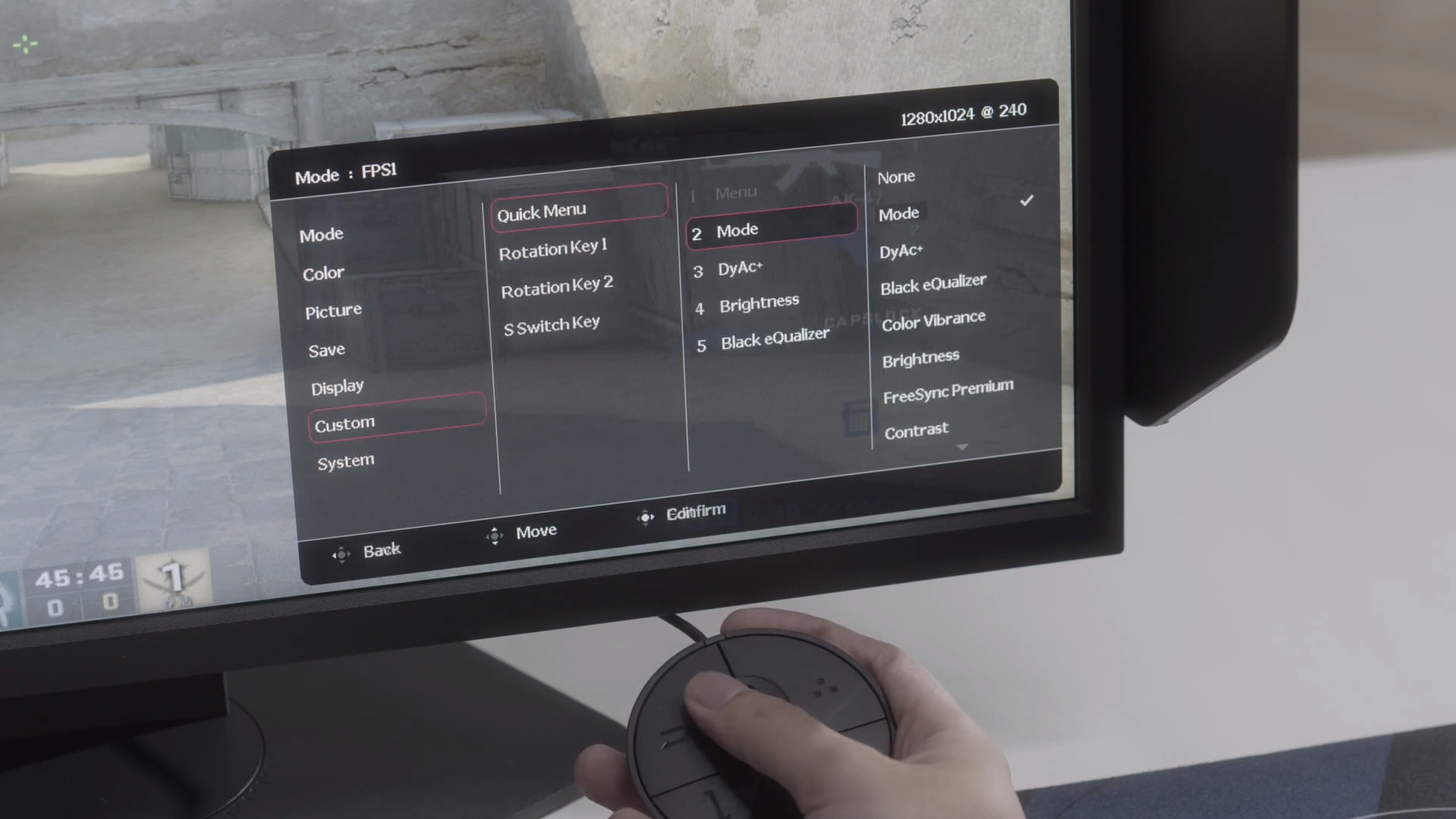
When it comes to picture quality, however, I was less impressed with the BenQ Zowie XL2546K which uses a traditional TN Panel as opposed to a brighter and more vivid IPS equivalent, leading to lackluster visuals. In terms of the technical aspects, there's the expected 99% sRGB (72% NTSC color gamut) but no HDR or extended color of any description which meant colors looked a bit dull look most of the time.
Overall, it just didn't look all too hot except for when zipping by at lighting speed. Throw in poor viewing angles and washed-out average colors, especially when compared to my laptop's native display and my 4K Samsung monitor (the 4K LU28E590 also features a TN panel and 1ms response time but is restricted to 60Hz), and the XL2546K just comes up a bit short.
It's worth reiterating: This is a 1080p monitor. Even with the 240Hz refresh rate, its price tag is still a bit steep for an image that's as average as I found. If you want a panel that looks pretty - as well as moving quickly - you'll be better off looking elsewhere, perhaps even to some of the best 4K monitors for gaming. If, however, you have a 'frames win games' mentality, then you will adore what this thing can do.
BenQ Zowie XL2546K: Should you buy it?
If you're willing to sacrifice image quality, and how games look for how you want them to run, then this is a good contender for your money. The BenQ Zowie XL2546K doesn't pump out an appalling picture, not in the slightest, but for the asking price of $499/£429 - despite how fast this thing is - it's just not really up to par, considering Full HD has been knocking around since the mid-2000s.
With that said, there's nothing quite like the silky smoothness of 240Hz on CS:GO when it's all running smoothly, and that's where this monitor excels where few others can. It is rather limiting, in essence, because of how few games on PC are, realistically, going to be able to hit frame rates like that in 2021, but it's no surprise that BenQ monitors like the XL2546K are staples at CS:GO LAN events - they are really good at what they do, that shouldn't be underexaggerated despite the drawbacks.
If you're a seasoned competitive gamer then this is 100% the perfect monitor for you. To boil it down even further, the BenQ Zowie XL2546K is powerful for the pros, but average for everyone else. It's built with one core belief in mind and it executes it well.
If you're on the lookout for a pre-built PC that can unlock the full potential of such a monitor then you'll probably be after an RTX 3070 PC or an RTX 3080 PC, or even just one of the best Alienware gaming PCs.

Aleksha McLoughlin served as the Hardware Editor for GamesRadar from June 2021 until August 2022. Her main area of expertise was the PC gaming platform, which comprised buying guides, features, reviews, and news coverage on components and prebuilt machines. She was also responsible for gaming chairs and storage. She now works on a freelance basis while studying to become a university lecturer specializing in English for foreign territories. Prior to joining GamesRadar, she wrote for the likes of Expert Reviews, The Rory Peck Trust, No Clean Singing, Vinyl Chapters, and Tech Spark while also working with the BBC.



