Best computer speakers 2025: The clearest sounding picks for your PC
As viable an alternative to headsets as ever, these are the best computer speakers you can get no matter your budget

If you're new to gaming on a PC, you'll soon realize that a set of the best computer speakers is vital. Gaming monitors don't tend to come with speakers in them, and when they do, they're usually not great. If you're blasting your favorite music while you work from home, or you want to be truly immersed in the war zone of your current FPS campaign, a set of speakers is the best way to ensure your ears aren't coming under direct fire from a headset at all times.
The best gaming PCs deserve great sound quality - especially since video game soundtracks just keep getting better and better these days. If you're willing to spend a little more, there are plenty of amazing speakers that will fit atop a desk without taking up an enormous amount of space. There are some great, and very versatile options out there just now including soundbars, 2.1, and even total surround sound speakers. The majority will connect via Optical cable, aux cable, or even Bluetooth. Regardless of your PC's build, there's bound to be a great set of speakers for you.
Of course, when you're gaming, different hardware can come in handy for different reasons. If you're playing a competitive multiplayer game, it's probably best that you whip on a gaming headset so you can hear every footstep and audio cue. Then again, if you're playing something a bit more relaxed, like an open-world exploration game that makes use of ambient music, some of the best computer speakers will help the experience wash over you. Not to mention, if you work from home or need audio solutions for general PC use, speakers are the way to go.
The best computer speakers in 2025
Why you can trust GamesRadar+




1. Logitech G560
Specifications
Reasons to buy
Reasons to avoid
The Logitech G560s are perennially and perpetually renowned as the best computer speakers. And that's for a number of reasons, one of which - brace yourselves - is that these actually use RGB... tastefully. I know, shock news, right? Whereas we're used to gaming gear having garish lighting and any excuse is made to slap some more RGB here and there, the Logitech G560 speakers use lighting to genuinely enhance their main function. Their lighting heightens immersion by providing rich color in a 'normal' RGB way, acting as an audio visualizer by matching in-media sounds and beats, or by matching what's on-screen - like ambilight TVs - to create a cohesive lighting experience. Pushed against a wall at the back of a desk, and these will illuminate your setup very pleasingly.
In addition, they actually sound very good too! A big plus when you're looking at speakers, we know. For the two small satellites and one woofer, the sound is excellent and made better by the DTS:X Ultra surround sound which extends to 3D positional audio, heightening the immersion further.
The subwoofer is large which is something to consider if you're light on space, but otherwise allows for great bass audio. A great, great set of computer speakers for the price, and very worthy of the top spot here.




Specifications
Reasons to buy
Reasons to avoid
The SteelSeries Arena 3 is the entry-level option in the brand's computer speaker range. The more expensive Arena 7 and Arena 9 allow for 3.0 and 5.1 setups respectively, but this simple 2.0 loadout more than does the trick, as we found out in our review.
The reason we think these are great value speakers is because if you opted for the more expensive models, you'd still get the same speakers here - the shape and build is practically unchanged, offering you the same great audio quality in a more affordable package. Be wary, these aren't the smallest devices on this list, and their pebble shape does mean they'll take up some real estate on a desk. Regardless, their 20 degrees of tilt offers some versatility if you want to mount them on a shelf.
As is the case for most 2.0 speaker sets, you'll get handy controls on the right unit, an that's where you'll connect your sound system to your PC. You have the option of 3.5mm or Bluetooth here, unfortunately there's no USB or Optical connectivity.
Both with music and in-game sounds, these speakers excel though. You really do get SteelSeries audio consistency, and we found that the companion Sonar software helped to make the most of the drivers too. For the money you spend here, you'll get great audio that will be tough to match at this price. Overall, we found few issues with the SteelSeries Arena 3.






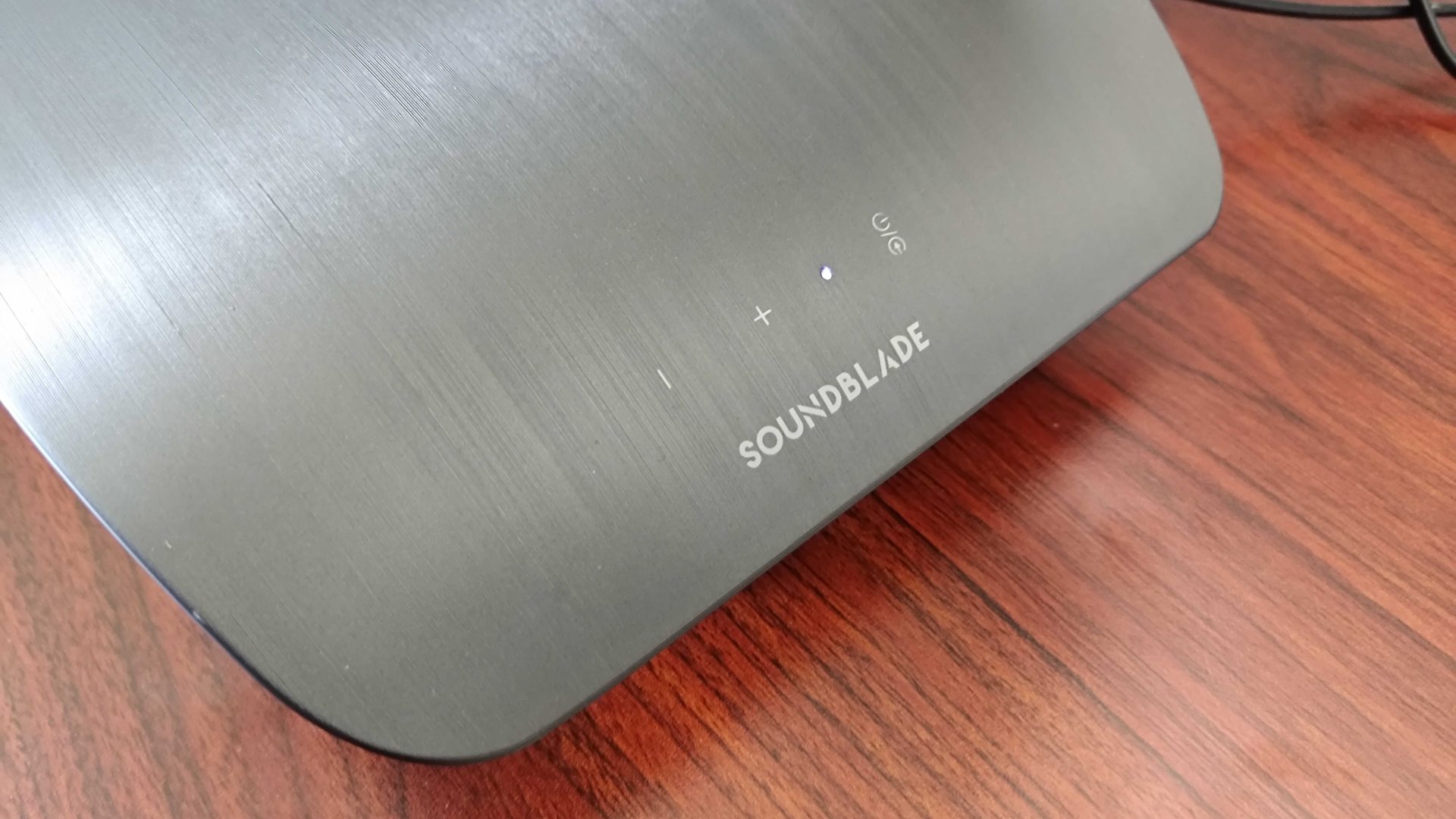
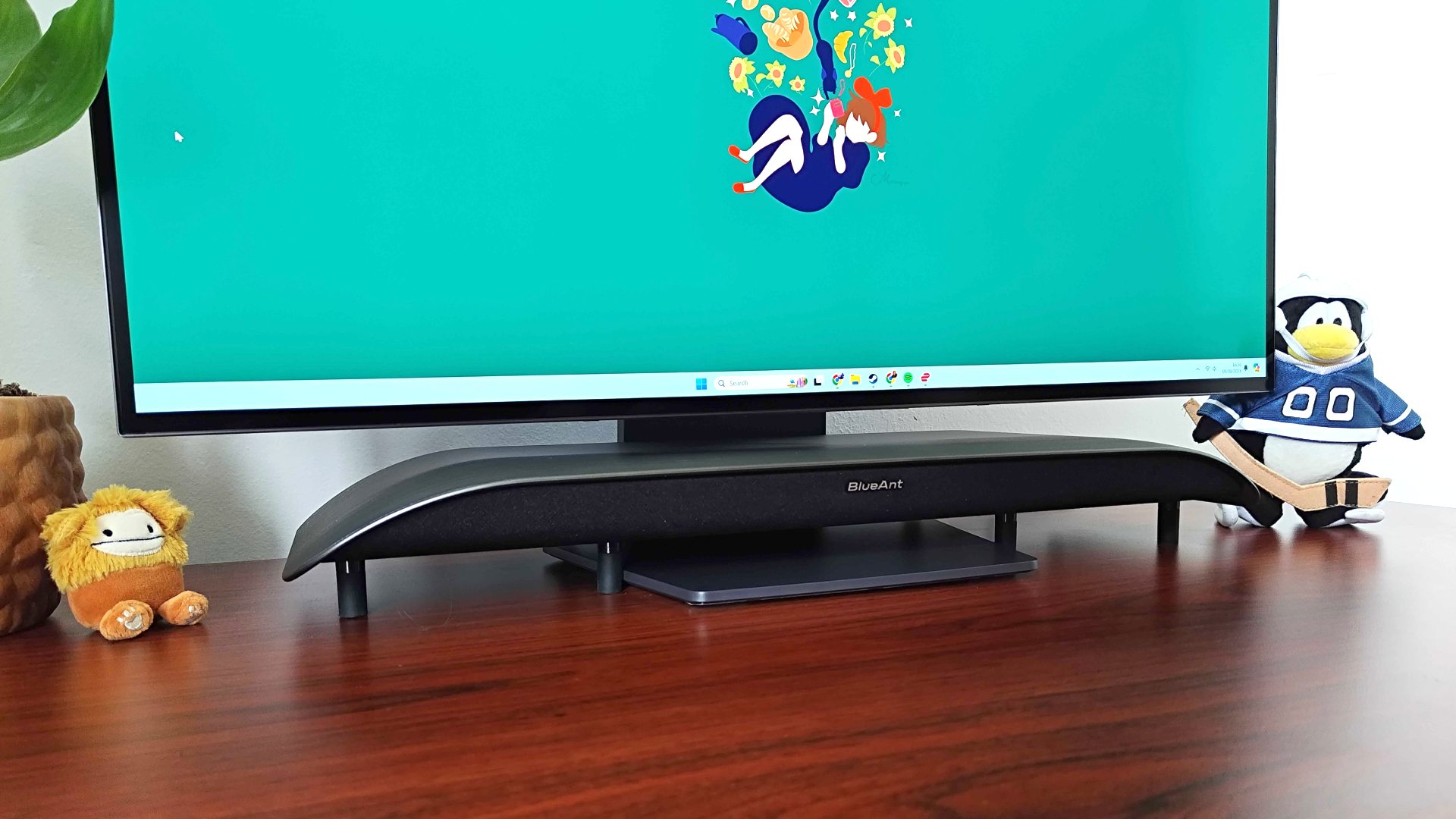
Specifications
Reasons to buy
Reasons to avoid
The BlueAnt Soundblade tried to remedy one of the biggest problems that PC-aimed soundbars have. Where are you supposed to fit the damn things? The Sounblade has a compact and clever design that allows it to sit comfortably underneath most gaming monitors and even complement a minimalist desk setup by being a stylized surface that doesn't stick out too much. Not only is it practical, but it's a fantastic speaker as well.
The 120W package squeezes an 80mm neodymium subwoofer, dual drivers, voice coils, and a single cone speaker driver into something that's only 2.13 inches tall. That's a powerful device for its size, especially when other PC soundbars are longer, bulkier, and don't often produce the results their price tag would have you suspect.
One thing to note is that, despite the Soundblade's shape, this isn't a monitor riser. Unless you want peripherals, photos, or your gaming display vibrating off a desk as you listen to your favorite work-from-home playlists, don't sit anything on top of it. The true benefit is how this will sit over the top of the awkwardly shaped feet of a gaming display, direct noise out from underneath, but not take up room on the sides of your desk.
In terms of connectivity, you get a remote control, a 3.5mm connection, and USB-C. There are some handy controls on the side of the blade itself, but with a remote in play, there's no real need to stick your hand between the speaker and your monitor.
Audio quality is great, especially when it comes to the bass quality which we actually find can be a bit too heavy at times. Annoyingly, there are no manual EQ settings here, but the built-in one BlueAnt has made is fortunately pretty good.





Specifications
Reasons to buy
Reasons to avoid
The Ruark MR1 Mk2 speakers are up there with the best gaming sound systems thanks to their great versatility, classy style, and top drawer sound quality. They're marketed as a set of Bluetooth speakers first and foremost, but we found that they work just like any other PC speakers. If anything, the Bluetooth support simply adds another string to their bow. There is the option of going for the BackPack model, which means you can even take one of them on the go without powering them from the mains.
The Ruark MR1 Mk2 speakers look beautiful on a bookshelf, desk, or TV stand thanks to their classy wooden design. They're available in a walnut or soft grey colour, and either will help to bring your gaming setup together. For your money, you even get a handy remote that lets you control volume and source input on the fly. If we could pick any potential flaw, it would be that there's no USB connectivity, but even without it, they're some of the most versatile and stylish speakers you'll come across.
Perhaps most importantly, these speakers offer excellent sound quality at high and low volumes. When we tested them, they showed no weaknesses at all in sounding crystal clear along the full lengths of the musical spectrum. We were particularly impressed with their gaming chops - even audio design geared at headphones was represented accurately, and that was without a subwoofer.
Read more: Ruark MR1 Mk2 speakers review





5. Yamaha SR-C20A
Specifications
Reasons to buy
Reasons to avoid
Known for its audio pedigree but less so for computer or gaming speakers perhaps, Yamaha and the SR-C20A All-in-one soundbar exemplify the former and then smashes through the barrier of the latter.
This neat, compact, and brilliant soundbar is such an easy recommendation on its design and audio quality alone - compact enough for under a monitor, and rich and loud enough to fill a room easily. However, when you throw in its value-busting price tag too, it's the perfect, perfect choice for someone looking for a simple one-and-done solution in their computer speaker search.
First the audio quality: as an all-in-one soundbar, there can be an immediate thought and worry that there just won't be any bass. However, bass is not lost here. I haven't ever felt that a subwoofer was necessary, and have enjoyed fulsome, rich audio blasting into my face no matter the media. It really is that good.
Secondly, the design: it is sleek, well-built, and compact enough that it can neatly slot on your desk under a monitor, or under a TV in smaller living spaces. And with there being no need for a subwoofer, it's immediately neater and tidier, losing that cable that others demand. However, while it is near-perfect for gaming and a desk setup but at its heart, it is of course a Yamaha soundbar: the design doesn't tilt up toward your face (like the Razer Leviathan V2), nor does it have a USB connection - but this doesn't, on the whole, keep it back or stop it performing excellently.
Caveats are only a few and feel a bit nitpicky on the whole when everything else is considered. The volume gauge could be better and a bit clearer, or more tangible - it relies on the same lights as the inputs are assigned, and increases the amount that is lit from left to right as volumes goes up. The remote is a bit plain and plasticky, but it is clear and helpful enough for those who will use this under a TV or sit back from it from time to time. And that lack of USB input would be a nice option to have as Yamaha promotes the soundbar as perfect for gaming too.
However, for the price, we really haven't tested a better all-in-one soundbar for gaming. An easy choice as your next do-it-all set of computer speakers.


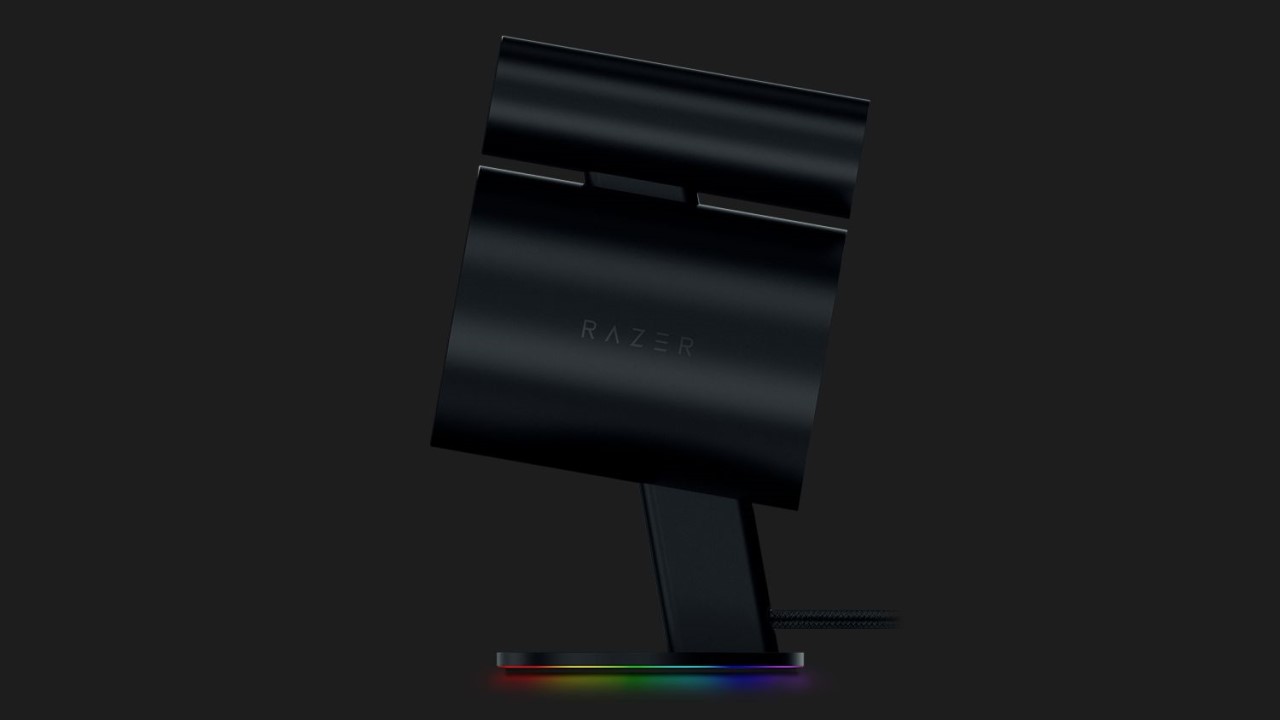

6. Razer Nommo Pro
Specifications
Reasons to buy
Reasons to avoid
If you're on the lookout for premium speakers then the Razer Nommo Pro system is perfect. It is premium in every way, from build quality to design, and from audio quality to (inevitably) price. However, the quality speaks - and sounds - for itself here.
I have these speakers and use them every day for everything from Zoom calls to music (of all kinds) to gaming and watching TV or films. The audio is incredibly crisp, clear, and rich in all of the above. Teamed with Razer's Synapse app, the customization and flexibility at your disposal increases exponentially and you can really tune the THX-certified audio to your precise liking. There's also a control dial and switch which sits neatly on your desk and means you're not reaching around every speaker for dials and buttons, which is obviously great.
You will still have to get the positioning of the speakers right and they are quite sizeable, taking me by surprise when I received them (the woofer being a particularly large boi). But they are slick and chic and ooze that Razer aesthetic, and yes, including the RGB glow we all know and love.
During sales events, the Nommo Pro has been seen having price cuts of 40-50%, so when these do happen, that's the time to get some serious bang for your buck in the best computer speaker department. A great set of premium PC speakers that will give even the biggest gaming sound systems a run for their money.



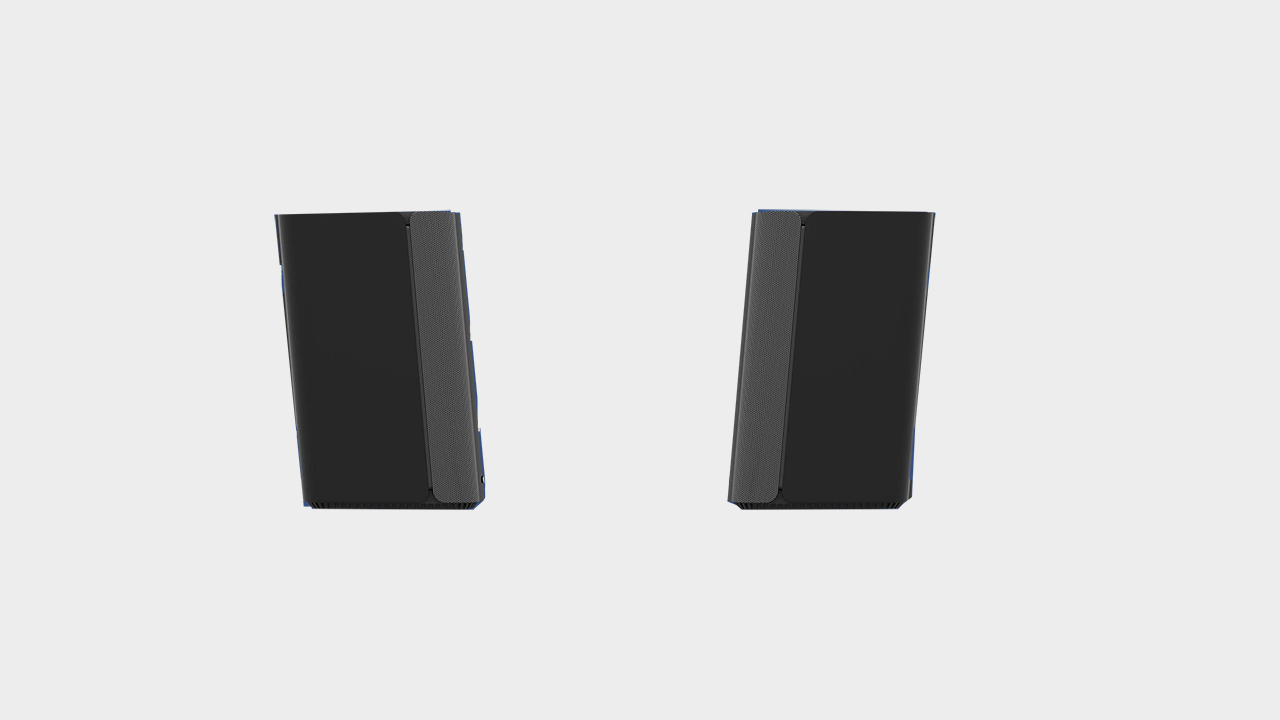
7. Creative T100
Specifications
Reasons to buy
Reasons to avoid
Given the price point of these speakers, the value here is undeniable. The T100s are extremely competent and a bit plain overall, but they are definitely worth the money. They have a very plain and ordinary aesthetic of just black, and no RGB, lighting, or flair to speak of. Even the remote is a plain-looking thing. However, the true qualities of the T100s are deceptive and lie underneath those plain exteriors.
The remote is easy to use and comes with enough presets to activate, the speakers have a small footprint to reduce the need for lots of setup real-estate, and the connectivity is also good, with a Bluetooth option further reducing their need for space. The audio is also deceptively rich and strong. For speakers that at first look underwhelming, these ones can do it all, even in the absence of a dedicated woofer. Of course, they might not blow your socks off, but if you're looking for something that can handle it all, and provide solid sound no matter the task without spending hundreds, then these are worthy of your consideration.
If you have a compact or slightly cramped space for gaming - or maybe you're looking for something unfussy - then these are a great option, offering a cheap way to get some of the best computer speakers.
Best computer speakers: FAQs
Which is the best speaker for computer?
Our guide to the best computer speakers is not our longest page but is filled with top picks that culd be the best computer speaker set up for you. With a gaming lean, and being as objective as we can, we still think the Logitech G560 takes some beating given it's audio quality, design, price point, and Logitech pedigree. However, if you're looking for a soundbar, the Razer Leviathan V2 is a new addition and a perfect compact setup.

What should I look for when buying computer speakers?
As usual with gaming tech purchases, you want to balance off a small range of things when it comes to eyeing up the best computer speakers. You'll want to get as good an idea as you possibly can (given that you might not hear them in real life first) on their audio quality from reviews and guides. This goes no matter what you're looking at - be it a compact soundbar solution, or something more premium like the Razer Nommo Pro speakers. Then you do need to think about connections that you need, and, of course, budget - the price tags vary greatly so set yourself a ceiling, but also know what you can possibly stretch to.
What should I look for when buying computer speakers?
As usual with gaming tech purchases, you want to balance off a small range of things when it comes to eyeing up the best computer speakers. You'll want to get as good an idea as you possibly can (given that you might not hear them in real life first) on their audio quality from reviews and guides. This goes no matter what you're looking at - be it a compact soundbar solution, or something more premium like the Razer Nommo Pro speakers. THen you do need to think about connections that you need, and, of course, budget - the price tags vary greatly so set yourself a ceiling, but also know what you can possibly stretch to.
How we test computer speakers
Just like the other go-to gaming audio givers - headsets - when it comes to testing out the best computer speakers, we put them all through long and arduous 'live in' tests and use them like you would - as if they were our own. We use them everyday at our desks for work and play for hours and hours and hours. We use them for work meetings, and the music we listen to during the day. But then we also pump out some of the biggest, baddest games out of them, covering most genres and types from shooters to RPGs and everything in between, ensuring the audio up and down the ranges doesn't impact our in-game enjoyment. We also blast a range of music out of them, and ensure we can use them for watching TV or binging Netflix. We then compare them, when appropriate and possible, to other units and make sure that the price point is competitive for what the speakers offer.
Not the right kind of audio provider? Check out our best gaming headset and best wireless gaming headset guide.
Sign up to the GamesRadar+ Newsletter
Weekly digests, tales from the communities you love, and more
One of my earliest memories is playing SuperMario64 and wondering why the controller I held had three grips, but I only had two hands. Ever since I've been in love with video games and their technology. After graduating from Edinburgh Napier University with a degree in Journalism, I contributed to the Scottish Games Network and completed an Editorial Internship at Expert Reviews. Over the last decade, I’ve been managing my own YouTube channel about my love of games too. These days, I'm one of the resident hardware nerds at GamesRadar+, and I take the lead on our coverage of gaming PCs, VR, controllers, gaming chairs, and content creation gear. Now, I better stop myself here before I get talking about my favourite games like HUNT: Showdown, Dishonored, and Towerfall Ascension. Location: UK Remote


