Best curved gaming monitor 2025: displays I'd grab for immersive PC visuals
Our favorite curvy screens

I wouldn't recommend the best curved gaming monitors to every player, but I know some of you are looking for an extra layer of immersion. Non-flat desktop displays can help envelop you in visuals with a wraparound effect, not to mention some of the top screens out there benefit from vibrant mini LED and OLED tech.
My best curved gaming monitor pick right now is the LG UltraGear 45GR95QE-B, a screen that boasts a massive 45-inch OLED panel and immersive 800R curve. It'll pretty much dominate your field of view, and that's arguably fantastic if you want to forget you're sitting at your desk rather than prowling the streets of Night City in Cyberpunk 2077.
Many of the best gaming monitor options out there happen to be curved, but I've rounded up a bunch of specific models that will draw you in with curvy visuals. My go-to screens all have more to offer than just a bend, though, as you'll also benefit from high refresh rates and QHD resolutions that will help you get the most out of your PC or console. New models will likely arrive in the New Year, but that doesn't mean these current picks will be kicked from their thrones.
The quick list

LG's big, bold 45-inch gaming monitor takes to the stage with an immersive curved panel and punchy specs.

With a 1000R curve, 240Hz refresh rate, and 1440p resolution, the Samsung Odyssey G7 ticks plenty PC gaming boxes using a nice selection of specs and features.

You're spending significantly less on this BenQ model, but you're still getting a fantastic 144Hz panel that packs surprising performance despite its lower price tag.

With a QD-OLED panel, G-Sync Ultimate, fantastic pixel response, and some incredible HDR performance, this Alienware gaming monitor is firmly at the top of the premium pack.

You're getting a rock solid 3440 x 1440 4K panel, speedy 144Hz refresh rate, and impressive all round gaming performance all at a price that's represents pretty great value for money in 2025.

Weighing in at 49-inches this thing is a beast. Add an OLED screen, incredible image quality, and impressive HDR.

Phil has been testing gaming monitors for decades, and loves to check out the latest curved displays in a bid to create immersive setups. From OLED ultrawide panels with speedy refresh rates to affordable curvy screens that'll add something different to your gaming desk, our resident reviewer has a knack for recommending displays that'll suit all budgets and use cases.
The best curved gaming monitor overall





Specifications
Reasons to buy
Reasons to avoid
The LG UltraGear 45GR95QE-B is a staggering curved gaming monitor that costs a pretty penny, but we think it's worth the investment if you're looking for best in class OLED performance. While it's 45-inch stature falls slightly short of its main rival, the Samsung OLED G9, it'll still dominate your desk and envelop you with immersive visuals.
✅ You want a bigger screen: It's a few inches off the biggest monitor we've tested, but it's still massive for a desktop screen.
✅ You play games at 1440p: If you're a fan of QHD, this screen is going to fulfil your premium needs.
✅ You're used to higher refresh rates: This is another 240Hz display, meaning it's perfect for those making the jump from lower refresh rates and players that are used to speedy screens.
❌ You're not willing to trade away 4K: Most ultrawide screens stick with 1440p, and that could be problem if you're used to looking at UHD screens.
❌You'd rather invest in different specs: Curved ultrawide OLED shenanigans isn't for everyone, and picking something with different target specs may better serve your needs.
Features: Boasting fantastic HDR capabilities and a snappy 240Hz refresh rate, the UltraGear 45GR95QE-B is anything but a one trick pony. Whether you're into a fast paced FPS games or immersive adventures, this screen is going to help your Steam library shine. While it's ultrawide status means using it with a PS5 or Xbox Series X is less beneficial, you could also plug all your gaming platforms into this beast, as it has plenty of HDMI and DisplayPorts to go around.
Design: Upon closer inspection, you'll find that LG has put a lot of effort into the UltraGear 45GR95QE's design. Smaller details like the display's one click stand system help set an impression during unboxing, while decorate RGB black lighting is set to dazzle before anything has even ended up on screen. Of course, worth reiterating that this monitor is fairly large, so grab a friend to assist you when setting it up.
Subtle extras like an included remote and impressive decorate RGB lighting make the UltraGear 45GR95QE-B stand out in a busy market, and its 800R curve earns it a place on this specific list. Again, both this screen and the Samsung OLED G9 offer a very similar experience for roughly the same price, but LG's display edges slightly forward when it comes to OLED brilliance.
Performance: LG's OLED panels are something special, and you only have to dive into an indie adventure like Tunic or walk beneath the glow of Cyberpunk 2077's Night City using this monitor to get why it absolutely slaps. The only real visual fault we could find with the display is the fact its 1440p, but if you're not used to using a high spec 4K monitor on a daily basis, you might not actually notice the density difference.
Verdict: The UltraGear 45GR95QE is one of the top screens we've tested in 2023, and it's certainly the one we'll remember when discussing the best curved monitors any time in the future. It's arguably one of the most immersive PC experiences you can have without strapping a VR headset to your noggin, which is a huge selling point for wraparound screens as a whole.
Read more: LG UltraGear 45GR95QE-B review
The best curved monitor for most people






Specifications
Reasons to buy
Reasons to avoid
The Samsung Odyssey G7 C27G7 has local dimming, adaptive sync, high refresh, HDR, quantum dot technology, and more, and that makes it our favourite curved gaming monitor for most people at the moment.
✅ You want a strong curve: This 1000R display curves harder than may alternatives out there, and that's arguably a selling point.
✅ You've got a midrange graphics card: Being 1440p, this screen is perfect for players with a middle ground GPU.
✅ You value speedy refresh rates: Playing fast paced games at 240Hz makes all the difference, especially id you can match it with an equivalent frame rate.
❌ You want a more subtle curve: A blessing and a curse, this screens 1000R curve might be too aggressive for some.
❌You're more interested in 4K screens: If 1440p feels a bit low, you might want to spend a bit more on something UHD capable.
Features: Measuring in at 27-inch (though a 32-inch model is also available), the Odyssey G7 C27G7 is a 1440p 240Hz screen that nails the sweet spot in terms of balancing detail with speed and response. While the VA panel technology used here might raise eyebrows due to its traditionally slow pixel response and slightly laggy performance, those concerns are not valid here.
Design: The G7’s super-tight 1000R panel is certainly a defining feature, but is perhaps controversial. The bend is pretty aggressive compared to many other models out there, but you could argue that's what most people are expecting when they think of a curved monitor.
As for aesthetic, the G7 features that specific Odyssey getup adopted by most of Samsung's gaming monitor range. It's subtle, but there's a splash of sci-fi futurism facilitated by its RGB front lights and unique circular vortex round the back.
Performance: Samsung claims 1ms response times and this monitor feels and looks that quick. Elsewhere it also matches IPS panels for colours and adds excellent contrast into the mix for an incredibly compelling package.
As for negatives, they’re limited to a relatively high price tag, and slightly disappointing HDR implementation given the DisplayHDR 600 certification, but all in this is an excellent curved gaming monitor that gets more right than wrong.
Verdict: Samsung's midrange monitor isn't perfect, but it's going to check a lot of boxes for people looking for an adorable curved experience. The fact it's more curved means it's technically more true to its archetype than rivals on this list, and it's down to your own preferences whether that's a good or bad thing.
Read more: Samsung Odyssey G7 review
The best budget curved gaming monitor




Specifications
Reasons to buy
Reasons to avoid
Curved gaming monitors don't have to cost a bomb, and the BenQ EX3203R proves you can make the switch from flat without financial turmoil. It might not be a fancy OLED display, but it's one we'd recommend if your burying to keep costs down.
✅ You want a subtle curve: The EX3203R's curve is pretty gentle, and it might appeal to those wanting to slowly transition from flat panels.
✅ You've got a budget rig: This screen targets lighter specs, making it a good fit for older or cheaper rigs.
✅ You want good contrast: Considering its not premium or OLED, it still offers nice contrast levels.
❌ You want peak responsiveness: This monitor targets 4ms, which isn't as fast as many other screens out there.
❌You want big and cheap: Measuring in at 32-inches, this monitor offers a lot of screen for not much cash.
Features: Armed with a 1440p 144Hz panel, the EX3203R isn't cutting edge in terms of specs. However, it has size on its size, as it's a 32 inch display that'll fill your desk space. It also boasts HDR 400 and FreeSync support, making it a pretty nice option for players with a midrange gaming PC.
Design: Giving a more general productivity vibe than BenQ Mobiuz screens, the EX3203R offers a black and silver color scheme that's more likely to fit into existing setups. Its 1800R is on the subtle side too, making it a nice option for players that aren't sure if bendy screens as a good fit.
Performance: The BenQ EX3203R sports a VA panel that provides good contrast levels, and a high refresh rate. Although it sacrifices slightly in the viewing angle and color production departments, it's a curved screen so it has great viewing direction by default.
The EX3203R isn't super responsive, offering 4ms instead of our desired 1ms gtg. However, this shouldn't be reviewed as a deal breaker if you're not into competitive shooters, as many monitors out there will provide the same response times, especially if you opt for cheaper models.
Verdict: At 32-inches, the BenQ EX3203R offers more of a one-panel solution to your curved gaming monitor needs, and it's one that you should consider whenever it's discounted or in sales. Even though it's a couple of tech rotations old now, it still offers great game visuals, experiences, and performance.
Read more: BenQ EX3203R monitor review
The best premium curved gaming monitor




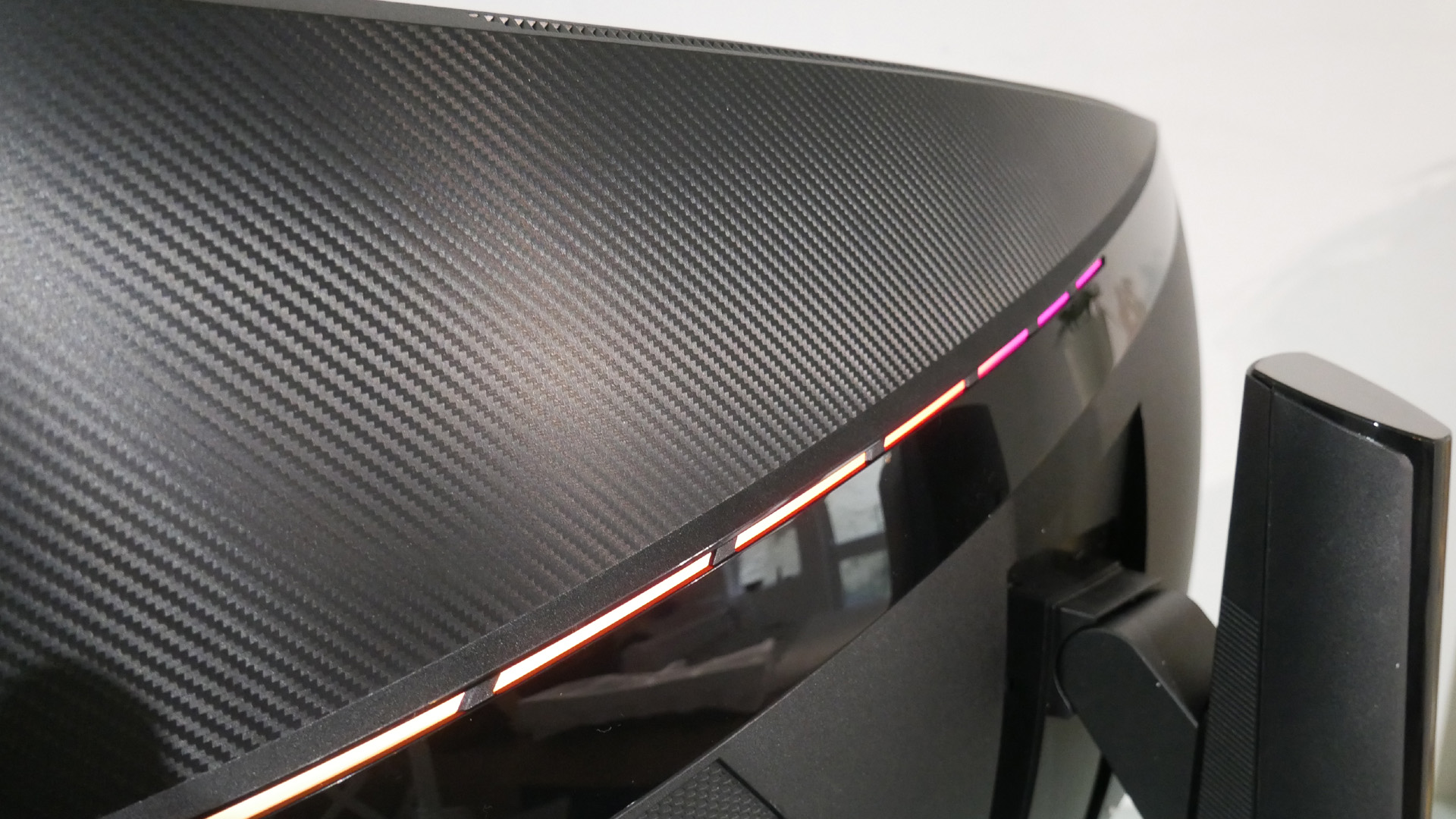
Specifications
Reasons to buy
Reasons to avoid
The Alienware 34 AW3423DWF just so happens to be our best gaming monitor pick for 2023, and it's is the sequel to one of our favorite ever screens. Building upon what made the original slap, its brilliant OLED panel is dazzling enough to distract you from any gripes or flaws, while that ultrawide curve earns it the premium award on this list.
✅ You crave incredible visuals: This Alienware monitor's OLED screen provides exceptional contrast, colors, and black levels, especially when compared to traditional IPS display.
✅ You value faster refresh rates: If you're a fan of FPS games, or just like the look of higher refresh rate screens, you'll appreciate this 34-inch panel's 165Hz abilities.
✅ You're looking for something bright: While OLED displays normally suffer from brightness issues, the AW3423DWF overcomes issues associated with its screen tech.
❌ You prefer to play at 4K: If you've got a shiny new AMD or Nvidia graphics card, you may want to pick a monitor that can help it spread its resolution wings.
❌You're on a budget: The Alienware 34 AW3423DW isn't remotely cheap, and it's not going to drop below premium pricing levels any time soon.
Features: We didn't have many gripes with Alienware's OG OLED gaming monitor, the Alienware 34 AW3423DW. Yet, the new "F" version one of our biggest bugbears: the matte anti-glare coating that stifled some of its visual strengths. Now that it has a glossy coating, black tones are as inky as they should be, while the HDR experience shines through.
Design: Off the bat, you'll notice that this monitor lacks the eccentric looks of its PC counterpart, Alienware Aurora R15. Dell's approach to screen design weirdly feels like an opposite to that when it comes to monitors is sort of the opposite, as its ultrawide display sticks to a more conservative look with hints of space-age. That's not remotely a bad thing, as the weirder you make a product look, the less likely it is to fit into your space.
Performance: Most OLED screens come with brightness caveats attached, but the Alienware 34 AW3423DW does a fairly good job of dodging them. In addition, it still retains everything we love about organic LEDs, like a ridiculously fast response rates and unbeatable viewing angles.
Just like the majority of ultrawide curved displays, Alienware's 34 inch panel is only 1440p. A slight bummer that'll disappoint those of you that crave maximum pixel density. However, we'd argue the OLED will distract you from thinking about UHD , with games like Cyberpunk 2077 looking like vibrant portals to a far off dystopian land (not that I'd want to go visit Night City).
Verdict: The lack of 4K aside Alienware 34 AW3423DW is an exceptional OLED curved monitor. It's also just a great screen in general, but if you're specifically looking to splash out on an excellent curvy display with premium specs, this is the one we'd point you towards in 2023.
Read more: Alienware AW3423DW QD-OLED review
The best value curved gaming monitor




Specifications
Reasons to buy
Reasons to avoid
If you want to reap the benefits of an ultrawide display but you don't want to fork out the big bucks, look no further than the AOC CU34G2X. This 34" beast may not look particularly noteworthy, but inside it's rocking great value specs to make your mouth water, especially if you dip your toes in competitive gaming.
✅ You play competitively: This is a pretty responsive 144Hz screen for the money, and it's a great value option if you're into Valorant or Counter Strike.
✅ You want to try ultrawide: If you're looking to make the jump from 16:9 to ultrawide, this monitor could help you do that without upsetting your bank account.
✅ You're into gamer aesthetics: This screen embodies gaming vibes, so if you're going to that sort of look in your setup, this will fit right in.
❌ You'd pay more for better specs: 1440p 144Hz isn't exactly cutting edge in 2023, and you'll easily find higher spec options if you've got more to spend.
❌You want better vibrancy: Contrast, colors, and HDR sort of take a backseat with this screen, and that'll matter if you want to play vibrant adventures.
Features: Rocking a 1440p 144Hz display, the AOC CU34G2X is best paired with mid-range PCs looking to prioritise frame rate over visual settings. That said, there's nothing stopping you using it with a range of devices at your desk, just keep in mind that the PS5 and Xbox Series X aren't going to support its 21:9 aspect ratio like your rig will.
Design: The AOC CU34G2X's black and red outfit is a pretty traditional 'gaming' uniform. Whether or not you're actually into that will come down to personal tastes, but it certainly looks like a screen designed for showing off your Steam library. It's got the same style of V-shaped stand adopted by many displays in place of a traditional pedestal, but more interestingly, it places some of its USB ports on one of its back slants. A bit strange the two DisplayPort 1.4 and two HDMI 2.0 ports are under the usual back lip, but not a bad decision by any means.
Performance: Upon testing, we were fairly happy with the visual experience the AOC CU34G2X provides. Its specs suggest it's designed with competitive play in mind, and it felt snappy to use while playing classic shooters like Counter-Strike and Valorant.
Unfortunately, the AOC CU34G2X does lack a little when it comes to color vibrancy and HDR performance, but it isn't such a big deal that it hinders our recommendation, because its primary purpose is gaming and for that, it is outstanding. Just don't try and do too much color-sensitive work in Photoshop or anything, you know?
Verdict: If you can find the AOC CU34G2X discounted, it'll make for a great value curved monitor that caters to lower spec competitive gameplay. Naturally, there are higher spec options out there to be had, but we still think this screen offers a lot for its usual price.
Read more: AOC CU34G2X review
The best ultrawide curved gaming monitor

Specifications
Reasons to buy
Reasons to avoid
Measuring in at a whopping 49-inches, the Samsung Odyssey OLED G9 is a behemoth curved monitor. It's got plenty of other features going for it too, but it's that extra screen space that makes it our current favorite ultrawide curved display, and it's HDR abilities are the cherry on top.
✅ You want a huge OLED display: At 49 inches, you'd need to venture into the realm of gaming TVs to find anything bigger.
✅ You're happy with 1440p : If you think 4K isn't the be all and end all, this QHD screen isn't going to disappoint.
✅ You want integrated smart features: If you basically use your desk as a makeshift living room, you might appreciate this screen's app and streaming service support.
❌ Ditching 4K isn't an option: If you're acclimatised to UHD visuals, it might be hard trading away resolution for better screen tech.
❌You don't need built in smart features: Let's be honest, you'll be plugging a PC or console into this ultrawide display, so additional smart features may feel redundant.
Features: A sort of successor to the QLED model, the Samsung Odyssey OLED G9 is one of the biggest display you can buy before venturing into gaming TV territory. Size isn't the only thing on this screen's side, however, IT wields a 1440p 240Hz panel that's incredibly responsive. The specific model we tested also has smart features built in, accompanied by a remote. We're more excited about the latter, as we can't really see the next for integrated apps when it's ultimately going to end up paired with a PC or console.
Design: Out of all the Odyssey monitors, this one in particular gives us NASA vibes. Simply put, if you asked us to pick an appropriate Starfield screen, this would be it, with its clean silver exterior giving both space age and subtly. It's also got that same RGB ring at the back as the G7 mentioned above, which rounds off the whole package while providing some visual razzle dazzle for those into that sort of thing.
Performance: Samsung's QD-OLED tech really goes out its way to impress, and when added to a curved monitor, it proves phenomenal levels of immersion. While that 240Hz refresh rate pairs with an incredible 0.3ms response time to keep things snappy, HDR compliments the panel and brings your favorite virtual worlds to life.
As you may have predicted, 1440p doesn't look as great on a 49-inch display. Yet, just like with the LG UltraGear that occupies this list, there's enough to distract you from soft pixels. Its size means you'll want to use a deeper gaming desk with with display anyway, so you ultimately should be sitting that close to it.
Verdict: If price is the only thing stopping you picking up the Samsung Odyssey OLED G9, you'll be pleased to know that a cheaper version without smart features is on the way. That's right, this one has streaming services and the likes build in, meaning it's almost a gaming TV. These features do feel a little redundant, and the monitor's OSD leaves a lot to be desired, but that doesn't spoil the excellent visual performance on offer.
Read more: Samsung Odyssey OLED G9 review
How to choose a curved gaming monitor

With more curved gaming monitors on the market than ever, it can be hard picking out the right panel for your PC. You could simply aim for the stars and opt for whatever screen has the top specs, but I like to instead break down the process into steps in a bid to find a screen that'll better fit different budgets, use cases, and space requirements.
Before you set foot in any virtual storefront in search of a curved gaming monitor, you'll want to settle on a budget. Your figure can be flexible, but by deciding on a figure ahead of time, you'll have a better idea of what you can actually afford, which in turn will save any disappointment or financial heartbreak.
Next, I'd take a step back and look at your setup. Factoring in your gaming PC's specs can help point you towards specific panels, as some rigs will be better suited to 1440p displays while others pair better with a lower-spec 1080p screen. If you often try to boost frame rates above 60fps in shooters and fast paced games, you'll also want to consider a model with a higher refresh rate, like 144Hz or even 240Hz depending on the panel.
That ties nicely into the types of games you actually like to play. Those of you who mainly stick to indie adventures won't need elaborate specs, meaning you can shop around for cheaper options. However, if you want to take full advantage of immersive outings that are compatible with ultrawide aspect ratios and will benefit from a faster panel, more premium panels are worth your attention. I'd personally also keep OLED options on your radar since elevated contrast and colors will only contribute to immersion levels, but it'll all depend on the budget you've set yourself.
Lastly, you'll want to double check you've got space of the curved monitor you desire. Naturally, smaller screens will likely fit on your gaming desk without a hitch, but larger ultrawide panels can be unwieldly and awkward to fit in. Taking a note of corner-to corner measurements and overall footprint will help you make space ahead of your new display's arrival, all while ensuring you don't pick up a panel that dominates your space in a negative way.
Best curved monitor: FAQs
What is the best curve for a gaming monitor?
Typically, most players will want to stick with a 1000R curve, as it matches up to the human eye in terms of field of view. That said, if you're really looking to wrap yourself in PC visuals and boost immersion, you might want to try out a tighter 800R curve instead. Of course, you'll have to sit closer to the screen to feel the benefits, so it's worth considering whether that suits your specific setup.
Is a curved monitor good for FPS gaming?
Curved monitors can be ideal for FPS games, especially if you like having a panoramic view of the battlefield. Arguably, aspects like refresh rate matter more in terms of performance, but if it's immersion you're after, a tight 800R curve will place you in the eyes of your on-screen character.
Is a curved monitor better for gaming?
Curved monitors can boost immersion in many genres, but whether or not they're better overall is down to personal preference. If you prefer to sit further away from your screen, you might not feel the benefits of a tight curve, and we'd say that desktop players have more to gain from display type than anyone else.
What is a good curved monitor size?
Curved monitor sizes range from around 24-inches way up to 50-inches, and bigger screens will arguably provide a more immersive experience. Of course, not all displays are the same aspect ratio either, meaning you'll be able to choose between ordinary 16:9 models and ultrawide displays that'll span across your desk.
How we test curved gaming monitors at GamesRadar+
Why you can trust GamesRadar+

We spend countless hours testing displays, and curved gaming monitors are no exception. Our dedicated team of savvy screen expects check each screen against our specs, display, features, and performance standards to determine whether each model is good value for money.
With curved gaming monitors specifically, we place extra focus on the viewing experience to ensure the bend isn't just a gimmick. After all, what's the point in a cool looking screen if it doesn't hold up visually. This involves playing the latest games and pushing the panel's capabilities to their limit while assessing important traits like refresh rate, resolution, color, and contrast.
For more information, you can read more on How we test monitors at GamesRadar+ here, and for an overview of our approach to gaming tech then you can check out our full Hardware Policy.
If you're after something that's TV-shaped then head over to our best gaming TV guide as well as our best TV for PS5 and Xbox Series X, best OLED TV, and best 120Hz 4K TV guides which will all see you right.
Weekly digests, tales from the communities you love, and more

Phil is currently the Hardware Editor at GamesRadar+ who specialises in retro gaming, the best gaming handhelds like the Steam Deck, and more modern components like graphics cards. Having spent years offering up classic console advice and over a decade as a gaming journalist for big names like TechRadar, The Daily Star, the BBC, Den of Geek, and many more, Phil now dedicates their days to covering the latest news and offering up invaluable setup advice.


