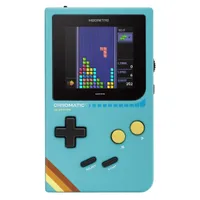Best gaming handheld 2025: I'd hit these portable PCs and emulation consoles first
My favorite portable pals, including the Nintendo Switch 2, Steam Deck OLED, and everything in between.

I've been watching the best gaming handheld options evolve for decades, and there's never been a better time to game on the go. Not only are handheld gaming PCs now helping players access their entire libraries when AFK, but the Nintendo Switch 2 is actively blurring the line between consoles and portables.
I spend a chunk of my days testing and reviewing the best gaming handheld contenders. You could say I'm classically trained since I was born in the fires of the Game Boy, got my start recommending consoles like the PSP and DS, and now pick out the top contenders in 2025. That might sound like I think we peaked with the PS Vita, but in truth, I believe things are just getting started within the portable scene.
The best gaming handheld overall I've tested has to be the Steam Deck OLED. Valve's handheld PC won't be for everyone, but it's the one device that bridges the gap between your rig and console, in turn helping more players access thousands of games. That said, I have portables to recommend across the board, so join me as I highlight all the top contenders I've tested to date, including Windows machines, affordable emulation devices, and more.
The quick list

The mighty Steam Deck has received an OLED revamp, and it's has a lot to offer most players out there thanks to its approachable price.
Read more below

The Nintendo Switch 2 builds upon the legacy of Ninty's original handheld with new 4K abilities, HDR, and social features.
Read more below

Asus' debut handheld PC is a portable powerhouse that trumps the Steam Deck on performance, but it'll set you back a bit more than Valve's option.
Read more below

By blending console comfort with top-tier performance, Asus and Microsoft have created a solid premium handheld with the ROG Xbox Ally X.

Game Boy vibes, fits in your pocket, and runs a chunk of the classics. What more could you ask for?

It costs less than most games for new-gen consoles, and runs physical cartridges without any need to faff with ROMs or emulators.
see more of the best gaming handhelds ↓

This handheld's unique square screen and lavish controls make it a retro gaming powerhouse.

If you're looking for an Android powerhouse that'll happily emulate most retro consoles and run Play Store releases, this handheld is for you.

Gaming handhelds have been around for decades, and Phil has spent most of their life playing games on all the latest devices. While a lot has changed since the Game Boy first arrived on the scene, that knowledge is invaluable when putting shiny new portable PCs and emulation consoles to the test.
The best gaming handheld overall



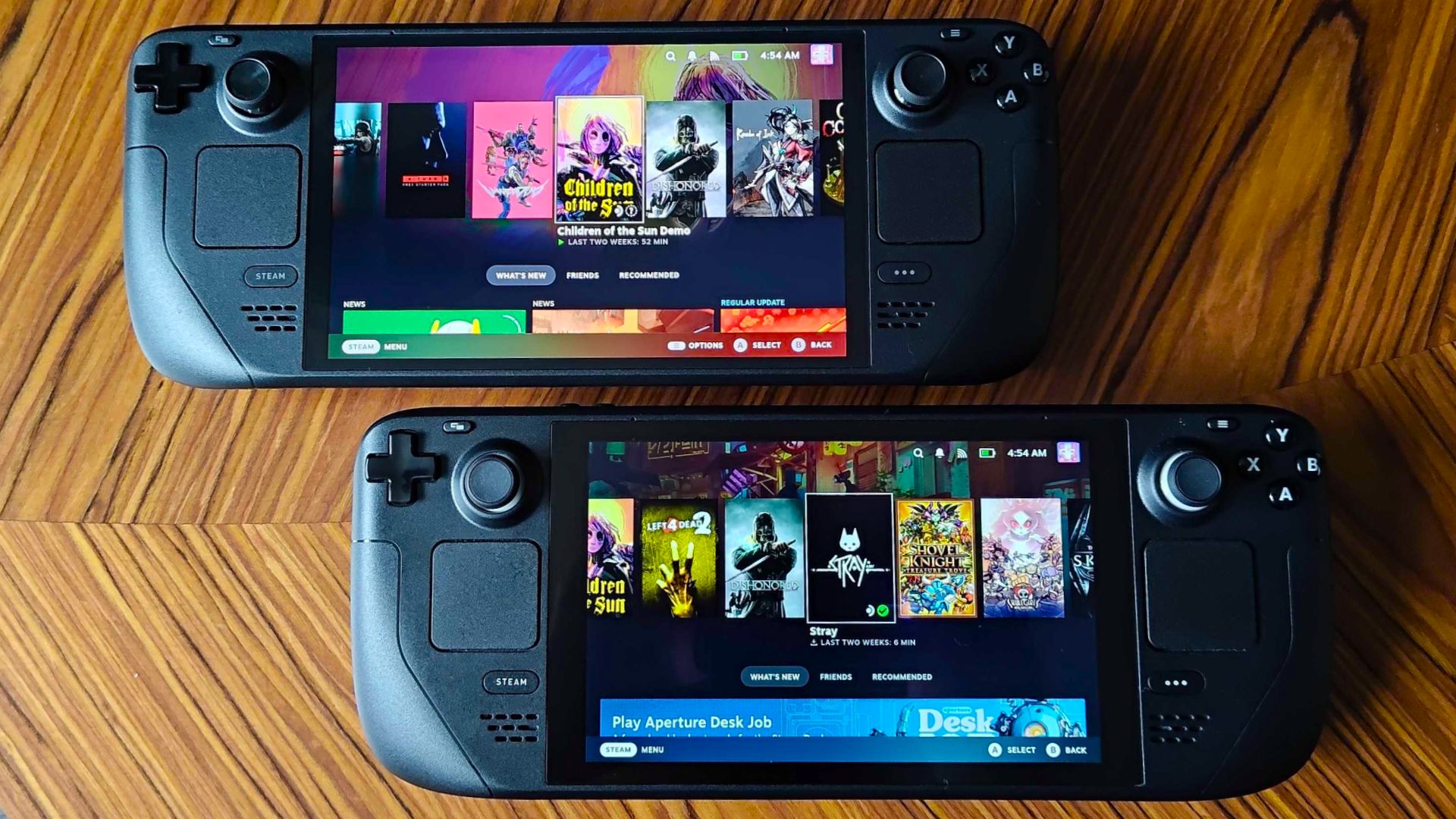
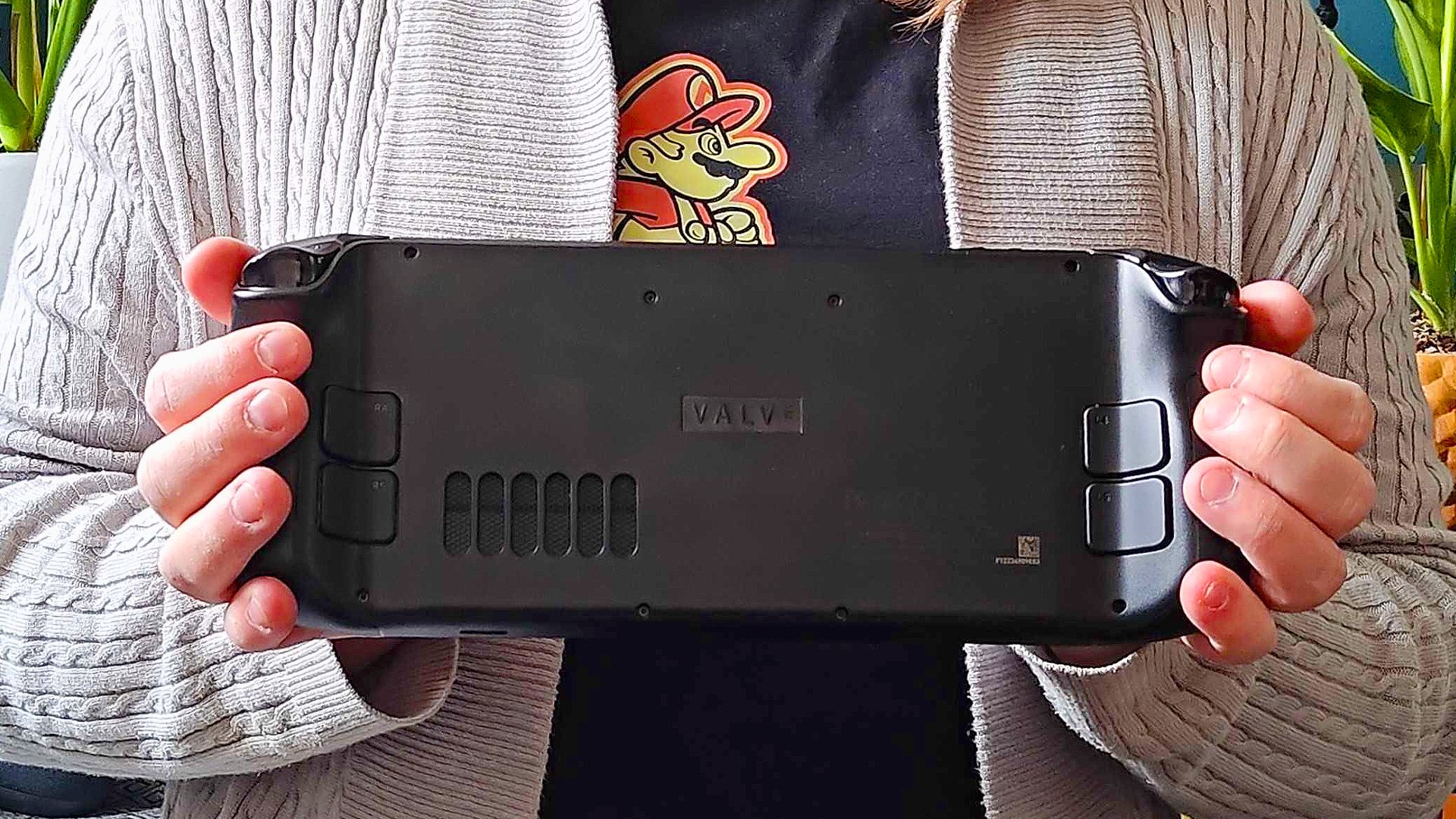
Specifications
Reasons to buy
Reasons to avoid
The original set a new standard for handheld gaming PCs when it arrived in 2022, but the newer Steam Deck OLED takes the handheld to even greater heights. Now a platform in its own right, Valve's latest portable system blends fantastic, speedy OLED visuals with the same great software and hardware we all know and love, along with some additional improvements sprinkled in.
✅ You have a huge Steam library: If you've already got a heafty Steam library, picking up Valve's portable will provide you to on the go access to a bunch of existing games.
✅ You're on a budget: The Steam Deck is pretty good value for money, and it offers similar functionality to other expensive handheld PCs, albeit with reduced performance.
✅ You like tinkering: From third-party mods to workarounds that'll expand software compatibility, this is a dream device for anything who likes tinkering and modding.
❌ You're looking for full PC compatibility: SteamOS is great, but not every PC game is compatible with the Steam Deck's Linux operating system.
❌ You're looking to use other storefronts: You can get The Epic Game store running on Steam Deck using a workaround, but if you play PC games using Xbox Game Pass, you might want to opt for a Windows handheld instead.
❌ You need better battery life: Handheld PCs guzzle a lot of power, and you'll only get 2-3 hours out of the Deck before reaching for a charger.
Features: Both the original version and the Steam Deck OLED have plenty of tricks up their sleeve, and are effectively a fully fledged PC crammed into a handheld shell. That means you'll be able to play games usually available to your rig using integrated controls, haptic feedback, a gyroscope, and dual touchpads. If you're more into consoles than traditional desktop setups, you'll definitely vibe with what the Deck has to offer.
Unlike the model we first tried a few years ago, the Steam Deck OLED, as the name implies, has a shiny new OLED display. Compared to LCD, switching screen type means you'll be able to enjoy excellent contrast and colors that'll put many full blown gaming monitors to shame, not to mention it's also 90Hz.
Design: Weighing in at 640g, the Steam Deck OLED is noticeably lighter than its predecessor, even if it's still one of the chonkiest handhelds around. That said, its ergonomic shape means it'll fit in your hands nicely, and If you played a lot of Wii U before the Switch arrived, you'll be familiar with Valve's high-up symmetrical stick layout. Plus, it pretty much follows the modern PC controller playbook in terms of buttons, so you won't have to get used to any weird configurations.
Performance: Again, the Steam Deck isn't the most powerful handheld PC around, but it still offers decent performance considering its price. Value's custom AMD APU is capable of running a chunk of your library at over 60fps when using its 800p screen, and you'll even be able to play on a bigger screen using a Steam Deck dock. For the most part, you'll have to make do with low settings to boost fps to an acceptable level when running new releases, but you'll still notice the visual difference compared to Nintendo Switch.
It's worth noting that the Steam Deck OLED technically comes armed with a different AMD APU to the original. It's still RDNA 2, and the changes are better described as refinement that contribute to efficiency and power. Yet, during testing, we did find minor improvements when measured side by side with the LCD model, which might appeal to those of you looking to harness every frame during portable play.
Games: Not every game on Steam is compatible with SteamOS, but over 10,000 games are marked as either Steam Deck Verified or Playable. That means you shouldn't experience any game breaking bugs while playing, but the system is more of a handheld helping hand than a performance guarantee. Compatibility woes aside, you'll have access to a plethora of games from the get go if you pick up a Steam Deck, and that's remarkable given you can grab the LCD version for $399.
Read more: Steam Deck OLED review
The best gaming handheld for most players





Specifications
Reasons to buy
Reasons to avoid
It's been a long time coming, but the Nintendo Switch 2 has arrived to shake up the handheld scene yet again. This time, it's sticking to the same format as the OG, but Ninty has supercharged its latest portable with a larger screen, 4K capabilities when docked, and heaps of social features for multiplayer sessions.
✅ You want to play Nintendo games: If you're itching to jump around as certain Italian plumber, then the Switch should be your go to handheld of choice. Ninty's library is reason enough to pick up this console, and there's something for everyone within its catalogue.
✅ You value simplicity: For the most part, the Switch is plug and play, and you won't have to mess around with settings to dive into your game library
✅ You want to play 4K: The Switch 2 is one of the only handhelds right now that will provide a solid 4K experience without visual compromise or messing around with settings.
❌ You'd prefer cheaper games: Nintendo games are undeniably expensive, and if you want cheap adventures, something like the Steam Deck could be a better fit.
❌ You've got an existing PC library: We're not saying you can't own a Switch 2 and a PC, but if you're not interested in Nintendo franchises and have a chonky Steam backlog, opting for something that works with Valve's storefront makes more sense.
Features: Just like the 2017 console, the Switch is a hybrid handheld. In the hands, it's going to provide you with 1080p 120Hz visuals laced with HDR support, whereas you'll be able to ramp things up to 4K when connected to the dock. That means it's finally running at the same resolution as the PS5 and Xbox Series X, and it's largely possible thanks to its new Nvidia chip and a sprinkling of DLSS AI upscaling.
In line with the hybrid theme, the Switch 2 also boasts new detachable JoyCon controllers, so you'll be able to whip them off and attach them to a grip for traditional console play. One of Nintendo's standout features, though, is the added ability to connect most webcams and chat with your friends using GameChat, something that finally pushes the portable's social abilities to the next level.
Design: The Switch is a bit larger than the original since it's armed with a 7.9-inch screen. However, the increased size also means larger JoyCon for added comfort, something that helps it size up against the likes of the Steam Deck. Yet, unlike Valve's portable, it's a far thinner system, and despite boasting UHD abilities, it runs much cooler and quieter than your typical gaming handheld.
Performance: If you've been itching for a Nintendo experience that feels worthy of 2025, the Switch is going to put a smile on your face. Thanks to its new Nvidia chipset, the console can reliably pull off 4K 60fps gameplay in docked mode and rival even portable PCs in handheld mode with 1080p 120Hz visuals.
Natrually, since we're talking about a console, an extra level of game optimisation is applied compared to a handheld PC. This in turn lets developers tune games like Cyberpunk 2077 to run respectably well on the hardware, and Nintendo has even revisited favorites like Zelda: Breath of the Wild and Tears of the Kingdom to add performance boosts using the new tech. The result is super slick gameplay at 1080p and 4K, and while enthusiasts will no doubt be putting elements like textures under the microscope, I believe most players will be blown away by the experience.
Games: Nintendo is all about exclusives, and the Switch 2 is going to be your ticket to adventures like Mario Kart World and Donkey Kong Bananza. The new handheld is also backwards compatible with most OG Switch games, so you'll have a wealth of outings to embark on from day one. While third-party releases are traditionally sketchy on Ninty consoles, the Switch 2 is off to a fantastic start in terms of a big publisher presence, and the likes of Ubisoft and EA are already making ports for the portable.
By rights, the Switch 2 should get most of the big cross-platform releases and indie romps, but it's worth thinking about potential pricing. Nintendo games are normally more expensive than their Steam equivalents, and that could be a shock if you jump from something like the Steam Deck. That said, the performance increase and new features might help you justify investing in both this wonderful new handheld and its pricier outings.
The best handheld gaming PC





Specifications
Reasons to buy
Reasons to avoid
The Asus ROG Ally is nearing the end of its retail life, but that doesn't mean it's not still the best handheld PC right now. It might have arrived three years ago, but it's still my top pick in 2025 thanks to its balance between specs and typical price when discounted, and it actually beats out the newer white ROG Xbox Ally.
✅ You use multiple PC storefronts: Windows handheld PCs can run more than just Steam, so you'll be able to download games from The Epic Game Store, PC Game Pass, and more.
✅ You care about performance: The AMD Z1 Extreme APU within the ROG Ally makes short work of the latest games at 1080p, and it can hit over 60fps for the most part.
✅ You've got a bit more to spend: The cheapest Steam Deck is a chunk cheaper, but the ROG Ally has premium specs arguably worth investing in.
❌ You don't want to use Windows: Just like a laptop, the ROG Ally requires some Windows intervention from time to time, so you'll have to get to grips with the OS.
❌ You value battery life: Better performance comes at a cost, and the ROG Ally's battery life is fleeting when in 'turbo' mode.
❌ You'd prefer nicer controls: While its a premium handheld PC, its controls don't quite feel as nice as the Steam Deck.
Features: Just like the Steam Deck, the ROG Ally is a 7-inch handheld clad with integrated controls. However, the Ally takes things up a notch by including an 120Hz 1080p display, and a newer AMD Ryzen Z1 Extreme processor. That combo enables it to deliver slicker visuals and surprisingly high frame rates, particularly in demanding games. Even newer chips like the Ryzen Z2 Go can't quite keep up with AMD's older APU, and that means Asus' original portable can outpace newcomers like the Lenovo Legion Go S with ease.
Design: The ROG Ally is one of the better looking portable PCs around, and it feels pretty nice in the hands too. Weighing in at 608g, it's actually slightly lighter than the Steam Deck, but still feels rugged and packs extra aesthetic quirks like RGB thumb sticks. Its white, form fitting shell stands out compared to the Deck, while its overall shape and curves provide comfortable access to its buttons, triggers, and asymmetrical sticks.
Performance: The Z1 Extreme APU hiding within the ROG Ally has swiftly become the new chip to beat. For the most part, you'll be able to boost fps far beyond the realms of the Steam Deck in games like Cyberpunk 2077 and Starfield. However, it doesn't quite reach the same heights as premium contenders like the Ayaneo 2S, and you may struggle to actually take full advantage of the 120Hz screen. That aside, if you're looking for a more affordable handheld PC that can maintain frame rates at 1080p, this is it.
Games: Being a Windows handheld PC, the Asus ROG Ally has can run every application that your conventional rig can. In other words, you can install and run multiple storefronts like Steam, the Epic Game Store, PC Game Pass, and GOG all without having to rely on workarounds or compatibility layers (unlike the Steam Deck). That's not to say you won't encounter performance hurdles or issues relating to controller compatibility, and it's worth noting that Windows handheld optimisation can be an issue in itself when trying to jump between apps and games.
Read more: Asus ROG Ally review
The best premium gaming handheld





Specifications
Reasons to buy
Reasons to avoid
Let's be real - the ROG Xbox Ally X isn't the price-appropriate handheld most fans were hoping for. However, this $1,000 handheld gaming PC somewhat redeems itself by serving as one of the best premium options available right now, offering up console levels of comfort and punchy performance.
✅ You want solid performance: The Ryzen Z1 Extreme chip within the new Xbox handheld packs a next-gen punch compared to older handheld PCs.
✅ You value comfort: By adding Xbox controller-style grips, Asus has created a portable that feels more like a gamepad than anything else out there.
✅ You need Windows: If you require full Windows compatibility, this handheld will let you access virtually every storefront via a new Xbox Full Screen Experience mode.
❌ You only want to play Steam games: If you're planning on sticking with Valve's storefront, a Steam Deck could be a better
❌ You want a nicer screen: The Xbox Ally X is packing the same screen as its Asus predecessors, so you might want to consider OLED alternatives if you're seeking vibrancy.
Features: On paper, Microsoft's new handheld gaming PC is pretty similar to the Asus ROG Ally X. Both devices are rocking the same 7-inch 1080p 120Hz IPS display, 24GB RAM, and 1TB storage, but the newcomer is armed with a "next-gen" Ryzen Z2 Extreme chipset with shiny new AI abilities. That ultimately helps this portable edge ahead of its competitors in terms of raw performance, and it also makes it one of the few options out there with access to fps boosting tools like AMD FSR and Frame Generation.
In truth, I expect nothing less from a handheld gaming PC that costs $1,000 in 2025, but the ROG Xbox Ally X will furnish you with more premium perks. Unlike the original, the Microsoft-flavored version is armed with Hall effect joysticks and buttons inspired by the Asus ROG Raikiri Pro. The portable also keeps things interesting by including "impulse triggers" that will recoil and vibrate in a similar way to the PS5 Dualsense, making for a nice immersion boost when playing compatible games.
Design: In truth, the ROG Xbox Ally X's approach to design is one of its strongest selling points. While it's still unmistakably a handheld gaming PC in terms of size and weight, it adds controller-style grips to facilitate console-level comfort and ergonomics. This makes a dramatic difference in terms of feel, as the shape feels far more like a gamepad in the hand and helps justify the branded moniker.
Fancy new grips aside, Asus has improved upon its design with the ROG Xbox Ally X. The face buttons aren't as close to the edge, and slight tweaks to the trigger shape help the setup feel a bit more like a proper gamepad. That said, the handheld also embodies something of an "if it ain't broke, don't fix it" approach, as the layout and screen size are virtually identical to previous models.
Performance: The ROG Xbox Ally X is one of the first handheld gaming PCs to pack a Ryzen Z2 Extreme APU, and it puts it ahead of rivals like the MSI Claw 8 AI+. AMD's new chipset managed to impress me in the benchmarks with figures inching towards that 60fps sweet spot at 1080p, albeit still with lowered settings. Being able to hit around 54fps in Cyberpunk 2077 is a testament to that, and seeing Shadow of the Tomb Raider comfortably manage around 74fps was also pretty encouraging.
Keep in mind that's before playing around with AI tools, and those will make a massive difference with new games. I used AMD's Fluid Motion Frames feature to boost fps during my Silent Hill F playthrough, and while I did encounter some odd textual issues, it did help bring things up closer to 60fps. That's something you'll struggle to pull off using a Steam Deck, and it makes a case for opting for a premium portable instead.
Games: You might see the name Xbox Ally X and assume this portable is built to run Microsoft exclusives. For the record, you will be able to play the publisher's first-party releases, but that's it offers up the same compatibility as every other Windows handheld gaming PC.
You'll be able to jump into every PC storefront you can imagine using the Xbox Ally X, including Steam, the Epic Game Store, GOG, and of course, Game Pass. The main difference this time around is that rather than wrestling with a desktop environment, you'll have a new "Xbox Full Screen Experience" at your fingertips that'll make switching between games and apps feel far more console-like.
Simply put, the Xbox Ally X embraces new Windows optimizations to make playing PC games on the go feel more like a traditional console. It's not perfect yet by any means, but it's perfect for players who value storefront versatility but crave the same navigational convenience afforded to Steam Deck owners. Effectively, you'll have every release your rig can run at your disposal without the usual faff tied to Microsoft's operating system.
Read more: ROG Xbox Ally X review
The best handheld for emulation





Specifications
Reasons to buy
Reasons to avoid
The RG35XX Plus may be a clone of the Miyoo Mini Plus but what Anbernic has achieved here is remarkable. It looks the same, but is slightly longer and uses stronger tech on the inside. It's not going to rival the likes of the Retroid Pocket 4 Pro or the Steam Deck anytime soon, but if you want solid power in a Game Boy-style package, the RG35XX Plus is a worthy contender with an excellent budget price.
✅ You love the Game Boy: Nintendo's classic aesthetic still rocks even in 2024, and playing Game Boy, SNES, and Genesis games feels authentic thanks to the RG35XX Plus and its traditional getup.
✅ You want great value: As new device prices skyrocket, the need for cheaper handhelds is needed, and Anbernic is the first company to offer this sort of handheld for under $100.
✅ You collect handhelds: Collectors will love this device, and if you like having unique handhelds to display on a shelf, this one can join your collection for less.
❌ You want more than emulation: This handheld is purely designed with emulators in mind, so Android games naturally aren't an option.
❌ You need better performance: Select games won't run at full speed, as specs are on the lighter side.
Features: If you want a shining example of how to do upgrades, the RG35XX Plus is where it's at. Gone is the Quad-core ARM Cortex-A9 paired with the PowerVR chipset and 256MB of RAM found in the original model, and in its place comes the meatier platter of the H700 quad-core ARM Cortex-A53 paired to 1GB of RAM. This upgrade blows the original RG35XX out of the water when it comes to emulation. Instead of middling emulation you'll find in every budget device, up to and some PSP is now playable, all for just 64 bucks. Not bad, eh?
Let's be honest here, the Anbernic custom Linux operating system is boringly plain, it does the job. Games and emulators are front and center, and that's fine given the cost of the device. Updating the system is an exercise in pain most will avoid if possible, while the option to output the device to a TV or monitor via mini HDMI is a nice little touch.
Design: Not much has changed from the original model, which itself was a clone of the Miyoo Mini Plus. What I will say is that Anbernic employs a 'if it ain't' broke, don't fix it' mentality. It looks like a Game Boy, albeit with an extra menu and X and Y face buttons. The triggers are still uncomfortable, as is the case with all vertical handhelds, but that's not the end of the world. The slight size increase over the Miyoo Mini Plus really helps with comfort, too.
Performance: PSP works, but the entire catalog isn't playable. Don't expect to be playing God of War on this device anytime soon. That said, if you're gearing for some 2D PSP action or old game compilations, they work well. Dreamcast is also a nice surprise, with a large portion of the back catalogue running at a stable framerate. If you've got a hankering for some Marvel vs Capcom 2 or Crazy Taxi on the go, those options are very much a reality here.
Games: While the RG35XX Plus has its limitations, you'll be able to emulate a majority of the classics using this dinky handheld. From the 8-bit glory days of the NES and Game Boy to even to some 3D experiences like Dreamcast and PSP, you'll be able to explore video game history with something that's smaller than old video game cartridges. Just keep in mind that since we're talking about emulation, you'll have to supply your own collection of legally obtained ROMs.
Read more: Anbernic RG35XX Plus review
The best budget gaming handheld





Specifications
Reasons to buy
Reasons to avoid
Just like the Evercade EXP, the Super Pocket by HyperMegaTech can run all the platform's wonderful cartridges. However, unlike its more sophisticated sibling, this handheld is actually more like Game Boy in terms of design, and since it only costs $59 / £49, it'll set you back less than most PS5 or Nintendo Switch games.
✅ You want pocket sized: Not many modern handhelds will actually fit in your pocket, but this one certainly will.
✅ You're a collector: There's more than one Super Pocket model out there, and each features its own colorway and library of build in games.
✅ You want something causal: No complex settings, no downloads, no fuss. The Super Pocket provides quick and easy access to the classics.
❌ You want more settings: The Super Pocket sticks to the basics, so it's not for anything who likes to dial in their retro experience.
❌ You've got a ROM library: Just like every other Evercade console, you can't use emulators to run your own ROM collection.
❌ You prefer a bigger screen: If you're not into dinky consoles, you'll probably want to upspend on an Evercade EXP instead.
Features: One of the wonderful things about the Super Pocket is that it truly strips things back to basics. Sure, there's a menu that'll enable to you choose between either the handheld's built in collection or a connected Evercade cart, but the rest is pretty much as plug and play as things get. That means you'll be able to use the platform's carts without having to deal with downloads, patches, visual settings, or other modern shinanigans.
Design: Available in both Capcom and Taito flavors, you'll be able to either choose between two different colorways, or even splash out on both if you're collecting. The actual layout is pretty much in line with every other Game Boy-inspired handheld out there, with the usual D-pad and four button set at the front accompanied by some rear bumpers for games with more complex controls. As the name suggests, it's also pocket sized, so as long as you're wearing pants, you'll be able to easily take it on your travels.
Performance: Evercade performance is usually pretty on point, and the same goes for the Super Pocket. Whether it's handling an old arcade game, a classic console favorite, or even a modern indie release, this tiny handheld pulls it off without emulation inaccuracies or annoying hiccups. That might not sound to impressive to anyone who's used to emulating, but remember this dinky device costs less than most new Switch games.
Games: Depsite its fantastic budget price tag, you'll be able to play a plethora of games using Evercade cartridges. While that means picking up physical releases separately, that's all part of the appeal, and there's 300 games out there across 35 boxed carts. Of course, unlike other Evercade handhelds, the Super Pocket also has a built in library, meaning you'll either have 12 Capcom classics or 18 Taito arcade adventures to play right off the bat.
Read more: Super Pocket review
The best retro gaming handheld





Specifications
Reasons to buy
Reasons to avoid
At a glance, the Anbernic RG Cube might look a bit strange thanks to its square screen. Yet, it's the portable's 1:1 aspect ratio display that earns it the title of best retro handheld alongside its excellent controls and full Android functionality. It's naturally a great fit for Game Boy games, but you'd be surprised what you can actually run on this quirky-looking console.
✅ You love retro games: It might sound obvious, but if you really love 8 and 16-bit classics, this console will cater to your needs.
✅ You want authentic visuals: Using a square screen over a 16:9 display means you can enjoy any games that use square pixels without stretching, which will appeal to retro enthusiasts.
✅ You value versatility: Thanks to its 1:1 aspect ratio and touchscreen combo, you'll be able to emulate more games on this horizontal handheld than many other similar devices out there.
❌ You don't have existing games: If you don't have a physical collection of games and a means to use them as ROMs on this device, you'll probably want to avoid.
❌ You'd prefer widescreen: This handheld's square display won't be for everyone, and some players might prefer having side letterboxing on something like the Steam Deck when emulating.
❌ You're looking for a vertical layout: Those of you who are specifically looking for a Game Boy-shaped handheld will benefit from checking out other Anbernic handhelds.
Features: To some, using the Anbernic RG Cube's square screen might feel like a gimmick, but there are plenty of reasons why 1:1 aspect ratios are fantastic for gaming. For starters, some retro classics were actually designed with square pixels in mind, so they'll technically look more correct than they would even on an old CRT. The other boon is that since the RG Cube is rocking a touchscreen, fitting Nintendo DS emulators on it is a lot easier.
Of course, the RG Cube also has plenty of other perks to offer too, including premium controllers, hall-effect sticks, full Android 13 compatibility, and even a splash of RGB lighting for good measure. It's even armed with a six-axis gyroscope and a tiny cooling system inside, meaning it shares a lot in common with a high-spec portable PC.
Design: If you're tired of retro handhelds looking like Game Boy copycats, the RG Cube will no doubt please your eyeballs. As a horizontal handheld, it makes to maintain the ergonomic qualities of something much larger, all while avoiding letterboxing when playing many classic capers. You will have to contend with a tiny bit of unused space when playing 4:3 games on its 720 x 720 3.95-inch touchscreen, but it will look more authentic than on a 16:9 display.
There's something to be said about the overall care that's gone into the Cube's design, with aspects like the clicky shoulder buttons, excellent disc-shaped D-pad, and comfortable grips demonstrating that Anbernic understands the assignment. Even with all that aside, the handheld looks the part, with the model I tested wearing a colorful set of buttons and an off-white shell that pays tribute to the SNES era of gaming.
Performance: As a handheld emulator, the RG Cube makes short work of retro favorites using 8GB LPDDR4X RAM and a Mali-G57 quad core GPU. During testing, I was able to run everything including NES, SNES and Sega Genesis at full speed and native resolution. It also made short work of many PS1, PS2, and Dreamcast games, with only a few difficult to run exceptions producing a slight stutter with 4x scaling applied.
The very nature of emulation means that with time, more systems may run smoothly on this handheld, but it already makes short work of most systems you could consider retro. While its square screen is perfect for Game Boy games, I found myself dabbling with 3DS. Sure, the results can't compete with the likes of the Ayaneo Flip DS, but I was still able to re-play favorites like Zelda: A Link between Worlds without a hitch.
Games: Ultimately, the Anbernic RG Cube is a handheld for retro gaming, and a damn good one at that. It's comfortable enough to make long sessions in Crash Team Racing completely viable and boasts the versatility to double up as a NDS/3DS emulator thanks to its square screen. Naturally, it makes for a wonderful way to play Game Boy games with horizontal controls and no visual compromise, offering up a fresh way to explore the handheld line-up's iconic library.
Keep in mind this is an Android handheld too, so you'll be able to play most mobile games via the Google Play Store. Your milage may vary based on what you're trying to play, but with some button mapping and tinkering, you can technically play the likes of Call of Duty and Honkai Star Rail on this square system.
Read more: Anbernic RG Cube review
The best Android gaming handheld





Specifications
Reasons to buy
Reasons to avoid
Out of all the Android handhelds we've tried, the Ayn Odin 2 sets the bar higher with excellent emulation capabilities and delightful hardware. In fact, if you're not fussed about running PC games, we reckon this handheld makes for a killer alternative to the Steam Deck.
✅ You're into emulation: The Odin 2 is an android handheld, but its targeted at players looking to emulate their existing libraries.
✅ You want access to Android apps: Out of many other Android options out there, this handheld strikes a good balance between gaming and OS functionality.
✅ You value build quality: The Odin 2 is a solid device that both feels premium and will stand the test of time.
❌ You've no interest in emulation: If you've not into fiddling with settings and files, perhaps check out other handhelds on this list.
❌ You're looking for something cheap: The Odin 2 is premium as far as android emulation devices go, and there are cheaper alternatives out there.
Features: Armed with a large 7-inch 1080p display and a Qualcom Kyro chip, the Odin 2 has visuals and power on its side. It also comes with Android 13 installed, meaning you'll be able to install all your favorite emulators and apps without workarounds. That's a huge win for anyone who prefers to play their old physical collection on a modern device, as you'll have everything at your disposal to enjoy the classics using modern console hardware.
Unlike many of its rivals, the Odin 2 comes armed with hall effect joysticks, meaning stick drift should never be an issue. It's even got a few back buttons for good measure, which makes up for the fact the face buttons aren't the best.
Design: Just like most handhelds out there right now, the Odin 2 opts for a horizontal approach. Those of you who love the Gameboy might not vibe with that, but anyone who usually games on a Nintendo Switch or Steam Deck will feel right at home. Despite its broader approach to layout, it avoids feeling too heavy or clunky, not to mention its curved body is a win in terms of ergonomics.
Performance: From the PSP and Dreamcast to much newer systems, the Odin 2 makes short work of most emulation tasks. You'll be able to run most of the demanding greats on this handheld at full speed without much issue, and while mini PCs like the Steam Deck still have an edge, it won't leave you longing for better performance in most scenarios. You won't even have to dial back resolution, resulting in an experience that isn't available on original hardware.
Games: Since the Odin 2 is an Android handheld, you'll be able to run the latest mobile games without a hitch. However, most players eyeing up Ayn's handheld are going to have emulation on their mind, and we can confirm this portable will happy run most retro games from the 8-bit era right up to more demanding 32-bit releases. Put it this way, we've yet to run something on this device that isn't at the very least playable, and what we'd expect from a premium emulation machine with powerhouse guts.
Read more: Ayn Odin 2 review
Also tested
Ayaneo Flip DS | Check at Ayaneo
One of the most versatile handhelds out there, the Flip DS makes for a perfect way to revisit old Nintendo handheld games and play high-spec PC releases. Its specs are enough to put even gaming laptops to shame, and it's armed with one of the most powerful Ryzen APUs around. The only issue is that its price means there are cheaper options that will pack not much less of a punch.
Lenovo Legion Go S (Windows 11) | Check Best Buy
The Windows 11 version Legion Go S ultimately isn't worth buying at full price since it can't keep up with Lenovo's OG handheld or the Asus ROG Ally. However, it's worth keeping an eye on just in case it falls sharply in price since boasts an excellent new design.
Read more: Lenovo Legion Go S review
Lenovo Legion Go | Check Amazon
This handheld packs impressive specs, including an 8.8-inch QHD 144Hz screen and detachable controllers, but it ultimately feels too much like a prototype.
Read more: Lenovo Legion Go review
Zotac Zone | Check Amazon
A promising Steam Deck OLED rival that packs an excellent AMOLED screen and pro controller elements into a familiar Windows 11 package, but it's a bit pricey compared to its fierce competition.
Read more: Zotac Zone review
PlayStation Portal | Check Amazon
The Portal is one of the best Remote Play handhelds out there thanks to its integrated DualSense controls and large screen, but it misses the mark due to relying on an internet connection.
Read more: PlayStation Portal review
Razer Edge | Check Amazon
This Android handheld is a bit of a powerhouse that is extremely versatile thanks to its removable gamepad, but it's odd aspect ratio and high MSRP mean it's not the top dog for mobile gaming.
Read more: Razer Edge review
Logitech G Cloud | Check Amazon
As a streaming handheld, the G Cloud is pretty effective and offers up nice controls and a decent display, but it's pretty limited outside of accessing subscription services.
Read more: Logitech G Cloud review
Ayaneo 2S | Check Amazon
Still one of our favorite premium gaming PCs, even if the newer Flip DS has stole its crown. Well worth watching out for if you want maximum on the go performance.
Read more: Ayaneo 2S review
Anbernic RG28XX | Check Amazon
The RG28XX is the latest Anbernic handheld I've tested, and it packs ridiculous performance for its size. You'll easily be able to emulate everything up to the PS1 and Dreamcast on this tiny device, but it's also naturally a fantastic way to play Game Boy classics.
Read more: Anberinc RG28XX review
Anbernic RG35XXSP | Check Amazon
An excellent take on the Game Boy Advance SP that features the same capabilities as Anbernic's other handheld but in clamshell form. It's buttons are an acquired taste, but well worth a look if you've got fond memories of the GBA SP.
Read more: Anbernic RG35XXSP review
Evercade EXP | Check Amazon
Blaze's cartridge-based handheld is absolutely worth considering, and even though it doesn't occupy a top stop on our list, it serves up excellent retro features and access to over 500 classic capers.
Read more: Evercade EXP review
Modretro Chromatic | Check Gamestop
The Chromatic is a fantastic recreation of the original Game Boy Color that replicates its functionality using FPGA, and it's a must see for anyone who loves collection old handheld games.
Read more: Modretro Chromatic review
Playdate | View at website
The Playdate is without a doubt the most unique handheld around right now, and it's a must own if you love weird indie games and innovative adventures. Plus, it's got a crank. Enough said.
Read more: Playdate review
How we test the best gaming handheld options

We've got a expert team of gaming handheld enthusiasts on standby who put the newest portable devices through their paces. While benchmarks vary depending on the type of device being reviewed, we typically use a set selection of games to test performance while evaluating aspects like specs, features, and design. Doing so enables us to make recommendations, share what we like and dislike about each handheld gaming PC and console, and judge whether it's good value for money.
If you'd like to learn more about how we all the tech, peripherals, and accessories we review , check out our Hardware Policy for more information.
Jargon buster: gaming handheld terms explained

Just like with other gadgets and gizmos, deciphering gaming handheld jargon can be overwhelming. While not every portable console out there features complicated innards, devices like the Steam Deck can feel like a technical minefield. So, to help keep you in the know with commonly used terminology, we've got a handy glossary of words and a simplistic breakdown of what they mean:
APU: Short for "Accelerated Processing Unit", these all-in-one chips serve as both a handheld CPU and GPU, providing both graphics and processing power to conserve space.
System on a chip (SoC): Just like an APU, a system on a chip can perform multiple functions rather than using separate components. For example, some cheap emulation devices out there use an SoC to mimic the functionality of entire classic consoles like the NES.
Emulation: A word used to describe when software mimics another console to run a specific game. Emulators for a whole host of retro systems are available and will work on many gaming handhelds as well as PCs, smartphones, and even other new-gen consoles, but 100% compatibility and performance are never a guarantee.
FPGA: Short for "Field Programmable Gate Arrays", this term refers to systems that can mimic retro consoles using hardware rather than software. Compared to standard emulation, FPGA devices can perfectly replicate the circuitry within an old device, in turn maximizing compatibility and stability. For example, the Analogue Pocket uses the same tech to act exactly like an original Game Boy.
Hall-effect joysticks: Also known as hall-sensor joysticks, this is a phrase that describes the technology used to sense thumbstick movements. Unlike the sticks used with the likes of the Switch, these alternatives use a contactless design and magnets instead of a physical gimbal, which in turn avoids issues like stick drift.
Handheld gaming PC: A generic term used to describe portable devices that feature integrated controls and components similar to a PC or laptop. Most options out there will come with Windows 11 pre-installed, meaning you can technically run most games you'd normally play on a desktop computer. The Steam Deck is the exception to this as it runs a custom version of Linux, but you're still looking at full system functionality in a console-shaped package.
ROMs: A historic term that refers to "Read-only Memory" chips traditionally used to store games on cartridges. Backups of these old games are referred to ROMs for this reason, so you'll often hear the word used to describe the files used by emulation software.
Watt Hours (Wh): Often used to measure battery life, Watt Hours are commonly used to highlight how long a device will run on a single charge. Your mileage will vary depending on the game you're running, but you can effectively use the figure to measure how long your handheld will last at a specific wattage.
How to choose a gaming handheld

The number of gaming handhelds on the market right now is overwhelming, and choosing the right portable can be a pain. As a rule of thumb, I like to break down the whole purchasing process into a few easy to answer questions, which in turn helps narrow down the right device based on specific needs and preferences.
What's your budget?
Before getting your heart set on any handhelds, I'd first set yourself a budget. It's easy to get carried away when shopping for portable consoles and PCs, and pricing can reach phenomenal heights. By setting on an ideal price you'd like to pay first, you'll be able filter other options that are either far too expensive or a bit of the cheap side, which in turn will help you hone in on the right options.
What games do you want to play?
As players, we all have unique tastes, and it's worth considering the kind of games you actually like before settling on a handheld. For example, if you're a long time Nintendo fan who is forever longing on the next Zelda or Mario, waiting for the Switch 2 is a no brainer. If you've splashed out chunks of your pay check over the years during Valve's numerous sales, the Steam Deck will be a perfect fit.
I could go on listing devices for specific games, but I've instead created a general rundown of some handheld types and the platforms they'll provide access to:
Platform | Handheld type | Examples |
|---|---|---|
Nintendo | Nintendo Switch | Switch lite, Switch OLED, Switch 2 (upcoming) |
PC games | Handheld gaming PCs | Steam Deck, Asus ROG Ally, Lenovo Legion Go, Ayaneo Flip DS |
Emulation | Android / Linux | Anbernic RG35XX Plus, RG Cube, Miyoo Mini, Razer Edge |
Retro games | Evercade | Evercade EXP, Super Pocket |
PS5 | Streaming handheld | PlayStation Portal, Logitech G Cloud, Razer Edge |
Xbox Game Pass | Handheld gaming PCs | Steam Deck, Asus ROG Ally, Ayanoe Flip DS, Lenovo Legion Go |
Where are you planning to play?
Asking yourself where you'll actually be using a handheld is incredibly useful, as it'll help you work out required specs. Portables are designed to be, well, portable, but some options will feature longer battery life while others will prioritize power. If you're going to be spending hours away from home without guaranteed access to an outlet, opting for a lower-powered device like the Nintendo Switch or even an Android handheld could be beneficial.
At the same time, if you know you'll always have access to a charge point, and would rather trade away run time for elevated graphics cand frame rates, you may want to embrace the brute power of a handheld gaming PC. It's entirely possible to strike a balance between specs and battery life, but it's safe to say you'll be brining a completely different device on a hike up the Scottish highlands compared to what you might use in bed.
Do you need something lightweight?
Handhelds come in a variety of shapes and sizes, and the weight difference between models can be frankly dramatic. Normally, the lightest portables will be streaming devices that require no active fans or feature any heavy innards, where as some of the heaviest are handheld gaming PCs with full blown cooling systems and heat sinks.
I travel a lot with the Steam Deck OLED, but it is admittedly pretty bulky once strapped into its case. That hasn't stopped me cramming it into my backpack, but if you know for certain that your luggage space is limited, or you struggle ergonomically with heavier devices, its worth focusing on lighter options. Naturally, you'll need to compromise a little depending on the game's you're looking to play, but it will help narrow things down if you need a portable pal for a specific trip.
FAQ
What is the best portable device for gaming?
In terms of power, handheld gaming PCs like the Steam Deck, Asus ROG Ally, and upcoming Lenovo Legion GO are the best. That said, not everyone is looking to boost fps or play Steam games, which is why cheaper handheld consoles like the Nintendo Switch have a wider spread appeal.
Which handheld has the best games?
Most gaming handhelds feature support for different storefronts. For example, if you're looking to play the latest Mario and Zelda adventures, you'll have to opt for a Nintendo Switch, while portable PCs like the Steam Deck serve as a portable to your Steam backlog. Whether or not Nintendo games are better than PC is up for debate, and you should pick the handheld that has games appealing to your personal tastes.
Is the Steam Deck worth it in 2024?
The Steam Deck is a fantastic option for players with an existing Steam library, as lots of games will work with Valve's portable PC. That said, alternatives like the Asus ROG Ally and upcoming Lenovo Legion GO boast full PC compatibility and better specs, so it's worth weighting up your options and budget.
What is the best alternative to the Switch?
Out of all the handhelds available right now, the Steam Deck is probably the best alternative. While you won't be able to access the usual collection of Ninty romps, you will have free reign over Valve's vast storefront. That also means you'll be able to run the latest games and plenty of indie capers either on the go or using a docking station at home.
Looking for more on-the-go options? Check out the best gaming laptops for our favorite mobile rigs. Alternatively, take a peek at the best Steam Deck accessories if you've already got Valve's portable powerhouse.
Weekly digests, tales from the communities you love, and more

Phil is currently the Hardware Editor at GamesRadar+ who specialises in retro gaming, the best gaming handhelds like the Steam Deck, and more modern components like graphics cards. Having spent years offering up classic console advice and over a decade as a gaming journalist for big names like TechRadar, The Daily Star, the BBC, Den of Geek, and many more, Phil now dedicates their days to covering the latest news and offering up invaluable setup advice.