The best mouse pad for gaming in 2025 - the top desk mats
We're testing the latest mouse pads from a range of brands to ensure you have the highest level of precision when gaming.
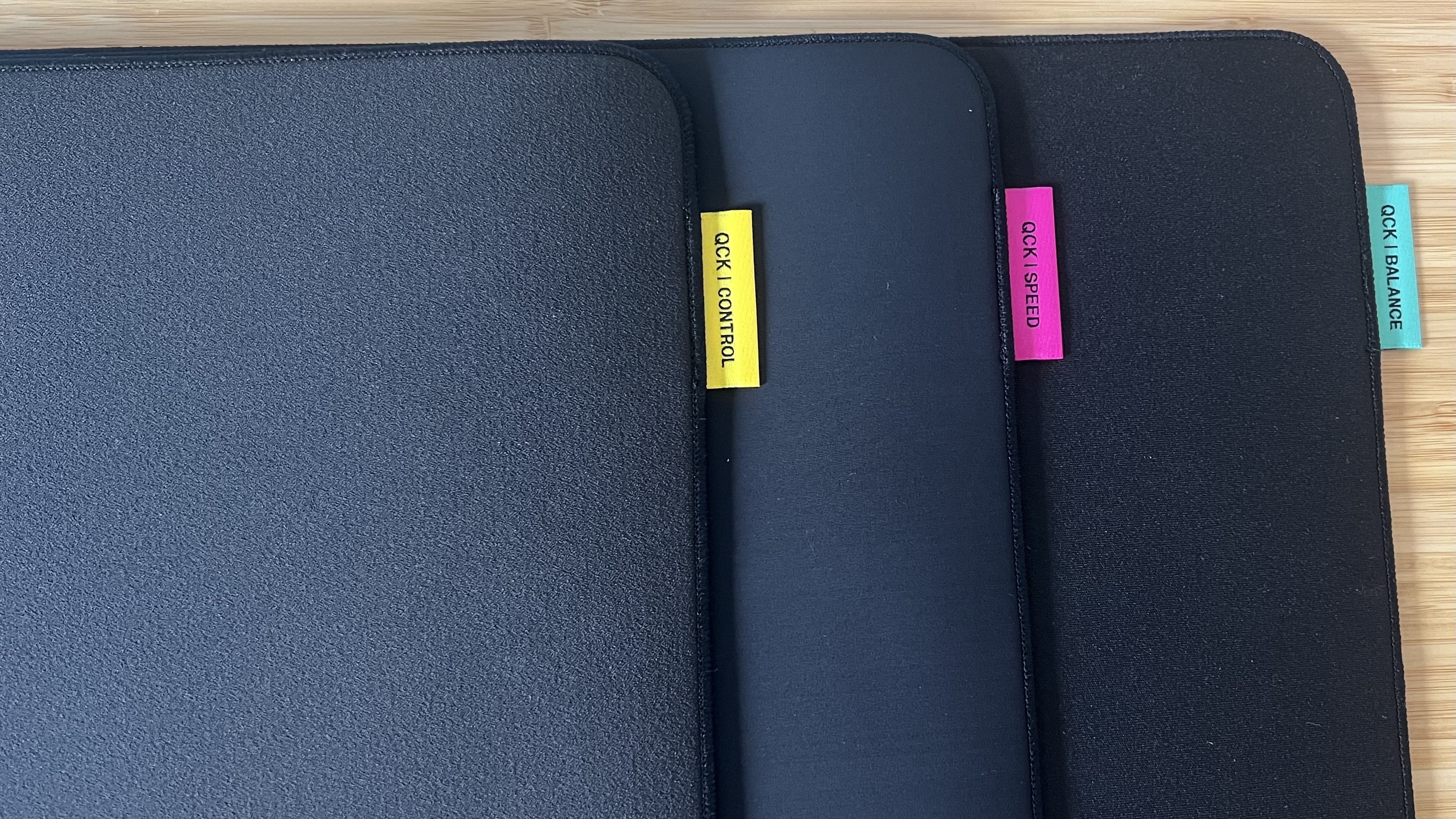
The best mouse pad for gaming can elevate your game to no end. Whether you find yourself scratching up the surface of your desk, or you're looking to improve your speed and accuracy with a tailor made surface, these coverings will see you through even the most intense sessions. Between high-end materials and non-slip surfaces, there's more to a mouse pad than meets the eye, and that's before you even consider RGB lighting and wireless charging. Whether you're after a simple mat or something to truly round out your setup, there's plenty on the market right now.
To help you find the best mouse pad for your setup, we're rounding up all our favorites right here. These mats will all pair well with the best gaming mouse as they allow for a smoother glide and pinpoint precision so you can be sure that your inputs are detected as required. They're a good fit for wireless rodents too - if you sport a wireless gaming mouse then be sure to keep an eye out for USB ports available on the mouse pad itself.
The Quick List
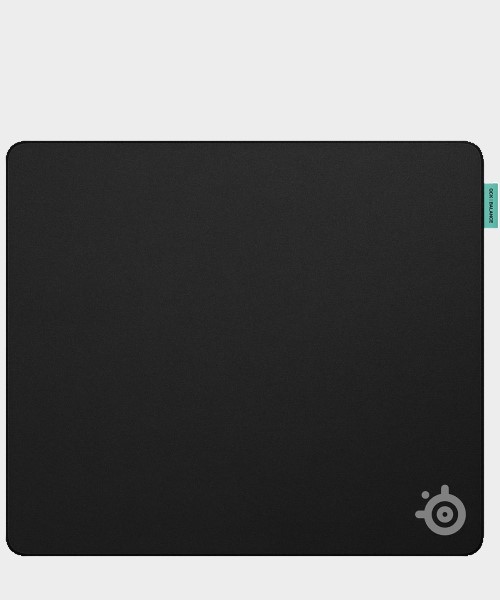
Best overall
The QCK Performance Balance is the best all-rounder on the market right now, with solid grip, super smooth tracking, and a high thread count material.
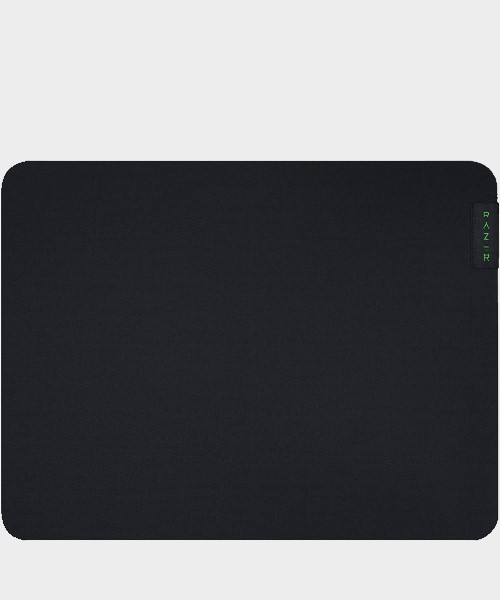
Best budget
The medium Gigantus V2 usually comes in under $10 / £10 and still provides an excellent speedy surface with great grip.

Best RGB
If you're building a full RGB setup, you'll want to check out the Razer Firefly V2 with its full border of bright Chroma LEDs.

Best large
Not only do you get a full desk sized mouse pad here, but there's also an iCue friendly RGB trim and USB passthrough as well.

Best hard
With a silky smooth Polyethylene surface and rubber base, the G440 provides excellent tracking with low friction to boot - though with harder edges that can get uncomfortable.
For
- Wide range of sizes
- RGB options
- Pinpoint mouse accuracy
Against
- No additional features
The best mouse pad for gaming overall
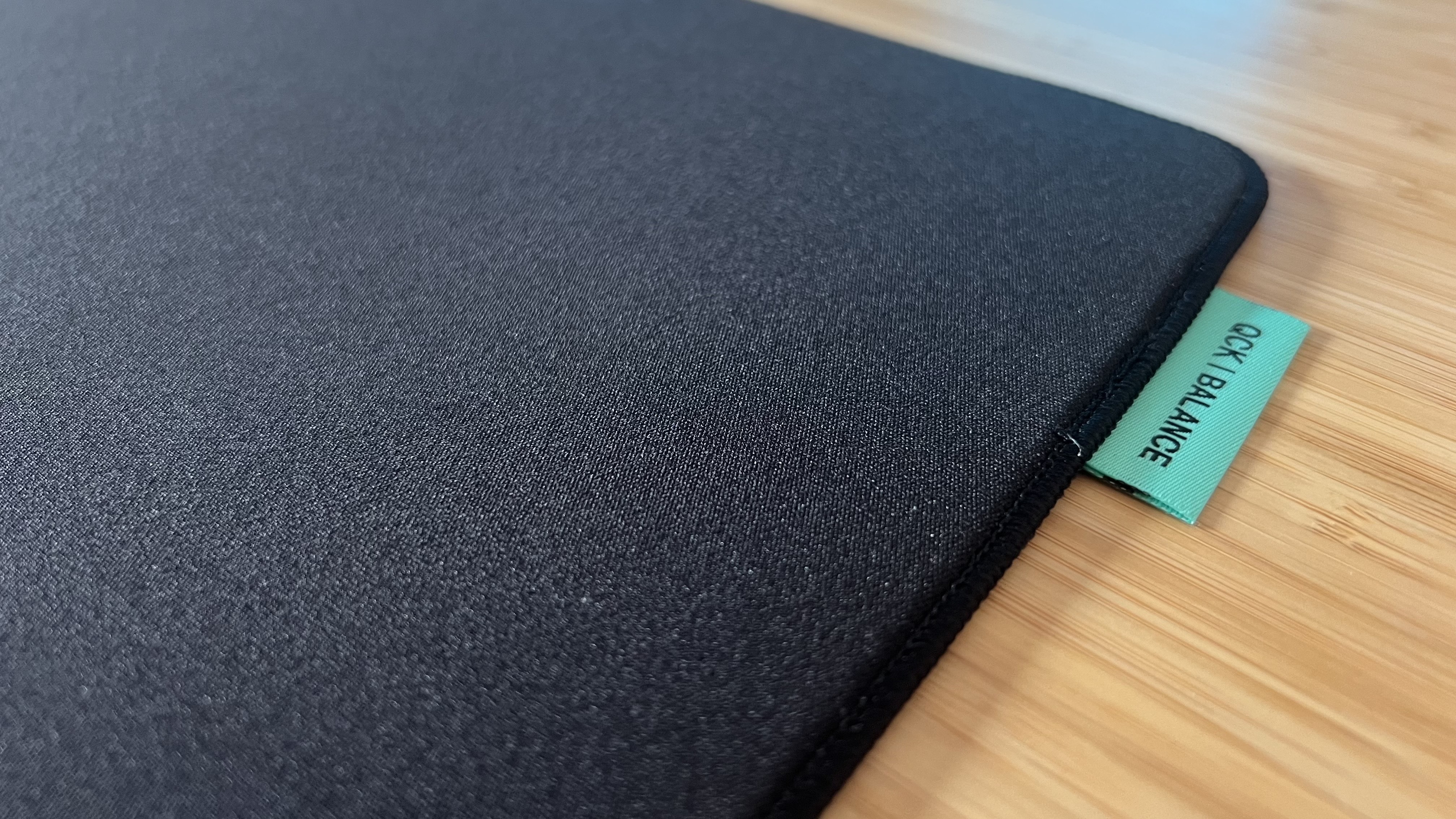

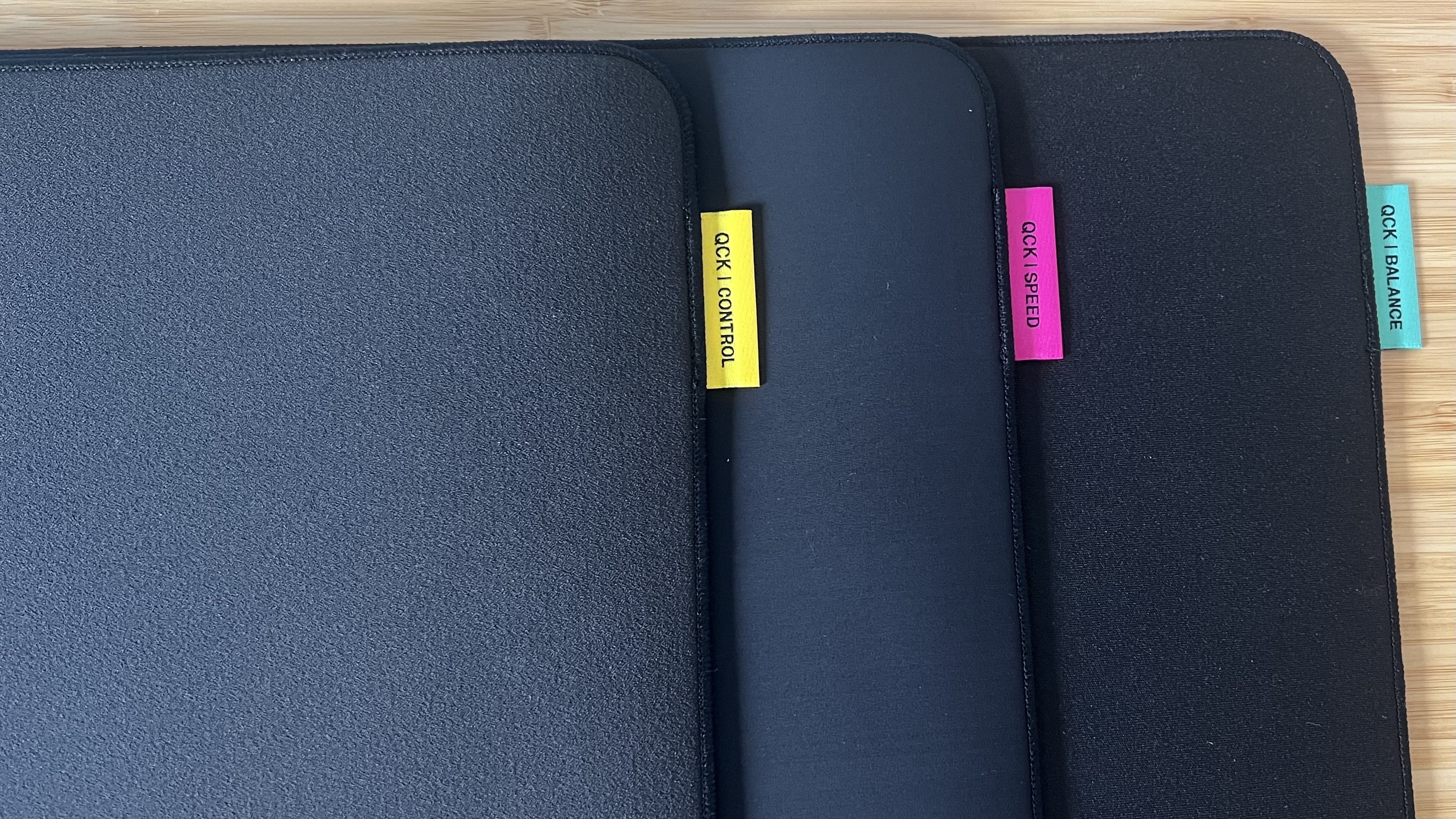
Specifications
Reasons to buy
Reasons to avoid
SteelSeries released three new QCK mouse pads this year, with the Balance model sitting in between the super slick Speed and grainier Control versions. That means it's going to suit the majority of players looking to maintain their glide in-game while still providing a clean stop for greater precision. With its super grippy underside, excellent comfort, and incredibly smooth surface, the QCK Performance Speed feels fantastic in both fast and slower titles. However, if you're a content creator editing video (or even just photography), or if you play a slower sniper playstyle, I'd seriously recommend considering the Control version as well.
The best budget mouse pad for gaming
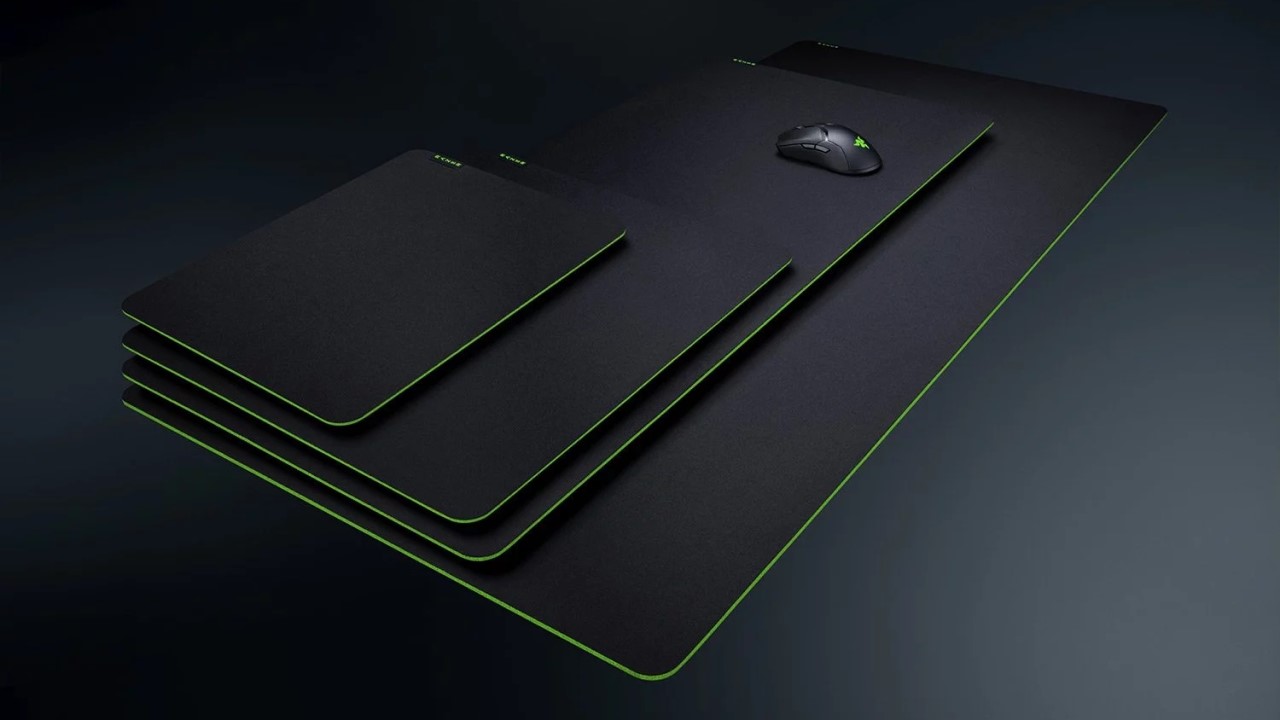

2. Razer Gigantus V2
Specifications
Reasons to buy
Reasons to avoid
The medium model of the Razer Gigantus V2 regularly comes in at well under $10 / £10 and can net you a soft microweave tracking surface with a wad of rubber underneath to keep things stable. It's cheaper, but this still has Razer's premium build quality through and through, and if you're a fan of the brand those bright green accents are going to shine particularly bright. Unfortunately, there's no RGB functionality built in here (you'll need the Firefly further down for that), but if you're after a simple no-fuss mouse pad for speedy gaming this is a fantastic bargain buy.
The best RGB mouse pad for gaming

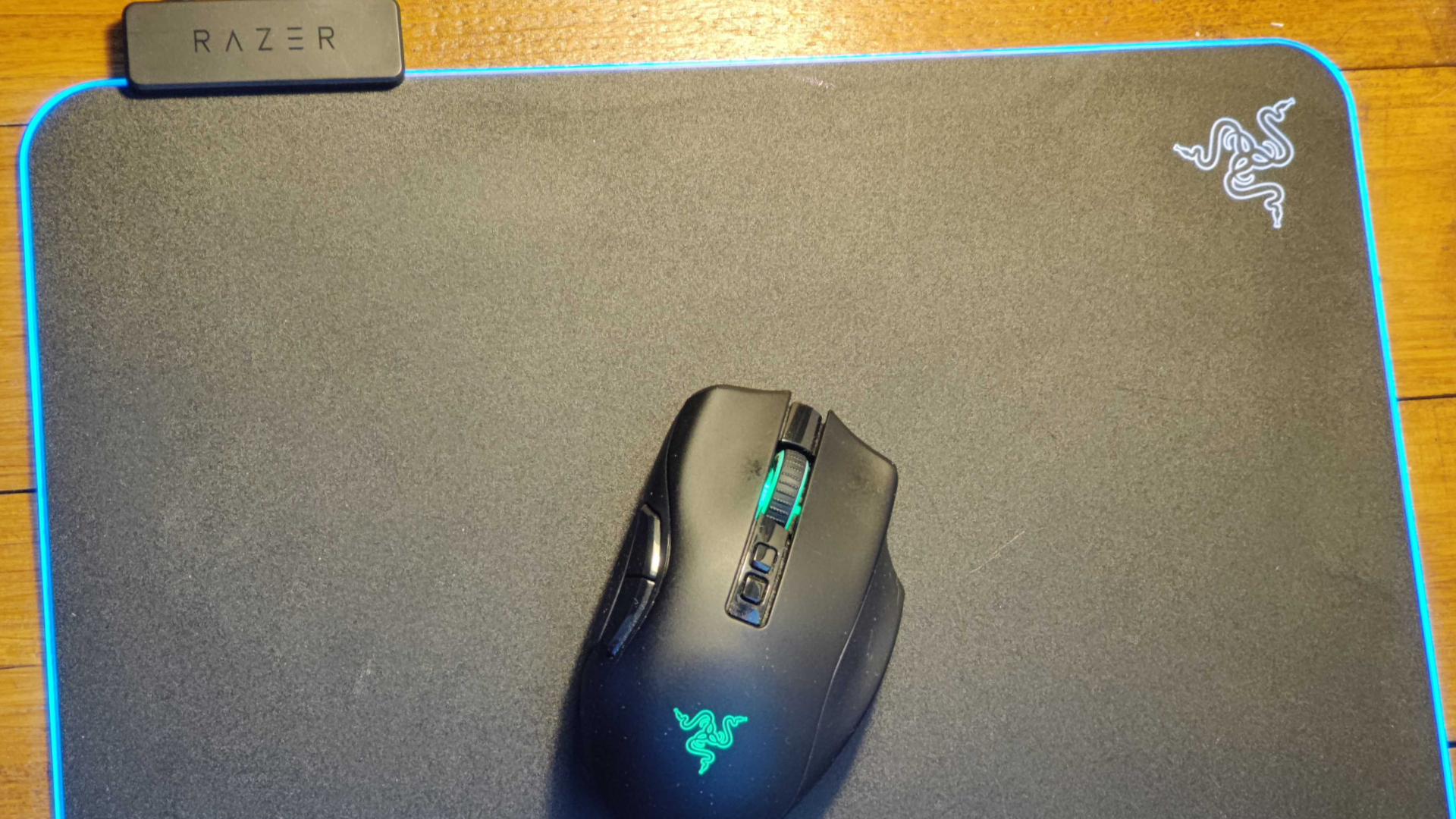
3. Razer Firefly V2
Specifications
Reasons to buy
Reasons to avoid
This new and improved version of the Razer Firefly sits in the perfect Goldilocks zone of "not too big, not too small, not too over the top". Clocking in with a thickness of 4mm and 19 RGB lighting zones around the edge, it feels every bit as premium as the $49.99 / £49.99 price tag would suggest.
Sure, it doesn't have the cloth surface you may be used to, but don't be put off by that matte plastic - it features a micro-texture calibrated to enhance the performance of optical sensors. We found that, when testing, it translates to smooth, responsive movement regardless of whether you're playing a twitch-shooter or working on spreadsheets. In fact, we've been using the Firefly V2 for well over two years without it ever letting us down.
Happily, the RGB isn't so in-your-face that it'll distract you during a gaming session either. Limited to the mat's edge and a Razer logo in the top right-hand corner, it can be synced up with your other Razer gear via Synapse for consistent effects across your setup.
The best large mouse pad for gaming


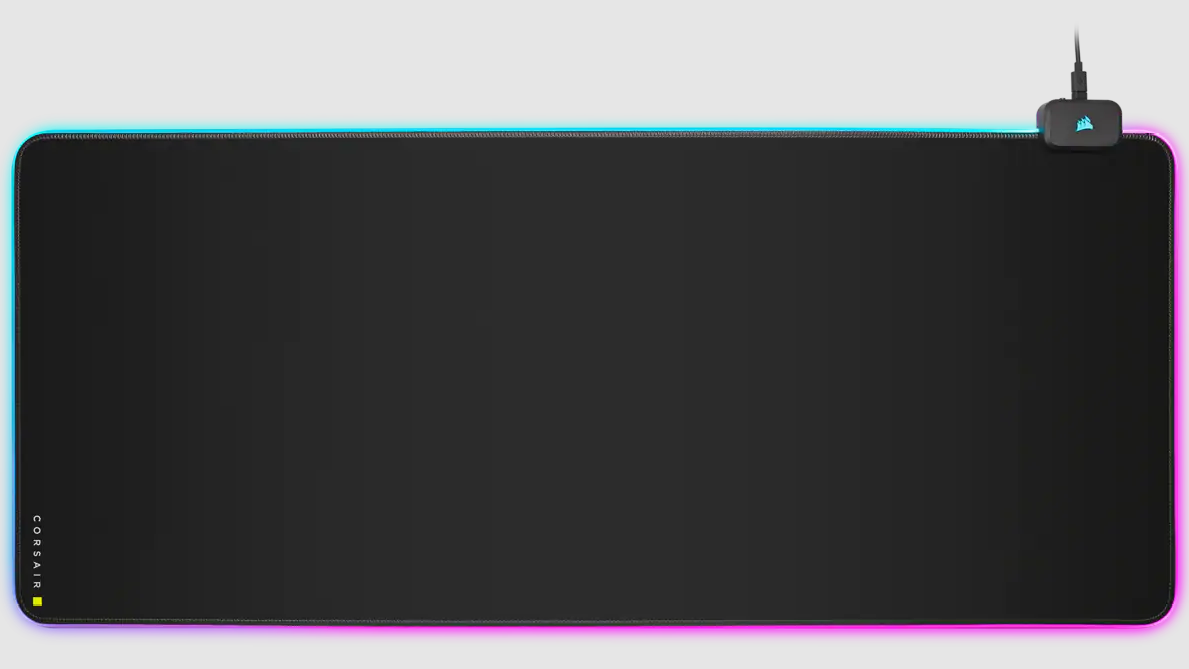

4. Corsair MM700 RGB Extended
Specifications
Reasons to buy
Reasons to avoid
The Corsair MM700 RGB Extended offers everything you could ask for from a full-length mouse pad for gaming. If you're after something to comfortably stretch across your main central setup, this is an excellent option. With full iCue RGB lighting around the rim, a handy (though a little stiff) USB passthrough port, and excellent surface grip there's plenty to celebrate here.
The top material is soft and spongey with just the right level of minute texture to feel secure while also provided excellent tracking accuracy. It also manages to stay nice and cool despite the 18-inch gaming laptop we had firing away nearby, so no irritation to the palms.
Yes, it does pick up dust and marks fairly easily but a damp cloth and lint roller are enough to get it back to its original colors every now and then. It's not the cheapest mouse pad for gaming on the market, but it's certainly eye-catching and provides an excellent landing spot for both your mouse and keyboard.
The best hard mouse pad for gaming


5. Logitech G440
Specifications
Reasons to buy
Reasons to avoid
The Logitech G440 is one of the market's favorite hard mouse pad for gaming - and for good reason. This is a solid piece of kit, especially if you're rocking a pointer with a Hero sensor. From its low-friction polyethylene top to its slightly grainy surface texture, this pad has been developed for pinpoint precision from the ground up. It's a little thicker than others on this list, and the harder corners may prove uncomfortable if you don't position correctly, but if you're after a hard mouse pad for gaming with a nifty glide, this G440 is the best in the business.
Which mouse pad is best for gaming?
We have found that the SteelSeries QcK is the best mouse pad overall as it comes in at a much lower price point than others of a similar size and still provides you with amazing quality. If you're on the hunt for the best budget mouse pad for gaming then be sure to check out the Razer Sphex V2, which often comes in at below $10 for a dedicated gaming mat.
Do you need a mouse pad for gaming?
We'd thoroughly recommend picking up a gaming mouse pad if you're going to be using a mouse and keyboard setup. That's because even the best gaming desks aren't typically designed to accommodate a sliding pointer. Small imperfections in the surface can reduce your accuracy - and that can come from anything from dust to wood grain. On top of that, your desk can suffer the effects of constant pressured movement. Concentrated in just one area of the desk, the movement of a mouse can easily wear down the surface. Keeping a smooth buffer between your mouse and your table top can be a life saver.
What's the smoothest mouse pad?
From our list, we can assume that the Corsair MM700 RGB Extended is the smoothest option as it's made from Glide-Enhanced Woven Textile. This allows for a frictionless experience meaning you get precision point accuracy.
How we test mouse pads for gaming
Why you can trust GamesRadar+
When we test mouse pads for gaming, we replace our regular desk pad with it and then use it for a range of needs, including both gaming and working from home.
When gaming we ensure to play a range of games to ensure that we get the best perspective regarding the mouse. This means FPS games, MOBA games, RTS games, and everything else at our disposable.
We use all the features on offer, including passthrough, RGB, and charging if available. This allows us to fully understand how they work and if they do as stated on the box.
You can read more about our commitment to providing honest recommendations through extensive testing in our Hardware Policy.
If you're thinking about upgrading your set up then take a look at our best gaming PCs and best gaming laptops. You can also have a look at our best gaming keyboards if you want something new to match your desk mat.
Sign up to the GamesRadar+ Newsletter
Weekly digests, tales from the communities you love, and more

Managing Editor of Hardware at GamesRadar+, I originally landed in hardware at our sister site TechRadar before moving over to GamesRadar. In between, I've written for Tom’s Guide, Wireframe, The Indie Game Website and That Video Game Blog, covering everything from the PS5 launch to the Apple Pencil. Now, i'm focused on Nintendo Switch, gaming laptops (and the keyboards, headsets and mice that come with them), PS5, and trying to find the perfect projector.


