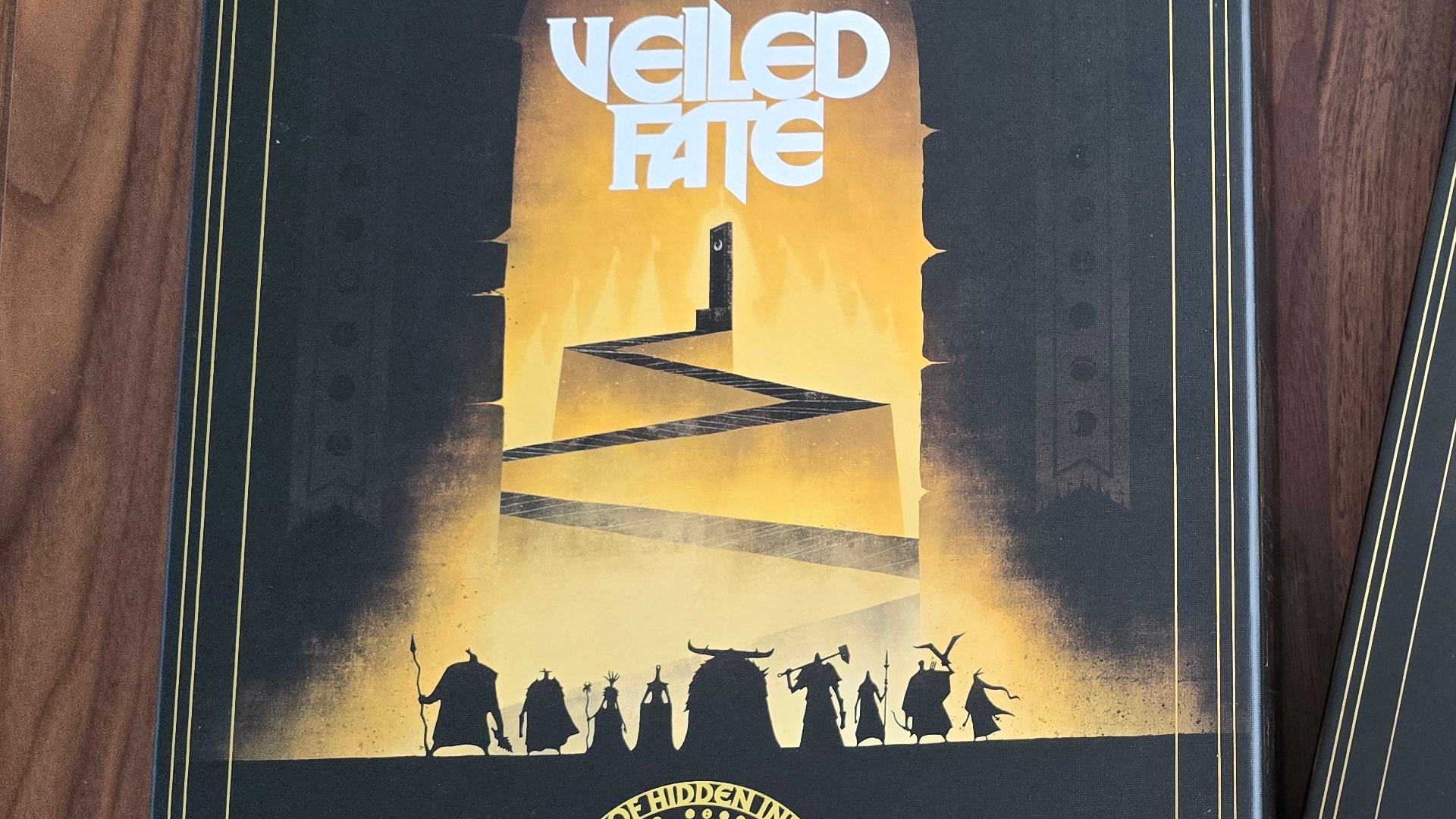The best gaming PC 2026: Find your perfect pre-built powerhouse
Brace yourself for inflated gaming PC prices in 2026, all thanks to AI

Are the best gaming PCs going to get more expensive in 2026, almost certainly. The RAM pricing apocalypse has well and truly hit the market, and even though a few PC building brands have managed to weather the storm thanks to their existing memory supplies, that won't last forever. It could be a tough old year to afford a new gaming PC, but it might work out cheaper than building one on your own.
The name of the game right now in PC shopping world is futureproofing, and that makes things harder, because it means opting for the DDR5 motherboards, CPUs, and memory that's more expensive. Gaming PCs are pricey, but there's no point in spending money on one if you're just going to need to upgrade again in a year or two because your motherboard is locked to a different generation. DDR4 memory is actually more expensive than DDR5, if you can believe it, so you might as well opt for the up-to-date standards.
You'll also be glad to know that prebuilt gaming PCs don't come with the same worries they did in years gone by. You can upgrade parts really easily these days, slotting in new RAM and storage whenever you see fit, and if you want the best performance boosts, upgrading GPU and CPU is possible too. There isn't as much proprietary bloatware installed these days either, so you can start with a clean slate and not something that's already slowed out of the box.

I've been interested in gaming PCs since around 2019, and since I arrived here at GamesRadar+ as hardware editor, I've become the team's resident computer nerd. I won't lie, I found it tricky getting into this subset of technology because everything uses confusing naming conventions and it all costs way too much money. That's why I try to make my recommendations and explanations as easy to understand as possible, and my mission statement is to find you the best value for money in an expensive world.
The Quick List

The Maingear Zero Ruby is the best gaming PC we've tested because it manages to blend powerful specs, price, and a great customer experience.

iBUYPOWER's Slate range is affordable for the specs you get inside them, but they're even easier to recommend since they're frequently discounted.

The HP Omen 35L is readily available in so many great mid-range configurations, and thanks to its use of well-known parts, it's one of our favorites.

NZXT's Player Three gaming PC could also take the accolade for best high-end on this list, but its temperature control truly wowed me during testing.

The Alienware Aurora R16 is the best machine from Alienware that we've tested. It takes a more conventional path than the brand's usual PCs, which is a nice change.

The 2023 edition of the Acer Predator Orion 7000 isn't perfect, but if you're looking for a high-end 13th-gen Intel PC with Nvidia graphics, these configurations are killer.
Show more ↓

The Origin Chronos V3 is a new-gen behemoth stuffed inside a mini-ITX case. If you want a gaming PC with a smaller footprint, this is what you should choose.

Asus' debut handheld PC is a portable powerhouse that trumps the Steam Deck, but it's pretty pricey. If you want something to take with you, this is our recommendation.
Read more below
The best gaming PC overall




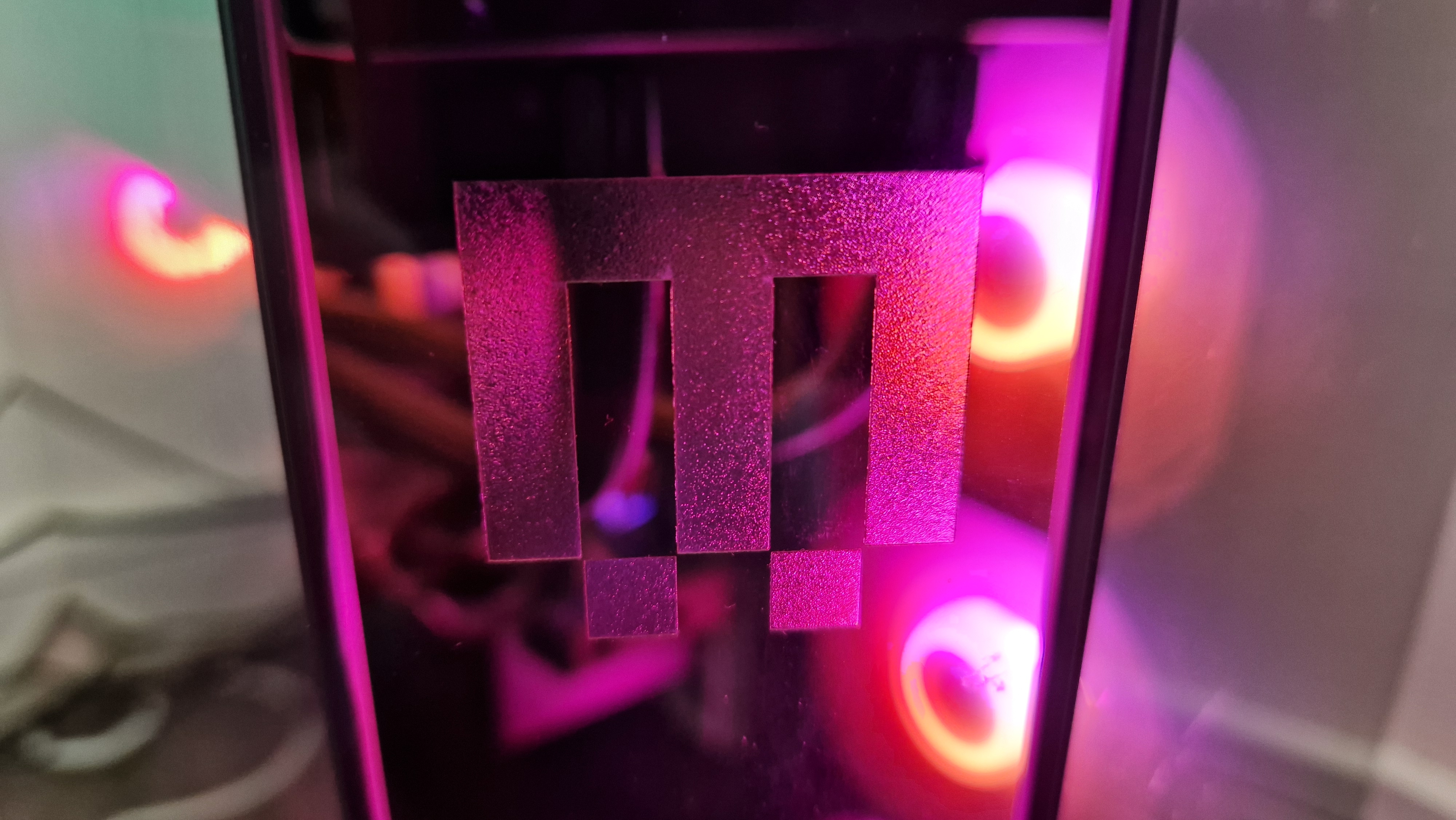

Specifications
Reasons to buy
Reasons to avoid
- Our favorite configuration:
Maingear MG-1 | RTX 5080 | Intel Core Ultra 7 265K
The Zero range at Maingear seems to have dried up by now, but based on my time and experience with Maingear, I'd recommend the brand's flagship MG-1 range, even if I haven't reviewed that particular build. On specs, these PCs are excellent, but the customer service you get with this company is worth the premium amount you spend on its rigs.
Prebuilt gaming PCs don't often appeal to veteran players, and that's mainly because they make upgrading difficult, and because they traditionally used to come with loads of bloatware and pre-installed nonsense. Maingear has been around for a while now, and it bucks those grating trends of the PC world. The Maingear Zero range is a collection of beautifully assembled configurations that are worth every penny of their asking prices thanks to great cooling, solid customer service, and a lot of gaming power.
✅ You want a great all-rounder. This isn't the most powerful PC we've tested, but it's still our favorite when you take specs, price, and the overall experience of buying a PC into account.
✅ You want a great configuration. The parts this PC is powered by are perfectly balanced for great gaming performance across all the resolutions.
✅ You want something quiet. Maingear is known for its liquid cooling, which stays quiet even when the PC is working overtime.
❌ You want the most power available. If you want the be-all end-all of 4K gaming, check out rigs with an RTX 4080 Super or RTX 4090.
❌ You are on a budget. Maingear does charge a fair amount for its PCs, but that might not fit for all budgets
❌ You want a smaller PC. The chassis for this PC is beautiful, but it's not the smallest.
Design & Features: The "Zero" in this PC's name comes from its motherboard, which was one of the first to features motherboard connecting pins on the back instead of the front. The result is an incredibly clean build that shows very view cables protruding where pristine components should be. There's a wide range of Zero PCs on offer from Maingear, but the version we tested, the Ruby, takes some beefy mid-range specs and prices them pretty affordably. The RTX 4070 Super powers things here, with a Ryzen 7 7800X3D thrown in for good measure. The liquid cooling is a standout and something this brand is known for.
Performance: If you want the absolute last word in 4K power, you'll probably be better off climbing up the price scale in the Zero range, but the 4070 Super is capable of great things at 1440p and 4K, so much so that I was able to play all of our benchmarking games at the highest resolution, achieving at least 60fps after playing around with a few settings.
In content creation, this PC also proved its worth, with the X3D cache tech from AMD proving very efficient in video editing. I also loved that Maingear didn't try to cut corners like a lot of PC brands by throwing in a less-than-ideal SSD in order to cut costs. The T-Force drive in this machine was as good as any of the top gen 4 drives I've benchmarked, and that's a real show of quality from this brand's builders.
Finally, the lack of any bloat or preinstalled nonsense was such a delight. This is a near perfect-prebuilt PC that will last you well into the future.
The best budget gaming PC




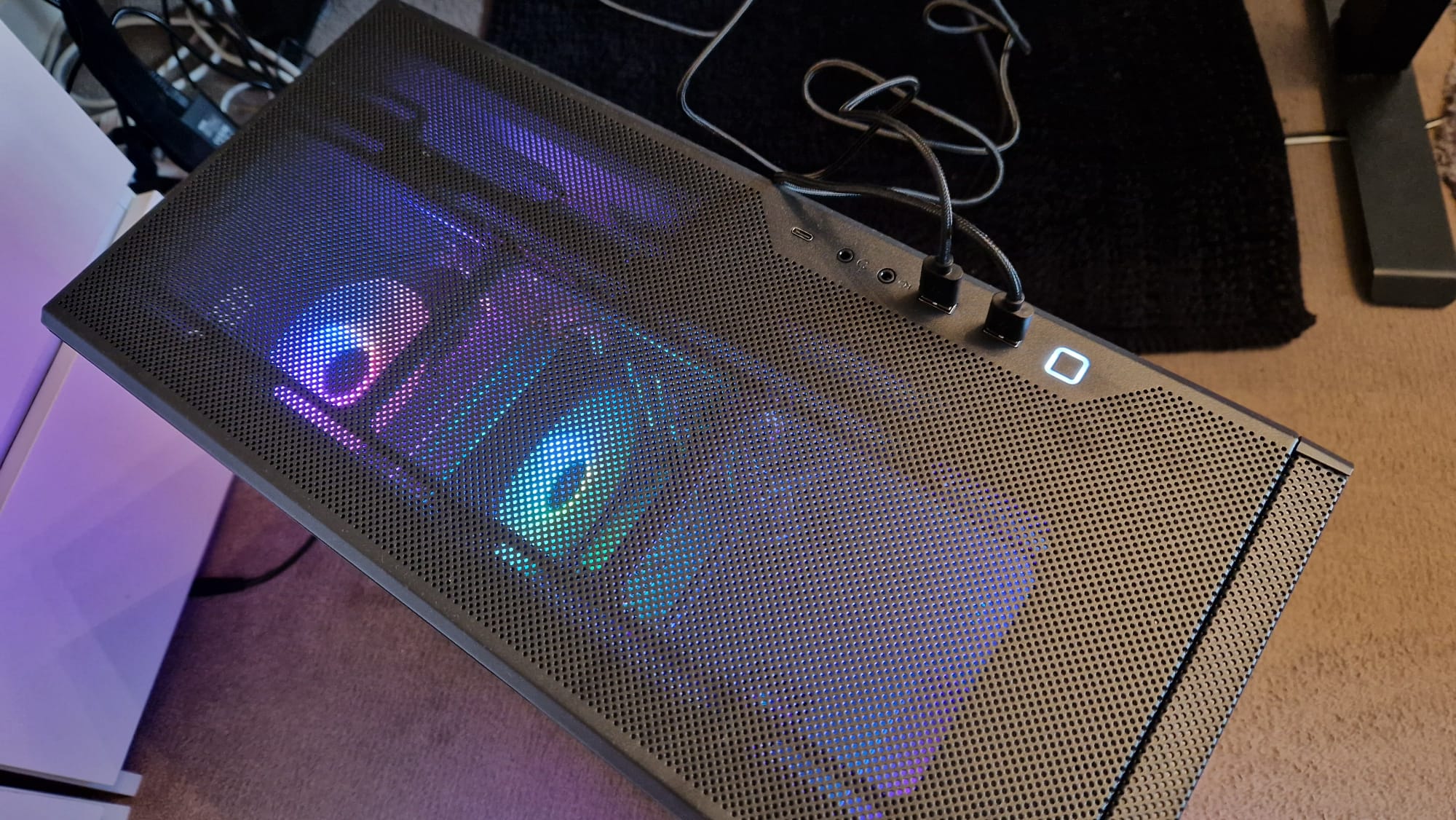

Specifications
Reasons to buy
Reasons to avoid
- Our favorite configuration:
iBUYPOWER Slate 9MP R01 | RTX 5070 | AMD Ryzen 7 7700X
This is slightly more than I'd want to spend on an RTX 5070 build (I'd generally aim for $1,459), but you do get updated specs in this configuration versus the model we tested.
iBUYPOWER is a name you'll come across quickly if you start shopping for a gaming PC in the US. This is a brand that makes itself widely available at a slew of retailers and offers genuine value for money. Its PCs are well-built, and priced fairly, but its frequent supply of discounts is what makes us keen to tell you about them.
✅ You want something discounted. No matter the occasion, you can almost always find discounts on iBUYPOWER's gaming PCs. If you're looking for a deal, this is the brand for you.
✅ You want something easy to use. Despite some packaging woes with our review unit, and the fact we had to install the GPU ourselves, this was an easy PC to set up and use, with minimal bloatware out of the box.
✅ You want good parts for your money. Despite being discounted often, the iBUYPOWER Slate range has up-to-date parts in it.
❌ You want liquid cooling. For an air-cooled gaming PC, this stays surprisingly quiet, but if you want something truly stylish that keeps the noise down, look elsewhere.
❌ You hate RGB. One look at this rig in the images above will show you how much RGB there is in this rig. If you aren't a fan, this isn't the PC for you.
❌ You want a quick SSD. The SSDs used in these PCs are disappointingly slow, so if you want snappy loading times, look at upgrading or look for another gaming PC.
Design & Features: The iBUYPOWER Slate 8MP 003 we tested is just one model from a wider range, but it comes with an RTX 4060 Ti GPU and a 14th Gen Intel Core i7 processor. With that combination, you've got plenty of road to run on regardless of the resolution you like to play at. 4K results won't be spectacular, but they'll be playable, and boostable with DLSS.
The case you get in the most recent Slate models is part mesh, and part transparent paneling, and this helps with airflow. There's no liquid cooling for your money here, but the case and homemade CPU cooler do a good job of keeping the motherboard's components calm under pressure. If you like RGB, there's loads to enjoy with the design of this case, which also supplies a healthy amount of connectivity for USB devices. Upgrading parts will be easy thanks to a toolless design that provides easy access to the PC's innards.
Performance: I was pleasantly surprised by the consistent power the 14700F and 4060 Ti gave me when testing this PC. The Slate managed to score 60fps in all but one of our benchmarking games when playing in 4K with maxed-out settings. Of course, when you turn ray tracing on, these scores start to dip, but this configuration laughs in the face of anyone who says the 4060 Ti graphics card is for 1080p only.
The one major disappointment of this PC is the slow sequential speeds of its SSD, which failed to match the PS5's minimal speed requirements. Luckily, there's an additional M.2 port on the motherboard if you feel the need to upgrade.
The best mid-range gaming PC






Specifications
Reasons to buy
Reasons to avoid
- Our favorite configuration:
HP Omen 35L | RTX 4060 | AMD Ryzen 5 8500G at Best Buy
This configuration is exactly why we love HP's Omen PCs. It's got solid parts in it, but since it's available at a few different retailers, it's a pretty affordable deal, all told. There are more powerful alternatives of this PC available at Best Buy too.
The HP Omen desktops have been a staple of the PC market for a while now, but the brand's latest version, the Omen 35L, blends a new chassis design with premium mid-range components this line of rigs is known for. Thanks to its wide availability across so many retailers, this is a rig you'll see often, and frequently discounted. Despite that, it's got some really great parts in it, as we found in our review.
✅ You want a solid mid-range build There's a wide variety of parts that can come in these PCs, but you can bet they'll offer to versatile power for your money.
✅ You want well-known parts. HP's PCs use components from Nvidia, AMD, Intel, but also WD and Kingston, which gives you more reassurance over PCs using budget components.
✅ You want to be able to upgrade later. There are plenty of ways to upgrade these machines, and they're well futureproofed already.
❌ You want an AIO cooler as standard. Despite seeing a lot of AIO options in marketing materials, liquid-cooled versions of the 35L are harder to come by.
❌ You want high-end parts. You'd be amazed what mid-range components can do these days, but if you want the top drawer CPUs and GPUs, you may need to look elsewhere.
❌ You're on a really tight budget. HP's PCs can be discounted regularly, but if you're on a super tight budget, there's no denying that you can find things for cheaper.
Design & Features: The 35L replaces the recently discontinued 30L chassis in HP's Omen lineup. That machine had stood as a hero in the mid-range PC division for a number of years, often coming out as the goldilocks option between its 25L and 40L siblings. Those two entry-level and high-end machines still exist, but the catch-all 35L now sits as a current-gen flagship for those looking for a better case design.
The older Omen chassis did have its issues. It was famously one of the louder PC cases out there, and the 30L could suffer the worst of that because of the demanding parts that were crammed inside it. This new chassis sports better and quieter cooling solutions instead, as well as a modernized design that doesn't have quite the same formal look. You may see a lot of Omen fans and AIO cooling chatter in the marketing material for this PC, and it's a real shame that that liquid cooler isn't standard in all of these machines. A lot of them, including our review unit, come with an RGB air cooler, which did manage to stay quiet, but isn't the true solution we were hoping for.
Performance: The modernized configurations do speak for themselves, though. The review system we tested packed an RTX 4070 Super and an AMD Ryzen 7 8700GG, which did more than enough to satiate our 4K60 ambitions and take things to a much higher gear in lower resolutions. Because so many retailers can pack their own versions of this machine, you'll find plenty of great configurations, including a few 50 series ones, too, depending on where you shop. Because you're bound to get a lot of options here, there's a lot of mid-range versatility at play with the 35L.
As is the case 80% of the time with prebuilds, though, we'd swap out the SSD or invest in a secondary gaming drive as soon as you can. The WD label on this PC's storage is great, but the Blue color doesn't hold a candle to the value for money you'd get in older HP Omen desktops with WD Black drives.
The best gaming PC for cooling






Specifications
Reasons to buy
Reasons to avoid
- Our favorite configuration:
NZXT Player Three Prime | RTX 5080 | Intel Core Ultra 9 285K
The RTX 5080 edition I tested for review seems to be out of stock at the moment, but this white version of a very similar build does get you similar bang for your buck.
NZXT's Player PCs have come under a lot of scrutiny in the last year or so, and understandably so. The brand's Flex subscription is a serious low-point for the PC market, and we do not endorse it whatsoever. We can, however, recommend the company's fully purchasable prebuilts. We tested out the Player Three RTX 5080 Edition, and although it could easily be counted among the best high-end configurations on the market today, the real way it leaves the other building brands in the dust is through its cooling.
✅ You want a high-end rig. All of the Player Three options are absurdly powerful, so if you want a PC that you don't need to compromise with, this is an excellent option.
✅ You do content creation as well as gaming. You can get AMD's gaming and content creation X3D processors in these machines, which are well worth the investment.
✅ You care about temperature control. If you're worried about temperatures or you just want to ensure your components have the longest lives possible, you'll struggle to find better cooling than this.
❌ You don't need high-end parts. The Player One and Player Two PCs will be more up your street
❌ You want the best deal possible. NZXT frequently has discounts and offers running, but there are definitely cheaper builds out there.
❌ You don't trust the brand after the Flex controversy. I hear you, the Flex subscription shouldn't exist, and it's hard to trust the brand after that. All I can recommend is the experience I had with the "for sale" option.
Design & Features: It should be no surprise that cooling is a massive win for one of NZXT's gaming PCs. The brand has been making some of the most sought-after AIO coolers on the shelves for a while now. I'll admit, I had my doubts about the RTX 5080 edition only having a 240mm cooler as opposed to NZXT's full-size Kraken Elite 360. I reviewed that flagship cooler not too long before trying out this PC, and I wanted to see what it could do inside a fully NZXT-branded rig. The 240mm model did more than enough however, as I'll come onto.
What may surprise you, is that although NZXT makes coolers, motherboards, and cases of its own, the motherboard inside the review sample I was given had a Gigabyte motherboard. ASRock manufactures NZXT's motherboards, so I thought if any partner brand would supply things for its best gaming PC, it'd be them. Nonetheless, the motherboard combined with NZXT's Flow case and aforementioned cooler provide an incredible blend of thermals, aesthetics, and connectivity.
Performance: The review system I used harnessed an RTX 5080 and an X3D processor, so as you can imagine, it was capable of out of this world benchmarking scores. If you opt for the 4080, 7900XTX, 4090, or 5090 options, you'll no doubt have a similar experience to me, but the cooling is what I came away floored by. For how much power is in this machine, the CPU didn't take a serious look at 50 degrees celsius, with most of my benchmarking operating between 30 and 40 degrees. AMD's excellent CPU design is to be praised there too, but it takes a special cooler and a well-crafted build to keep modern components that calm.
If there's one thing I'd change, it'd be the SSD used in this machine. Most prebuilt manufacturers tend to lean on affordably drives they can buy in bulk, like the WD Blue content creator drives. These are fine for entry-level and mid-range rigs, but for a powerhouse like the Player Three, I really do wish they'd splash down a speedier terabyte or two.
The best Alienware gaming PC






Specifications
Reasons to buy
Reasons to avoid
- Our favourite configuration:
Alienware Aurora R16 | RTX 4060 | Intel Core i7-14700F | $1,549.99 at Dell
Alienware desktop PCs can be hard to afford, so one with mid-range specs that isn't grossly overpriced is nice to see. This is a nice mix of parts for the money, and the processor is up-to-date too.
Alienware Aurora gaming PCs usually look a bit more out-of-this-world than its latest Aurora R16. With its most recent chassis design, the brand has scaled back the weirdness in lieu of a smaller, more recognizable gaming PC. Be warned, Alienware has never been the best brand to pick if you have plans to upgrade your gaming PC later on, and the continuance of its proprietary motherboard and cooling here will continue to put walls up around the configuration you buy. Still, no brand does it quite like Alienware.
✅ You want powerful, modern gaming specs: The Aurora R16 is the latest gaming PC design from the brand, which means you'll be able to choose up to 14th gen Intel parts.
✅ You want an RTX 4090 in a gaming PC: It's not all that common to see the absolute top-dog GPU in prebuilt machines, but Alienware allows you to go all-in.
✅ You have budget to play with: Alienware rigs don't come cheap, so be prepared to pay more than you would for other builds on this page.
❌ You have upgrading ambitions: Alienware's proprietary choices make it difficult to futureproof this PC. If you're happy to buy another machine when the time comes, feel free to jump in here.
❌ You're trying to keep costs down: Again, this brand will often charge more money than others. You do get good deals throughout the year, but if you're scraping pennies together, you can get more for your money elsewhere.
Design & Features: Gone is the positively alien chassis design of the Aurora R12-R15s - this is a much more conventional case to house a modern gaming PC, but it still has that distinct character that Alienware's gear is known for. There are lovely lighting points, clever fan systems that resemble Dyson's handwriting, and solid connectivity. If you're upgrading from a previous Alienware PC, you'll be glad to know this cuts the size of the machine down without losing the potential for beefy parts like the RTX 4090, and it runs so much quieter.
The Alienware Command Centre will help you adjust metrics, which can be useful if you want to play around in settings to get the perfect performance for your needs. This app is what you can use to control the RGB lighting as well, which is a welcome aesthetic option.
Performance: The configuration of the R16 we tested came with an RTX 4090 and a 13th gen Intel Core i9 processor, so as you can imagine, it trounced our benchmarking tests at 4K. Despite the quieter performance, the AIO cooler managed to keep the infamously hot-running Raptor Lake flagship processor down below 90°C.
You can see from the benchmarking scores below how capable a gaming PC this rig can be when you really splash out for the best parts. Phil, our reviewer was testing Esporty monitors with refresh rates in the 500Hz range while testing this PC, and managed to achieve some ridiculous 1080p performance.
Alienware isn't the brand we'd recommend to everyone these days for the value prospect alone, but the R16's more conventional design could point to a brighter direction for the brand which opens up its compatibility and upgrading prospects in the years to come.
The best 13th gen gaming PC






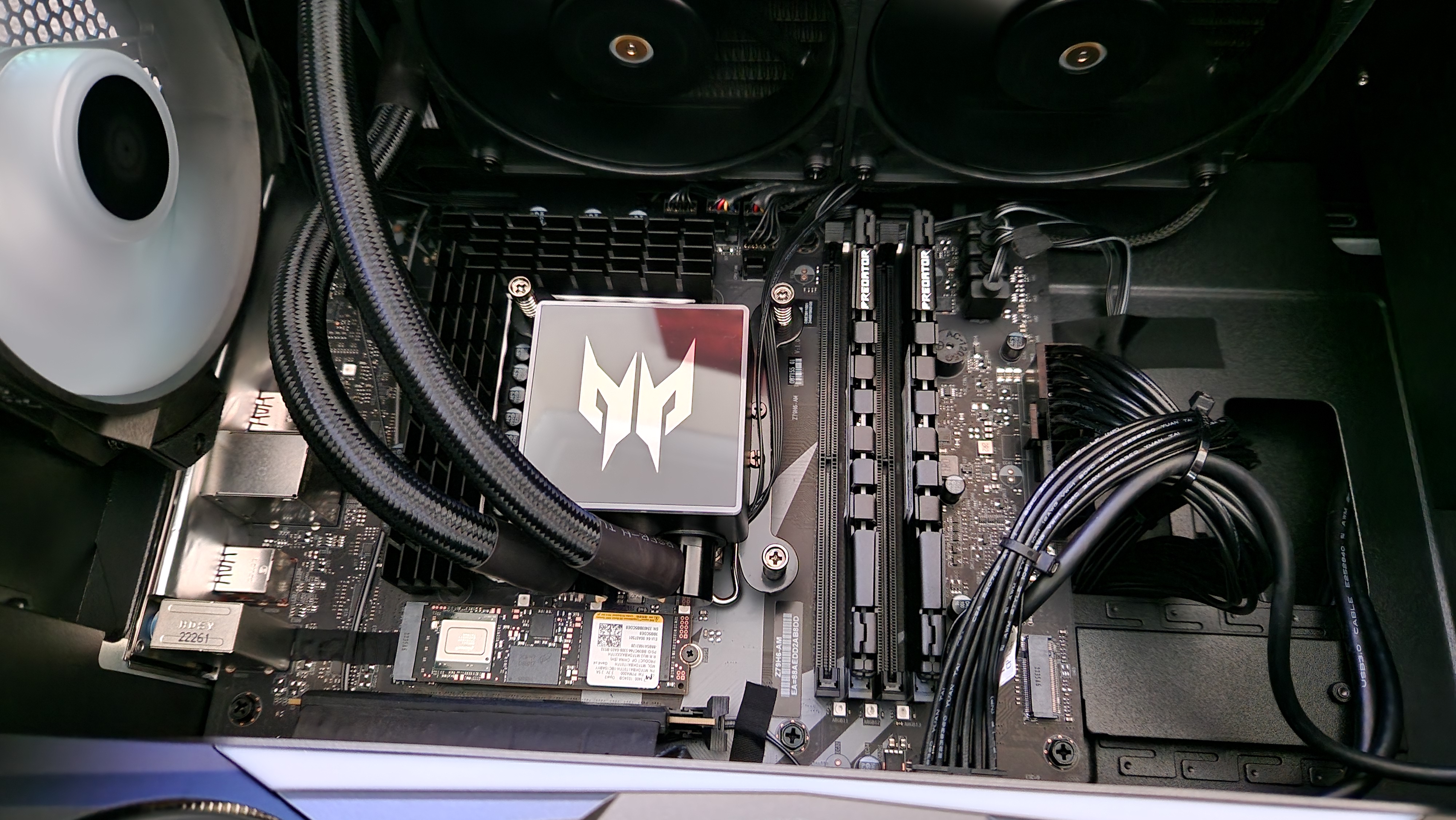
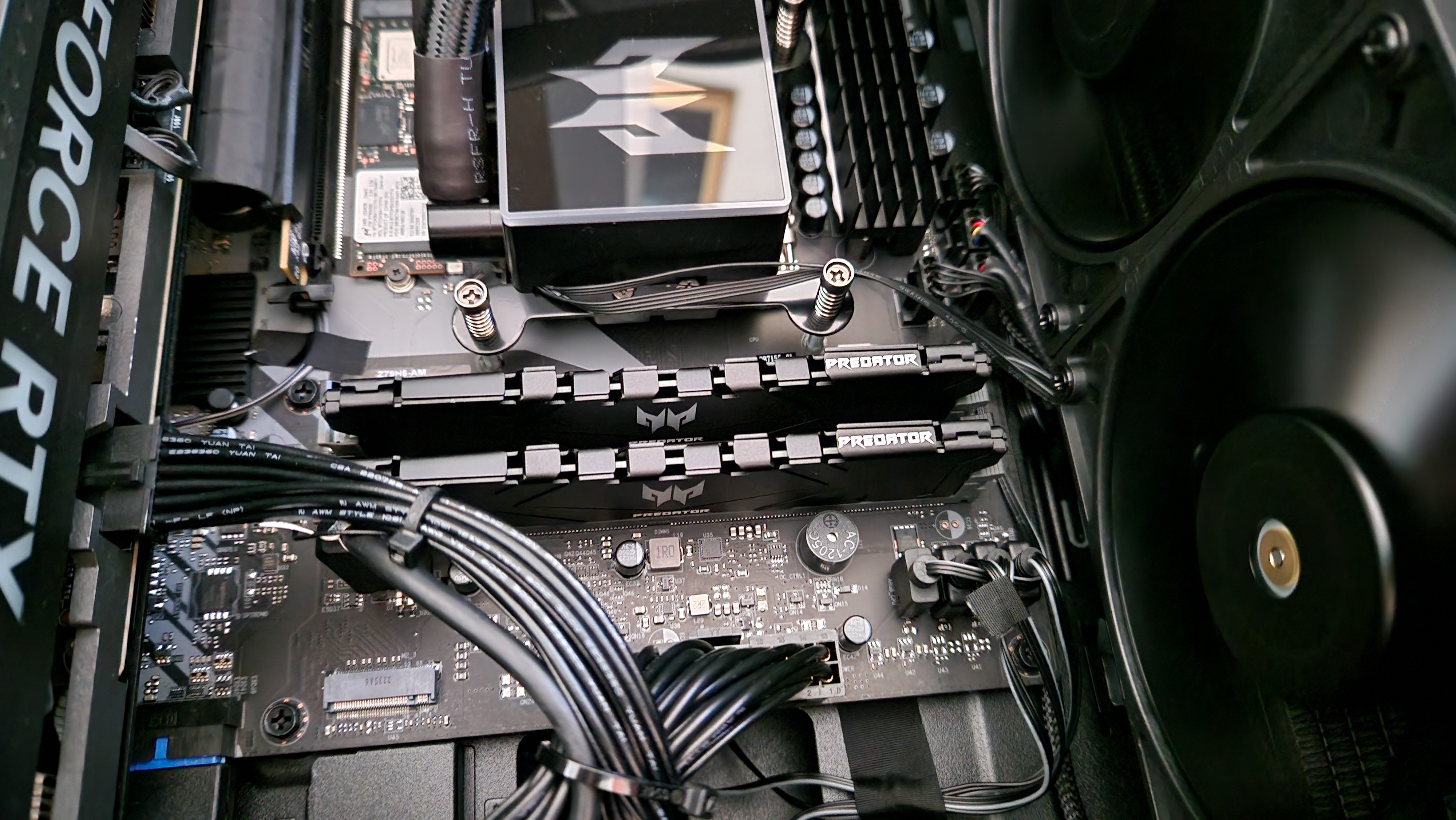
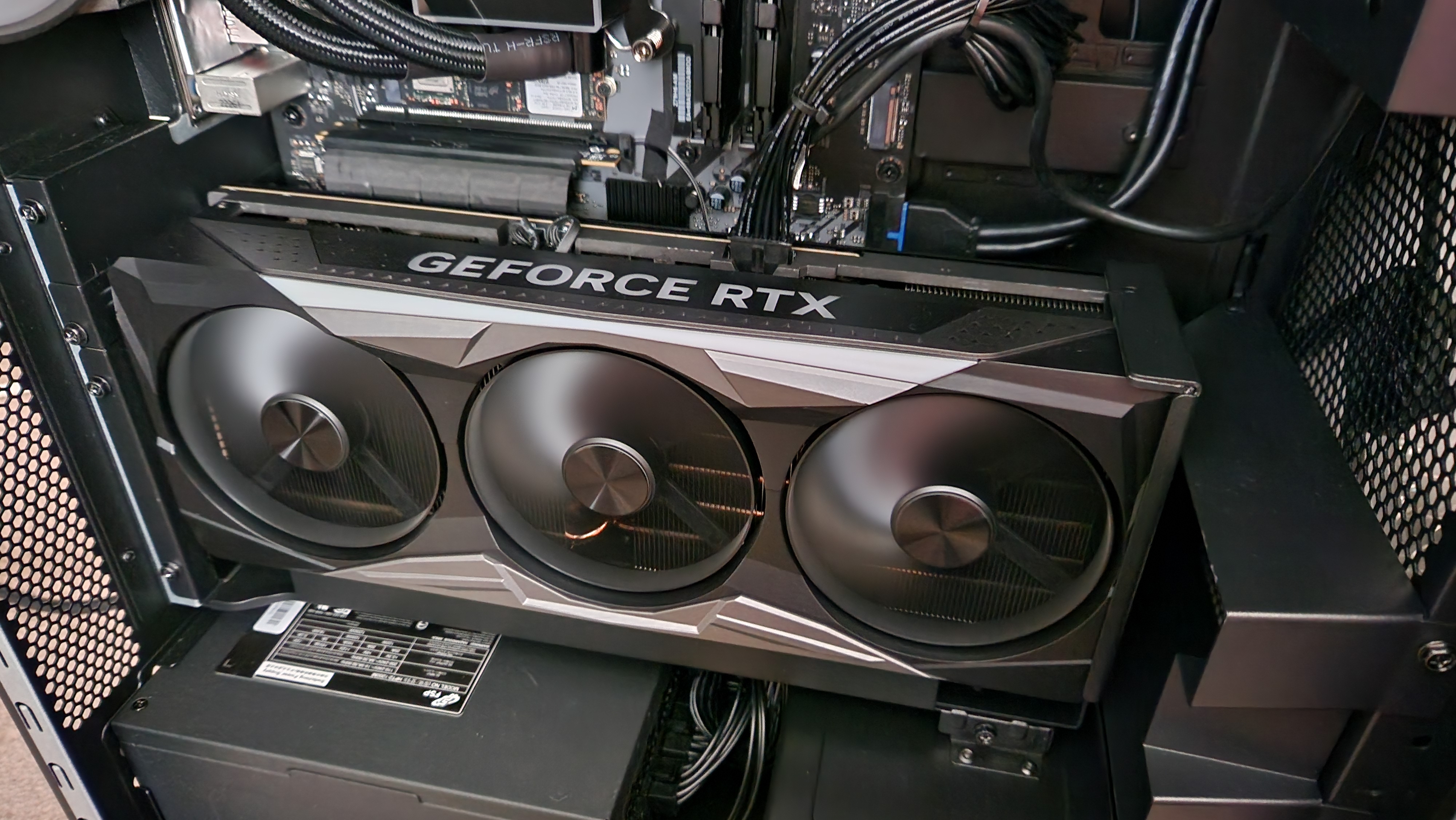
Specifications
Reasons to buy
Reasons to avoid
Our favorite configuration:
Acer Predator Orion 7000 | Intel Core i7-12700F | RTX 3080
While not quite as tanked out as our review unit, this Acer Predator Orion 7000 configuration marries up price and power at $1,949.99, with specs that are ready for the future. This machine is utilizing 16GB DDR5 RAM so it will be technologically relevant for years to come. Features: Intel Core i7-12700K, RTX 3080, 32GB RAM, 1TB NVMe SSD + 2TB HDD.
The Acer Predator Orion 7000 has been one of the top dogs of the prebuilt gaming PC market for a while now, but it hasn't been without its fair share of issues. The 13th Generation refresh of this machine from 2023 has been on this list for a while, but we've just updated the UK edition of this buying guide because the 2025 model is now in stock in that region. As soon as it lands Stateside, we'll update you, because it's made massive improvements to cooling and noise pollution. To see the jump in performance, you can look at the two benchmarking graphics below.
✅ You want power. The upper allowance of configurations here is wild, and the version we tested is a testament to that. If you want the beefiest parts, this is a reliable option.
✅ You are okay with a more up-to-date version being available. We haven't tested it yet, and it isn't out yet, but there is a redesign of this PC coming soon that may fix many of the problems we had with it.
✅ You don't mind paying a bit more. Acer has some great options on the shelves, but they aren't always the cheapest.
❌ You want something quiet. This is up there with the noisiest PCs we've ever tested, so keep that in mind.
❌ You want good temperature control. I'm not joking, even with all the fan noise, you'll still have to deal with a lot of high temperatures.
❌ You hate proprietary software. It's not super intrusive, but you will need to deal with the odd bit of software that's pre-installed on Acer's computers.
Design & Features: Now fully compatible with 13th Gen CPUs, DDR5, and wielding the Lovelace power of Nvidia's RTX 40 series, Acer has updated its flagship's innards for increased futureproofing.
The version we tested was crammed full of power, housing an unlocked 13th Gen Intel Core i9-13900KF CPU and an RTX 4090. Although that rig, in particular, is pricey, and probably one of the most powerful gaming PCs you can get your hands on at the moment, the Predator Orion 7000 can be found in more configurations than ever before, and we're sure as time goes on we'll begin to see a wider spread of builds up and down the price range.
Performance: Having said that, if you're going to buy this monster of a gaming PC, I would strongly, strongly urge you to take a look at the best PC headset for gaming, because by golly are you going to need it. The fans in this rig seem louder than they've ever been, and in all honesty, don't do a great job of keeping the components cool. 13th Gen CPUs are known to run hot, but no one should have to suffer this much noise pollution for temperatures that are still this high.
Finally, I'm a bit baffled by the fact that these newly refreshed motherboards don't have any XMP compatibility. On the other hand, we did recently review the new Orion X and see improvements to the Predator Sense BIOS, so if those improvements have rolled out to other Acer PCs, you could be in luck.
The best small form factor gaming PC



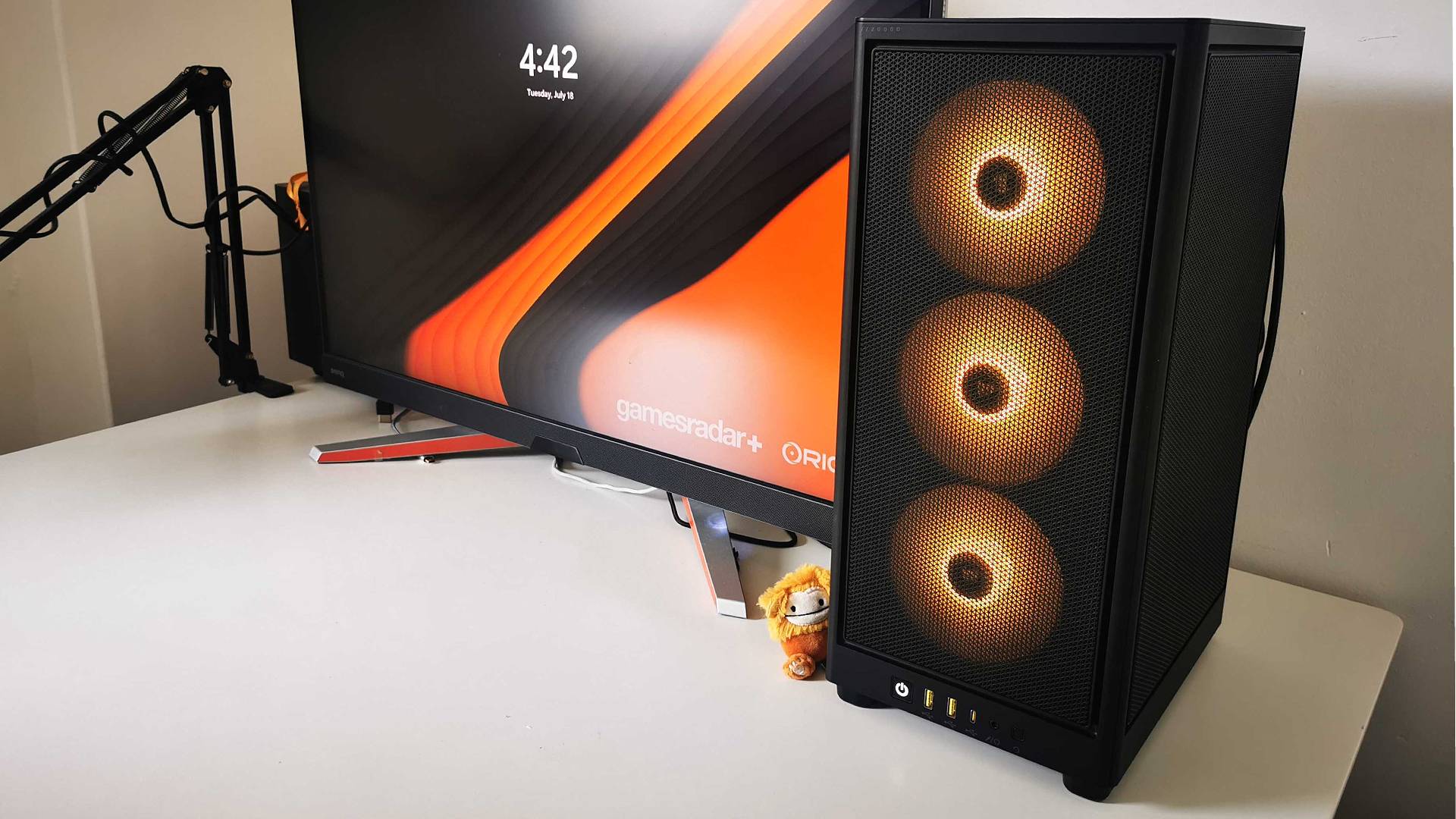



Specifications
Reasons to buy
Reasons to avoid
- Our favorite configuration:
Origin Chronos | Build your own
This may be a bit of a cheat answer, but our favorite configuration of this PC is the one you can build for yourself. This way, you get to choose the innards you actually need, and you don't need to waste money on a part you may not get much use out of. For more expensive brands, this may be the answer to saving some pennies.
The Origin Chronos V3 is undeniably expensive, but it packs an RTX 4080 and Intel Core i9 CPU into a console-sized case. That means it's perfect for keeping in your living room or karting off to LAN events, and its dinky design doesn't compromise gaming PC performance.
✅ You'd like an actual desktop PC. ITX gaming PCs are very inventive, and they allow you to actually keep a gaming PC on top of your desk, which is uncommon in today's market.
✅ You'd like 4K power. Although this PC is customizable, you can squeeze an RTX 4080 inside it, which means an awful lot of punch for a smaller fighter.
✅ Stylish RGB lighting appeals to you. This is a mesh case with no transparent panels, but the RGB fans still shine through, and look quite stylish, if we may say so.
❌ You'd like to show off inner components. No transparent panels can mean less to show off
❌ You're on a budget. Origin makes some excellent PCs, but they don't come cheap. Make sure you're on top of your savings for this one.
❌ You want a conventional case. ITX builds have their quirks, and if small strays from the conventional PC path scare you, you might be better off elsewhere.
Design & Features: The downside to the Chronos V3 is naturally related to its size, as there's not much room inside that Corsair 2000D case. That might be an issue down the line when you decide to upgrade, especially if graphics cards grow larger than they currently are right now. However, it'll probably be a while before you have to swap out the premium components in this PC, as it's also rocking up to 64GB DDR5 RAM and pretty of storage.
You don't have to opt for the build featured in our review, as you can customize your own Chronos V3 rig to suit your specific needs. Just keep in mind that if you are looking for a budget build, there are cheaper options than this out there with roomier cases.
Performance: We put the Chronos V3 through our usual PC benchmark tests, and found that it can rip through demanding games at 4K with max settings enabled. Better still, it can pull off extraordinary frame rates thanks to Nvidia DLSS 3, and we even managed to achieve well over 100fps in Cyberpunk 2077 with everything cranked up high (although we didn't go anywhere near Psycho mode).
The best handheld gaming PC





Specifications
Reasons to buy
Reasons to avoid
Our favorite configuration:
Asus ROG Ally | 512GB SSD | Ryzen Z1 Processor
For $504, you get the Asus ROG Ally as well as a small cleaning cloth, screen protector, and a handy USB hub. For the price, this isn't a bad little bundle to get your hands on.
The Asus ROG Ally is one of the best gaming handheld options out there for PC players, and while we love the Steam Deck, this rival packs more of a punch. Not only can it run more games since it's a Windows 11 device, but it's surprisingly capable at 1080p.
✅ You want to game on the go. A handheld gaming PC is a bit like the Nintendo Switch in that you can buy a dock for it to use at home, but you can also take it on the train, on holiday, or on work trips. There's no limit to where you take your at-home setup with a device like this.
✅ You're like controller inputs. It goes without saying, but if you aren't the biggest fan of using a gamepad, a handheld gaming PC might be a little grating for you.
✅ You aren't married to the original Steam Deck. Although Valve's version was the original, the market really has exploded with new options. If you want a handheld gaming PC but want a more powerful alternative, this is it.
❌ You mainly play at home. If you're not actually in need of something to take with you on the go, you're going to struggle to find a need for a handheld.
❌ You're expecting gaming PC power and high framerates. Handheld tech has come a long way, but if you're expecting those high frame rate gaming sessions to carry over to this device, you might struggle.
❌ You mainly play FPS games. This one might come down to you, but first-person shooters may not feel great on a smaller controller-like device like this, especially if you play competitively.
Design & Features: Equipped with a 7-inch 120Hz 1080p display, the ROG Ally provides visuals above and beyond the handheld norm. For context, the Steam Deck's built-in display sticks to a lower 800p resolution, and the Nintendo Switch is still rocking a 720p screen (albeit an OLED one). Just like its rivals, it's kitted out with integrated controls, but you can also connect it to the best Steam Deck dock and turn it into a mini low-spec desktop rig.
The ROG Ally doesn't look drastically different from other handheld PCs out there, but it certainly looks like an Asus product. Its white shell and RGB accents underneath its thumb sticks stand out compared to Valve's subtle handheld, not to mention its screen is 16:9 rather than 16:10. It's definitely a great-looking handheld, and it's pretty comfortable to hold too thanks to its ergonomic shape and weight distribution.
Performance: Admittedly, the ROG Ally isn't the fastest handheld PC in the West, as that accolade currently belongs to the more expensive Ayaneo 2S. However, it's still a mean machine and can run games like Cyberpunk 2077 at 60fps when using the same resolution and settings as the Steam Deck. If you fancy it, you can dial things up to 1080p to take advantage of the handheld's screen, but it fully depends on whether you prefer higher fps or fidelity.
Ultimately, the Asus ROG Ally is portable for players looking for a proper on-the-go PC experience. That comes with some caveats, as Windows is less optimised for portable play than SteamOS. Nevertheless, if you want all the functionality of your rig within your palms, you'll want to consider this heroic handheld.
Best gaming PCs - frequently asked questions
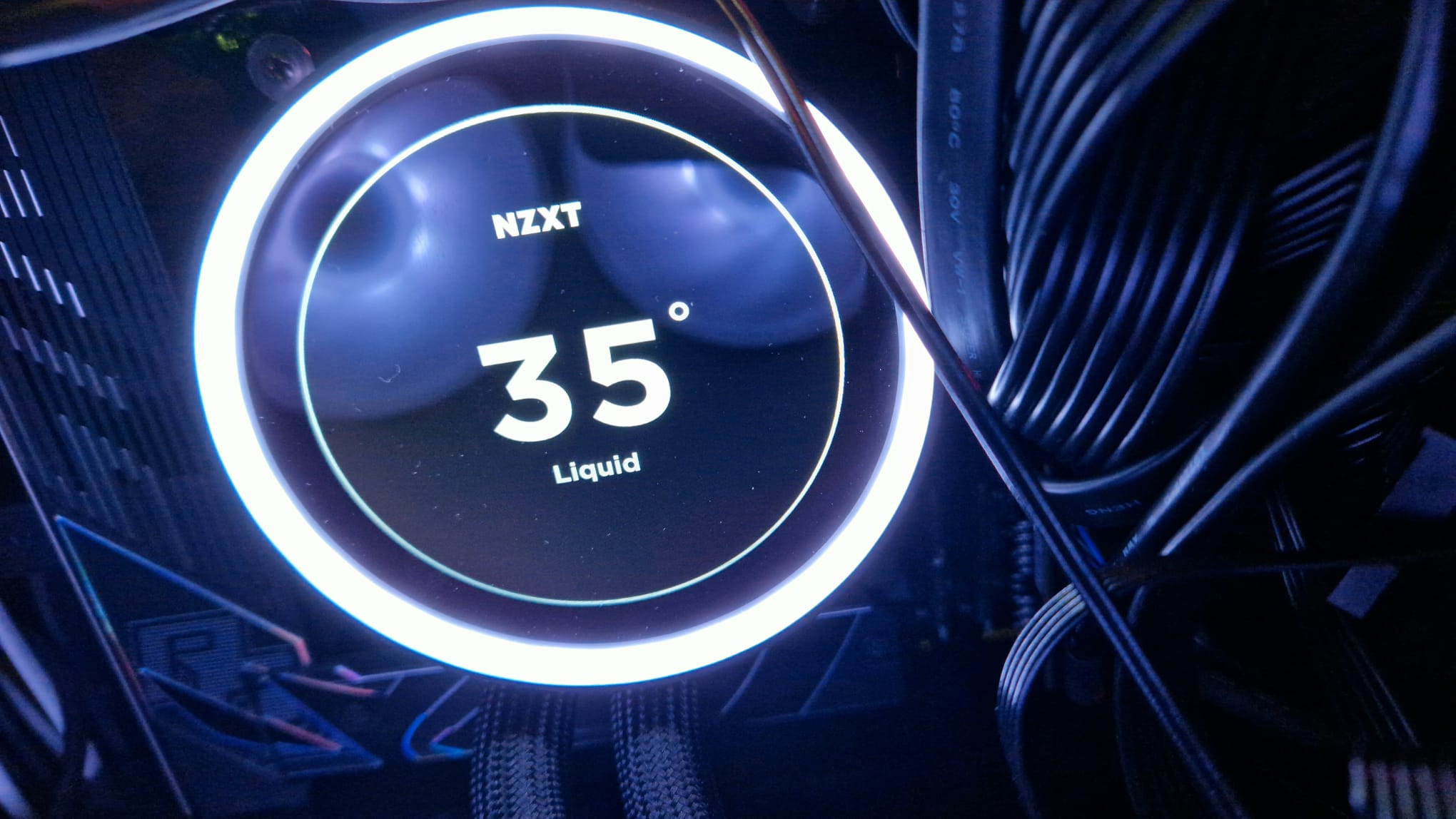
What are the best gaming PC specs right now?
At the moment, in terms of GPU, you're looking at either the Nvidia RTX 5090 or 5080. On the AMD side, the best you can buy right now is the Radeon RX 9070XT. For processors, you'll be looking to get either the Intel Core Ultra 9 285K, or the Intel Core i9-14900K. Those processors will give you a lot of power, but for gaming specifically, you're probably better off getting one of the AMD 3D V-Cache chips. The most recent, most powerful of these are the AMD Ryzen 9 9900X3D, or the AMD Ryzen 9 9950X3D.
Is it cheaper to build or buy a gaming PC?
A couple of years ago this question would have been far more straightforward to answer, as, before the pandemic hit, it was always cheaper to build with individual components than opt for a prebuilt. Nowadays it really depends on what PC you're looking to build. There's great value to be had in cheaper components at the moment, and it's possible to build an RTX gaming PC for under a grand. But in the higher-end, prices can skyrocket when you try to assemble the best components. It can save you a lot of fuss, and a lot of money to buy a prebuild.

Is it worth buying a PC for gaming?
Despite the fact that a gaming PC will cost you substantially more than the likes of an Xbox Series X and PS5, at least in the majority of cases, we think that the initial investment is justified by the expanse of what the platform offers over consoles. For example, PCs can be futureproofed a lot easier, since you can change out components if and when you need to. You have way more control over what your gaming hardware can do and how it can run games, you also have far more options regarding backwards compatibility, for far more expansive digital libraries. Perhaps the biggest advantage of a gaming PC is that it can used in a myriad more ways than a typical games console can for work, media production, coding, home server, etc.
Which PC brands are best for gaming?
While there are many gaming PC brands that certainly deserve your attention, we typically view the prebuilt market in two distinct categories - boutique built (ABS, Skytech, iBuyPower, etc.) and manufacturer made (Alienware, HP, Corsair, etc.). If you want something sleek that benefits from a manufacturer's guarantee and extended warranty then the latter is going to be preferable for you, however, should you want minimal bloatware and consumer-level components inside (instead of proprietary parts) then the former is the way to go.
Best gaming PCs: Glossary
Why you can trust GamesRadar+

GPU / Graphics Card
The GPU, or graphics processing unit, is the part of your PC that will run the show when it comes to gaming. It handles all the visual and graphical tasks you throw at your PC. The inclusion of one of these is what separates most regular PCs from gaming-specific ones because it's an extra processor specifically for more demanding rendering tasks.
There are a few main manufacturers of GPUs today. Nvidia is the biggest and most popular one, which you'll know from its RTX 30 and 40 series. AMD has its Radeon RX 7000 series, which is a little harder to find in prebuilt gaming PCs, but presents better value. Intel has the Arc series, but we haven't ever seen these in prebuilt PCs.
CPU / Processor
The CPU is the brain of a computer. It stands for Central Processing Unit and it's essentially the center through which all of the data your PC has to process, is transferred. The CPU is an important part of your gaming rig because it essentially runs the show and tells the rest of your build what to do.
There are two manufacturers of gaming CPUs, AMD and Intel. Intel usually puts more Cores and Threads in (the parts that make up a CPU) but tends to charge more. AMD gives you fewer cores and threads, but its architecture means you still get efficient gaming power without needing to pay as much.
RAM / Memory
RAM stands for Random Access Memory, and it's a very underrated part of any PC, mainly because people don't tend to be too certain of what it does. The memory of a PC isn't to be confused with storage, which is where all of your files are held. RAM is essentially a much faster form of storage that holds the files your processor needs to access rapidly. So when multitasking, or browsing lots of different tabs, the RAM will help your processor keep up to its promised speeds by acting like a short-term memory.
The current generation of RAM is DDR5, which is extremely quick and efficient but requires a different motherboard than DDR4. DDR5 RAM can't work with a DDR4 motherboard, but DDR4 can work on a DDR5 motherboard sometimes, so it's important that you check you have the right system for you before you buy.

SSD / Storage
An SSD is a solid-state drive, and it's an efficient form of digital storage that can transfer data quickly thanks to clever circuitry. For gaming, a good SSD with strong sequential read and write speeds will ensure you don't sit around in loading screens for too long, and that you can install new applications quickly.
These days, you'll almost always find NVMe M.2 SSDs in prebuilt gaming PCs. There are also SATA SSDs which are slower, and more complicated to install in a gaming PC than NVMe ones. HDDs are the most traditional form of computing storage, but they're often too slow to be included in most PCs today except as additional space.
Motherboard
The motherboard is the skeleton of your computer, and it's the central body your various components will connect through. There are loads of different sizes of motherboards and manufacturers that will vary what a motherboard can actually do. Some have better connectivity than others, and some may feature compatibility others don't. Generally for prebuilt PCs, you don't need to worry too much about the motherboard, unless you have specific futureproofing worries and plans while shopping.
AIO cooler
Some PCs are air-cooled only, using the intake and exhaust fans of your case. These tend to be louder, and when a CPU is cooled only by a fan, it can be harder to manage temperatures. An AIO cooler is an all-in-one cooler because it uses a liquid coolant, a radiator, and fans to control your CPU temperatures and help to regulate the temperature of your entire PC. These types of coolers tend to be more efficient and stay much quieter than using air only.
Case / Chassis
A case is the box you put all your PC components in. It'll keep them neat and tidy, and perhaps most importantly, it'll keep them cool.
You can get all sorts of cases these days, and the most traditional is the ATX size, which you can usually see with at least one transparent panel that lets you show off various RGB-lit components. There are also much smaller ITX cases that let you hold the same kind of power without taking up loads of space under a desk or on top of one. You can get some middling sizes that blend ITX and ATX, which you may find as Micro ATX. If you want the biggest size possible you'll probably look at EATX.
How we test gaming PCs

While we've outlined how we test gaming PCs in our full hardware policy, it's worth giving the rundown here, too. Every PC we test will get run through its paces. We usually use each PC we review as we would our own machines. That means working, playing, and sometimes creating content on it before we come to a verdict.
For general use, this can mean working on it, which can require heavy multitasking power as we write articles, take video calls, and browse international shops to find you the best deals while using VPNs.
Of course, we'll also do a hefty amount of personal gaming on each rig we test, which can be a great barometer for how they compare to the personal machines we use every day. This can involve playing the latest and greatest demanding games or trying to clear a backlog of older titles we never did get to.
Then, there are our more formal performance tests. We'll start with software benchmarks using industry-standard programs. To test the CPU, we'll use Cinebench, to test the RAM, we'll check out some numbers and XMP profiles in the BIOS, as well as CPU-Z. SSD testing is done with CrystalDiskMark, and we use 3DMark to run a PC through its gaming paces.
We'll also run it through the gauntlet of our demanding benchmarking games. We use Hitman World of Assassination, Returnal, Total War: Warhammer 3, Shadow of the Tomb Raider, and Cyberpunk 2077 for gaming tests. These games all come with their own benchmarking tests within their settings to give us a standardized, fair examination of how each rig compares to another. We'll toggle resolutions and DLSS settings, as well as Ray Tracing to keep tabs on various levels of performance here.
Make the most of the best gaming PCs with the best gaming keyboards, best gaming mouse, and best gaming monitors.
And for audio upgrades, check out the best computer speakers and best gaming headsets going.
Weekly digests, tales from the communities you love, and more
One of my earliest memories is playing SuperMario64 and wondering why the controller I held had three grips, but I only had two hands. Ever since I've been in love with video games and their technology. After graduating from Edinburgh Napier University with a degree in Journalism, I contributed to the Scottish Games Network and completed an Editorial Internship at Expert Reviews. Over the last decade, I’ve been managing my own YouTube channel about my love of games too. These days, I'm one of the resident hardware nerds at GamesRadar+, and I take the lead on our coverage of gaming PCs, VR, controllers, gaming chairs, and content creation gear. Now, I better stop myself here before I get talking about my favourite games like HUNT: Showdown, Dishonored, and Towerfall Ascension.
- Phil HaytonHardware Editor