The best left-handed gaming mouse in 2025
All the best left-handed gaming mouse options across style, shape, and budgets

It's rare to find a left-handed gaming mouse that still holds up to the latest developments being made in the wider market. Whether you're after an ambidextrous model or a fully flipped pointer, finding the right shape and features is all the more difficult due to the lack of leftie mice available. That's why it's so important to know that the investment you're making will be worth it.
We've had our mitts around a range of left-handed gaming mouse options over the years, and we're bringing your favorite ones to you right here. Each mouse that passes our desks is run through a series of rigorous tests, all while we live, work, and play with them over a period of weeks. The good news is that after all that testing we've found that some of the best gaming mouse models can easily be replicated for lefties.
Brands like Razer, Logitech, and Corsair do top up their lines with left-handed gaming mouse options, though not as regularly as we might wish. However, that means you'll still find options available from the very best peripheral makers on the market.
The Quick List

Best overall
With a true ambidextrous design, super-fast sensor, easy DPI shifting, and excellent battery, the Corsair M75 Wireless is the rodent to beat.

Best budget
With a low price point, but two-sided button design and flat body shape, the Corsair M55 RGB Pro is excellent value overall.

Best wireless
Not many left-handed gaming mice are wireless, but the Logitech G903 packs a comfortable form factor and plenty of extra buttons into its cordless design.

Most comfortable
A wider body and excellent grip means the SteelSeries Sensei 310 is the most comfortable option for lefties after an ergonomic gaming mouse.

Best FPS
With a super light 69g body, the Razer Viper is the best left-handed gaming mouse for first person shooters, especially with that extra grip.

Best MMO
Razer's left-handed Naga gaming mouse gives you the most buttons while also providing speed and comfort.
The best left-handed gaming mouse overall

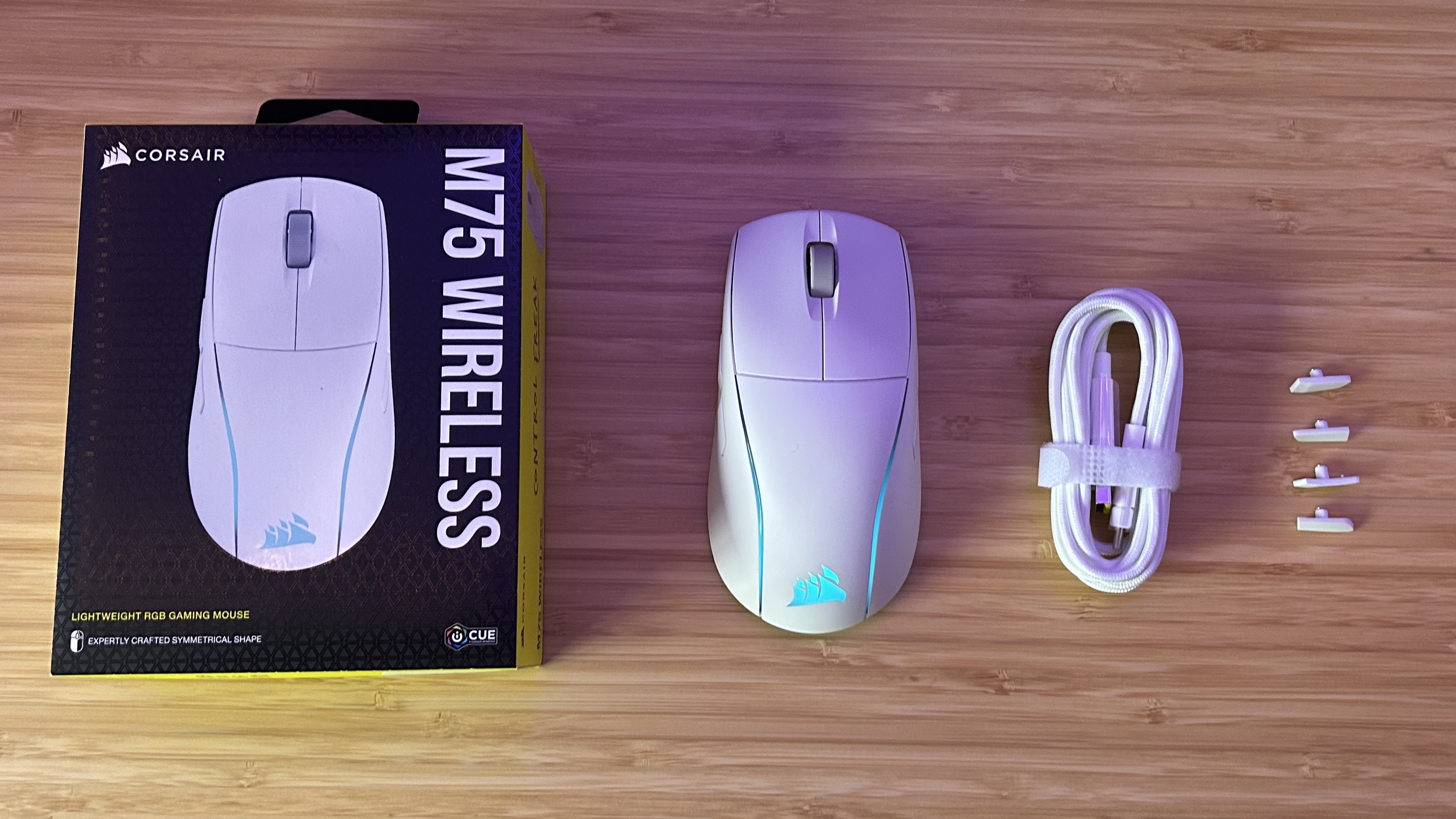
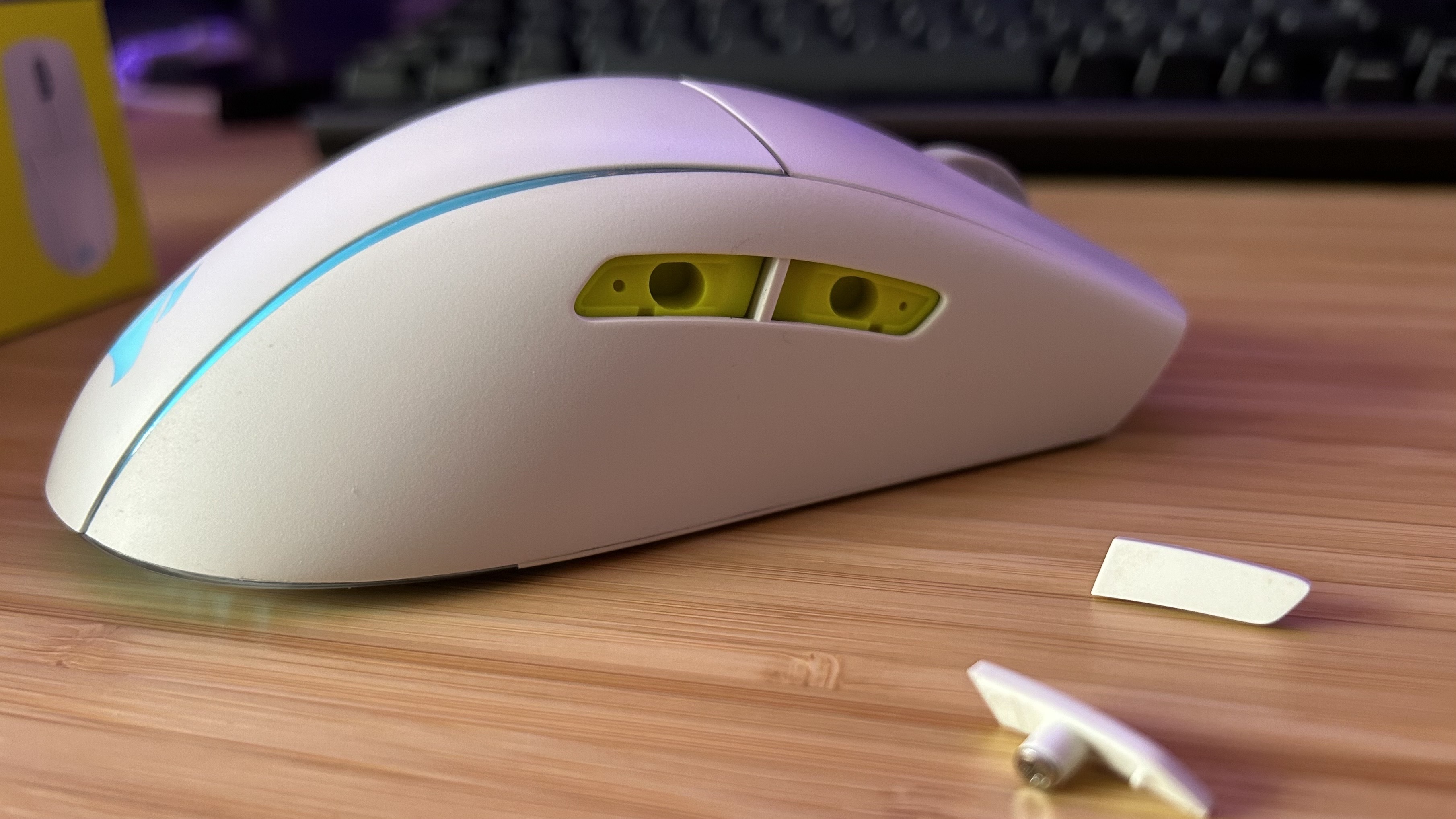

Specifications
Reasons to buy
Reasons to avoid
The Corsair M75 Wireless is an ambidextrous gaming mouse, but with removable buttons on each side it fits just as easily into the left as it does the right. This is a pretty typical design, with a relatively high arch, comfortable slope down to the main click buttons, and nestled grooves on each side. The top of that arch isn't angled either left or right, which means you'll find comfort here whichever way you're using it.
That sensor is effortlessly accurate and offers responsive, speedy tracking that could keep up with everything from frantic arena shooter moments to more precise sniper shots.
Corsair M75 Wireless review
Those swappable buttons are a little thinner than other options, sitting fairly flush against the side of the device. However, with a 26K DPI sensor at 650 IPS you're still getting a solid set of specs under the hood. No, it's not as strong as some of the top of the range gaming mice on the market, but it's still a marked improvement from other ambidextrous options.
There's a particularly handy approach to DPI shifting as well. While there's no dedicated button along the top of the mouse, the clicker located underneath can be used in conjunction with the side buttons to incrementally change your sensitivity on the go. Throw in 105 hours of battery life, a robust, centered feel, and particularly speed main click switches and you've got yourself a fantastic piece of kit.
Read more: Corsair M75 Wireless review
The best budget left-handed gaming mouse





Specifications
Reasons to buy
Reasons to avoid
Among several left-handed gaming mice that I can personally testify for in this guide, is the Corsair M55 RGB Pro. This left-handed gaming mouse tided me over after my DeathAdder Elite lefty (now sadly discontinued) finally gave up the ghost. Affordable, reliable, and accurate, this ambidextrous offering from Corsair is a great choice.
Swapping from left to right-handed grips is as easy as holding down the two programmable buttons.
Corsair M55 RGB Pro review
At just $39.99 / £39.99 (and regularly on sale these days), this is also one of the cheapest left-handed gaming mouse models on the market right now. Not only that, but there's bags of value packed in here; with that lightweight design, 8 programmable buttons, and a 12.4K DPI sensor. Those are specs that we just don't see at this price point, let alone the $20-$30 bracket that this model often finds itself in.
What's more, it's a very grippy and pleasantly tactile mouse that will stick nicely in your hand. Those rubber side grips did feel a little cheap underhand during our testing, but overall this is a super comfortable mouse for lefties. It's incredibly easy to whip around across mousepads given its featherweight 3.14oz (89g) mass. This is enhanced by its optical sensor that offers up to 12,400 DPI - something that, among other things, can be altered and customized via Corsair's iCue software.
Read more: Corsair M55 RGB Pro review
The best wireless left-handed gaming mouse



3. Logitech G903
Specifications
Reasons to buy
Reasons to avoid
The Logitech G903 is the first of a few ambidextrous mice in this list, as they're more prevalent and far easier to get your paws on than dedicated left-handed designs.
Despite being designed for both hands, the Logitech G903 is still particularly comfortable. It has a chassis that houses removable thumb buttons, to be changed according to the user, with an incredibly effective and satisfying click to them. Meanwhile, the metal scroll wheel on top is often touted as a game changer as it can be clicked out of a notched spin into a free-spinning action that can go for quite the time and distance if you need to cover ground quickly.
Also present is 12,000 DPI, which isn't as high as we'd like, but at least it's from Logitech's own range of incredibly accurate sensors. That offers it the makings of a winner, and one of the best ambi options out there.
The most comfortable left-handed gaming mouse






4. SteelSeries Sensei 310
Specifications
Reasons to buy
Reasons to avoid
The shape and design of the SteelSeries Sensei 310 make for a brilliantly comfy rodent, ideal for those in the market for a reliable, ergonomically-sound mid-sized pointer.
Like other ambi mice, it has two thumb buttons on both sides, but these pare positioned - like the Viper's - in such a way where they can be easily used or avoided, simultaneously. There'll be no accidental button mashing, but there will be plenty of easy-to-reach functionality offered by the buttons. The Sensei 310’s design is easy to grip, and will even perform well if you have sticky or sweaty hands.
This is an underrated mouse. It's benefited from a redesign and now it feels - and is - a brand new mouse, built around that sweet ambidextrous shape.
The best left-handed gaming mouse for FPS




Specifications
Reasons to buy
Reasons to avoid
The Razer Viper is an easy option for me to recommend to lefties. Particularly those into esports or just general competitive online play - it's blindingly quick. It accommodates almost everyone, too. If you've got smaller hands, there's Razer Viper Mini. And if you want to cut the cord? The wireless Razer Viper Ultimate is available too.
The Razer Viper makes a lot of promises, but it manages to keep them all.
Razer Viper review
The standard Razer Viper is a lean machine of a pointer, trimming off a load of weight to make a fast-as-hell Razer mouse. Its chassis - which weighs only 2.43oz or 69g - also houses impressive new tech. A 16,000 DPI 5G sensor and optical switches load more speed into the mouse's design; these are supposed to triple actuation speed and provide near-instantaneous responses to every click.
We thought it was a shame that each of the side buttons couldn't be disengaged like the Corsair M55 RGB Pro. However, their placement meant they were never accidentally triggered in our testing.
All of this results in a extremely fast action, making the Viper easily one of the best left-handed mice for gaming (and one of the best wireless gaming mouse options available), and particularly perfect for shooters like Call of Duty: Warzone, Fortnite, or Apex Legends.
Read more: Razer Viper review
The best left-handed gaming mouse for MMOs






Specifications
Reasons to buy
Reasons to avoid
The Razer Naga Left-Handed Edition is definitely the best left-handed gaming mouse an MMO player can buy right now. It takes the familiar shape that the original Naga Trinity made famous, thus making it perfectly ergonomic for lefties. It has the 12-button arrangement on the thumb side to harness the multi-function use of its predecessor, too.
The main feature of the mouse, of course, are all those glorious buttons.
Razer Naga Left-Handed Edition review
It doesn't feature the replaceable panels like the original, but that's not a tremendous downside. Indeed, this is due to the fact that a majority of users of the right-handed version stuck to the 12-button layout anyway, and Razer wanted to make this one as streamlined as possible. And hey, we can't complain too much.
In all, the left Naga has 20 programmable buttons, a brand new optical sensor offering up to 20,000 DPI, one of Razer's new Speedflex cables for reduced drag, and PTFE mouse feet for smoother, faster glides. While it maintains a lean toward MOBA and MMORPG players in particular given its versatility and programmable button pad, I find myself using it for everything: whatever the game, whatever the work task, this mouse has been a revelation for me. Using it with Razer Synapse 3 is a joy and I can even put my pinky on the mouse in a designated resting place.
Read more: Razer Naga Left-Handed Edition review
Left-handed gaming mice: FAQ
Why are there fewer left-handed gaming mice?
There are far fewer left-handed gaming mouse options on the market simply because the market for them is a lot smaller. Thankfully we're seeing more and more options for lefties hitting the shelves these days, from dedicated left-handed pointers to the far larger range of ambidextrous models.
Which brands make left-handed gaming mice?
A number of brands produce left-handed gaming mouse options within their product lines, though very few have enough lefty options to keep up with their right-handed numbers. Razer, Logitech, Corsair, and SteelSeries offer a range of ambidextrous and left-handed mice.
Ambidextrous vs left-handed gaming mice
Why you can trust GamesRadar+
There is a difference between an ambidextrous gaming mouse and one specifically designed to fit in the left hand. An ergonomic right-handed mouse, for example, may feature a thumb tray towards the bottom of the device, a slight hump around the main body, and a slant away from the left. When these features are mirrored for a left-handed mouse, it's considered to be truly designed for the lefties.
However, an ambidextrous mouse simply adopts a more neutral stance. Rather than offering an ergonomic design for either hand, you'll find a flat top, and mirrored side buttons on each side.
We're also rounding up all the latest cheap gaming mouse deals, but if you're after more gear for your setup you'll find all the best gaming keyboards and best gaming headsets on the market right now.
Sign up to the GamesRadar+ Newsletter
Weekly digests, tales from the communities you love, and more

Managing Editor of Hardware at GamesRadar+, I originally landed in hardware at our sister site TechRadar before moving over to GamesRadar. In between, I've written for Tom’s Guide, Wireframe, The Indie Game Website and That Video Game Blog, covering everything from the PS5 launch to the Apple Pencil. Now, i'm focused on Nintendo Switch, gaming laptops (and the keyboards, headsets and mice that come with them), PS5, and trying to find the perfect projector.
- Rob Dwiar
- Jasmine MannanHardware Editor


