Best ultrawide monitor 2025: Big and wide gaming displays
These are the best ultrawide monitor options across all budget ranges

If you're eyeing up the best ultrawide gaming monitor options, you've come to the right place. While not everyone needs an extra-wide aspect ratio, and many of you will think they look pretty silly, they'll actually provide you with extra desktop space, let you widen your field of view in compatible games, and envelop your vision in immersive visuals.
Before we dive into my best ultrawide gaming monitor picks, I want to touch on why you'd want one in the first place. Using a screen with a '21:9' aspect ratio rather than a traditional 16:9 panel is going to provide you with more horizontal space. What you choose to do with the extra room at both sides is up to you, but when it comes to game support, some PC games will let you play with a wider FOV, which in turn will enhance immersion.
The best ultrawide gaming monitor right now is the Alienware AW3423DW, an expansive QD-OLED panel with excellent HDR support and super-low latencies. However, all the best ultrawide gaming monitor candidates out there have something different to offer, which is why we've broken down our picks into helpful categories. With that in mind, here are all our top picks for 2025, and watch this space for brand new models in the new year.
The quick list

This QD-OLED is a beast of an ultrawide thanks to its superb HDR performance and elevated colors.

With a 144Hz refresh rate, reasonable price tag, and speedy performance it's a fantastic panel suitable for most players.

For the money, this monitor offers up a bucket load of features and an extra long aspect ratio to keep your desktop packed. This is an excellent value device busting with extras.

This thing is massive, but if you're after an all-compassing curved experience you'll value that 49-inch panel.

The OLED panel on the LG Ultragear is astounding, and its one of the most immersive screens we've tested to date thanks to its wraparound visuals.

If you're after a 120Hz ultrawide monitor specifically, we can't recommend the Samsung CRG9 will deliver at an approachable price.
The best ultrawide monitor for gaming




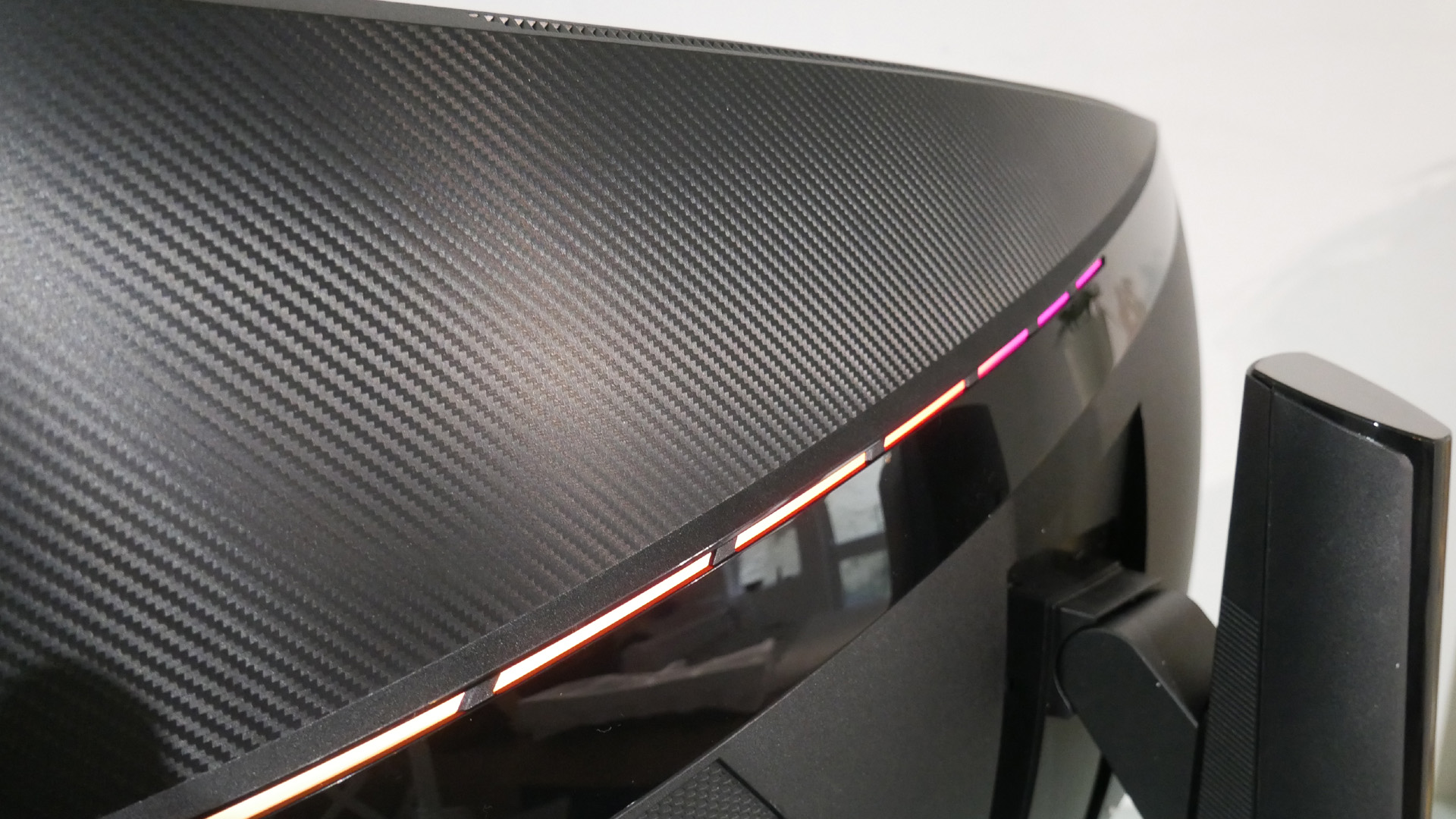
Specifications
Reasons to buy
Reasons to avoid
The new Alienware 34 AW3423DW QD-OLED monitor has rocketed up the internet's gaming monitor guides and rightfully sits atop our best ultrawide monitor pile. The new QD-OLED technology has finally come to gaming screens, and it delivers absolutely.
This screen has better contrast and a faster response than any LCD panel we’ve ever seen. In our testing, everything just looked richer, more convincing, and more immersive - and faster, sharper, and even clearer.
Only a couple of things are present that really raise the eyebrow - and even then it's not by much. The supposedly brighter HDR 1000 mode actually results in a picture a little duller than the more usable HDR 400 setting. The slightly low pixel density also means this isn’t absolutely perfect as an all-purpose display, and, if we're nit-picking, which we are, higher refresh panels will offer better latency.
But for most types of gaming and productivity, and all-around use, this monitor is an absolute revelation. Easily the best ultrawide monitor you can buy right now and one of only a few panels to receive a perfect score from us.
Read more: Alienware AW3423DW QD-OLED review
The best ultrawide monitor for most





Specifications
Reasons to buy
Reasons to avoid
No one would blame you for thinking, at least initially, that the best ultrawide monitors will cost you an arm and a leg - and that is true to an extent, But the AOC CU34G2X is here to firmly buck that trend. Simply put, if you want to reap the benefits of an ultrawide display but you don't want to fork out the big bucks, then this is the screen you've been looking for.
It's not got any flashy, attention-grabbing design quirks, but upon closer inspection, it has specs inside that will get you excited - even if you're a twitchy or competitive gamer. The CU34G2X offers both a 144Hz refresh rate and 1ms response time – two of the most important specs for speedy gaming, which means that - as well as the gorgeous ultrawide resolution and picture - you can be sure you're playing at high speeds too.
Unfortunately, the AOC CU34G2X does lack a little when it comes to color vibrancy and HDR performance, but that's a compromise we're willing to make in order to get the rest of the specs, and that tremendous ultra-widescreen in a monitor that falls under the $500/£500 mark. A brilliant entry point into the best ultrawide monitor market, and the perfect place to start for anyone considering upgrading from, or making a change from, a 1080p or 1440p screen.
Read more: AOC CU34G2X review
The best value ultrawide monitor





Specifications
Reasons to buy
Reasons to avoid
It's not a heavy hitter when it comes to visuals, but the Lenovo Legion R45w-30 is one of the best value ultrawide monitors that's packed with features. For a chunk under $1,000, you're getting premium perks we normally only see in the most expensive models, not to mention it's ridiculously big and wide.
Opting for an extra long 32:9 aspect ratio, it's safe to say the Legion R45w-30 wants you to know it's an ultrawide display. Measuring in at 44.5-inches, it's going to dominate the horizontal width of your gaming desk, providing as much room as two small gaming monitors. It also does so while still remaining relatively slick, but it does have some extra junk in the trunk thanks to the fact it's a VA panel.
If you have more than one machine at your desk, the Legion R45w-30 will happy accommodate them all. In fact, you'll be able to hook up your PC, console, and even a Steam Deck and instantly switch your entire setup to each thanks to integrated KVM and USB-C hub abilities. You don't technically even have to stick with one input, as dual screen mode will let you segment the screen and display any of your connected inputs.
While the Legion R45w-30 is fantastic value, it does fall short when it comes to contrast and colors. That's not to say you'll notice if you're not used to using an OLED screen or something with more of a punch, but it definitely falls short compared to other screens on this list. 1440p also looks a bit soft at this size, which is a sin other displays a guilty of, but absolutely applies to Lenovo's setup too.
If you're looking get plenty of features without spending well over a grand, the Lenovo Legion R45w-30 is well worth considering. Its unique aspect ratio won't be for everyone, but it'll add something a bit extra to setups designed around panoramic immersion and productivity.
Read more: Lenovo Legion R45w-30 review
The best curved ultrawide monitor





Specifications
Reasons to buy
Reasons to avoid
It's large and in charge, and at 49-inches, the Samsung Odyssey OLED G9 is our favorite curved ultrawide monitor at the moment. It has plenty of other great specs in its arsenal too, but it provides an immersive experience that trumps both its curvy rivals and flat alternatives on the market.
The OLED G9 is far from perfect, and its price means many of you probably won't even consider this display. However, it does rise to the OLED challenge presented by LG, and we're thoroughly impressed by the screens HDR performance and outrageous contrast. Arguably, it could be the last screen you have to buy for a while too, but only if you're looking to invest a substantial amount of money in your setup.
If price is the only thing stopping you picking up this display, you'll be pleased to know that a cheaper version without smart features is on the way. For whatever reason, this one has streaming services and the likes build in, meaning it's almost a gaming TV. These features are arguably a little redundant redundant given you'll likely hook it up to a powerful rig, and the monitor's OSD leaves a lot to be desired.
In truth, we're slightly torn on whether the Odyssey OLED G9 or the LG UltraGear 45GR95QE-B is our absolute go to curved gaming monitor at this sort of price point. Ultimately, the G9 wins us over on the ultrawide front, but playing games like Cyberpunk 2077 on Samsung's screen proves its also a winner on the OLED front.
Read more: Samsung Odyssey OLED G9 review
The best OLED ultrawide monitor





Specifications
Reasons to buy
Reasons to avoid
The LG UltraGear 45GR95QE-B is one of the best OLED screens we've tested this year, and it brings an immersive curve and ultrawide brilliance to the table too. Whether you're into a fast paced FPS games or immersive adventures, this screen is going to help your Steam library shine.
Measuring in at 45-inches, it's only slightly smaller than its gargantuan 49-inch Samsung rival. It's 1440p, but the panel delivers surprisingly sharp image quality despite its lower resolution. Not to mention its OLED abilities really pack a punch, breathing life into games like Cyberpunk 2077 during testing.
Nice to have extras like an included remote and impressive RGB lighting round the back - feats that help the UltraGear 45GR95QE-B stand out in a busy market. Its 800R curve also earns it a place on this specific list, as it provides a wrap around effect that'll engross you in your favorite adventures. Both this screen and the Samsung OLED G9 offer a very similar experience for roughly the same price, but LG's display edges slightly forward when it comes to OLED brilliance.
Read more: LG UltraGear 45GR95QE-B review
The best 120Hz ultrawide monitor




Specifications
Reasons to buy
Reasons to avoid
At 49 inches - count them! - Samsung CRG9 is positively huge. It’s also immensely bright at 1,000nits - though that only applies to local hotspots, rather than panel wide. Finishing up the specs behind that you have excellent claimed colour fidelity with 95 percent coverage of the DCI-P3 gamut, a 3,000:1 static contrast from the VA panel, a 120Hz refresh, and a gentle 1800R. All in Samsung styling - it really is, still, a great shout for the best ultrawide monitor you can get in 2022.
We've bumped it below its Neo successor and some other models as there are a few caveats - as well as it being a bit 'old' now: there's no 'true' HDR capability despite the claims (in part due to the limited number of local dimming zones), and there’s no USB-C connectivity. The CRG9 is also not the absolute fastest in terms of pixel response now, but it’s reasonably quick, and most gamers and users won’t care. Instead, they’ll be blown away by the ridiculous scale of this monitor and the mind-blowing, immersive experience.
Now, the 21:9 aspect certainly doesn’t work well in all games, and it's a bit compromised back on the Windows desktop, and the massive resolution does end up lacking in some pixel density, but when this thing really clicks, it’s an all-consuming experience like little other and earns its place in the best ultrawide monitor conversation.
Read more: Samsung CRG9 review
Best ultrawide monitor: FAQs
Is it worth buying an ultrawide monitor?
Picking up an ultrawide monitor will benefit anyone who's looking for more screen space, especially if you'd rather avoid a multi monitor setup. Effectively, you're getting multiple displays without bezels creating a divide, which is incredibly handy for big projects. As for gaming, you'll be able to enjoy immersive ultrawide visuals in compatible games, with curved options boosting the experience even more so with a wraparound effect.
What is the best size for an ultrawide monitor?
Bigger isn't necessarily better when it comes to ultrawide monitors, and you should take your setup into consideration before clicking buy. If you've got a large desk and plenty of room to sit at an appropriate distance, screens upwards of 32-inch will provide you with more space and a larger view. If you've only got a small footprint to work with, you're better off sitting closer to a smaller screen that packs a longer aspect ratio into a compact package.
Is there a true 4K ultrawide monitor?
Ultrawide monitors use unconventional aspect ratios, so you won't see any models with a 3840 x 2160 panel. That doesn't mean you won't be able to pick up a UHD display with a longer view, but most models on the market right now stick with a 1440p horizontal pixel count, meaning they're technically QHD.
How we test gaming monitors at GamesRadar+
Why you can trust GamesRadar+

Between our on-team staff and our roster of expert freelance writers, every ultrawide monitor is treated just like every other monitor that comes our way: it's subject to the same kind of deep scrutiny to get to the bottom of its good bits, and not-so-good bits.
We spend hours and hours testing each monitor, living with it where possible, and using it as our everyday screen for work and play. As a result, we test work and productivity functionality to give you an idea as to whether you can rely on it for the more mundane things, and then we play and run a big batch of games on the screens to ensure it provides good performance, no matter the price point or feature set. When it comes to games, we test single-player expansive games like RPGs and strategies to examine their detail, colour, and image quality, while also ensuring we test them with online and competitive shooters to see how they hold up when speed is key.
For more information, you can read more on How we test monitors at GamesRadar+ here, and for an overview of our approach to gaming tech then you can check out our full Hardware Policy.
If you're after a new gaming screen that more TV-shaped then head over to our best gaming TV guide as well as checking out our best TV for PS5 and Xbox Series X, best OLED TV, and best 120Hz 4K TV guides which will all see you right and lay out some quality options across the budget range.
Weekly digests, tales from the communities you love, and more

Phil is currently the Hardware Editor at GamesRadar+ who specialises in retro gaming, the best gaming handhelds like the Steam Deck, and more modern components like graphics cards. Having spent years offering up classic console advice and over a decade as a gaming journalist for big names like TechRadar, The Daily Star, the BBC, Den of Geek, and many more, Phil now dedicates their days to covering the latest news and offering up invaluable setup advice.
- Duncan RobertsonHardware Editor


