GamesRadar+ Verdict
Cities: Skylines 2 offers the foundation of a world-class city-building game, with a wide array of features, smart quality-of-life improvements, and a genuinely impressive simulation to help bring your town to life. But its promise is completely overshadowed by its technical problems, dragging a fantastic core experience down into frustration and disappointment.
Pros
- +
Impressive simulation
- +
Great building tools
- +
Smart quality-of-life features
Cons
- -
Abysmal performance
- -
Some city issues are tough to understand
Why you can trust GamesRadar+
Cities: Skylines 2 is an outstanding city builder filled with incredible quality-of-life features, an excellent underlying simulation, and a fantastic set of tools to build the city of your dreams. It also launches in one of the roughest technical states I have ever seen from a major video game on any platform, with a ream of technical and performance issues so bad that they manage to overshadow almost everything else. This might someday be the best city-building game ever made, but that time is not at launch.
Release date: October 24, 2023
Platform(s): PC (Xbox Series X and PS5, TBA 2024)
Developer: Colossal Order
Publisher: Paradox Interactive
For all practical purposes, Cities: Skylines 2 is an early access game – an in-development product that you should only invest in if you're patient and optimistic enough to wait for it to improve over time. Developer Colossal Order itself has acknowledged that this launch is not up to snuff and promised further improvements over time, but it's going to take a lot of improvement to get this sim into an acceptable form.
I hate having to open this review by dragging the game's technical state, because when Cities: Skylines 2 sings, it really sings. The game fully simulates the lives of every citizen, and seeing the actions of individuals affecting everything from traffic density to economic growth gives everything a tremendous sense of life. The new building tools are better than ever, pruning back the tedium of laying out your highways and sprawling residential districts.
Road work ahead

Cities: Skylines 2's building tools are so good, in fact, that they even got me to be creative despite myself. I play city builders far more for the management simulation than the opportunity to build aesthetically pleasing metropolises, but within a few hours of starting my first city I found myself with lovely little neighborhoods, each of which had its own identity. The ease with which I could make curved streets and build around geographical curiosities meant that I ended up just naturally creating the kinds of weird little diversions that give real cities their personalities.
The scope of the maps help with that too, since it so subtly encourages you to construct a city in a realistic way. Industry needs access to shipping in order to keep growing, so now I have this waterfront industrial park that connects to my harbor and railyard. The original group of residential and commercial zones I built quickly turned into a dense urban center that serves as my city's beating heart, and as more residents continue wanting to move in I keep building massive, simplified road grids on the outskirts of town to support an increasingly unwieldy suburban sprawl.
Impressively, it's not even particularly tough to keep your infrastructure upgraded to match the needs of your city's growth. It's easy to replace roads with higher-capacity alternatives, and small upgrades don't even expand the footprint of those roads. When you do end up needing to turn, say, a two-lane street into a six-lane thoroughfare, the relevant buildings automatically get bulldozed to make way and potential zoning areas are instantly to fit the new road layout. More substantial city service buildings offer a universal 'relocation' button so that you can move them anywhere at any time for a small fee.
Going back through old neighborhoods to upgrade and perfect them can be the most tedious part of a city builder, but that's actually some of the most fun I've had in Cities: Skylines 2. Going back through early areas that I'd hastily thrown together, fiddling with the infrastructure to get it just right, was very satisfying – I even found myself having a good time tweaking the genre's biggest bugbear: highway networks. Cities: Skylines 2 managed to make me enjoy the process of widening a cloverleaf interchange, and you might as well count that as a proper miracle.
Weekly digests, tales from the communities you love, and more
From village to megalopolis

While Cities: Skylines 2 was never going to measure up against the original game and all its DLC for sheer volume of available content at launch, the sequel doesn't feel at all lacking. There are tons of options for pretty much every type of city service you can think of, with numerous alternatives to help improve, say, your police or fire coverage and more types of roads than I could ever have imagined existing. An RPG-style progression system where you level up as your city expands and spend what are basically skill points to unlock new building options, and while I'm generally very much in the 'not everything has to be an RPG' camp, this is a very smart addition to help introduce you to all those building options without letting them get overwhelming. (And, if the content drip-feed annoys you, you can just check a box to unlock everything when you start a new city.)
Cities: Skylines 2 is full of those kinds of smart little features to help keep things readable. Familiar overlays for things like traffic density or pollution levels are as smart as ever, but new and expanded details like the revamped Chirper feed are even better at helping you keep a finger on the pulse of your city. Chirper still provides you with a Twitter-style feed highlighting the feelings of your citizens, but it's now much more regularly updated, and the number of likes a post gets tells you how strongly it's affecting your citizens' well-being. I expected this fake social media feed to be a bit of a gimmick, but it really is helpful for identifying things that are bothering your citizens in ways that might be buried in other types of information panels.
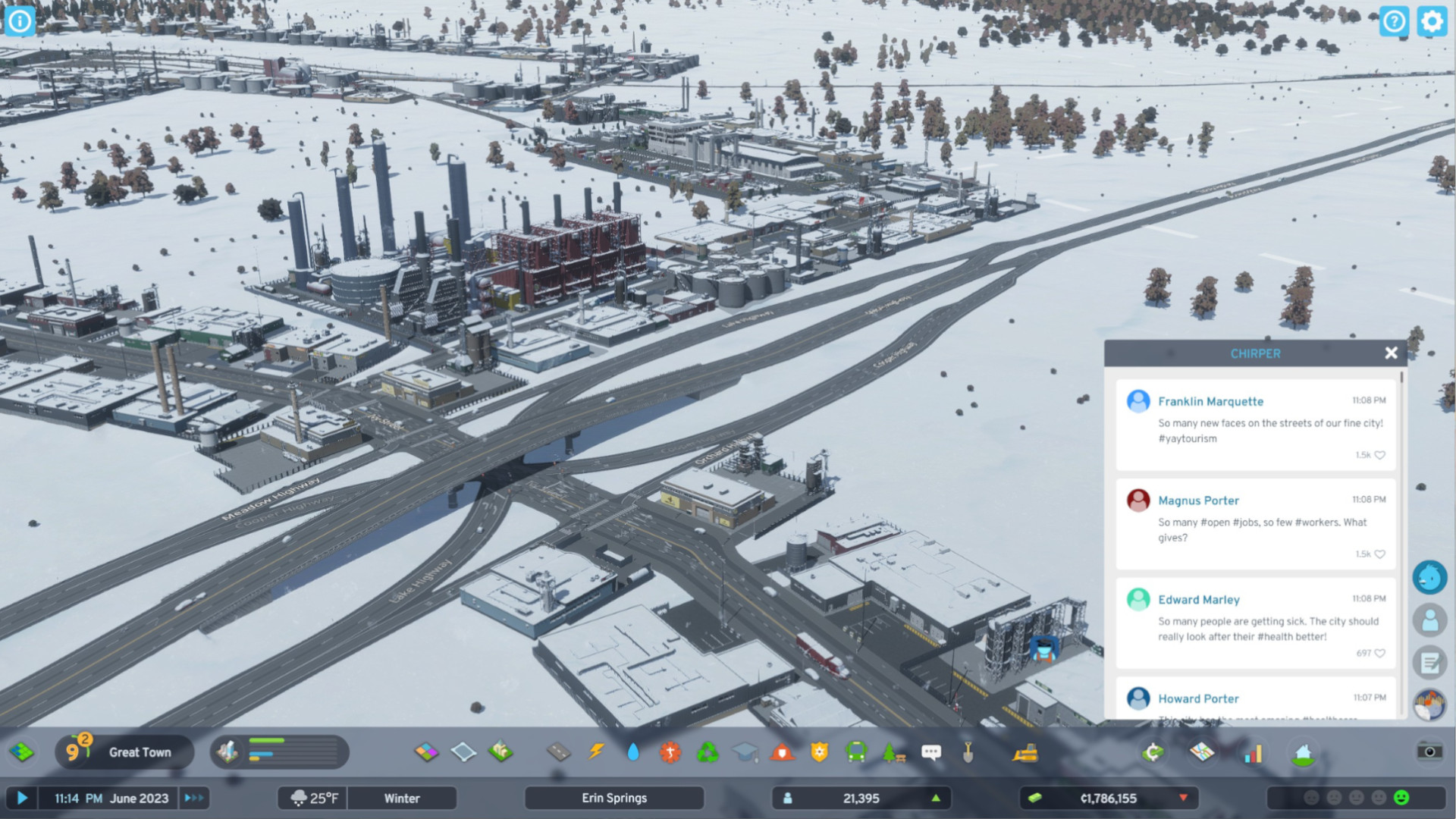
"It's going to take a lot of improvement to get this sim into an acceptable form"
Of course, there are still points where I've found myself confused about why certain problems are bubbling up to the surface, and which issues truly matter. My city's Chirper feed is filled with various citizens issuing the exact same complaint about noise pollution over and over again, and I still can't figure out if there's some infrastructural problem with how my city's laid out or if they're just mad about the loud sounds whenever they drive past the power plant. Or maybe the issues in the city are so low-key that the game has nothing else to warn me about – I still can't quite figure it out.
Maybe the most confusing thing in Cities: Skylines 2 is its economy. The formula is as simple as it is in any city-building game: taxes minus city services equals final income. But the number can fluctuate wildly over time. Sometimes I'd check in on my budget and be a million bucks in the green for the month, but then I'd check in again shortly after – with very little changed in the city – to see that suddenly I was in the red again. Skylines 2 seems to account for this with a mysterious 'government subsidies' line in the budget that pays out some cash when your city is struggling. It's described as a stipend to get new, struggling cities on their feet, but I still regularly get the subsidy even with a town approaching metropolis status, and I've begun to suspect that this is ultimately just a way to mitigate some volatile, confusing swings in how the game handles its economic simulation.
Points of confusion like that stand out because Cities: Skylines 2 is generally so good at communicating its systems to you. The bigger issue is that it can be tough to tell when there's a legitimate problem and when there's some sort of bug in how things are working. I've had residential structures randomly – but repeatedly – pop up warnings that there's no pedestrian access to the building, despite the fact that people had been living there without issue for ages. I've had a persistent thing where all the major buildings in my booming commercial district would constantly warn that they were low on customers, despite the fact that every indicator beyond the pop-up graphic indicated that business was doing just fine.
Expect heavy congestion

And, well, talk of bugs and technical problems finally gets us to the elephant in the room: performance. I played Cities: Skylines 2 on a PC equipped with an i9 9900k and an RTX 3080, a rig that's perfectly capable of solid performance when it comes to even the most technically demanding games out there. Still I found myself needing to drop the settings not just down to medium, or even to low, but to very low in order to get frame rates that exceed 30 frames-per-second with any regularity. Forget the 'Can it run Crysis?' meme, because PC gamers are about to start using 'Can it run Cities: Skylines 2?' as the new benchmark of top-line gaming power.
Across the board, it is astounding how bad Cities: Skylines 2's performance is. A high level of CPU demand is to be expected given how robust the underlying simulation is, but Skylines 2 is also shockingly demanding on your graphics card despite a relatively simplistic visual style. I can't speak to the underlying technical constraints that make this kind of issue happen, but it feels bad when a game that looks like this is pushing my machine harder than, say, Cyberpunk 2077 with ray tracing.

Naturally, the performance issues only get worse the more you play, since as your city grows Cities: Skylines 2 has far more visual and simulation data to deal with. The game's top-end population achievement asks you to build a city of 100,000 citizens, and while you can go even bigger than that, I found that 50k was the threshold at which it started getting extremely unpleasant to play. That's the point where, whenever I built a new neighborhood, I'd just point the camera at the dirt, hit fast forward, and wait for everybody to move in, because looking at the game in motion with all the activity of new construction going on is downright unbearable.
If it was just bad frame rates, I might be able to learn to put up with it, but Cities: Skylines 2 has a far worse technical shortcoming: persistent stuttering and hitching. For pretty much the entire duration of my playtime, I couldn't go more than a minute with the simulation unpaused until I'd suffer another half-second freeze. And, as with the performance demands, this issue only got worse the bigger my city became, and there were points where this half-second freeze would occur – no exaggeration – every five seconds. While a city builder is hardly a fast action game, this issue is so bad it makes even using basic camera controls frequently infuriating.
That leaves this review in a bit of a no man's land. I'm completely enamored with the new simulation model and building tools in Cities: Skylines 2, and I could easily see myself sinking hundreds of hours tinkering with various city builds over months and years to come. But the reality is that I have no intention of touching Cities: Skylines 2 again for the foreseeable future. Honestly, I hope this review is totally outdated in a year's time, because the foundations of what might just be the greatest city-building game ever created are here. But for now, the game's technical shortcomings completely overshadow that promise.
Cities: Skylines 2 was reviewed on PC, with a code provided by the publisher.
More info
| Genre | Simulation |

Dustin Bailey joined the GamesRadar team as a Staff Writer in May 2022, and is currently based in Missouri. He's been covering games (with occasional dalliances in the worlds of anime and pro wrestling) since 2015, first as a freelancer, then as a news writer at PCGamesN for nearly five years. His love for games was sparked somewhere between Metal Gear Solid 2 and Knights of the Old Republic, and these days you can usually find him splitting his entertainment time between retro gaming, the latest big action-adventure title, or a long haul in American Truck Simulator.



