Cities Skylines 2 tips and tricks
Get the city of your dreams with these Cities Skylines 2 tips

Looking for some Cities Skylines 2 tips? This city-builder lets you build a modern metropolis from scratch, starting with nothing but a bit of road on an empty, grassy plot. Transforming this into a fully-functioning town with districts, a water supply, schools, tourist attractions, train stations, and (hopefully) not too much poverty or pollution, is quite the challenge.
If you’re eager to raise your first buildings and plan your network of roads, here are my best Cities Skylines 2 tips to get you started. And if you need to know the best ways to make Cities Skylines 2 money, how Cities Skylines 2 development nodes work, and how to rotate buildings in Cities Skylines 2.
1. Choose the right map for the experience you want
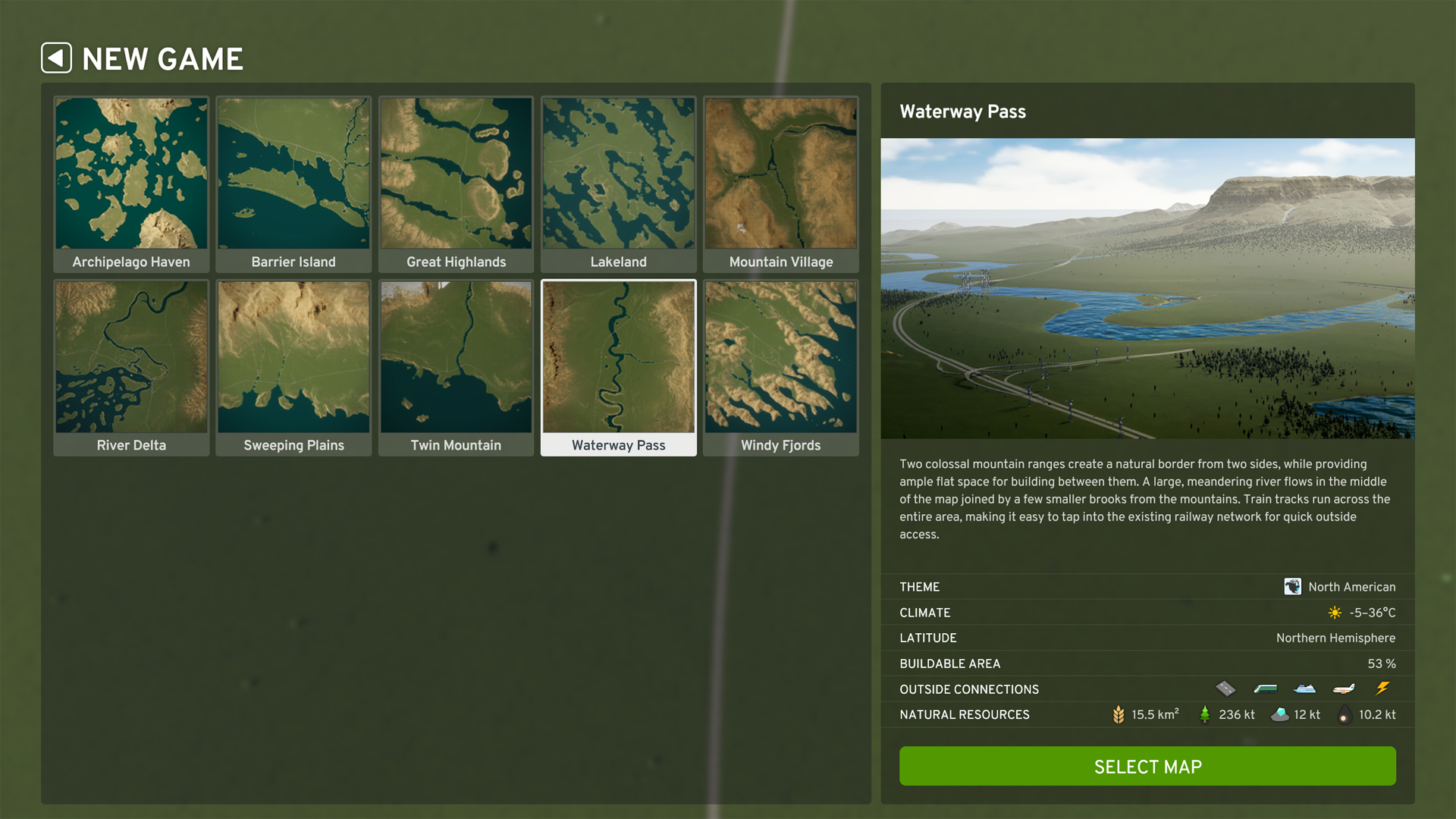
At launch, Cities Skylines 2 offers ten different maps. Whenever you start a new game, you have to choose one of these maps to play on. This choice is incredibly important, as the landscape, along with its natural resources, will greatly influence your city-building experience.
First of all, beware that Cities Skylines 2 maps with lots of tiny islands or rocky areas are typically more difficult to build on. The landscape also influences the percentage of “buildable land”; less than 20% is very little, while more than 50% is a lot. It’s typically easier to build your city in an area with plenty of available space, such as the Waterway Pass or Twin Mountain map.
Furthermore, the more outside connections a map offers, the better, as it’s much easier to draw people to your city with an existing shipping lane or train track nearby. You should also take a look at the available resources and ask yourself what type of city you’d like to build. Do you want a very green city with as little pollution as possible? Then you might want to look for a map with plenty of fertile land, suitable for farming, and ignore the presence of oil.
2. Start simple: basic tips

You’ve chosen your first Cities Skylines 2 map… Now what? If you don’t know how to shape your first zones, you can follow these steps to get a tiny town up and running.
Here's how to get started in Cities Skylines 2:
- Extend the four-lane road that enters your first city tile.
- Now, select the two-lane road and click on the small grid icon next to your “tool modes” on the left. Drag the two-lane road away from the four-lane road in a straight line. You can then draw a grid-shaped neighbourhood. Three to six squares on each side of the road should suffice for now.
- Next, select your zoning tool and colour the area inside the squares green (it’s best to leave a bit of free room around your four-lane “main” road). You can colour a few squares blue, which will become shops instead of houses. They provide a nice buffer between the busy four-lane road and your quiet neighbourhood, but don’t overdo it! There’s not enough demand to support many shops yet.
- Select “electricity” and place a transformer station near the large road, then connect it to the power line coming into your city. Although it’s eventually better to get your own power supply, your town has enough energy for now.
- Select water, and place a water pumping station and a sewage outlet near a body of water. Connect their pipes to the ones underneath your roads.
- Finally, drag a new four-lane road away from your residential area and create a separate grid of about three large blocks. Use your zoning tool to turn this into your first industrial zone.
This small city layout should give you a great start. Beware that the position of your industrial zones and water stations will determine your citizens’ exposure to pollution, so read the next tip if you want to ensure their health.
3. Beware of wind direction, water flow and pollution
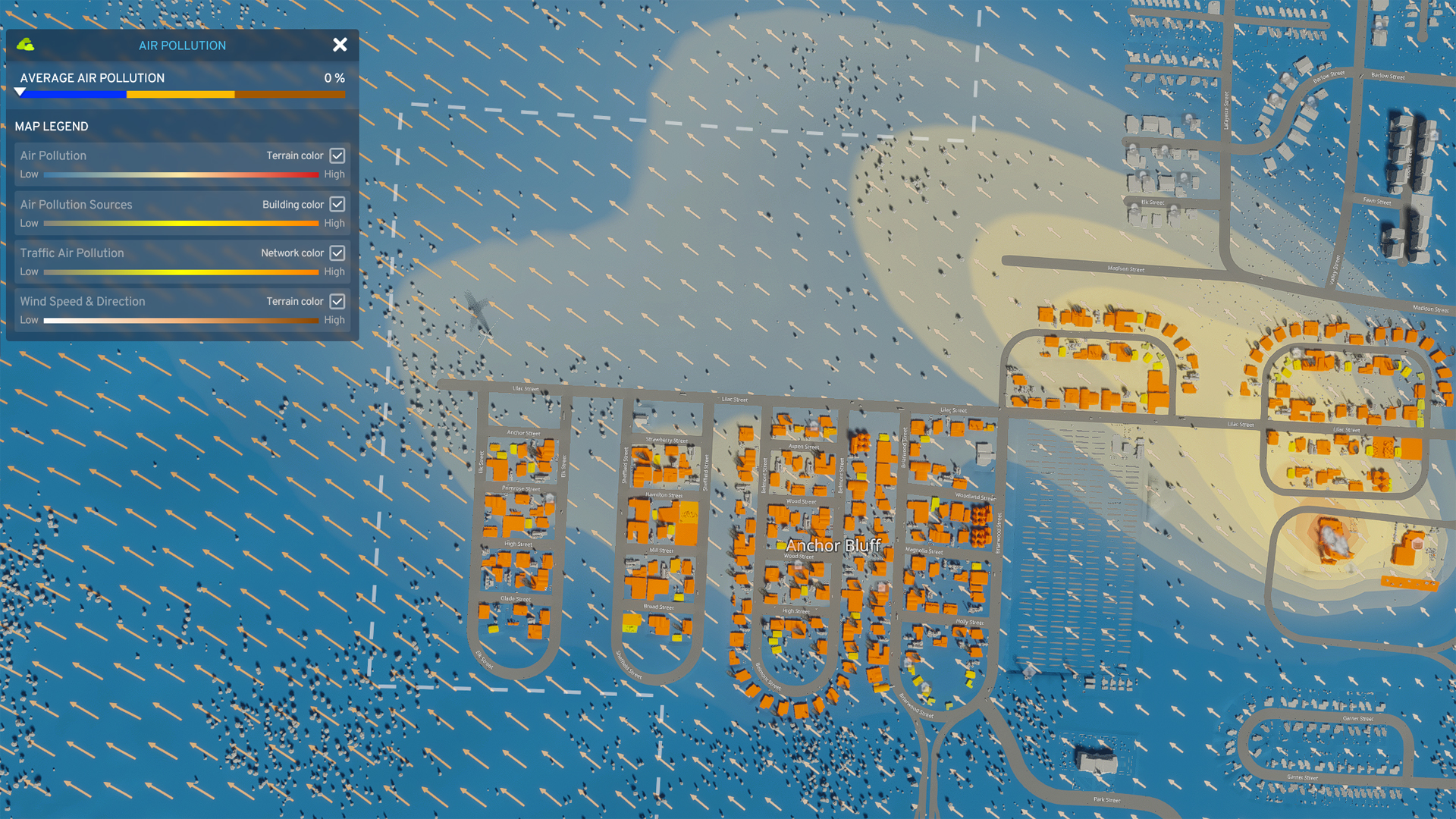
The wind and water on every Cities Skylines 2 map is bound to a certain directional flow. To find this flow, you need to open your info view and click on “air pollution” and “water pollution”. See the tiny arrows on the map? This will show you the dominant currents, with longer arrows indicating a stronger flow.
Now that you have this information, you should use it in your city planning to minimise pollution. For example, if the wind on your map blows towards the northwest as shown in the picture above, the area directly northwest of the industrial zone will suffer from polluted air. Not a good spot to start a new residential area!
Furthermore, you now know where to place your water pumps and drainage system: the water pump stations should always be upstream, while the sewage outlet should be downstream. That way, the water transported to your city is clean and not polluted by the sewers.
4. Use plenty of space

This is arguably the most important Cities Skylines 2 tip I can give you: use plenty of space! It may be tempting to build your roads and neighbourhoods in close proximity, thus leaving as little unused grassy patches as possible, but you’ll spend a lot of time making up for such concise city planning later on.
There are several reasons why extra space is useful: first of all, you probably want to expand your roads as your city expands. If you don’t leave that bit of extra room shown in the picture above, you may have to take down buildings to add extra lanes to your main road. On top of that, your city will see an increasing demand for schools, hospitals, fire stations, police stations, recreational spaces, cemeteries, parking lots, and public transport such as trains and trams. Having to drag a train track through your existing neighbourhoods is quite a drag – so try to leave plenty of room for future building projects.
5. Build according to demand

In Cities skylines 2, you don’t need to guess what your citizens want as they will tell you themselves. Hover over the happiness metre in the lower right corner of your screen, and you’ll see a list of pro’s and con’s regarding your city. One look at the happiness metre in the picture above will inform you that the city needs more police. Based on that info, you can decide to build a police station, for example. If you build whatever you want without checking the citizens’ demands first, they may not even use the new facilities.
To give you an idea: your citizens will only demand housing, work (commercial or industrial), water, and electricity at the start of the game. When that’s set up, they’ll likely need an elementary school, a high school, a medical clinic, and a landfill. Just one of each should be enough (you can upgrade these services when required – I’ll get to that below). Once your city has reached the “large village” stage, you can add a fire station, a police station, and a cemetery. This is really all you need to attract new residents and make your city liveable – leave the ambitious projects, like a college campus, until you’ve at least reached the “large city” milestone.
6. Upgrade older buildings

Related to the previous Cities Skylines 2 tip: don’t spend money on additional services if you can upgrade the existing ones. Cities Skylines 2 offers a lot of optional upgrades for your buildings, which is a great way to expand public services while saving money and space. After you’ve built the base building, such as a school or a cemetery, click on the building again to see the available upgrades. Some upgrades can make the building more attractive (such as adding a mausoleum to a cemetery) while others may increase the building’s range or capacity.
For example, building a new high school costs 300,000 credits and makes room for 800 students. Adding an extension to an existing high school costs 130,000 credits for 400 students. What’s more, the upkeep cost for a new high school is 45,000 per month, which increases by merely 20,000 per month if you build an extension wing.
7. Use the landscaping tools
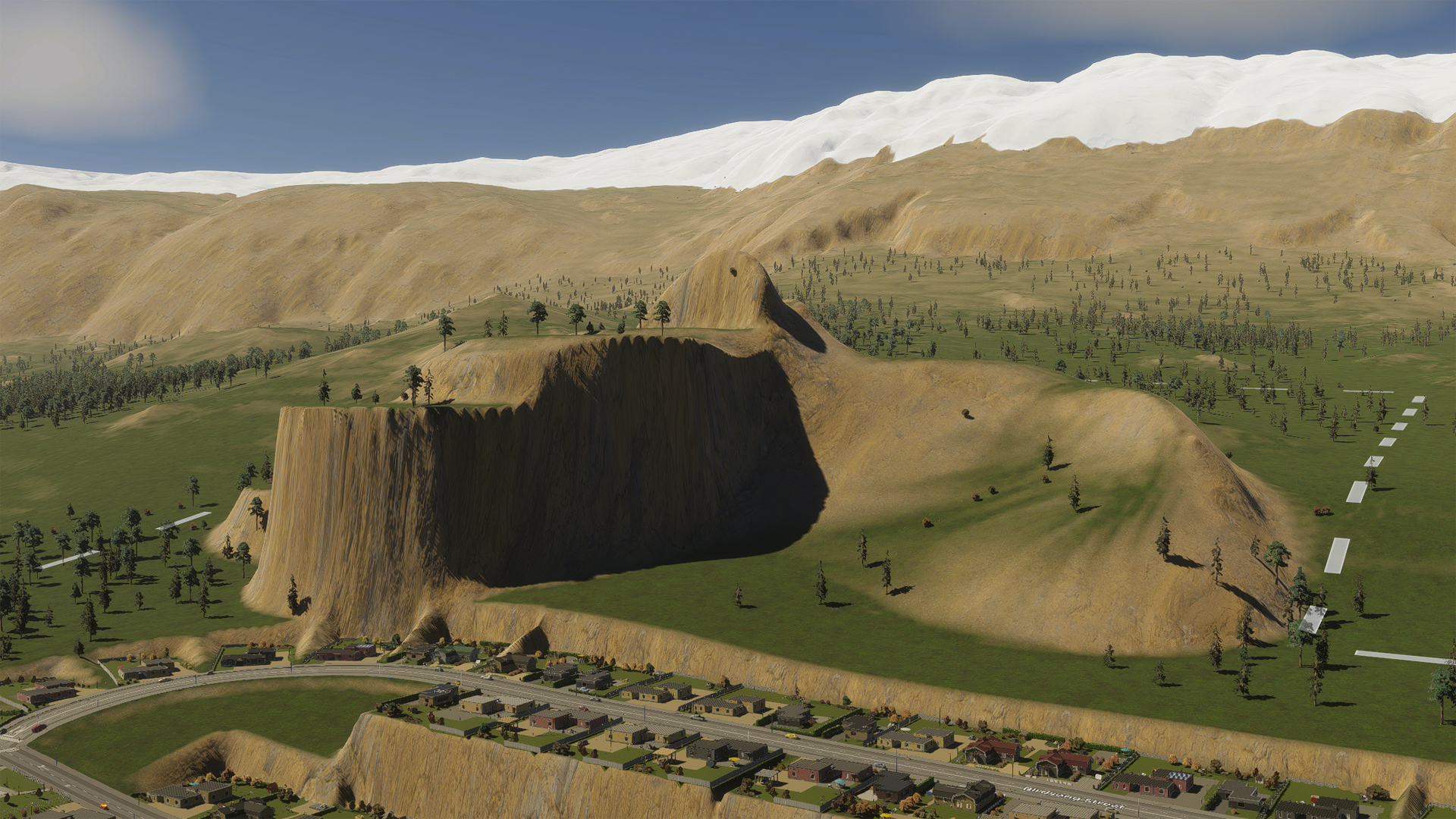
Unlike the original game, landscaping is free in Cities Skylines 2, which means you can raise hills, create craters, and build formidable mountains to your heart’s content. If you want a functioning city, however, it’s best not to go crazy with the landscaping tool and instead only use it to level terrain.
Especially when using the grid tool, you may find that you can’t build several roads at once because of a difference in altitude. Whenever that happens, select the landscaping tool and use “level terrain”, then carefully go over the problem area. Next, select “soften terrain” and do the same thing again to ensure there aren’t any sharp corners – for reference, the hills in the picture above were created with the landscaping tool, and only the part on the right is softened. You should now have an even patch of land, ready for building.
8. Build bus stations early on

As soon as you’re able to build public transport services, you should get them. One of the most common problems in Cities Skylines 2 towns is the endless traffic jams and the resulting chaos that will occur if you don’t offer alternative transportation; non-functioning emergency services, air pollution, and unhappy citizens.
Therefore, once you’ve reached milestone 4 “Grand Village”, you should set up a bus service using a single depot and bus stops. Whether your city uses left- or right-hand traffic, make sure you consistently place the stops on the same side of the road. The easiest way to create a bus line is to pick a single neighbourhood and work in a circle as shown in the picture above. A good bus system will stop your city from overflowing with traffic while you save up for trams and subways.
9. Create outside connections
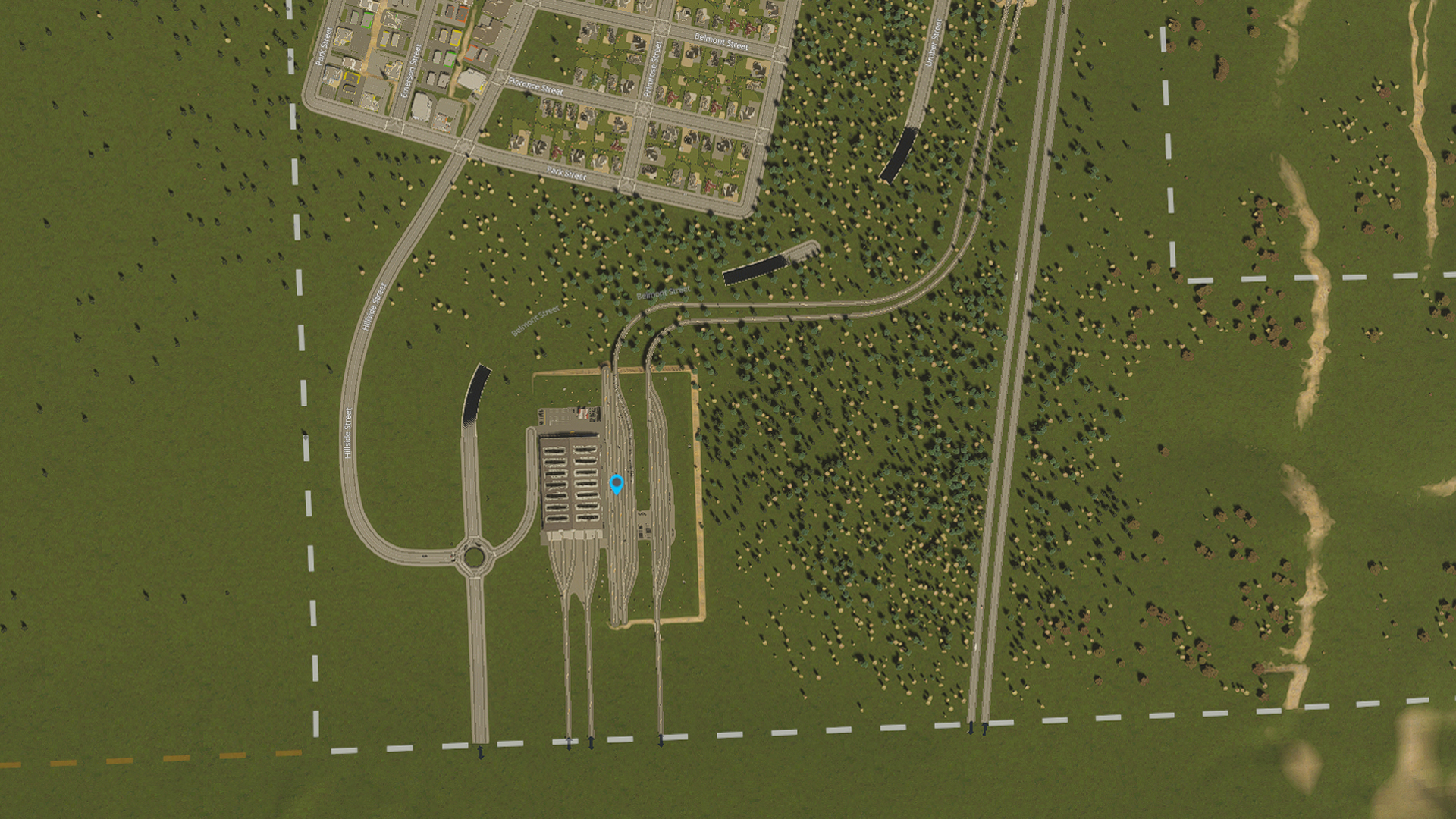
In Cities Skylines 2, your connections to the outside world are extremely important as they’ll allow you to start an export economy. The very first bit of road you get at the start of the game is your first “outside connection”, but this isn’t enough to create a huge influx of people and goods. Once you’ve got the “big town” milestone, you should therefore build a harbour, a train station, and perhaps even an airport.
Don’t worry if you don’t have an existing outside connection you can use; in Cities Skylines 2, you can simply create your own. For example, you can build a train station from scratch and drag the tracks to the end of the map. If you connect this brand-new outside connection to your new train station, trains will start coming in.
10. Export energy

As a final bonus Cities Skylines 2 tip: did you know you can export your excess energy? This is easily overlooked, but there’s a single powerline coming into your city right from the start of the game. If you place a transformer station in your energy network and connect this to the powerline, any excess energy from your city’s power supply shall be sold automatically. It would be a shame to miss out on this extra source of income!
And that concludes our list of Cities Skylines 2 tips. Happy building!
© GamesRadar+. Not to be reproduced without permission
Sign up to the GamesRadar+ Newsletter
Weekly digests, tales from the communities you love, and more
I’m a freelance journalist who (surprise!) kind of has a thing for videogames. When I’m not working on guides for GamesRadar, you can probably find me somewhere in Teyvat, Novigrad, or Whiterun. Unless I’m feeling competitive, in which case you should try Erangel. You can also find my words on PCGamesN, Fanbyte, PCGamer, Polygon, Esports Insider, and Game Rant.



