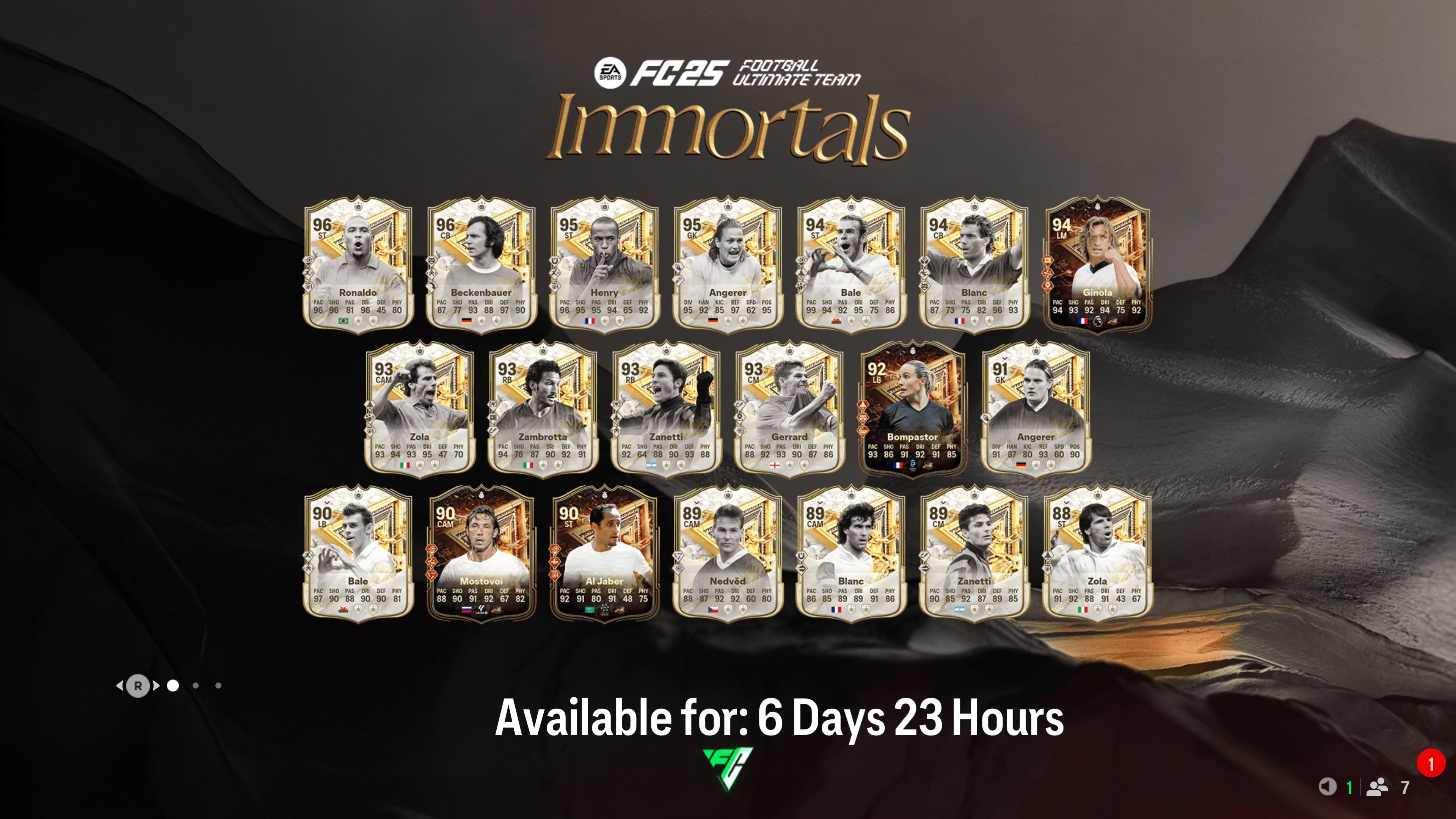Civ 6 cheats: How to access the debug menu and use Civilization 6 trainers
How to cheat in Civilization 6 to reveal the entire map, exploit trading glitches, and get unlimited gold and resources

It's understandable that you're looking for Civilization 6 cheats, as growing your fledgling population into an all-conquering power can be a challenging task and a difficult outcome to achieve. Being able to get a hand up, whether it's revealing unexplored regions of the map or taking a shortcut to increased finances and resources, can help make the whole process simpler and move victory closer to your grasp. To aid you with this, we've investigated what Civilization 6 cheats are available, so read on and we'll advise you on what options you have.
Please note that by their nature, most of the Civilization 6 cheats detailed here are limited to the PC version only, though console players can certainly try the methods listed under Civilization 6 trading glitches.
How to access the Civilization 6 debug menu

There is a debug menu built into Civilization 6, but before you can use it you need to do a quick bit of tinkering in the files to activate it. Head to the \Documents\My Games\Sid Meier's Civilization VI folder, or wherever the game is stored on your PC, and find the AppOptions.txt file. Open this in a text editor, then scroll down to the entry which states "EnableDebugMenu 0" and change it to "EnableDebugMenu 1", before saving your changes.
When you're back in-game, you can now access the debug menu by hitting the tilde key, which is the one with the ~ symbol if you're not familiar with it. This will bring up a bar at the top of the screen where you can type commands, as well as two arrows you can use to access the debug menus. The up arrow shows a log of any commands you have typed in, while the down arrow gets you into the Debug View menu. Although most of the choices here just provide information reports, you can at least use the Show Time Of Day option to access a slider that adjusts the time and modifies the lighting effects appropriately.
Unfortunately, there's not much else you can do with this debug menu. Only the following two commands are known to work, so type either of them into the top bar to achieve the stated effect:
- Reveal All – show all of the map
- Explore All – set the whole map as explored
How to exploit the Civilization 6 trading glitch

Canny players have discovered several potential Civilization 6 trading glitches, which can be exploited to make big gains in gold and resources. It should be noted that these Civilization 6 cheats have almost certainly been nerfed by subsequent updates, so if you want to use these methods then ensure you are playing the original unpatched version of the game.
One method is to propose a trade with an AI opponent, offering a strategic or luxury resource along with as much gold per turn as you can, then select the "What will you give me for this?" option. The AI will then offer you a massive amount of gold and gold per turn for just the resource.
Another method involves asking for something you want from the AI opponent, then keep adding gold (not gold per turn) until the deal is accepted. Next, reduce your gold offer until you are as close to the agreed amount as possible but still below it, then select the "Make this trade equitable" option. The AI will then ask for a minimal gold per turn payment instead, which is equal to the difference between the agreed and proposed offer amount.
How to use a Civilization 6 trainer

If you want access to the real Civilization 6 cheats, then you'll need to install a Civilization 6 trainer to add them manually as they aren't included as an official part of the game. Visit the WeMod Civilization 6 trainer page to download and install it, which will give you access to range of cheats including unlimited gold, resources, faith, and movement, as well as allowing you to speed up processes such as research, recruitment, and construction.
Looking for a similar but different challenge? Then why not check out the best games like Civilization to keep you going.
Sign up to the GamesRadar+ Newsletter
Weekly digests, tales from the communities you love, and more

Iain originally joined Future in 2012 to write guides for CVG, PSM3, and Xbox World, before moving on to join GamesRadar in 2013 as Guides Editor. His words have also appeared in OPM, OXM, PC Gamer, GamesMaster, and SFX. He is better known to many as ‘Mr Trophy’, due to his slightly unhealthy obsession with amassing intangible PlayStation silverware, and he now has over 750 Platinum pots weighing down the shelves of his virtual award cabinet. He does not care for Xbox Achievements.

Baldur's Gate 3 fans can finally marry Astarion thanks to a new update for Baldur's Village, the Stardew Valley mod approved by Larian Studios lead Swen Vincke himself

Schedule 1 update releases in beta on Steam, adding everything from golden toilets to a new pawn shop so you can sell anything that's not drugs too