Control: Ultimate Edition proves that PS5 Game Help isn't a next-gen gimmick
Forget ray-tracing, Control: Ultimate Edition is a next-gen showcase for PS5 Game Help

The Oldest House may have more urgent matters at hand when Jesse first enters its hallucinatory halls in Control but, my goodness, that place could really do with a refurb. The federal building's labyrinthian network of brutalist corridors and abandoned offices suffers from what architects would call a deficiency of indoor wayfinding mechanisms, whereby simple signage just isn't enough to navigate FBC employees from point A to B.
Control's navigational challenges are an intentional design choice on the part of developer Remedy; a way of emphasising The Oldest House's mercurial, supernatural character, but a confusing in-game map and complete absence of a waypoint system led many players to turn to online walkthroughs when the game first launched back in 2019.
The release of Control: Ultimate Edition on PS5 has offered an alternative remedy (sorry), one which utilises an overlooked feature of Sony's next-generation system to showcase how it could be a real game-changer for accessibility moving forward.
Call for help
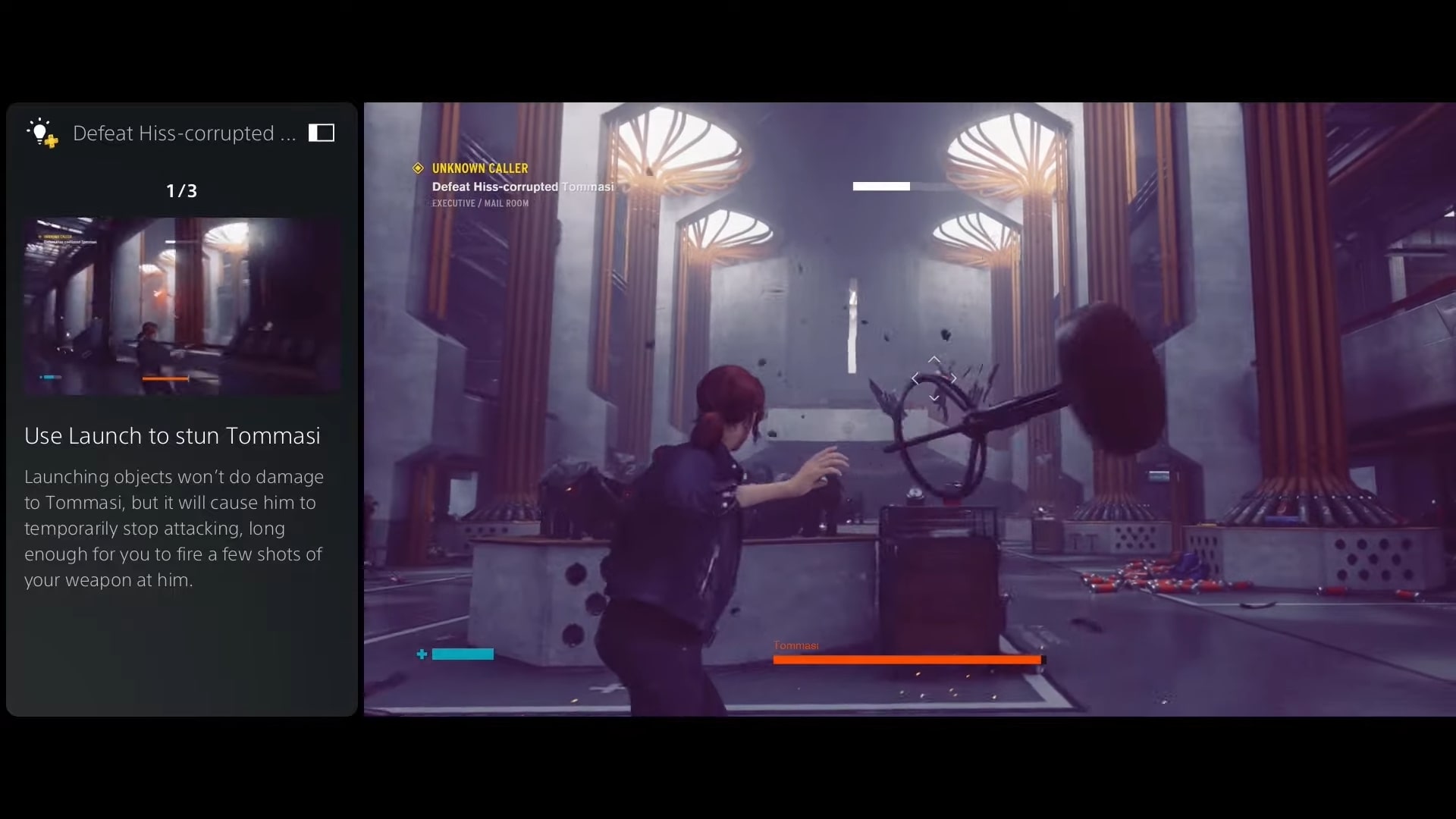

Is ray tracing worth the hype? Definitely – here's why it made me a believer
Game Help is a PS Plus exclusive service that can be found in the Activities cards of the PS5 Control Centre, providing official written and video hints on objectives the user is attempting to complete in-game.
Players can pin specific Game Help cards to their Control Centre, or even place them as a picture-in-picture display with the game itself. As you can imagine, for an experience like Control, Game Help is a life-saver, allowing lost players to quickly and easily figure out where they are and where they need to go with the press of the PS button.
"We know part of our audience had a tougher time finding their way in Control," says Remedy communications director Thomas Puha, "so the game was a very good case for Game Help. It’s a good feature to support. Since you are still on the platform, and not on another device, they really help in a more frictionless way to ensure players can progress in single-player games, and hopefully experience more of them past just the first few levels."

Game Help isn't something that the PS5 can automatically generate. It's a curated service that requires a considerable amount of work from both PlayStation and the developer, hence its status as a PS Plus bonus. Puha reveals that it was Sony who came to Remedy about producing the Game Help guides for Control: Ultimate Edition, and that the process was a collaborative one throughout, with PlayStation creating the video content, and the studio working "to ensure we had code support from engineering for the feature in the first place."
Sign up to the GamesRadar+ Newsletter
Weekly digests, tales from the communities you love, and more
"What took a lot of time was going through all the videos and the hints and ensuring it was all correct," he tells GamesRadar. "You want a good balance of providing hints, and then sometimes just outright giving the solution."
"Remedy is a small studio with many projects, and like with most non first-party studios, doing platform-specific features for games is tough because it means work that will only benefit one platform and not the others. It's never about a lack of interest, it’s mostly always about time and resource management. It’s fun to be one of the first ones to do such things on a new console platform."
Old House, new rules

"You want a good balance of providing hints, and then sometimes just outright giving the solution."
Thomas Puha
Beyond its immediate advantages of guiding players through The Oldest House, Control's Game Help support exemplifies a PS5 feature that genuinely sets it apart from other platforms and generations, with neither the Xbox Series X or Nintendo Switch offering their own equivalent service
What's more, by offering tips through the external PS5 UI, games like Control can still speak for themselves as a no-hands-holding experience, but Game Help is nevertheless there for those who require a little nudge in the right direction. This service also presents a huge step forward for improving the accessibility of gaming consoles in the future. While many blockbuster games are starting to clock on to the importance of making that progress with more extensive in-game accessibility settings, Game Help offers an easy way for developers to ensure that no one can't enjoy everything their latest experience has to offer.
The question going forward is whether developers are willing to put in the effort and resources into producing Game Help guides for their latest titles, especially when the results are limited to a single platform. Puha reveals that Remedy's future usage of the feature, for example, will "completely depend on the game" that it's wanting to put out.
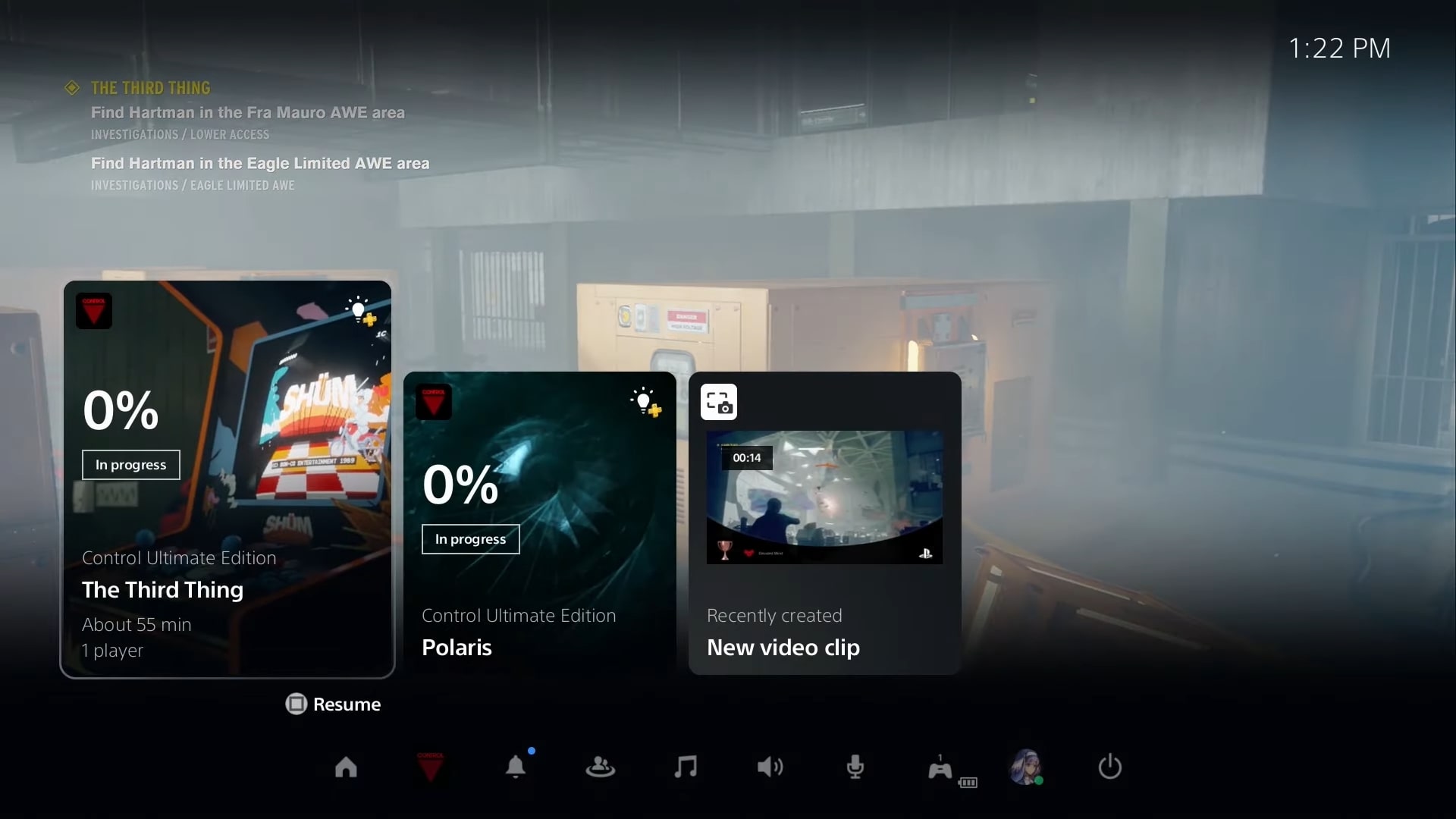
"Control was supposed to be a more hardcore experience, less hand holding, if you will, but [...] I’m keen for players to use Game Help. I’m really curious on what the usage statistics will be. I think it’s a great feature, but like I said, how we use it will be on a case by case basis going forward."
Puha's comments speak to the perception of Game Help as a creative design choice as much as a descriptive one. Developers won't want to spoil their game's biggest secrets via a console UI prompt, for example, but there is always the option to offer more vague hints than the detailed walkthroughs available for Control.
In any case, PlayStation should be commended for what it's achieved with Game Help, and – frankly – it ought to wave the feature's flag a little higher, touting it more prominently as a next-gen selling point to those still wondering what major differences the PS5 offers over its predecessor.
For more, check out the best gaming PCs to buy right now, or watch our review of Little Nightmares 2 in the video below.
I'm GamesRadar's Features Writer, which makes me responsible for gracing the internet with as many of my words as possible, including reviews, previews, interviews, and more. Lucky internet!



