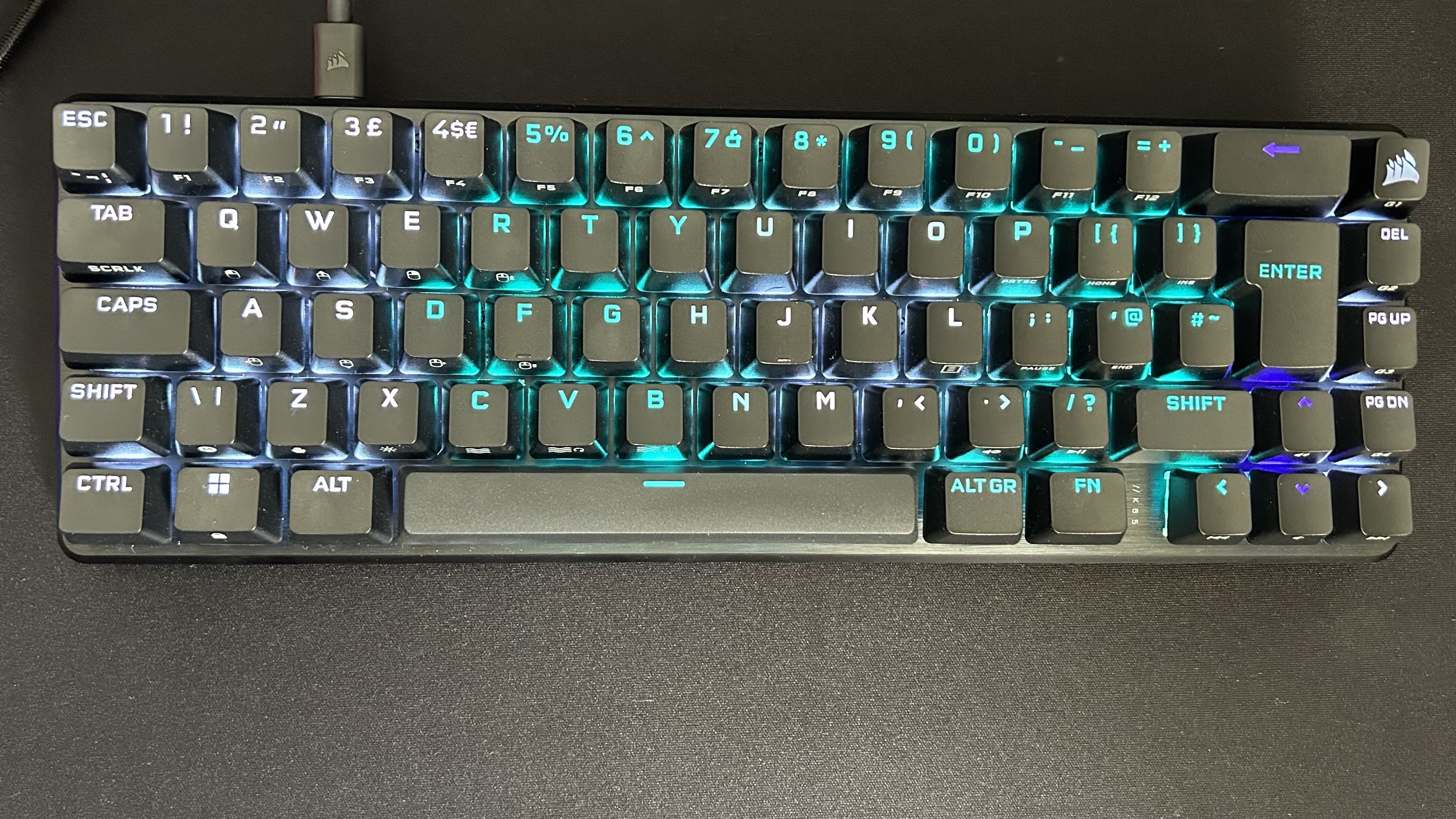GamesRadar+ Verdict
Corsair has fixed many of its previous mistakes with the K65 Pro Mini RGB. Finally, we have a layer of sound-dampening foam putting that endless reverb to rest and super fast optical switches to ensure everything stays snappy and responsive. Add arrow and navigational keys and an 8K polling rate and you've got yourself a serious piece of kit.
Pros
- +
Super speedy optical switches
- +
8,000Hz polling rate for competitive players
- +
Sound dampened typing experience
- +
Keeps arrow and navigation keys
- +
Up to 50 onboard profiles
Cons
- -
More expensive than other mechanical models
- -
Wired only connection
Why you can trust GamesRadar+
The Corsair K65 Pro Mini RGB represents more than just a speedy keyboard shrunk down to a 65% form factor. This is the first time we've seen Corsair's optical switches in a smaller keyboard, and we've finally got a full set of arrow and navigation keys on board as well. That's excellent news for anyone looking to save space on the desk, without sacrificing too much functionality.
Priced at $129.99 / £129.99 there's plenty of competition in the world of the best gaming keyboards, but Corsair's latest mini deck has enough going for it to comfortably go toe to toe with the likes of Razer, SteelSeries, and HyperX. With a focus on speed but healthy attention paid to quality-of-life features, Corsair's done a lot right here.
| Price | $129.99 / £129.99 |
| Type | Mechanical (Optical) |
| Connection | Wired |
| Size | 65% |
| Switches | Corsair OPX |
| Keycaps | PBT |
| Media Keys | Dual function |
| Wrist Rest | No |
| USB Passthrough | No |
Design
The Corsair K65 Pro Mini RGB is a sophisticated piece of kit. From the brushed metal baseplate to the solid plastic chassis, everything feels particularly well put together. This is a mini gaming keyboard, but the full-sized keys and ample spacing mean I never felt cramped when traversing the keycaps - something that very few 60% or 65% decks accomplish.

These smaller 60% keyboards started making their way to the gaming mainstream a couple of years ago, but these dinky decks have since been stretched slightly to a more manageable 65% form factor. Dropping key navigation and arrow buttons from the form made these smaller devices a little too reliant on double-function layers to truly be useful on the battlefield, so I'm glad to see the Corsair K65 Pro Mini RGB following the same route. This time around we've got a solid 65% layout, with Delete, Page Up / Down, and a full-sized set of arrow keys to play with. That's more than you'll see on the competing Razer Huntsman Mini and SteelSeries Apex Pro Mini, and by itself it's enough to nudge Corsair's model ahead.
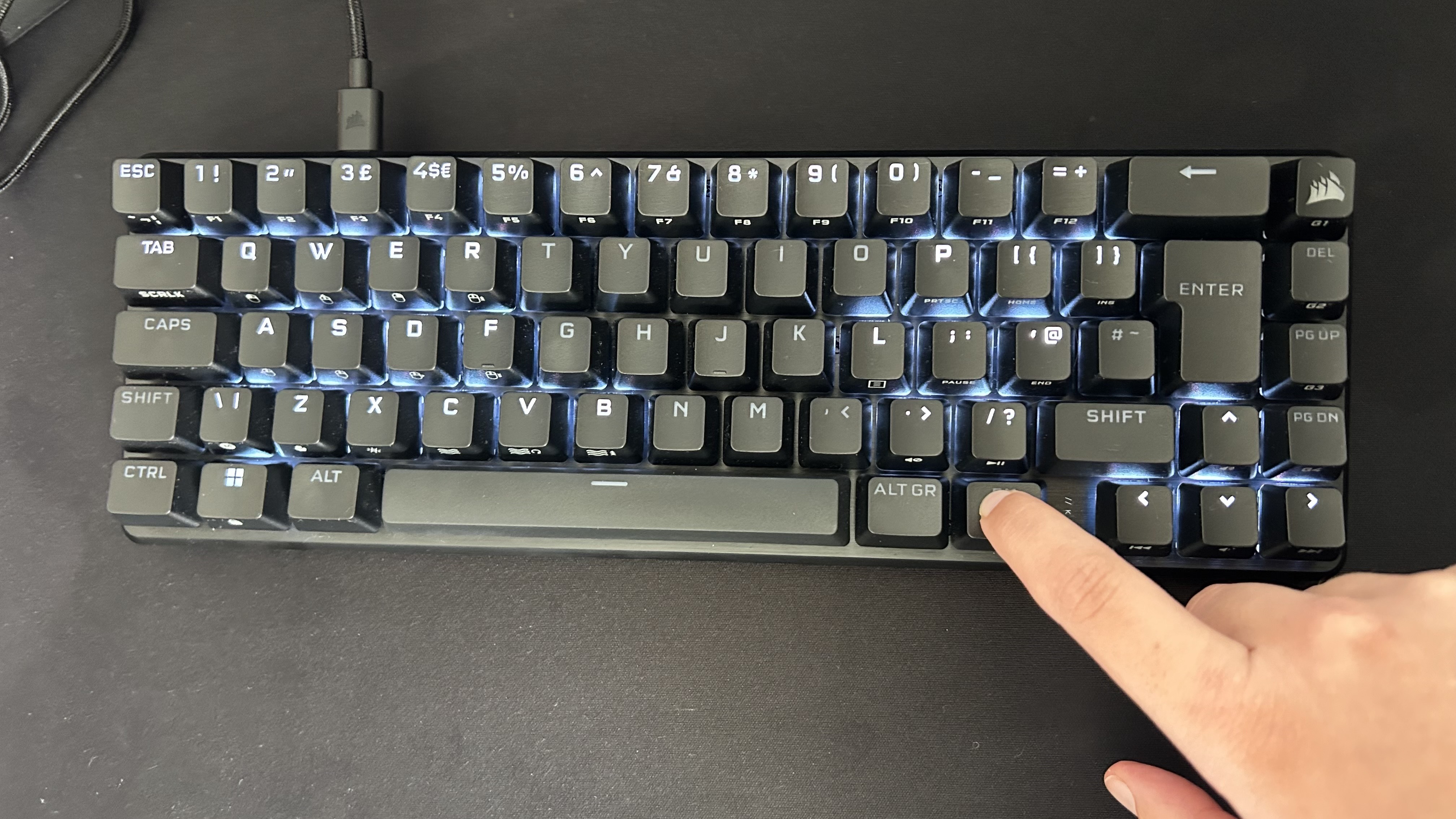
That also gives you extra access to a set of four macro buttons as double functions, but it's a small detail on the Fn key itself that seals the deal. Toggling this button doesn't just give you access to all your secondary functions (listed on the front of each keycap in bold, easily legible white print) but it dims the lights on everything not currently assigned to a role. That makes speedier moves particularly easy and works hard to make sure you're still getting all the quick functionality and navigation of a larger deck.
The durable build quality and thoughtful extra design features are nice to have, but they're nothing on the audio profile. Corsair has listened. After years of pumping out scratchy keyboards with increasingly annoying rattle and reverberation (the Corsair K70 RGB Pro has some of the worst typing sounds I've experienced, and many other decks by the brand follow suit), we finally have a soft landing. Corsair has packed this chassis with sound-dampening foam to keep every switch actuating with a satisfying clack or thud, and no more. That's a considerable relief, adding to both the typing and gameplay experience.
Features
Due to its size, the Corsair K65 Pro Mini RGB has had to keep its feature list focused. What you'll find then, is a spec sheet geared towards speed and reliability rather than additional functionality like macro options, wireless connections, and hot-swappable switches.
That means all eyes are on the 8KHz polling rate and speedy optical switches. Pushing this deck up to 11, it's obvious that very few players are actually going to need polling rates this high. That 8,000 figure is more for the competitive folk who will be maximizing every millisecond during crunch time. In a real-world setting, latencies are already so minimal in a standard wired connection like this so you're unlikely to notice the extra processing power under the hood.

The switches themselves certainly help as well, offering lightning speeds and a super responsive actuation every time. I found just the right level of sensitivity under the keycaps, with accidental presses never registering but twitch-reflex movements always ready to go. It's also great to see Corsair's optical switches on a smaller device, previous options have always stuck to Cherry MX clickers which aren't as laser-fast. These light-actuating switches are super speedy though, and each one is covered with a luxury PBT keycap to boot.
Of course, you've still got some programming options. iCue has come a long way since its early days and now offers quick and easy macro setup across the whole deck. While there's space for up to 50 profiles, ten times the amount you'll find in other keyboards, we don't know of many players who will actually take advantage of that massive amount of onboard storage. Still, it's excellent to see profiles saved directly to the deck itself, rather than relying on having iCUE up and running. This means you can easily swap between machines without losing your personalized settings, and even delete the software once you're done.
Performance
Those optical switches certainly pull their weight once you get into the battlefield. Halo Infinite arena matches made good use of speedy movement and nimble access to macros, while Baldur's Gate 3's slower, more tactical advances put those satisfying actuation points to work as well. A textured top combined with an energetic bounce and lower actuation point means both the gaming and typing experience is particularly satisfying here - something I didn't think I would be saying about a Corsair deck.

It's true, the majority of players won't be making the most of the kinds of speeds the Corsair K65 Pro Mini RGB can offer, but the experience here is about more than pure reflex timings. Optical switches in this smaller form factor also mean you can glide across the deck with minimal effort, and the key spacing ensures you do so with accuracy and precision.
Of course, that speed is upheld by the low latency connection and I never experienced any drops or unreliable response times during gameplay or daily work. Everything runs exactly as it should, with no iCUE hiccups or preset wobbles to speak of.
Should you buy the Corsair K65 Pro Mini RGB

Corsair has some competition in this $129.99 / £129.99 space, but it's not going to be too concerned by the Razer Huntsman Mini. While it's available for the same price, the K65 Pro Mini RGB is the better buy for most players in my opinion. Having spent time with both decks in both a work and play setting, the additional arrow and navigation buttons, slick typing experience, and boost in onboard profile software easily slide Corsair's model ahead. You will, however, find the Huntsman Mini on sale a lot more often these days, so it's worth considering if you're on a stricter budget.
That's tricky again, though. The HyperX Alloy Origins 65 is a sub-$100 contender that should be on your radar if you're on the hunt for a 65% deck. This mini keyboard still retains the arrow keys and PBT keycaps of the K65 Pro Mini RGB, but swaps the optical sensors for (still super-fast) mechanical ones. Overall, though, I do prefer the typing experience of the HyperX. The switches are a little less full-bodied (but incredibly tactile still), but the keycaps feel larger under-hand and you're getting a quieter experience overall. If you're working with a smaller budget than Corsair can meet, and after a deck for both work and play the Alloy Origins 65 is the way to go.
The next step up for those looking to spend a little more cash is the $179.99 / £169.99 Corsair K70 Pro Mini Wireless in my opinion. This thing is packed with features; hot-swappability, a far cooler design, wireless connectivity, and PBT keycaps to round everything out. The Cherry MX switches under the hood aren't quite as speedy as the opticals in the cheaper model, but everyday players are unlikely to notice too much of a difference.
| Specs | Corsair K65 Pro Mini RGB | Razer Huntsman Mini | HyperX Alloy Origins 65 | Corsair K70 Pro Mini Wireless |
|---|---|---|---|---|
| Price | $129.99 / £129.99 | $129.99 / £129.99 | $99.99 / £109.99 | $179.99 / £169.99 |
| Type | Mechanical (Optical) | Mechanical (Optical) | Mechanical | Mechanical (Hot-swappable) |
| Connection | Wired | Wired | Wired | 2.4GHz / Bluetooth 4.2 / Wired |
| Size | 65% | 60% | 65% | 60% |
| Switches | Corsair OPX | Razer Purple Optical / Razer Red Optical | HyperX Red | Cherry MX Blue / Brown / Red / Speed |
| Keycaps | PBT | PBT | PBT | PBT |
| Media Keys | Dual function | Dual function | Dual function | Dual function |
| Wrist Rest | No | No | No | No |
| USB Passthrough | No | No | No | No |
How we tested the Corsair K65 Pro Mini RGB
I used Corsair's latest keyboard for two weeks, testing alongside the Razer Huntsman Mini and HyperX Alloy Origins 65. In that time, I used the deck for all my daily work and play, primarily across Halo Infinite, Planet Coaster, and The Sims 4, with Baldur's Gate 3 thrown in during the last few days of testing. For more information on how we test gaming keyboards, check out the full GamesRadar+ Hardware Policy.
We're also rounding up all the best wireless gaming keyboards and the best hot-swappable keyboards if you're after more features. Or, take a look at the best membrane keyboards if you're looking to spend a little less.

Managing Editor of Hardware at GamesRadar+, I originally landed in hardware at our sister site TechRadar before moving over to GamesRadar. In between, I've written for Tom’s Guide, Wireframe, The Indie Game Website and That Video Game Blog, covering everything from the PS5 launch to the Apple Pencil. Now, i'm focused on Nintendo Switch, gaming laptops (and the keyboards, headsets and mice that come with them), PS5, and trying to find the perfect projector.