GamesRadar+ Verdict
The Corsair Voyager is a sight to behold; a gaming laptop actually trying something new with the form, bringing some excellent ideas to the table. While it's not quite an all-in-one streaming machine, due to a lack of finish on the Stream Deck taskbar, Ethernet port, and quality of webcam, no other gaming laptop comes quite this close.
Pros
- +
Unique Stream Deck macro pad
- +
Cherry MX keyboard is one of the best we've tested
- +
Plenty of customization options
- +
High quality display
Cons
- -
Performance doesn't match price tag
- -
Fuzzy webcam
- -
No HDMI or Ethernet
Why you can trust GamesRadar+
Corsair's first gaming laptop is here, and the streamer-focused machine doesn't pull any punches when it comes to additional features. This is a laptop looking to set itself apart from an increasingly homogenous crowd - and it's an unfortunate fact that the first to step out in a new direction rarely makes the journey unscathed. There's a lot to love about this machine, from the unique Stream Deck panel to the gorgeously tactile mechanical keyboard, but underneath all that dazzle, there's a conflict.
The Corsair Voyager starts its pricing at $2,700. This is a premium machine running premium specs - an all-AMD venture packed with the accessory brand's own internals elsewhere. Add Elgato Stream Deck technology and Slipstream wireless connections directly into the main build and it's easy to see that Corsair is banking on its wealth of accessory experience. The vast majority of these shiny extras are geared towards streamers, but in lacking other - potentially more crucial - features like an Ethernet port and high quality webcam, while packing an everyday performance that doesn't quite live up to its price point, the Voyager doesn't really know what it wants to be.
This is still that first step, though. There's plenty to love here, with a luxury experience marking an excellent initial reconnaissance. We took the Corsair Voyager out for a spin to see exactly where it falls among the best gaming laptops on the market.
| CPU | AMD Radeon RX 6800M |
| GPU | AMD Ryzen R7 6800HS / AMD Ryzen R9 6900HS (tested) |
| RAM | 16GB DDR5 / 32GB DDR5 (tested) |
| Storage | 1TB / 2TB (tested) |
| Display | 16-inch 2560x1600 240Hz |
| Ports | 3.5mm, power, 2x USB-C - Right: 1x USB-C 3.2 Gen 2, 1x USB-A 3.2 Gen 1, SD card |
Corsair Voyager Design

The Corsair Voyager initiates its departure from the mainstream world in its chassis design. This is a tall machine, with a 16:10 aspect ratio and larger bezels running along the bottom of the display panel. Perhaps the most noticeable feature, however, is the LED Stream Deck situated at the top of the main keyboard. Here, you'll find ten illuminated S-keys, placed around a small display in the centre of the deck.
A larger gap within the hinge allows this panel to shine through even when the lid is closed, adding a little extra pizazz for a few brief moments before the machine powers down. Once those LEDs fizzle out, you're left with a subtle but premium finish across the top. The same matte black aesthetic that runs throughout the chassis keeps things subdued, with a small glossy Corsair logo in the centre adding a little shine.
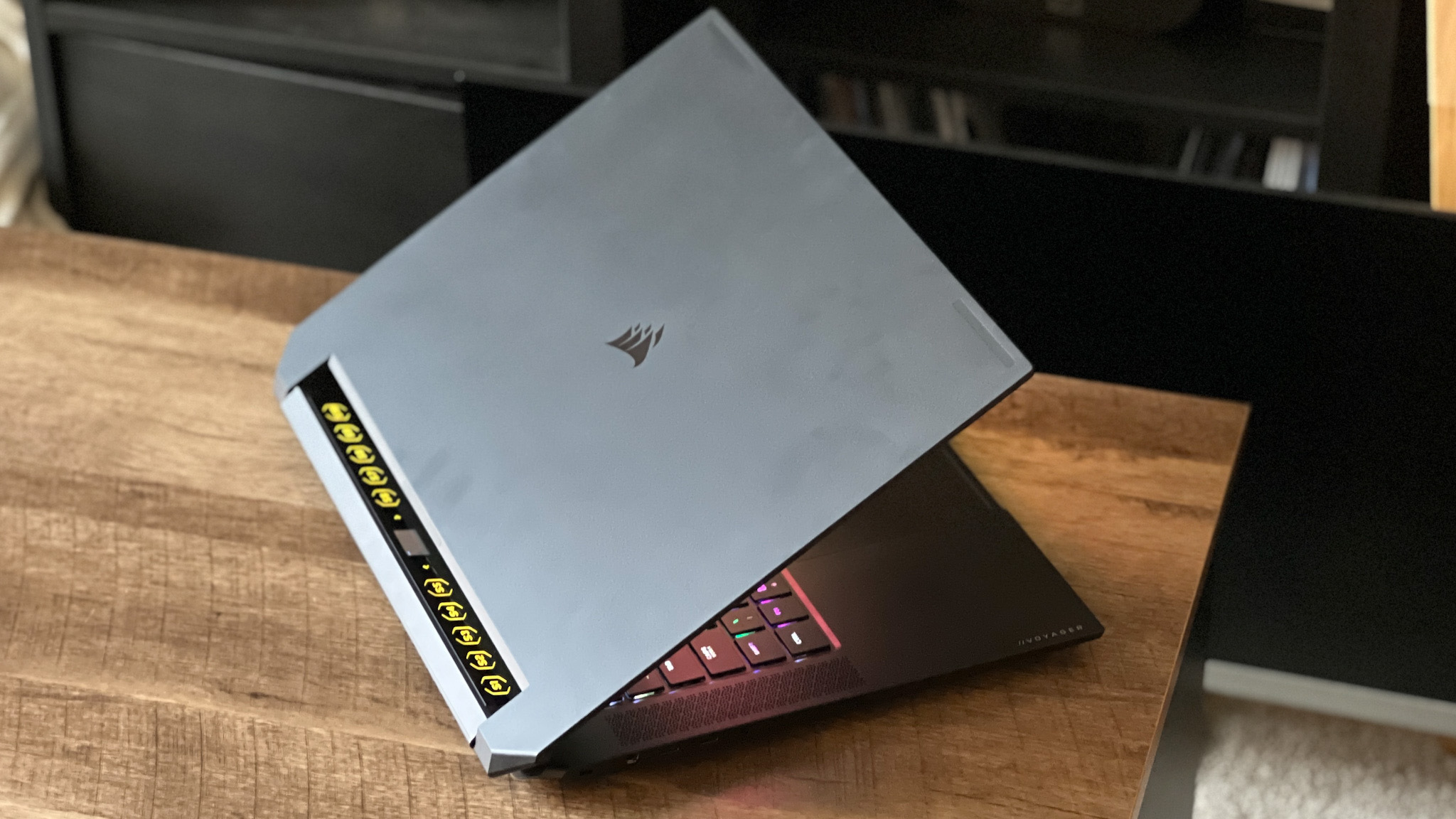
While many machines vie for a Macbook-esque appearance these days, the Corsair Voyager maintains a few nods to more of a traditional gaming aesthetic. Two angled corners towards the back of the device offer a sharp design that separates the design from that of Razer laptops, while still keeping things muted. That continues through to the overall form factor as well. While a larger device, the Voyager manages to retain a slimline footprint with a super skinny screen panel and a fairly slim main deck. This is by no means the smallest laptop on the market, but considering its larger screen, it avoids feeling clunky and cumbersome.
Construction feels faultless throughout. I never felt a whisper of a wobble when opening and closing the lid, and the main deck never gave out to a flex.
Corsair Voyager Features
The feature set of the Corsair Voyager is the main sticking point. This is one of the most feature-rich laptops I've ever used, but the overall package still feels under-explored. Of course, that's no reason to dismiss the fact that these features are here - after all, you won't find a Stream Deck panel or this much customization on another machine. For the price, though, it's worth noting that there's likely still plenty of work to be done.
Kicking things off with the big one, I'll start off by saying the Stream Deck macro pad is a revelation. It's an excellent addition to an already slick-feeling machine, allowing for a massive amount of plugins, streaming commands, and complex macros right at your fingertips. This is a must-see for streamers, but it's not quite a complete package. The S-keys are indicated by small icons displaying a simple number and can't be reconfigured to match the programs or macros you've assigned in the associated software.
That means there's a lot of memory work going on here - if you're an invested streamer, I wouldn't throw away your dedicated Stream Deck just yet. Not only that, but the touch-panel buttons don't provide any feedback on a press. That's not too bad when used in-game, or for productivity purposes, but when your attention's in a million different places during a stream it's easy to see how this can quickly become too frustrating to prove useful.

In a similar vein, the Corsair Voyager also packs a 1080p webcam. That's a boost over the 720p candidates we see in standard gaming laptops, but with a grainy, almost fuzzy appearance there's still a long way to go here. Still, you can personalize this video feed using the Elgato Camera Hub pre-installed, with a massive range of dials to tinker with. There's also that impressive four-point microphone to contend with as well. Add the lack of Ethernet port, and this machine's streamer-focus becomes a little blurry.
A few of the more streaming-focused features are kicking things off on the right foot, then, but at this premium price point, many may be asking for a little more.
One area that doesn't need any improvements is that keyboard. Mechanical keyboards are quickly picking up popularity on premium machines like this, and the Voyager's tactile snappers are particularly strong ambassadors for the trend. Lightning fast, responsive, and with a debounce to make any mechanical keyboard nut proud, there's plenty to love here. I did take a little while to get used to the slightly wider spacing, but once muscle memory was committed, this was a dream to work and play with. Similarly, the incredibly large touchpad was particularly welcome, as was the ability to quickly double-tap a corner to kill it as well.

If you're a hardcore Corsair fan, it's worth noting that the Voyager also includes a Slipstream module built directly into the machine. That's perfect if you've already got accessories that would have previously required their own ports for a 2.4GHz dongle.
Up top, you've got a 240Hz QHD+ panel measuring in at 16-inches. This is an impressive screen, holding its colors well and offering up plenty of viewing angles in a range of lighting conditions. With AMD FreeSync built in, movement remains smooth and snappy as well. It's worth noting, though, that the 16:10 resolution may result in some letterboxing where games and movies are created in the more common 16:9 ratio.
Corsair Voyager Performance
Timespy: 8,782
Fire Strike: 22,107
PC Mark 10: 7,752
Cinebench: 5,412
On the face of it, you're not getting the kind of performance from the Corsair Voyager that you would expect from this price point. I struggled to even hit 30fps in Total War: Three Kingdoms when pushing everything to the max, and even High settings struggled to maintain 60fps in native QHD+ resolution. I did get closer to that magic number in Metro Exodus, and far exceeded it when giving Shadow of the Tomb Raider plenty of room to breathe, but the fact remains there are much cheaper machines out there offering better performance.
However, there are some caveats to these numbers. These in-game benchmarks were generally rendering at 16:10 aspect ratio when tested in QHD+ resolution, which can limit your numbers. Forcing a standard 16:9 ratio did improve specs considerably, but if you're investing this much, you don't want anything to act as a caveat to your performance.
That's not to say anything was unplayable. In fact, my everyday play experience was excellent. I was zipping through dense Planet Coaster parks without even a glitch in a shadow and happily exploring the towns of Red Dead Redemption 2 without noticing I had dropped my settings down. Everyday productivity also ran like a dream, with snappy loading times and very little stuttering under more intensive multi-tasking workflows.
| Row 0 - Cell 0 | 1080p | 1440p |
| Shadow of the Tomb Raider | High; 93fps | Highest; 74fps | High; 74fps | Highest; 49fps |
| Total War: Three Kingdoms | High; 105fps | Ultra; 63fps | High; 41fps | Ultra; 28fps |
| Metro Exodus | High; 82fps | Ultra; 63fps | High; 59fps | Ultra; 51fps |
| Red Dead Redemption 2 | Balanced; 72fps | Top; 59fps | Balanced; 42fps | Top: 31fps |
| The Division 2 | High; 94fps | Ultra; 69fps | High; 63fps | Ultra; 51fps |
Should you buy the Corsair Voyager?

Here comes the crux. All things said and done, the Corsair Voyager really is a beautiful gaming laptop. That understated design has enough of an edge to stand out while still keeping with the subtle trends of the time, and the sheer amount of extra features can't be denied. This is a rich experience that only gets better the more time you spend knocking it into the perfect shape for you.
However, the Voyager still needs to find its spot on the market. Hardcore streamers are going to miss simple things like an Ethernet port, and would have appreciated a higher quality webcam and a few quality of life enhancements to the Stream Deck panel especially considering the price point. I can't see many of the best webcams heading to the bin after a purchase, and I wouldn't recommend anyone retire their full Stream Deck either. Corsair has pitched this as an all-in-one streaming machine, a moniker the Voyager doesn't quite live up to. However, nothing else comes remotely close. If you're a hardcore streamer with a thirst for the novel, this is an excellent buy - if you can't hold out for the next iteration.
Everyday players, however, should stick with more affordable machines. If you won't be using that integrated Stream Deck bar, there's far better value from a performance standpoint in a machine like that Alienware M15 R7 or the Gigabyte Aero 16.
How we tested the Corsair Voyager
I used the Corsair Voyager over a period of three weeks, running all my daily play through the machine and using it for the majority of work tasks for a week. In general testing I ran Planet Coaster, Cities Skylines, Shadow of the Tomb Raider, and Red Dead Redemption 2, while stress testing different settings on the latter two titles as well as Total War: Three Kingdoms, Metro Exodus, and The Division 2. I also ran industry standard CPU and GPU benchmark programs through PC Mark 10 and 3D Mark for more stress-testing as well. You can find out more about how we test gaming laptops via our full GamesRadar+ Hardware Policy.
If you're after something a little more established, it's worth checking out the best Alienware laptops on the market right now. For lower prices, take a look at the latest gaming laptop deals on the web, and all the latest Alienware laptop deals.

Managing Editor of Hardware at GamesRadar+, I originally landed in hardware at our sister site TechRadar before moving over to GamesRadar. In between, I've written for Tom’s Guide, Wireframe, The Indie Game Website and That Video Game Blog, covering everything from the PS5 launch to the Apple Pencil. Now, i'm focused on Nintendo Switch, gaming laptops (and the keyboards, headsets and mice that come with them), PS5, and trying to find the perfect projector.



