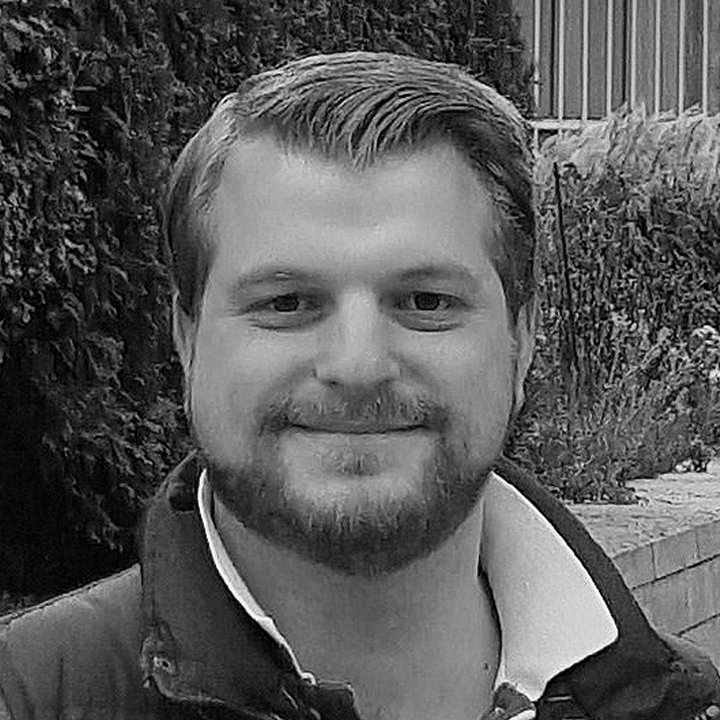GamesRadar+ Verdict
The Creative Sound BlasterX Katana V2 is an excellent sound bar for PC gaming and all other media. Its wide range of connections means it can also be deployed under a TV for console gaming and movies, while its feature set and audio quality mean it can be a total audio solution.
Pros
- +
Excellent design and build
- +
Exquisite audio quality in all media
- +
Lots of connections for multi-use
Cons
- -
More expensive than some of the competition
- -
Old fashioned display
Why you can trust GamesRadar+
Representing an evolution from another solid gaming soundbar, the Creative Sound Blaster Katana V2 takes everything that made the original so reliable and enjoyable, refining it and ramping up the quality.
Coming in at the $330/£300 mark, it's a sizeable investment, but it largely meets all the demands and requirements of a soundbar that costs as much, from sound quality to inputs and versatility. I recently spent weeks with the Katana V2 and can safely say that it is absolutely worthy of inclusion in 2022's best computer speakers conversation. In fact, it's a belter.
Design & Features

The Katana V2 is a pretty simple soundbar and woofer combo that is compact, sleek, and with some nice angles on it. At just 23.6in/600mm wide (or 'long' if you like) the bar is so compact that it seems like magic that sound so good (more on that below) can be pumped out of it. Its compact nature also means that it looks right at home under any monitor - arguably more at home than under a TV, which might dwarf it somewhat - regardless of size.
The woofer itself, though it'll be likely hidden away under a desk, is a taller woofer than that of other soundbar systems - more cuboid rather than cube - and has a bit of heft to it to give you some confidence too.
Speakers: Soundbar: 2 x 2.5" (63mm) mid-range drivers, and 2 x ¾" (19 mm) tweeters; Subwoofer: 1 x 6.5" (165mm) driver
Dimensions: Soundbar: 23.6 x 3.74 x 2.44in (600 x 95 x 62mm), Subwoofer: 5.9 x 14.4 x 14.4in (150 x 367 x 367mm)
Weight: Soundbar: 3.35lb (1.52kg); Subwoofer: 14.1lb (6.4kg)
Connectivity: USB-C, Bluetooth 5.0, AUX-in, Optical-in, HDMI ARC, SXFI-out
Frequency response: 50Hz – 20kHz
Price: $329.99/£299.99
Tested on PC.
The Katana V2 is very solid and sturdy in its position. Shallow feet spread its weight and mean it can survive all but the largest of desk thumps and chair bashes. I originally thought that these shorter feet that could point the soundbar more toward my face was a misstep, but the Katana V2 does angle itself slightly upward and that extra stability is comforting too.
In terms of connections, you are very well catered for indeed. You think of the connection you need, and the Katana V2 has probably got it. It keeps the old faithful, fail-safe connection of an audio jack/aux in and an optical port, while also adding more 'modern' audio connections in the form of USB-C, and HDMI ARC. And then to top it off there's Bluetooth 5.0 and you can even then use the soundbar to Creative's SXFI sound through a headset output on the bar too. The latter is a bonus but means you could take a more basic gaming headset to a new level if the Katana V2 also took the budget for that. Overall though, this amount of connections is most welcome. It allows us, the shopper, to choose how to deploy it, be that under a PC monitor or under a TV - or as both - rather than just have to choose within the limitations of the connections on offer.

Navigating these inputs is as easy as pie too: the buttons on the top are easy to press, have a firm actuation, and are elevated off the chassis so each is clear and pronounced. There are buttons for power, volume down, volume up, source, mode, and SXFI functionality. I was disappointed with the display, though, which still seems a bit old-fashioned to me with those old-school alarm clock-style means of showing words and numbers through different chunks of light. It's almost not befitting of an otherwise very forward-looking bit of kit.
The only chink in the armour from a design point of view is that, like with my time with the Razer Leviathan V2, I am left still yearning for gaming soundbars to introduce wireless subwoofers. This is widespread among TV sound bars and systems, and would really help tidy up the wires needed going across my desk. Also, the advancements in wireless audio now also should mean that latency wouldn't be an issue. Although I am not a headset or soundbar builder, of course.
Performance

How does it sound? It sounds terrific, I tell you.
The range of audio quality, the lovely detail across the mids, highs, and lows, and even overall volume levels (i.e. not distorting or sounding messy when you turn it up to 11). On top of that, the modes offer something different to help you hone in on your best setting no matter the media or game.
It was that latter point that stuck with me a lot, as the Katana V2 was just excellent-sounding across the board no matter what I was playing or what I was listening to. From Red Dead Redemption 2's landscapeS to Hans Zimmer soundtracks; from booming gun sounds to the flutey tones of Ori; and from crisp spoken voice media like podcasts to metal music, country music and everything else in between, the audio was a joy to listen to.
I was fortunate enough to get the Katana in for review around the same time I had the Razer Leviathan V2 to compare the two. Now, while I think the Leviathan V2 has slightly better game audio, the Katana V2 has the better all-round audio. And that's not a small claim given the Leviathan V2 is no slouch. However, I genuinely had more smiles on my face when listening to anything or playing anything with the Katana V2. It really can do everything brilliantly well, audio-wise and you won't look back.

I still suffered from the slightly-niche complaint about the woofer not being quite up to scratch out of the box when I was standing or sitting at my desk - some tinkering is needed to try and get a nice balance. For folks using one of the best standing desks, as I do, something like the Panasonic SoundSlayer or Yamaha SR-C20A (reviews of both coming in the near future hopefully) might be better fits as it removes the need for a subwoofer entirely.
Should you buy the Creative Sound Blaster Katana V2?

The Creative Sound Blaster Katana V2 is very close to the full desktop audio package.
Coming in north of $300, however, is a big ask for a one-hit solution - and some might not even like the fact you haven't got separate speakers to move and place as you wish. Something that has that ability, and is cheaper like the perennially-popular Logitech G560s, might win folks over there.
I personally, with a standing desk, might still be swayed by the Yamaha SR-C20A and Panasonic SoundSlayer that truly offer a one-and-done solution with not even a woofer to contend with too, but - but - given the flexibility, compatibility, build quality, awesome sound range, and quality, and pedigree that the Katana V2 offers, it really is worth every penny of its asking price. And even more so if it's ever on sale.
The caveats of it having an old-fashioned display, and being a bit more expensive than the competition do feel a little nitpicky given the overall quality. Because it's that quality that constantly shines through.
How we tested the Creative Sound Blaster Katana V2
The Katana V2 was brought into my PC gaming and work set up for several weeks where I lived with it every day and used it for hours and hours at a time.
It was the primary source of my background music while I worked, as well as the occasional voice call for work, and it totally replaced my headset for gaming, too. I tested it with games like Shadow of the Tomb Raider, Red Dead Redemption 2, Red Alert Remastered, and also remote playing my PS5 on my PC too.
You can read more about our hardware approach to all kinds of gear that we get our hands on in our full GamesRadar+ Hardware Policy.
Tested on PC with a Razer Blade 15 laptop supplied by Razer and with an Acer Predator X38 monitor from Acer.
If you're looking to refresh your display and get something new to slip your Katana V2 under then check out our best gaming monitor, best ultrawide monitor, and best curved gaming monitor guides.
Rob is the Deputy Editor of sister site, TechRadar Gaming, and has been in the games and tech industry for years. Prior to a recent stint as Gaming Editor at WePC, Rob was the Commissioning Editor for Hardware at GamesRadar+, and was on the hardware team for more than four years, since its inception in late 2018. He is also a writer on games and has had work published over the last six years or so at the likes of Eurogamer, RPS, PCGN, and more. He is also a qualified landscape and garden designer, so does that in his spare time, while he is also an expert on the virtual landscapes and environments of games and loves to write about them too, including in an upcoming book on the topic!