
Destiny 2 tips are always helpful, especially with the game being more complex than it was four years ago, so here’s a series of friendly reminders that are beneficial for all Guardians, regardless of tenure. Since Destiny 2 went free to play, Bungie has made waves with changes to the Destiny Universe and plans for the future. Both old players and new faces alike will find a lot has changed recently, so these Destiny 2 tips should help get everyone up to speed fast.
1. Here’s what Destiny 2 weapon stats actually mean

Stats are integral in an MMO action game, and weapon stats are some of the most important. There are a bunch of them, so take a moment to understand each one and decide what's most valuable for each new drop that's added to a Guardian's arsenal. Obviously the power level of the weapon should be as high as possible but take a look at impact, range, stability, handling, reload speed, rounds per minute, and magazine to be a master of arms.
- Impact is the force behind each weapon when fired. Bows and hand cannons have higher impact, as do single-shot or burst-damage weapons, while weapons like auto rifles and SMGs have low impact to balance their high rate-of-fire or rounds per minute. Rocket launchers and grenade launchers record their force in blast radius, the area of effect covered by their explosions.
- Range is the distance each weapon can apply optimal damage before drop-off begins. The more the bar is filled, the further away Guardians can apply pressure. Sniper and Linear Fusion Rifles are great examples of long-range guns. Velocity replaces range on explosive weapons and accuracy replaces range on bows.
- Stability measures the severity of a weapon’s recoil.
- Handling indicates how sluggish weapons do or don’t feel to wield. Faster weapon swaps and aim down sights speeds are impacted by this stat. Higher impact weapons typically have lower handling and vice versa.
- Reload speed is self explanatory but regardless, use natural cover when reloading to decrease risk in a gunfight. Rounds per minute or RPM measures how much damage a weapon can dish out comparative to its rate-of-fire and reload speed.
- Magazine is the number of shots that can be fired before a reload.
2. Here’s how Destiny 2 armor stats work

Weapons don’t have a monopoly on important stats, and Destiny 2 armor stats influence how each Guardian plays in a given encounter. This simple breakdown will help with crafting synergies in builds, and just like with weapons, the highest power level possible is recommended as it applies the highest defenses possible against incoming attacks in both PvE and PvP. Here’s a breakdown of how the various stats affect play:
- Energy determines which mods can be equipped in a piece of armor, and the amount of energy determines which mods can be slotted based on their individual cost.
- Mobility controls non-ability jump height, strafe, and walk speed.
- Resilience is Guardian health (shield durability) and how effective Stasis is on a Guardian once frozen.
- Recovery controls how quickly health (after shields deplete) regenerates once out of gunfire. Discipline governs grenade recharge rate, Intellect reduces the cooldown on each Super ability, and Strength lowers the cooldown on charged melee abilities.
3. Manage your Destiny 2 vault

There is a ton of loot in Destiny 2. Weapons, armor, vehicles, and ghost shells all need somewhere to go. A general rule of thumb is to keep vault space around or below 250 out of the 500 slots available. Try not to hold onto more than one of any particular weapon (unless there’s a specific set of rolls that will be swapped between often) and don’t keep things that can be reprinted at will. Favorites and items held for infusion, etc are perfectly good examples of items to hold on to but it's generally recommended not to hoard for the sake of hoarding. If auto rifles seriously never make it into a loadout, maybe only having one of each archetype is all that's needed just in case preferences change over time. Pinnacle and exotic weapons that aren't used constantly can be deleted and reprinted from their respective collections tabs.
Websites, apps, and extensions like Destiny Item Manager (DIM), Little Light (iOS & Android), Ishtar Commander (Windows, iOS, Mac Desktop, Android) and the Destiny 2 Mobile Companion App (iOS & Android) all aid in inventory management and allow items to be moved around with drag and drop systems. Test them out and see what feels the best, as each offers unique functionality and quality-of-life systems.
4. Link your Prime and Bungie accounts, and check Bungie Rewards, for free loot
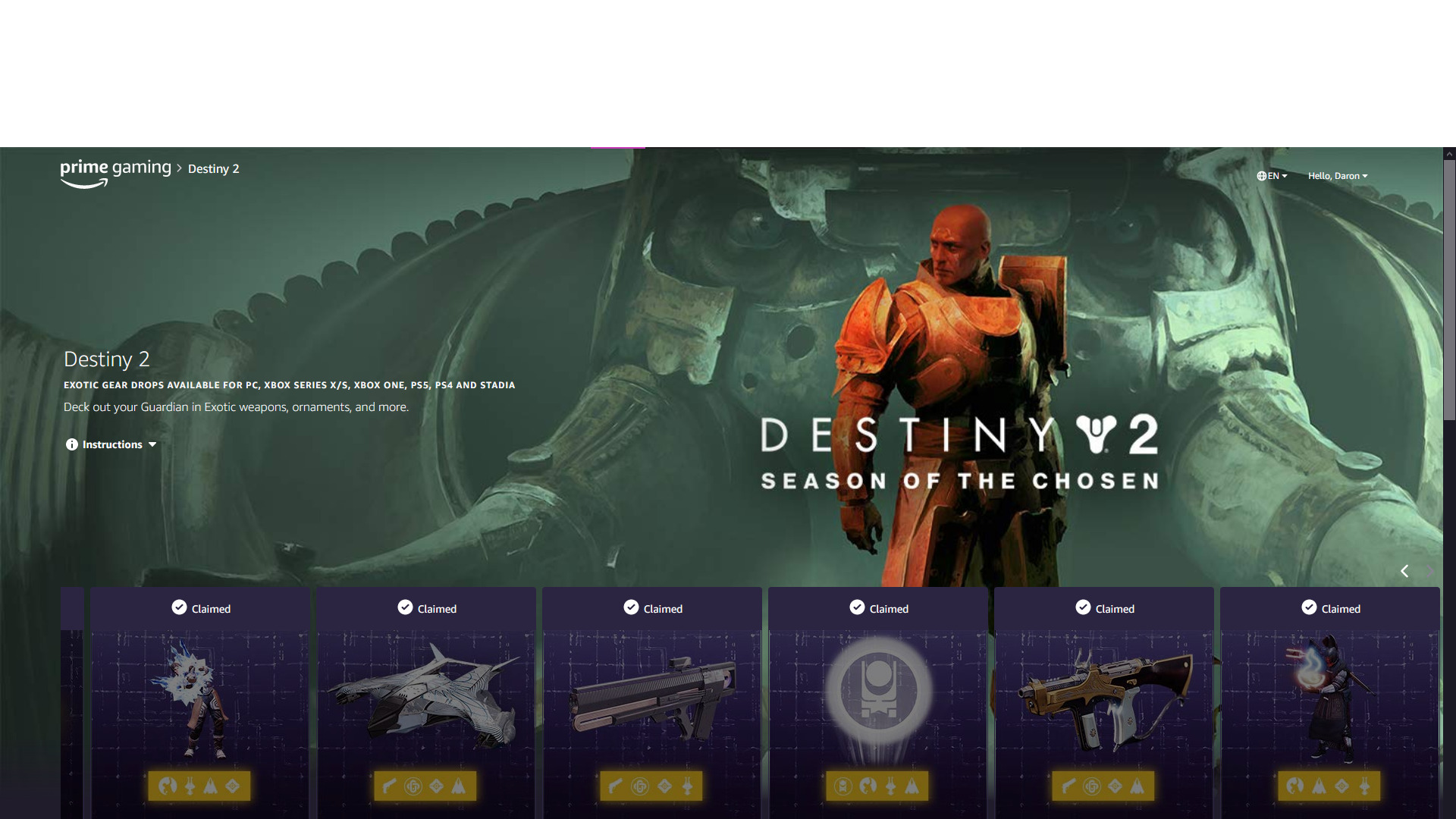
Prime Gaming and Bungie have partnered together to offer Guardians free exotic packages every month, so link applicable Bungie.net and Prime Gaming accounts to claim these items. Amanda Holliday in the Hangar has all of Prime Gaming loot, so log out and back in if these items are claimed while in-session. Bungie will update which items are currently available on the This Week at Bungie blog post the week they unlock. You can also check Bungie Rewards for even more freebies – from discount codes for clothing purchases on the Bungie Store to in-game emblems and shaders, Bungie Rewards should be checked whenever a new season, event, or exotic comes to Destiny 2. Between Bungie Rewards and Prime Gaming, free loot is everywhere to be had for no extra work!
5. Do Seasonal Challenges for some serious progress

New with Season of the Chosen are Seasonal Challenges akin to those found in Apex Legends. Each week players have the option to do anywhere from one to ten challenges that unlock shaders, advance seasonal activity progress, thousands of Glimmer, and more. It is strongly recommended to wait until the latter half of the season to do lengthy grinds. For example, clearing ranks in Gambit is around during Season of the Chosen but progress before this step unlocked did not complete retroactively. Hopefully Bungie adjusts this in the future but until then, measure time spent in core playlists as a result until at least week 5 or 6 of any given season.
Weekly digests, tales from the communities you love, and more
6. Kiosks can help with Destiny 2 guns, gear, and quests

Beyond Light brought a ton of quality-of-life changes, and two kiosks were among them. Near the vault in the Tower is the Monument to Lost Light, which houses the Year 1-4 exotics and pinnacle gear and the Quest Archive for lost quests. The Monument to Lost Light is an amazing cache of weapons, with sources that are in the Destiny Content Vault (DCV) and no longer in the game. The Quest Archive is perfect for anyone who has ever deleted a quest by accident, or had one bugged and needed some way to refresh things.
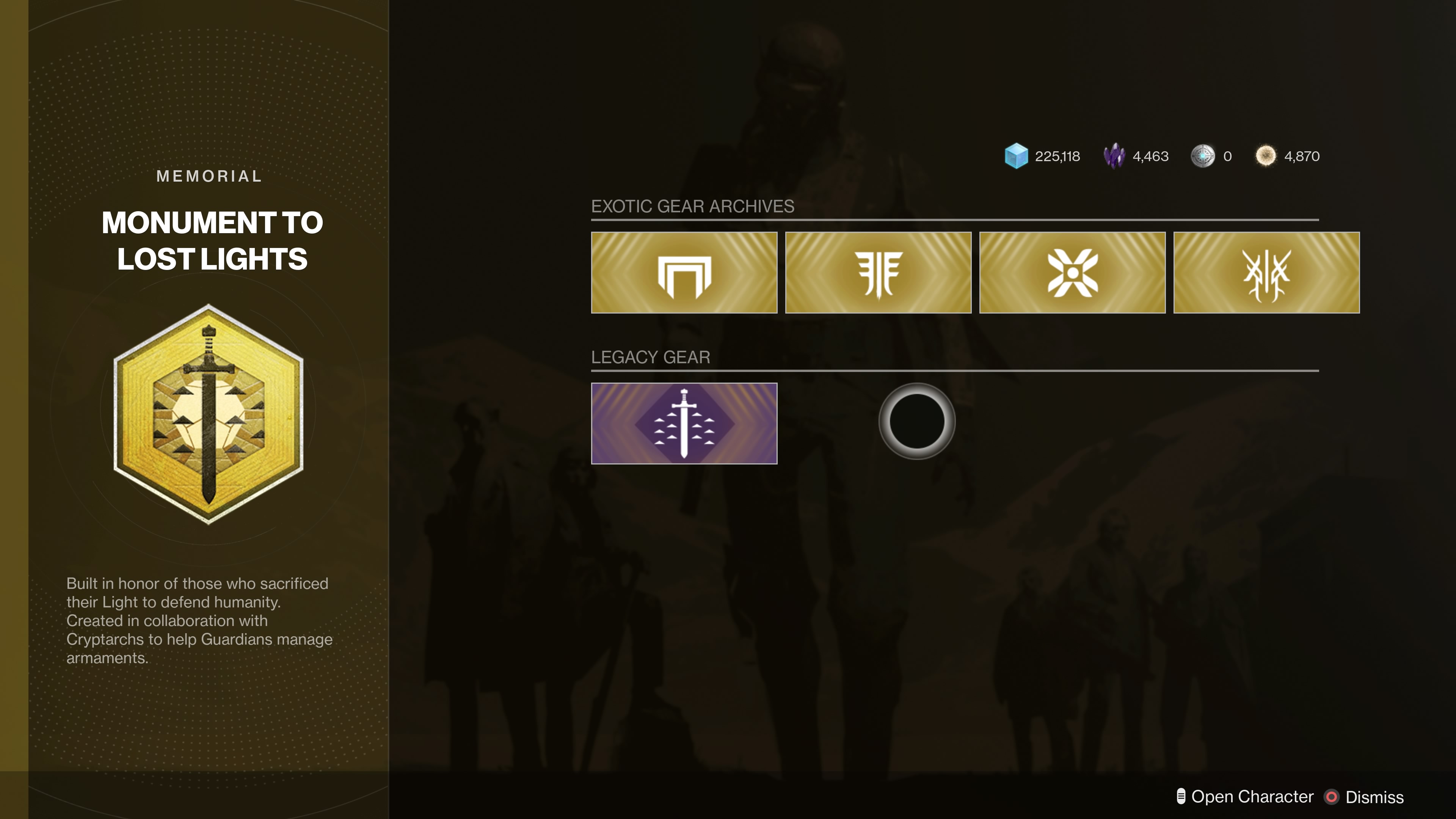
Monument to Lost Light
Bungie loves to add new currencies to the game, and kiosks that dispense exotics and pinnacle weapons are no exception. Exotics and pinnacle weapons cost Glimmer, Legendary Shards, planetary materials, Ascendant Shards, and a currency known as Spoils of Conquest. Spoils of Conquest are the time-investment obtained by completing raid encounters and looting their chests. Sounds too simple but it’s true, just do more raids to get more Spoils then cash everything in for whatever is left unclaimed.
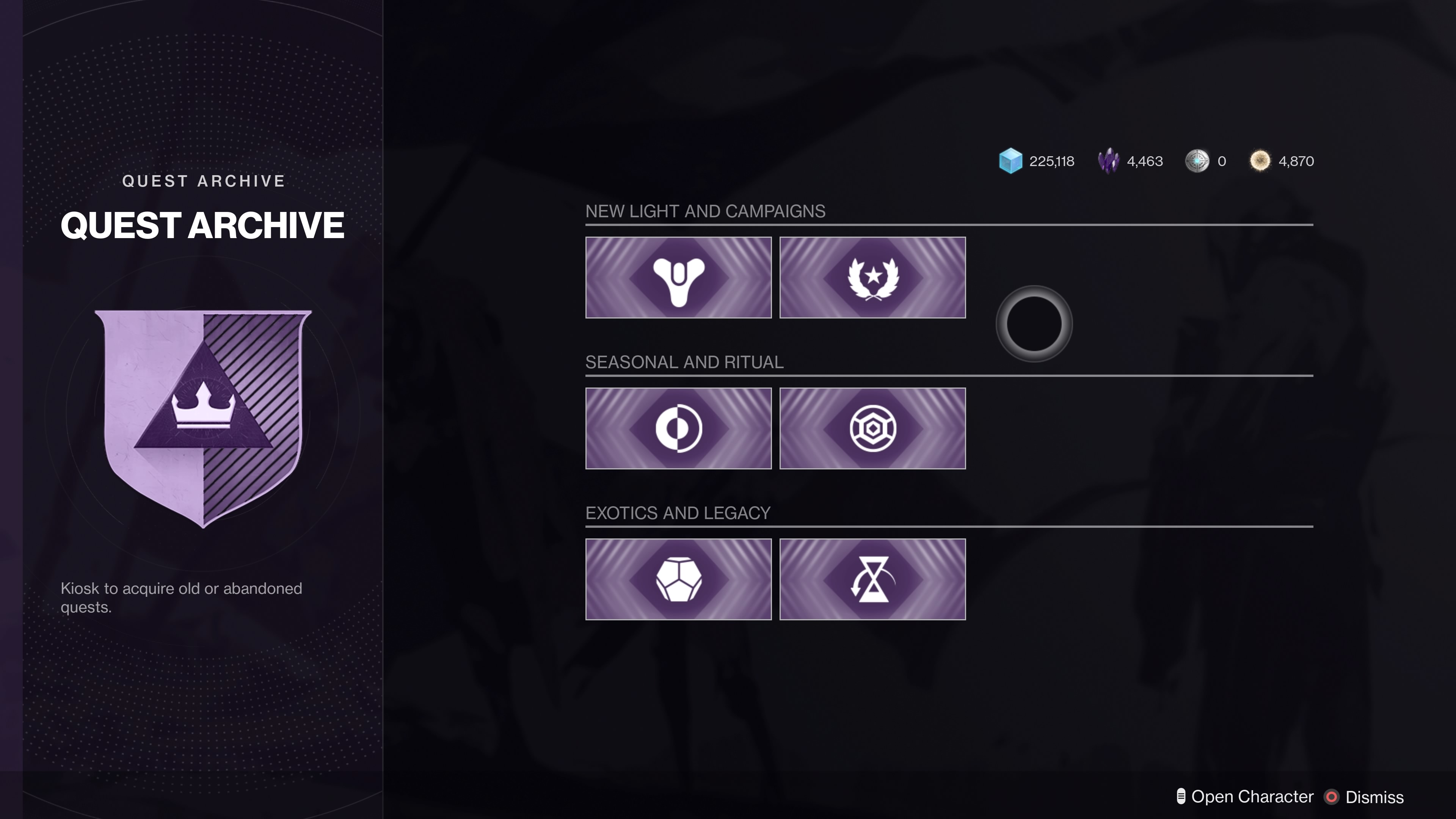
Quest Archive
Sometimes a quest is bugged, or it gets accidentally deleted. Maybe a player is a veteran, but wants to do the New Light quest line with a friend. The Quest Archive is located in the Tower next to the postmaster, so use it to reclaim lost quests such as the “Essence of” weapon quests from the Moon.


