How to switch weapons in Diablo 4
You can’t swap weapons in Diablo 4 as it’s all handled by Skills, but Barbarians get to choose their Skill weapons
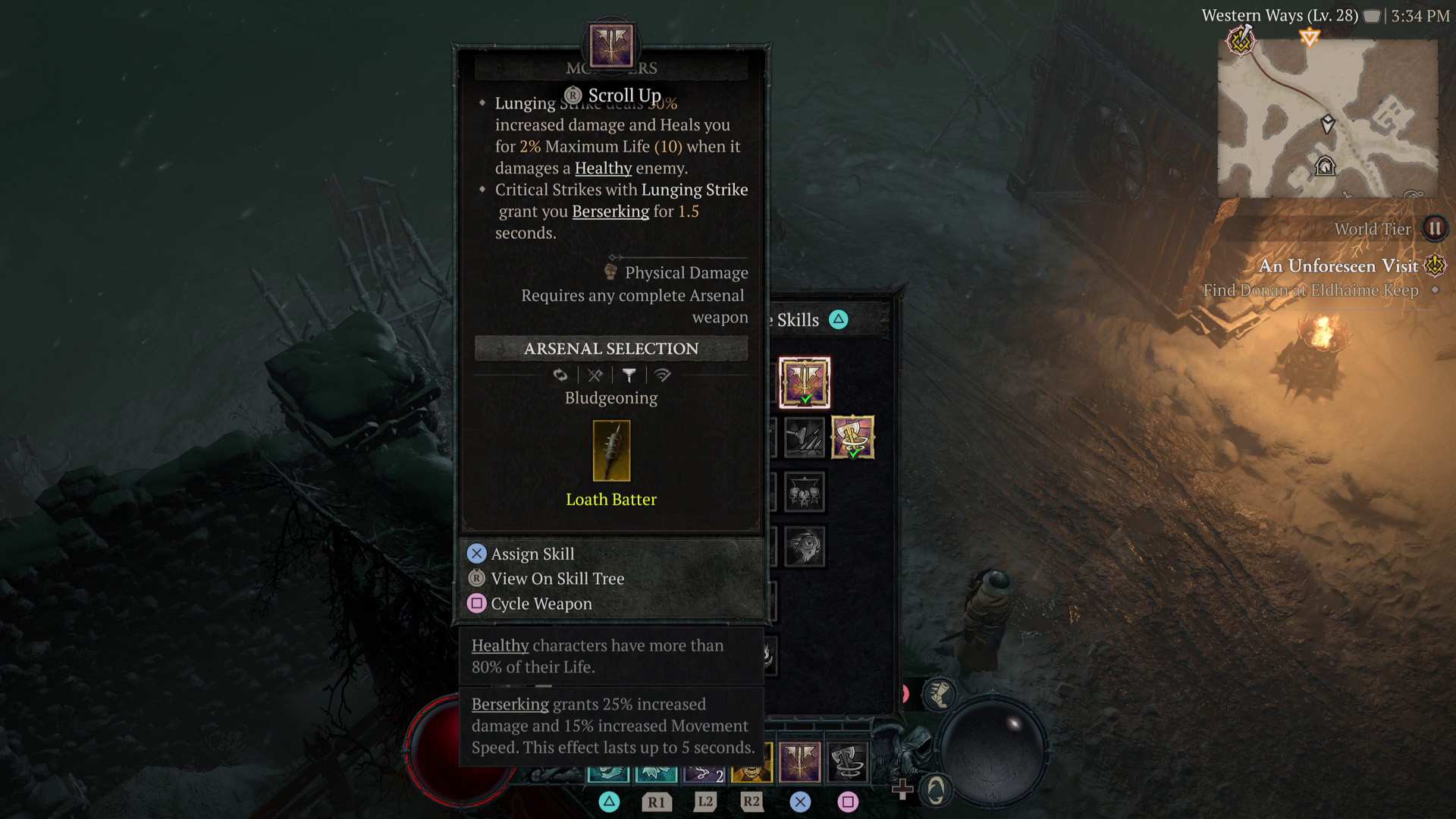
For most builds you aren't able to switch weapons in Diablo 4, because you generally equip specific weapon(s) to your hands and those are what you use automatically. The exception to this is Barbarians, as they function differently to the others in combat. If you're a recent arrival to Diablo 4 having played other action RPGs then you might find yourself looking for a dedicated hotkey to switch your weapons.
However, because your character can only physically hold up to two weapons and all your attacks come from Skills, this isn’t the case – except for Barbarians, who get to assign their arsenal of weapons to certain Skills for maximum effect. Here’s how you switch your weapons in Diablo 4, including as a Barbarian.
Diablo 4 switching weapons explained
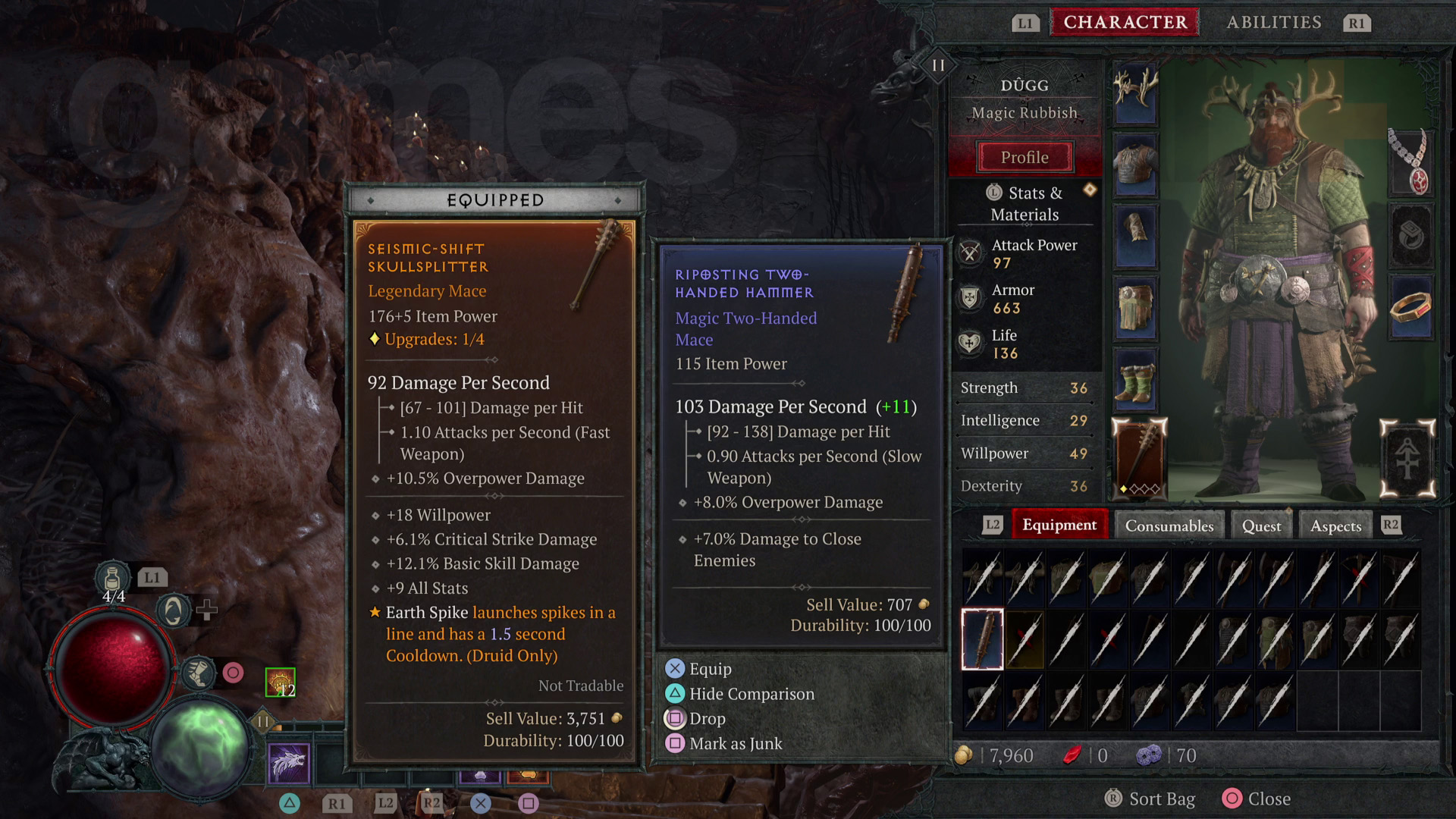
In Diablo 4, there is no way to switch between weapons on the fly and whatever weapons you have equipped are used automatically with all your Skills. Weapons in Diablo 4 are mainly there to modify various stats that generally adjust your overall damage per second. Therefore, it’s best to make sure you’ve got your best weapon(s) equipped and your Skills will do the rest of the work. Note that Druids, Necromancers, Rogues, and Sorcerers all get a Main Hand and Off hand slot, allowing them to hold two One-handed weapon items at once or one Two-handed weapon, and the only way to swap is to manually equip them via your inventory.
However, if you’re playing as a Diablo 4 Barbarian, you get extra weapons slots and can assign certain Skills to a particular weapon slot so that the same weapon is always used for that Skill – weapons are swapped to automatically when using Skills. As well as the Main and Off hand slots (which are combined into Dual Wield), Barbarians also get one dedicated Two-handed Bludgeoning slot and one Two-handed Slashing slot, allowing them to have four different weapons equipped at once, even though they can’t all be used at the same time.
How to assign weapons to Barbarians Skills in Diablo 4

Here’s how you can swap your Diablo 4 weapons and assign them to Barbarian Skills:
- Open the Character menu and navigate to the Abilities tab.
- Choose ‘Skill Assignment’.
- Move the cursor over a Skill that you have unlocked and then look under the ‘Arsenal Selection’ part of the Skill’s description box. It’ll show you which weapon slots are compatible with the Skill.
- Cycle through the available slots to choose which one you want for the selected Skill. You can settle for the default ‘Auto-Select’ option, but I recommend that you manually choose your most appropriate weapons for each Skill.
Once you’ve assigned your weapons, back out of the Skill Assignment menu and you’ll have your desired armaments ready for each of your Barbarian Skills. Furthermore, you can change your assigned weapons at any time. This is important for optimizing your Barbarian build, so don’t miss this step out!
© GamesRadar+. Not to be reproduced without permission.
Sign up to the GamesRadar+ Newsletter
Weekly digests, tales from the communities you love, and more

Will Sawyer is a guides writer at GamesRadar+ who works with the rest of the guides team to give readers great information and advice on the best items, how to complete a particular challenge, or where to go in some of the biggest video games. Will joined the GameRadar+ team in August 2021 and has written about service titles, including Fortnite, Destiny 2, and Warzone, as well as some of the biggest releases like Halo Infinite, Elden Ring, and God of War Ragnarok.


