Disney Dreamlight Valley codes and how to redeem them
The first Disney Dreamlight Valley code gets you the Mysterious Golden Potato

Disney Dreamlight Valley codes can be redeemed in-game to get exclusive items, although there is only one code available right now. We've kept a close eye on any possible codes since we saw the "Redemption code" option in Disney Dreamlight Valley, and after months of silence, we finally have our first code! By redeeming it you can claim the Mysterious Golden Potato item, which does... something. It's not yet clear what this sparkling spud actually does, but at least there's finally a useable code in the game.
We'll keep this list updated with any new redeemable codes that are found but for now, here's the Mysterious Golden Potato code and details of how to redeem codes in Disney Dreamlight Valley.
Disney Dreamlight Valley codes
Finally, the first Disney Dreamlight Valley code has become available:
- GPOT-OATO-LDFS-ENNM = Mysterious Golden Potato
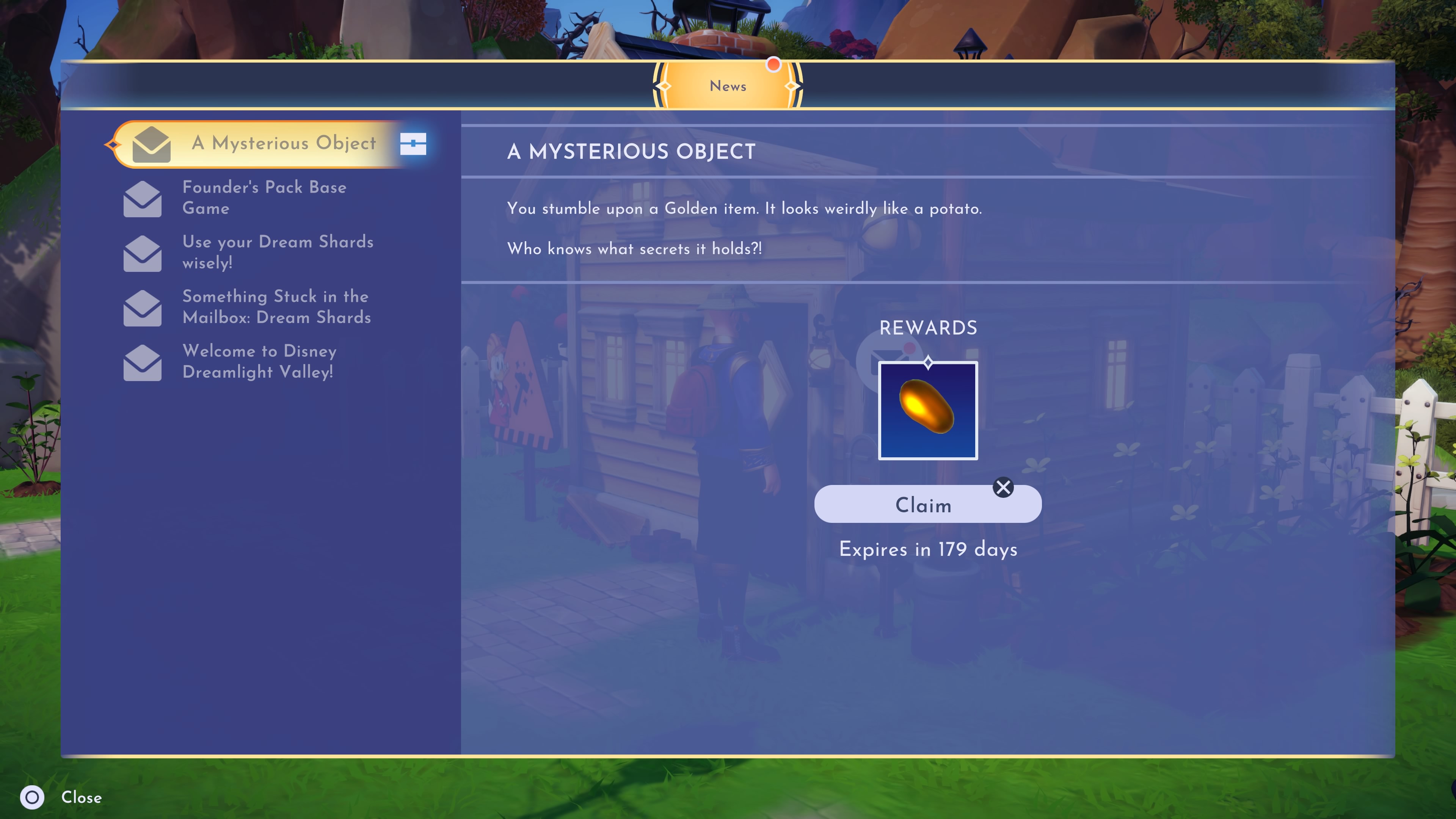

Hopefully more codes have been added by the time multiplayer for Disney Dreamlight Valley launches in 2023
There are a couple of things to note when entering this code – the hyphens are required, so make sure those are included when you type it in, and it also contains an incorrect spelling of 'potato' so check what you've written to confirm you've entered it exactly as shown above.
This will award you with "A Mysterious Object" that, on closer inspection, turns out to be a Mysterious Golden Potato, described as "A shiny potato that should probably not be eaten..." There's currently no indication of what this is used for, though it's tagged in the game as a quest item so its purpose may be revealed later, and the expiry date for this Disney Dreamlight Valley code is marked as the beginning of June 2023. That means it could be a while before we know what this fancy tuber does, so we suggest stashing it in storage for the time being.
How to redeem codes in Disney Dreamlight Valley
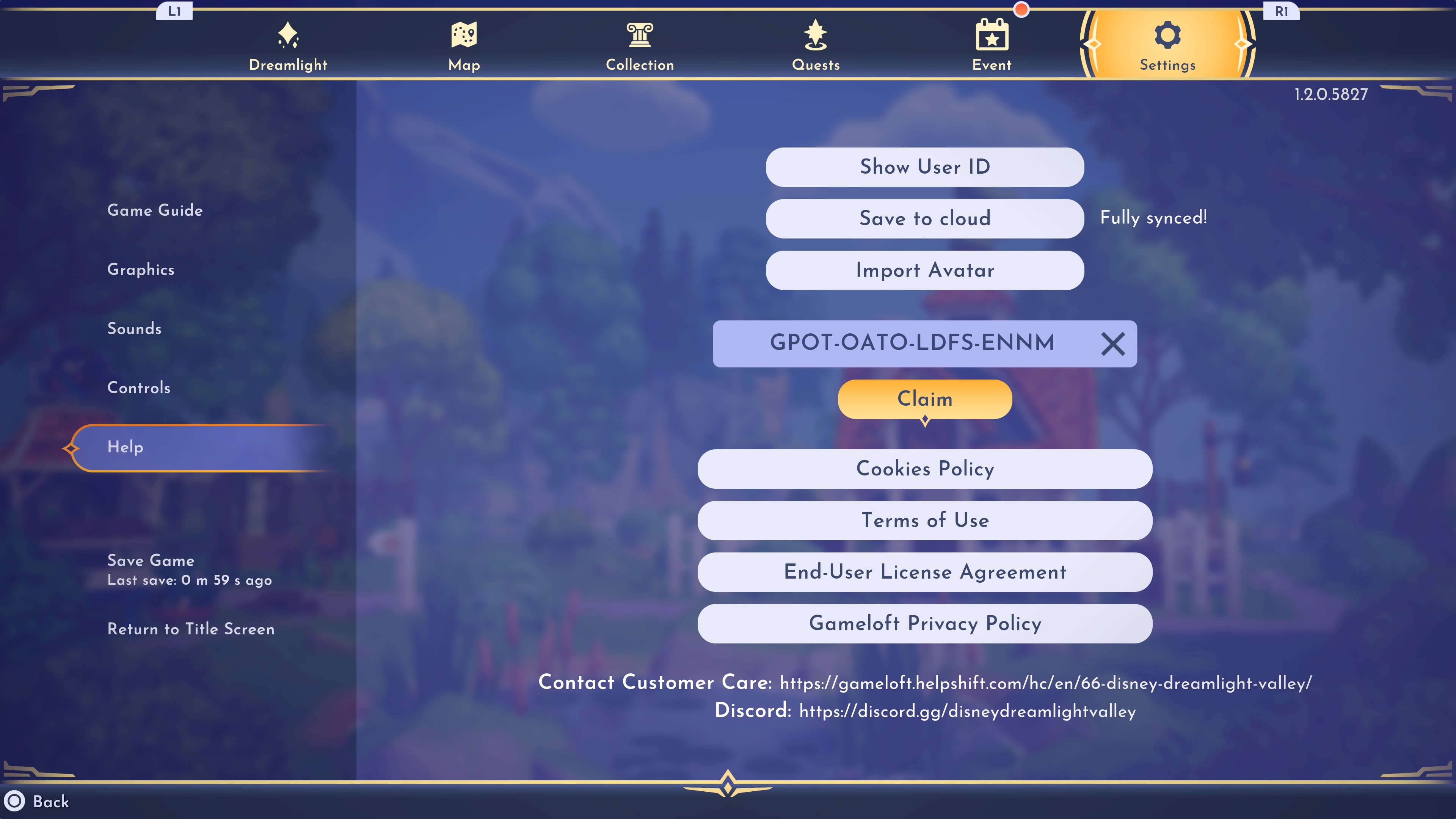
To redeem Disney Dreamlight Valley codes, you first need to enter the game as this can't be done from the main menu. Once you've entered the world, hit pause and move over to the Settings tab, then scroll down to the Help section. About halfway down this screen you'll see a box marked "Redemption code" where you can type it in, then hit the Claim button underneath. If you get a message saying "The code doesn't exist" then double-check what you've typed, ensuring it matches exactly including any hyphens.
Once you've successfully redeemed a Disney Dreamlight Valley code, you simply need to return to your home where you should see a new mail notification above the mailbox outside. Interact with that, and you'll be taken to a screen with a description of the item – click on the Claim button below, and your reward will be added to your inventory. Congratulations!
Sign up to the GamesRadar+ Newsletter
Weekly digests, tales from the communities you love, and more

Iain originally joined Future in 2012 to write guides for CVG, PSM3, and Xbox World, before moving on to join GamesRadar in 2013 as Guides Editor. His words have also appeared in OPM, OXM, PC Gamer, GamesMaster, and SFX. He is better known to many as ‘Mr Trophy’, due to his slightly unhealthy obsession with amassing intangible PlayStation silverware, and he now has over 750 Platinum pots weighing down the shelves of his virtual award cabinet. He does not care for Xbox Achievements.


