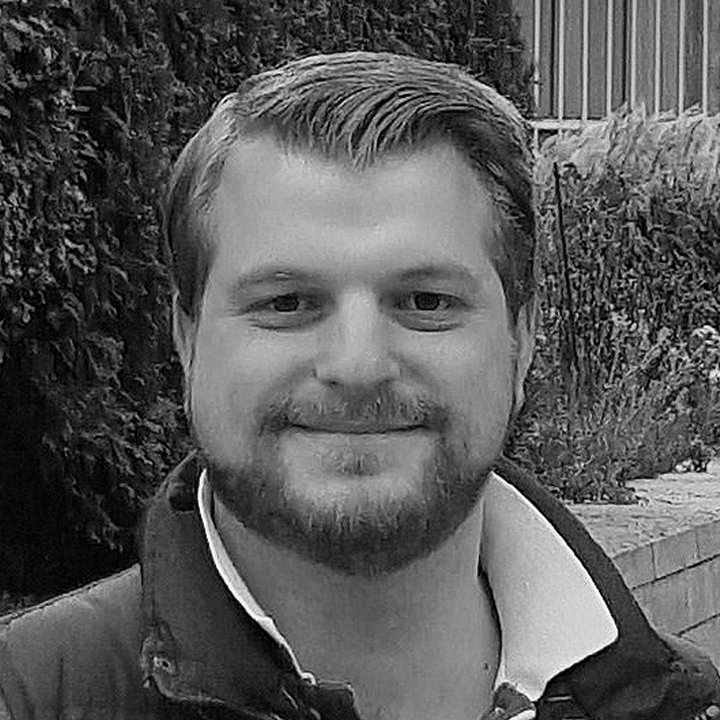After receiving or building a new gaming machine featuring some of the latest components, you may find yourself asking: ‘Do I need a GPU support bracket?’ That’s because modern, and especially top-of-the-line, GPUs are enormous chonks that will sag after installation - this looks worrisome, but it can potentially damage your motherboard and video card, but it's also just plain untidy too. After all, some of the best graphics cards are some of the biggest graphics cards and can weigh a substantial amount.
I recently found a bit of a bargain in the form of an open-box RTX 3090 PC at a UK retailer and was a little alarmed by the GPU sag I saw from the BFGPU - as a result, I bought in a few different GPU anti-sag brackets and set about on a small adventure to answer the question of whether you need a GPU support bracket or not.
Why would I need a GPU support bracket?
Simply put, the bigger the graphics card you get, the more susceptible it is to sagging away from the motherboard side and input end of the card. It looks odd, and uneven, and immediately appears to be putting strain on the PCIe inputs - however strong the attachment at the input end of the card might be. This means you have a hanging GPU, and you could potentially be damaging your PC.
If, like me, you can’t bear the thought of any potential strain on your most important and likely valuable component, then a GPU anti-sag bracket is an addition to your gaming PC that will take the weight of the card and lift it upward at the appropriate point, reducing any stress on connections or component parts. Such is the desire in the community to offset this GPU sag, folks have even successfully used Lego bricks, dowels, and other around-the-house items.

However, for full clarity, we do need to add some info on GPU sag generally: it is widely agreed that small amounts of sag have little to no impact on the efficiency, performance, or on the durability of your GPU - the cards and the PCIe slots are built to withstand such things. But, severe GPU sag from something like the RTX 4090 can definitely cause problems; there have been reports of damaged solder joints, overheating, and power loss for folks who have had saggy GPUs. All of these sound like things worth avoiding.
While the line between ‘small amounts of sag’ and ‘severe GPU sag’ is a little blurry, it might just pay to play it safe. For example, when we reviewed the AMD Radeon RX 7900 XTX, it was riding that line between needing an anti-sag bracket and being safe enough to use without. We'd always err on the side of caution, and luckily that card came with a small bracket in the box. If you've got a hold of a larger, higher-end GPU, check if there's a bracket in the box as it could save you the small expense of getting one separately.
Get a graphics card bracket if:
- You're worried about your GPU’s sag and want to fix it.
- You have a bit of extra budget to work with.
- You have space in your PC case.
Don't get a graphics card bracket if:
- Your GPU does not sag (naturally).
- You are happy to rely only on manufacturers’ testing that incorporates sagging.
- You have limited space inside your PC for the bracket you might need.
What GPU bracket solutions are there?
Luckily enough, this is now a common enough point of conversation in the PC gaming world that there are a bunch of potential product types available. The even better news is that they come across the price and complexity spectrum, and don't take up too much space in one of the best PC cases.
Sign up to the GamesRadar+ Newsletter
Weekly digests, tales from the communities you love, and more
The most ‘complex’ options require tools, and that affix more ‘permanently’ to your PC, adopting motherboard screws to attach brackets between a mobo and GPU, or utilizing the case’s rear slot screw-holes in which to place arms that the GPU can sit on while being installed.
However, the ones I tried are all ‘without tools’, which means that you apply them after your PC is built and your components are screwed in. This is the best way to go if you’ve bought a pre-built - and there are multiple different options too.
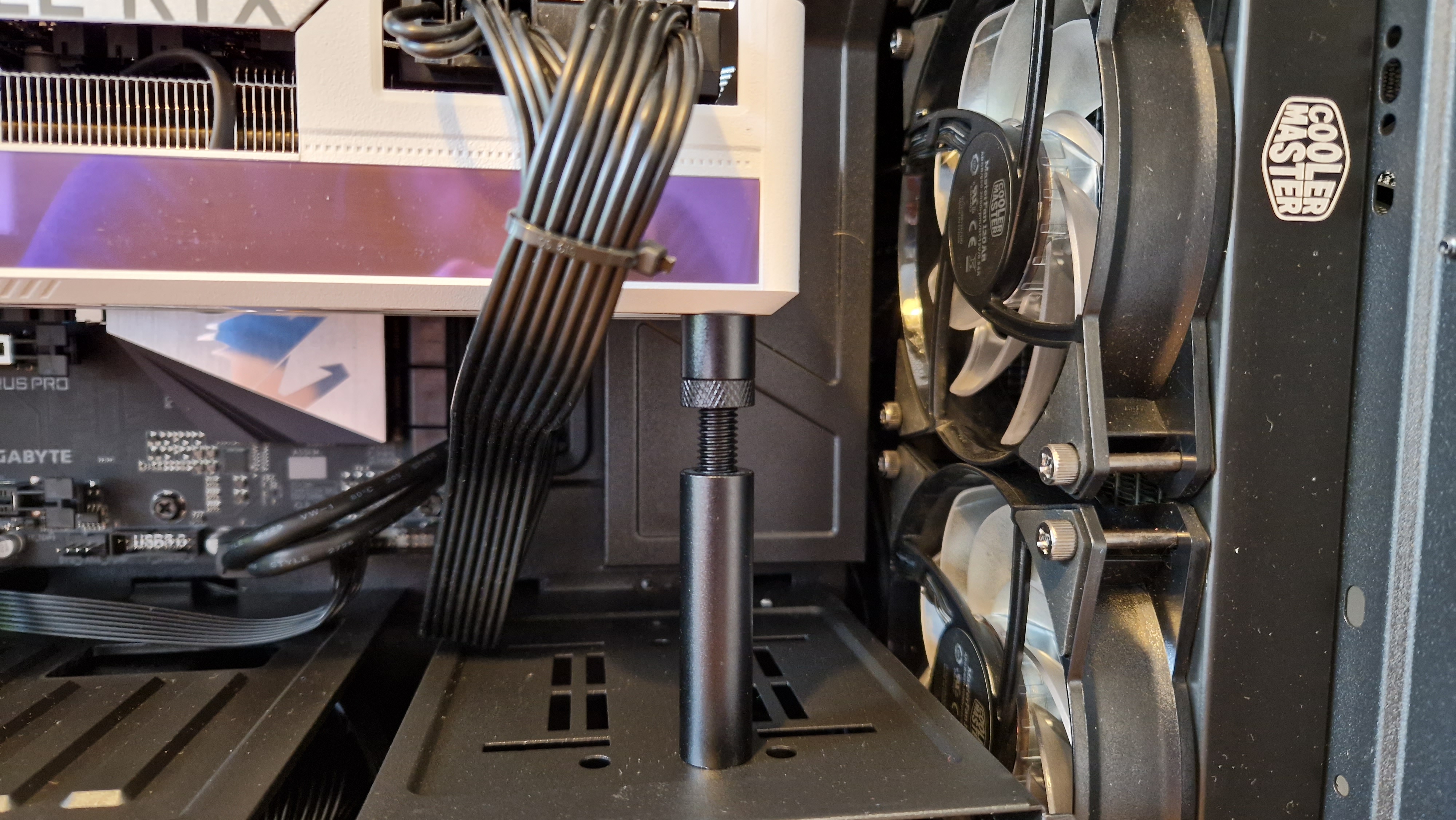
The first option I tried was the simplest - a short cylinder with one adjustable end that you raise or lower by screwing. With a magnetic base, and an easy method of positioning and raising/lowering, this was a simple solution to work with - and the cheapest. However, while it did offset the GPU’s saggy bottom to an extent, its tiny point of support and area of ‘coverage’ meant it really only supported one corner, leaving the rest of the card, well, unsupported.
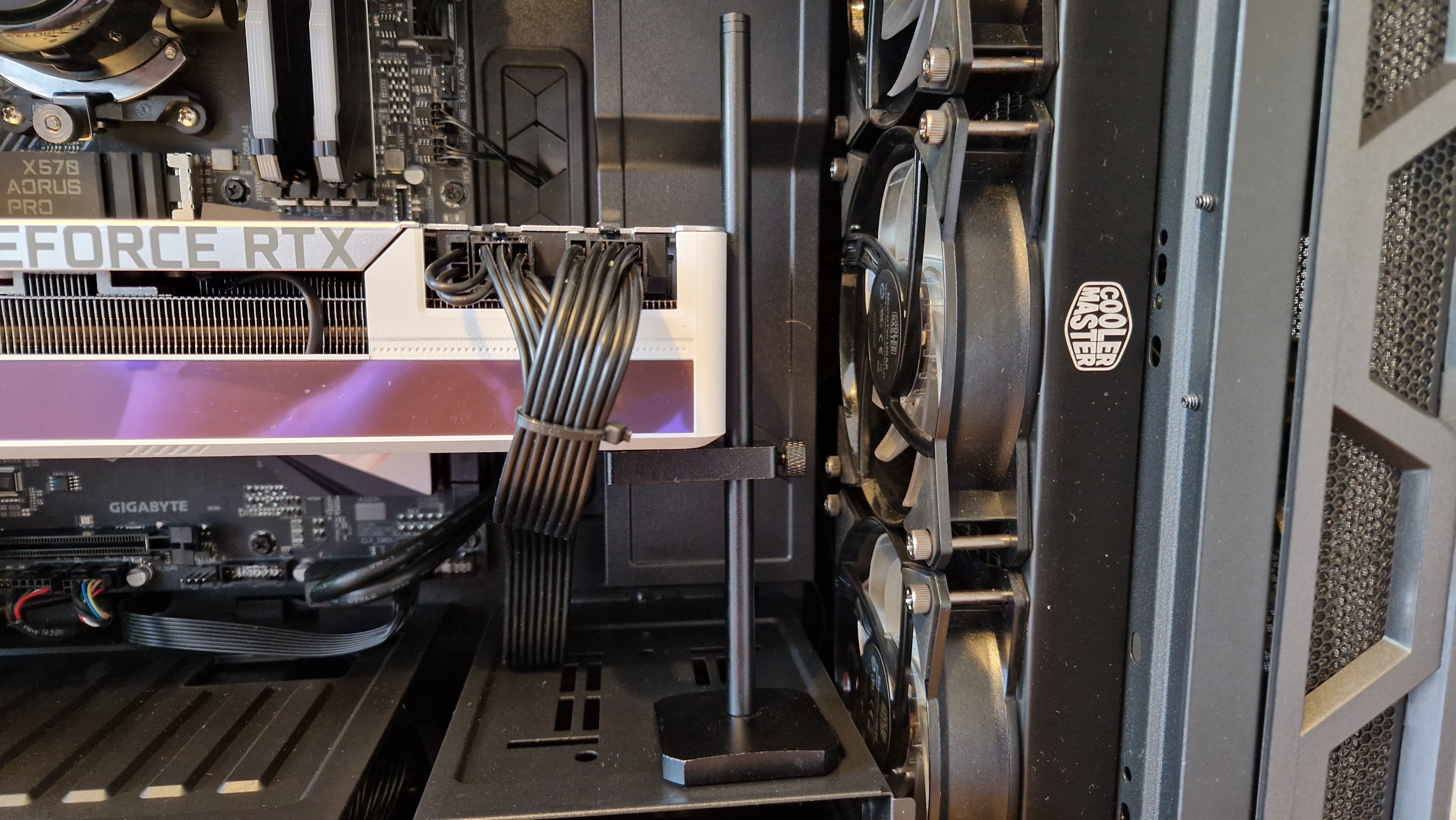
Second in line was an evolution of the first; a three-part support consisting of a magnetic base, a 20cm tall rod, and a rubber-finished pad that you could move up and down the rod and tighten it against it when in position. This GPU support bracket is another affordable option, and offers a bit more confidence with its broader stand and larger support pad, but, still, was very localised in its actual support, and not quite what my RTX 3090 needed.
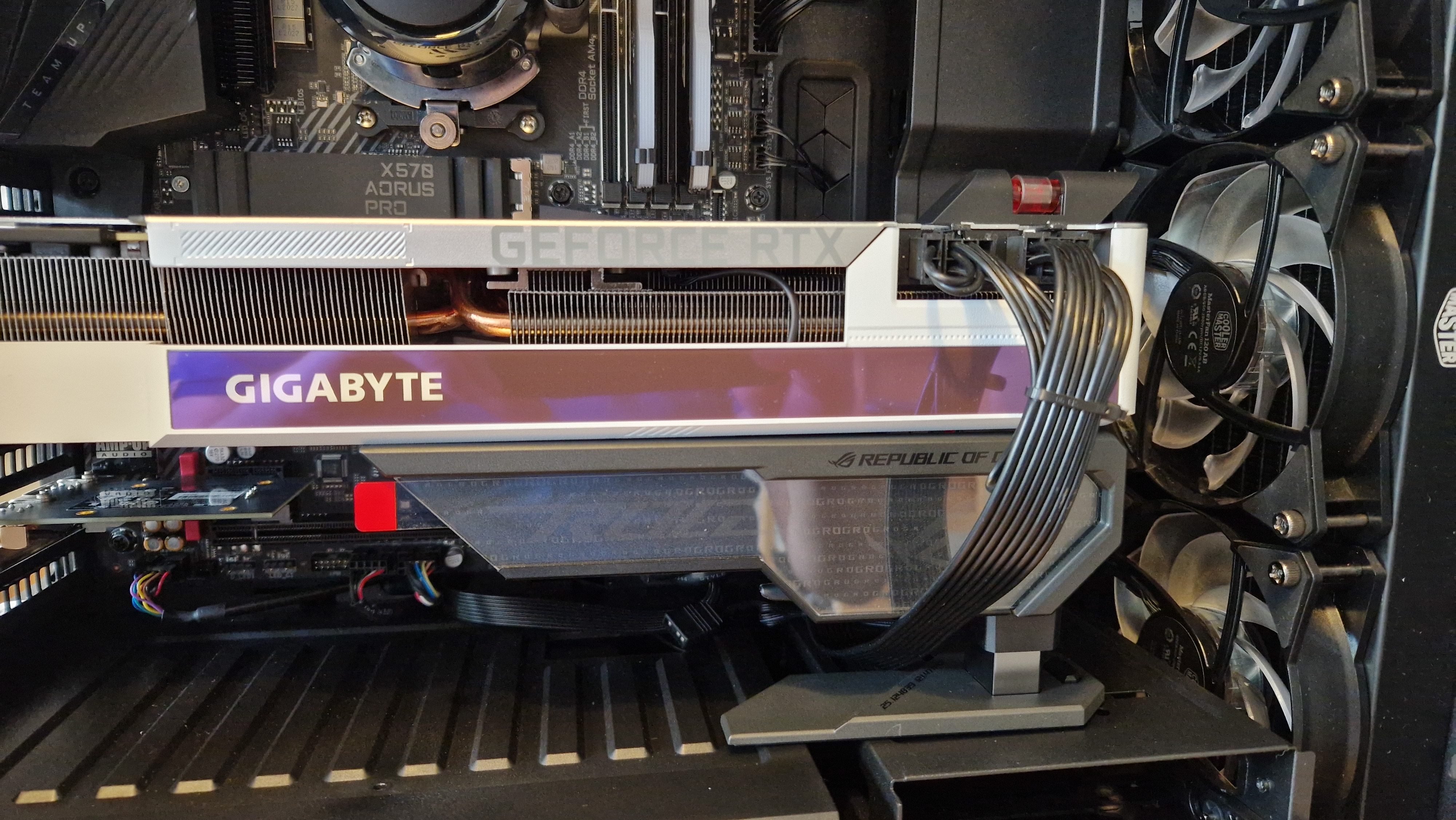




My last challenger - and the one I ended up leaving in my machine as the most successful - was the ASUS ROG Herculx. This bracket was the broadest in its support area, which included a supportive arm, and a solid base designed to sit under a corner of a GPU. It can be adjusted from the base, on a ratchet system, as well as its second, smaller pad on top that can be used for smaller increments. The long arm part actually supports the card itself, and there’s a super-handy spirit-level attachment which proves invaluable when aligning it up. If you’re after a single recommendation, especially for those massive, tri-fan cards, then this would be the one. Just keep in mind this will take up more space in a PC case, so it probably won't be one for the ITX (small form factor) builders among us.

Overall: are GPU support brackets worth it?
If your graphics card has anything more than ‘a little sag’ then I would absolutely say that GPU support brackets are worth it. If you want to mitigate any damage or long-term durability issues, reduce the stress on your components, or just keep everything neat and in order, then spending a few dollars or pounds on any bracket will be beneficial. Throw in the fact that you can get something simple for around $10/£10 and the decision is an easy one.
For more on the best gaming components going, make sure to check out our guides to the best CPU for gaming and best RAM for gaming.
Rob is the Deputy Editor of sister site, TechRadar Gaming, and has been in the games and tech industry for years. Prior to a recent stint as Gaming Editor at WePC, Rob was the Commissioning Editor for Hardware at GamesRadar+, and was on the hardware team for more than four years, since its inception in late 2018. He is also a writer on games and has had work published over the last six years or so at the likes of Eurogamer, RPS, PCGN, and more. He is also a qualified landscape and garden designer, so does that in his spare time, while he is also an expert on the virtual landscapes and environments of games and loves to write about them too, including in an upcoming book on the topic!