Don't let your PS5 and Xbox Series X overheat with these key things to know before setting them up
PS5 and Xbox Series X may have world-class cooling systems, but you still need to think about ventilation when setting them up

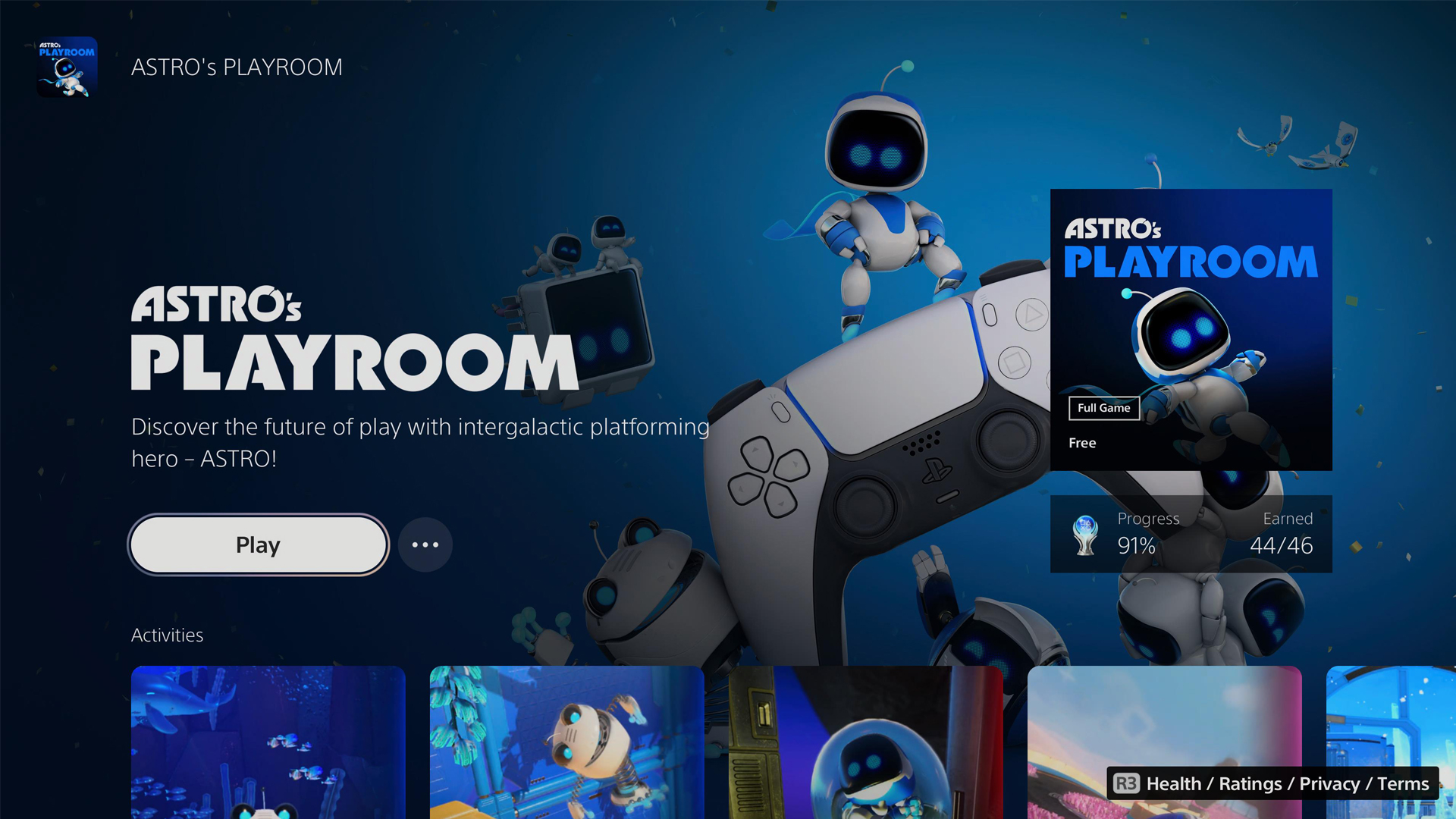
> PS5 SSD / HDD support explained: Here's what going on with additional PS5 storage
> Best PS5 SSD
> Best PS5 external hard drive
We've talked a lot about the PS5 and Xbox Series X here at GamesRadar+, but we feel like we'd be doing you a disservice if we ignored the subject of where to actually put your next-gen console once it arrives at your home in the coming weeks. That's because this isn't just a question of aesthetic feng shui, but one that could potentially save you from accidentally fast-tracking the shelf life of your swanky new system.
Why? Well, while Microsoft and Sony may have invested a huge amount of time and money into making sure the cooling systems of their new products are first-in-class, these beefy consoles are still essentially two giant heat generators that have to produce large amounts of energy to operate your favourite games, placing a premium on the need to keep them at an optimal temperature in your home.
Everyone's gaming setup is going to be different, and we understand that it won't be easy to accommodate the ideal environment within them, especially given the new consoles' respective sizes. Still, there are a few things you can at least bear in mind when it comes to figuring out where to put your box on launch day.
If possible, stand them upright

If all the promotional images haven't already given it away, both the PS5 and Xbox Series X are designed to be positioned vertically, with their ventilation systems operating most effectively with the system sat upright, similar to what you'd expect from a high-end gaming PC. Microsoft's architects have even said as much, with director of mechanical engineering Jim Wahl recently telling Digital Foundry that the Xbox Series X's top exhaust allows for "70 per cent more airflow through this console than the past generation".
With that in mind, try to keep your PS5 or Xbox Series X in that standing position if you can, either placed somewhere on the top of your TV cabinet, or even within it if there's enough room. You can lie both consoles down horizontally too, of course, but just know that you're compromising their ability to stay cool throughout their usage.
Give them plenty of room

The last thing you want to do with your new console is squish them between your satellite box, Wi-Fi router, any other gaming systems, and a bunch of wires within a densely packed TV cabinet. These new machines need room to breathe (just look at what happens to a PS5 when it's confined to an airtight display case), so let them have some space where you can.
If that means moving one of your old consoles to a secondary TV in another room, for instance, then I'd say it's worth the hassle. Similarly, while it might be satisfying to find a snug hole in your TV cabinet that your Xbox Series X or PS5 fits into like the last piece of a jigsaw puzzle, any sense of aesthetic catharsis will come at a cost to its ventilation capacity. Best to stick with 2020's most pertinent advice, and socially distance your console from any other nearby objects.
Sign up to the GamesRadar+ Newsletter
Weekly digests, tales from the communities you love, and more
Enable low-power mode
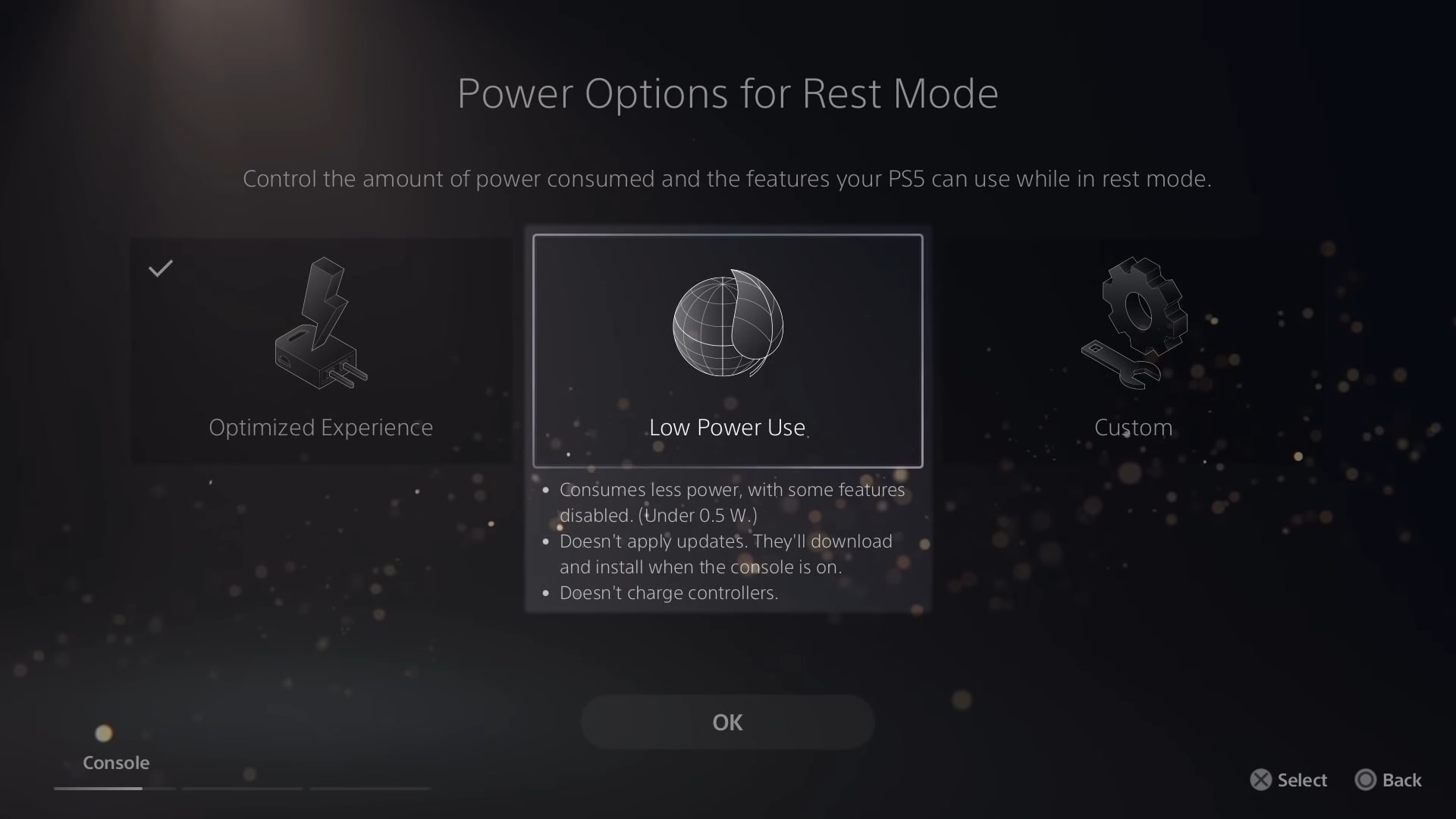
As part of their carbon-drawdown efforts, both Microsoft and Sony have implemented the option for low-power consumption modes in each of their new consoles. This mode will sacrifice some features - such as the speed at which the system boots up - for the sake of saving energy, but it'll also ensure the console's aren't essentially always up and running.
When your PS5 and Xbox Series X are turned off in low-power mode, they're off, full stop. Keep them in default power mode, however, and they'll still be whirring away in the background even while appearing "off". While they'll never overheat when powered down in either setting, it's good practice for the sake of their long-term health to give your console a well-earned rest when not in use, so try to keep lower-power mode as your default setup where possible.
Invest in a feather duster

I'm dead serious. Those who have ever had the unfortunate task of opening up their PS4 will know just how much dust a gaming console can collect up over the years. Thankfully, there's no need to buy a can of compressed air for desperate last-minute clean-ups, as many did with their PS4 in its later years once it started to sound like it was about to take off.
If you simply make it a habit to regularly dust the body of the console, the area around it, and especially its ventilation ports, then you'll be able to avoid your PS5 or Xbox Series X getting gradually clogged up with those pesky particles. Keeping your living room dust-free, in general, will naturally help in this regard too. You don't have to be a hygiene-freak to know that a console's natural habitat is one where the air is as clean as its user interface.
Looking to kit out your new consoles with some extra gear? Then be sure to take a look at our range of helpful buying guides: PS5 headsets | Xbox Series X headsets | PS5 SSD | PS5 external hard drives | Xbox Series X external hard drives | PS5 accessories | Xbox Series X accessories
For more, check out the best Call of Duty games to play right now, or watch our full review of Watch Dogs Legion in the video below.
I'm GamesRadar's Features Writer, which makes me responsible for gracing the internet with as many of my words as possible, including reviews, previews, interviews, and more. Lucky internet!



