GamesRadar+ Verdict
The Drop CTRL was an excellent hot-swappable keyboard in its day. However, the market has moved on and you can get far more for your cash in 2023. While it's a solid deck in its own right, it's definitely one to pick up during sales.
Pros
- +
Premium aesthetic with durable construction
- +
Easy hot-swappability
- +
Two USB-C connection options with passthrough
- +
Tactile typing experience with no reverb
Cons
- -
No macro support or RGB customization
- -
Only compatible with three-pin switches
- -
Latency is too high for competitive gaming
- -
Heavier switch feel with Speed Silvers
Why you can trust GamesRadar+
Massdrop changed the custom keyboard game with its Drop CTRL release back in 2018, and since then, the TKL hot-swappable keyboard has been at the top of many a tinkerer's wishlist. Now that more maintstream brands like Asus and Corsair are jumping into the hot-swappable game, though, it's time to see just how well this industry giant holds up in 2023. Considering this keyboard carries a $225 / £225 MSRP, there's plenty to play for here.
The Drop CTRL isn't a conventional gaming keyboard. In fact, it's lacking many of the features these purpose-built decks pride themselves on. While taking square aim at keyboard enthusiasts who don't want to get into soldering their PCB, though, the CTRL might not be doing enough to keep up with younger models.
I've spent a month tinkering with the golden oldie, working out exactly where it sits in today's market and who should still be investing in the tried and tested classic.
| Type | Mechanical (hotswappable) |
| Connection | Wired |
| Size | TKL |
| Switches | Cherry MX Brown / Blue | Kaihua Speed Silver / Box White / Halo Clear / Halo True |
| Keycaps | PBT doubleshot |
| Media keys | Double function |
| Wrist rest | None |
| USB passthrough | Yes |
Design
- Slick aesthetic with plenty of RGB lighting
- Durable aluminium and metal construction
- Excellent USB-C connection options
There's no doubt about it, the Drop CTRL is a good looking keyboard. The cool tones of my Space Gray unit make for a particularly subtle design, a zen promptly destroyed by a stark strip of RGB LEDs running around the perimeter. This lighting is a little less vibrant than you'll find on a more conventional Razer keyboard, for example, but does a nice job of elevating the more muted tones of the deck and keys themselves.

Underneath that paint you'll find a nice set of PBT doubleshot keycaps. There's only a very slight grippy texture to this surface, which does fall short of the more tactile feel of other sets - but there was never any slippage during everyday typing or gaming in my testing. These keycaps will be far more durable than printed ABS options, though - which seems to be the order of the day here.
The CTRL is a unit of a keyboard featuring densely packed aluminium and metal throughout the baseplate and main chassis. It's not as solid (or heavy) as the Keychron Q2, but sitting at 44mm thick and 963g, it's certainly a chunky affair. The thicker baseplate makes up most of this heft, offering a higher typing experience than I'm used to but standing square on the desk. Rubber feet ensure everything stays in place, with two magnetic extras provided for a little extra elevation at either the top or bottom.
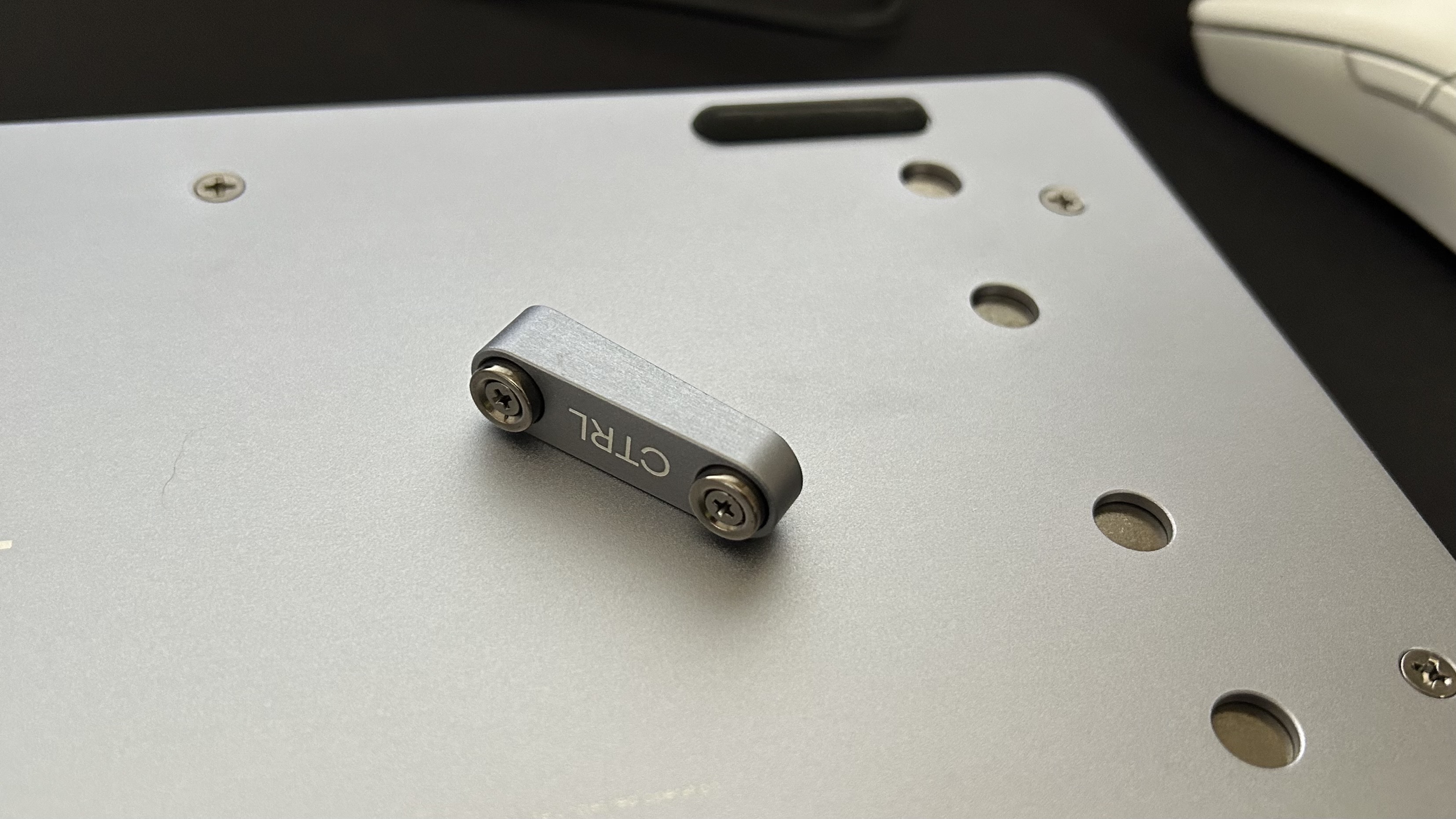
Even with those feet attached, this is a slightly flatter keyboard than most. Without a wrist rest, that does put more pressure on the fingers and wrists - especially if, like me, you're not adopting perfect posture when typing all day. That, combined with the heavier key feel of the Kaihua Speed Silver switches in my unit, meant typing fatigue can set in after a while. But that's the beauty of a hot-swappable deck - throwing in some lighter Gateron Blues balanced out this more cumbersome feel.
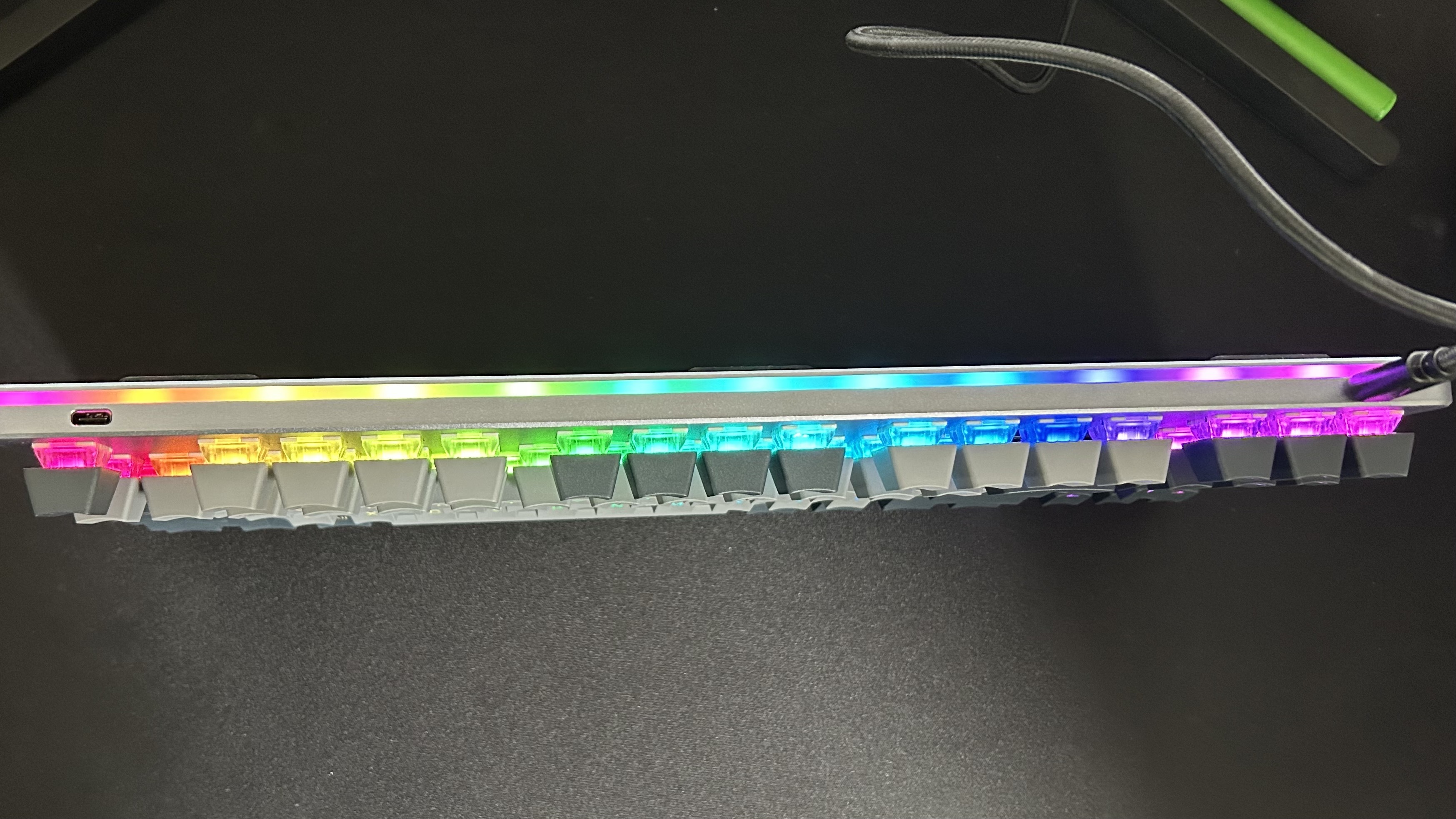
I was particularly pleased with the USB-C placement on the Drop CTRL - you'll find a port on either side of the chassis. It's a small design feature, but one that feels particularly kind to users with more hectic desk setups. There's no stretching of wires or slackened cables strewn across the desk - and you've still got one free for accessories once you are plugged in.
Features
- PCB limited to three-pin switches
- Wide range of Cherry and Kaihua switches available in base
- No programming or RGB customization options
The biggest feature of the Drop CTRL is its hot-swappable PCB. Back when this keyboard launched, modding keyboards was an enthusiast hobby often requiring a soldering tool and endless patience to swap switches and customize the feel of a deck. There are far more keyboards offering this fast switch swapping feature in 2023, and the Drop CTRL does fall behind in its feature list.
While the PCB is nicely presented and fully connected, it's still limited to three-pin switches. That means you won't be able to use more stable five-pin options in this deck - for reference, the majority of hot-swappable keyboards released today are compatible with both. That said, the vast majority of switches out there carry a three-pin design, so it's unlikely to be a major headache while you're shopping.

Of course, you'll need some switches to get you started (unless you're opting for the barebones model), and Drop has you covered with a solid range of options. My unit came shipped with linear Kaihua Speed Silvers, but you can also pick up Box White, Halo Clear, or Halo True switches, or opt for Cherry's MX Brown or Blue. That means you're covered for tactile and linear models, with varying levels of tactility and volume between them.
Around those switches, you'll find a set of RGB lights. Patterns are cyclable via a hotkey on the deck itself, but there's no dedicated customization software to create your own designs here. In fact, there's no dedicated software or onboard memory at all. That's going to be a big hit for the Drop CTRL. Even though it's not a gaming keyboard by trade, there are still plenty of typist keyboards offering easy macro options to make life easier. I wouldn't expect to see dedicated macro buttons or media keys, but being able to assign functions without having to flash settings from external software over is a 2023 luxury I didn't know I was enjoying.
Performance
- Solid typing experience with no reverb
- Heavier switch feel in Speed Silvers
- Not fast enough for competitive gaming
The Drop CTRL offers a solid typing experience, offering slick, snappy responses with a soft landing and no reverb through the main deck. While I did notice a little rattle around the larger keys, stabilizers were secure and steady for the most part as well. There's excellent feedback here, and while the Speed Silver switches in my unit were a little heavier than I would have expected, everything feels slick and smooth under hand.
Using the CTRL every day for work did grow a little tiring due to that heaviness, but I'm a light typer anyway - far more used to 40g Asus NX switches in my Asus ROG Azoth daily driver. Comparatively, the 45g of actuation force required for these Kaihuas felt like a much larger leap.

That's likely also because there's no gasket mount to spring back some of that force and provide a softer landing spot, which is disappointing considering the price point but symptomatic of the CTRL's age. The PCB also appears to be fully integrated with the main chassis so there's no easy way to open up and add extra layers in the case yourself.
Swapping switches is an easy affair, with no loose connections and a perfectly sized gap to plug for each switch. I was concerned about the aluminium top plate scratching under the pressure of a switch puller, but everything was maintained perfectly by the end of a full deck swap.
Gaming isn't going to be the CTRL's strong suit, but it never claimed to be. Latencies are too high for competitive titles and without any built in programming support or onboard memory, tinkerers are going to be disappointed. I did manage to finish off a High on Life playthrough without much of a hiccup though, so more casual play isn't going to be impeded here.
Should you buy the Drop CTRL?

In 2023, the Drop CTRL is a difficult keyboard to recommend. Yes, it looks and feels great, and there's plenty to love about the construction and slick design. However, it can't keep up with the features expected in this price range today. The Asus ROG Azoth, for example, manages to pack an OLED display, gasket mount design, Armoury Crate software support, and a wireless connection into a similar $249.99 / £269.99 price point. At MSRP level, it's by far the better buy for both typists and gamers. However, you are more likely to find the Drop CTRL on sale - at around $139 in the US (UK offers are less forthcoming).
That puts it more inline with decks like the Mountain Everest 60 ($139.99 / £109.99). I preferred the typing experience on the Everest 60 to that of the Drop CTRL, but you are sacrificing a few extra keys in that 60% form factor. It's also worth noting that Mountain's offering comes with far grippier keycaps straight out the box as well. Latencies are still a little too low here for true competitive play, but there's more space for macros and RGB settings in the Base Camp software.
How we tested the Drop CTRL
I used the Drop CTRL keyboard for all daily work and play over the course of four weeks, typing on the deck for around 8 hours a day and playing High on Life, Cities Skylines, Doom Eternal, and CS:GO for a few hours in the evenings. I also performed a full switch swap to Gateron Blues and back again. For more information on how we test gaming keyboards, check out the full GamesRadar+ Hardware Policy.
We're also rounding up all the best wireless gaming keyboards for cord cutters or the best membrane keyboards for those keeping costs down. If you're fully rebooting your setup, be sure to take a look at the best gaming mouse models out there as well.

Managing Editor of Hardware at GamesRadar+, I originally landed in hardware at our sister site TechRadar before moving over to GamesRadar. In between, I've written for Tom’s Guide, Wireframe, The Indie Game Website and That Video Game Blog, covering everything from the PS5 launch to the Apple Pencil. Now, i'm focused on Nintendo Switch, gaming laptops (and the keyboards, headsets and mice that come with them), PS5, and trying to find the perfect projector.



