E3 2011: What Miyamoto didn't tell you about the Game Boy Color Zelda download

Shigeru Miyamoto dropped a surprise eShop announcement yesterday at E3 - The Legend of Zelda: Link's Awakening would be live on the freshly-launched download service before the end of the day. He wasn't lying. But he really should have gone on to show us this fan-pleasing secret that also works on Game Boy eShop purchases. Hold Select as you load up the game and you get a rather special surprise...
Emulated hardware displays!
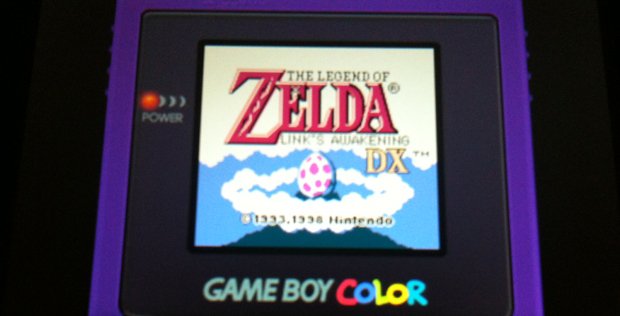
Above: That's not a Game Boy Color playing Zelda - it's a 3DS showing a Game Boy Color playing Zelda
It seems like a gimmick, but there's actually a fittingly geeky reason for their inclusion.
Here comes the science bit - concentrate...
As with DS games being played on a 3DS, the new machine's screen is more detailed than the old games it's displaying. The default display mode fills the screen vertically on old software and leave borders at the edges so that you have a full touchscreen and almost-full top screen, but it also makes games appear a little blurrier than usual.
By activating the Select cheat, you can view 1-to-1 pixel ratio. That means one pixel on your 3DS draws one pixel of the game. Problem is, Game Boy and Game Boy Color's screen were a mere160x144 pixels, which makes this mode positively tiny on a 3DS. So while these retro screen frames are undoubtedly fan-pleasing, they're a necessary solution for anyone who needs more than a postage stamp on a black screen.
This secret also extends to the original Game Boy games:
Weekly digests, tales from the communities you love, and more

Above: Super Mario Land in regular mode (left) and then with the secret original pixel ratio mode (right)
As an added bonus, the original Game Boy games can also be switched from the default monochrome to the classic green and black (well, darker green at least) display of the old Game Boy unit by holding both shoulder buttons and pushing Y (pictured above).
Think that's cool? You haven't seen the best part yet
Activate the frame mode then turn on the 3D slider and you see the game plays out a little behind the front of the screen, just like a real Game Boy. But I can't show you the 3D effect here, so get downloading and see for yourself. If you used to play the real thing when you were a nipper, you'll probably well up a bit when you see it and hear the Super Mario Land music coming through in surprisingly effective stereo sound. I did.
Even though the Easter Egg frames are awesome, they do provide an uncomfortably small playing window. Some people like their pixels perfect, though... and when they're framed like this, it's hard to fault their perfection.
Thanks to Jostein Hakestad onour Facebook pagefor the tip.
08 Jun, 2011
Emulated hardware displays!
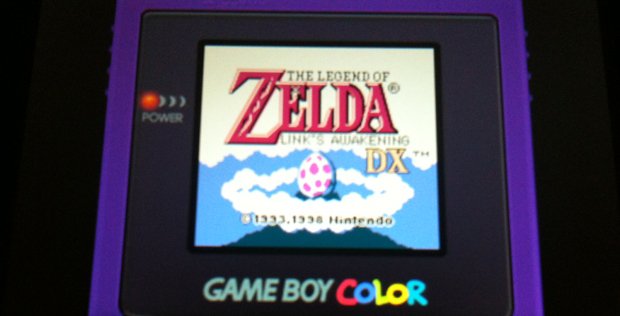
Above: That's not a Game Boy Color playing Zelda - it's a 3DS showing a Game Boy Color playing Zelda
It seems like a gimmick, but there's actually a fittingly geeky reason for their inclusion.
Here comes the science bit - concentrate...
As with DS games being played on a 3DS, the new machine's screen is more detailed than the old games it's displaying. The default display mode fills the screen vertically on old software and leave borders at the edges so that you have a full touchscreen and almost-full top screen, but it also makes games appear a little blurrier than usual.
By activating the Select cheat, you can view 1-to-1 pixel ratio. That means one pixel on your 3DS draws one pixel of the game. Problem is, Game Boy and Game Boy Color's screen were a mere160x144 pixels, which makes this mode positively tiny on a 3DS. So while these retro screen frames are undoubtedly fan-pleasing, they're a necessary solution for anyone who needs more than a postage stamp on a black screen.
This secret also extends to the original Game Boy games:

Above: Super Mario Land in regular mode (left) and then with the secret original pixel ratio mode (right)
As an added bonus, the original Game Boy games can also be switched from the default monochrome to the classic green and black (well, darker green at least) display of the old Game Boy unit by holding both shoulder buttons and pushing Y (pictured above).
Think that's cool? You haven't seen the best part yet
Activate the frame mode then turn on the 3D slider and you see the game plays out a little behind the front of the screen, just like a real Game Boy. But I can't show you the 3D effect here, so get downloading and see for yourself. If you used to play the real thing when you were a nipper, you'll probably well up a bit when you see it and hear the Super Mario Land music coming through in surprisingly effective stereo sound. I did.
Even though the Easter Egg frames are awesome, they do provide an uncomfortably small playing window. Some people like their pixels perfect, though... and when they're framed like this, it's hard to fault their perfection.
Thanks to Jostein Hakestad onour Facebook pagefor the tip.
08 Jun, 2011

Justin was a GamesRadar staffer for 10 years but is now a freelancer, musician and videographer. He's big on retro, Sega and racing games (especially retro Sega racing games) and currently also writes for Play Magazine, Traxion.gg, PC Gamer and TopTenReviews, as well as running his own YouTube channel. Having learned to love all platforms equally after Sega left the hardware industry (sniff), his favourite games include Christmas NiGHTS into Dreams, Zelda BotW, Sea of Thieves, Sega Rally Championship and Treasure Island Dizzy.


