GamesRadar+ Verdict
The Elgato FaceCam produces a decent picture that's sure to win over streamers with a professional setup, but it's too expensive considering where its competition trounces it for less.
Pros
- +
A wide frame of view (82 degrees)
- +
Plug and play functionality
- +
Autofocus is responsive
Cons
- -
Expensive
- -
No HDR or Low-light mode
- -
No microphone
Why you can trust GamesRadar+
The Elgato FaceCam is the latest attempt to break into the Twitch streaming space by the Corsair-owned streaming brand after building up years of good faith with the widely beloved HD60 line of internal and external capture cards (which is high up in our best capture card roundup). Elgato is now turning their attention purely to what has become an increasing prevalence in recent years: streamers having their faces on-show while they game.
This convention is nothing new by any means, having been popularized by some of YouTube's rising stars in the early 2010s, but Elgato has hoped that a commitment to quality - with a high asking price of $199.99 / £189.99 - will be enough to justify proceedings. But does the Elgato FaceCam have a shot at being one of the best webcams around?
Features
The mission statement of the Elgato FaceCam is to make streamers look as good as they possibly can. This mantra is backed up by the hardware on show from the device itself, with the lens being a 24mm full-frame equivalent with an f/2.4 aperture, that also has a Sony Starvis sensor with a custom heatsink to keep the camera from getting too hot.

There's a focus range of approximately 1.5 metres and, in my testing, I found that I was captured effectively on-screen even when moving around fairly frantically, with minimal ghosting, virtually zero latency, and no video artefacts to speak of - true to the nature of the uncompressed 1080p60 ethos of the webcam.
It's worth noting that there is no onboard microphone to speak of. This omission is unlikely to cause any streamers any harm - the majority, if not all of them, will have some kind of PC headset for gaming on or a contender for best microphone for streaming, so it's not going to be a massive issue. But it does rule out the folks who might have wanted a streaming-focused webcam that could also be used for day-to-day tasks. Summing it up bluntly, Elgato states: 'Because who uses webcam microphones anyway'. It's either an attempt at a slick marketing trick or a way to save money - I'll leave you to figure out which.
The Elgato FaceCam connects to Mac and PC via USB 3.0 to USB-C adapter. This means that it will not work through USB 2.0 (the easiest way to tell which port is what is to look at the color. USB 3.0 ports will be blue, so if you don't have any on your laptop or desktop, do not buy this camera). This is due to the amount of data transferred for the uncompressed Full HD video, something Elgato claims USB 2.0 just can't handle.
It's not the most riveting inclusion ever seen in this world, but the addition of a lens cap is something that - as a DSLR enthusiast and amateur photographer - I can definitely appreciate. Not only is it a good privacy option - blocking any unwanted attention for you paranoid types - but it's also a great way to keep the sterling Sony-made lens from scratching or fogging up when not in use.
Design

The Elgato FaceCam is a rather fetching-looking little device, with its clean-cut aesthetics and large, premium lens. It must be said, it's rather subtle on top of my monitor and doesn't tarnish the looks of my workstation, blending in exactly how a high-end webcam should.
The webcam attaches to the top of your monitor with a sturdy clip and does a good job of staying in place. Just for fun - I mean, vigorous testing - I shuffled the USB cable back and forwards a few times to see if the Elgato FaceCam would stay in place or wobble around like crazy and I'm pleased to report that it stood solid as a rock. All you zany online personalities can rest assured that your frantic onscreen nature won't disrupt your streams any time soon.
Performance
This is what high-end webcams like the Elgato FaceCam live and die on: how it looks and how easy it is to use. In my testing, I utilized a series of programs that the average YouTuber or Twitch streamer would want to be getting this camera for, as well as putting it through its paces in video conferences.
OBS is a popular free-to-use broadcasting program that many streamers rely upon for its ease of use and ability to layer video streams and images well without being too taxing on a computer's RAM. I filmed myself playing Hotline Miami whilst having a USB external microphone for commentary and the Elgato FaceCam stream up in the top left and things all looked and ran very well.
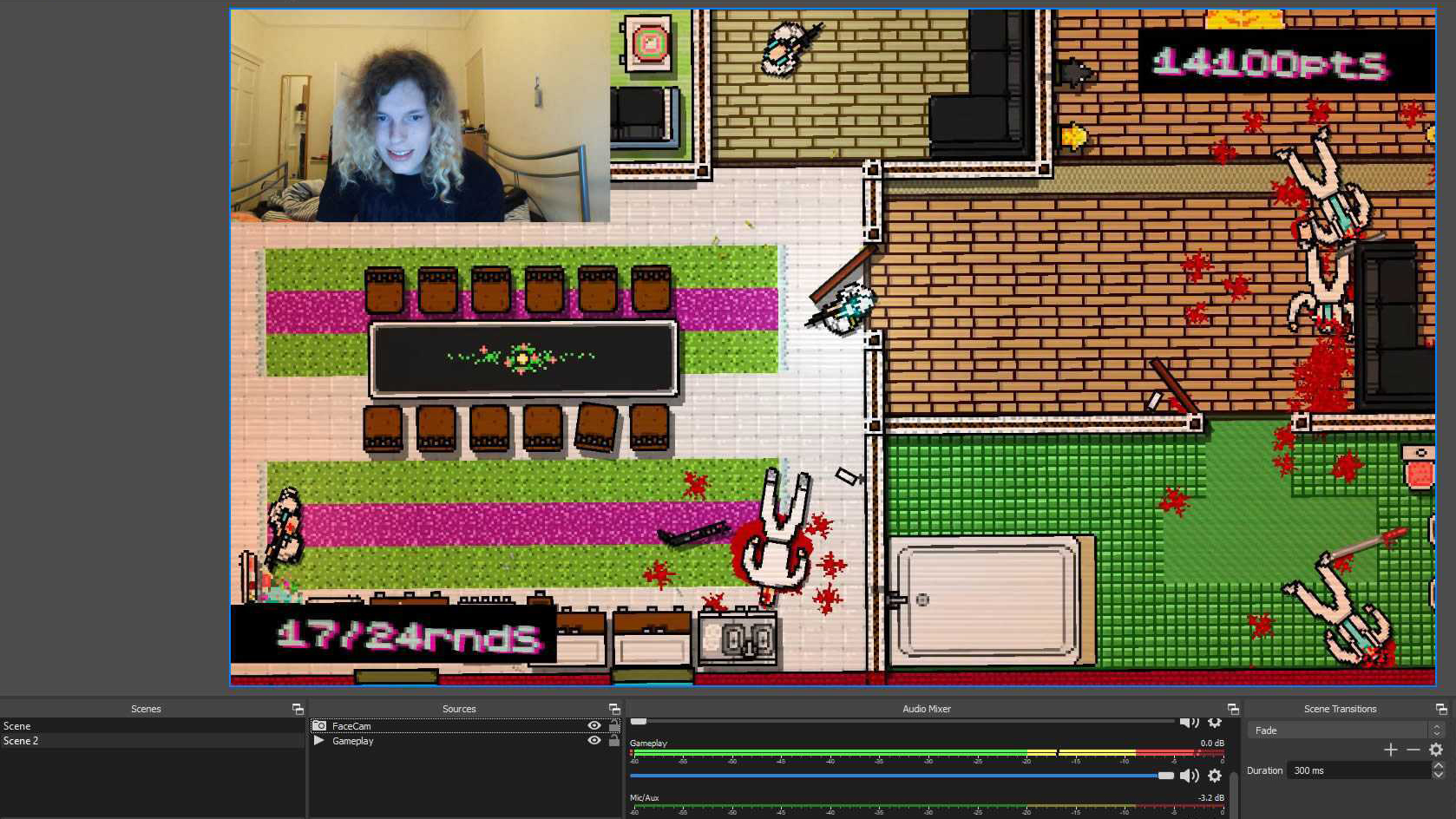
What sets the Elgato FaceCam apart from its similarly-priced contemporaries is the inclusion of the Camera Hub software where you have a certain degree of creative control with features you would find on a traditional DSLR camera - such as a real-time ISO reading from the sensor to manually adjust things like the white balance under your lighting conditions and digital zoom.
It's worth noting that you can actually save your profile settings to the device itself with its built-in flash memory so it will remember them for next time, you so don't have to worry about going through the whole process all over again before your next live stream starts; a genuinely great addition that I found has worked really well.
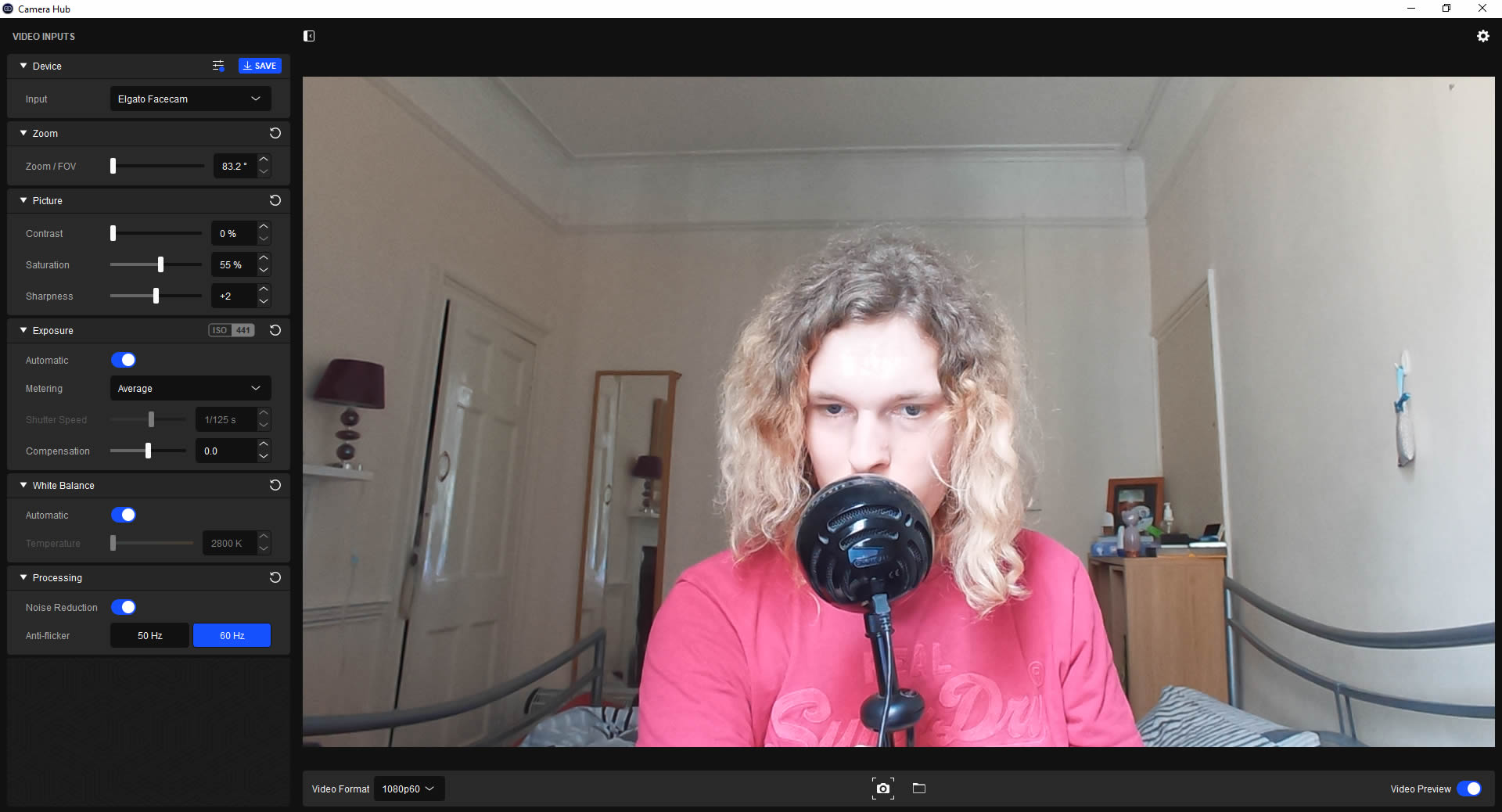
There's also the option to output video in 720p (both at 30 and 60FPS) as well as 540p (again, both at 30 and 60FPS) so Elgato has clearly considered Twitch's video encoding alongside more limited internet connection speeds when considering the bandwidth of uncompressed video - something I commend it for.
The days of having one of the best green screens behind me and a trio of bright LED ring lights might be in the distant past, but it was obvious that the FaceCam performed well enough under natural lighting conditions and adapted fairly well to the harsh, orange tinge of the lighting in my flat.
Overall - Should you buy it?
While the overall performance is sound, things start to creak a bit when the price tag and missing features are factored back in. For example, for the same price you can pick up a Razer Kiyo Pro which does exactly what the FaceCam does, uncompressed 1080p60 video, as well as offers a low-light mode and HDR - things the FaceCam lacks. Backing this up again, there is also the Logitech StreamCam which can do the same things for $169 / £139 directly through USB-C.
It isn't a bad camera, not by any means, but the asking price feels too high without those features. And that's without mentioning the lack of a microphone, or the lack of 4K video, too, as found in models such as the Logitech Brio UHD (which also costs the same).
It's clear that, of course, this is aimed at streamers. If you're a streaming/online content creator with a professional setup and just need something that looks nice but is also quick and easy to set up - that also has some customizability to it - then the Elgato FaceCam is a good bet for you. For everyone else, you may need to look elsewhere.

Aleksha McLoughlin served as the Hardware Editor for GamesRadar from June 2021 until August 2022. Her main area of expertise was the PC gaming platform, which comprised buying guides, features, reviews, and news coverage on components and prebuilt machines. She was also responsible for gaming chairs and storage. She now works on a freelance basis while studying to become a university lecturer specializing in English for foreign territories. Prior to joining GamesRadar, she wrote for the likes of Expert Reviews, The Rory Peck Trust, No Clean Singing, Vinyl Chapters, and Tech Spark while also working with the BBC.



