GamesRadar+ Verdict
A quality, portable solution that ticks a lot of boxes but is not perfect for studio setups.
Pros
- +
Super bright
- +
Wide colour range
- +
Decent battery life
- +
Flexibility in use
Cons
- -
No mount included
- -
Not the best for desk setups
Why you can trust GamesRadar+
The Key Light Mini marks a potentially defining moment for Elgato; for the first time, it's launched a product that isn’t limited to a streaming for gamers setup in a studio. It’s a big step for a company best known for some of the best capture cards and the Stream Deck and it’s obvious they have ambitions of being more than just a brand for streamers.
They’re off to a good start here too, because the newest addition to their lighting range should deliver value to just about any creator, in just about any situation. Despite being the cheapest in the Key Light lineup (though admittedly still far from ‘cheap’) there’s a lot on offer here. So if you’re looking to take your content up a notch, the Key Light Mini could be one to consider.

Design & features
Straight from the Elgato school of product design, the Key Light Mini is sleek and understated; all light panel on the front, all black and pleasantly textured on the back. It’s a compact unit that feels like one solid metal block, and there’s no sense of hollowness anywhere even if you tap on the panel itself. Weighing just 300 grams it’s light enough to mount on a camera and coming in at just a centimetre or two wider than an iPhone 13, it’s the perfect size for a backpack or even a back pocket.
You’ll find a standard ¼ inch mounting point on the bottom, making it compatible with most tripods and Elgato’s own Multi Mount range, and a series of hidden magnets on the back are a clever solution too. The Key Light Mini latched straight onto my fridge and even the underside of my cooker hood with a reassuring sturdiness, making it a great option for cooking streams. Inside, the 4000mah battery offers 4 hours of light at 50% brightness or if you’re using it in a studio you can bypass the battery entirely and power it directly via the USB Type C cable.
Simplicity is a real strength here. The Key Light Mini’s small form factor and impressive battery life make it entirely portable and incredibly versatile. Setup is truly 'grab and go', with a solitary power button and rocker switch on the side you can go from having it in your bag to being fully illuminated in seconds. The rocker allows for stepped brightness and temperature adjustments on the fly or if you’ve got a WiFi connection, it works natively with Elgato’s Control Centre app or a Stream Deck as well.
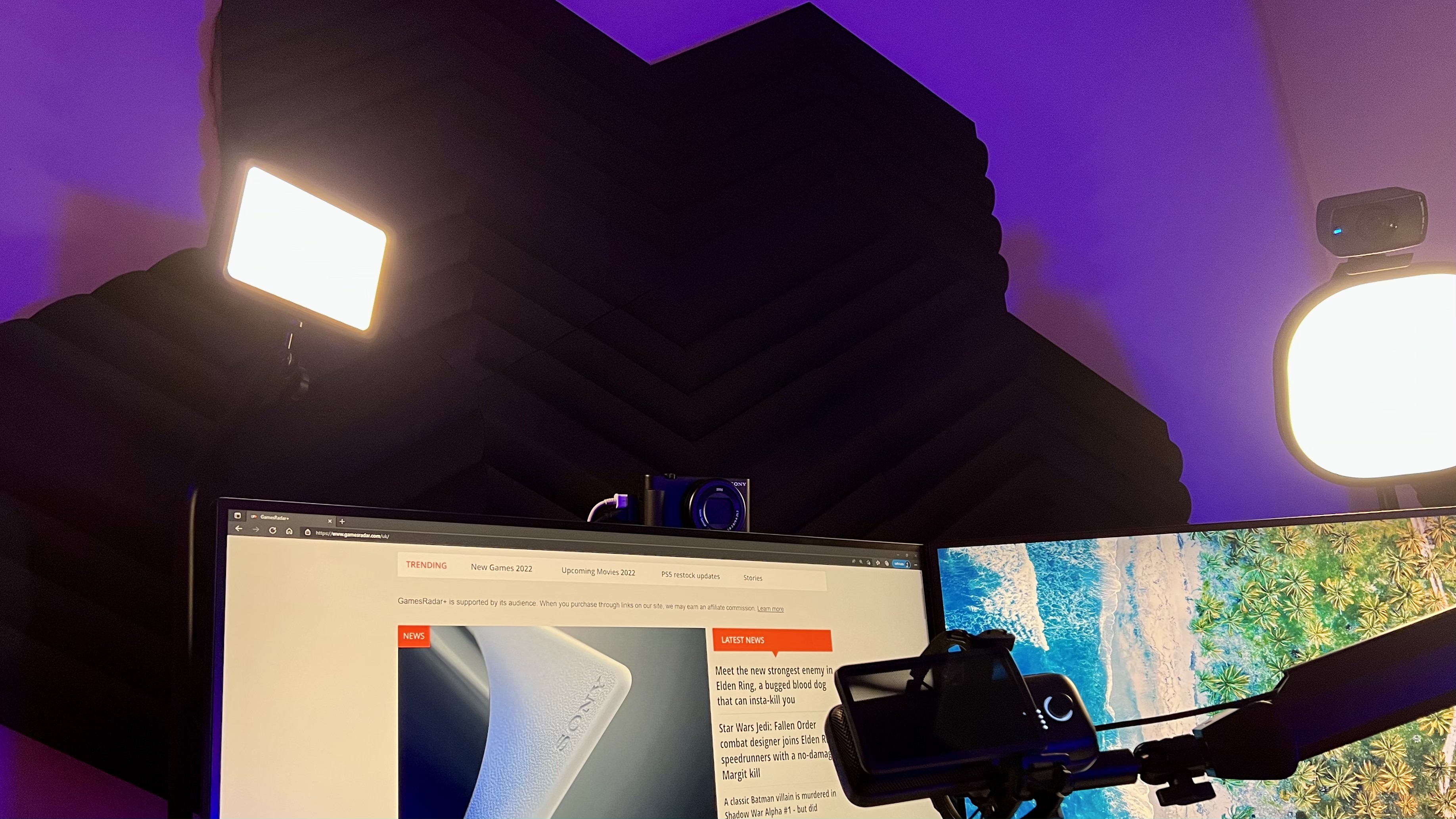
Performance
It may be small, but the Key Light Mini packs a remarkable punch. Turning it on for the first time I was actually caught off guard (and was temporarily blinded) by just how much light it pumps out. The edge-lit panel delivers up to 800 lumens and at full beans that’s probably too much for most situations, I was seeing great indoor results with the light as low as 20%.
Using the same double-layer diffusion as the rest of the Key Light range, the Mini provides soft uniform light across an impressively broad field for such a small source. The 2900-7000K colour range is considerably wider than competitor panels and I found this really noticeable at the warmer end of the scale. Pure daylight is around 5000K so there’s enough scope here for creators to work in most environments, even outdoors.
I tried subbing in a single Key Light Mini in place of my normal stream setup of 2 Elgato Key Light Airs and the Mini performed admirably. I run the Airs at 30% brightness, so the Mini isn’t necessarily being outgunned on raw power but I felt the dual Airs held the upper hand in overall quality. The Mini is less than half the size of an Air and the larger source area did a better job evenly lighting me. It was marginal though and a slightly uneven playing field and the Mini will do a great job for most streamers.

It’s worth noting there’s no stand or mount included in the box for the Key Light Mini though. That won’t be an issue for some, but if you’re looking to the Mini as a studio solution then the Key Light Air with its included stand might be a better choice. Particularly when you consider the $50 / £50 price tag of Elgato’s Master Mount.
Overall - Should you buy it?
If you’re creating content on the move or you focus more on things like cooking or craft streams, you’ll be hard-pressed to find a better option than the Key Light Mini. The balance of power, brightness, and flexibility it offers is unmatched and while it will set you back slightly more than its closest off-brand rivals, you’re certainly getting what you pay for.
For those with a more static setup, the Key Light Mini has less to offer compared to other options. Don’t get me wrong, it’s more than up to the job but it loses its price advantage compared to traditional the best ring lights or even Elgato’s own Key Light Air once you factor in a stand.
Ultimately though, there’s little to complain about with the Key Light Mini and it’ll deliver excellent results for most content creators.
How we tested the Elgato Key Light Mini
I used the Key Light Mini both in my Twitch stream at a desk as well as out and about over the course of a week.
In my desk setup, the Key Light Mini was in studio mode to bypass the battery and mounted using the Key Light Air stand. I trialled it as a sole lighting source in an otherwise dark room. On the move, I used the Key Light Mini at different times of day around my house and garden, using my iPhone 13 Pro to capture sample images and video.
Round out your streaming gear search by perusing the best microphones for streaming, best webcams, and all the Razer streaming gear going too.
Alex is a streamer who has been creating gaming content for over a decade, streaming on Twitch regularly across the last five years. With a degree in film and a background in sports media, you'll find him jumping between 60,000 seat stadiums and his Animal Crossing island (where he's growing pears, in case you were wondering).





