Best gaming keyboard 2025: tried and tested decks
Find the best gaming keyboard for you, across a range of styles, sizes, and budgets

The best gaming keyboards are evolving. With Hall effect switches now a mainstay on the shelves, faster polling rates advertised outside of the core competitive market, and a number of custom-esque design features making their way to gaming circles, things look very different in 2025. On top of all that, your gaming keyboard will likely also have to double up for productivity with all the navigation and extra keys you need for day-to-day work. That's a lot of work, but if you find the right deck you'll have a set of clickers tailored exactly to the features and feel you need on the desk.
Right now, the best gaming keyboard is the SteelSeries Apex Pro TKL Gen 3. You're getting the latest magnetic Hall effect switches in here (and the best implementation of them I've tested so far), as well as a fantastic snap, excellent speeds, and plenty of extra onboard controls. However, you'll find plenty more options all across the price scale below as well.
Whether you're looking for a cheaper membrane keyboard (where all your keys are positioned under a rubber dome), or a slightly more premium mechanical keyboard (where each key has its own mechanism to register), I'm bringing you my top picks based on my own hands-on experience. I've worked and played with all of these gaming keyboards to find the absolute best contenders on the market right now, and regularly revisit boards to test them against the latest releases as well.
The quick list

With its versatile Hall effect switches and slick feel, the SteelSeries Apex Pro is the best deck on the market.

Yes, these are cheaper membrane switches, but with full programmability, media controls, and RGB lighting this is an excellent budget pick with plenty of features.

An unbeatable battery life, excellent connection options, and a super soft typing feel makes the Asus ROG Azoth the best wireless option on the market.

The Logitech G Pro X TKL Rapid actually represents the best value on the market right now, though you will need to move into three-figures to get it. It's exceptionally well-priced for a TKL Hall effect deck.

With a super slick typing feel and plenty of hidden features, the Asus ROG Falchion RX is the best low profile deck on the market right now.

The Corsair K70 packs a ton of extra features into a miniature 60% form factor. If you're looking to maximize mouse-swing space, this is a must-see.
Load the next 2 keyboards ↴

With hall effect switches and a super satisfying typing experience, Endgame's 65% keyboard perfectly marries speed with handy extra features.

Best full-sized
This is easily the widest gaming keyboard we've had on the desk, with eight macro buttons, and a Command Dial to play with.

I've dipped a few toes in the world of custom decks, but that only sparked an obsession with gaming keyboards on a much larger scale. I've been reviewing these clickers for over five years at GamesRadar, and dissecting (and often breaking) them for far longer than that. I'm looking for the best models based on typing feel, actuation speed, precision, and onboard control features - but my time as a Deals Editor at our sister site TechRadar means I put value for money above all else.
Recent updates
March 26 - I've had two new gaming keyboards on the test bench in the last few weeks, and one has made its way into the top list. The Logitech G Pro X TKL Rapid surprised me with its relatively affordable Hall effect features. I never thought I'd say this about a Logitech deck, but the fact that it's managed to undercut the rest of the market and still offers a fantastic gaming experience earns it the title of the best value gaming keyboard I've tested. Things aren't looking so peachy for the other deck I've been tapping away on. The Razer BlackShark V4 Pro 75% sits at the opposite of the price spectrum, storming in with a $299.99 MSRP and lacking the extra features to justify its extreme cost. It went up against the SteelSeries Apex Pro TKL Gen 3 and Asus ROG Azoth in its price bracket, but didn't offer extra value above either. It's been added to the 'Also Tested' section of this guide.
The best gaming keyboard overall
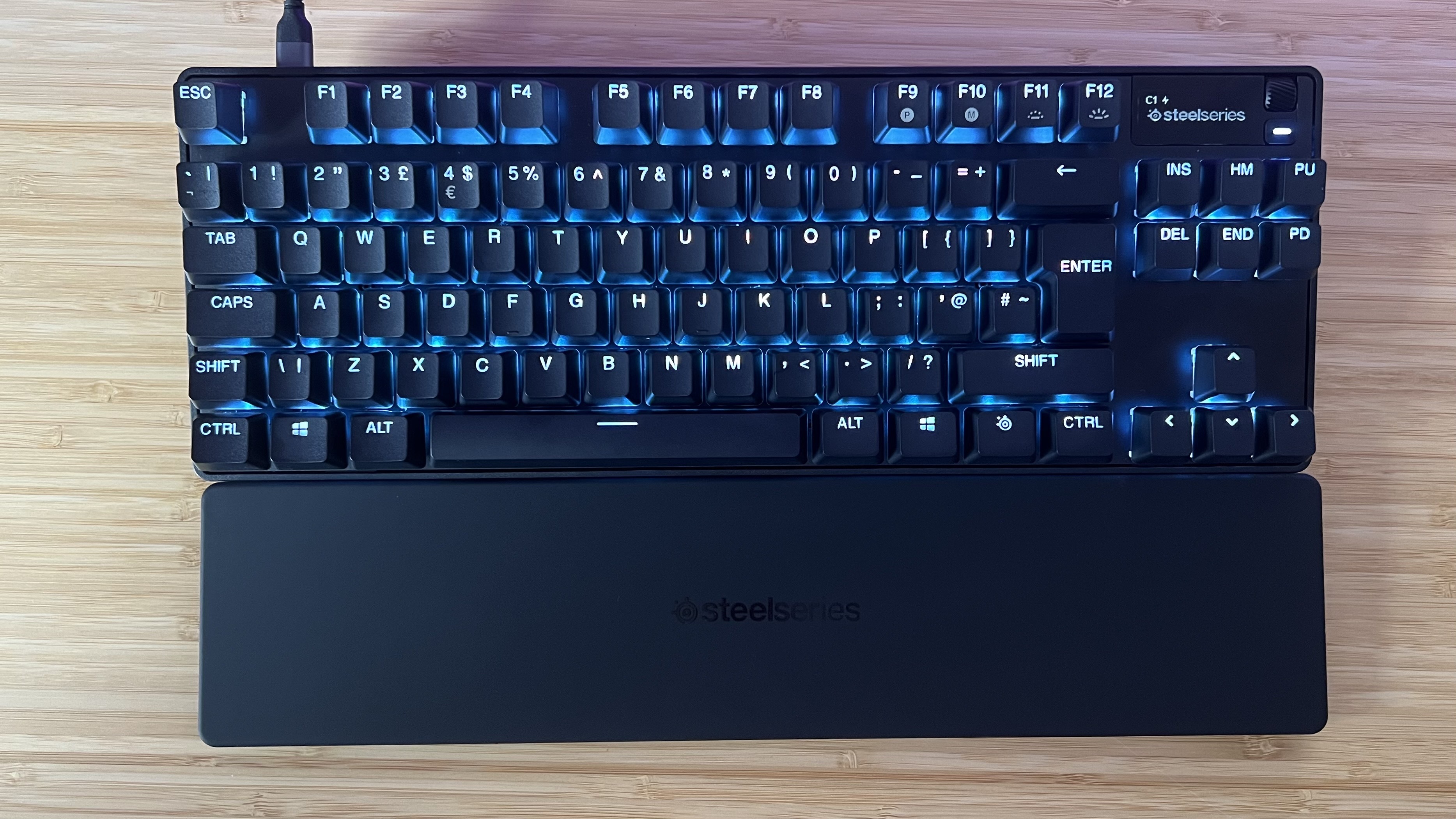

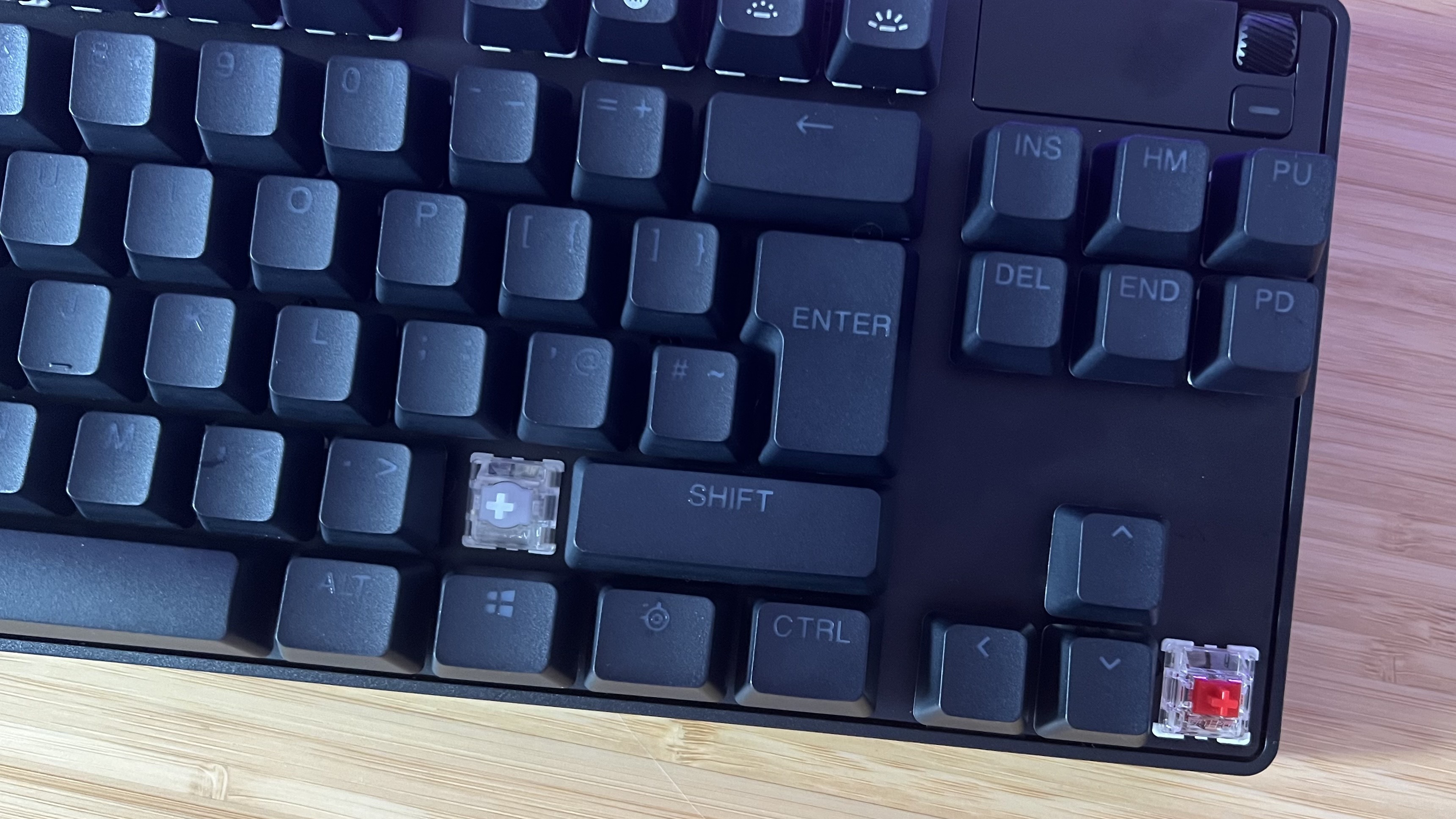

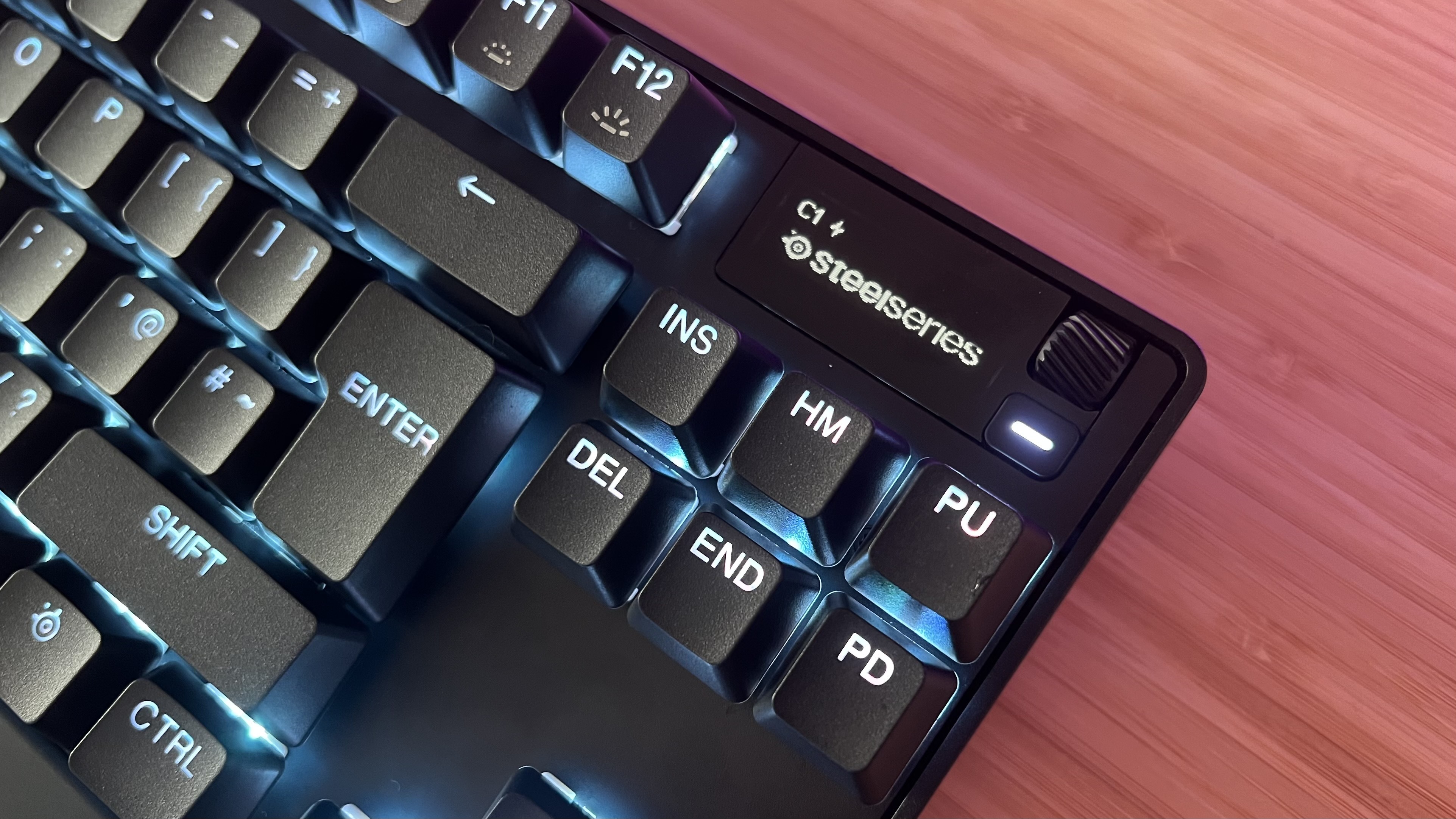
Specifications
Reasons to buy
Reasons to avoid
The latest SteelSeries Apex Pro TKL Gen 3 doubles down on what made the original so impressive. With a set of Hall effect optical switches underneath (most of) the keycaps and a fantastic typing feel, it's the best gaming keyboard on the market.
✅ You don't need a wireless connection: This is a fully wired deck, but it still costs as much as a wireless connection. If you know you don't need that 2.4GHz receiver, the extra features are well worth investigating.
✅ You're a dual-actuation power user: If you've had a Hall effect keyboard before, and already know you like the feature, this is the next step. It's a lot to learn, but the feel of these switches makes it one of the best options in this newer field.
✅ You use Discord: The OLED panel up top can display Discord messages right on your desktop. It's a small feature in the grand scheme of things, but adds plenty of extra value for certain users.
❌ You want a portable deck: While it's light and relatively thin, the wired connection on the Apex Pro TKL Gen 3 does hold it back in terms of portability. A wireless version is available, costing even more.
❌ You want a fully Hall effect keyboard: Not all clickers are optical here, which means only the alphanumeric section of the keyboard can be configured with multiple actuation points.
Design: At first glance this keyboard could be any other. Barring the SteelSeries logo on the included wrist rest, the black form and simple design risks fading into the background on the market. It's a particularly well engineered piece of kit, though, with a strong build, sturdy base, and lightweight frame you're getting the best of both worlds. A set of grippy rubber feet keep that lighter frame firmly in place on a desk, while the actual frame is remarkably slimline. A plastic chassis and aluminum plate is pretty standard fare, but it's all stuck together particularly well with smooth joins and a matte finish. You're also getting those vibrant SteelSeries RGBs for a full suite of LEDs as well.
Features: The SteelSeries OmniPoint 3.0 Adjustable HyperMagnetic Analog switch is a fantastic development. It's buttery smooth, with just enough thocc to feel satisfyingly mechanical in nature but the speed and customization options of those optical clickers. Actuation points can be set to a super lightweight 0.1mm, which I found to be supremely speedy for competitive endeavors, or all the way down to 4mm for full travel. That's a wider range of options compared to the previous generation, but meeting alternatives like the Razer Huntsman V3 Pro and Glorious GMMK 3 HE.
These clickers have a few fancy tricks up their sleeves. Alongside setting your own actuation points, you can also configure dual-step actuation (two inputs within the same tap), use Rapid Trigger to dynamically lower the actuation point during repeat presses, and employ the SOCD Rapid Tap feature to cancel opposing inputs. On top of all that you've got an OLED control panel for swapping presets, adjusting actuation on the fly, viewing system information, and more.
Performance: These switches fly under the fingertips, with an incredibly smooth feeling and not a whisper of ping or rattle. They're deep and crisp but with a satisfying movement that makes for a particularly easy half-press. I found it much easier to work out where I was in a keypress, which came in particularly handy when using dual-step features. It's a shame that only the main deck area is Hall effect (even the arrow rows are standard Gateron Reds, which feels like an oversight).
Verdict: The SteelSeries Apex Pro TKL Gen 3 is a premium keyboard, but if you've got the time to invest in learning a dual-step actuation system it packs the features to make good on that cost. It won't make sense for everyone, but if you're looking for the next step in customization it's a fantastic pick up.
Read more: SteelSeries Apex Pro TKL Gen 3 review
Speed | 5/5 |
Customization | 4/5 |
Typing feel | 5/5 |
Portability | 4/5 |
Comfort | 4/5 |
Controls | 4/5 |
The best budget gaming keyboard



Specifications
Reasons to buy
Reasons to avoid
The Razer Cynosa V2 is a budget-minded godsend. You're getting a solid performance at a respectable price here, with a range of dedicated features baked in on top.
✅ This is your first gaming keyboard: Its low price and easy customization setup mean the Razer Cynosa V2 is perfect for your first setup. You're getting all the excitement with RGB and full deck programmability without investing too much straight away.
✅ You want programmability: It's rare to find a gaming keyboard this cheap that doesn't skimp on certain features like full-deck programmability. If this is a must the Cynosa V2 is going to come in very handy.
✅ RGB lighting is a must: Of course, you're getting that classic Razer per-key lighting - a far more intricate LED system than the majority of gaming keyboards in this price range.
❌ You type for long periods of time: Squeaky keys and a softer membrane switch type mean those who type particularly quickly for long periods of time could find this deck uncomfortable.
❌ Space is limited: If you want to keep plenty of space for mouse sweeps, or you're just rolling with a smaller setup it's worth considering a smaller 75% or 65% deck.
Design: The Cynosa V2 is decidedly a Razer affair, with blaring RGB lights set against a black matte plastic backdrop. A fairly significant slope down the front of the main deck provides the palms with a softer approach to the main deck where a wrist rest has been priced out of the box. A new suite of media controls are all kept separate from the main keys, dropped in the top right corner as smaller circular buttons with a volume rocker to the right.
Features: As a 'membrane' device, this version of the Cynosa is much quieter than the competition - a design feature that our reviewer particularly appreciated compared to the louder mechanical decks we're used to seeing. That's because its keys are pressing down on a rubbery sheet, meaning you don't get that distracting typewriter 'clack'. In other words, it's perfect in a busy household or at work where you don't want to cause too much noise.
Macro settings which allow you to program each key add further value. This isn't a feature we see making its way into the vast majority of cheaper gaming keyboards. In fact, it's usually one of the first to go once you get into this kind of price range. To find full programmability next to an array of RGB LEDs is excellent - especially considering there's dedicated media controls as well.
Performance: It's excellent under stress, too. More specifically, the speed and resistance of each key is spot on. Our fingers were flying across them in use, but they never felt cheap - they're much lighter switches than those found in cheaper membrane keyboards, like the Roccat Magma featured elsewhere on this list, so we'd recommend if you're looking for twitch reflex actions without the price tag of a more expensive mechanical option.
The smooth plastic keycaps were satisfying to type with, too. Considering the Cynosa V2's low cost, that's an impressive feat. We did encounter a few squeaky keys in our test unit, and this has long been an issue in our experience with Razer Cynosa keyboards. While this isn't constant, it is certainly noticeable.
If you've never owned a gaming keyboard before, this is the perfect place to start.
Razer Cynosa V2 review
Verdict: The Razer Cynosa V2 isn't going to cause the Asus ROG Azoth any problems for its typing feel and the HyperX Elite 2 isn't going to worry about its pricier mechanical switch implementation. However, if you're after a budget gaming keyboard for your first setup, or you simply don't need the speeds or luxury typing feel available further up the price scale this is certainly an excellent place to start.
Read more: Razer Cynosa V2 review
Speed | 3/5 |
Customization | 3/5 |
Typing feel | 2/5 |
Portability | 2/5 |
Comfort | 4/5 |
Controls | 4/5 |
The best wireless gaming keyboard

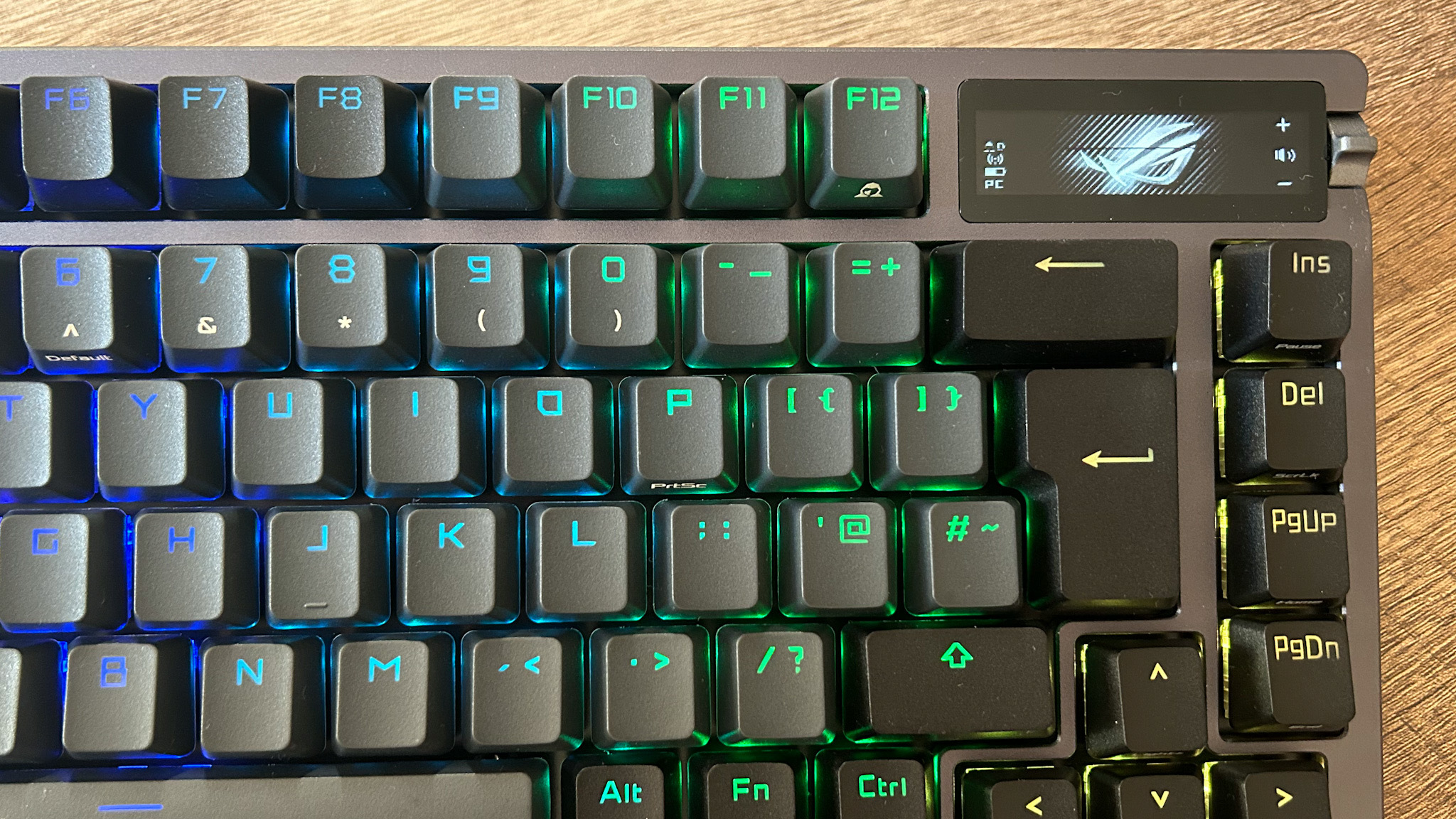
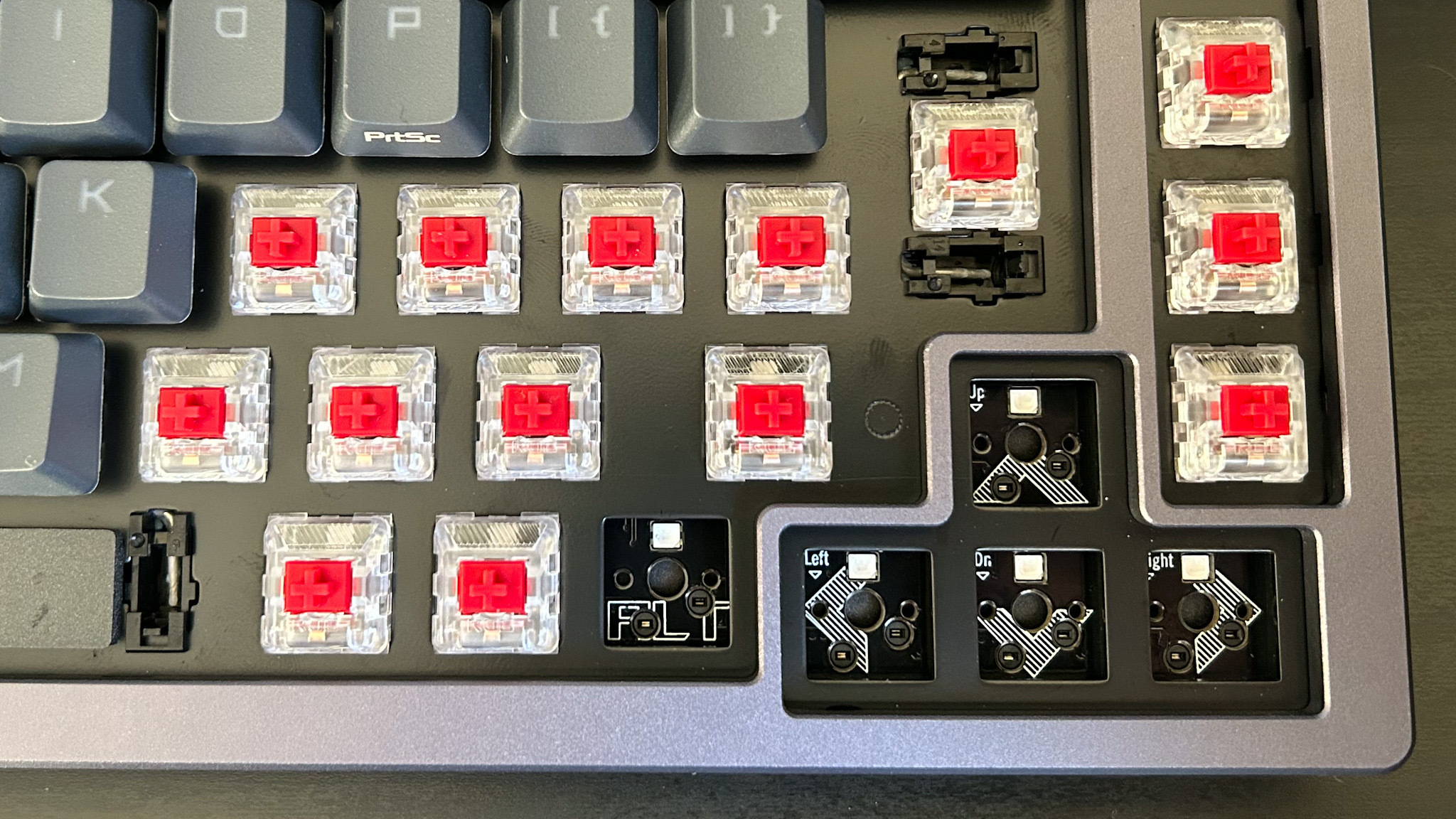

Specifications
Reasons to buy
Reasons to avoid
The Asus ROG Azoth is the best wireless gaming keyboard I've had on the GamesRadar desk so far. Between a silky smooth typing experience, hot-swappable switches, speedy response times, and plenty of premium extras, you're covered for both gaming and everyday productivity in style here.
✅ You're happy to invest: The Asus ROG Azoth is up there with some of the most expensive gaming keyboards on the market. You're certainly getting your money's worth here, but this is one for those with a bigger budget.
✅ You want hot-swappability: The hot-swappable switches play a large role in keeping this deck fresh, but very few gaming keyboards can offer both the speed required for gameplay and that customizable PCB. The Azoth is one of the early few that nail both aspects.
✅ You prefer a snappier typing feel: If you keep the ROG NX switches under the hood you're in for a good time - particularly if you prefer a snappier, faster actuating typing feel.
❌ You need a full-sized deck: A 75% form factor is great for a variety of work and productivity uses, but if you rely on a number pad you'll want to pick up a larger deck.
❌ You rely on dedicated macro buttons: There's no space for dedicated macro buttons on board here, which might be a problem if you rely on handy shortcuts during gameplay.
Design: That's because Asus has taken its inspiration from the custom keyboard market, building an off the shelf 75% deck with three layers of sound dampening foam in its gasket mounted chassis. On top of all that, the Azoth also carries a particularly slick design. Its cool grey and black aesthetic pays homage to custom keyboard kits before it, but still manages to add a gamer flair in the OLED display animations and RGB flare. A slimline bezel and grippy PBT keycaps give everything a premium polish to boot. Add three levels of ergonomic comfort and space for up to six profiles in the onboard memory and you have yourself an all-in-one powerhouse.
Features: Hot-swappable switches, a sturdy wireless connection, OLED panel with multi-functional clicker, and grippy PBT keys? There's little the ROG Azoth doesn't pack into its smaller form factor. This is an impressive spec sheet for those willing to invest in a keyboard with both form and functionality - though there are no dedicated macro keys or volume controls (not counting the toggle in the right hand corner which can be customized for a wide range of uses). Its battery is also best-in-class, offering up to 2,000 hours with RGB lighting off.
Performance: All of that means every keystroke has a soft landing with no reverb around the main body (thanks to the pre-lubed stabilizers), but the NX switches under the hood also offer a satisfying clack to each silky smooth press. Pair that with a speedy debounce and nippy response times and you've got yourself a fast deck with all the comfort of an enthusiast level set of keys. That's not easy to find in a wireless keyboard - I often find that hot-swappable decks sacrifice these kinds of speeds to save space for luxury typing. However, the Asus ROG Azoth proves you can have it all.
It's going to take a lot to knock the Asus ROG Azoth off my desk, and I would seriously urge anyone looking for a premium typing experience to keep one on theirs.
Asus ROG Azoth review
Verdict: No other wireless deck on the market can achieve this kind of spec sheet right now. The overall experience on offer here in unparalleled, making it the best cable-free option on the shelves right now (for those who can afford to invest, anyway).
Read more: Asus ROG Azoth review
Speed | 4/5 |
Customization | 4/5 |
Typing feel | 5/5 |
Portability | 3/5 |
Comfort | 4/5 |
Controls | 4/5 |
The best value gaming keyboard




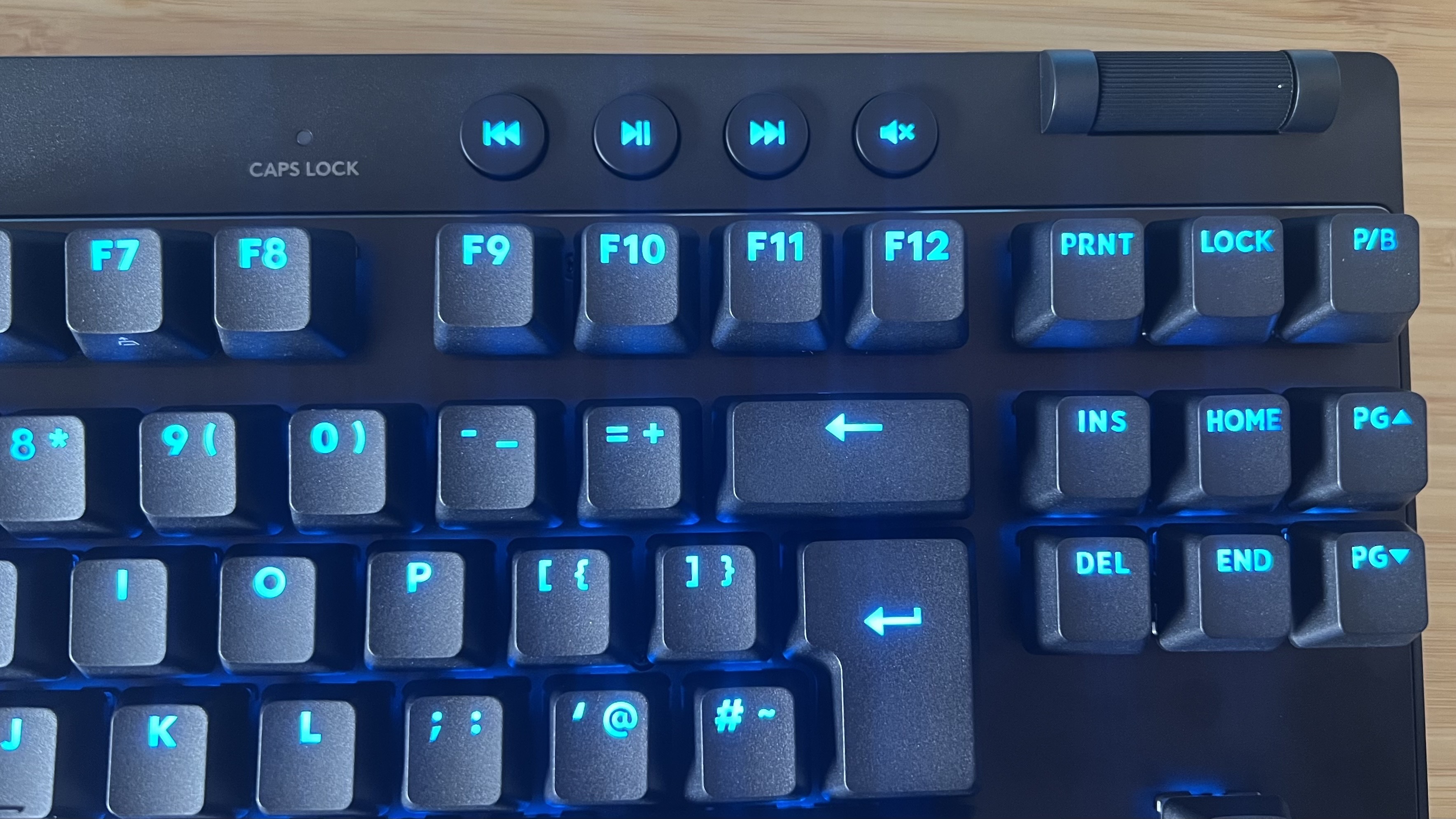
Specifications
Reasons to buy
Reasons to avoid
I was surprised when I looked at the price of the Logitech G Pro X TKL Rapid. It's not just that it's rare to find a magnetic-switched gaming keyboard with this kind of premium feel for $169.99 / £169.99, but the brand itself isn't exactly known for its affordable costs. After all, its mechanical Logitech G Pro X 60 deck did little to separate itself from the rest of the market and comes in $10 / £10 more expensive. At its core, this is a highly customizable Hall effect gaming keyboard with a satisfying key feel and particularly easy setting adjustments - all at a price that undercuts a lot of the giants in this arena.
✅ You want adjustable switches: You can pay far more for far less if you're after a Hall effect keyboard, and the Logitech G Pro X TKL Rapid offers up all the customization options you can ask for at a great price.
✅ You prefer a softer typing feel: Like many Hall effect decks, the sharpness of mechanical switches is gone here. That can feel too cumbersome for some, but the softer approach is more comfortable for others.
✅ You want dedicated media controls: Most gaming keyboards offer some kind of media control, but plenty don't. Even the ones that do rarely offer dedicated buttons for both playback and volume, but Logitech has you covered.
❌ You prefer a snappy typing feel: The extra resistance behind these switches doesn't impact speed, but if you prefer a clackier response it's worth looking into alternatives.
❌ You want four-input actuations: Some Hall effect keyboards can hold up to four functions per keypress, whereas the Logitech G Pro X TKL Rapid only offers two. That's still standard for these decks, but there are more customizable models out there.
Design: Logitech has done little to change its design formula over the years, but the G Pro X TKL Rapid certainly benefits from a tried and tested build formula. Super bright RGB LEDs fire out from under each PBT doubleshot keycap (though longer legends do unfortunately suffer from some uneven illumination), each studded out on a metal top plate nestled in a plastic main chassis.
While that's not quite as sturdy a build quality as the Asus ROG Azoth, it keeps things light and flexible while still offering a rock solid typing feel. The Rapid is available in black, white, or pink, and is fairly simple aesthetically - save for a particularly striking gleam of silver running around the periphery. There's noticeably less sound dampening on the inside, though, so sounds are a little less muffled than they are in SteelSeries options or the similar NZXT Function Elite Mini TKL.
Features: Logitech's magnetic switches can actuate all the way down the keypress, giving you full control from just 0.1mm to the full 4mm of travel. On top of that, you've got the typical dual-actuation and rapid trigger features you'd expect from Hall effect decks, with a slick software to set them all up on. Logitech G Hub is surprisingly adept at taking you through all these settings, with streamlined processes for everything including simple keybindings. Some Hall effect keyboards allow for four inputs per keypress (two on the way down and two on the way up), but that level of control is still a little rare.
This is a fully wired deck so there's no need to worry about battery life. The additional power demands of magnetic switches mean that most keyboards like this rely on a cable, but if you're after a wireless alternative it will certainly take you out of the 'value' category. The Glorious GMMK 3 Pro HE is a fantastic option, but it's north of $300. Elsewhere, dedicated volume and media playback controls are a nice bonus (most decks offer one or the other), and polling is sensibly capped to 1,000Hz (very few players need more than this).
Performance: I've had my hands on a lot of Hall effect gaming keyboards over the last few months and, by design, they generally have a little more resistance to their switches. That's multiplied considerably in the Logitech G Pro X TKL Rapid. It's not going to be everyone's favorite feeling, but it does give you a little more control over exactly where in the keypress you end up (which can be particularly handy for fine-tuned actuation functions). Everything still zips away with impressive speed, especially when set at the top 0.1mm actuation point, with both competitive and solo games running smoothly.
Verdict: The Logitech G Pro X TKL Rapid offers magnetic switches (and all the extra features that come with them) at a price that's rarely seen in the mainstream gaming market. That, combined with extra media controls, a slick design, and streamlined software experience makes for the best value gaming keyboard on the market right now.
Read more: Logitech G Pro X TKL Rapid review
Speed | 4/5 |
Customization | 4/5 |
Typing feel | 3/5 |
Portability | 4/5 |
Comfort | 3/5 |
Controls | 4/5 |
The best low-profile gaming keyboard
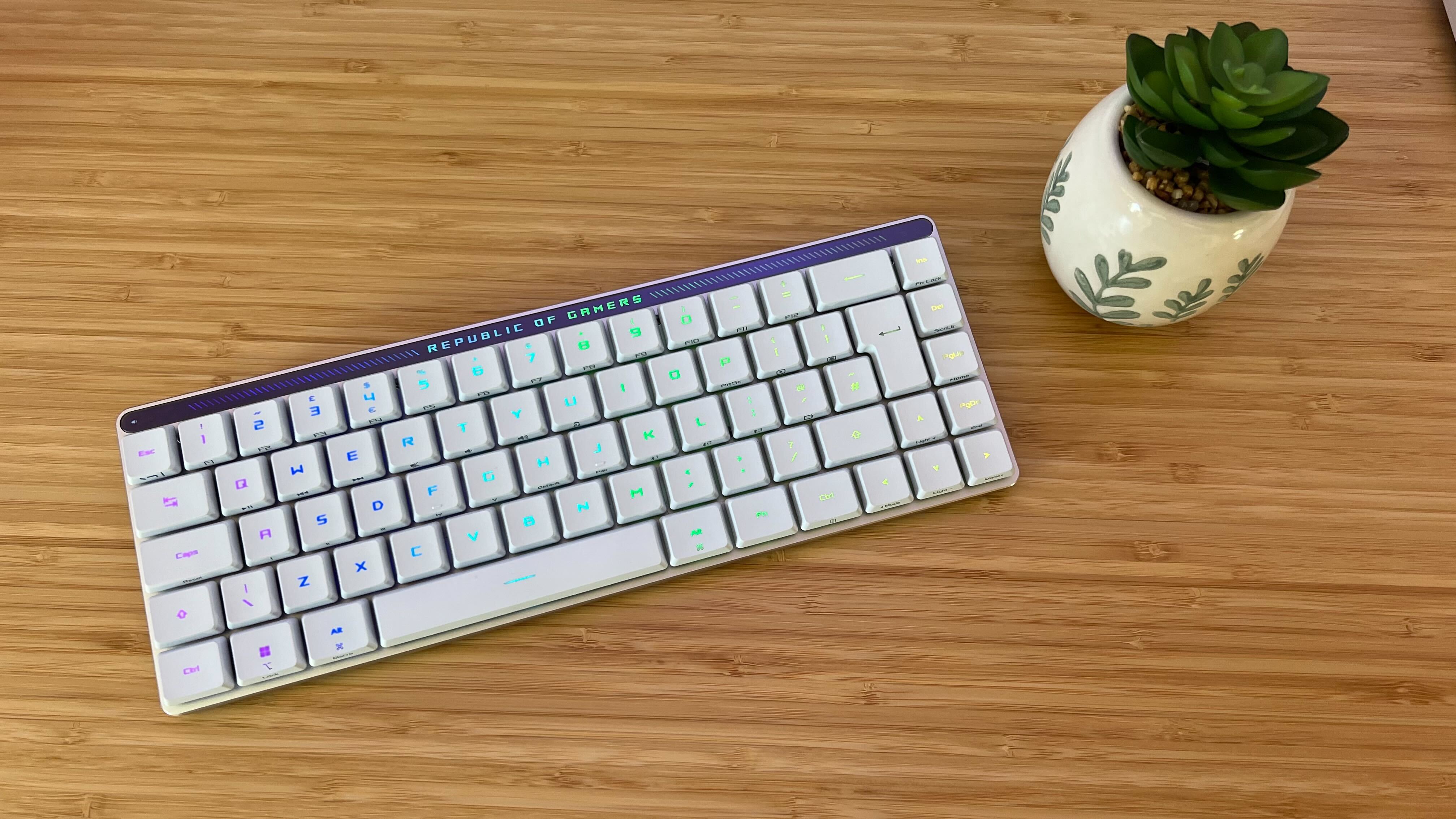

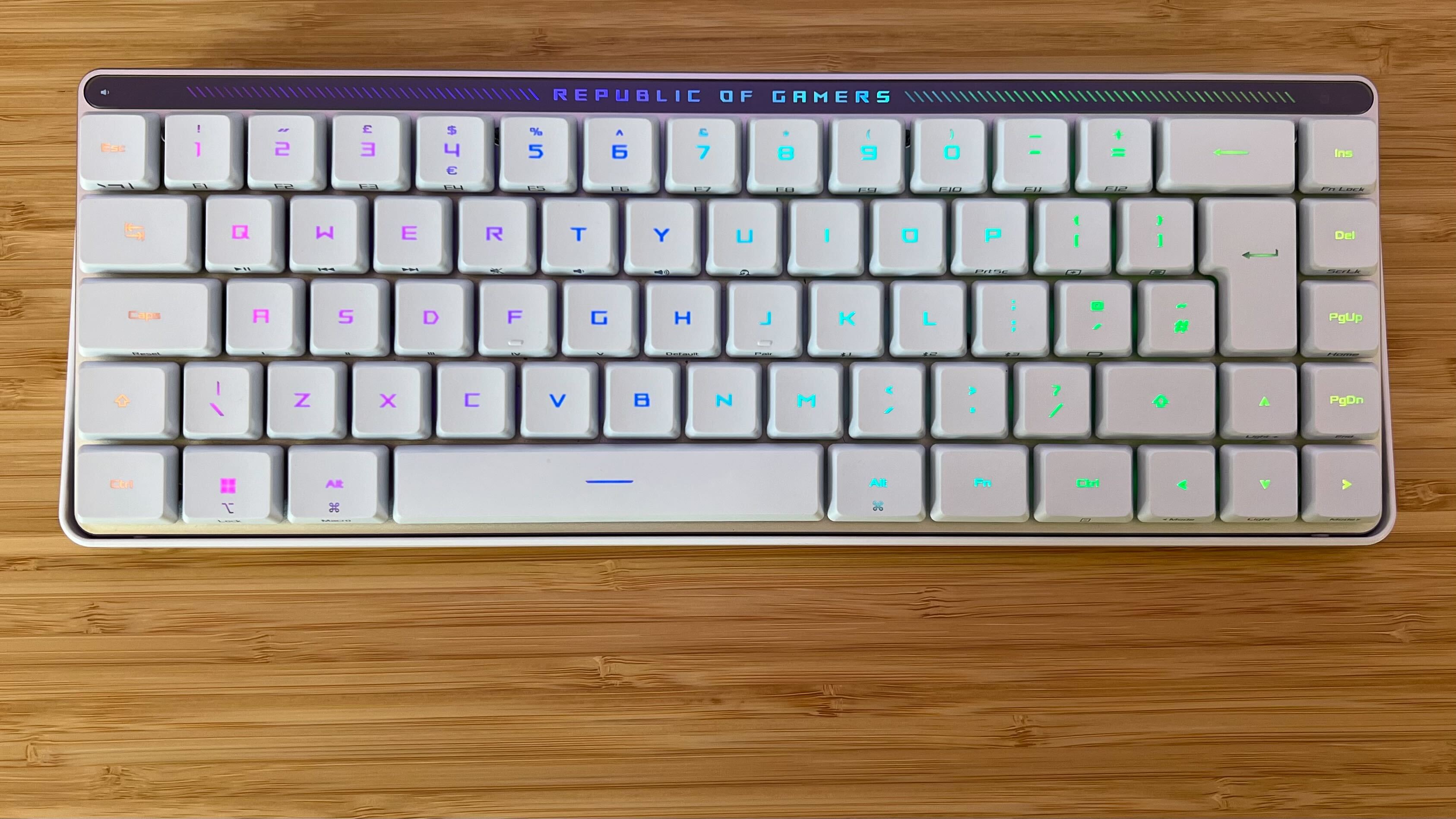

Specifications
Reasons to buy
Reasons to avoid
The Asus ROG Falchion RX Low Profile is a fantastic gaming keyboard in its own right, but its super satisfying typing experience and unique media control scheme make it a standout in today's market.
✅ You regularly travel with your kit: The lightweight, slimline design of the Asus is a fantastic benefit to anyone who wants to take their setup on the go - as is the Bluetooth connection option and long battery life.
✅ You want dedicated media controls: 65% keyboards are often plagued with having their media playback controls remapped to a function row. However, you've got a dedicated slider here for quick access.
✅ You want sensitive switches: One of the biggest draws towards low profile keyboards is their speed, and the Asus switches in here marry that short travel time with nicely sensitive switches for twitch-reflex reactions.
❌ You want a full-sized keyboard: If you want access to a full number pad and a set of navigation keys we'd recommend checking out the Razer Deathstalker V2 Pro instead.
❌ You rely on the shift key for a lot of macros: The shorter shift key did trip me up during testing, having me accidentally hitting the caps lock regularly. That's not a major issue for everyday use - unless these two keys are regularly used in your macro commands.
Design: Due to its low profile design, the Asus ROG Falchion RX can afford its incredibly slimline design. At first glance, the floating top plate seems almost impossible, but a cleverly placed wedge underneath hides the extra depth so that it's invisible from a top down perspective. Combined with super skinny bezels, this is a particularly svelt piece of kit.
Of course, one of the biggest design features has to be the glossy RGB display running along the top. This not only houses your media control slider (along the front edge), but also provides real-time visual feedback for said slider in its RGB stripes. All of that sits around a set of crisp white keycaps. These are ABS but they feel nicely soft under the hand, and have been treated to avoid shine.
Features: It's rare to find dedicated media controls on a 65% keyboard, but the Falchion packs a small touch-sensitive slider along its top panel that can be configured for anything from scrolling to playback. That's a solid feature in itself, but combine it with Mac OS support (and associated printed legends), two layers of sound dampening foam under the main chassis, and on the fly macro recording and you've got a full house.
Performance: The typing experience here is absolutely fantastic, with those softer keycaps playing into the lightweight switches particularly well. Those layers of foam create a nicely muted soundscape to each keypress, avoiding the clack of traditional gaming keyboards while still providing a satisfying auditory response. The size of the shift key did get in the way of accuracy a little here. It's a considerably stubby implementation and, in combination with the sensitive switches and low profile keycaps, we were regularly hitting caps lock instead. That's only going to be a problem if you rely on these keys for more complex bindings, though.
Verdict: Overall, the Asus ROG Falchion RX Low Profile was one of the most promising keyboards to hit the market last year. Its extra features and satisfying, yet comfortable, typing experience make it the best low profile gaming keyboard I've tested yet and its connectivity and compatibility is up there with the best as well.
Read more: Asus ROG Falchion RX Low Profile review
Speed | 4/5 |
Customization | 3/5 |
Typing feel | 5/5 |
Portability | 5/5 |
Comfort | 4/5 |
Controls | 4/5 |
The best 60% gaming keyboard
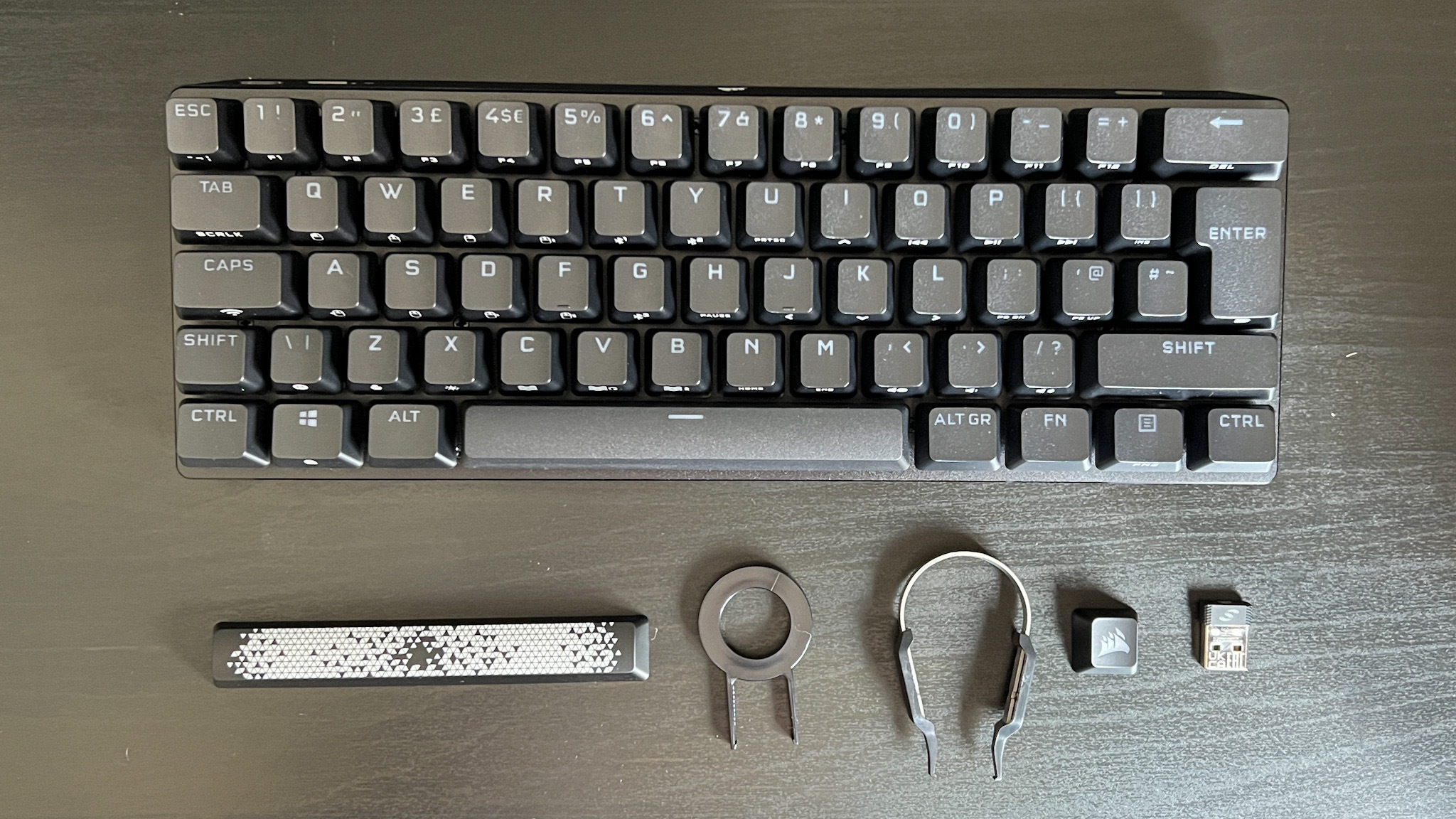



Specifications
Reasons to buy
Reasons to avoid
There's a battle taking place in the 60% gaming keyboard arena. The ast few years have brought us plenty of new models to scratch this minimalist itch, but the Corsair K70 Pro Mini came out as top dog.
✅ Onboard profiles are a top priority: Corsair has packed up to 50 onboard profiles into this little keyboard. While that's more than the vast majority of players will be using, there's no worries about running out of space here.
✅ You regularly travel with your gaming keyboard: The smaller form factor and wireless design means the K70 Pro Mini travels particularly well, and the durability of this build means you won't be worried about it in your backpack either.
✅ You need competition-level speeds: Few hot-swappable keyboards can boast competitive speeds like this. If you don't want to sacrifice lightning fast commands for customization, this is one of the few decks to have your back.
❌ You want a smooth typing experience straight out the box: We had to jimmy some of the switches around to get the best out of them after first opening the box, so if you don't want to invest in a lubing kit you might not get the best experience.
❌ You don't want to swap the switches: A hot-swappable PCB plate is adding to the overall price here, so if you don't plan on swapping those switches out it becomes a little more difficult to justify the cost.
Design: The K70 Pro Mini takes a rare step away from the standard designs of Corsair decks. Rather than the typical stocky plank I'm so used to seeing, this new mini keyboard takes a much more sloped approach, with neat angled sides and a slick RGB strip running around the full perimeter. It's a great looking deck but it's also particularly comfortable. The whole device is naturally elevated towards the back, with additional feet to provide extra height on top. Plus, those grippy PBT keycaps ensure there's plenty of texture to every key press.
Features: There's just so much packed into this miniature deck; up to 50 onboard profiles (many decks limit you to just five), hot-swappable switches, and plenty of double commands assigned to the function key. The K70 Pro Mini essentially keeps everything you need in a gaming keyboard while maintaining that space-saving form factor - and that's not something you see in every release.
There's one frustration in the layout, though, and that comes from the arrow buttons remapped to IJKL. That's a little tricky to hit in more frantic moments, and other 60% models like the HyperX Alloy Origins 60 manage to re-organize to ensure these key commands are within easy reach.
Performance: Compared to similar contenders like the Razer Huntsman Mini Analog and SteelSeries Apex Pro Mini, both keyboards that look to up their game with adjustable switches, the Corsair K70 Pro is flying through its spec sheet. Not only that, but everything handles particularly well in-game as well. Corsair's Axon processor keeps each move snappy and precise, with noticeably low latency and a strong response.
I did notice that those hot-swappable switches were a little scratchy straight out of the box, and the stabilizers will need plenty of lubrication if you're going to be typing for long periods of time, but those are easy fixes thanks to the customization options on offer here.
"It's rare to find a miniature gaming keyboard that doesn't sacrifice anything, but if you're after an all-in-one powerhouse you're well served here."
Corsair K70 Pro Mini review
Those finishing touches will only get you so far - swapping out the Cherry MX Reds for a set of super smooth Mountain Linear 45s alerted me to a particularly harsh landing space underneath the main deck. There's no sound absorption here - but this isn't a keyboard designed for typists, it's one built for speed and personalization and it excels in these arenas.
Verdict: The Corsair K70 Pro Mini is an impressive machine, boasting a feature-filled experience that few others can offer. If you're after miniature speedster with plenty of additional functionality baked in, it's the best in the business.
Read more: Corsair K70 Pro Mini review
Speed | 5/5 |
Customization | 4/5 |
Typing feel | 2/5 |
Portability | 4/5 |
Comfort | 3/5 |
Controls | 2/5 |
The best 65% gaming keyboard




Specifications
Reasons to buy
Reasons to avoid
Launched in 2024, the Endgame Gear KB65HE makes smart use of hall effect switches to offer an endlessly customizable 65% keyboard with plenty of extra features, all without breaking the bank. This is a go-to deck for both speedsters and those taking their time with their keystrokes.
✅ You play competitively: Set at their shortest positions, these switches are incredibly fast. That, plus the fact that their exact actuation point can be fine tuned makes this an excellent option for those tapping quickly.
✅ You want deeper customization options: Adjustable switches are by no means common, but they provide ample control over exactly how your switch performs. Don't like them? You can always hot-swap them out.
✅ You only play at your desk: With a chunky base and wired connection, this is one for those keeping their setup firmly in place.
❌ You travel regularly with your kit: The lack of wireless connection and heavier form factor means this keyboard isn't going to play nicely with a backpack setup.
❌ A wireless connection is a necessity: If you don't like the idea of cables flowing over your desktop, it's worth checking out something with a 2.4GHz connection.
Design: The Endgame Gear KB65HE doesn't set out to do anything drastic with its design. This stocky black box could be any 65% keyboard released in the last few years. However, it's a fully CNC milled aluminum chassis with premium Ducky PBT keycaps up top. That's an air of luxury you certainly don't get every day, though the resulting weight can be off putting if you need to travel regularly.
Features: The Gateron KS-37B switches under the hood are the stars of the show. These are hall-effect switches, a term you may be familiar with if you've been fighting thumbstick drift in your controllers. Essentially, they're powered by magnets rather than electronics which means they're super durable and, crucially, you can set the point at which they actuate.
That means you can set these bad boys to click at just the slightest touch, or opt for something a little deeper making for a fantastic level of control no matter which genres you're playing. This is also a hot-swappable keyboard, so if you don't like the feel of these switches in particular you can always change them out for something else.
Performance: I enjoyed a rich, robust typing experience across the full Endgame deck, with very little wobble to larger keys and a soft, smooth feel to each keypress. Experimenting with different actuation speeds actually made a noticeable difference in more competitive endeavors, and even the most sensitive of settings was still accurate due to a nice level of tension in the springs themselves.
Verdict: Its customization features, excellent typing feel, and premium build quality make the Endgame Gear KB65HE the best 65% keyboard I've tested yet. It's offering fantastic bang for buck value whether you're investing in your first deck or upgrading from something a little simpler.
Read more: Endgame Gear KB65HE review
Speed | 5/5 |
Customization | 5/5 |
Typing feel | 4/5 |
Portability | 3/5 |
Comfort | 3/5 |
Controls | 2/5 |
The best full-sized gaming keyboard


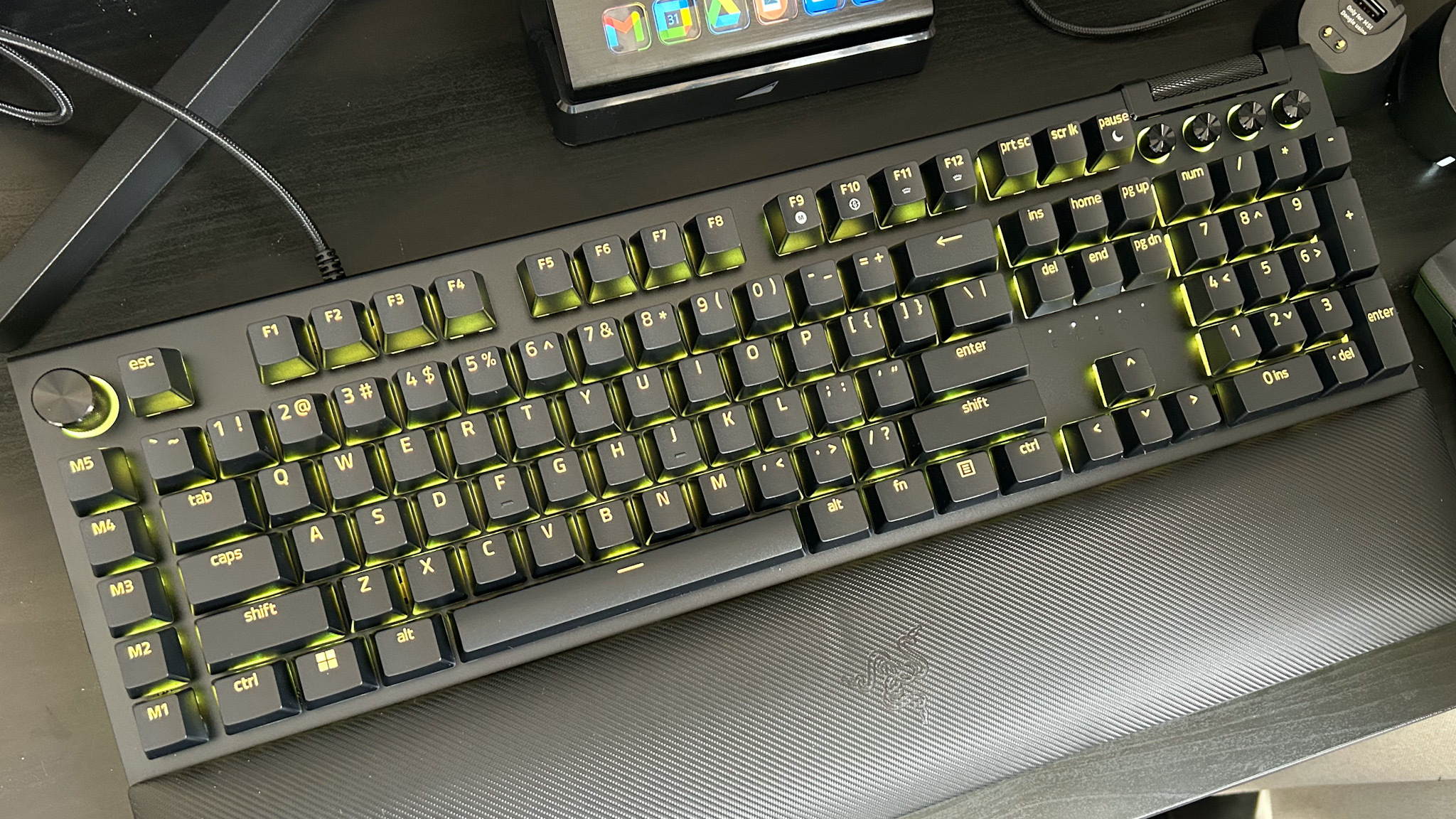

Specifications
Reasons to buy
Reasons to avoid
I'll get it out of the way first, this is not a cheap device. The Razer Blackwidow V4 Pro comes in at $229 / £229, but if you're looking for this kind of pedigree power it's an investment well worth making.
✅ Macros are everything: With a massive range of macro commands at your disposal, this is truly the best gaming keyboard for those after an all-in-one control panel.
✅ You want a sound dampened typing experience: While Razer doesn't always nail it with acoustics, the V4 Pro seems to be an outlier. There's a solid thud to every keystroke with a pleasant level of sound dampening under the main chassis.
✅ You want a command center for both work and play: These macros are excellent for gaming, but they also come in particularly handy for productivity. I was primarily using the side buttons for everyday actions during work, but there are plenty of uses for the command dial as well.
❌ You don't need additional macro support: Of course, if you don't use macros you're not going to get the best value for money here. This is an expensive keyboard because of that attention to extra controls.
❌ Desk space is a concern: This thing is also a monster. If you're working with a smaller desk, I'd seriously consider measuring everything up before buying.
❌ You need your keyboard to travel well: It goes without saying this beast of a keyboard won't play nice with a backpack - if you're looking to travel, check out a smaller 65% deck.
Design: Every inch of this massive deck feels superbly put together. There's a density that comes with these high quality materials that promises a high degree of durability. While I don't usually expect to see ABS keycaps in this $200+ price range, they're nicely textured and offer a solid response under the hand. That, combined with the internal sound dampening foam, makes for a particularly satisfying experience overall. That's a nice departure from the endless echoes of other gaming keyboards, particularly the Razer Huntsman V2.
The build materials are high quality, the aesthetic is on point, and the typing feel is satisfying - but that's not what makes the BlackWidow V4 Pro the best full-sized gaming keyboard. It's the extra buttons and controls that handle that.
Features: The V4 Pro is everything one could want from a full-sized gaming keyboard, and then some. That control-panel style suite of dials and buttons will be the downfall of this latest release in certain eyes - it's certainly not fit for a small setup - but if you're after a full command centre and the macro support to back it up this is where you need to be looking.
The top of the deck sports your standard dedicated media playback controls with a volume roller to boot, but there's also the Command Dial. While underutilized, this is a handy piece of kit if you regularly switch programs. In-game it takes a little tinkering to really be useful (and it's placed a little too far away from the main deck to be considered easily grabbable), however, with 30 steps per revolution and up to eight functions there's plenty of potential hidden up here. On top of that, you've got five dedicated macro keys running along the left and three additional buttons to the side of the deck itself. That's an incredible suite of controls sure to satisfy even the most impatient combo artists.
While you're dropping the wireless connectivity of previous BlackWidow instalments, the V4 Pro makes up for it with USB passthrough, slick RGB lighting running full diameter of the deck and wrist rest, and a fantastic typing experience.
Performance: In general, gaming keyboards tend to focus their efforts on either speed or customization. The BlackWidow V4 Pro manages to nail both. I didn't necessarily notice the benefit of 8K hyper-polling in everyday play, but competitors are going to feel the benefits. Each key remained snappy and responsive across a wide range of genres, though, even if the larger size meant precision was a little reduced.
If you're looking to pack as many macros as possible, this is the deck for you.
Razer BlackWidow V4 Pro review
Verdict: The Razer BlackWidow V4 Pro is a heavy purchase - both physically and in price. This is a massive rig that's going to take up considerable space on the desk, but will provide an unparalleled level of control.
Read more: Razer BlackWidow V4 Pro review
Speed | 5/5 |
Customization | 4/5 |
Typing feel | 3/5 |
Portability | 1/5 |
Comfort | 4/5 |
Controls | 5/5 |
How we test gaming keyboards

Every keyboard that takes up residency on our desks goes through a series of tests to see exactly how it ranks among the best decks on the market. We check everything from the n-key rollover to the keyboard's scan rate to make sure all features are as described, but we also put each set of keys through their paces through a series of genres and titles. We test response times, debounce, switch speeds, ease of macro use, travel, weight of switches, and polling rate using faster first person shooter and action titles as well as strategy, simulation, platformer, and racing genres as well.
We also pay close attention to how well the form factor lends itself to the useability and speed of each device. That means we're always judging whether the build materials are solid and watching out for flex, keycap wobble, and inconsistent or unreliable switches. We use each model for weeks at a time, bringing them into our daily lives for work and play - so we can gather an early idea of whether any scuffs or scratches will appear from standard everyday use. However, crucially, we keep these keyboards in our rotations far beyond the publication of our final review - which means we can watch out for longer-term durability concerns and update our findings as well.
Our testing also covers those all-important switches. We check how well the actuation feel, travel distance, and speed comply with the overall design and intended use-case of the keyboard itself. We also fully strip and rebuild any hot-swappable keyboards that we review as well.
At the end of our testing, we make an assessment not just on performance, but also concerning the overall value of the product itself. That means we measure all of our findings against the price point and competing models within that bracket as well.
For more information on how we make our recommendations, take a look at our full GamesRadar+ Hardware Policy. You'll also find more details on how we test gaming keyboards specifically as well.
Also tested
Razer BlackWidow V4 Pro 75% | Available at Amazon
At $299.99 the Razer BlackWidow V4 Pro 75% is a particularly expensive gaming keyboard - unfortunately it doesn't do enough to justify that high price tag compared not just to the rest of the market but also its non-wireless sibling. Its OLED display is among the best in town, and its wrist rest is a rarity these days, but considering it costs more than both the SteelSeries Apex Pro TKL Gen 3 and Asus ROG Azoth without bringing much new to the table it's difficult to recommend.
Read more: Razer BlackWidow V4 Pro 75% review
Alienware Pro Wireless | Available at Dell
The Alienware Pro Wireless gaming keyboard (there's a mouse and headset out under the same name) takes things back to pure mechanical joy. These are some super satisfying red linear clickers, seated in a slightly-squished 75% form factor. This is a high price point for a deck that drops a few features from other models in its class, though, and the Asus ROG Azoth offers better battery life and onboard controls.
NZXT Function Elite MiniTKL | Available at Amazon
At $199.99, the NZXT Function Elite MiniTKL is just a hair cheaper than SteelSeries' top rig, but its switches don't offer the same level of intuitive feedback and the build quality feels a little cheaper in the hand. Considering there's only $20 in it at full MSRP, the Apex Pro is still the better buy. Competitive types after an 8,000Hz polling rate should certainly take a second look here, though.
Read more: NZXT Function Elite MiniTKL review
Ducky One X | Available at Amazon
A full-sized Hall effect behemoth, the Ducky One X goes head to head with the Razer BlackWidow V4 Pro in the 100% category. Its lack of dedicated gaming features, low battery life, and often janky software keep it out of the limelight. However, if you're after a softer-feeling set of magnetic clickers it would be my first recommendation.
Read more: Ducky One X review
Lemokey P1 Pro | Available at Amazon
The Lemokey P1 Pro offers excellent value for money, with a much lower price tag than you'll usually find on a TKL hot-swappable wireless device. It doesn't quite have the software backing to go up against the likes of the SteelSeries Apex Pro TKL Gen 3, though.
Read more: Lemokey P1 Pro review
Glorious GMMK 3 | Available at Glorious
The Glorious GMMK 3 is a fantastic keyboard with endless customization options and a luxurious typing feel. It's my favorite hot-swappable deck on the market, but if you're buying purely for gaming there's better value elsewhere.
Read more: Glorious GMMK 3 review
Drop CTRL V2 | Available at Drop
The Drop CTRL V2 brings the fan-favorite range up to more modern features and speeds, but still doesn't quite catch up to the rest of the market. You've got foam packing instead of gasket mounts and rudimentary software support - this was an iterative update that was necessary but not exactly a game-changer - especially at $200.
Read more: Drop CTRL V2 review
Cherry XTRFY K5V2 | Available at Amazon
The Cherry XTRFY K5V2 offers a smooth typing experience with an extensive array of onboard function controls. Unfortunately its low quality build means it doesn't quite make it onto this list.
Read more: Cherry XTRFY K5V2 review
Corsair K65 Plus Wireless | Available at Amazon
The Corsair K65 Plus Wireless looks, plays, and feels like a cheaper version of the Asus ROG Azoth. It's a solid deck by itself, boasting strong value in its smooth typing feel and wide feature set. You're getting a shorter battery life, lower quality build, and heavier switch feel compared to the ROG Azoth, though.
Read more: Corsair K65 Plus Wireless review
Razer BlackWidow V4 75% | Available at Amazon
Razer nailed its first hot-swappable gaming keyboard, with the BlackWidow V4 75% offering a luxurious typing feel, excellent acoustics, and a comfortable design. That said, it's no rival to the speed or features of the Asus ROG Azoth and it's still around the same price when the former's regular discounts are considered.
Read more: Razer BlackWidow V4 75% review
Roccat Vulcan II Mini Air | Available at Amazon
The Vulcan II Mini Air has a couple of tricks up its low profile sleeve - excellent power saving features, super bright RGB lighting, and a compact, lightweight form factor. The typing experience is particularly heavy, though, with ABS keycaps cheapening the feel as well.
Read more: Roccat Vulcan II Mini Air review
Cherry MX 8.2 | Available at Amazon
It's odd that Cherry didn't make the MX 8.2 a hot-swappable keyboard, but as it stands the deck is a solid feeling and performing keyboard without too much extra flair. It's a little beige for its price tag, though, with no onboard memory, less vibrant RGB, and acoustic reverb.
Read more: Cherry MX 8.2 review
What we look for in a gaming keyboard
Why you can trust GamesRadar+

Gaming keyboards come in all shapes and sizes, but there are a few notes all decks must hit to be in with a shot on our top list. We're looking for gaming keyboards that provide both speed and comfort while still offering up additional benefits from their form factors or extra controls.
Speed
Of course, speed is going to be at the top of our minds when testing gaming keyboards - but thankfully there aren't too many decks from major brands that fall below the threshold for gaming. We make sure a gaming keyboard has at least a 1,000Hz polling rate straight off the bat, but beyond that we're looking for key-spacing, switches, and build quality that can all lend itself to extra speed on the battlefield.
Comfort
If you're going to be tapping away at these decks for as long as us, they need to be comfortable. That doesn't just mean checking for a wrist rest when opening the box, though. We're making sure the switches themselves are comfortable enough to press (and press quickly), the elevation of the keyboard lends itself to ergonomic use, and that the keycap materials remain comfortable at a range of different temperatures and angles.
Battery
A wireless keyboard needs to be able to stand on its own two feet, so we're always looking for gaming keyboards that can hold their charge. If a keyboard barely makes it past 20 hours, or falls well below of its stated battery life, it's going to be in a tricky position. We're looking for a battery life that can make it through a week of work and play.
Sound
While preference for particular switch sounds are highly personal, we're constantly making sure that the switch really is the only sound we hear during testing. A lot of mechanical keyboards can suffer from rattle or ping, which can make the whole experience feel considerably cheaper. We're looking for an auditory profile that keeps things focused on the thocc of your switch.

Software
If you want to set up your own keybindings, presets, or just tinker with the RGB lighting, you'll need to download your keyboard's respective software. The layout of these menus, ease of use, impact on system load, and range of customization options is always at the top of our checklist when testing gaming keyboards. We're looking for software that keeps its footprint light, while offering easy and intuitive navigation across a good range of personalization points.
Reliability
We're a bit beyond making sure simultaneous presses are being recorded now, but reliability is still an important factor in our hunt for the best gaming keyboards. We're looking for durable materials in both the keycaps and chassis, stabilizers without wobble, consistent RGB LEDs, and stable wireless connections.
Value for money
Above all else, we're on the hunt for excellent value for money. After all, a brand can throw everything they have at a gaming keyboard and charge whatever they want for it - if it's too expensive for its features and performance it's never going to be the best gaming keyboard. We're looking for keyboards that sit fairly within their price range, especially at the higher end of the scale.
How to choose the right gaming keyboard

The gaming keyboard market is massive, and there are plenty of different models out there all offering a slightly different experience. Finding the right one for you can be tricky - especially if this is your first deck. However, there are a few key features that you can narrow down to in order to make sure you're getting the best experience for your playstyle. From size to switches, connections to caps, gaming keyboards are made up of a number of different elements - and each one has an impact on how you interact with your games.
Connection
The first thing you'll likely want to decide on is your connection. A wireless gaming keyboard is better for travel and keeps your desk clutter-free. But you can save a considerable amount of cash if you just attach that little cable. Unlike the world of gaming mice, the presence of that wire doesn't impact the actual experience of using a keyboard. However, if you plan on using your deck with multiple devices in your setup it's well worth investing in a 2.4GHz and Bluetooth connection.
Size
Once you've landed on one side of the wired vs wireless debate, it's time to take a look at your desk top. Keyboards have evolved beyond the full-sized decks we came to accept back in the day - you can now get tiny 60% models and even larger command centers. Each comes with its own benefits. While many initially struggle with the finger gymnastics required by the smallest keyboards (most commands are assigned to a secondary functional layer), a 65% model is perfect for those looking for a little more room to swing their mouse while still keeping a good amount of controls on board. 75% bumps you up to some extra navigational keys, and is preferable if you're using your keyboard for work as well as play but still want to keep things slim. A full-sized model is going to limit your mouse movements a little, but provides more options for extra keybindings and macros.
Typing feel
If you're going to be using your keyboard for heavier typing sessions, it's well worth investing in a model that borrows from the world of custom decks. Features like gasket mounting, tape modding, and foam dampeners have all made their way from the enthusiast space to gaming keyboards in the last year, and make for a fantastic feel when hammering through the keys. If, however, you're only really going to be running the WASD this kind of investment might be misplaced (these design features can drive up the price a little).
Switches
The vast majority of keyboards come with a range of different switch options to choose from. However, once you've narrowed your selection down to a few candidates it's worth taking a look at the clickers you have available. More and more of the best gaming keyboards are actually hot-swappable (meaning you can easily replace the switches down the road), but picking up the kind of actuation speed and feel that suits you from day one is still important. A linear switch is a smooth sweep down through the keypress, without any bumps underneath. This is best for faster gameplay with repeat presses. A tactile switch will present a small bump to the actuation halfway down the keypress - it's more satisfying and controlled, but not as fast when it comes to repeat presses. Clicky switches are similar, keeping that tactile bump, but making a louder sound while doing so. For more information, check out our guide to mechanical keyboard switches.
Gaming keyboard glossary

So as not to run this glossary section for ten pages, this guide focuses on key terms applied to gaming keyboards themselves, rather than the switches employed in them.
- Anti-Ghosting - A gaming keyboard with anti-ghosting features will allow multiple keys to be pressed at the same time and still recognize all of the inputs separately.
- Chatter - Chatter describes a fault in keyboard switches that appears with age. Multiple inputs are registered from a single keypress.
- Doubleshot - Doubleshot is a process of adding legends to keycaps that increases durability by combining two layers of plastic.
- Flex - Flex is a term used to describe the slight bending of the main keyboard chassis when pressure is applied or with typing force.
- Gasket Mount - A gasket mount is a mounting style making its way to gaming keyboards. Rubber sheets are placed between the frames of the keyboard and the main plate for a softer typing feel and reduced unwanted sound.
- Hotswap - Hotswapping a switch involves easily removing it from the casing of the keyboard and plugging another in. A hot-swappable keyboard will allow you to change the switches without having to solder anything.
- Keycap - The plastic cover on top of a keyboard switch.
- Macro - A macro is a keybinding or series of inputs programmed to a single keypress. A dedicated macro key is a set of keys set aside for this purpose.
- N-Key Rollover - A keyboard advertized as having N-Key Rollover can detect and register simultaneous key presses of any number of keys.
- Numpad - The array of number and navigational keys often found on the right hand side of a full-sized keyboard.
- Optical (Switch) - An alternative to mechanical keys where light is used to trigger a keypress response rather than individually moving parts. An optical keyboard is faster than a mechanical one, but doesn't feature the same feedback.
- PBT - A keycap material known for its superior durability and more textured feel compared to cheaper ABS.
- PCB - The printed circuit board of the keyboard.
- Ping - A reverberation of unfavorable high-pitched sound when a key is pressed.
- Polling Rate - The speed at which the keyboard communicates with a PC.
- Scan Rate - The speed at which the keyboard itself checks for new inputs.
- Stabilizer - A set of two small bars used to hold larger keys in place and reduce wobble.
- Switch - The component underneath a keycap that registers an input.
Gaming Keyboard FAQ

What are the best gaming keyboard brands?
If you're looking to narrow your search, or you're looking to build a whole ecosystem of RGB lighting, it's worth sticking to one brand. We've had our hands on a massive selection of keys, and our top three brands are Razer, Corsair, and Roccat. These are the brands that most often appear in our top roundup above, with plenty of range in their prices catering to entry level buyers and pros alike.
What is the difference between a keyboard and a gaming keyboard?
There are several features separating gaming keyboards from everyday office decks. The most immediately obvious is RGB lighting. Gaming models generally all feature customizable LEDs underneath the main keycaps, with a range of different effects to choose from. However, there are more differences that give gaming decks the edge in more competitive arenas. You're more likely to find a mechanical switch underneath your caps, for example, whereas cheaper office keyboards regularly use softer membrane switches.
Mechanical switches are more satisfying and tactile and can actuate very quickly (especially when optical switches are introduced), whereas membrane models can feel a little squishier under the hand, and don't provide a fast debounce for repeat presses (find out more in our full mechanical vs membrane keyboard breakdown).
A gaming keyboard will generally also run much quicker. The polling rate will be set to a minimum of 1,000Hz - meaning you have very little chance of your keypresses being missed by your PC. Most office keyboards have a polling rate of between 500Hz and 800Hz, dropping as low as 125Hz in some models.
Other than speed, switches, and RGB, you may notice a gaming keyboard offering dedicated macro buttons for personalized keybindings, additional media controls, or tournament locks included.
What size gaming keyboard should you use?
Gaming keyboards come in a range of shapes and sizes. Thankfully these days we’re seeing fewer RGB bricks with jagged corners and a weight that would bend a desk. However, there’s still a good variety of size configurations to choose from.
A TKL, 60 or 65% keyboard drops the number pad and may even lose your arrow buttons and function keys as well. That’s better for keeping your desk space, and making sure you can still swing your mouse around in the heat of battle, but can limit you functionally.
If you’re using your desk setup just for gaming, and that happens to be faster paced, more agile shooter titles, this is an excellent option. However, if you’re working on your keyboard as well, or if you can’t do without your macros or media controls, a full sized board may be required.
I'm also hunting down all the best membrane gaming keyboards and the best hot-swappable keyboards available right now. Or, take a look at the best Razer keyboards for full Chroma action.
Sign up to the GamesRadar+ Newsletter
Weekly digests, tales from the communities you love, and more

Managing Editor of Hardware at GamesRadar+, I originally landed in hardware at our sister site TechRadar before moving over to GamesRadar. In between, I've written for Tom’s Guide, Wireframe, The Indie Game Website and That Video Game Blog, covering everything from the PS5 launch to the Apple Pencil. Now, i'm focused on Nintendo Switch, gaming laptops (and the keyboards, headsets and mice that come with them), PS5, and trying to find the perfect projector.














