Flight Simulator 2020 issues: How to fix common problems and errors with Microsoft Flight Simulator
If you're encountering any Flight Simulator 2020 issues, here are solutions to resolve the main errors

The much anticipated simulator has seen early adopters encounter a number of Flight Simulator 2020 issues. Slow downloads, loading crashes, missing content and more. There are several common obstacles preventing potential pilots from entering the cockpit and rolling onto the runway, and that's why we're here to help. We've got advice and fixes for the most widely reported Flight Simulator 2020 issues so far, which should help you get the necessary clearance from air traffic control to begin your next journey.
Flight Simulator 2020 beginner guide | Flight Simulator 2020 num del key | Flight Simulator 2020 keyboard controls
Flight Simulator 2020 slow download speeds
Flight Simulator 2020 slow download speeds
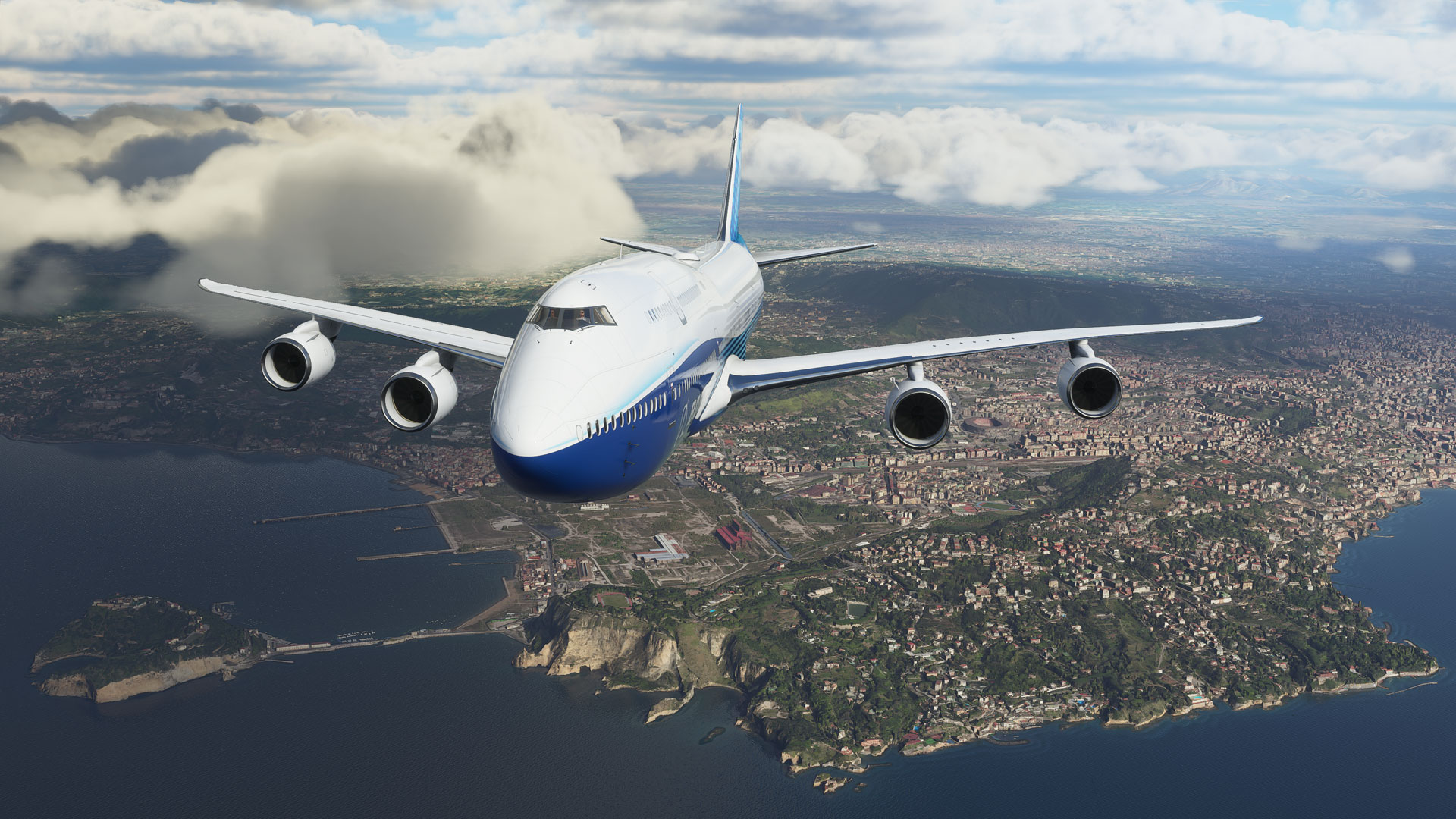
Flight Simulator 2020 is a hefty download, and with many players attempting to access it at the same time the servers are straining under the load. If you're experiencing Flight Simulator 2020 slow download speeds then Microsoft suggest the following:
- Find Command Prompt (type "command" into Windows search bar) and select Run as Administrator from the menu
- Type: netsh int tcp set global autotuninglevel=normal then hit enter
- Restart your computer
Other methods to increase your download speed are to use a wired connection and avoid downloading over Wi-Fi, turn off any security software such as Firewall or Antivirus which could be affecting it, or changing the installation destination to another folder or drive. If you find the download is hanging then close the app then restart it rather than waiting, and your download will continue from where it was before.
Flight Simulator 2020 unable to launch on Windows Insider/pre-release version
Flight Simulator 2020 unable to launch on Windows Insider/pre-release version

There is currently a known issue with this version of Windows, where beginning installation will report an error code, so as a temporary workaround you can try using the Xbox App to launch the program instead. To get it, open the Microsoft Store App, search for Xbox then select the Xbox (Beta) App. Once installed, sign in then launch Microsoft Flight Simulator through there.
Flight Simulator 2020 please insert disc error message
Flight Simulator 2020 please insert disc error message

If you previously received this error message, it should have been resolved now the official release date has passed. If you're still experiencing the issue, check your computer date, time, and region settings to make sure they are correct and match the region of purchase. You may also have to access Windows Defender settings and temporarily disable real-time scanning, set game priority to high, and turn off any overlays.
Of course, if you own the physical version of Microsoft Flight Simulator, then ensure that the correct disc is inserted in your computer.
Flight Simulator 2020 loading blue bar stalled
Flight Simulator 2020 loading bar stalled

If you're starting up Microsoft Flight Simulator and find the loading process stops with the blue bar hanging, then exit the program by pressing Alt+F4. Try to restart the sim a couple more times, and if that doesn't resolve the issue then run the program as an Administrator. This error is currently being investigated, so it should be resolved soon.
Flight Simulator 2020 missing deluxe or premium content
Flight Simulator 2020 missing deluxe or premium content

If you're using the sim on Steam or Windows Store and are not seeing the Deluxe or Premium content you are entitled to, then completely log out of both Microsoft Flight Simulator and Steam/Windows Store. Next, reload Steam/Windows Store then launch the sim again and head to the marketplace, where you should see the Deluxe or Premium content is now marked as owned and available for download.
If this doesn't resolve the missing deluxe or premium content issue, you'll need to submit a support ticket via Zendesk for investigation.
Want to read more? Here's why Flight Simulator 2020 is as much a zen masterpiece as it is a hardcore sim.
Sign up to the GamesRadar+ Newsletter
Weekly digests, tales from the communities you love, and more

Iain originally joined Future in 2012 to write guides for CVG, PSM3, and Xbox World, before moving on to join GamesRadar in 2013 as Guides Editor. His words have also appeared in OPM, OXM, PC Gamer, GamesMaster, and SFX. He is better known to many as ‘Mr Trophy’, due to his slightly unhealthy obsession with amassing intangible PlayStation silverware, and he now has over 750 Platinum pots weighing down the shelves of his virtual award cabinet. He does not care for Xbox Achievements.


