Football Manager 2020 kits: How to download and install the real kits
How to install real Football Manager 2020 kits
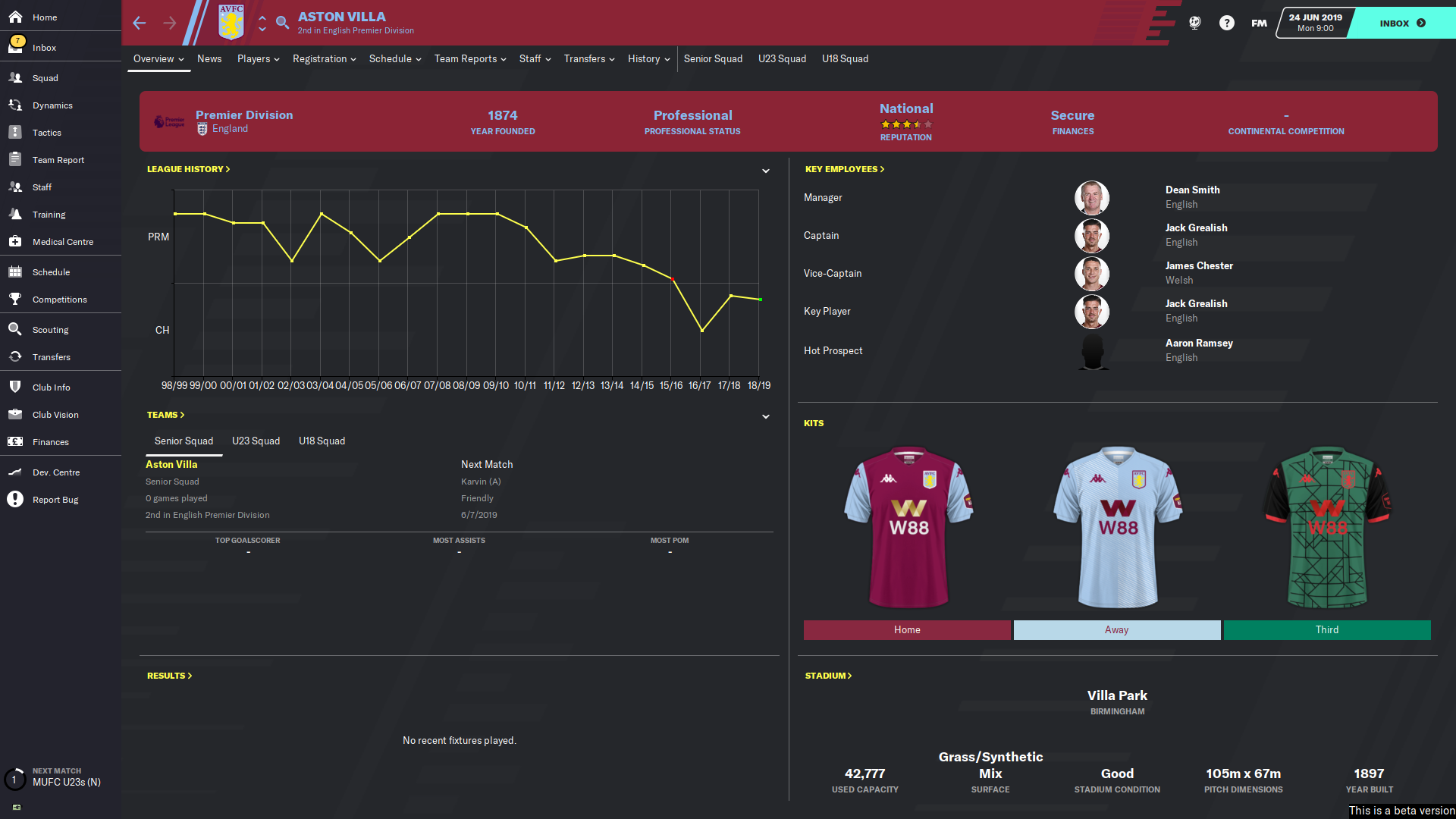
Just like with logos and player faces, you'll need to install some real Football Manager 2020 kits if yoiu want a truly authentic experience when you play. Not many clubs will have all of the real life kits in the game thanks to licensing issues, so make sure you're downloading all of the best Football Manager 2020 kits we've got listed right here.
How to download and install Football Manager 2020 kits
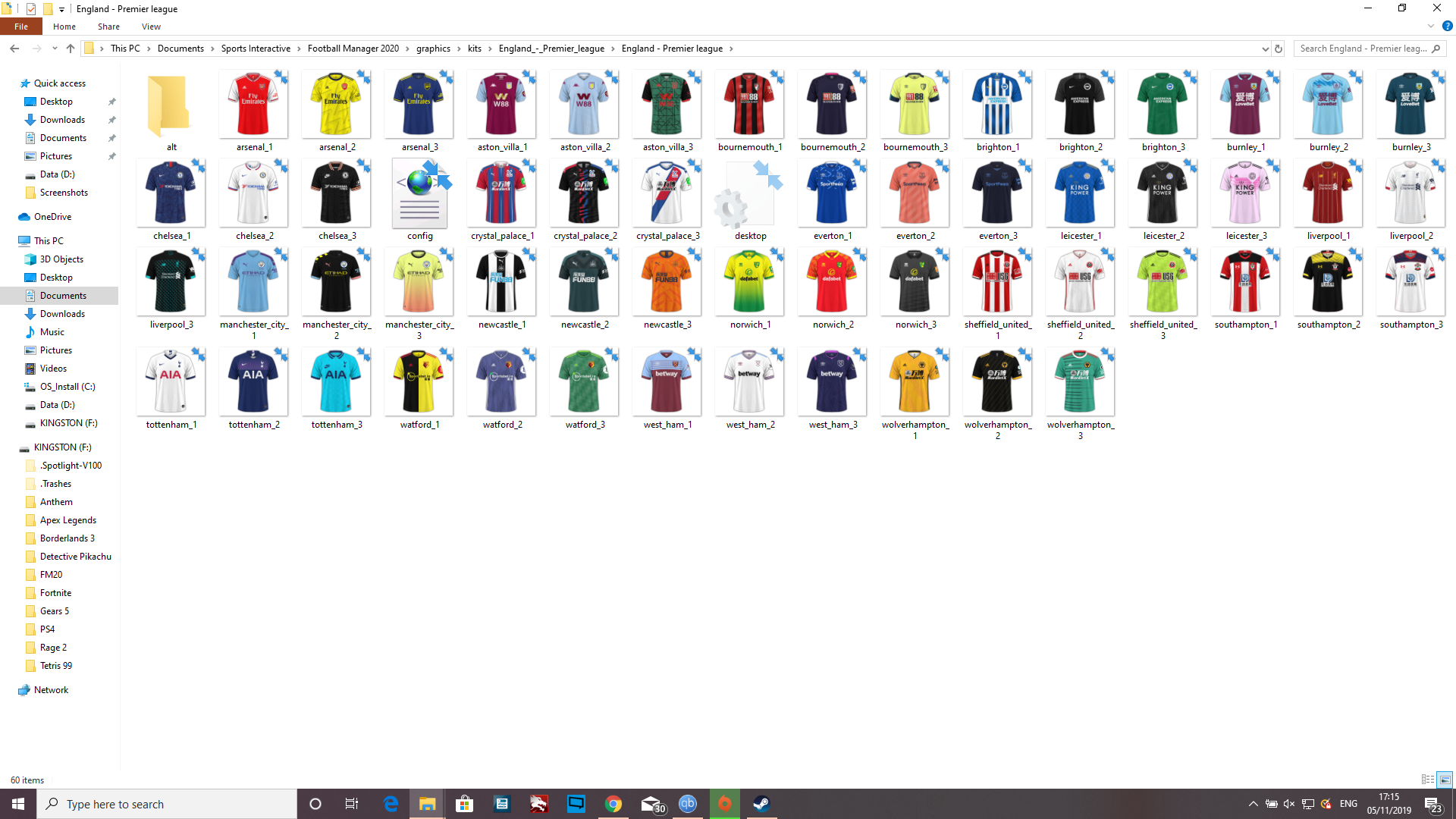
We'll get onto how the Football Manager 2020 kits work in a second, but first, you need to know how to install them. When you've downloaded the kits you want, follow these steps to get them in your game:
- Use 7-zip or WinRar to extract the files from the downloaded zip.
- On Windows, extract them to \Documents\Sports Interactive\Football Manager 2020\graphics\kits.
On Mac, extract them to /Library/Application Support/Sports Interactive/Football Manager 2020/graphics. - Boot up Football Manager 2020, head into your preferences, then find the interface section. Clear the cache and ensure the "Reload skin when confirming changes in Preferences" option is checked.
- Restart your game and the kits should be there when you enter your save file.
Best Football Manager 2020 kits to download

Unlike other downloadable aspects like badges and faces, there's not a lot of options for Football Manager 2020 kits because, simply put, each kit is its real life counterpart. Heading to the FM Scout kits page lists a plethora of kit packs, segregated by league. They're done in this way because for each team in each league, there's up to three kits, which is a lot compared to badges, faces, and the like.
Therefore, you simply need to find the correct kit packs for the playable leagues you have in your game. When you've got enough, follow the method above, and you'll have all the kits you need in your game.
Sign up to the GamesRadar+ Newsletter
Weekly digests, tales from the communities you love, and more
Give me a game and I will write every "how to" I possibly can or die trying. When I'm not knee-deep in a game to write guides on, you'll find me hurtling round the track in F1, flinging balls on my phone in Pokemon Go, pretending to know what I'm doing in Football Manager, or clicking on heads in Valorant.



